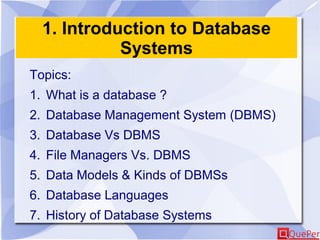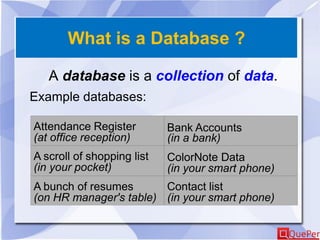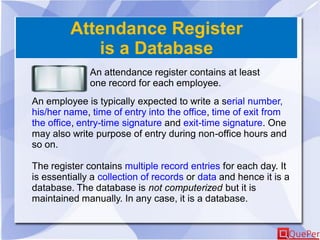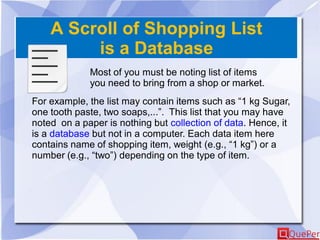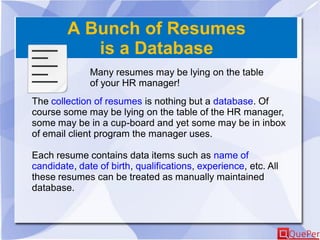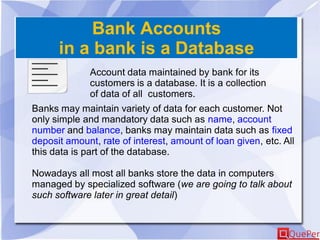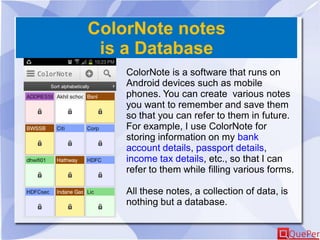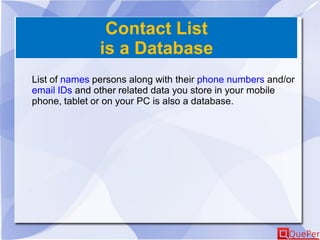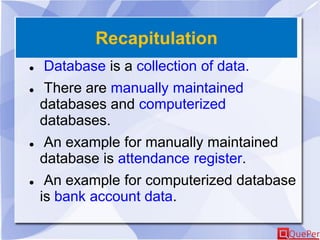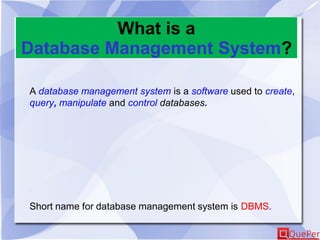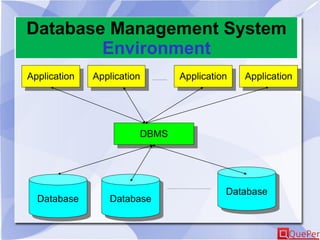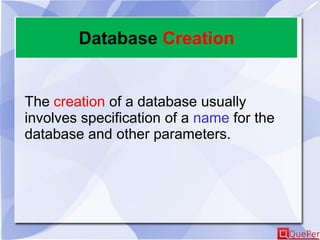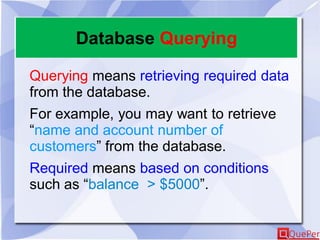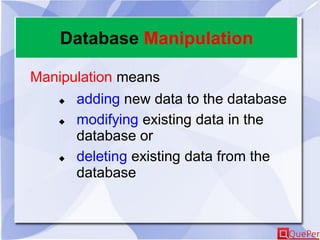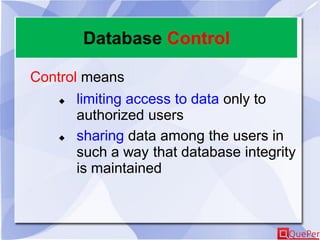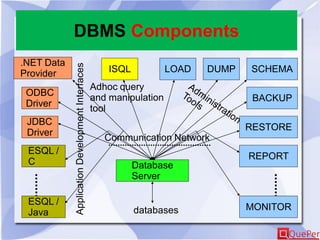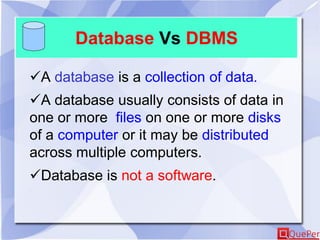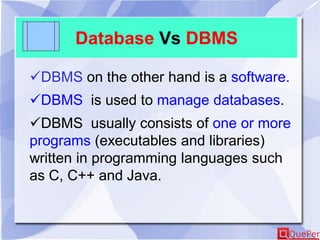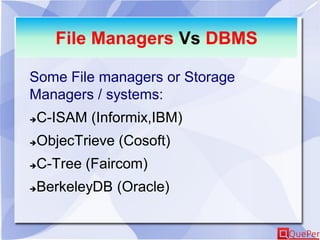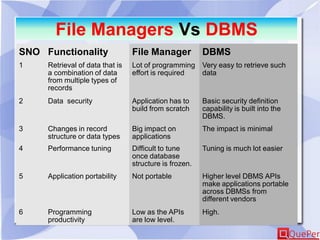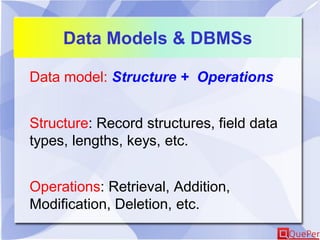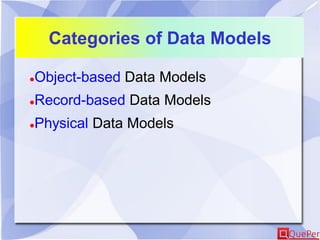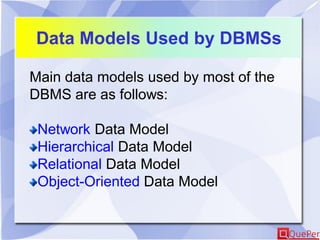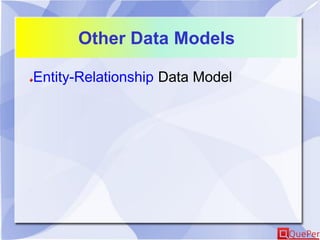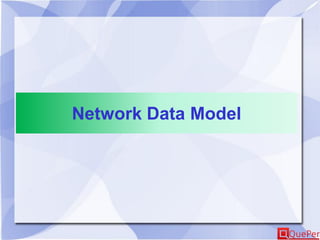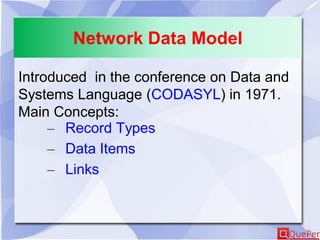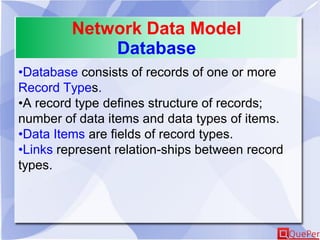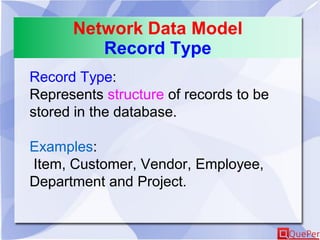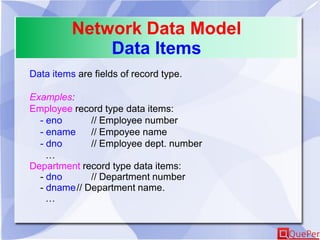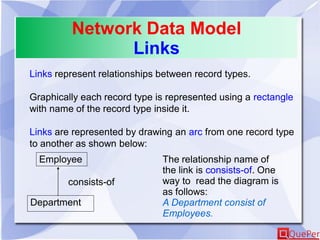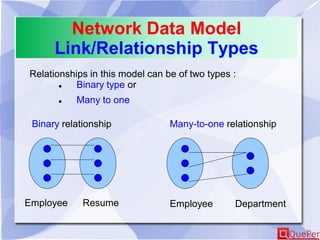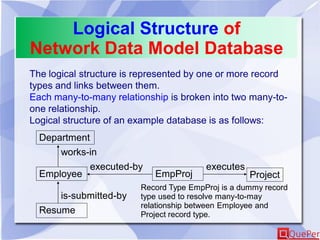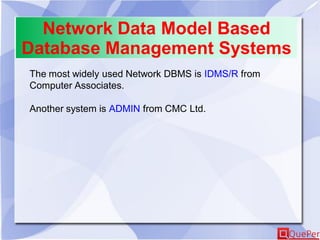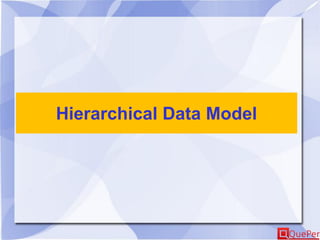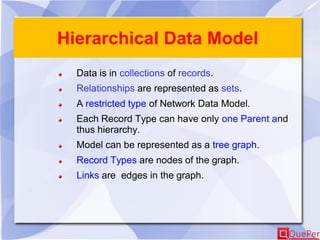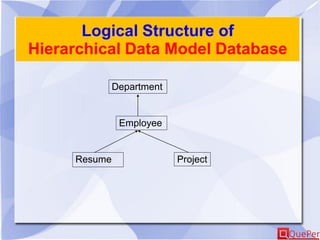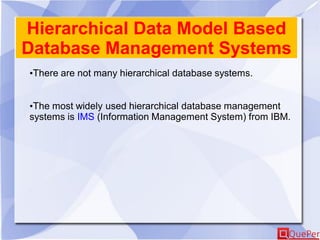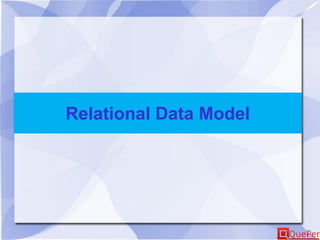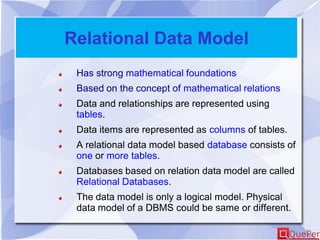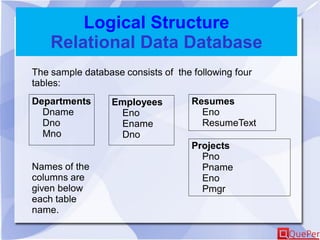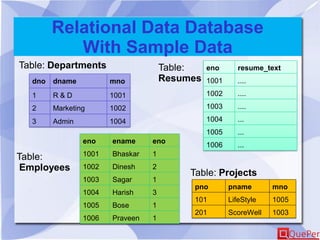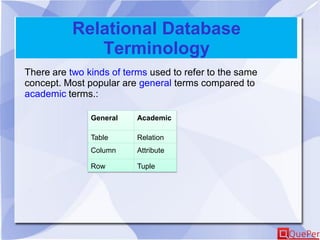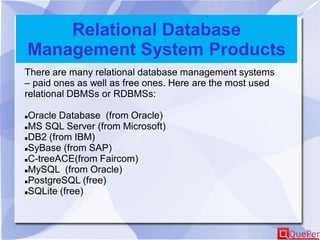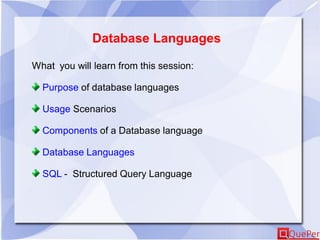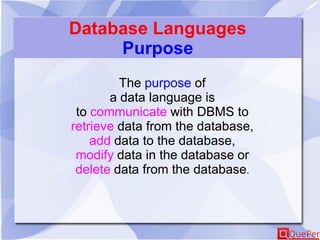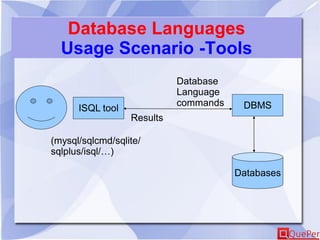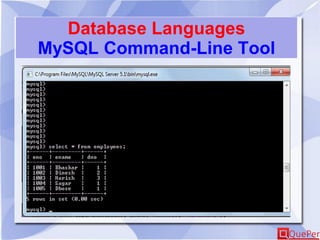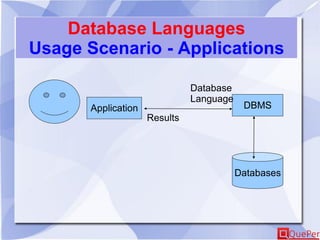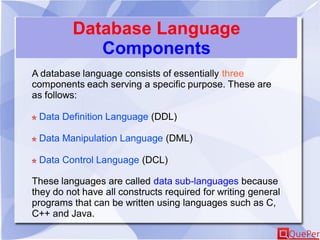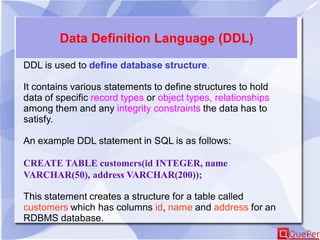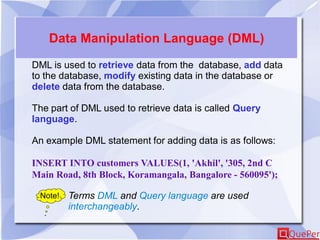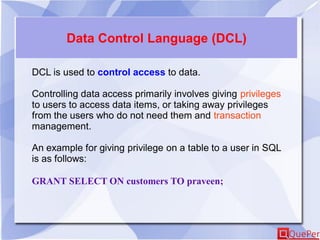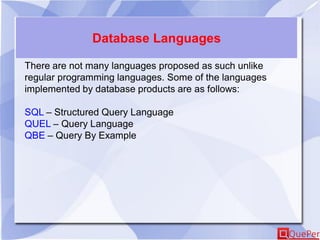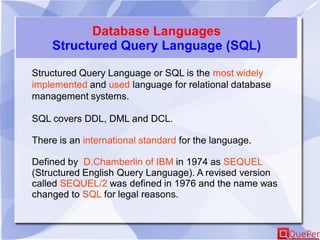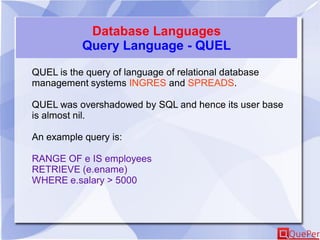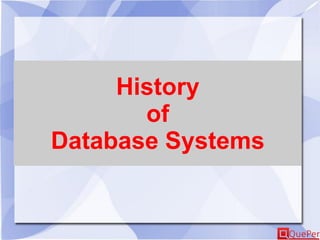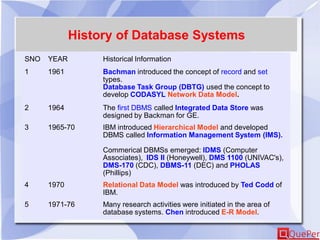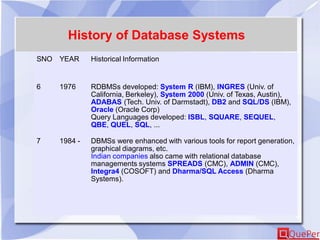1. A database is a collection of data organized in a structured format. Examples of databases include attendance registers, bank accounts, shopping lists, resume collections, contact lists, and notes.
2. A database management system (DBMS) is software that allows users to create, access, manage and control databases. Common DBMS functions include database creation, querying, manipulation, and controlling access.
3. The main differences between a database and a DBMS are that a database refers to the collection of data itself, while a DBMS is the software that manages the database and allows users to perform tasks like querying and updating the data.