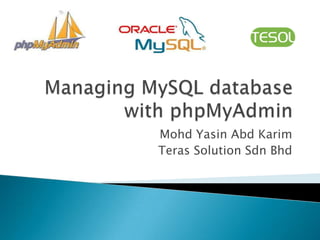
Phpmyadmin administer mysql
- 1. Mohd Yasin Abd Karim Teras Solution Sdn Bhd
- 2. phpMyAdmin is a handy, graphical administration tool written in php for creating and managing MySQL databases , using a web user interface. The interface is straight-forward and easy to learn and it allows users to execute SQL queries manually. It is also open source, so you can download and use it for free.
- 3. Create, drop, browse and modify databases. Perform maintenance on databases. Run query operations, drop, create, update, check, repair tables and more. Manage MySQL users and privileges. Administering multiple servers. The full list of features can be found on official Document on phpMyAdmin website.
- 4. You can access phpMyAdmin directly visting the following URL; http://localhost/phpMyAdmin Or ur server ip address http://192.168.13.2/phpmyadmin
- 6. The left-hand side of the screen contains the following icons; home, log out, query window (for executing SQL queries), phpMyAdmin documentation and the link to the MySQL Reference Manual. Below the icons is a Databases drop-down menu, that allows you to jump to the database of your choice. The tables will be displayed below the database you selected.
- 7. The root account has all privileges and should be used for administration purposes only. For security reasons, we are going to create a different user account with restricted access. On the home page click Privileges and then click Add a new User. The password field is optional. You can chose a password yourself or have one generated for you. We are giving the user basic access, therefore we're only ticking the checkboxes that will give them basic rights. For instance, they will not be able to delete a database. Click Go to set the privileges. You can apply privileges to databases and tables and columns within a database.
- 9. Here are some basic operations you can perform on your databases and tables in phpMyAdmin: 1. Select the database you want to use from the list on the left.
- 10. Let's now create a database and call it book_shop. Type in the name into the Create New database field and click Create.
- 11. You should then be prompted to create a table in the database. We're going to create a table called books and enter 4 in the number of fields. Enter the following fields: ISBN, Author, Title and Price. Next, set the data types and length/values as show below. The ISBN will serve as the primary key.
- 13. To set the primary key, choose the database and then the table and click on the primary icon as shown below.
- 14. To insert data into the table, select book_shop from the drop-down on the left- hand side and then the books table below it. Click on the Insert tab and continue to fill in the different fields with values, as shown below.
- 15. To view and manage your database, select it in the drop-down on the left-hand side. You will get an overview of your database and nine tabs for carrying out certain actions. Below is a description of the different tabs. Structure: displays the different tables in the database and allows you to create a new table. A small drop-down menu, lets you perform the following on table/s you have selected; empty, drop, print view, check, optimise, repair and analyse. The Action section provides the following options: browse, search, display the structure, insert a record, empty or drop a table. SQL: lets you execute SQL queries on the database. Search: lets you search for words and phrases in the database. Query: allows queries to be executed using the interface components and manual SQL queries to be run.
- 16. Export: allows you to save your database into a file format of your choice. CSV, Excel, Word, LaTex, PDF, SQL and XML are some of the formats available. Import: import an SQL file. Operation allows you to create a new table, rename and copy the database. Privileges: shows what users have access to the current database and their rights. You also have an edit option next to each user. Drop: lets you delete the database if you need to.
- 17. 2. Select the tables you want to use. When optimizing or repairing, you should select Check All.
- 18. 3. In the "With selected" dropdown menu, select one of the following:
- 19. Empty - This will empty all data from the selected tables. Drop - This will drop (delete) the selected tables. Check Table - This will check the tables for errors. Optimize Table - This will perform some basic table optimizations. Repair Table - This will attempt to repair your tables. Analyze Table - This will analyze your tables.
- 20. Export – Backup database Import – restore database
- 21. 1. Select your database from the list on the left.
- 22. 2. Click on "Export" from the top set of tabs.
- 23. 3. Select the tables from the list that you would like to back up. If you want to back up the entire database, click "Select All."
- 24. 4. Make sure both the "Structure" and "Data" boxes are selected on the right. They should be, by default. In the Structure section, check the "Add DROP TABLE / DROP VIEW" box if you want this export to be able to replace existing tables of the same name. If you want to merge this backup with another database, do not select this.
- 26. 5. Check the "Save as file" box. Also select a compression option (such as "gzipped") if you want to compress the backup before downloading it from the server. 6. Click the "Go" button, and, at the prompt, save the file to your local computer.
- 27. 1. Make sure the database you need has already been created. If it has not, please first create the database:
- 28. 2. In phpMyAdmin, select your database from the list on the left.
- 29. 3. Click on "Import" from the top set of tabs.
- 30. 4. Click on the "Browse" button next to "Location of the text file."
- 31. 5. Browse to your local SQL file and click "Open." If it is a zipped file, please unzip the file first. 6. Click the "Go" button at the bottom. Wait while your database imports. Depending on the size, this can take a few minutes. 7. you should get a message like this: Import has been successfully finished, X queries executed.
