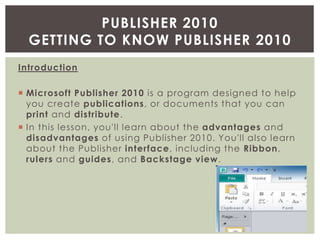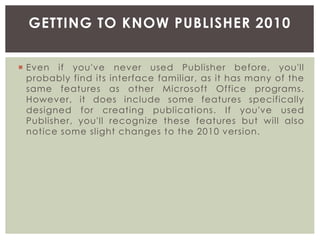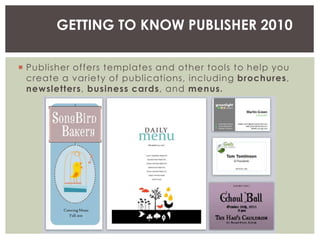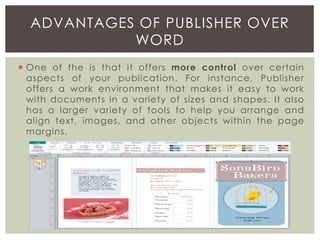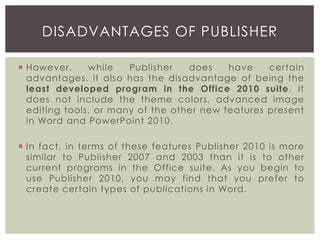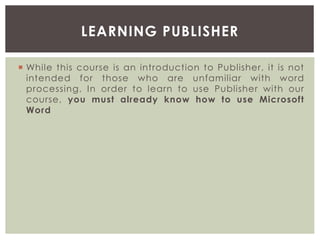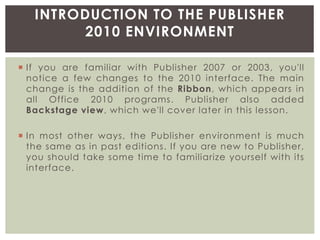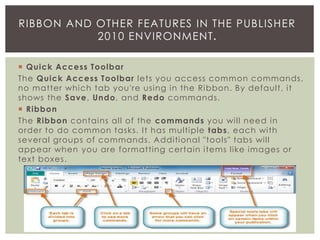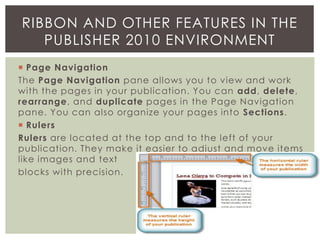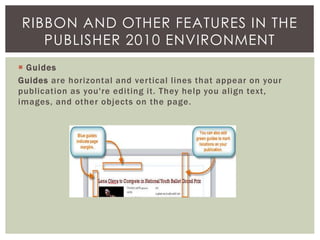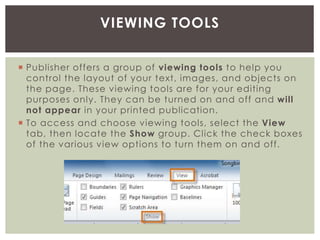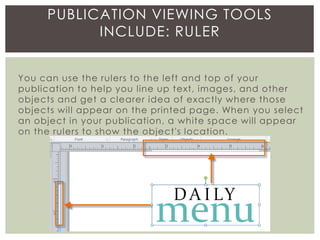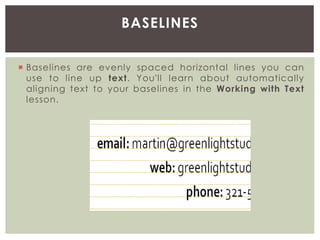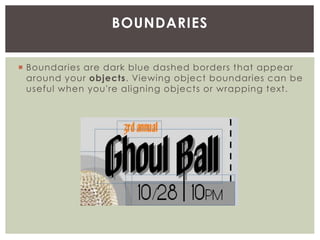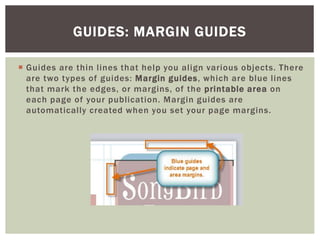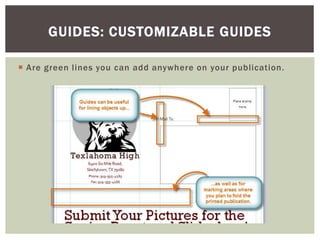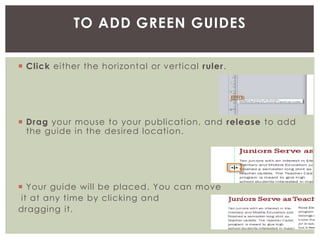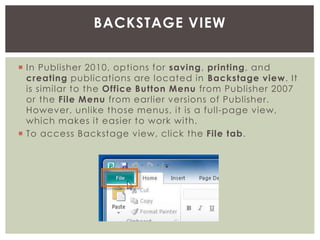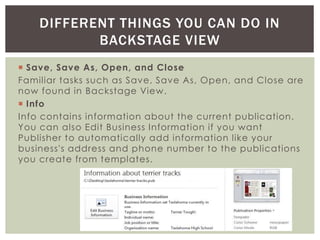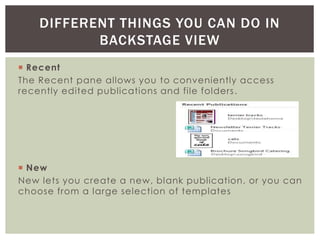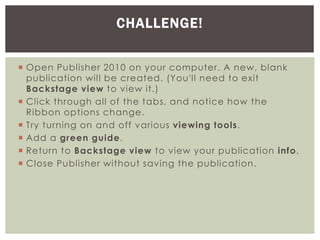This document provides an introduction to using Microsoft Publisher 2010. It describes the key components of the Publisher interface, including the Ribbon, rulers, guides, and Backstage view. It explains that Publisher offers templates and tools to create publications like brochures and newsletters. While Publisher provides more control over page layout compared to Word, it has fewer advanced features and is less developed than other Office programs. The document demonstrates how to use various viewing tools and guides to help arrange and align objects on publication pages.