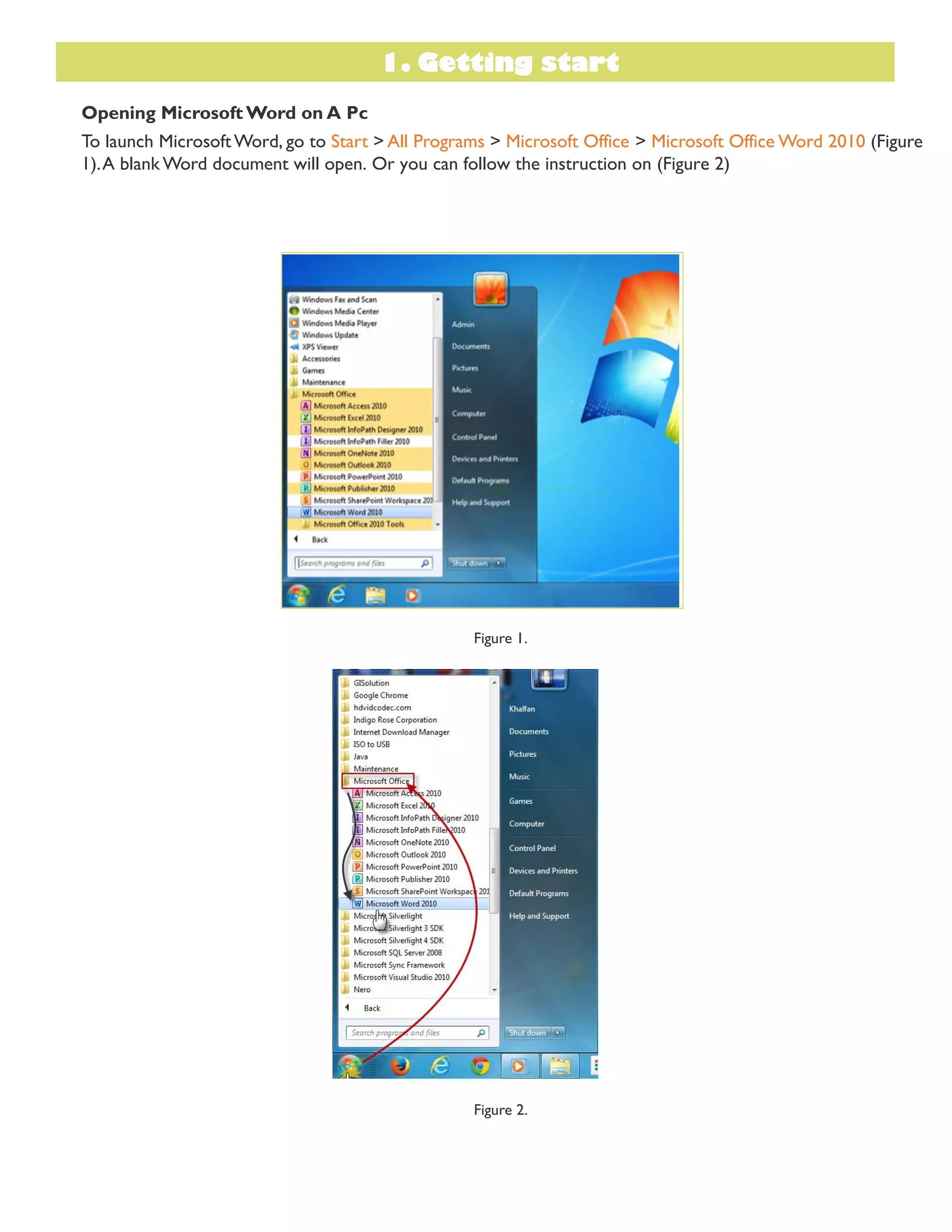1. To open Microsoft Word, go to Start > All Programs > Microsoft Office > Microsoft Word 2010. This will launch a blank Word document.
2. Microsoft Word has a ribbon interface with tabs, groups, and buttons to access commands. It also has areas for the title bar, document body, status bar, and zoom controls.
3. It is important to save documents often to prevent data loss from computer crashes. To initially save a blank document, go to File > Save As and specify a file name and location. Periodically save changes by going to File > Save.