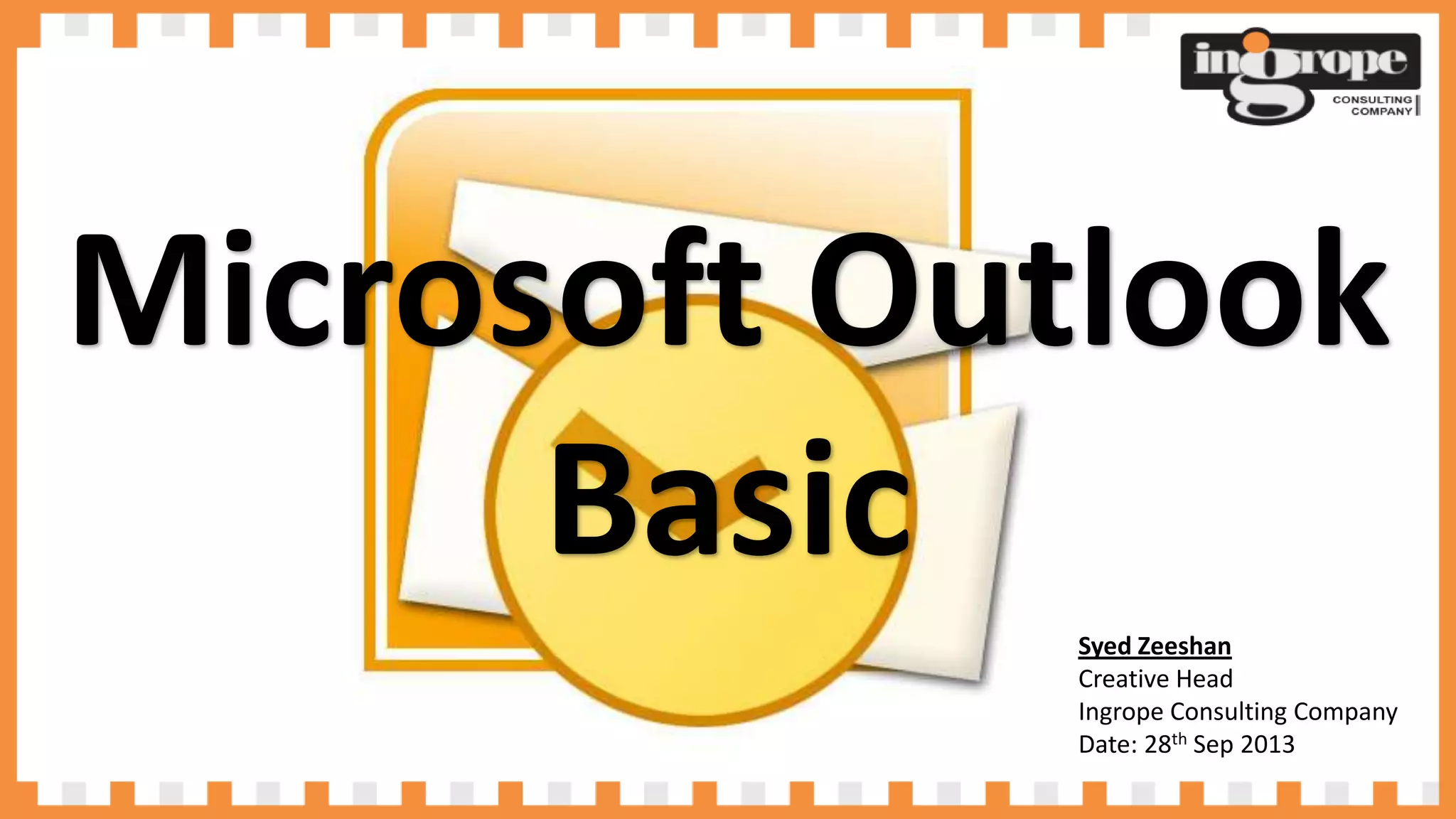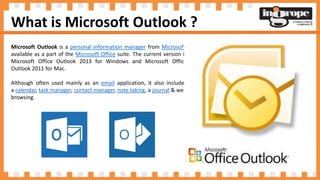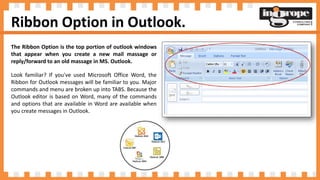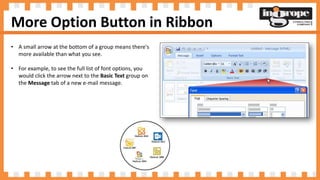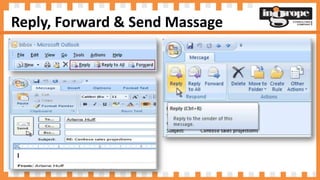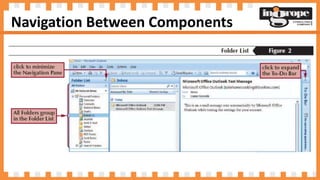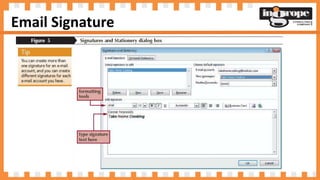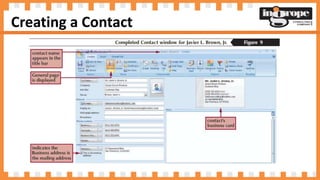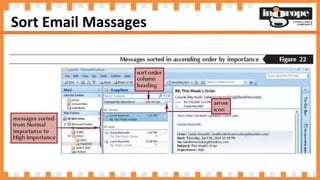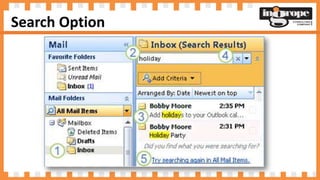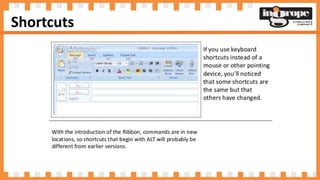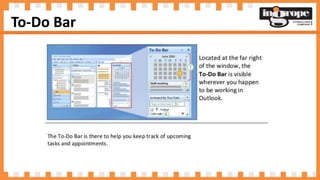Microsoft Outlook is a personal information manager included in the Microsoft Office suite that can be used for email as well as calendars, tasks, contacts, notes, and web browsing. When composing emails in Outlook, the ribbon interface at the top is similar to Microsoft Word and provides formatting options organized into tabs. Additional options can be accessed by clicking the down arrow at the bottom of groups. The mini toolbar allows quick formatting anywhere in the email body. Creating a new email is done by selecting New Mail Message from the File menu or using the keyboard shortcut Ctrl+Shift+M.