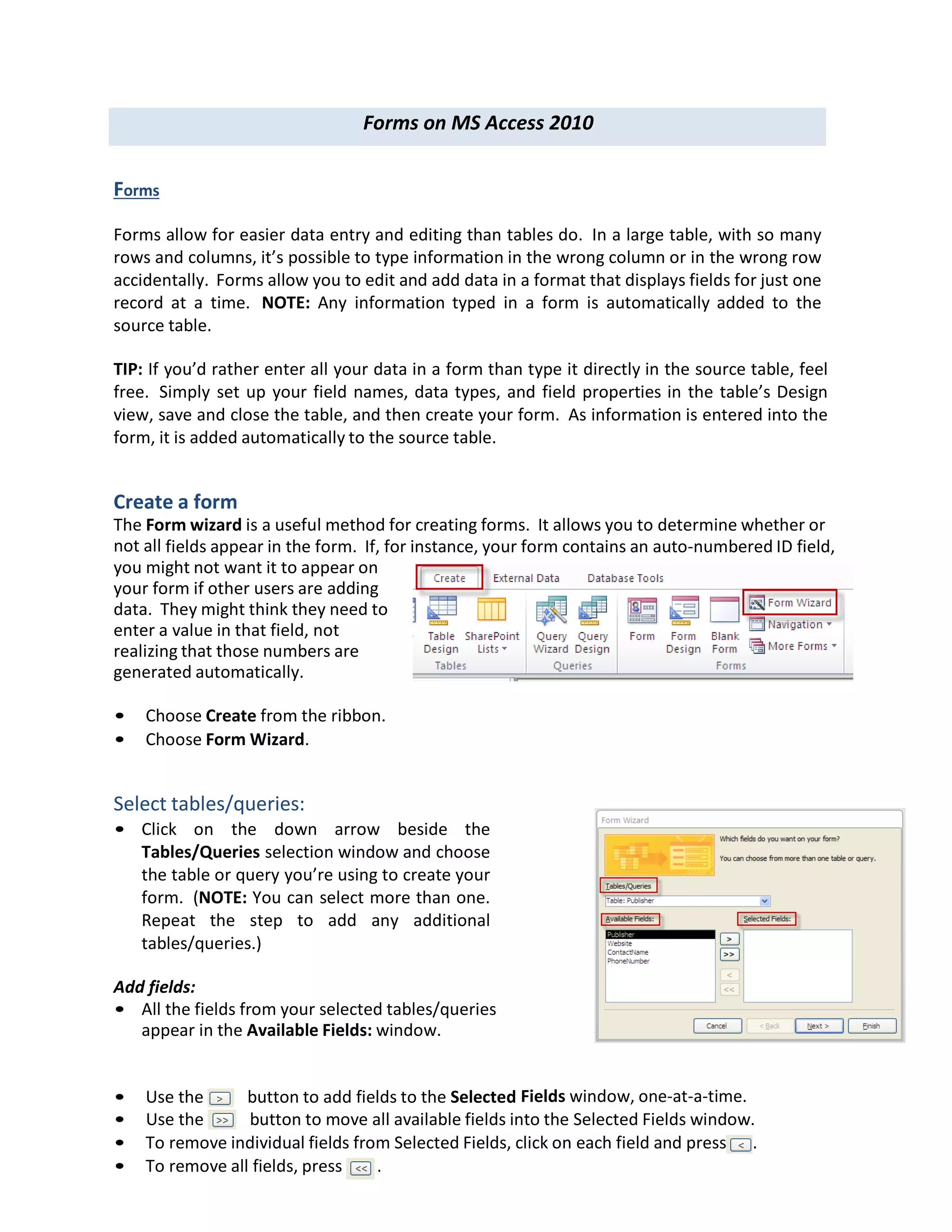Forms in MS Access allow for easier data entry and editing of individual records compared to tables. Information entered into a form is automatically added to the associated database table. The Form Wizard guides users to select fields from one or more tables to include in a new form, set the form layout, and automatically generates a form to view and edit data. Various form navigation and editing tools are available to enter, view, and modify records.