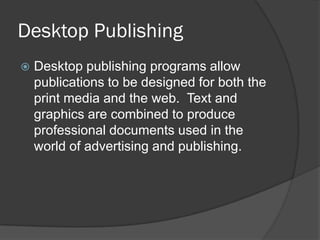
Ms publisher parts and functions by Ma'am Arlene Calica
- 1. Desktop Publishing Desktop publishing programs allow publications to be designed for both the print media and the web. Text and graphics are combined to produce professional documents used in the world of advertising and publishing.
- 2. Desktop Publishing Desktop publishing is not like word processing, layouts should be planned in advance and publishing programs allow the operator greater freedom in design. Both text and graphics can be imported from other programs. Other desktop publishing programs are: Quark, Ventura, Freelance, CorelDraw, Photoshop and Adobe PageMaker.
- 3. Desktop Publishing programs can be used to create: Newspapers Newsletters Magazines Advertisements Flyers Invitations Brochures Notices
- 4. Basic Parts and Functions
- 5. Standard Toolbar It contains buttons for common functions It is used as a shortcut icon for frequently use commands such as saving, undoing actions, or zooming.
- 6. Formatting Toolbar It contains buttons for common text formatting options It is used for formatting text and such as changing font face, size, alignment and line spacing
- 7. Objects Toolbar This toolbar provides quick access to insert object actions. It allows you to insert text boxes, tables, and shape in your workspace.
- 8. Format Publication Task Pane Provides quick access to many publisher operations These panes let you quickly perform searches, open or start a new document, view the contents of a clipboard (where you have copied or imported text or graphics), or format documents and presentations.
- 9. Page Boundary Represents the edges of the paper It indicates whether part of the layout is included or not when printing
- 10. Page Margin This part indicates that text and graphics are to be placed inside the blue dotted lines only.
- 11. Rulers A tool to help the user to measure the length of textboxes, images, and other objects relative to how they will appear in print. Used to accurately place objects and text, and when setting tabs
- 12. Page Icons Indicate which page is currently selected Display how many pages the publication contains Use to toggle from one page to another page
- 14. Buttons on the Objects Toolbar Select Objects/Pointer Text Box Insert Table Insert Word Art Picture Frame
- 15. Select Object Select lines, shapes, graphics, text boxes, and other objects for resizing, deleting, moving and other actions
- 16. Buttons on the Objects Toolbar Select Objects/Pointer Text Box Insert Table Insert Word Art Picture Frame
- 17. Text Box, and Insert Table Creates text boxes for inserting text Creates tables
- 18. Buttons on the Objects Toolbar Select Objects/Pointer Text Box Insert Table Insert Word Art Picture Frame
- 19. Insert Word Art, and Picture Frame Adds WordArt to the publication Adds a picture frame or pictures from clip art, scanners, cameras, files
- 20. Buttons on the Objects Toolbar Line Arrow Oval Rectangle AutoShapes Bookmark Design Gallery Content Objects Library
- 21. Line, Arrow, Oval, Rectangle, and AutoShapes Creates a line Creates an arrow Creates circular and oval shapes Creates rectangular shapes Creates variety of unique shapes Examples: heart, lightning bolt, callout boxes
- 22. Buttons on the Objects Toolbar Line Arrow Oval Rectangle AutoShapes Bookmark Design Gallery Content Objects Library
- 23. Bookmark Adds a bookmark to the location you desire. It allows the user to link or refer to a specific location in a publication
- 24. Buttons on the Objects Toolbar Line Arrow Oval Rectangle AutoShapes Bookmark Design Gallery Content Objects Library
- 25. Design Gallery Objects, and Content Library Inserts a wide array of customizable objects from Microsoft Publisher Design Gallery A storage area for items that you use frequently in your publication
- 27. -end-
