Report
Share
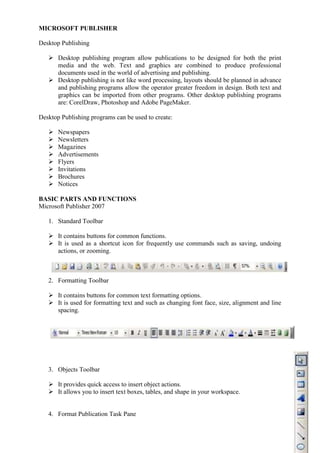
Recommended
More Related Content
What's hot (18)
Corel Draw Training Hyderabad, Corel Draw Classes, Corel Draw training Instit...

Corel Draw Training Hyderabad, Corel Draw Classes, Corel Draw training Instit...
Similar to Publisher2
Similar to Publisher2 (20)
Ms publisher parts and functions by Ma'am Arlene Calica

Ms publisher parts and functions by Ma'am Arlene Calica
Recently uploaded
💉💊+971581248768>> SAFE AND ORIGINAL ABORTION PILLS FOR SALE IN DUBAI AND ABUDHABI}}+971581248768
+971581248768 Mtp-Kit (500MG) Prices » Dubai [(+971581248768**)] Abortion Pills For Sale In Dubai, UAE, Mifepristone and Misoprostol Tablets Available In Dubai, UAE CONTACT DR.Maya Whatsapp +971581248768 We Have Abortion Pills / Cytotec Tablets /Mifegest Kit Available in Dubai, Sharjah, Abudhabi, Ajman, Alain, Fujairah, Ras Al Khaimah, Umm Al Quwain, UAE, Buy cytotec in Dubai +971581248768''''Abortion Pills near me DUBAI | ABU DHABI|UAE. Price of Misoprostol, Cytotec” +971581248768' Dr.DEEM ''BUY ABORTION PILLS MIFEGEST KIT, MISOPROTONE, CYTOTEC PILLS IN DUBAI, ABU DHABI,UAE'' Contact me now via What's App…… abortion Pills Cytotec also available Oman Qatar Doha Saudi Arabia Bahrain Above all, Cytotec Abortion Pills are Available In Dubai / UAE, you will be very happy to do abortion in Dubai we are providing cytotec 200mg abortion pill in Dubai, UAE. Medication abortion offers an alternative to Surgical Abortion for women in the early weeks of pregnancy. We only offer abortion pills from 1 week-6 Months. We then advise you to use surgery if its beyond 6 months. Our Abu Dhabi, Ajman, Al Ain, Dubai, Fujairah, Ras Al Khaimah (RAK), Sharjah, Umm Al Quwain (UAQ) United Arab Emirates Abortion Clinic provides the safest and most advanced techniques for providing non-surgical, medical and surgical abortion methods for early through late second trimester, including the Abortion By Pill Procedure (RU 486, Mifeprex, Mifepristone, early options French Abortion Pill), Tamoxifen, Methotrexate and Cytotec (Misoprostol). The Abu Dhabi, United Arab Emirates Abortion Clinic performs Same Day Abortion Procedure using medications that are taken on the first day of the office visit and will cause the abortion to occur generally within 4 to 6 hours (as early as 30 minutes) for patients who are 3 to 12 weeks pregnant. When Mifepristone and Misoprostol are used, 50% of patients complete in 4 to 6 hours; 75% to 80% in 12 hours; and 90% in 24 hours. We use a regimen that allows for completion without the need for surgery 99% of the time. All advanced second trimester and late term pregnancies at our Tampa clinic (17 to 24 weeks or greater) can be completed within 24 hours or less 99% of the time without the need surgery. The procedure is completed with minimal to no complications. Our Women's Health Center located in Abu Dhabi, United Arab Emirates, uses the latest medications for medical abortions (RU-486, Mifeprex, Mifegyne, Mifepristone, early options French abortion pill), Methotrexate and Cytotec (Misoprostol). The safety standards of our Abu Dhabi, United Arab Emirates Abortion Doctors remain unparalleled. They consistently maintain the lowest complication rates throughout the nation. Our Physicians and staff are always available to answer questions and care for women in one of the most difficult times in their lives. The decision to have an abortion at the Abortion Cl+971581248768>> SAFE AND ORIGINAL ABORTION PILLS FOR SALE IN DUBAI AND ABUDHA...

+971581248768>> SAFE AND ORIGINAL ABORTION PILLS FOR SALE IN DUBAI AND ABUDHA...?#DUbAI#??##{{(☎️+971_581248768%)**%*]'#abortion pills for sale in dubai@
Recently uploaded (20)
Boost Fertility New Invention Ups Success Rates.pdf

Boost Fertility New Invention Ups Success Rates.pdf
Biography Of Angeliki Cooney | Senior Vice President Life Sciences | Albany, ...

Biography Of Angeliki Cooney | Senior Vice President Life Sciences | Albany, ...
Apidays New York 2024 - Scaling API-first by Ian Reasor and Radu Cotescu, Adobe

Apidays New York 2024 - Scaling API-first by Ian Reasor and Radu Cotescu, Adobe
Cloud Frontiers: A Deep Dive into Serverless Spatial Data and FME

Cloud Frontiers: A Deep Dive into Serverless Spatial Data and FME
Finding Java's Hidden Performance Traps @ DevoxxUK 2024

Finding Java's Hidden Performance Traps @ DevoxxUK 2024
+971581248768>> SAFE AND ORIGINAL ABORTION PILLS FOR SALE IN DUBAI AND ABUDHA...

+971581248768>> SAFE AND ORIGINAL ABORTION PILLS FOR SALE IN DUBAI AND ABUDHA...
TrustArc Webinar - Unlock the Power of AI-Driven Data Discovery

TrustArc Webinar - Unlock the Power of AI-Driven Data Discovery
Why Teams call analytics are critical to your entire business

Why Teams call analytics are critical to your entire business
How to Troubleshoot Apps for the Modern Connected Worker

How to Troubleshoot Apps for the Modern Connected Worker
DEV meet-up UiPath Document Understanding May 7 2024 Amsterdam

DEV meet-up UiPath Document Understanding May 7 2024 Amsterdam
ProductAnonymous-April2024-WinProductDiscovery-MelissaKlemke

ProductAnonymous-April2024-WinProductDiscovery-MelissaKlemke
Strategize a Smooth Tenant-to-tenant Migration and Copilot Takeoff

Strategize a Smooth Tenant-to-tenant Migration and Copilot Takeoff
Cloud Frontiers: A Deep Dive into Serverless Spatial Data and FME

Cloud Frontiers: A Deep Dive into Serverless Spatial Data and FME
2024: Domino Containers - The Next Step. News from the Domino Container commu...

2024: Domino Containers - The Next Step. News from the Domino Container commu...
Publisher2
- 1. MICROSOFT PUBLISHER Desktop Publishing Desktop publishing program allow publications to be designed for both the print media and the web. Text and graphics are combined to produce professional documents used in the world of advertising and publishing. Desktop publishing is not like word processing, layouts should be planned in advance and publishing programs allow the operator greater freedom in design. Both text and graphics can be imported from other programs. Other desktop publishing programs are: CorelDraw, Photoshop and Adobe PageMaker. Desktop Publishing programs can be used to create: Newspapers Newsletters Magazines Advertisements Flyers Invitations Brochures Notices BASIC PARTS AND FUNCTIONS Microsoft Publisher 2007 1. Standard Toolbar It contains buttons for common functions. It is used as a shortcut icon for frequently use commands such as saving, undoing actions, or zooming. 2. Formatting Toolbar It contains buttons for common text formatting options. It is used for formatting text and such as changing font face, size, alignment and line spacing. 3. Objects Toolbar It provides quick access to insert object actions. It allows you to insert text boxes, tables, and shape in your workspace. 4. Format Publication Task Pane
- 2. It provides quick access to many publisher operations. These panes let you quickly perform searches, open or start a new document, view the contents of a clipboard (where you have copied or imported text or graphics), or format documents and presentations. 5. Page Boundary Represents the edges of the paper. It indicates whether part of the layout is included or not when printing. 6. Page Margin This part indicates that text and graphics are to be placed inside the blue dotted lines only.
- 3. 7. Rulers A tool to help the user to measure the length of textboxes, images, and other objects relative to how they will appear in print. Used to accurately place objects and text, and when setting tabs. 8. Page Icons Indicate which page is currently selected. Display how many pages the publication contains. Use to toggle from one page to another page. 9. Seleted Object Select lines, shapes, graphics, text boxes, and other objects for resizing, deleting, moving and other actions. 10. Text Box, and Insert Table Creates text boxes for inserting text
- 4. Creates tables 11. Insert Word Art, and Picture Frame Adds WordArt to the Publication Adds a picture frame of pictures from clip art, scanners, cameras, files. 12. Line, Arrow, Oval, Rectangle, and Auto shapes Creates a line Creates an arrow Creates circular and oval shapes Creates rectangular shapes Creates variety of unique shapes Examples: heart, lightning bolt, callout boxes 13. Bookmark Adds a bookmark to the location you desire. It allows the user to link or refer to a specific location in a publication 14. Design Galley Objects, and Content Library Inserts a wide array of customizable objects from Microsoft Publisher Design Gallery A storage area for items that you use frequently in your publication.
