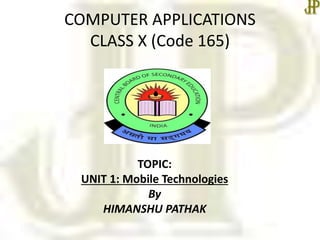
Mobile technologies
- 1. COMPUTER APPLICATIONS CLASS X (Code 165) TOPIC: UNIT 1: Mobile Technologies By HIMANSHU PATHAK
- 2. Contents • Introduction • GSM • CDMA • 3G • 4G • WLL • Wi-Fi • SMS • MMS
- 3. Introduction • Mobile technology is a technology that goes where the user goes. • Mobile technology is a technology where the user uses mobile phone to do the operations related to communication system. • for example - to establish communication with friends, relatives and others. • It uses to transmit the data from one system to others.
- 4. Cont… • Mobile technology is a technology which is used primarily in cellular communication system. • Mobile Technology consists of portable two-way communications systems, computing devices, and the related networking equipment. • The communications networks that connect these devices are loosely termed wireless technologies. • They enable mobile devices to share voice, data and applications (mobile apps).
- 5. GSM • GSM stands for Global System for Mobile Communications. • It is a digital cellular technology used for transmitting mobile voice and data services. • GSM digitizes and compresses data, then sends it down a channel with two other streams of user data, each in its own time slot. • It operates at either the 900 megahertz (MHz) or 1,800 MHz frequency band.
- 6. CDMA • Code Division Multiple Access (CDMA) is an alternative cell phone technology to GSM. • CDMA uses a “broad -spectrum” electromagnetic waves for signaling with wider bandwidth. • This allows multiple people on multiple cell phones to be “communicated” over the same channel to share a bandwidth of frequencies. • In CDMA technology, data and voice packets are separated using codes and then transmitted using a wide frequency range. • CDMA is being used for 3G high-speed internet access on mobile.
- 7. 3G • 3G - “G” for generation - is the third generation of wireless technologies. • It comes with enhancements over earlier wireless technologies, such as high-speed transmission, advanced multimedia access, and global roaming. • 3G is mostly used with mobile phones and handsets as a means to connect the phone to the internet or other IP networks in order to make voice and video calls, to download and upload data, and to surf the Web.
- 8. Cont… • 3 G data technology uses a network of telephone towers to transmit the signals, ensuring a stable and relatively fast long distance link. • Tower closest to the mobile phone of the user is transferring data into it. • 3 G networks can upload speeds up to 3 Mbps (about 15 seconds for uploading a 3-minute MP3 song). • The technology is also backward compatible with older technologies.
- 9. 4G • 4G – “G” for generation — is the fourth generation of mobile networking technology. • 2G technology introduced in the 1990's allowed digital telephone calls to be made and texts sent. Then 3G arrived in 2003, allowing you to search web sites, make phone calls, and stream music and video on the move. • 4G technology builds on what 3G does but does it all at a much quicker pace.
- 10. Cont… • 4G is reported to be 10x faster than 3G. • It uses packet switching technology, which organizes data into parts or packets for transmission and reassembles the information at the destination. • 4G provides download speeds of about 14 Mbps and upload speeds are around 8 Mbps that can reach speeds as high as 150 Mbps and 50 Mbps respectively.
- 11. WLL – Wireless Local Loop • In traditional telephone networks, phone was connected to the nearest exchange through a pair of copper wires. • Wireless Local Loop (WLL) technology simply means that the subscriber is connected to the nearest telephone exchange through a radio link instead of copper wires. • WLL is basically the use of radio wave to provide a telephone connection to the home. • In general, WLL is cheaper and quicker than copper wire connectivity.
- 12. Wi-Fi (Wireless Fidelity) • Wi-Fi is the wireless technology used to connect computers, tablets, smart phones and other devices to the internet. • Wi-Fi is the radio signal sent from a wireless router to a nearby device, which translates the signal into data you can see and use. • Radio waves that connect devices to the internet through localized routers called hotspots. • Most mobile devices allow for automatic switching between Wi-Fi and cellular networks depending upon availability and user preference.
- 13. SMS • "SMS" means Short Messaging Service. • It is now a days the oldest and most commonly used text messaging service. • Fortunately, text messages sent via SMS do not require the receiver's telephone to be on for efficient transmission of the message. • SMS is used for sending text messages to cell phones. Usually the messages can be up to 160 characters in length.
- 14. MMS • Multimedia Message Service (MMS) is a method of transmitting graphics, short video and audio files from mobile phone networks. • MMS support is usually built into the text message interface and automatically turns on when required. • Today, these have been replaced by apps like Facebook and WhatsApp.
- 15. Today we learn • Basics of Mobile Technology • Various types of mobile technology. • In the next class, we will start Unit II – Introduction to HTML in detail. •Thanks