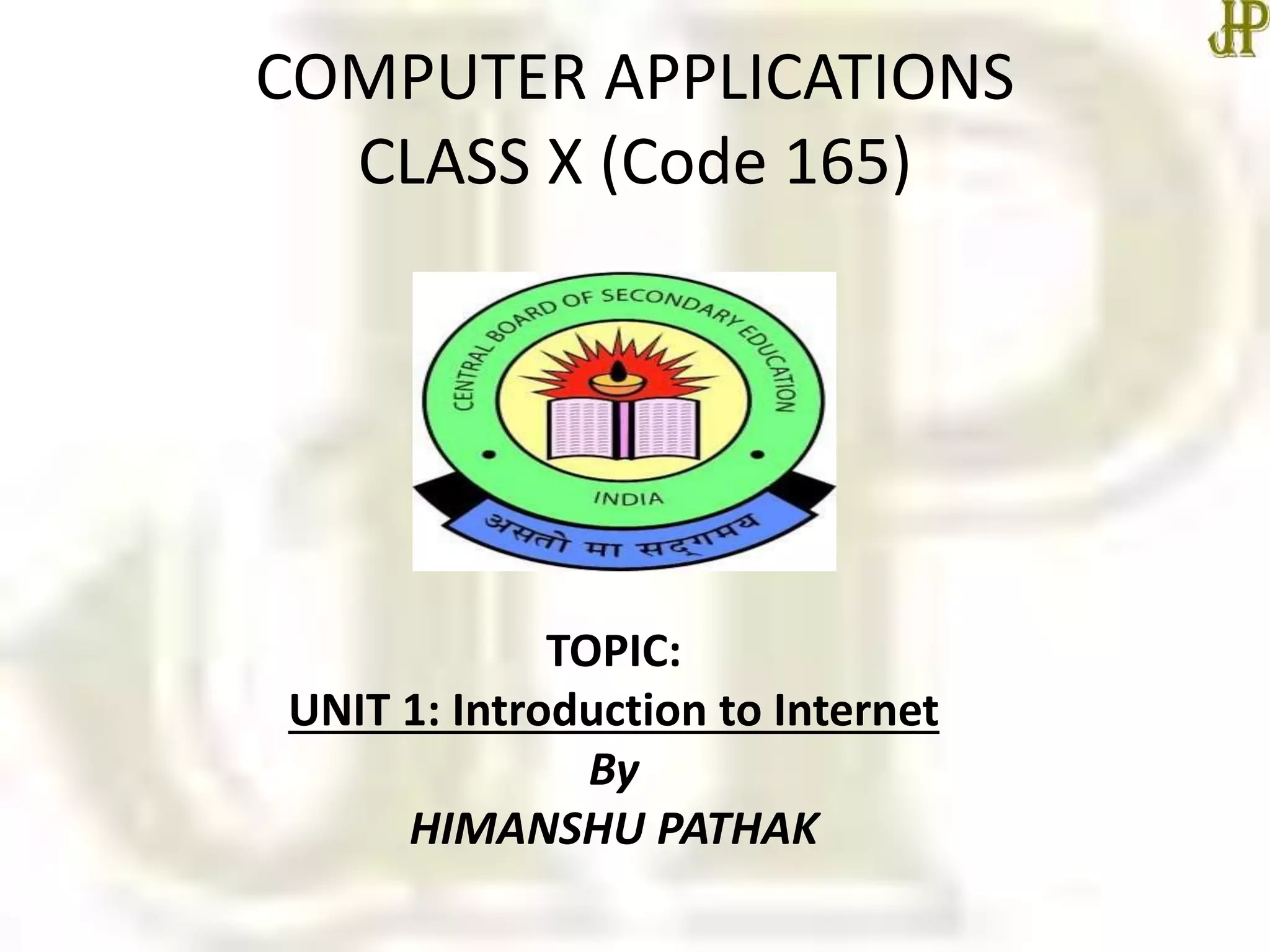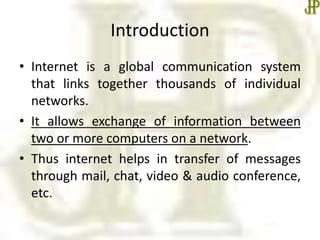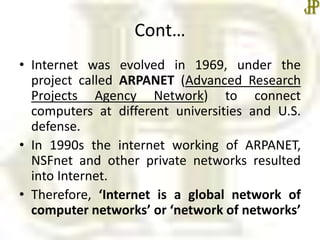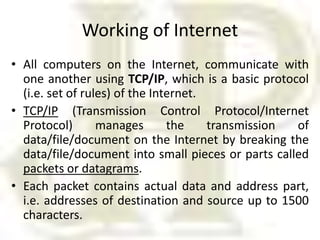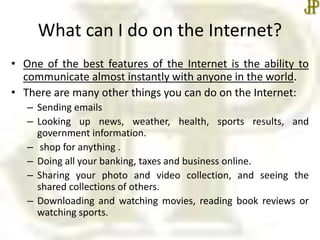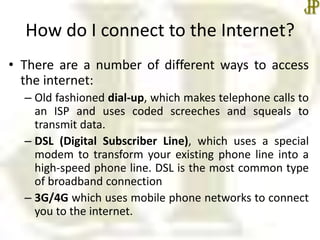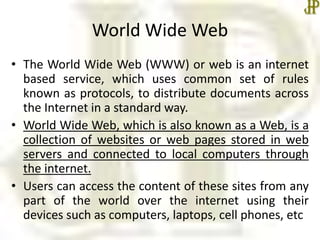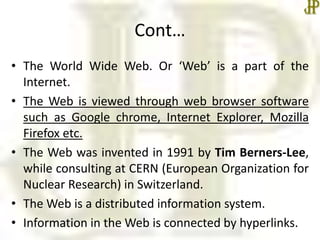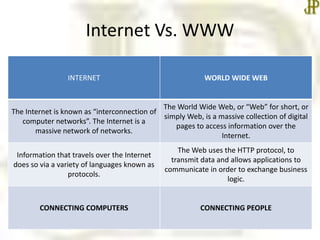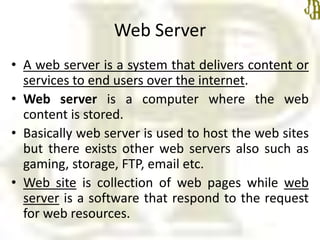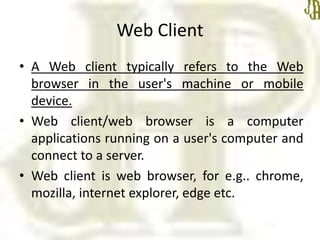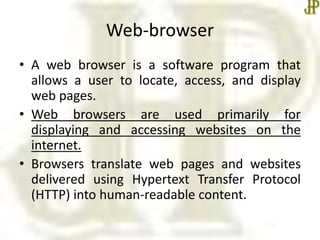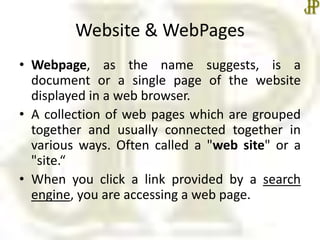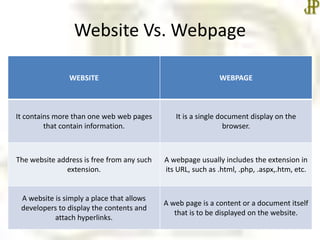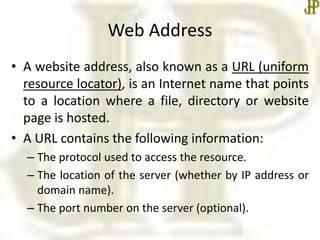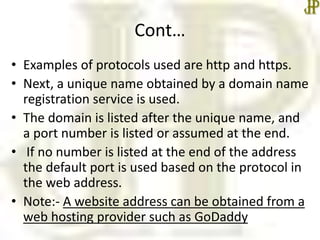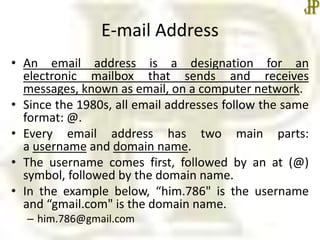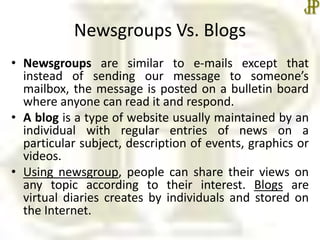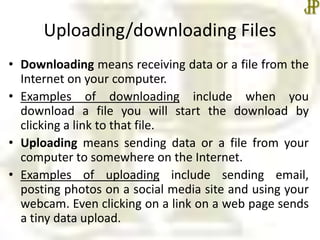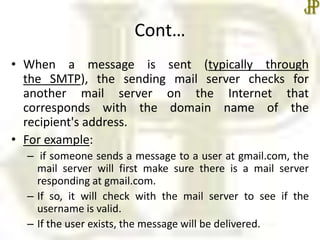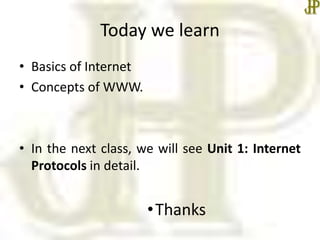This document provides an overview of key concepts related to the internet and world wide web. It defines the internet as a global network connecting thousands of individual networks that allows information exchange between computers. The world wide web is a collection of websites stored on web servers and accessed via browsers using HTTP. Websites contain multiple webpages linked together. Other topics covered include email addresses, uploading/downloading files, and how to connect to the internet via different connection types like DSL or mobile networks.