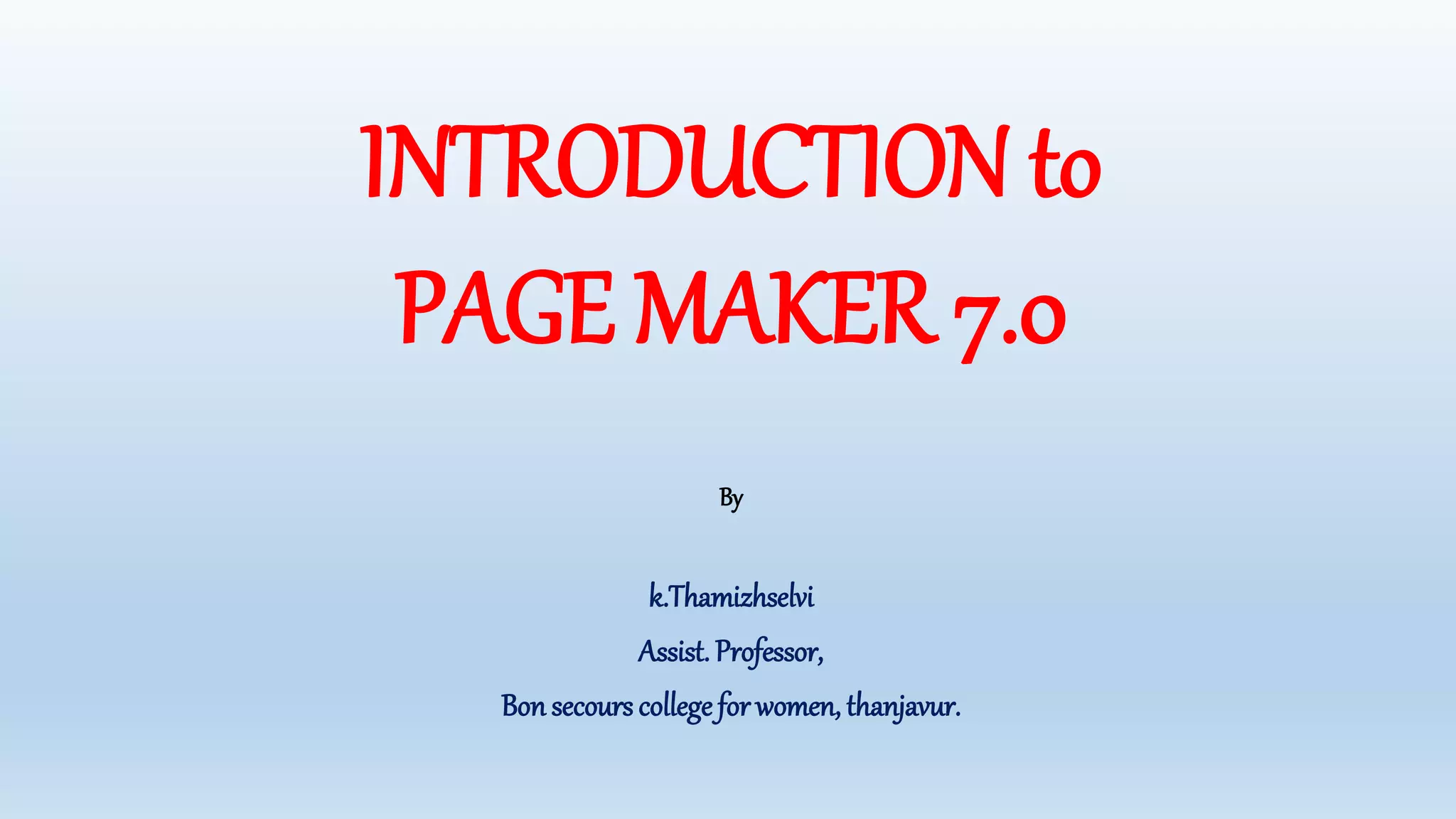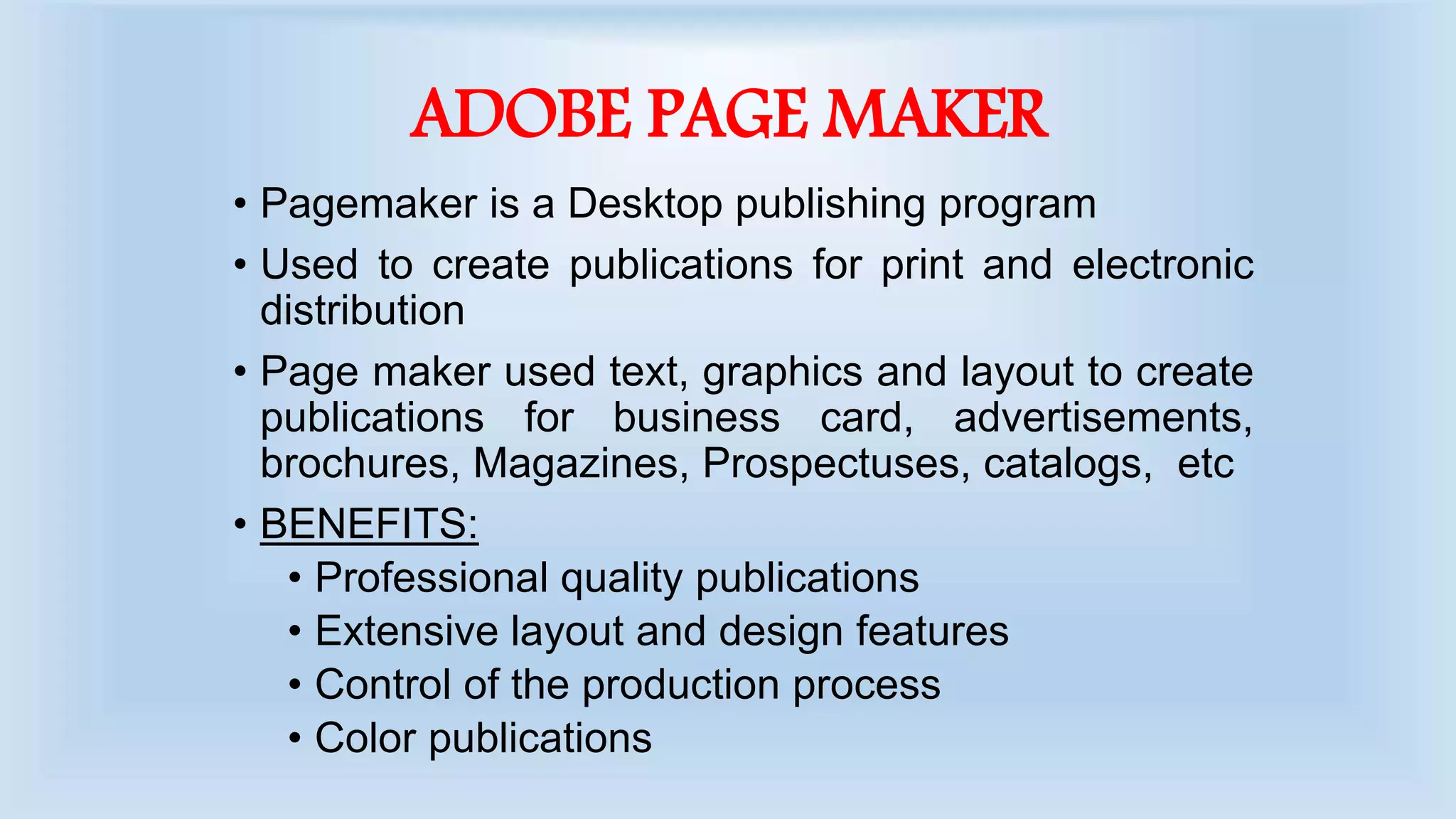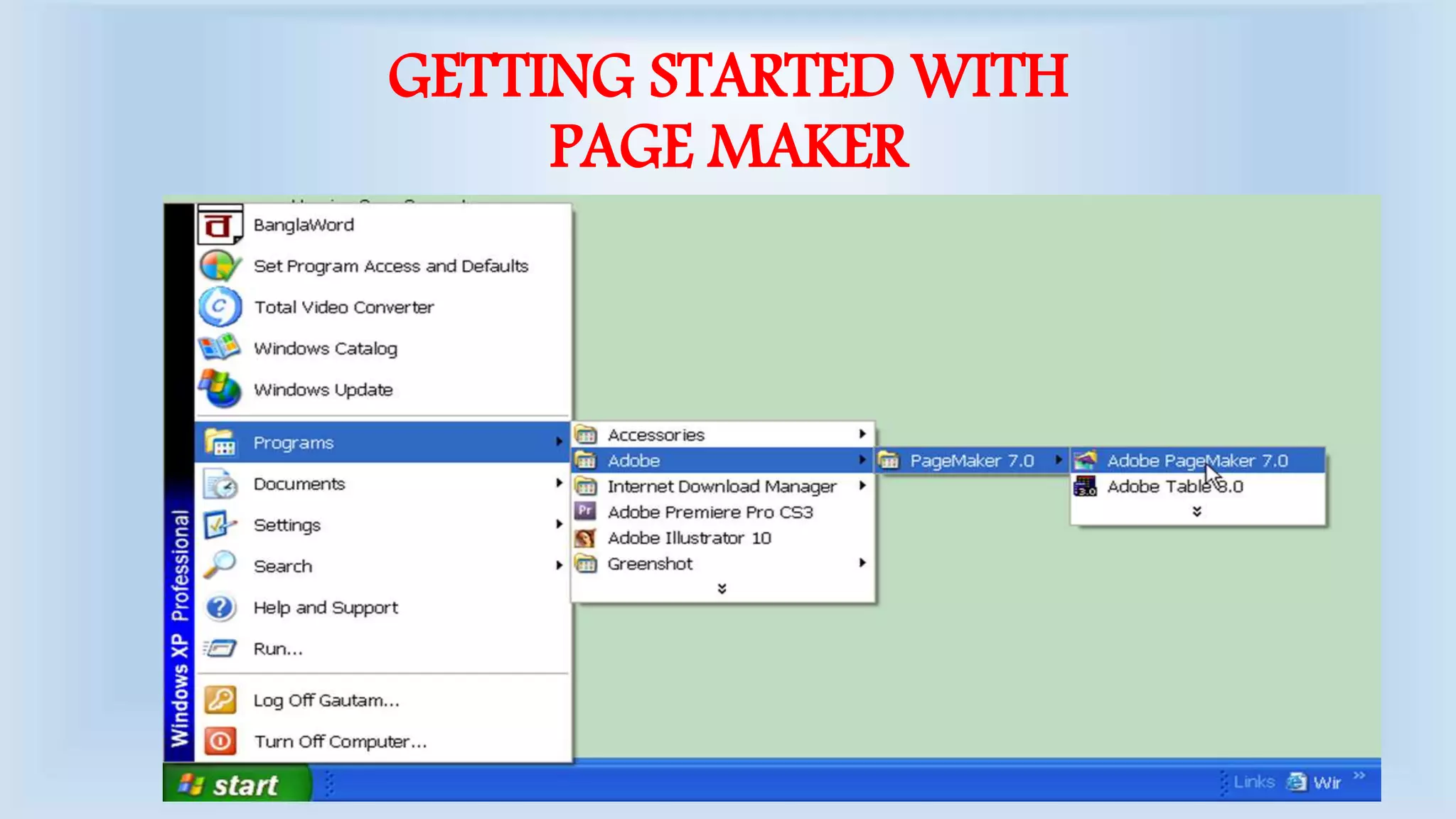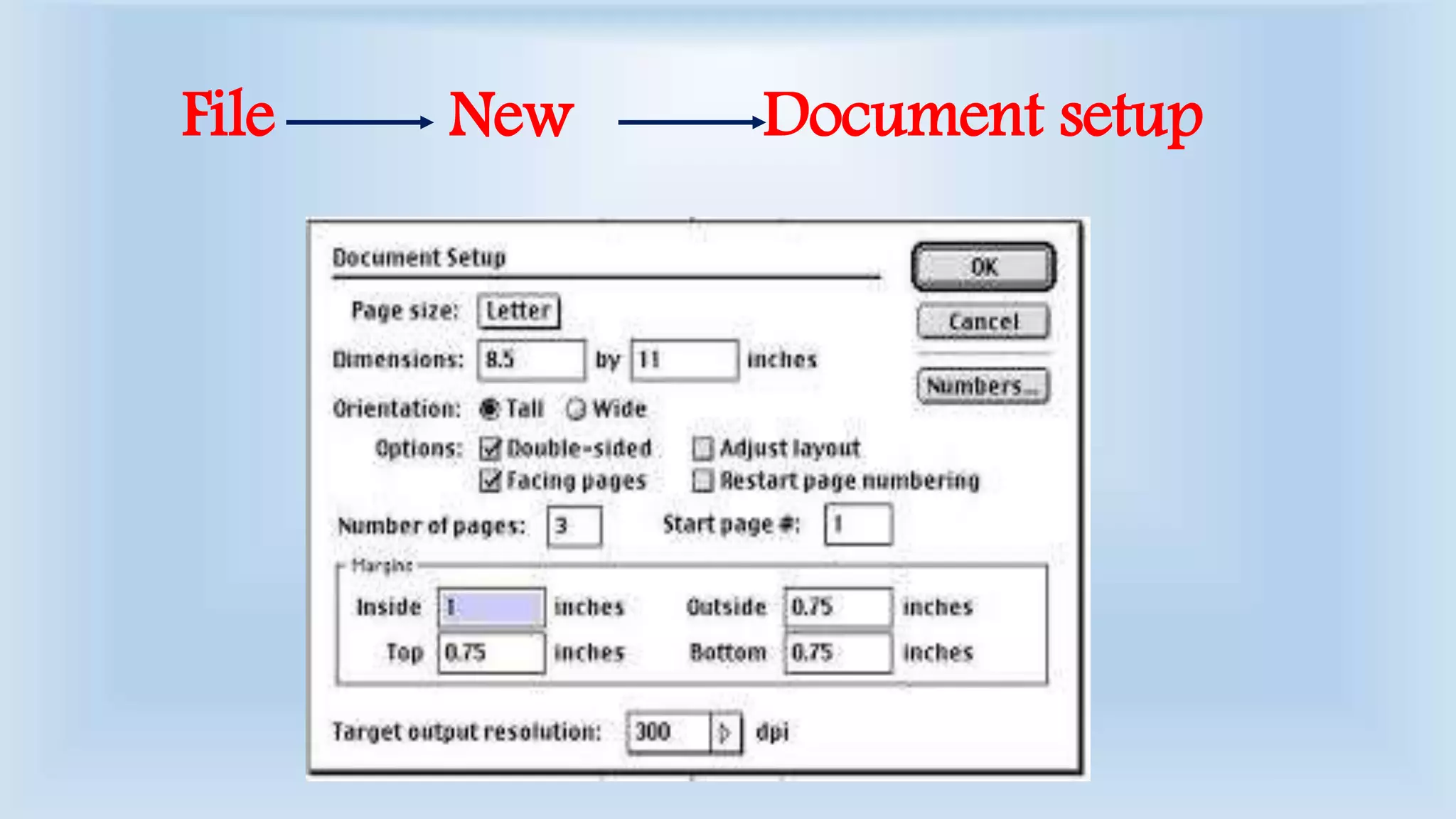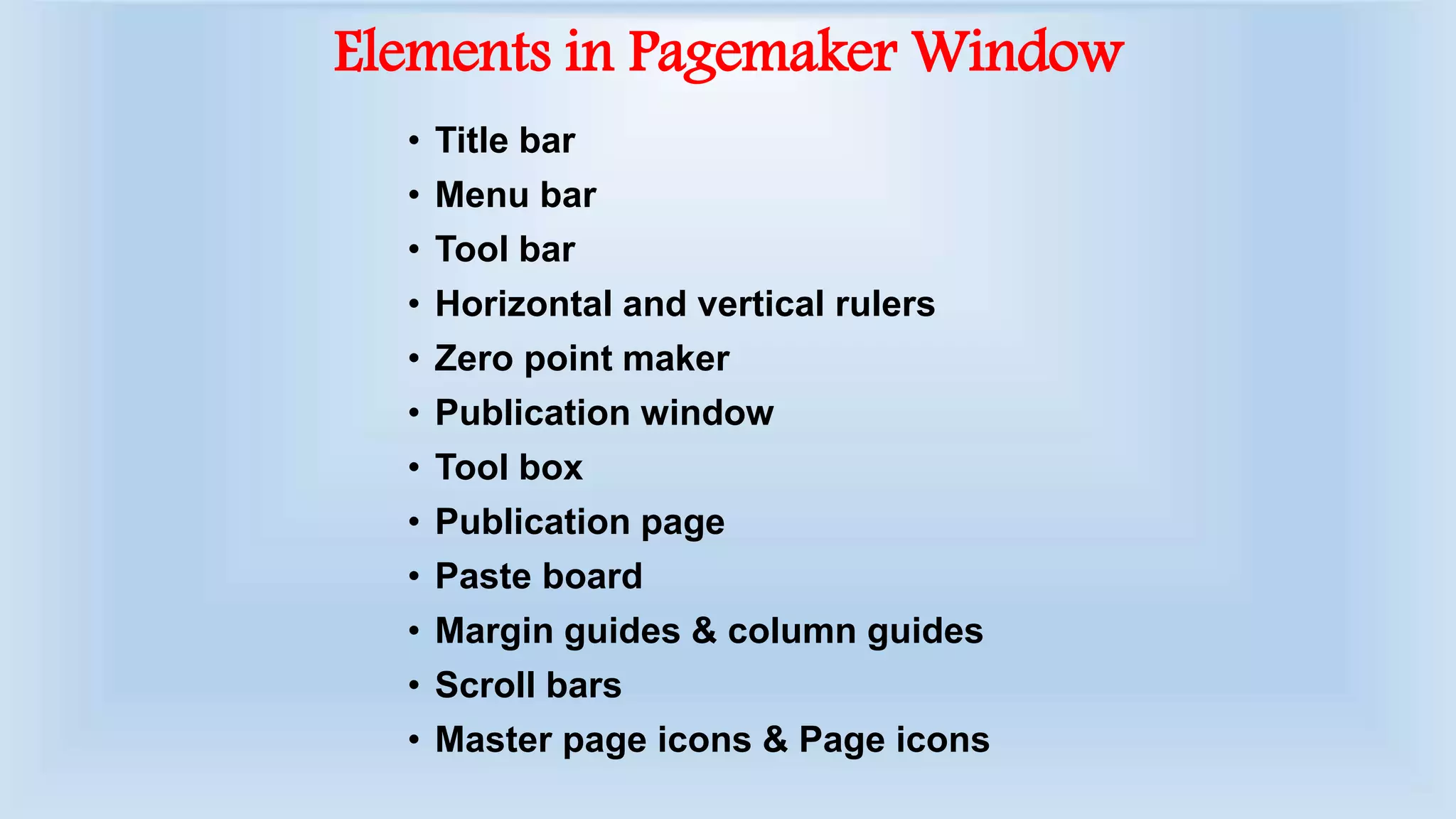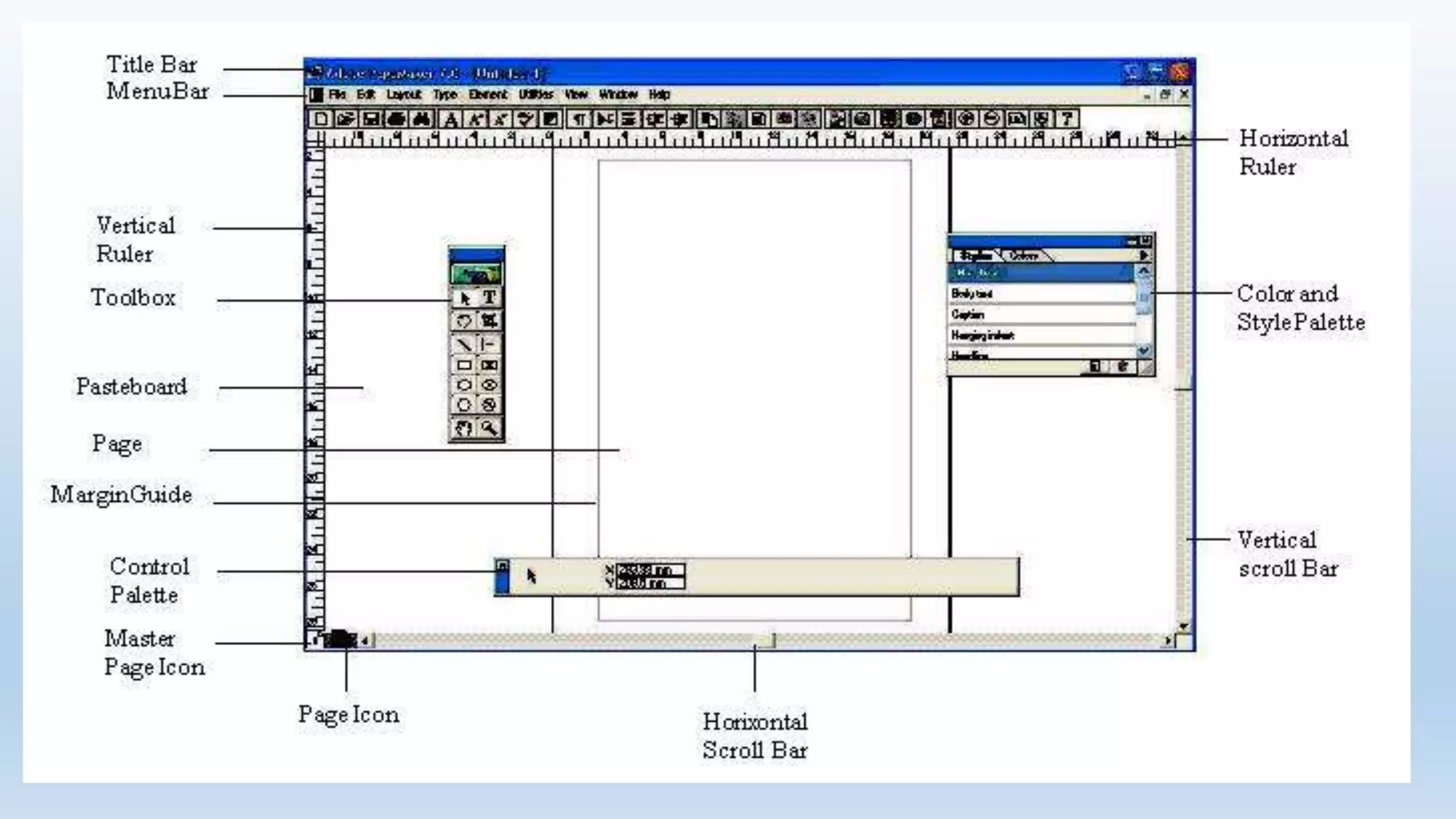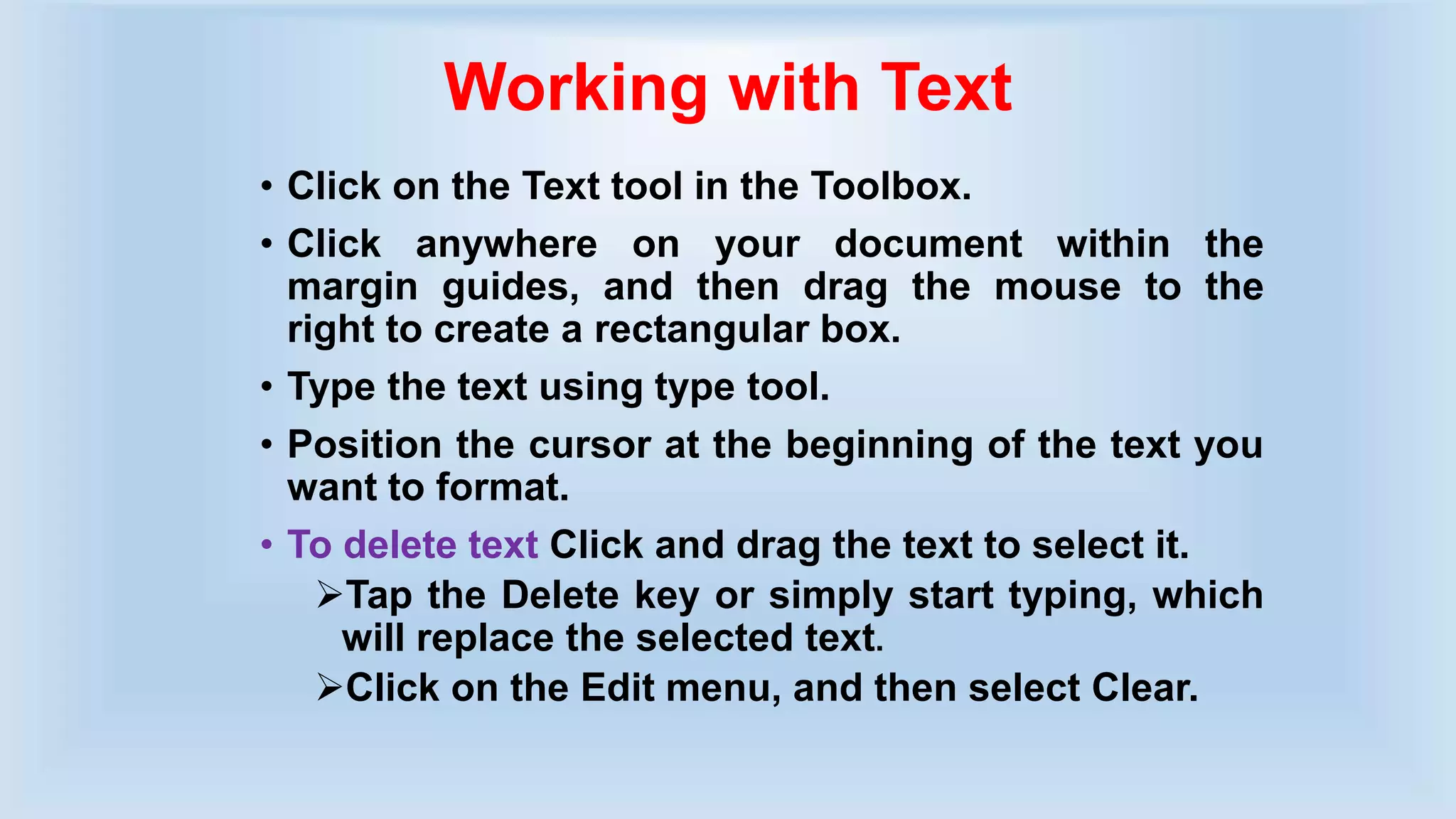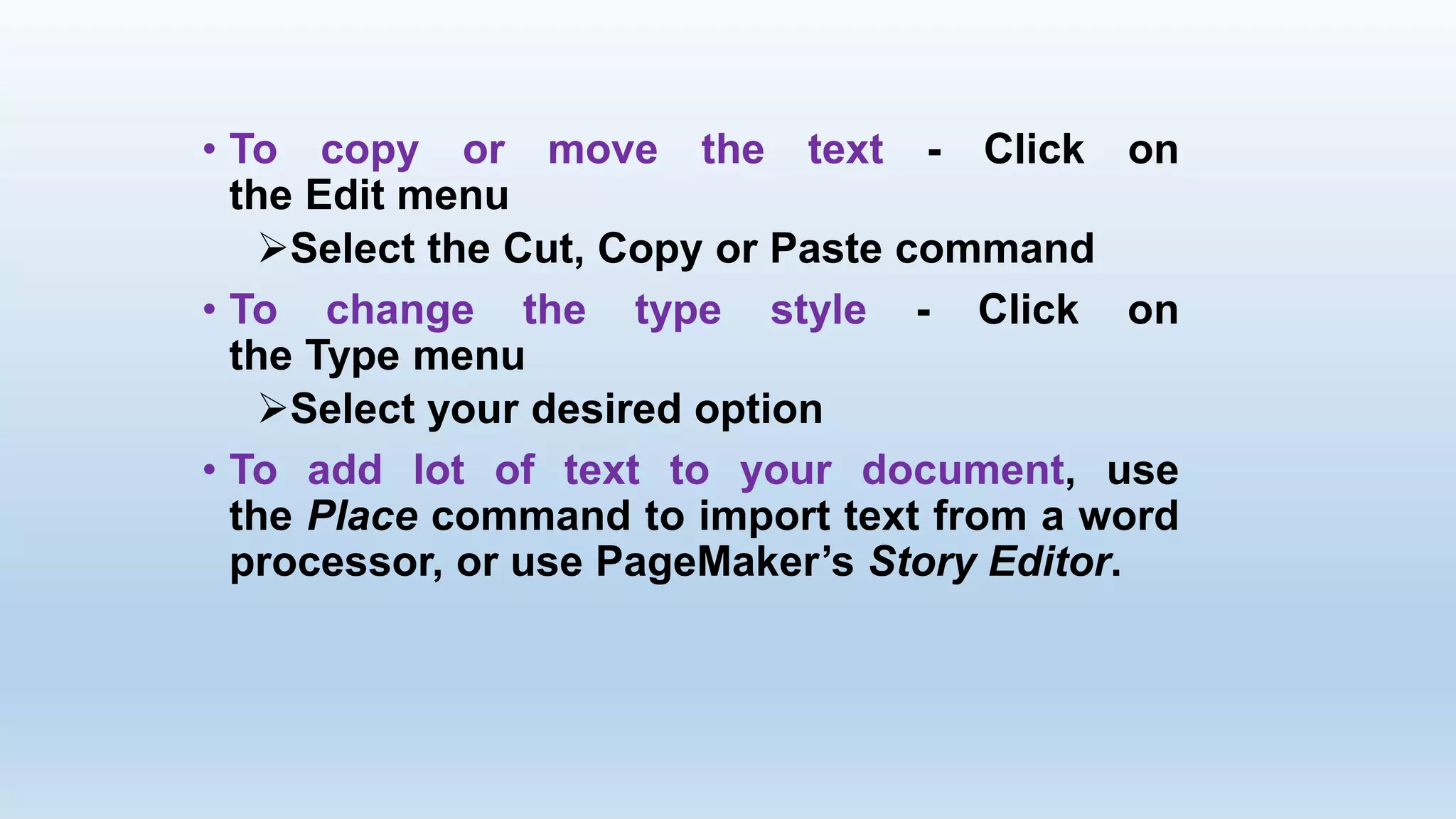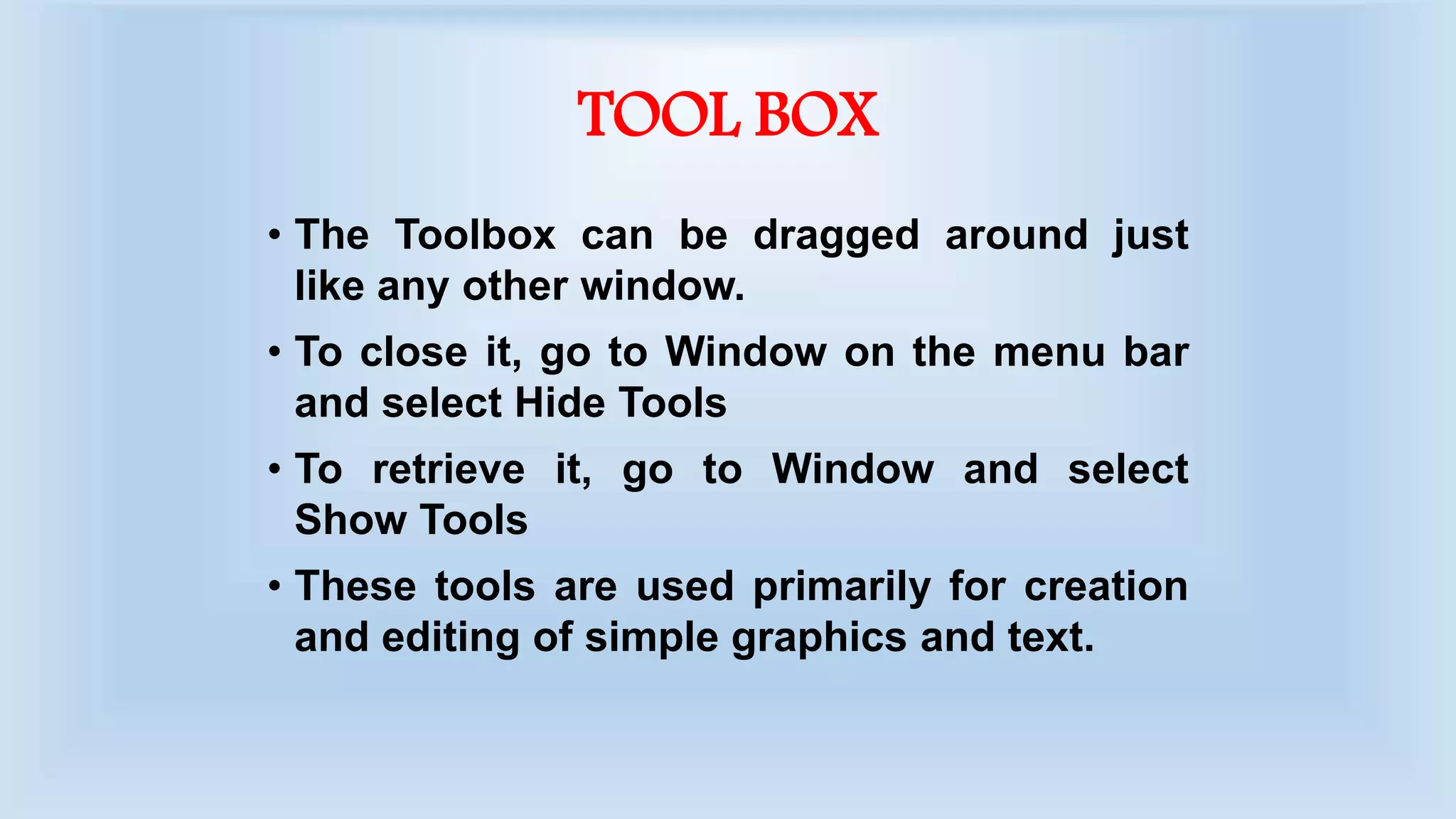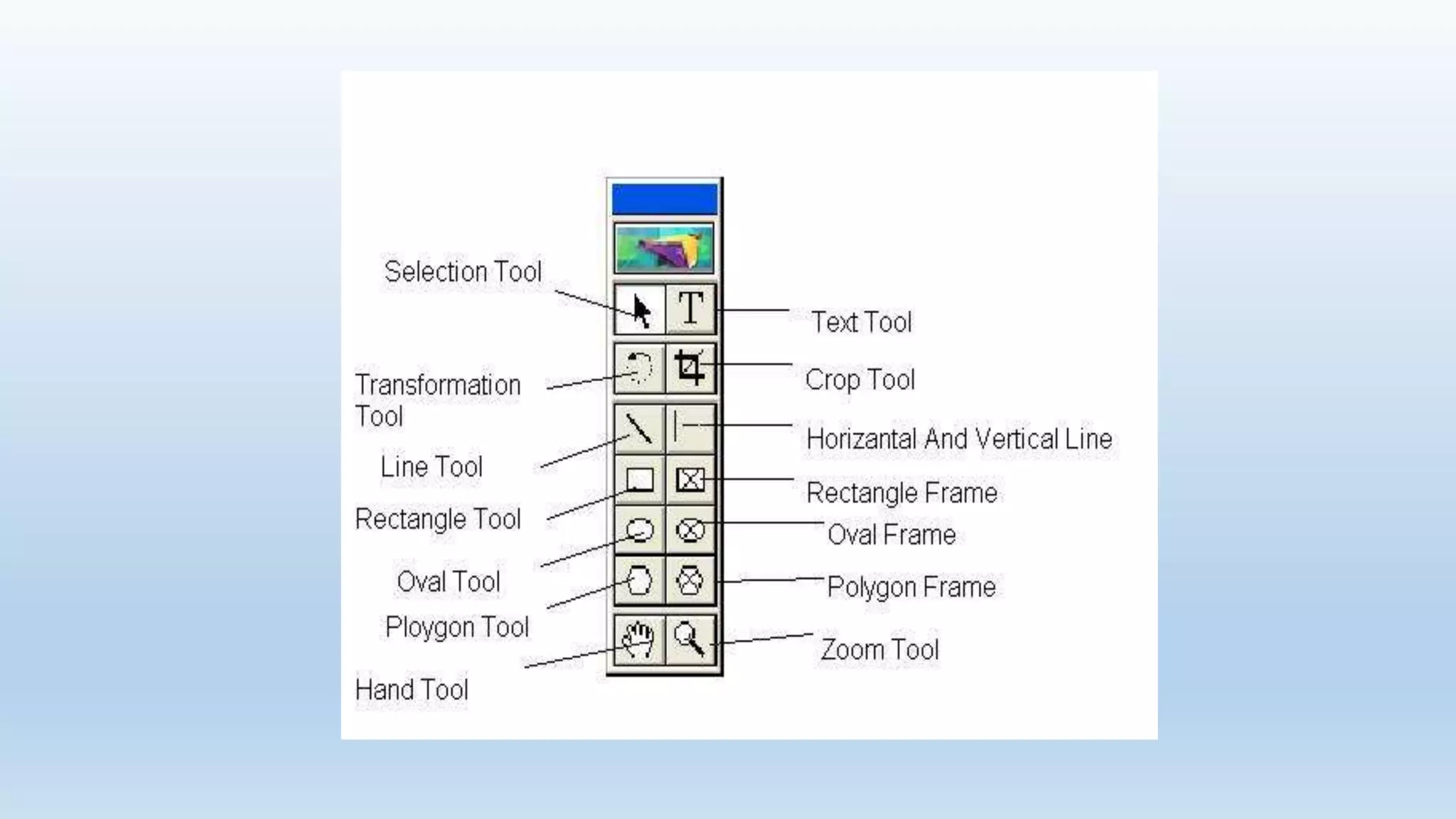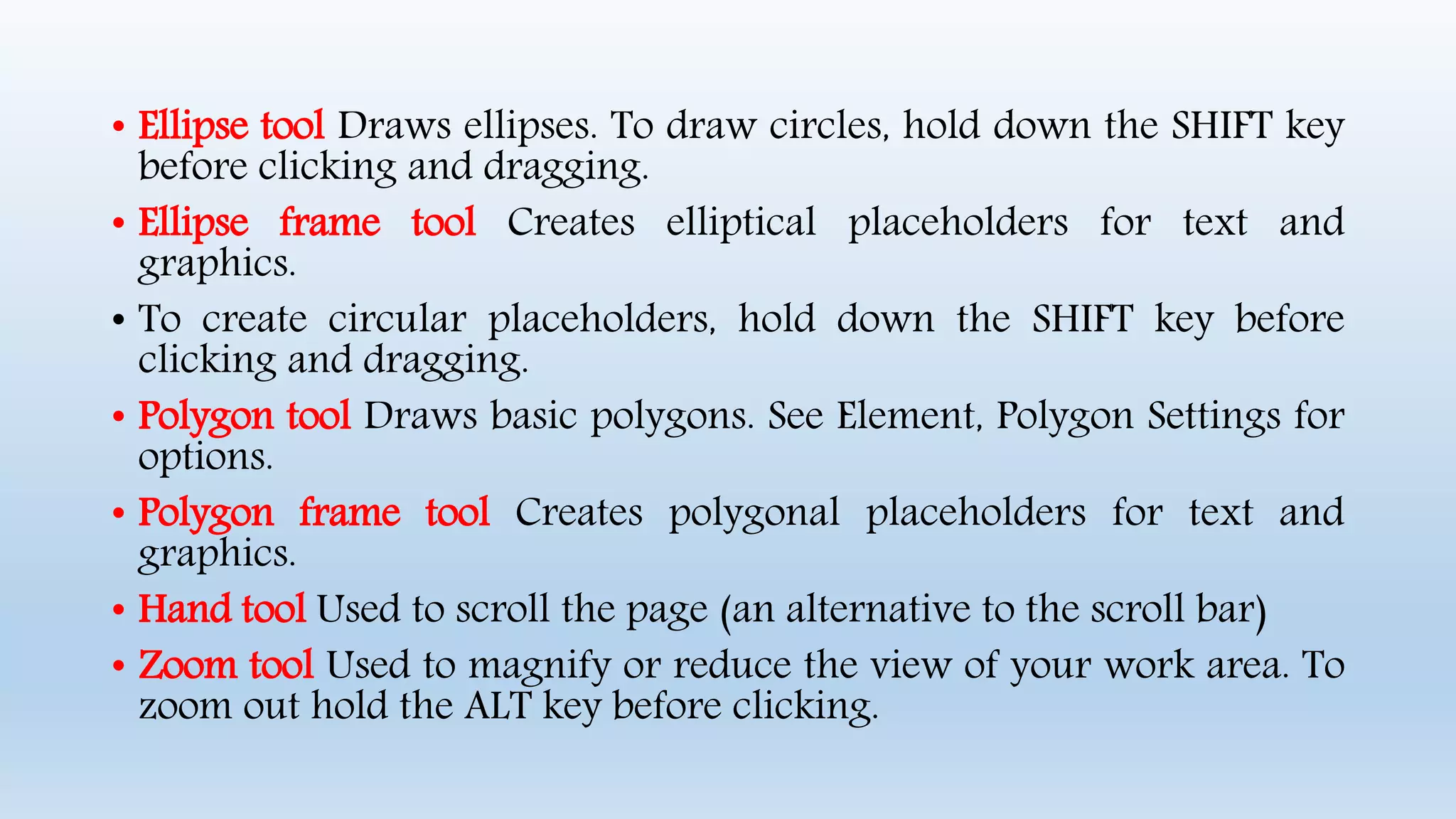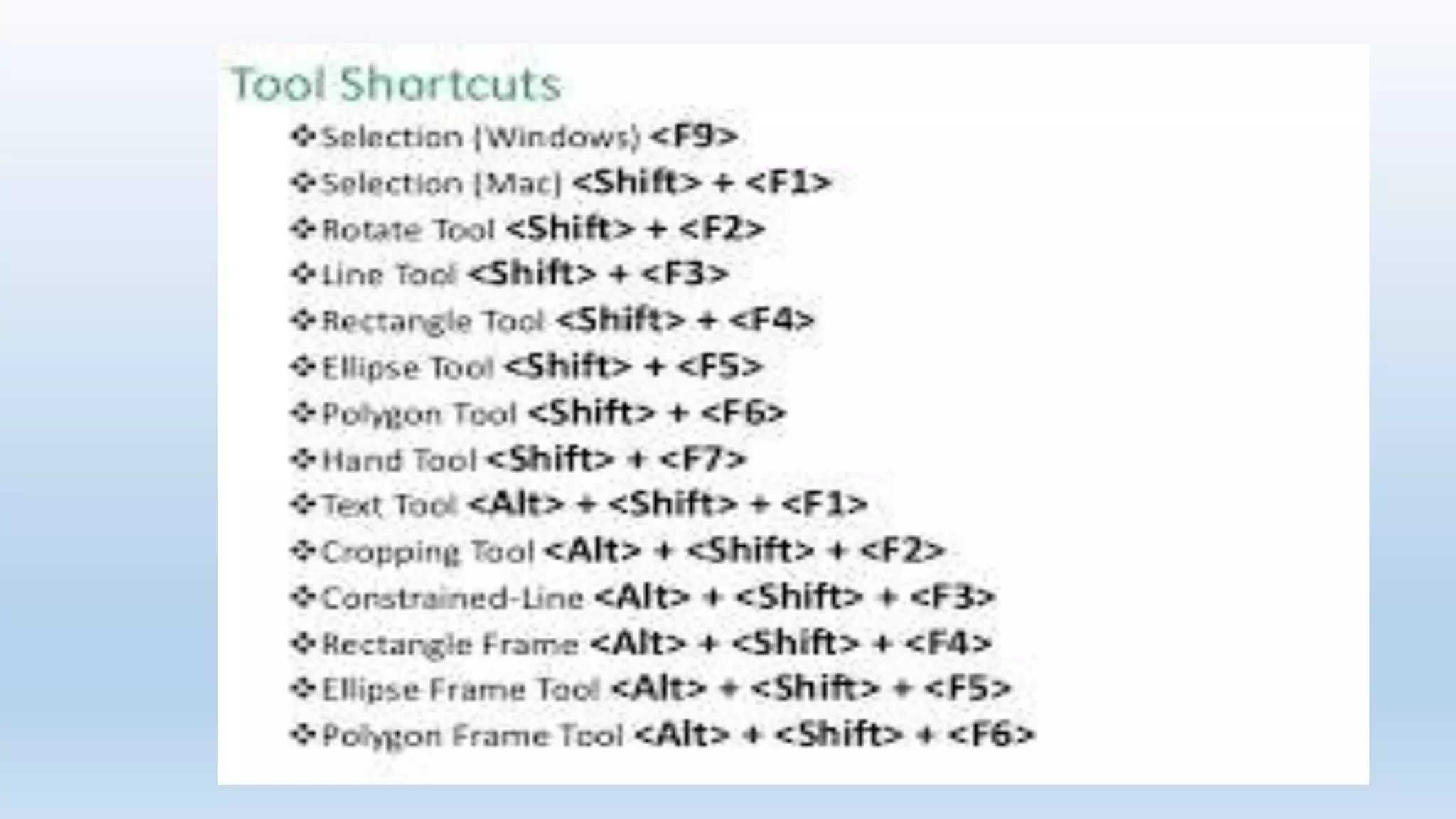This document provides an introduction and overview of Adobe PageMaker 7.0 desktop publishing software. It describes PageMaker as a program used to create publications for print and electronic distribution using text, graphics, and layouts. It also lists some of the basic benefits and features of PageMaker, and provides a brief overview of how to get started using the software, including descriptions of the main PageMaker window components and how to work with and format text.