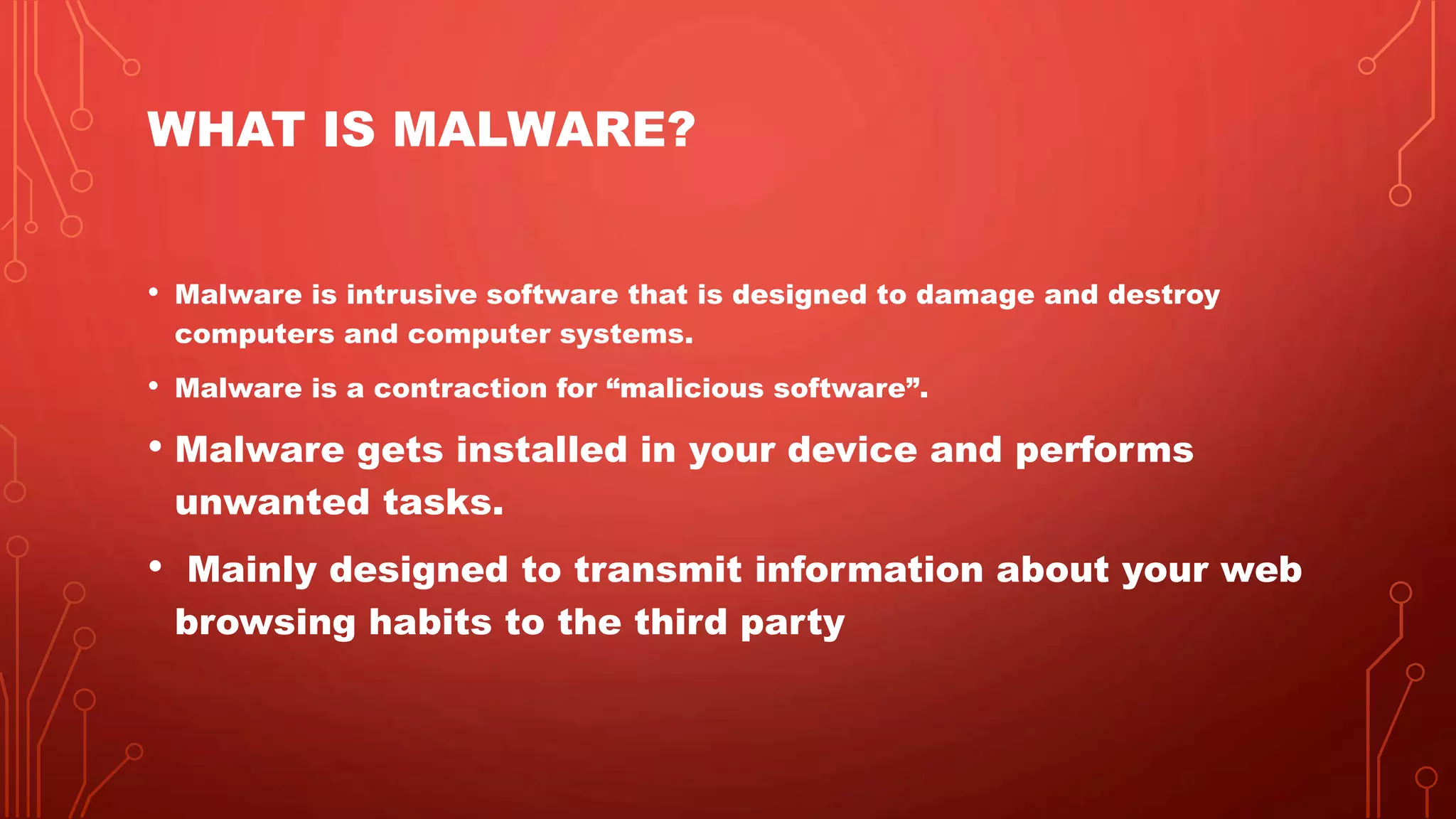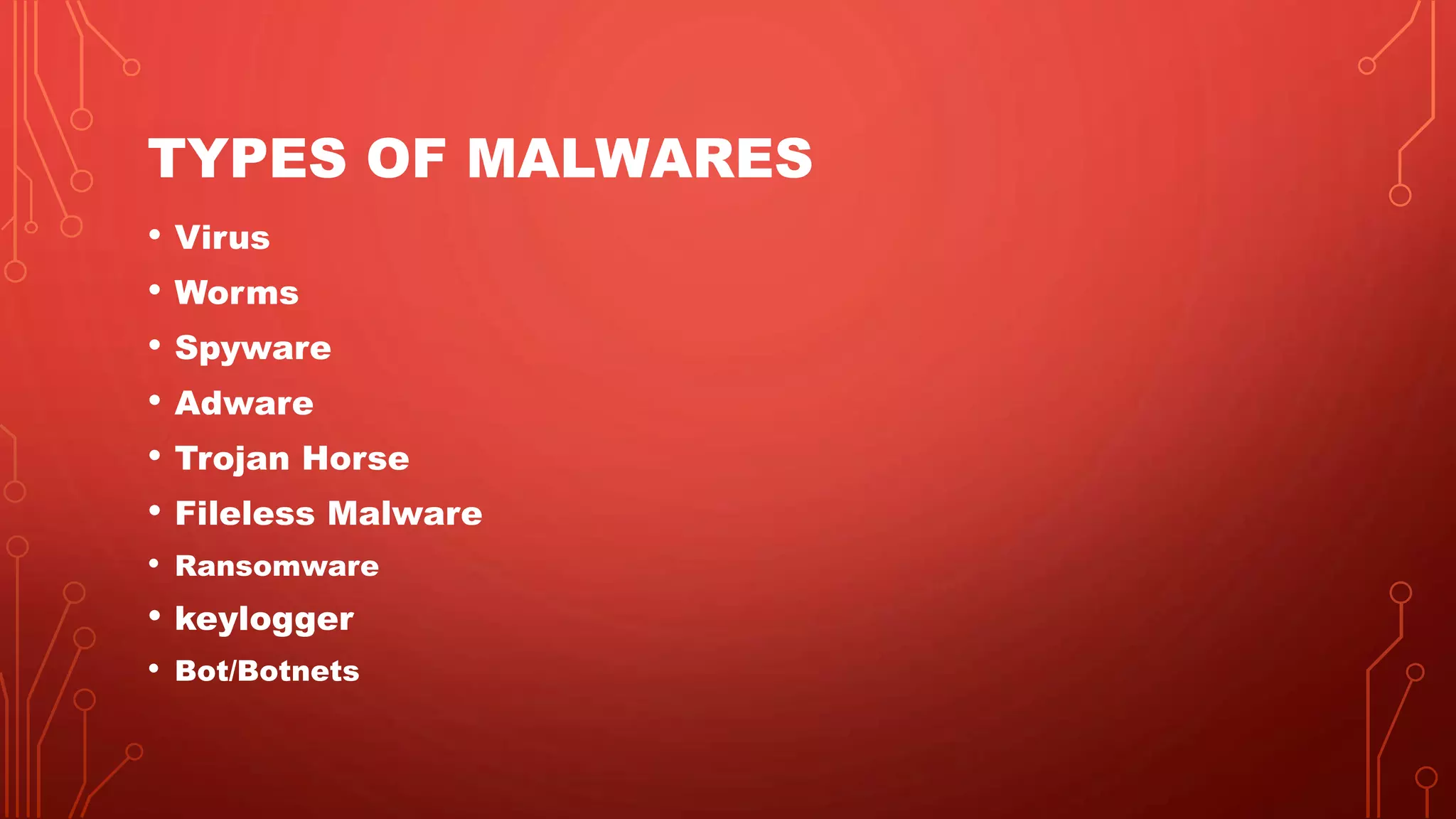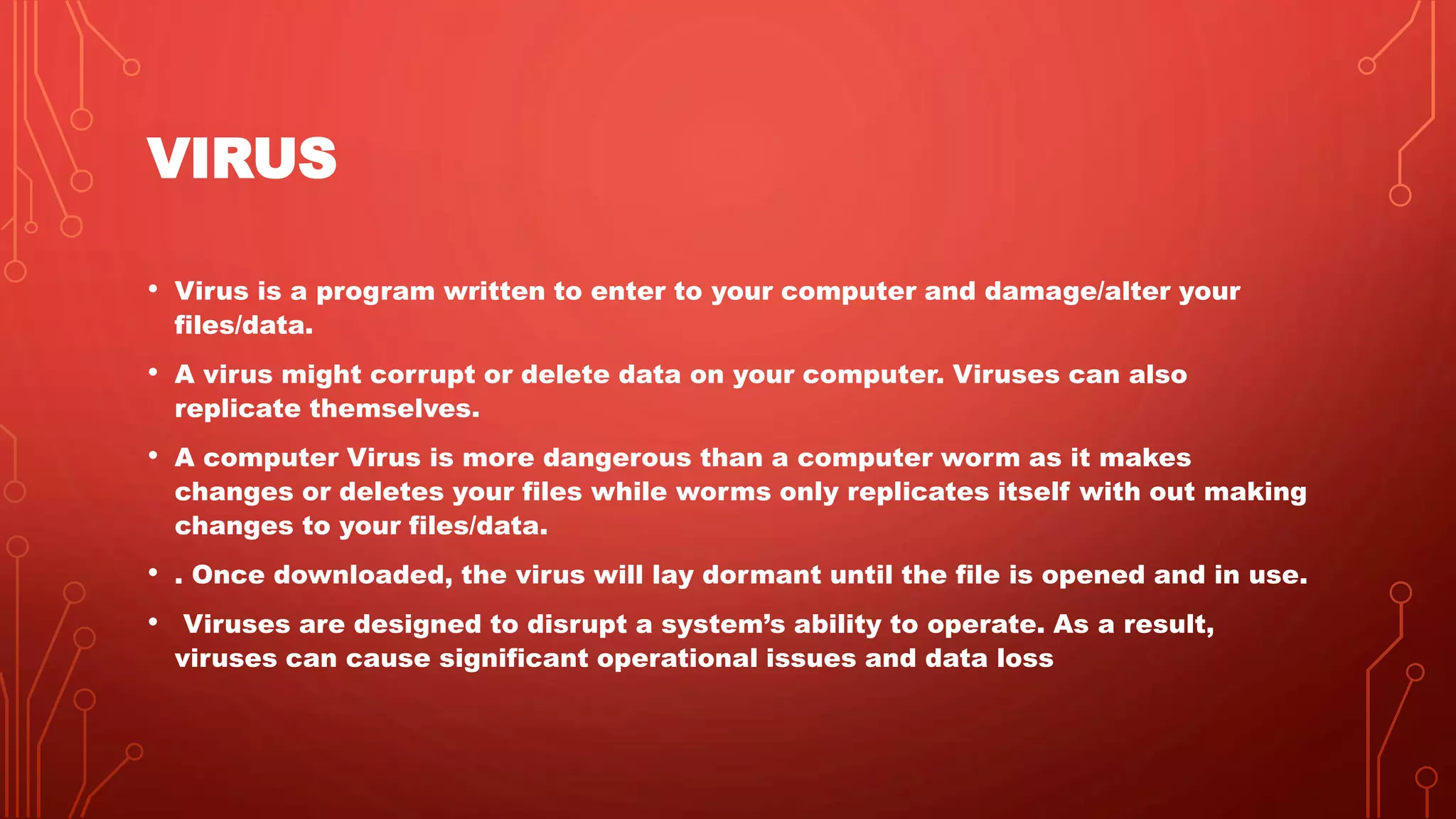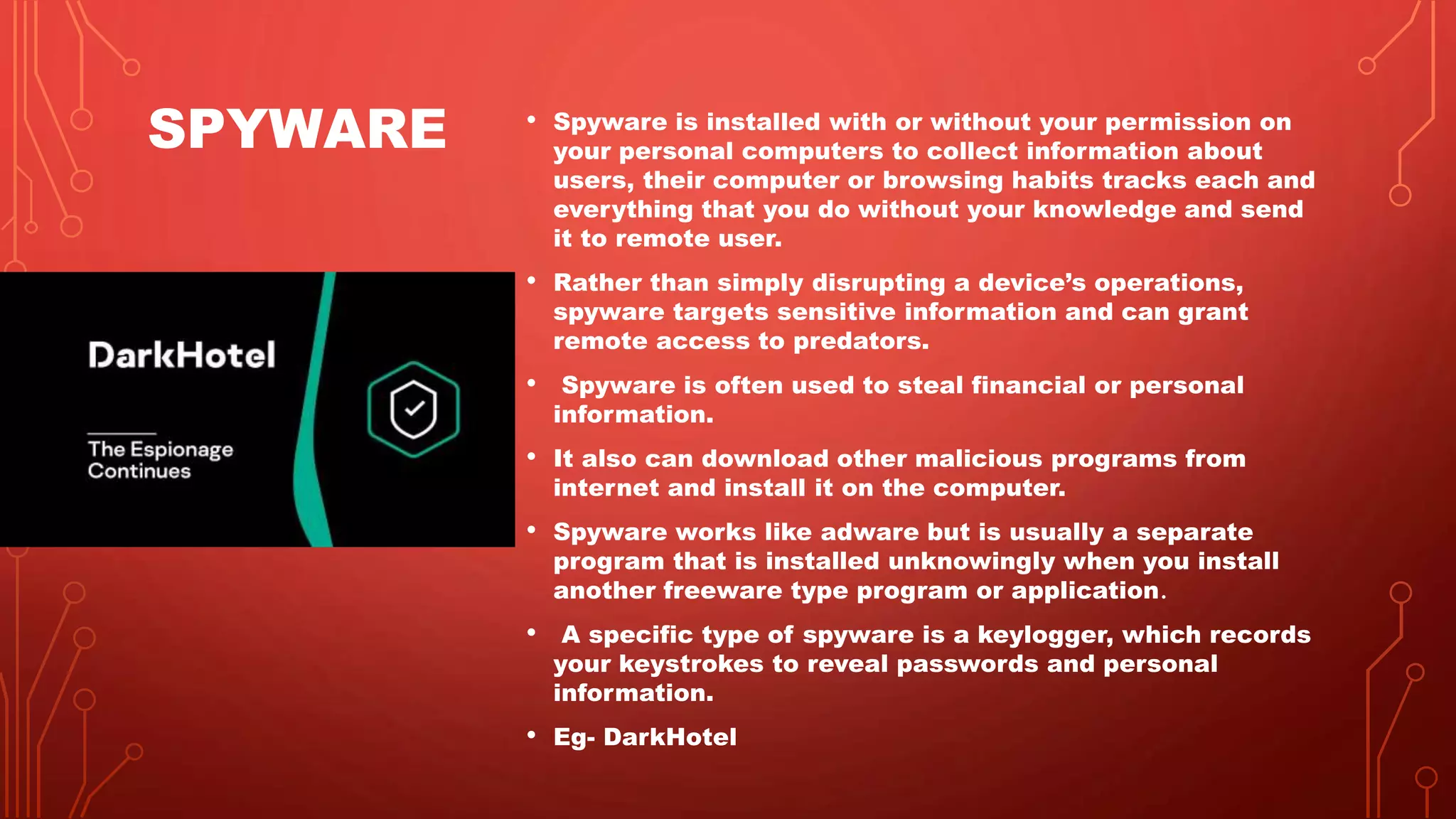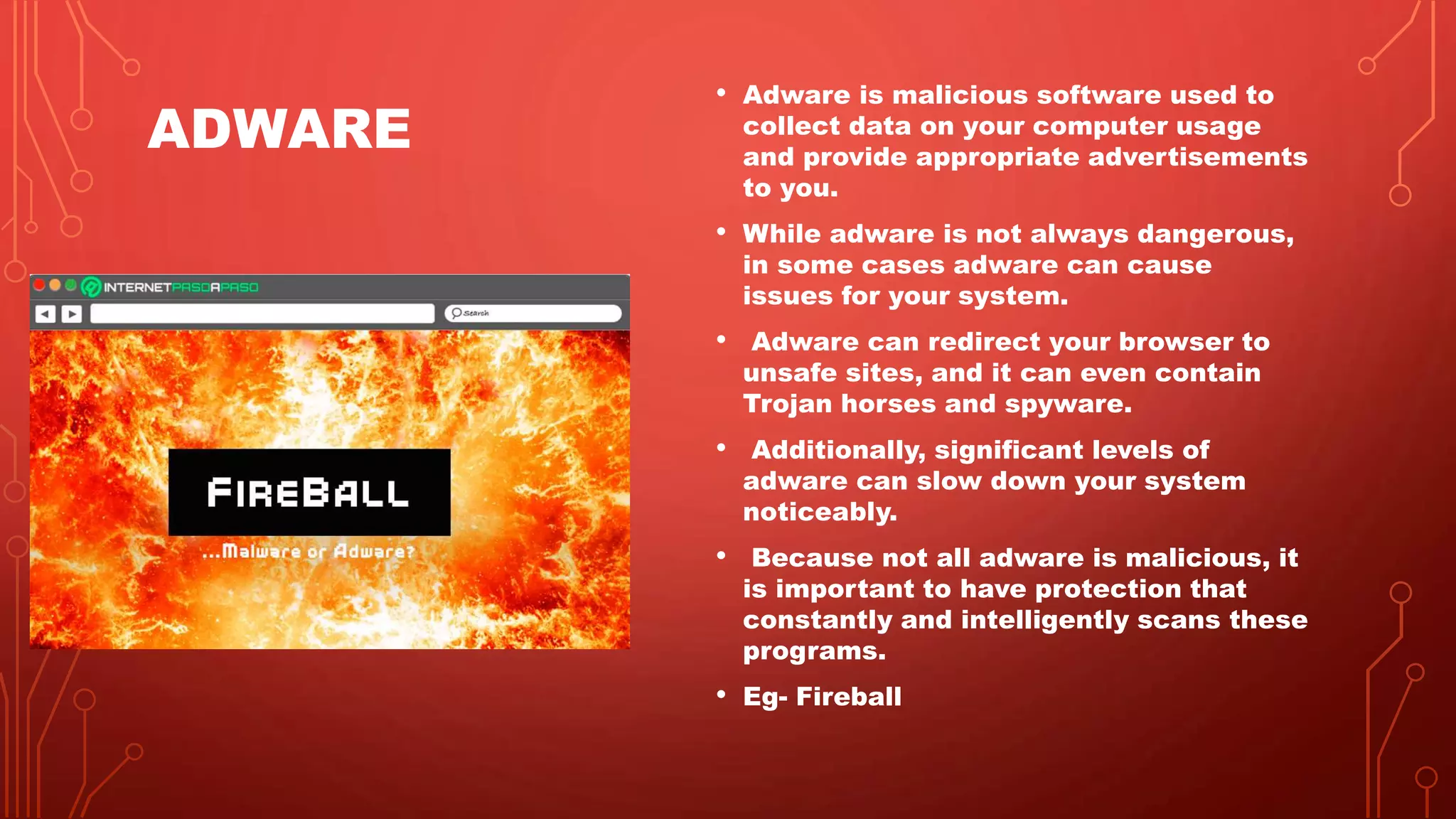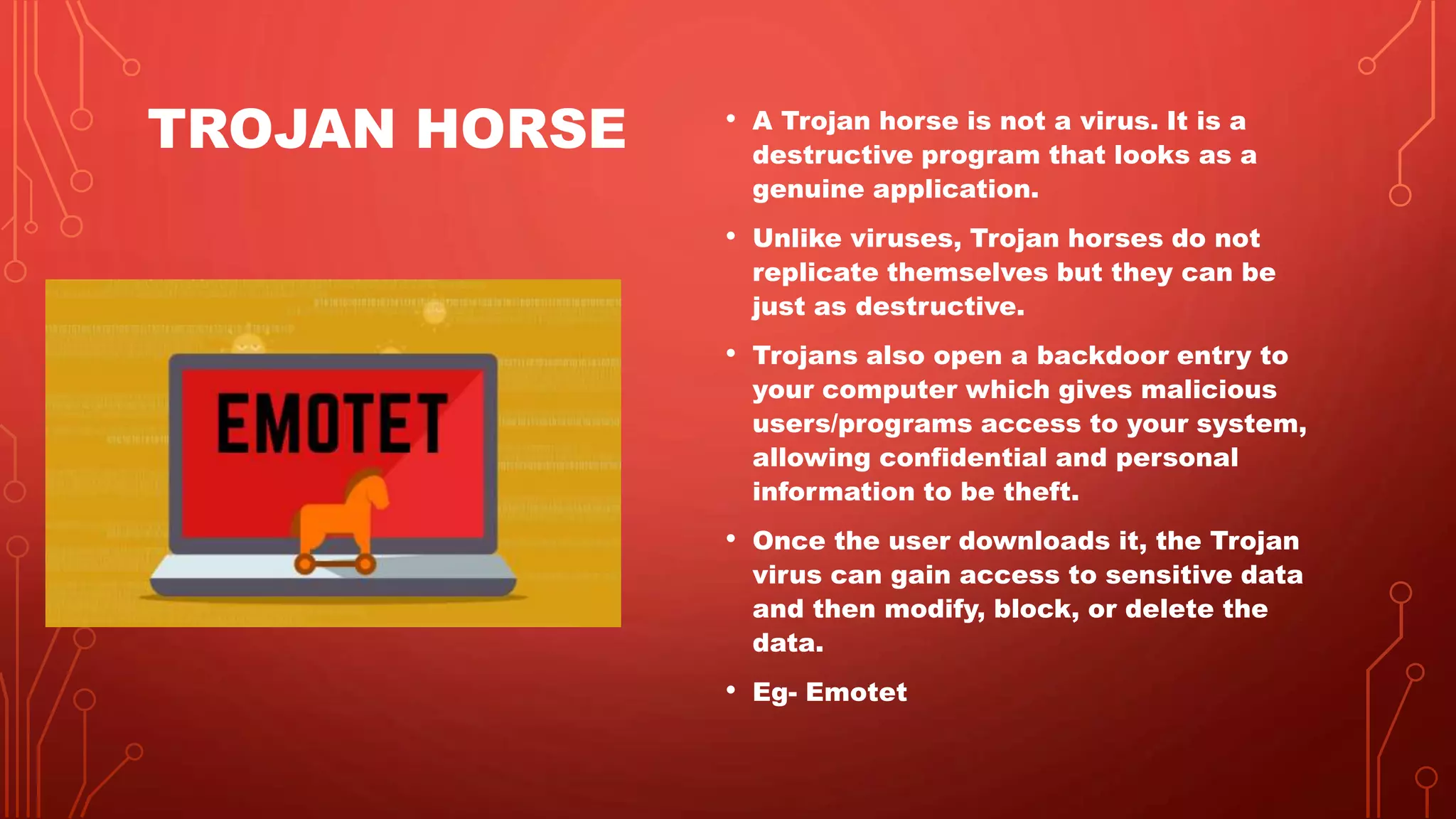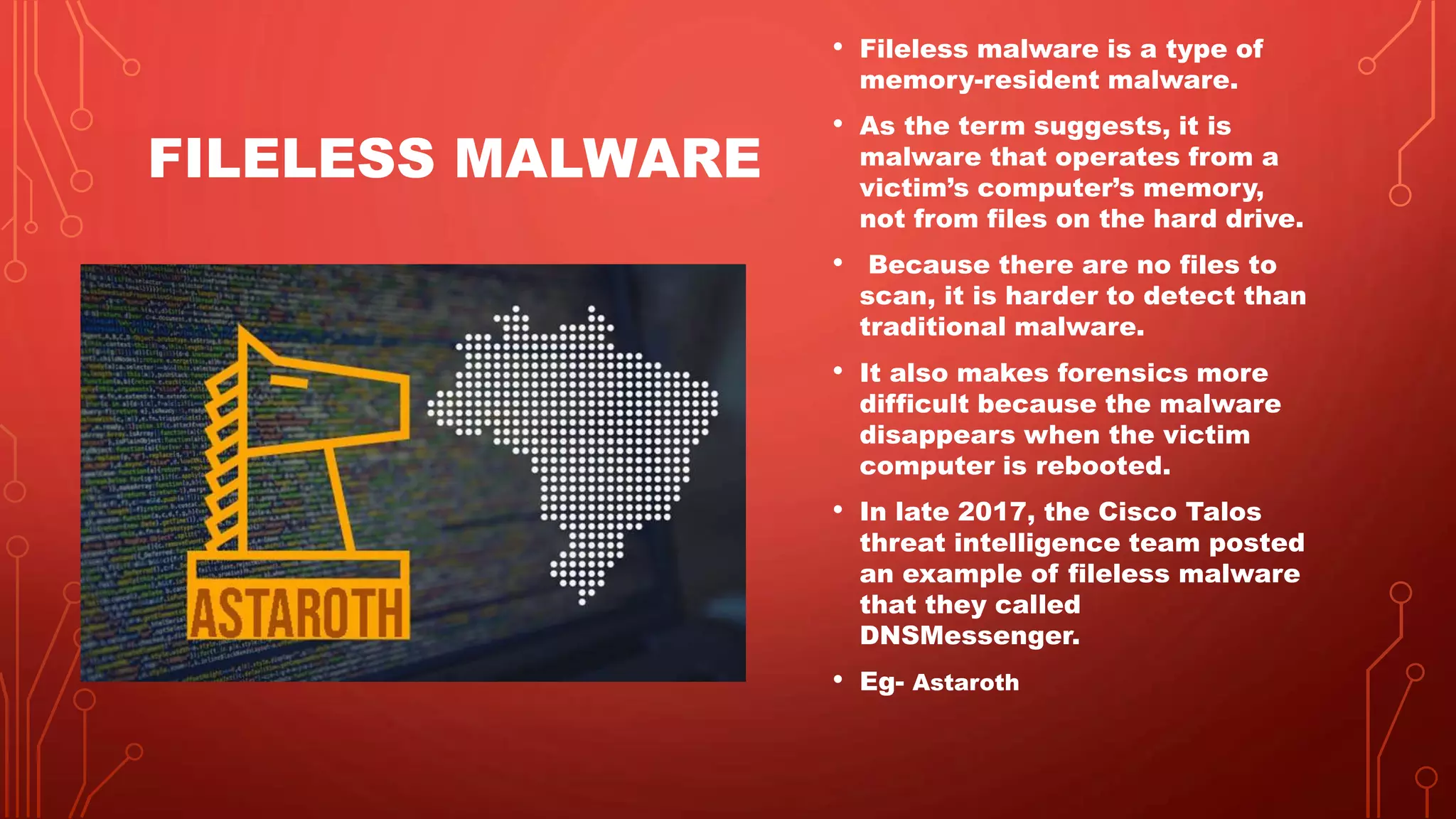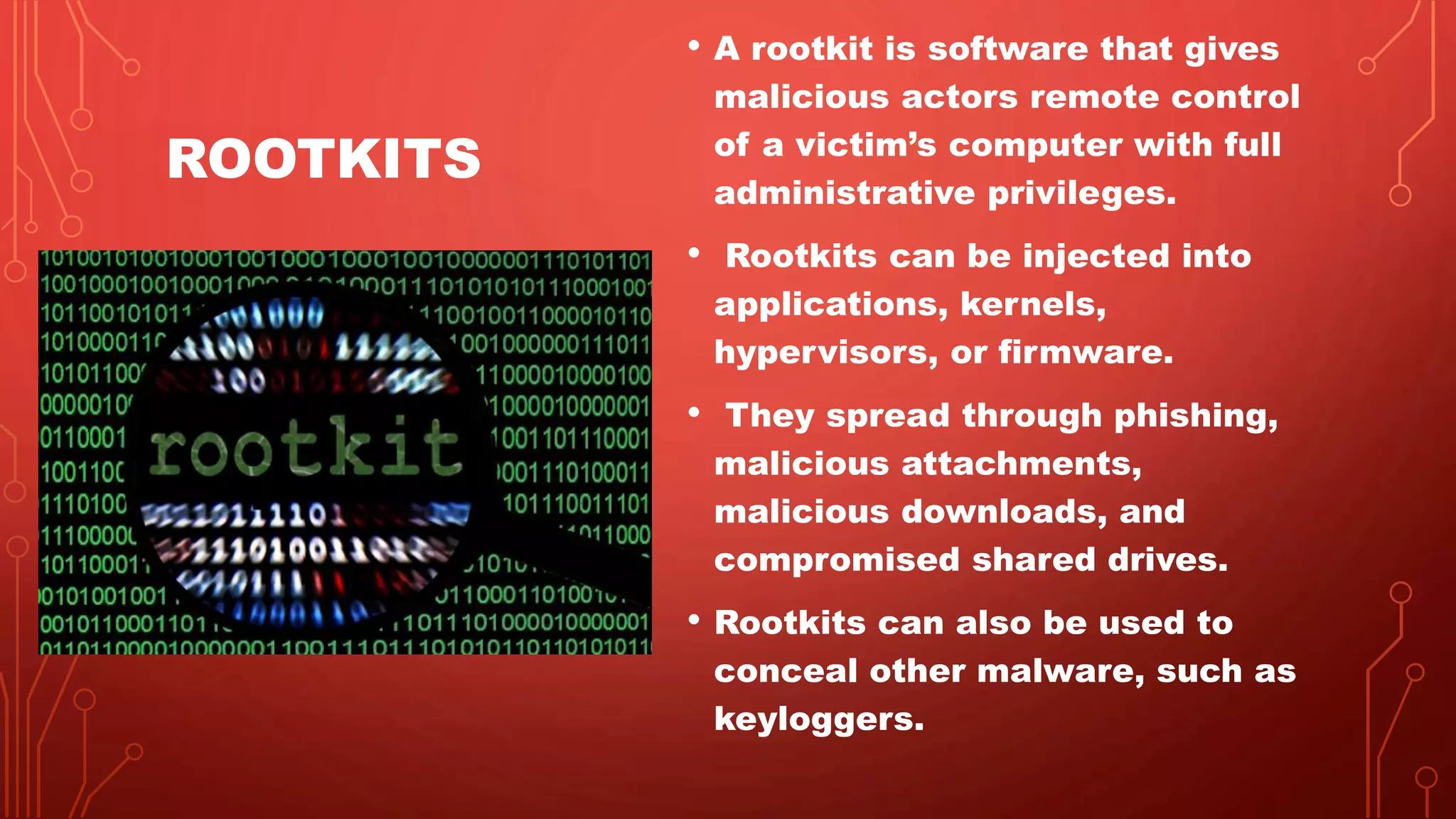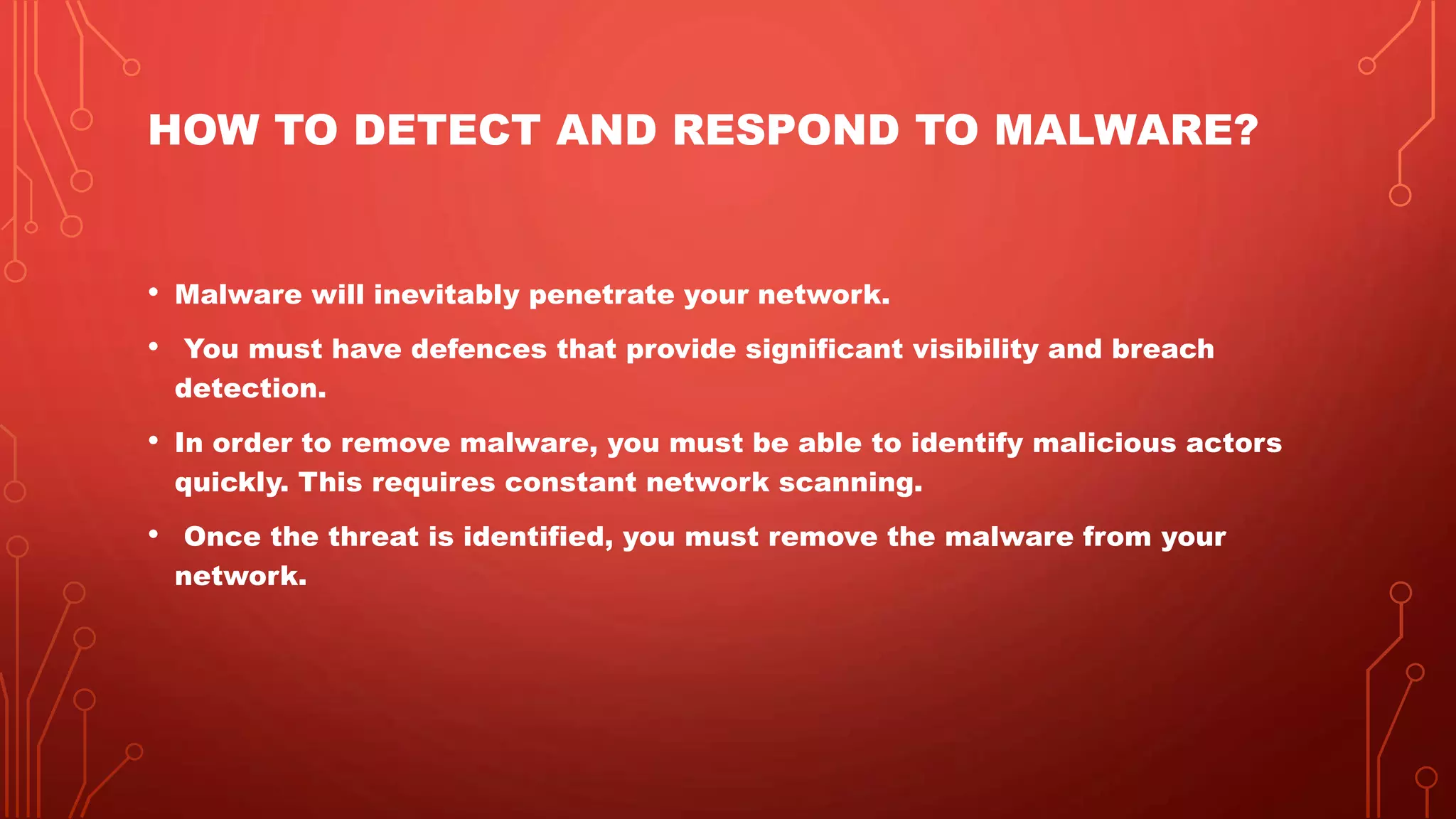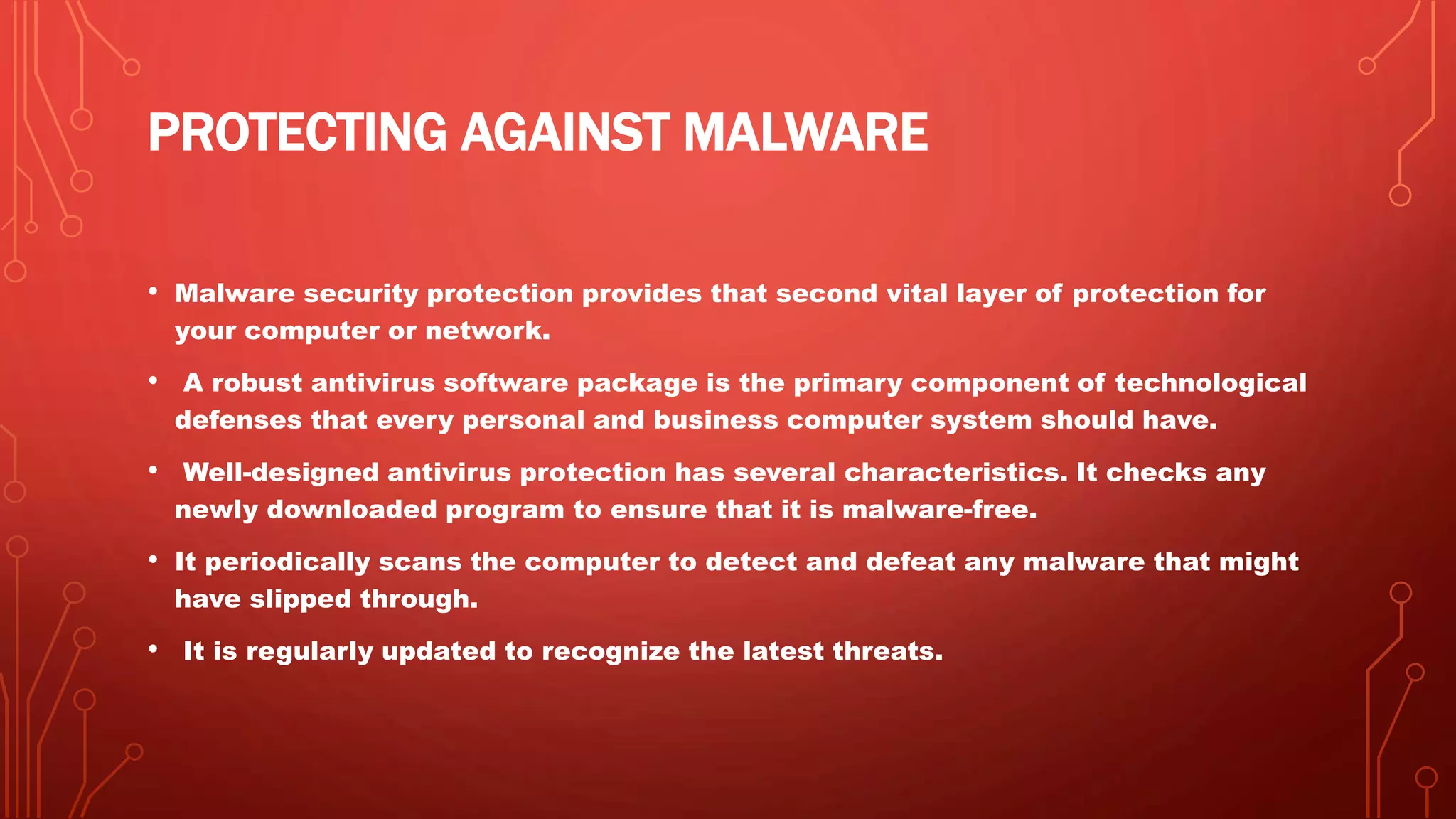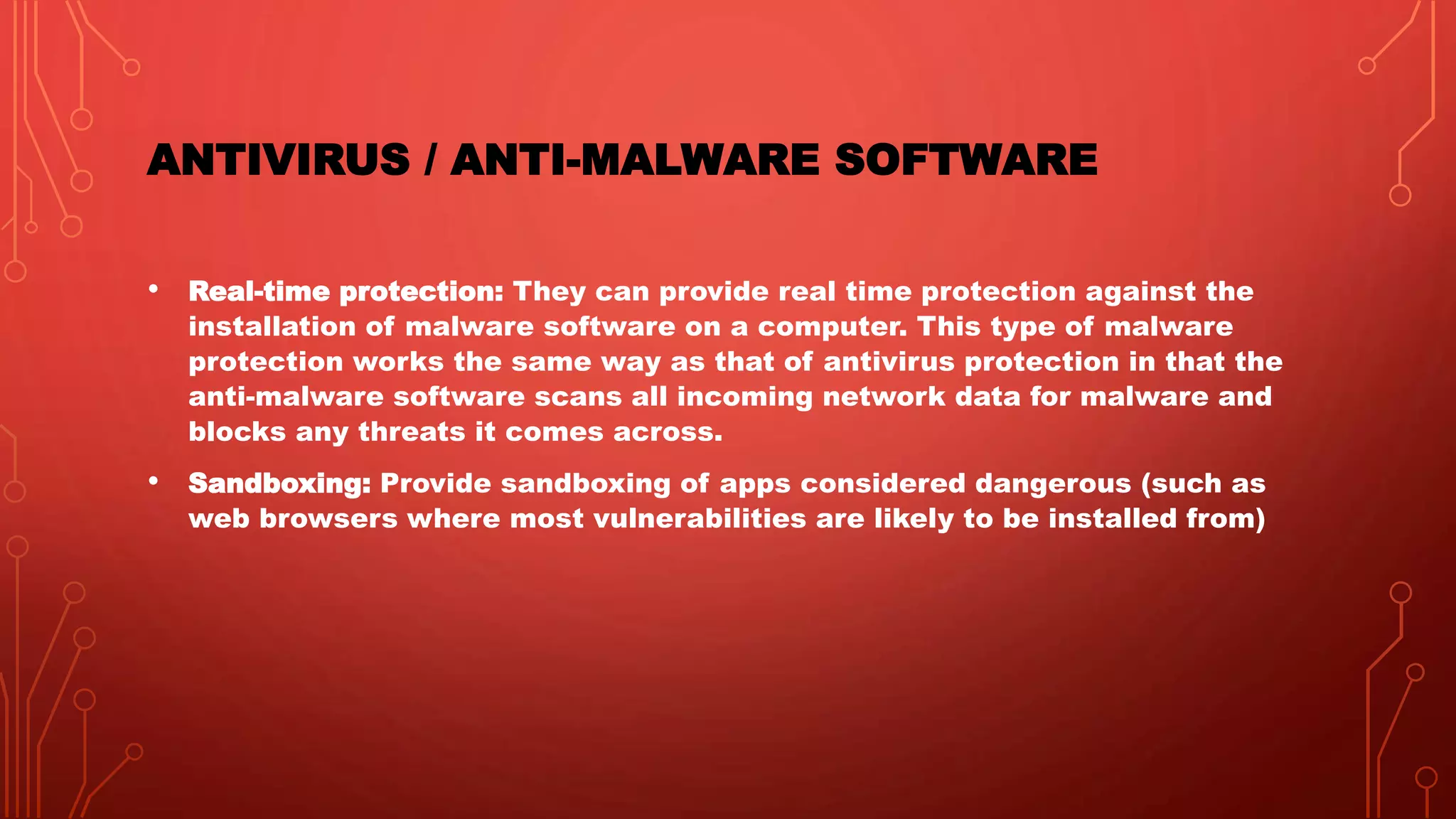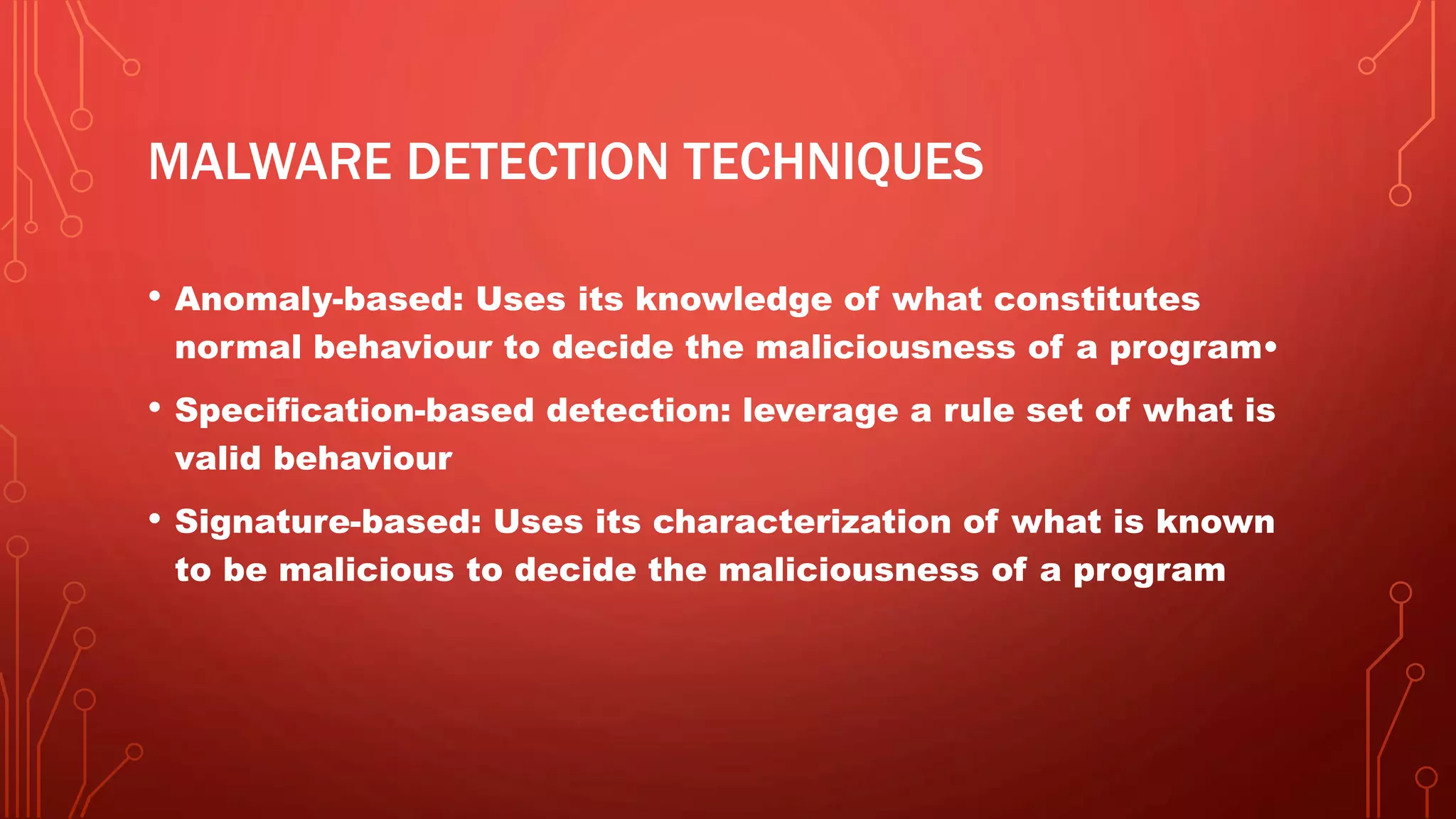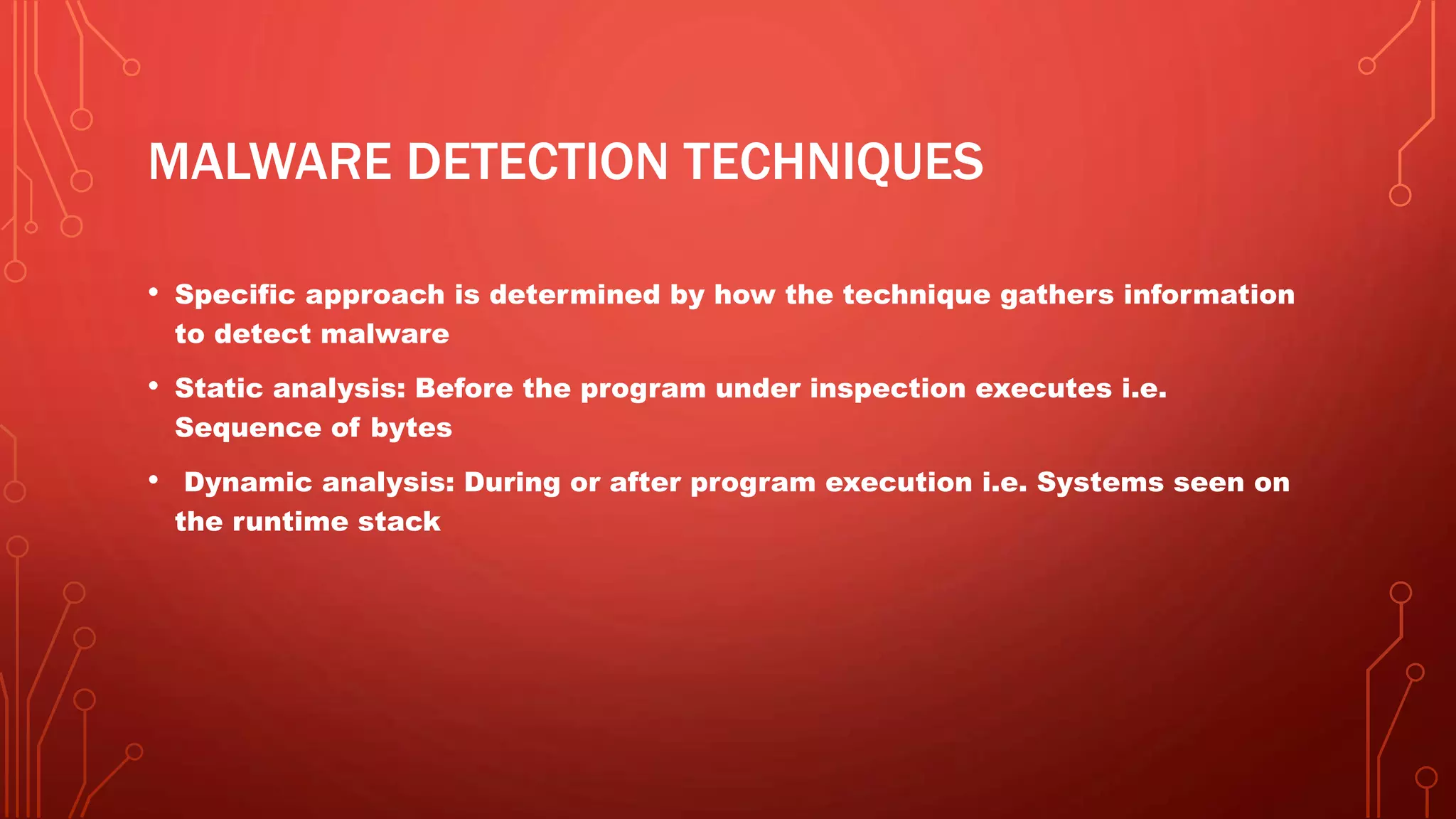The document provides information about malware, including definitions and examples of different types of malware such as viruses, worms, spyware, adware, Trojan horses, ransomware, fileless malware, rootkits, keyloggers, and botnets. It also discusses techniques for detecting and responding to malware, including using antivirus/anti-malware software with features like real-time protection, sandboxing, and removal capabilities. Detection techniques mentioned are anomaly-based detection, specification-based detection, signature-based detection, static analysis, and dynamic analysis.