Computer-software (1).pptx
•Download as PPTX, PDF•
0 likes•12 views
This document defines and describes different types of computer software and malware. It discusses system software like operating systems that control hardware, and application software programs that perform tasks for users like word processors. Malware is defined as malicious software that can harm computers, and many types are described such as viruses, ransomware, spyware, Trojans, and worms. Finally, the document outlines symptoms of malware infections and recommendations for prevention and removal.
Report
Share
Report
Share
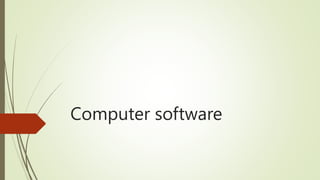
Recommended
Computer virus

This document defines and describes various types of computer viruses and malware. It explains that viruses are malicious programs that spread from device to device and can damage systems or steal data. Common types of viruses mentioned include boot sector viruses, file-infecting viruses, and macro viruses. The document also discusses malware, worms, Trojans, spyware, ransomware, rootkits, and backdoors. It provides tips for protecting systems with antivirus software, firewalls, and safe computing practices.
Module 5.Malware

Module 5 Lectures 8 hrs.
Malware: Explanation of Malware, Types of Malware: Virus, Worms, Trojans, Rootkits,
Robots, Adware’s, Spywares, Ransom wares, Zombies etc., OS Hardening (Process
Management, Memory Management, Task Management, Windows Registry/ services
another configuration), Malware Analysis.
Open Source/ Free/ Trial Tools: Antivirus Protection, Anti Spywares, System tuning tools,
Anti
Phishing
Module 5.pdf

The document discusses various types of malware like viruses, worms, trojans, spyware, ransomware, and backdoors. It explains what malware is, how it infects systems, and its objectives. Various malware analysis techniques like static analysis, dynamic analysis, code analysis, and behavioral analysis are also summarized. The document also discusses antivirus software, how it works, and examples like Bitdefender, Avast, and Panda. It covers memory management techniques and task management.
Presentation2

A computer virus is a malicious computer program that can copy itself and spread without permission. It can infect computers by being transferred through email attachments, files on removable drives like USBs, or by exploiting vulnerabilities in network file sharing systems. While some viruses only replicate and spread, others are programmed to damage systems by deleting files or reformatting hard drives. Anti-virus software uses virus signatures and heuristics to detect known and unknown viruses, helping to prevent and remove infections. However, users must still regularly update their software and operating systems to patch new vulnerabilities exploited by viruses.
Itc lec 15 Computer security risks

1. What is a computer security risk?
2. Virus
3. Trojan Horse
4. Worms
5. Stand-Alone Utility Programs
6. How can a virus spread through an e-mail message?
7. How does an antivirus program inoculate a program file
?
8. What is a firewall?
.
How to Protect your PC from Malware

This document discusses various types of malware and how to prevent them. It defines malware as software designed to infiltrate systems without consent. The main types covered are viruses, spyware, adware, Trojan horses, worms, and ransomware. For each type, the document explains what they are, how they infect systems, and signs of infection. It emphasizes using antivirus software, like Windows Defender, Symantec Endpoint Protection, and Microsoft Security Essentials, to scan for and remove malware. It also stresses the importance of user education to prevent opening suspicious files or visiting untrusted websites.
Know More about Your Enemies

This document discusses common computer threats such as malware, viruses, worms, Trojan horses, rootkits, spyware, and backdoors. It defines each threat and describes how they infect computers and steal information. The document recommends choosing effective antivirus software to scan for and prevent damage from these threats. Regular scanning and an antivirus system can armor your computer against viruses and other malicious programs.
Types of malicious software and remedies

Malware comes in many forms, including viruses, worms, spyware, Trojan horses, and more. Viruses can replicate and spread, worms self-replicate to use system resources, and spyware collects user data without permission. Rootkits conceal running processes and files to maintain unauthorized access. It is important to use antivirus software, keep systems updated, avoid suspicious emails/links, and be wary of unauthorized programs.
Recommended
Computer virus

This document defines and describes various types of computer viruses and malware. It explains that viruses are malicious programs that spread from device to device and can damage systems or steal data. Common types of viruses mentioned include boot sector viruses, file-infecting viruses, and macro viruses. The document also discusses malware, worms, Trojans, spyware, ransomware, rootkits, and backdoors. It provides tips for protecting systems with antivirus software, firewalls, and safe computing practices.
Module 5.Malware

Module 5 Lectures 8 hrs.
Malware: Explanation of Malware, Types of Malware: Virus, Worms, Trojans, Rootkits,
Robots, Adware’s, Spywares, Ransom wares, Zombies etc., OS Hardening (Process
Management, Memory Management, Task Management, Windows Registry/ services
another configuration), Malware Analysis.
Open Source/ Free/ Trial Tools: Antivirus Protection, Anti Spywares, System tuning tools,
Anti
Phishing
Module 5.pdf

The document discusses various types of malware like viruses, worms, trojans, spyware, ransomware, and backdoors. It explains what malware is, how it infects systems, and its objectives. Various malware analysis techniques like static analysis, dynamic analysis, code analysis, and behavioral analysis are also summarized. The document also discusses antivirus software, how it works, and examples like Bitdefender, Avast, and Panda. It covers memory management techniques and task management.
Presentation2

A computer virus is a malicious computer program that can copy itself and spread without permission. It can infect computers by being transferred through email attachments, files on removable drives like USBs, or by exploiting vulnerabilities in network file sharing systems. While some viruses only replicate and spread, others are programmed to damage systems by deleting files or reformatting hard drives. Anti-virus software uses virus signatures and heuristics to detect known and unknown viruses, helping to prevent and remove infections. However, users must still regularly update their software and operating systems to patch new vulnerabilities exploited by viruses.
Itc lec 15 Computer security risks

1. What is a computer security risk?
2. Virus
3. Trojan Horse
4. Worms
5. Stand-Alone Utility Programs
6. How can a virus spread through an e-mail message?
7. How does an antivirus program inoculate a program file
?
8. What is a firewall?
.
How to Protect your PC from Malware

This document discusses various types of malware and how to prevent them. It defines malware as software designed to infiltrate systems without consent. The main types covered are viruses, spyware, adware, Trojan horses, worms, and ransomware. For each type, the document explains what they are, how they infect systems, and signs of infection. It emphasizes using antivirus software, like Windows Defender, Symantec Endpoint Protection, and Microsoft Security Essentials, to scan for and remove malware. It also stresses the importance of user education to prevent opening suspicious files or visiting untrusted websites.
Know More about Your Enemies

This document discusses common computer threats such as malware, viruses, worms, Trojan horses, rootkits, spyware, and backdoors. It defines each threat and describes how they infect computers and steal information. The document recommends choosing effective antivirus software to scan for and prevent damage from these threats. Regular scanning and an antivirus system can armor your computer against viruses and other malicious programs.
Types of malicious software and remedies

Malware comes in many forms, including viruses, worms, spyware, Trojan horses, and more. Viruses can replicate and spread, worms self-replicate to use system resources, and spyware collects user data without permission. Rootkits conceal running processes and files to maintain unauthorized access. It is important to use antivirus software, keep systems updated, avoid suspicious emails/links, and be wary of unauthorized programs.
Computer viruses

Computer viruses are programs that can replicate themselves and spread from one computer to another. They can corrupt files, crash systems, and steal private information. There are several types of viruses including program viruses, boot viruses, macro viruses, malware, worms, Trojan horses, spyware, and spam. It is important to have antivirus software installed and keep it updated to protect against new viruses, and to be cautious of external devices and downloads that could introduce viruses.
Introduction to Malwares

Covering multiple types of malwares and how they work.
after reading that you should ask yourself if you are a victim of a malware !
Malware: To The Realm of Malicious Code (Training)

Malware comes in many forms and poses increasing threats. The document discusses the basics of how malware works, including propagation techniques to spread, payloads to damage systems, and self-defense mechanisms. It also covers common malware classes like viruses, worms and Trojans. Examples are given of real malware outbreaks like WannaCry and Petya to show how quickly they can spread. Defense strategies include using antivirus software, keeping systems updated, and maintaining backups.
Computer virus 18

A computer virus is a malicious program that can copy itself and infect computers. It runs without the user's permission and can slow down computers or cause errors. Antivirus software uses virus signatures and heuristics to detect viruses and remove or quarantine infected files to disinfect computers. There are many types of viruses like boot, program, macro, and polymorphic viruses that infect different parts of a system. Antivirus software, system restore, reinstalling the operating system, and firewalls are some methods used for virus recovery and protection.
Malicious Software Identification

Malicious Software Identification and antivirus used for remove viruses and commands to check virus and remove them.
Introduction to computer lec (4)

Software, types, system software, operating system, devices drivers, application software, utilities, Virus, types of virus etc.
Presentation24190

A computer virus is a malicious program that can copy itself and infect computers without permission. It spreads by inserting its code into other files and programs that are then transferred to other computers. Viruses can damage systems by deleting files or reformatting hard drives. Anti-virus software detects viruses by scanning files and memory against a database of known virus signatures and behaviors to identify and remove infections. If a virus infects a system, complete operating system reinstallation may be required after attempts to remove it with anti-virus software fail.
Viruses & Malware

Malware is any software intended to harm a computer that is installed without consent. Common types of malware include viruses, worms, Trojans, spyware, and adware. Viruses can replicate and infect files. Worms replicate over networks without user intervention. Trojans appear useful but have hidden malicious functions. Spyware monitors user behavior and personal information. Adware displays advertisements during program use.
TIC

This document defines and describes several common types of malware: viruses, Trojans, worms, spyware, backdoors, and rootkits. Viruses, Trojans, and worms are types of malware that can replicate themselves and spread to other computers. Spyware collects information from a computer without the user's consent. Backdoors bypass authentication to allow future access. Rootkits conceal existing malware to prevent detection.
MALWARE AND ITS TYPES 

SHORT NOTE ON MALWARE AND ITS TYPES
**NOTE: ALL INFORMATION ARE REFEREED FROM THE SOURCES AVAILABLE FORM NET
malware ppt.pptx

Malware refers to software designed to harm computer systems, networks, and users. It can take many forms, including viruses, worms, ransomware, adware, spyware, rootkits, and backdoors. Viruses spread by infecting files and programs, worms replicate to spread across networks, and ransomware encrypts user data until a ransom is paid. To protect against malware, individuals and organizations should use antivirus software, keep systems updated, and exercise caution when opening attachments or downloading software. Antivirus programs detect and remove malware using techniques like signature-based detection, behavior-based detection, sandbox-based detection, and data mining.
Computer virus

A computer virus is a type of malicious software or malware that attaches itself to other programs and files to replicate itself. Viruses can damage software, steal personal information, slow down systems, and more. Antivirus software uses techniques like on-access scanning, virus definitions, heuristics, and detection testing to identify and remove viruses and other malware from computers. Regularly updating antivirus software and virus definitions is important for protection.
Computer security threats & prevention

Computer security threats & prevention,Its a proper introduction about computer security and threats and prevention with reference. Have info about threats and their prevention.
Virus and antivirus final ppt

This document discusses malware and provides information about common types of malware like viruses, trojans, worms, spyware, and adware. It then discusses antivirus and anti-spyware software that can be used to protect systems from malware by identifying, removing, and preventing malware infections. Regularly updating antivirus software and scanning systems is recommended to keep systems secure from evolving malware threats.
Virus

This document discusses different types of malware like viruses, worms, Trojan horses, and blended threats. It provides definitions and explanations of each type. It also gives advice on how to prevent malware infections through practices like keeping antivirus software updated, not opening email attachments from unknown senders, keeping Windows updated, and using a firewall. The document outlines some signs that a computer may have a virus and provides steps people can take to check for and remove viruses, such as using an online scanner, the Malicious Software Removal Tool, or manually removing viruses by identifying them. It also explains what Data Execution Prevention is and how it helps protect against malware attacks.
computer security

This document discusses various computer security risks and safeguards. It describes risks like computer viruses, worms, Trojan horses, rootkits, botnets, denial of service attacks, back doors, spoofing, and different types of theft. It also discusses safeguards like antivirus software, firewalls, intrusion detection, honeypots, access controls, encryption, and policies. Computer security aims to protect systems and data from accidental or intentional harm, damage, or unauthorized access.
All about viruse,Malwares,

Viruses, Trojan horses, worms, spyware, and adware are types of malware that can infect computers. Viruses spread by replicating themselves while worms use networks to spread. Trojan horses disguise themselves as legitimate programs to gain access to computers. Spyware secretly monitors user activity and adware displays unwanted advertisements. Malware is any software designed to disrupt or damage computers.
All about viruses

Viruses, Trojan horses, worms, spyware, and adware are types of malware that can infect computers. Viruses spread by replicating themselves while worms use networks to spread. Trojan horses disguise themselves as legitimate programs to gain access to computers. Spyware secretly monitors user activity and adware displays unwanted advertisements. Malware is any software designed to disrupt or damage computers.
Malwares and ways to detect and prevent them

Backdoors are hidden code installed by developers to bypass security tests, allowing hackers unauthorized access. Hackers insert hacking code as "trapdoors" to corrupt programs without security constraints. Viruses self-replicate like diseases through emails or the internet, damaging files and slowing systems. Worms spread autonomously across networks like non-parasitic structures, multiplying and damaging multiple systems. Trojan horses disguise as useful programs but install hidden code with backdoors for hackers to access systems unauthorized and steal information. Detection methods include analyzing hidden processes with System Information Utility and network connections with Netstat.
Marxian Doctrine. Reporting -John Rpptx

Communism started in the 1800s with the writings of Karl Marx and Friedrich Engels, who proposed a classless society without private property in the Communist Manifesto. They believed society was divided between the bourgeoisie (owners) who exploited the proletariat (workers). The first communist government was established in Russia in 1917 under Lenin, but it resulted in a powerful authoritarian state that restricted freedoms. Communism envisions a stateless society where production is collectively owned and economic equality prevails. Key communist principles include historical materialism, class struggle, the labor theory of value, and the dictatorship of the proletariat during a transition to socialism.
motherboardppt-131020054233-phpapp02.pdf

The document discusses the key components and functions of a computer motherboard. It begins by defining a motherboard as the primary circuit board inside a computer that hosts the CPU, memory slots, drives, and other peripherals. It then covers important motherboard components like the chipset, form factor, memory sockets, CPU socket, expansion slots, and input/output ports. The document provides details on how these components work and interact to enable the functioning of the computer system. It concludes by offering some tips for selecting an appropriate motherboard.
More Related Content
Similar to Computer-software (1).pptx
Computer viruses

Computer viruses are programs that can replicate themselves and spread from one computer to another. They can corrupt files, crash systems, and steal private information. There are several types of viruses including program viruses, boot viruses, macro viruses, malware, worms, Trojan horses, spyware, and spam. It is important to have antivirus software installed and keep it updated to protect against new viruses, and to be cautious of external devices and downloads that could introduce viruses.
Introduction to Malwares

Covering multiple types of malwares and how they work.
after reading that you should ask yourself if you are a victim of a malware !
Malware: To The Realm of Malicious Code (Training)

Malware comes in many forms and poses increasing threats. The document discusses the basics of how malware works, including propagation techniques to spread, payloads to damage systems, and self-defense mechanisms. It also covers common malware classes like viruses, worms and Trojans. Examples are given of real malware outbreaks like WannaCry and Petya to show how quickly they can spread. Defense strategies include using antivirus software, keeping systems updated, and maintaining backups.
Computer virus 18

A computer virus is a malicious program that can copy itself and infect computers. It runs without the user's permission and can slow down computers or cause errors. Antivirus software uses virus signatures and heuristics to detect viruses and remove or quarantine infected files to disinfect computers. There are many types of viruses like boot, program, macro, and polymorphic viruses that infect different parts of a system. Antivirus software, system restore, reinstalling the operating system, and firewalls are some methods used for virus recovery and protection.
Malicious Software Identification

Malicious Software Identification and antivirus used for remove viruses and commands to check virus and remove them.
Introduction to computer lec (4)

Software, types, system software, operating system, devices drivers, application software, utilities, Virus, types of virus etc.
Presentation24190

A computer virus is a malicious program that can copy itself and infect computers without permission. It spreads by inserting its code into other files and programs that are then transferred to other computers. Viruses can damage systems by deleting files or reformatting hard drives. Anti-virus software detects viruses by scanning files and memory against a database of known virus signatures and behaviors to identify and remove infections. If a virus infects a system, complete operating system reinstallation may be required after attempts to remove it with anti-virus software fail.
Viruses & Malware

Malware is any software intended to harm a computer that is installed without consent. Common types of malware include viruses, worms, Trojans, spyware, and adware. Viruses can replicate and infect files. Worms replicate over networks without user intervention. Trojans appear useful but have hidden malicious functions. Spyware monitors user behavior and personal information. Adware displays advertisements during program use.
TIC

This document defines and describes several common types of malware: viruses, Trojans, worms, spyware, backdoors, and rootkits. Viruses, Trojans, and worms are types of malware that can replicate themselves and spread to other computers. Spyware collects information from a computer without the user's consent. Backdoors bypass authentication to allow future access. Rootkits conceal existing malware to prevent detection.
MALWARE AND ITS TYPES 

SHORT NOTE ON MALWARE AND ITS TYPES
**NOTE: ALL INFORMATION ARE REFEREED FROM THE SOURCES AVAILABLE FORM NET
malware ppt.pptx

Malware refers to software designed to harm computer systems, networks, and users. It can take many forms, including viruses, worms, ransomware, adware, spyware, rootkits, and backdoors. Viruses spread by infecting files and programs, worms replicate to spread across networks, and ransomware encrypts user data until a ransom is paid. To protect against malware, individuals and organizations should use antivirus software, keep systems updated, and exercise caution when opening attachments or downloading software. Antivirus programs detect and remove malware using techniques like signature-based detection, behavior-based detection, sandbox-based detection, and data mining.
Computer virus

A computer virus is a type of malicious software or malware that attaches itself to other programs and files to replicate itself. Viruses can damage software, steal personal information, slow down systems, and more. Antivirus software uses techniques like on-access scanning, virus definitions, heuristics, and detection testing to identify and remove viruses and other malware from computers. Regularly updating antivirus software and virus definitions is important for protection.
Computer security threats & prevention

Computer security threats & prevention,Its a proper introduction about computer security and threats and prevention with reference. Have info about threats and their prevention.
Virus and antivirus final ppt

This document discusses malware and provides information about common types of malware like viruses, trojans, worms, spyware, and adware. It then discusses antivirus and anti-spyware software that can be used to protect systems from malware by identifying, removing, and preventing malware infections. Regularly updating antivirus software and scanning systems is recommended to keep systems secure from evolving malware threats.
Virus

This document discusses different types of malware like viruses, worms, Trojan horses, and blended threats. It provides definitions and explanations of each type. It also gives advice on how to prevent malware infections through practices like keeping antivirus software updated, not opening email attachments from unknown senders, keeping Windows updated, and using a firewall. The document outlines some signs that a computer may have a virus and provides steps people can take to check for and remove viruses, such as using an online scanner, the Malicious Software Removal Tool, or manually removing viruses by identifying them. It also explains what Data Execution Prevention is and how it helps protect against malware attacks.
computer security

This document discusses various computer security risks and safeguards. It describes risks like computer viruses, worms, Trojan horses, rootkits, botnets, denial of service attacks, back doors, spoofing, and different types of theft. It also discusses safeguards like antivirus software, firewalls, intrusion detection, honeypots, access controls, encryption, and policies. Computer security aims to protect systems and data from accidental or intentional harm, damage, or unauthorized access.
All about viruse,Malwares,

Viruses, Trojan horses, worms, spyware, and adware are types of malware that can infect computers. Viruses spread by replicating themselves while worms use networks to spread. Trojan horses disguise themselves as legitimate programs to gain access to computers. Spyware secretly monitors user activity and adware displays unwanted advertisements. Malware is any software designed to disrupt or damage computers.
All about viruses

Viruses, Trojan horses, worms, spyware, and adware are types of malware that can infect computers. Viruses spread by replicating themselves while worms use networks to spread. Trojan horses disguise themselves as legitimate programs to gain access to computers. Spyware secretly monitors user activity and adware displays unwanted advertisements. Malware is any software designed to disrupt or damage computers.
Malwares and ways to detect and prevent them

Backdoors are hidden code installed by developers to bypass security tests, allowing hackers unauthorized access. Hackers insert hacking code as "trapdoors" to corrupt programs without security constraints. Viruses self-replicate like diseases through emails or the internet, damaging files and slowing systems. Worms spread autonomously across networks like non-parasitic structures, multiplying and damaging multiple systems. Trojan horses disguise as useful programs but install hidden code with backdoors for hackers to access systems unauthorized and steal information. Detection methods include analyzing hidden processes with System Information Utility and network connections with Netstat.
Similar to Computer-software (1).pptx (20)
Malware: To The Realm of Malicious Code (Training)

Malware: To The Realm of Malicious Code (Training)
More from JohnRebenRequinto1
Marxian Doctrine. Reporting -John Rpptx

Communism started in the 1800s with the writings of Karl Marx and Friedrich Engels, who proposed a classless society without private property in the Communist Manifesto. They believed society was divided between the bourgeoisie (owners) who exploited the proletariat (workers). The first communist government was established in Russia in 1917 under Lenin, but it resulted in a powerful authoritarian state that restricted freedoms. Communism envisions a stateless society where production is collectively owned and economic equality prevails. Key communist principles include historical materialism, class struggle, the labor theory of value, and the dictatorship of the proletariat during a transition to socialism.
motherboardppt-131020054233-phpapp02.pdf

The document discusses the key components and functions of a computer motherboard. It begins by defining a motherboard as the primary circuit board inside a computer that hosts the CPU, memory slots, drives, and other peripherals. It then covers important motherboard components like the chipset, form factor, memory sockets, CPU socket, expansion slots, and input/output ports. The document provides details on how these components work and interact to enable the functioning of the computer system. It concludes by offering some tips for selecting an appropriate motherboard.
P2P Lecture.ppt

P2P systems utilize the resources of nodes at the edge of the internet in a decentralized way. Each node acts as both a client and server. An overlay network forms the virtual connections between peers. Structured overlays arrange peers in a restrictive structure to enable efficient lookup, while unstructured overlays connect peers randomly. Popular applications include file sharing with BitTorrent maximizing bandwidth usage, and communications with Skype utilizing direct peer connections. Management of these dynamic networks under high churn is an ongoing challenge.
cssl07-preparingyourbootabledrive-180816061937 (1).pdf

This document provides instructions on how to create a bootable USB drive from an ISO file in order to install an operating system. It discusses selecting the correct ISO file, using software like Rufus to write the ISO to the USB drive, and ensuring the correct partition scheme and file system is selected depending on whether the motherboard uses legacy BIOS or UEFI. Additional tips are provided on downloading drivers, booting from the USB drive by selecting it as the first boot device, and popular software that can be used to create bootable USB drives like Rufus, RMPrepUSB, Universal USB Installer, YUMI and UNetbootin.
Assembling and disassembling pc. pdf

The document provides step-by-step instructions for assembling and disassembling a computer. It describes the 10 steps to assemble a computer which include opening the case, installing the power supply, attaching components to the motherboard, installing the motherboard, installing internal drives, connecting internal cables, installing motherboard power connections, connecting external cables, and booting the computer. It also lists the 10 steps to disassemble a computer which are performed in the reverse order.
IP-Address (1).pptx

IP addresses are 32-bit numbers that uniquely identify devices on a network. They allow devices to connect and exchange data and files. IP addresses have two parts - a network portion and a host portion - and are divided into five classes (A, B, C, D, E) based on their size and usage. IP versions 4 and 6 are the main versions, with IPv4 using 32-bit addresses written in dotted decimal notation and IPv6 using 128-bit addresses written in hex notation. IP addresses can be static, with a manually configured address, or dynamic, with an address assigned by a server during startup.
Tools-and-Equipment.pptx

The document discusses different tools used for computer hardware repair and maintenance. It describes electro-static discharge tools like anti-static wrist straps and mats to prevent static electricity damage. Hand tools include various screwdrivers, pliers, and flashlights. Cleaning tools mentioned are lint-free cloths, compressed air, and parts organizers. Diagnostic tools listed are multimeters to test circuits, loopback adapters for port testing, and network testers.
More from JohnRebenRequinto1 (7)
cssl07-preparingyourbootabledrive-180816061937 (1).pdf

cssl07-preparingyourbootabledrive-180816061937 (1).pdf
Recently uploaded
Azure Interview Questions and Answers PDF By ScholarHat

Azure Interview Questions and Answers PDF By ScholarHat
ISO/IEC 27001, ISO/IEC 42001, and GDPR: Best Practices for Implementation and...

Denis is a dynamic and results-driven Chief Information Officer (CIO) with a distinguished career spanning information systems analysis and technical project management. With a proven track record of spearheading the design and delivery of cutting-edge Information Management solutions, he has consistently elevated business operations, streamlined reporting functions, and maximized process efficiency.
Certified as an ISO/IEC 27001: Information Security Management Systems (ISMS) Lead Implementer, Data Protection Officer, and Cyber Risks Analyst, Denis brings a heightened focus on data security, privacy, and cyber resilience to every endeavor.
His expertise extends across a diverse spectrum of reporting, database, and web development applications, underpinned by an exceptional grasp of data storage and virtualization technologies. His proficiency in application testing, database administration, and data cleansing ensures seamless execution of complex projects.
What sets Denis apart is his comprehensive understanding of Business and Systems Analysis technologies, honed through involvement in all phases of the Software Development Lifecycle (SDLC). From meticulous requirements gathering to precise analysis, innovative design, rigorous development, thorough testing, and successful implementation, he has consistently delivered exceptional results.
Throughout his career, he has taken on multifaceted roles, from leading technical project management teams to owning solutions that drive operational excellence. His conscientious and proactive approach is unwavering, whether he is working independently or collaboratively within a team. His ability to connect with colleagues on a personal level underscores his commitment to fostering a harmonious and productive workplace environment.
Date: May 29, 2024
Tags: Information Security, ISO/IEC 27001, ISO/IEC 42001, Artificial Intelligence, GDPR
-------------------------------------------------------------------------------
Find out more about ISO training and certification services
Training: ISO/IEC 27001 Information Security Management System - EN | PECB
ISO/IEC 42001 Artificial Intelligence Management System - EN | PECB
General Data Protection Regulation (GDPR) - Training Courses - EN | PECB
Webinars: https://pecb.com/webinars
Article: https://pecb.com/article
-------------------------------------------------------------------------------
For more information about PECB:
Website: https://pecb.com/
LinkedIn: https://www.linkedin.com/company/pecb/
Facebook: https://www.facebook.com/PECBInternational/
Slideshare: http://www.slideshare.net/PECBCERTIFICATION
ANATOMY AND BIOMECHANICS OF HIP JOINT.pdf

it describes the bony anatomy including the femoral head , acetabulum, labrum . also discusses the capsule , ligaments . muscle that act on the hip joint and the range of motion are outlined. factors affecting hip joint stability and weight transmission through the joint are summarized.
Advanced Java[Extra Concepts, Not Difficult].docx![Advanced Java[Extra Concepts, Not Difficult].docx](data:image/gif;base64,R0lGODlhAQABAIAAAAAAAP///yH5BAEAAAAALAAAAAABAAEAAAIBRAA7)
![Advanced Java[Extra Concepts, Not Difficult].docx](data:image/gif;base64,R0lGODlhAQABAIAAAAAAAP///yH5BAEAAAAALAAAAAABAAEAAAIBRAA7)
This is part 2 of my Java Learning Journey. This contains Hashing, ArrayList, LinkedList, Date and Time Classes, Calendar Class and more.
South African Journal of Science: Writing with integrity workshop (2024)

South African Journal of Science: Writing with integrity workshop (2024)Academy of Science of South Africa
A workshop hosted by the South African Journal of Science aimed at postgraduate students and early career researchers with little or no experience in writing and publishing journal articles.A Survey of Techniques for Maximizing LLM Performance.pptx

A Survey of Techniques for Maximizing LLM Performance
How to Manage Your Lost Opportunities in Odoo 17 CRM

Odoo 17 CRM allows us to track why we lose sales opportunities with "Lost Reasons." This helps analyze our sales process and identify areas for improvement. Here's how to configure lost reasons in Odoo 17 CRM
Hindi varnamala | hindi alphabet PPT.pdf

हिंदी वर्णमाला पीपीटी, hindi alphabet PPT presentation, hindi varnamala PPT, Hindi Varnamala pdf, हिंदी स्वर, हिंदी व्यंजन, sikhiye hindi varnmala, dr. mulla adam ali, hindi language and literature, hindi alphabet with drawing, hindi alphabet pdf, hindi varnamala for childrens, hindi language, hindi varnamala practice for kids, https://www.drmullaadamali.com
Assessment and Planning in Educational technology.pptx

In an education system, it is understood that assessment is only for the students, but on the other hand, the Assessment of teachers is also an important aspect of the education system that ensures teachers are providing high-quality instruction to students. The assessment process can be used to provide feedback and support for professional development, to inform decisions about teacher retention or promotion, or to evaluate teacher effectiveness for accountability purposes.
Top five deadliest dog breeds in America

Thinking of getting a dog? Be aware that breeds like Pit Bulls, Rottweilers, and German Shepherds can be loyal and dangerous. Proper training and socialization are crucial to preventing aggressive behaviors. Ensure safety by understanding their needs and always supervising interactions. Stay safe, and enjoy your furry friends!
How to Build a Module in Odoo 17 Using the Scaffold Method

Odoo provides an option for creating a module by using a single line command. By using this command the user can make a whole structure of a module. It is very easy for a beginner to make a module. There is no need to make each file manually. This slide will show how to create a module using the scaffold method.
বাংলাদেশ অর্থনৈতিক সমীক্ষা (Economic Review) ২০২৪ UJS App.pdf

বাংলাদেশের অর্থনৈতিক সমীক্ষা ২০২৪ [Bangladesh Economic Review 2024 Bangla.pdf] কম্পিউটার , ট্যাব ও স্মার্ট ফোন ভার্সন সহ সম্পূর্ণ বাংলা ই-বুক বা pdf বই " সুচিপত্র ...বুকমার্ক মেনু 🔖 ও হাইপার লিংক মেনু 📝👆 যুক্ত ..
আমাদের সবার জন্য খুব খুব গুরুত্বপূর্ণ একটি বই ..বিসিএস, ব্যাংক, ইউনিভার্সিটি ভর্তি ও যে কোন প্রতিযোগিতা মূলক পরীক্ষার জন্য এর খুব ইম্পরট্যান্ট একটি বিষয় ...তাছাড়া বাংলাদেশের সাম্প্রতিক যে কোন ডাটা বা তথ্য এই বইতে পাবেন ...
তাই একজন নাগরিক হিসাবে এই তথ্য গুলো আপনার জানা প্রয়োজন ...।
বিসিএস ও ব্যাংক এর লিখিত পরীক্ষা ...+এছাড়া মাধ্যমিক ও উচ্চমাধ্যমিকের স্টুডেন্টদের জন্য অনেক কাজে আসবে ...
Digital Artifact 1 - 10VCD Environments Unit

Digital Artifact 1 - 10VCD Environments Unit - NGV Pavilion Concept Design
Recently uploaded (20)
Azure Interview Questions and Answers PDF By ScholarHat

Azure Interview Questions and Answers PDF By ScholarHat
ISO/IEC 27001, ISO/IEC 42001, and GDPR: Best Practices for Implementation and...

ISO/IEC 27001, ISO/IEC 42001, and GDPR: Best Practices for Implementation and...
South African Journal of Science: Writing with integrity workshop (2024)

South African Journal of Science: Writing with integrity workshop (2024)
A Survey of Techniques for Maximizing LLM Performance.pptx

A Survey of Techniques for Maximizing LLM Performance.pptx
How to Manage Your Lost Opportunities in Odoo 17 CRM

How to Manage Your Lost Opportunities in Odoo 17 CRM
Assessment and Planning in Educational technology.pptx

Assessment and Planning in Educational technology.pptx
Pride Month Slides 2024 David Douglas School District

Pride Month Slides 2024 David Douglas School District
How to Build a Module in Odoo 17 Using the Scaffold Method

How to Build a Module in Odoo 17 Using the Scaffold Method
বাংলাদেশ অর্থনৈতিক সমীক্ষা (Economic Review) ২০২৪ UJS App.pdf

বাংলাদেশ অর্থনৈতিক সমীক্ষা (Economic Review) ২০২৪ UJS App.pdf
Computer-software (1).pptx
- 2. What is Software? Computer Instructions or data, anything that can be stored electronically is Software Examples: MsWord, Excel, PowerPoint, Spreadsheets , library management system etc.
- 3. Types of Software System Software Application Software Malicious Software
- 4. System Software The System Software consist of the Operating System and all the utilities that enable the computer to function. System software actually controls the hardware so that application software can perform any action or task. Example: Operating Systems, Compiler, Loader, Linker, Interpreter, and etc.
- 5. Types of System Software Operating System Utilities Device Drivers Language Translators
- 6. Application Software: Application Software includes programs that do real work for user. Example: Payroll systems, Inventory Control, Manage student database , Word Processor, Spreadsheet and Database Management System etc..
- 7. Categories of Application Software Business Software Graphic and Multimedia Home/Personal/Ed ucation Communication
- 8. What is a malware? Malware is short for malicious software, meaning software that can be used to compromise computer functions, steal data, bypass access controls, or otherwise cause harm to the host computer.
- 9. adware Adware (short for advertising-supported software) is a type of malware that automatically delivers advertisements. Common examples of adware include pop-up ads on websites and advertisements that are displayed by the software.
- 10. Bot Bots are software programs created to automatically perform specific operations. While some bots are created for relatively harmless purposes (video gaming, internet auctions, online contests, etc), it is becoming increasingly common to see bots being used maliciously.
- 11. bug In the context of software, a bug is a flaw produces an undesired outcome. These flaws are usually the result of human error and typically exist in the source code or compilers of a program.
- 12. ransomware Ransomware is a form of malware that essentially holds a computer system captive while demanding a ransom. The malware restricts user access to the computer either by encrypting files on the hard drive or locking down the system and displaying messages that are intended to force the user to pay the malware creator to remove the restrictions and regain access to their computer.
- 13. rootkit A rootkit is a type of malicious software designed to remotely access or control a computer without being detected by users or security programs.
- 14. spyware Spyware is a type of malware that functions by spying on user activity without their knowledge. These spying capabilities can include activity monitoring, collecting keystrokes, data harvesting (account information, logins, financial data), and more.
- 15. Trojan horse A Trojan horse, commonly known as a “Trojan,” is a type of malware that disguises itself as a normal file or program to trick users into downloading and installing malware. A Trojan can give a malicious party remote access to an infected computer.
- 16. virus A virus is a form of malware that is capable of copying itself and spreading to other computers. Viruses often spread to other computers by attaching themselves to various programs and executing code when a user launches one of those infected programs.
- 17. Worm Computer worms are among the most common types of malware. They spread over the computer networks by exploiting operating system vulnerabilities. Worms typically harm to their host networks by consuming bandwidth and overloading web servers.
- 18. Malware symptoms • Increased CPU usage • Slow computer or web browser speeds • Problems connecting to networks • Freezing or crashing • Modified or deleted files • Appearance of strange files, programs, or desktop icons • Programs running, turning off, or reconfiguring themselves (malware will often reconfigure or turn off antivirus and firewall programs) • Strange computer behavior • Emails/messages being sent automatically and without user’s knowledge (a friend receives a strange email from you that you did not send)
- 19. Malware prevention and removal Install and run anti-malware and firewall software. When selecting software, choose a program that offers tools for detecting, quarantining, and removing multiple types of malware. At the minimum, anti-malware software should protect against viruses, spyware, adware, Trojans, and worms. The combination of anti-malware software and a firewall will ensure that all incoming and existing data gets scanned for malware and that malware can be safely removed once detected. Keep software and operating systems up to date with current vulnerability patches. These patches are often released to patch bugs or other security flaws that could be exploited by attackers. Be vigilant when downloading files, programs, attachments, etc. Downloads that seem strange or are from an unfamiliar source often contain malware.
- 20. spam Spam is the electronic sending of mass unsolicited messages. The most common medium for spam is email, but it is not uncommon for spammers to use instant messages, texting, blogs, web forums, search engines, and social media.