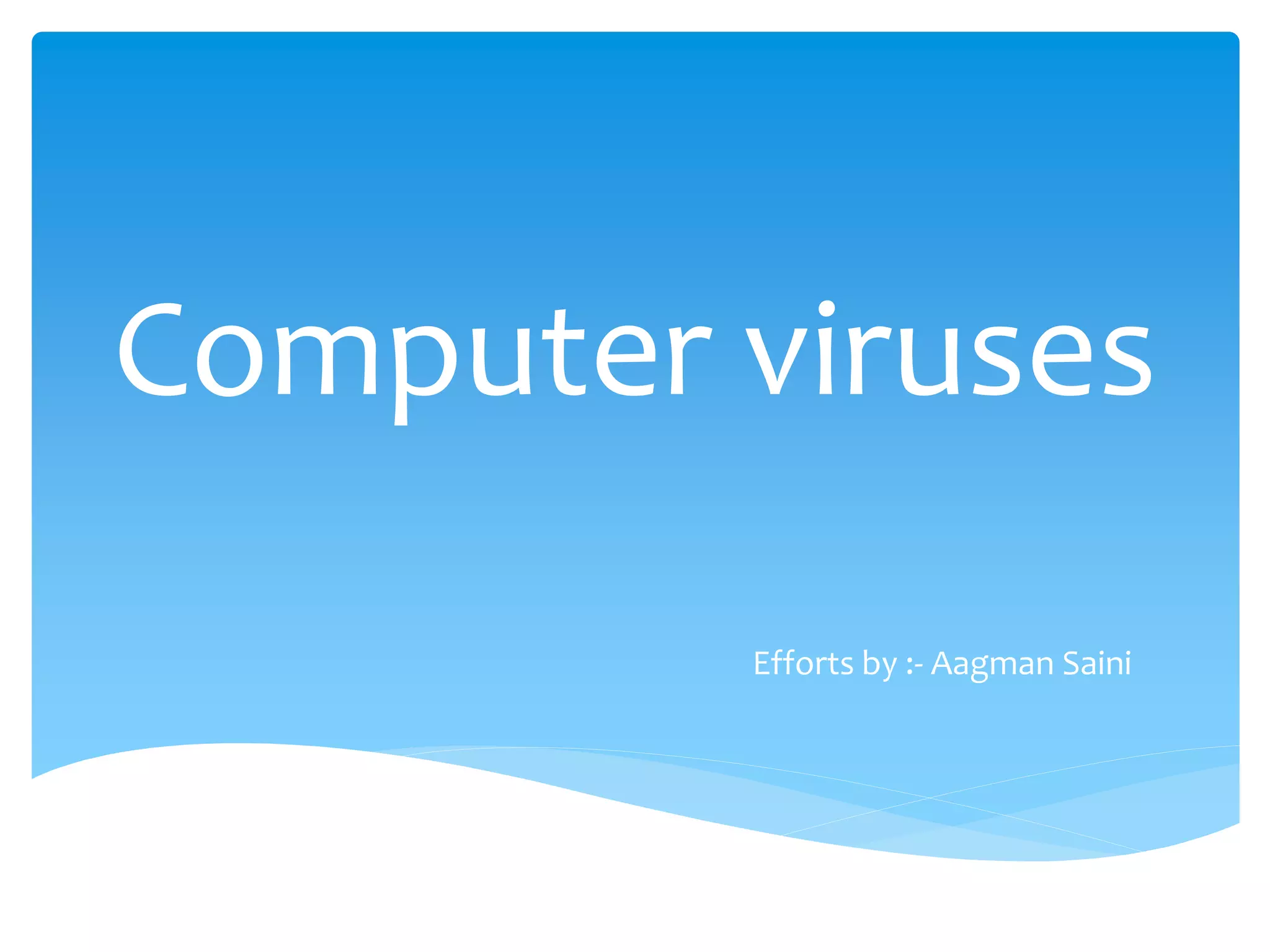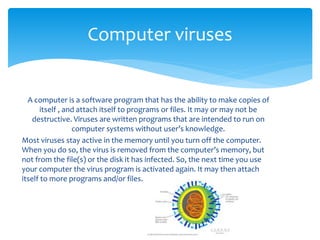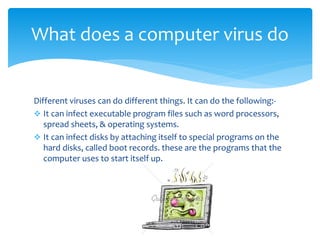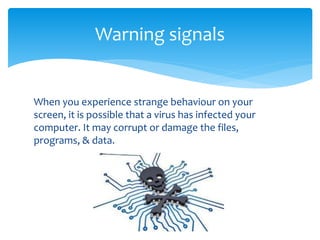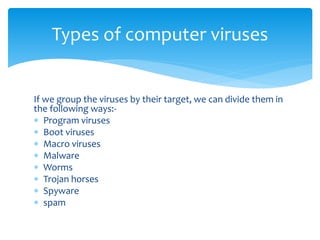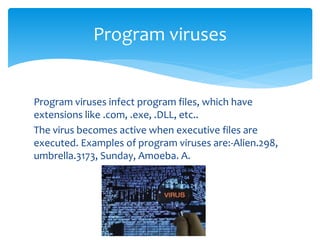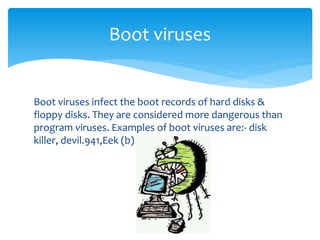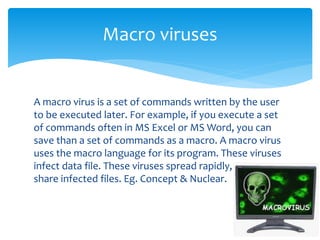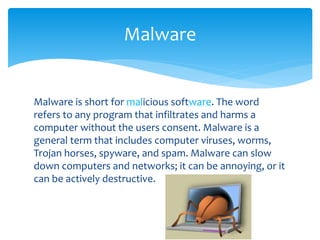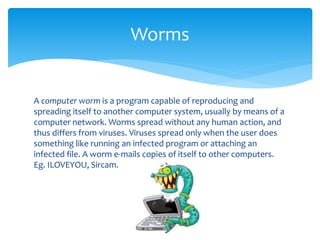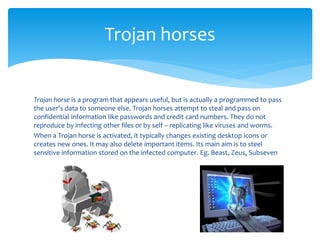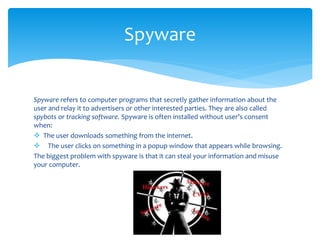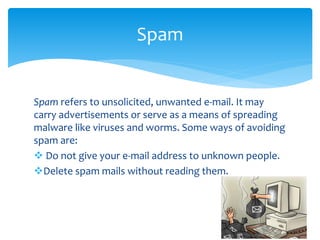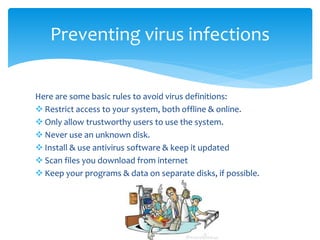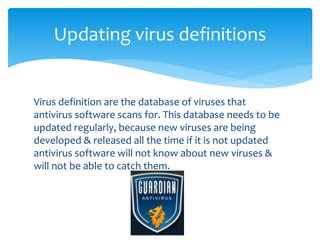Computer viruses are programs that can replicate themselves and spread from one computer to another. They can corrupt files, crash systems, and steal private information. There are several types of viruses including program viruses, boot viruses, macro viruses, malware, worms, Trojan horses, spyware, and spam. It is important to have antivirus software installed and keep it updated to protect against new viruses, and to be cautious of external devices and downloads that could introduce viruses.