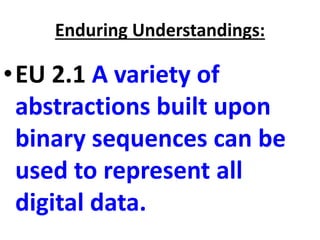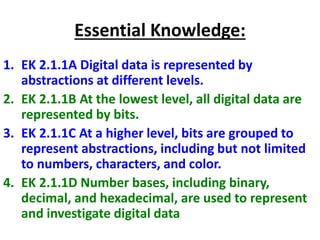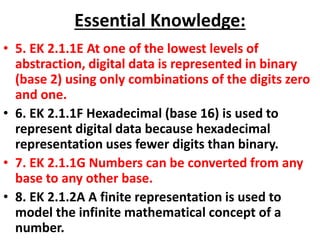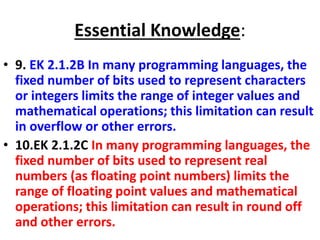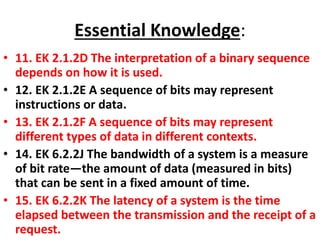This document explains how computers use hexadecimal (hex) to represent binary numbers. It discusses how 4 binary bits can represent a single hex digit from 0 to 15. The document provides examples of translating binary numbers to hex and vice versa using conversion tables. It also explains how RGB color values are represented in hex, with each color component ranging from 00 to FF in hex notation.
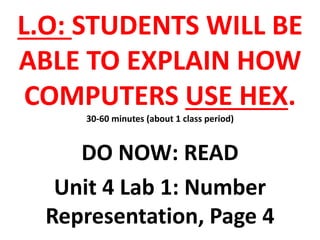
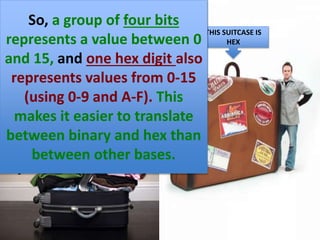
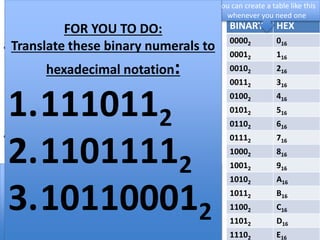
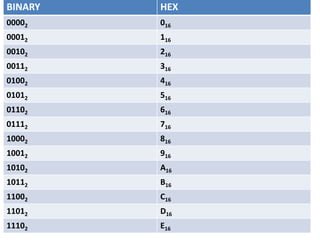
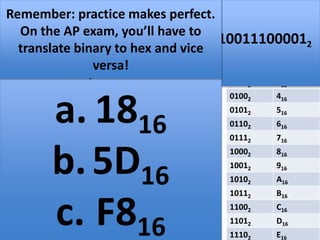
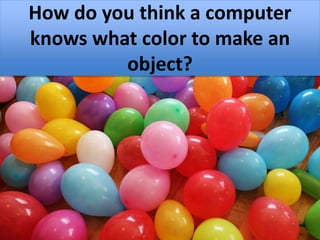
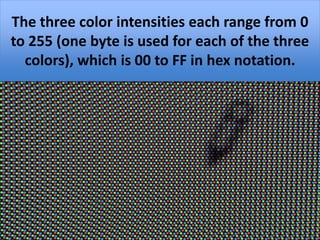
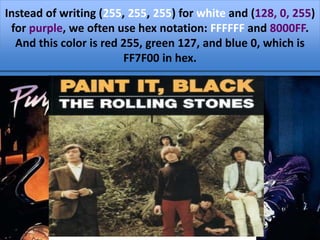
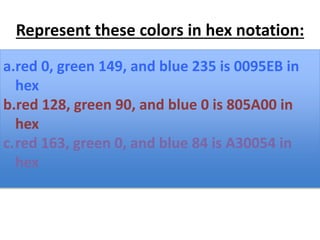
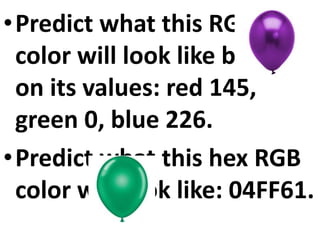
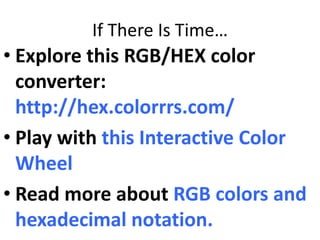
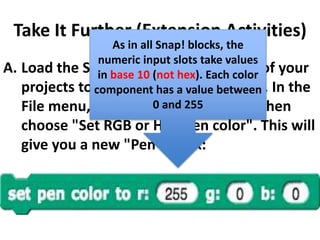
![Learning Objectives:
• LO 2.1.1 Describe the variety of
abstractions used to represent
data. [P3]
• LO 2.1.2 Explain how binary
sequences are used to represent
digital data. [P5]](https://image.slidesharecdn.com/lesson4-170217165208/85/Lesson4-4-u4-l1-using-hex-13-320.jpg)