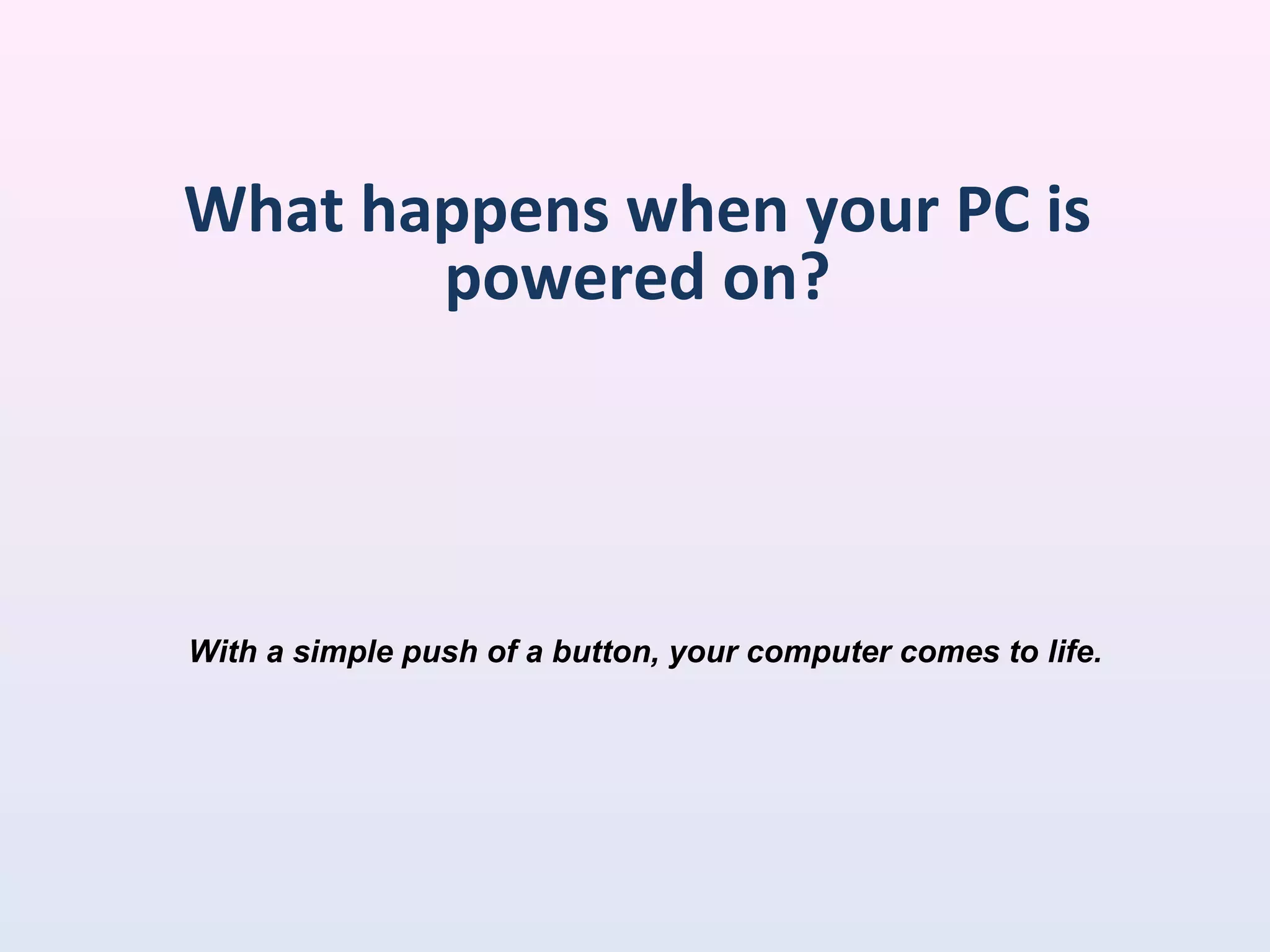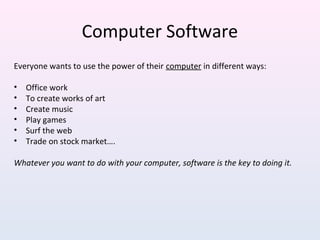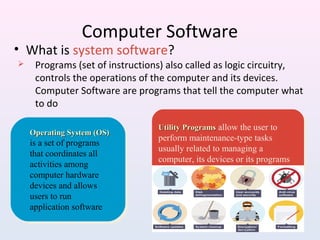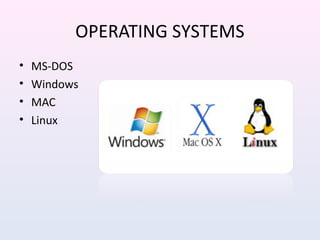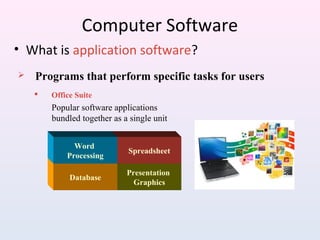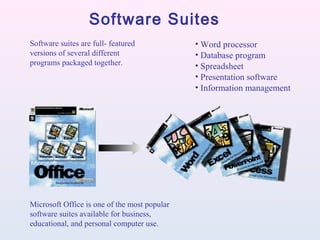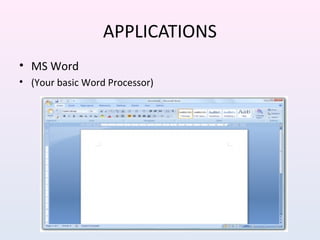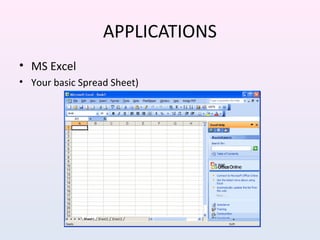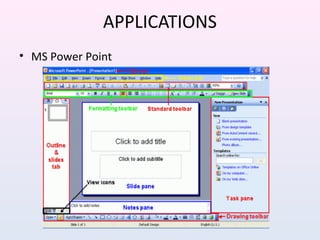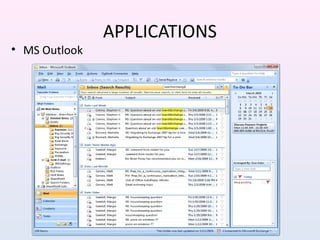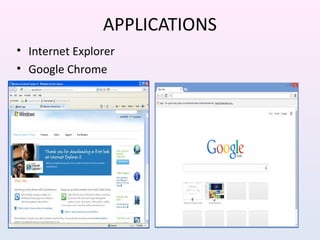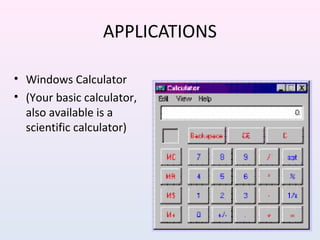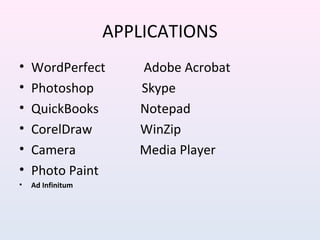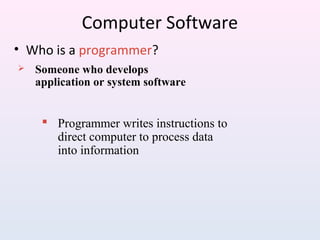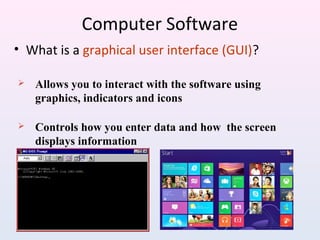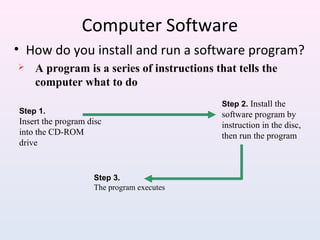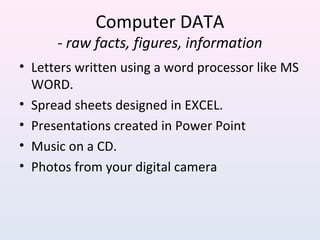The document explains the functionality of a computer when powered on, emphasizing the role of software in executing various tasks like office work, art creation, and gaming. It differentiates between system software (operating systems and utility programs) and application software, detailing examples such as Microsoft Office and other popular applications. Additionally, it briefly touches on the roles of programmers and the concept of a graphical user interface (GUI) for software interaction.