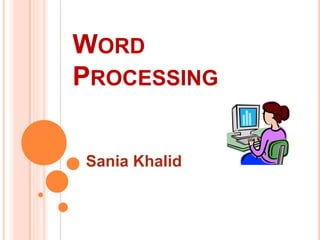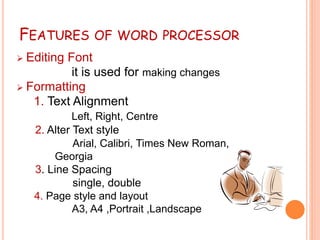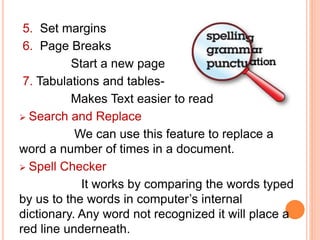Word processing refers to creating and editing documents using a word processor program. A word processor allows users to write, edit, format, and print text-based documents. Some key features of word processors include editing text, formatting fonts and styles, checking spelling and grammar, creating templates, and performing mail merges to insert database fields into standard letters. Word processing is commonly used in business, education, and home settings for tasks like creating legal documents, letters, assignments, and maintaining diaries.