Infographics and Other Cool Tools
•Download as PPTX, PDF•
1 like•393 views
This document discusses tools for creating visual content for social media without design experience. It recommends Canva, Adobe Spark, and various mobile apps for making images, graphics, and videos. Specific tips are provided on using these tools, such as uploading photos to Canva to design with. Infographics are also discussed as a type of visual that works well on social media. Templates, structure, and storytelling techniques for infographics are covered.
Report
Share
Report
Share
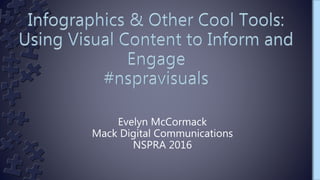
Recommended
Recommended
More Related Content
What's hot
What's hot (18)
Creating Great Branded Videos With Your Smarthphone

Creating Great Branded Videos With Your Smarthphone
'ABC Learning' Create spelling videos using PowerPoint

'ABC Learning' Create spelling videos using PowerPoint
Simple Computer Tips - Screen Shots, Passwords, etc

Simple Computer Tips - Screen Shots, Passwords, etc
There's an app for that - May 2013 - Women's Council of REALTORS®

There's an app for that - May 2013 - Women's Council of REALTORS®
6. What have you learnt about technologies from the process of constructing t...

6. What have you learnt about technologies from the process of constructing t...
Viewers also liked
Viewers also liked (19)
Social Next: Collaboration, Communication, Integration

Social Next: Collaboration, Communication, Integration
How to make infographics - popular infographics tool online

How to make infographics - popular infographics tool online
Similar to Infographics and Other Cool Tools
Similar to Infographics and Other Cool Tools (20)
Prezentacja 4 ze szkolenia "ICT for Educators", Barcelona 2019

Prezentacja 4 ze szkolenia "ICT for Educators", Barcelona 2019
Question 6: What have you learnt about technologies from the process of const...

Question 6: What have you learnt about technologies from the process of const...
What have you learnt about technologies from the process of constructing this...

What have you learnt about technologies from the process of constructing this...
What have you learnt about technologies through the process of constructing t...

What have you learnt about technologies through the process of constructing t...
More from Evelyn McCormack
More from Evelyn McCormack (19)
How a Robust Communications Plan Brought One District Back From the Brink 

How a Robust Communications Plan Brought One District Back From the Brink
NYSSBA Conference 2014 Paradigm Shift in School Communications

NYSSBA Conference 2014 Paradigm Shift in School Communications
Sea Change: How Social Media Has Changed the Educational Landscape

Sea Change: How Social Media Has Changed the Educational Landscape
Using Social Media Tools & Technology to Promote Your School District -- Long...

Using Social Media Tools & Technology to Promote Your School District -- Long...
Communication in a Web 2.0 World - New York State School Boards Assn.

Communication in a Web 2.0 World - New York State School Boards Assn.
Recently uploaded
Recently uploaded (20)
MARUTI SUZUKI- A Successful Joint Venture in India.pptx

MARUTI SUZUKI- A Successful Joint Venture in India.pptx
aaaaaaaaaaaaaaaaaaaaaaaaaaaaaaaaaaaaaaaaaaaaaaaaaaaaaaa

aaaaaaaaaaaaaaaaaaaaaaaaaaaaaaaaaaaaaaaaaaaaaaaaaaaaaaa
The Art Pastor's Guide to Sabbath | Steve Thomason

The Art Pastor's Guide to Sabbath | Steve Thomason
Basic Civil Engineering Notes of Chapter-6, Topic- Ecosystem, Biodiversity G...

Basic Civil Engineering Notes of Chapter-6, Topic- Ecosystem, Biodiversity G...
Students, digital devices and success - Andreas Schleicher - 27 May 2024..pptx

Students, digital devices and success - Andreas Schleicher - 27 May 2024..pptx
Danh sách HSG Bộ môn cấp trường - Cấp THPT.pdf

Danh sách HSG Bộ môn cấp trường - Cấp THPT.pdf
Sectors of the Indian Economy - Class 10 Study Notes pdf

Sectors of the Indian Economy - Class 10 Study Notes pdf
Welcome to TechSoup New Member Orientation and Q&A (May 2024).pdf

Welcome to TechSoup New Member Orientation and Q&A (May 2024).pdf
Industrial Training Report- AKTU Industrial Training Report

Industrial Training Report- AKTU Industrial Training Report
Basic phrases for greeting and assisting costumers

Basic phrases for greeting and assisting costumers
Infographics and Other Cool Tools
- 1. Evelyn McCormack Mack Digital Communications NSPRA 2016
- 2. › www.slideshare.net/evelynmccormack › Google Drive http://bit.ly/29xPaw9 › The NSPRA website
- 3. › No Adobe Illustrator › No CorelDraw › No Photoshop › No vector images › No designing from scratch I write well and take mediocre photographs. I’m not a designer.
- 7. › Twitter with images = 28% more retweets & 36% more favorites › Facebook images receive 120% more engagement than text-only posts › Instagram, Pinterest: communicate almost solely with images.
- 8. › Photos › Videos › Photos with Text › Text-Only Graphics › Tips › Announcements › Quotes › Checklists › Infographics What Works on Social Media
- 10. › Canva (free & paid versions) › Adobe Spark Post, Spark Page, Spark Video (free, some branding by Adobe) › Infographics tools (Canva & Piktochart) › Assorted mobile apps I love
- 11. • Two versions • Free version, but charges when/if you want to purchase individual graphics to dress up design. $1 each • Can upload your photos and use those • Canva for Work: Free for 2 months, then $9.95 a month if paid annually, $12.95 per month if paid monthly.
- 13. Classic 1990s flyer Canva social media post
- 20. Use alone or save as JPGs to use in publications, e- newsletters, etc. Share directly to social media.
- 21. › Go to Canva.com › Create a FREE account. You’ll need your email address and a password. › Follow along with me once you’re there.
- 23. › iOS apps (still free) and web-based for visual storytelling. › On iPhones and iPads standalone apps. (Not available on Android yet). › Projects stored in cloud & sync between computer and Apple devices. › Spark Post: creates single-image graphics with text overlays. Can change type style, colors, layouts and page size, through presets or manually.
- 24. › Spark Page: single-page scrolling Web pages. Combine text, photos, video. Can upload videos from YouTube, Vimeo. › Spark Video: Use still images or graphics, add narration and music track, then export as video file. › Direct uploads to Twitter, Facebook, Instagram. Can also download. › Can't access project files without going through apps. Can only export in non- editable formats. › Only mobile apps allow you to animate photo posts. › Adobe brands end of videos and pages. Branding can be deleted from posts. › Just came out in May.
- 28. › Go to https://spark.adobe.com/login › Log in with Facebook or Google ID.
- 29. Mobile Apps I Love • Allows you to superimpose text on any photo. • Automatically post photo to Twitter, Instagram, Facebook. • Email these to myself so I can use on websites, print materials. • FREE
- 30. I bought the Pro Toolkit, which provides more designs and options. That was $2.99.
- 33. › 1. They go viral, taking awareness of the creator’s website or FB page with them. Should be share- worthy & presented as simply as possible. › 2. Useful information at a glance, instead of forcing busy people to comb through a lot of text. › 3. People find infographics hard to resist. › 4. Complement modern social media.
- 34. › Include hook (primary take-away). › Give most important information the most visual weight, so viewers know what to take away. › At beginning of infographic, introduce problem or thesis. Then back up with data. Finally, end infographic with conclusion.
- 35. • Have your story and facts laid out in advance. Create a Word Doc or Google Doc with points you want to make. • Ask yourself: What’s the context? • Choose colors carefully and start by using suggested color schemes. • Set up structure, tell story, design infographic. • Can use maps, diagrams, charts. • Have fun with it.
- 36. NSPRA infographic based on results of a membership survey regarding social media use. Made with Canva. Attribution at top
- 37. › All allow users to create infographics using range of templates. › Free versions available on Piktochart and Easel.ly, but limited in scope. › Pro Piktochart: $40 a year for individual education accounts. › Easel.ly Pro account is $3 a month, but have 50% education plan you can apply for. › Free accounts offer handful of templates, but paid versions offer more. › There’s always Canva!
- 42. › evelyn.mccormack@gmail.com › www.mackdigital.net › https://www.facebook.com/mackdigitalcomm
Editor's Notes
- Northfield Mount Hermon
- Here, I’ve taken a 20th century flyer and turned it into a post for Facebook. Modernized, used copyright free image, etc.
- West put for their publication, but also working on a number of graphics for a district’s enewsletter. Can just cute and paste right into an enewsletter.
- This is a 3.5 minute video
- This is a 13-minute video
