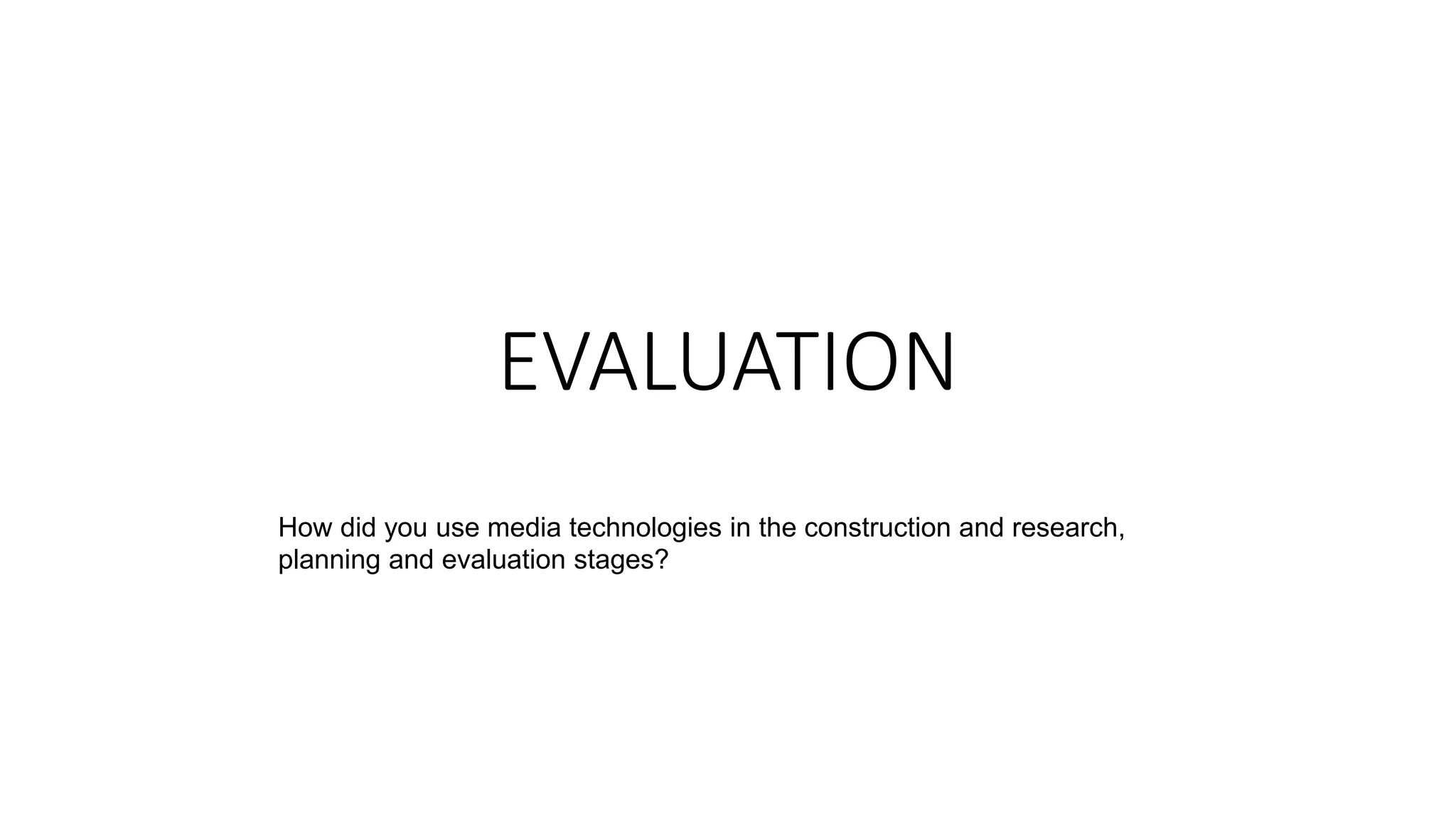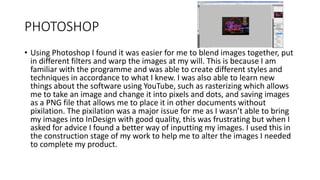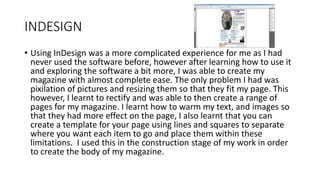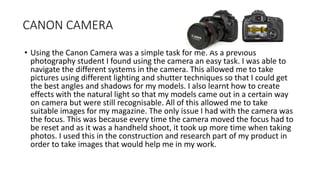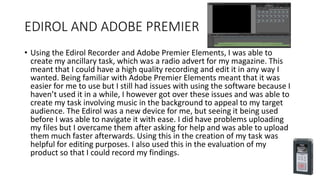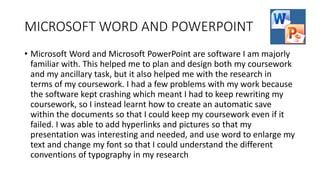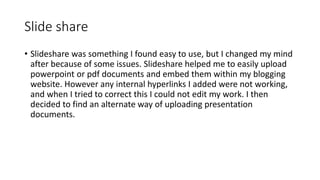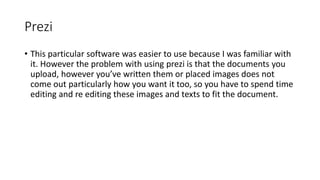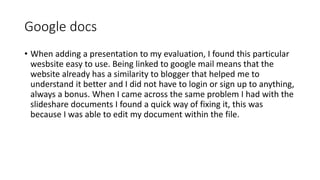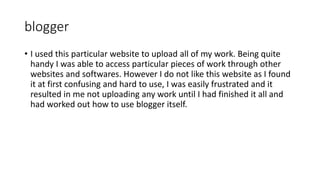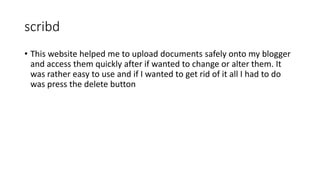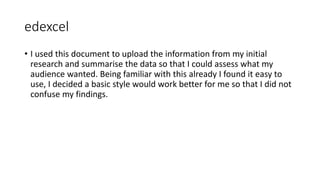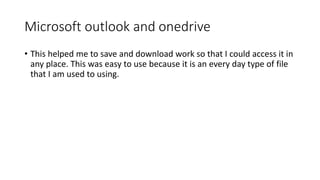The document discusses the use of various media technologies in the construction, research, planning and evaluation stages of a project. Photoshop was used to alter images and blend styles. InDesign helped create pages for a magazine despite difficulties with image quality. A Canon camera was used to take photos for the magazine, though focus issues arose. Adobe Premier and an Edirol recorder allowed editing of an audio advert. Microsoft Word and PowerPoint aided planning despite software crashes. Blogger helped upload work but was initially confusing.