Simple Computer Tips - Screen Shots, Passwords, etc
•
1 like•880 views
This document provides tips for making computers less irritating and more productive. It recommends using a password manager to easily remember passwords. It suggests using Chrome over Internet Explorer for its simplicity, bookmarks syncing, and automatic updates. Tips are given for using ad blockers, incognito windows, cloud storage options like Google Drive, organizing emails with filters and labels, and capturing screenshots. Overall it offers various tools and strategies for improving computer use and productivity.
Report
Share
Report
Share
Download to read offline
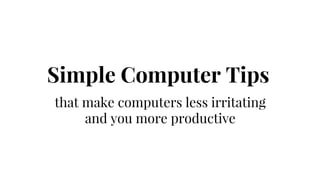
Recommended
Everyday computer tips

This document provides tips and tutorials about various computer and technology topics such as email, Google products, internet browsing, organizing files and photos, and freeing up storage space. It discusses how to send clean email links, use blind carbon copying, filter unwanted emails, and bookmark and organize websites. It also covers how to connect to websites, use browser extensions and search engines effectively, and identify reputable internet sources. Additional topics include syncing calendars and files across devices, taking screenshots, backing up computers, and changing your Gmail name.
Girl develop It Orlando HTML Remix

Here is the beginning of some slides I am working on to potentially use in a Girl Develop it Class in Orlando, FL. Please check out this amazing company. I have adapted this from their slides. www.girldevelopit.com
Google chrome chromebooks

This document provides an overview of Google Chromebooks and Chrome OS. It discusses that Chromebooks run entirely within the Chrome browser, boot up within 8 seconds, and require internet access to function. The document outlines the apps and extensions available on Chromebooks for productivity and browsing enhancement. It compares Chrome apps to those available on iPads and traditional computers. The document emphasizes that Chromebooks are designed for cloud-based, collaborative computing and moving to a more paperless environment.
Firefox

The document reviews and rates several web applications and tools. It provides brief descriptions and ratings for the Firefox web browser, Moodle classroom tool, Del.icio.us bookmarking service, Google Apps suite, DimDim web conferencing software, Tokbox video chat, Pageflakes news aggregator, and the Apple iMac computer. Ratings for most items reviewed are generally positive at 4 or 5 out of 5.
GoCoding.Today For Rails - Episode1

GoCoding.Today shares how to become a software engineer from zero by covering important concepts and keywords over 18 episodes, emphasizing that practice is required. Viewers can ask questions by leaving comments. The site recommends having an idea of something to build and knowing that done is better than perfect when getting started with HTML and CSS basics by referencing provided learning resources and homework of creating an HTML page.
Creating a Book Trailer: images and webtools

see how to responsibly use Creative Commons images on an excellent webtool to create outstanding book trailers
Teaching Writing using Voice on iPads

Thursday March 26 from 15:00-16:30 EST, Nery Alvarado, Daniela Coelho, Ellen Dougherty and Vance Stevens held a workshop on "iPad-agogy: a Bloomin’ Better Way to Teach" Links for my part of this presentation can be found in this slide presentation and might be updated here http://tinyurl.com/vance2015writing - while our wiki provides the information, applications, lesson plans, project-based learning exemplars, and web links covered in the workshop: http://tesol2015ipadogogyabloominbetterwaytoteach.pbworks.com/
The event was listed in the CALL-IS Electronic Village program: http://call-is.org/ev/schedule.php
FlipCreator Brochure Slideshare

FlipCreator is software that allows users to easily create digital publications with page-flip effects from various image file formats for Windows and MacOS. It allows insertion of videos, audio, pictures, hyperlinks, buttons, and photo galleries. Publications created can be viewed on PCs, Macs, iPads/iPhones/iPods, Android devices, and many others. Users can also generate ePub and Mobi files for e-readers.
Recommended
Everyday computer tips

This document provides tips and tutorials about various computer and technology topics such as email, Google products, internet browsing, organizing files and photos, and freeing up storage space. It discusses how to send clean email links, use blind carbon copying, filter unwanted emails, and bookmark and organize websites. It also covers how to connect to websites, use browser extensions and search engines effectively, and identify reputable internet sources. Additional topics include syncing calendars and files across devices, taking screenshots, backing up computers, and changing your Gmail name.
Girl develop It Orlando HTML Remix

Here is the beginning of some slides I am working on to potentially use in a Girl Develop it Class in Orlando, FL. Please check out this amazing company. I have adapted this from their slides. www.girldevelopit.com
Google chrome chromebooks

This document provides an overview of Google Chromebooks and Chrome OS. It discusses that Chromebooks run entirely within the Chrome browser, boot up within 8 seconds, and require internet access to function. The document outlines the apps and extensions available on Chromebooks for productivity and browsing enhancement. It compares Chrome apps to those available on iPads and traditional computers. The document emphasizes that Chromebooks are designed for cloud-based, collaborative computing and moving to a more paperless environment.
Firefox

The document reviews and rates several web applications and tools. It provides brief descriptions and ratings for the Firefox web browser, Moodle classroom tool, Del.icio.us bookmarking service, Google Apps suite, DimDim web conferencing software, Tokbox video chat, Pageflakes news aggregator, and the Apple iMac computer. Ratings for most items reviewed are generally positive at 4 or 5 out of 5.
GoCoding.Today For Rails - Episode1

GoCoding.Today shares how to become a software engineer from zero by covering important concepts and keywords over 18 episodes, emphasizing that practice is required. Viewers can ask questions by leaving comments. The site recommends having an idea of something to build and knowing that done is better than perfect when getting started with HTML and CSS basics by referencing provided learning resources and homework of creating an HTML page.
Creating a Book Trailer: images and webtools

see how to responsibly use Creative Commons images on an excellent webtool to create outstanding book trailers
Teaching Writing using Voice on iPads

Thursday March 26 from 15:00-16:30 EST, Nery Alvarado, Daniela Coelho, Ellen Dougherty and Vance Stevens held a workshop on "iPad-agogy: a Bloomin’ Better Way to Teach" Links for my part of this presentation can be found in this slide presentation and might be updated here http://tinyurl.com/vance2015writing - while our wiki provides the information, applications, lesson plans, project-based learning exemplars, and web links covered in the workshop: http://tesol2015ipadogogyabloominbetterwaytoteach.pbworks.com/
The event was listed in the CALL-IS Electronic Village program: http://call-is.org/ev/schedule.php
FlipCreator Brochure Slideshare

FlipCreator is software that allows users to easily create digital publications with page-flip effects from various image file formats for Windows and MacOS. It allows insertion of videos, audio, pictures, hyperlinks, buttons, and photo galleries. Publications created can be viewed on PCs, Macs, iPads/iPhones/iPods, Android devices, and many others. Users can also generate ePub and Mobi files for e-readers.
Google Apps for Education Foundations 2015

In this workshop, participants will develop knowledge, understanding, and proficiency in using Google and the Web to develop student-centered, creative, and community-minded learning environments.
Creating and collaborating with Google Documents, Google Slides, and Google Forms
Using Google Apps to increase the functionality of Google Drive: Kaizena to record audio commentary and VideoNot.es to sync note-taking of YouTube videos
Exploring Chrome extensions such as Screencastify and Snagit to to do screen and image capturing and narration.
Employing a range of creative Web tools for producing audio, visuals, animation or video such as Padlet, Vocaroo, Fotobabble, Voki, Animoto, Thinglink, Powtoon and WeVideo.
By the end of the workshop, participants will have explored a powerful set of education platforms and tools, understand how to use these platforms and tools to serve diverse communities of learners, and understand pedagogical principles applicable even as new technologies emerge.
Everyones invited! Meet accesibility requirements with ColdFusion

ColdFusion Summit 2016 was announced as an event for everyone except Chad, who was not invited due to prior actions. The document then discussed accessibility requirements and how to meet them using ColdFusion. It noted the importance of compliance and ensuring software is available to all. Examples were given of inaccessible software like Dwarf Fortress and how ARIA attributes can help. The challenges of getting developers to comply were addressed by discussing how one company created their own Markup Language (MCML) of custom tags to enforce standards and ensure 508 compliance. They achieved full compliance over time through this framework and using interns to update code. Testing and responsibilities were also emphasized.
ePagecreator Brochure

This brochure shows you what flipbook you can make with ePageCreator, which is a digital magazine software to convert pdf to flash flipbook.
All You Need Is Chrome

Teachers love the cloud because is allows for the creation of a hassle-free environment, without having to think about software, files and backups and just focus on teaching and learning. Chrome apps can run on any computer, from an old desktop to an inexpensive Chromebook, and this is because they are powered by the web and the cloud. Using Chrome apps allows for BYOD environments to thrive. There is a Chrome app for everything you might need. The possibilities are endless. Explore them today!
*App icons are links to the Chrome Web Store.
Why I Love OneNote? 10 Reasons why Microsoft #OneNote is Awesome!

Have you tried Microsoft OneNote yet? Microsoft OneNote is awesome. My favorite productivity application. #OneNote
OneNote vs Evernote.
Guide to create your blog and uploading files.

The document provides step-by-step instructions for setting up a media blog on Blogger and SlideShare to host and share assignments. It details creating accounts on both platforms, naming the blog for easy identification, choosing a template, uploading files from SlideShare into blog posts, adding descriptions, and publishing posts. The goal is for students to use the blog to track their progress and receive feedback on their work.
The AMAZING Google Chrome

This presentation sets out to show what one can do with Google Chrome! It is an extraordinary browser with all sorts of tips and tricks you might not know about to make browsing a breeze!
PPT to flipping book

Have you ever heard a flipping ppt? Today I will show you how to make a ppt that could flip page one by one, which is just like a real flipping book.
Collaboration presentation

This document introduces several tools for online collaboration: Padlet for sharing and discussion; Popplet for brainstorming; Yammer for business social networking; and Twitter for posting comments with the hashtag #StudioCurious. It also covers OneNote for collaborative note-taking, instructing users to create and share a OneNote notebook with a group member and set up folders to start collaborating.
Empowering Your Google World

This document discusses Chrome apps and extensions that can empower a Google classroom. It begins with an introduction and agenda for the presentation. It then differentiates between apps and extensions, and how to manage extensions. The bulk of the document lists and describes various education-focused Chrome apps and extensions, providing links for each. It focuses on apps and extensions that can enhance Google Classroom functionality, such as for providing feedback, converting videos and webpages, and organizing browser tabs. The document aims to introduce educators to useful tools to build on top of Google services for their classrooms.
How to convert pdf to flipbook for free

The tutorial introduces about how to convert PDF documents to vivid page turning ebook. The freeware Codebox will help you to do this.
Google Apps for Education in CEWA Schools

A slideshow for CEWA schools embarking on the Google Apps for Education platform, using Chrome and the Chrome Web Store, chromebooks and Google Classroom.
Google Chrome

Google Chrome is a web browser created by Google that was first released in 2008. It is faster and safer than other browsers, with easy bookmarking and access to favorite websites. Some key features include application shortcuts, instant bookmarking, and using web applications like desktop programs. While still in beta, it was praised for speed but criticized for lacking some common browser features.
vOffice365 - May 2016 - Kelly Marshall - Feature Differences between OneNote ...

"OneNote - What's The Diff?" Presentation by Kelly Marshall, Consultant with itgroove and OneNote MVP. Delivered at SharePoint Users Group in Victoria, British Columbia, Canada on May 19, 2016.
Note: Edits were made to slides after the presentation to add context for web viewers that did not attend the presentation.
OneNote 2016, OneNote Universal Windows 10 App, OneNote Online
There's quite a few options (and confusion) when it comes to the different choices users have for using OneNote. There is OneNote Online, the OneNote App, the OneNote 2013/2016 desktop program (and that doesn't include the mobile Apps!) Kelly is going to take a crack at summing up the different features available in each version to help you decide which version of OneNote is the best fit for you! There's quite a few options (and confusion) when it comes to the different choices users have for using OneNote. There is OneNote Online, the OneNote App, the OneNote 2013/2016 desktop program (and that doesn't include the mobile Apps!) Kelly is going to take a crack at summing up the different features available in each version to help you decide which version of OneNote is the best fit for you!
WordPress Child Themes

This document discusses WordPress child themes. It begins by introducing the presenter and their background. It then asks who the audience is and what they want to learn. The document proceeds to define a child theme, explain why they are useful for preventing lost customizations during updates, and how to create one by making a child theme directory and adding style.css and functions.php files. Finally, it provides examples of basic and more advanced style changes, function changes, and template changes that can be made with a child theme to customize a site while keeping a theme update-proof.
Setup AppInventor

This document provides instructions for setting up App Inventor to build mobile apps. It outlines downloading the App Inventor software, creating a new project, opening the blocks editor, and launching an emulator. The setup allows users to build their first app, Hello Purr, which makes a cat meow when the phone is touched.
Google SuperPowers! Empowering Your Google World Part 2

This document provides a summary of Chrome apps and extensions that can be used to empower the Google classroom. It begins with an explanation of the differences between apps and extensions. It then outlines an agenda for the document, which is to learn how to add apps and extensions to Chrome, discover favorites for education, and share them out. The bulk of the document lists various apps and extensions, providing brief descriptions and links for each. It focuses on extensions and apps that would be useful for teachers and students in enhancing the Google classroom experience.
Google Chrome Crashes Repeatedly

Google Chrome is repeatedly crashing. The document examines potential causes and provides steps to resolve them. These include ensuring the browser's sandbox is properly configured, downloading a repair tool to fix issues with Chrome files and registrations, disabling incompatible plugins, updating to the latest browser version, and deleting a specific DLL file from the system folder.
Cool Tools

This document provides summaries of several cloud computing tools including Buzzword for document collaboration, Google Docs for documents, spreadsheets and presentations, SlideShare for sharing presentations, Windows Live SkyDrive for online storage, Evernote for capturing information across devices, Media Convert for converting file formats, and TinyURL for shortening long URLs.
12 ways to maximise your blog content

For most bloggers and website owners, you will already be producing text and written content for your online marketing. Here is a simple, but effective list of 12 things to help maximise the content you have already, and some links to the sites which can be used to market this extra content so it most benefits you and your site. Please leave a comment or feel free to share anything of value with others!
Parts of a computer

Software includes programs and instructions that control hardware but cannot be touched. There are two main types: application programs that perform tasks like word processing, and operating systems that manage hardware and allow application programs to function. Hardware are the physical devices of a computer like the CPU that processes data, input devices like keyboards and mice to enter data, and output devices like monitors and printers that display or print results.
Introduction to computer hardware

This document provides an overview of the basic hardware components of a personal computer, including input devices, the processing unit, storage devices, and output devices. It discusses what each component is and examples such as keyboards, mice, and monitors as input devices; CPUs from Intel and AMD as the processing unit; hard disks, flash drives, and DVDs as storage devices; and monitors, printers, and speakers as output devices. It also provides some specifications and considerations for different components.
More Related Content
What's hot
Google Apps for Education Foundations 2015

In this workshop, participants will develop knowledge, understanding, and proficiency in using Google and the Web to develop student-centered, creative, and community-minded learning environments.
Creating and collaborating with Google Documents, Google Slides, and Google Forms
Using Google Apps to increase the functionality of Google Drive: Kaizena to record audio commentary and VideoNot.es to sync note-taking of YouTube videos
Exploring Chrome extensions such as Screencastify and Snagit to to do screen and image capturing and narration.
Employing a range of creative Web tools for producing audio, visuals, animation or video such as Padlet, Vocaroo, Fotobabble, Voki, Animoto, Thinglink, Powtoon and WeVideo.
By the end of the workshop, participants will have explored a powerful set of education platforms and tools, understand how to use these platforms and tools to serve diverse communities of learners, and understand pedagogical principles applicable even as new technologies emerge.
Everyones invited! Meet accesibility requirements with ColdFusion

ColdFusion Summit 2016 was announced as an event for everyone except Chad, who was not invited due to prior actions. The document then discussed accessibility requirements and how to meet them using ColdFusion. It noted the importance of compliance and ensuring software is available to all. Examples were given of inaccessible software like Dwarf Fortress and how ARIA attributes can help. The challenges of getting developers to comply were addressed by discussing how one company created their own Markup Language (MCML) of custom tags to enforce standards and ensure 508 compliance. They achieved full compliance over time through this framework and using interns to update code. Testing and responsibilities were also emphasized.
ePagecreator Brochure

This brochure shows you what flipbook you can make with ePageCreator, which is a digital magazine software to convert pdf to flash flipbook.
All You Need Is Chrome

Teachers love the cloud because is allows for the creation of a hassle-free environment, without having to think about software, files and backups and just focus on teaching and learning. Chrome apps can run on any computer, from an old desktop to an inexpensive Chromebook, and this is because they are powered by the web and the cloud. Using Chrome apps allows for BYOD environments to thrive. There is a Chrome app for everything you might need. The possibilities are endless. Explore them today!
*App icons are links to the Chrome Web Store.
Why I Love OneNote? 10 Reasons why Microsoft #OneNote is Awesome!

Have you tried Microsoft OneNote yet? Microsoft OneNote is awesome. My favorite productivity application. #OneNote
OneNote vs Evernote.
Guide to create your blog and uploading files.

The document provides step-by-step instructions for setting up a media blog on Blogger and SlideShare to host and share assignments. It details creating accounts on both platforms, naming the blog for easy identification, choosing a template, uploading files from SlideShare into blog posts, adding descriptions, and publishing posts. The goal is for students to use the blog to track their progress and receive feedback on their work.
The AMAZING Google Chrome

This presentation sets out to show what one can do with Google Chrome! It is an extraordinary browser with all sorts of tips and tricks you might not know about to make browsing a breeze!
PPT to flipping book

Have you ever heard a flipping ppt? Today I will show you how to make a ppt that could flip page one by one, which is just like a real flipping book.
Collaboration presentation

This document introduces several tools for online collaboration: Padlet for sharing and discussion; Popplet for brainstorming; Yammer for business social networking; and Twitter for posting comments with the hashtag #StudioCurious. It also covers OneNote for collaborative note-taking, instructing users to create and share a OneNote notebook with a group member and set up folders to start collaborating.
Empowering Your Google World

This document discusses Chrome apps and extensions that can empower a Google classroom. It begins with an introduction and agenda for the presentation. It then differentiates between apps and extensions, and how to manage extensions. The bulk of the document lists and describes various education-focused Chrome apps and extensions, providing links for each. It focuses on apps and extensions that can enhance Google Classroom functionality, such as for providing feedback, converting videos and webpages, and organizing browser tabs. The document aims to introduce educators to useful tools to build on top of Google services for their classrooms.
How to convert pdf to flipbook for free

The tutorial introduces about how to convert PDF documents to vivid page turning ebook. The freeware Codebox will help you to do this.
Google Apps for Education in CEWA Schools

A slideshow for CEWA schools embarking on the Google Apps for Education platform, using Chrome and the Chrome Web Store, chromebooks and Google Classroom.
Google Chrome

Google Chrome is a web browser created by Google that was first released in 2008. It is faster and safer than other browsers, with easy bookmarking and access to favorite websites. Some key features include application shortcuts, instant bookmarking, and using web applications like desktop programs. While still in beta, it was praised for speed but criticized for lacking some common browser features.
vOffice365 - May 2016 - Kelly Marshall - Feature Differences between OneNote ...

"OneNote - What's The Diff?" Presentation by Kelly Marshall, Consultant with itgroove and OneNote MVP. Delivered at SharePoint Users Group in Victoria, British Columbia, Canada on May 19, 2016.
Note: Edits were made to slides after the presentation to add context for web viewers that did not attend the presentation.
OneNote 2016, OneNote Universal Windows 10 App, OneNote Online
There's quite a few options (and confusion) when it comes to the different choices users have for using OneNote. There is OneNote Online, the OneNote App, the OneNote 2013/2016 desktop program (and that doesn't include the mobile Apps!) Kelly is going to take a crack at summing up the different features available in each version to help you decide which version of OneNote is the best fit for you! There's quite a few options (and confusion) when it comes to the different choices users have for using OneNote. There is OneNote Online, the OneNote App, the OneNote 2013/2016 desktop program (and that doesn't include the mobile Apps!) Kelly is going to take a crack at summing up the different features available in each version to help you decide which version of OneNote is the best fit for you!
WordPress Child Themes

This document discusses WordPress child themes. It begins by introducing the presenter and their background. It then asks who the audience is and what they want to learn. The document proceeds to define a child theme, explain why they are useful for preventing lost customizations during updates, and how to create one by making a child theme directory and adding style.css and functions.php files. Finally, it provides examples of basic and more advanced style changes, function changes, and template changes that can be made with a child theme to customize a site while keeping a theme update-proof.
Setup AppInventor

This document provides instructions for setting up App Inventor to build mobile apps. It outlines downloading the App Inventor software, creating a new project, opening the blocks editor, and launching an emulator. The setup allows users to build their first app, Hello Purr, which makes a cat meow when the phone is touched.
Google SuperPowers! Empowering Your Google World Part 2

This document provides a summary of Chrome apps and extensions that can be used to empower the Google classroom. It begins with an explanation of the differences between apps and extensions. It then outlines an agenda for the document, which is to learn how to add apps and extensions to Chrome, discover favorites for education, and share them out. The bulk of the document lists various apps and extensions, providing brief descriptions and links for each. It focuses on extensions and apps that would be useful for teachers and students in enhancing the Google classroom experience.
Google Chrome Crashes Repeatedly

Google Chrome is repeatedly crashing. The document examines potential causes and provides steps to resolve them. These include ensuring the browser's sandbox is properly configured, downloading a repair tool to fix issues with Chrome files and registrations, disabling incompatible plugins, updating to the latest browser version, and deleting a specific DLL file from the system folder.
Cool Tools

This document provides summaries of several cloud computing tools including Buzzword for document collaboration, Google Docs for documents, spreadsheets and presentations, SlideShare for sharing presentations, Windows Live SkyDrive for online storage, Evernote for capturing information across devices, Media Convert for converting file formats, and TinyURL for shortening long URLs.
12 ways to maximise your blog content

For most bloggers and website owners, you will already be producing text and written content for your online marketing. Here is a simple, but effective list of 12 things to help maximise the content you have already, and some links to the sites which can be used to market this extra content so it most benefits you and your site. Please leave a comment or feel free to share anything of value with others!
What's hot (20)
Everyones invited! Meet accesibility requirements with ColdFusion

Everyones invited! Meet accesibility requirements with ColdFusion
Why I Love OneNote? 10 Reasons why Microsoft #OneNote is Awesome!

Why I Love OneNote? 10 Reasons why Microsoft #OneNote is Awesome!
vOffice365 - May 2016 - Kelly Marshall - Feature Differences between OneNote ...

vOffice365 - May 2016 - Kelly Marshall - Feature Differences between OneNote ...
Google SuperPowers! Empowering Your Google World Part 2

Google SuperPowers! Empowering Your Google World Part 2
Viewers also liked
Parts of a computer

Software includes programs and instructions that control hardware but cannot be touched. There are two main types: application programs that perform tasks like word processing, and operating systems that manage hardware and allow application programs to function. Hardware are the physical devices of a computer like the CPU that processes data, input devices like keyboards and mice to enter data, and output devices like monitors and printers that display or print results.
Introduction to computer hardware

This document provides an overview of the basic hardware components of a personal computer, including input devices, the processing unit, storage devices, and output devices. It discusses what each component is and examples such as keyboards, mice, and monitors as input devices; CPUs from Intel and AMD as the processing unit; hard disks, flash drives, and DVDs as storage devices; and monitors, printers, and speakers as output devices. It also provides some specifications and considerations for different components.
Introduction to Basic Computer Concepts Presentation

The document discusses the history and evolution of computers from early calculating aids like the abacus to modern computers. It describes inventions like the Pascaline, the first mechanical calculator, the Difference Engine, an early mechanical computer, and the ENIAC, one of the first general-purpose electronic computers. It then discusses the development of personal computers starting in the 1970s and the introduction of devices like the Apple I, IBM PC, and early netbooks.
Computer presentation

Computers have evolved over five generations from vacuum tubes to integrated circuits. The first generation used vacuum tubes and were large, power-hungry machines programmed in machine language. The second generation introduced transistors, core memory, and operating systems. The third generation saw the development of integrated circuits, lowering power consumption. The fourth generation used LSI and VLSI technologies for portable computers, RAID storage, and data communication. The fifth generation utilizes parallel processing, superconductors, speech recognition, robots, and artificial intelligence. Future computers promise even faster, smarter, and more affordable technologies.
Parts of a Computer

The parts of a computer slideshow for grades 3-4. Includes a quiz and activity. The activity is supposed to have the students act out the parts of a computer.
*ROM is READ ONLY MEMORY - I had a typo...sorry!
basics of computer system ppt

The document provides an overview of basic computer systems. It discusses the main types of computers including personal computers, mainframes, minicomputers, and supercomputers. It then describes the typical components of a computer system including the central processing unit, memory, control unit, arithmetic logic unit, and input/output devices. Finally, it discusses operating systems and how they control the hardware and allow users to interact with applications and the computer.
Viewers also liked (6)
Introduction to Basic Computer Concepts Presentation

Introduction to Basic Computer Concepts Presentation
Similar to Simple Computer Tips - Screen Shots, Passwords, etc
SFSU ISYS 363 - Fall 2013 Section #1 - Buccaneers

This document summarizes and evaluates five potential group collaboration tools: Skype, Google Docs, social media, Outlook, and I-Learn. It outlines criteria for an effective tool and pros and cons of each option. The group chooses Google Drive and Gmail as their primary collaboration methods based on members already having Gmail accounts and Google Drive allowing simultaneous editing and viewing of real-time changes to shared documents and presentations.
15 web tools for administrators

The document provides an overview of 15 web tools to make life easier including Screencast-o-Matic, Diigo, WeVideo, TubeChop, Print What You Like, Infuse Learning, Jing, Videonot.es, Livebinders, Jog the Web, IFTTT, Bit.ly, Google Analytics, StickIt, and Join.Me. Each tool is briefly described and potential educational uses are suggested. The agenda includes seeing and hearing about the tools, exploring and trying them, asking questions, and sharing other tools. [/SUMMARY]
Chrome OS user guide

A Chromebook is a portable computer optimized for web browsing. It runs on Chrome OS and removes complex functions to allow faster access to web-based applications and storage on the cloud. Key features include automatic updates, built-in security, and access to Google apps and documents through a web browser. The user guide provides instructions on setup, browser usage including bookmarks and printing, and changing basic configuration settings.
Harnessing The Power Of Google Drive

This document provides an overview of the features and capabilities of Google Drive for educational use. Google Drive allows users to create and collaborate on documents, spreadsheets, presentations, forms and drawings for free from any device. Key features include cloud storage, syncing across devices, and real-time collaboration. The document demonstrates how teachers can use Drive for things like document sharing, research, commenting, peer assessment, surveys and more. Integration with other Google Apps like Calendar, Sites and Hangouts extends its collaborative possibilities in the classroom.
Computer Boot Camp

This document provides instructions for principals and vice-principals on how to perform basic tasks using computers and equipment. It includes directions on how to connect a laptop to a projector, transfer files, capture screenshots, embed videos from YouTube into PowerPoint presentations, convert file formats, and share presentations. The document recommends using tools like Google Docs, Dropbox, and converting files to PDF format for easier sharing.
Your smartphone is your friend

Workshop 2 – “Your Smartphone is Your Friend.” – Apps and techniques to help you document and report.
Ready the Technology

To prepare technology for an online course, participants should:
1) Ensure their computer meets minimum requirements including RAM, CPU, and operating system.
2) Download necessary plug-ins like Adobe Reader, Flash Player, and media players.
3) Create accounts with Google and set up a blog to share reflections.
4) Test their internet connection for online meetings using Adobe Connect.
Information update May 2010 Productivity Tools

The document provides information on various online productivity tools for tasks like converting files, compressing images, capturing screenshots of websites, creating presentations, archiving and sharing files. It summarizes websites that allow users to convert web pages to PDFs, extract text from images through OCR, compress JPEG images, and send files directly between computers over the web. The document also lists tools for bookmarking web pages, downloading videos from sites like YouTube, checking if websites are down, and scheduling future emails, tweets and SMS messages.
Time for your charity to 'go Google'?

This presentation explains why charities should consider using Google Apps instead of Microsoft Office.
After years of working in IT for large public sector and voluntary organisations which had Microsoft environments, I came to the conclusion that many charities would be better off using Google Apps because they would:
- Make it easier for staff and volunteers to share information
- Support partnership working with other agencies
- Reduce the total cost of ownership
This is a version of the presentation I originally gave at the Evolve 2014 hosted by the National Council for Voluntary Organisations.
Basic Computer Skills.pptx

About
Google Drive
Anti Virus
How to Delete Tempory Files
How to Change the Network Adapter setting
Connecting a Projector and using Extended Desktop
Cleaning and Maintaing your Laptop
Troubleshooting Techniques
Top 20 free must have apps for small

Top apps that business owners should have. Use these apps to improve your efficiency. If you want to develop cool apps and want to upgrade your website then please contact us. We try to help business owners improve their web presence and help them automate their processes. Current design develops effective websites, mobile platforms and social media integration for businesses.
Time for your charity to ‘go Google?’

The presentation was from a fringe event at Evolve 2014: the annual event for the voluntary sector in London on Monday 16 June 2014.
Danny Golding (Director, Work Out Loud) discussed how businesses are revolutionising the way they work by making use of collaborative software tools to help employees working together more effectively.
Find out more about the Evolve Conference from NCVO: http://www.ncvo.org.uk/training-and-events/evolve-conference
Time for your charity to 'go Google?'

This document discusses how non-profits can use Google Apps to reduce costs and improve collaboration. It provides an overview of Google Apps features like Gmail, Calendar, Drive, Docs, Forms, and Hangouts. The presenter had an "aha moment" realizing charities could save thousands by switching from Microsoft to Google Apps. Google Apps is free for non-profits and offers unlimited storage, strong security, and easy collaboration both internally and with partners. The presentation encourages attendees to contact the company for more information on implementing Google Apps.
Chromebook Overview

The document provides an overview of using Chromebooks in education. It discusses the key features of Chromebooks like their instant-on capability, all-day battery life, and ability to access files from any device. It explains that Chromebooks store all user files and data in the cloud so backups are not needed. The document also outlines how Chromebooks are used in Billings Public Schools, including for reading, research, creating documents and presentations, and supplementing math and reading curriculum. Teachers in the district discuss how Chromebooks motivate students and support differentiated learning.
Keep Your Team On the Forefront of Mobile Engagement 

The sad truth is that no one is reading your emails anymore. Join us as we discussed how mobile tools can help to keep your team connected, informed and engaged.
Securing your digital life - Jason Addie

This document provides tips for securing digital devices, data, communications, and accounts. It recommends enabling passwords and screen locks on devices, encrypting data and backups, using HTTPS, VPNs and privacy-focused tools for communications, and employing unique, strong passwords stored in a password manager for accounts. The key aspects covered are requiring authentication to access devices and files, encrypting information both in transit and at rest, being selective about what services have access to personal data, and using passwords that are long and unique between accounts.
Presentation google docs (northcountrytechsymp)

This presentation provides an overview of Google Docs and other cloud solutions for document collaboration and storage. The key points covered include:
- Google Docs allows for syncing of documents across devices, collaboration in real-time with multiple users, and embedding documents on websites.
- Other cloud solutions mentioned that provide similar functionality are Dropbox and Box, both allowing for file storage, backup, and sharing.
- The presentation outlines the top benefits of Google Docs and other cloud applications for businesses and individuals, such as access from any device, version history, and free usage.
- Questions from attendees are addressed regarding any downsides of cloud storage and Microsoft's competing cloud-based office solutions.
App for that April 15 2013

A presentation on android apps and how to choose & use them on your Smartphone. Presented on April 15, 2013. Explains how your Gmail account is key to getting the most from your Android Smartphone. Describes how many devices a Smartphone can replace, and the key is choosing apps for your needs. Apps are recommended, tips on using your Android Smartphone, storing photos, getting organized. Resources on choosing apps and citations included. Phone navigation basics also covered.
iPads in the Early Years Classroom

This document provides an overview of a workshop on integrating iPads into early years classrooms. The workshop agenda includes introducing literacy and numeracy apps, demonstrating digital storytelling ideas and apps, and facilitating collaboration between grade levels. Examples are provided of literacy and numeracy station activities and apps to support skills in these areas. Tips are also shared on displaying an iPad's screen on a projector for whole-class instruction.
Imd 113

Cloud storage is a model where user data is stored virtually in pools hosted by third parties rather than locally on users' computers. It offers advantages like flexibility to access files from any device, automatic backups, and pay-as-you-go pricing. Popular cloud storage services discussed in the document include Google Drive, YouTube, Just Cloud, Scribd, Picasa, and SlideShare. Each service offers its own features for file sharing, video hosting, backup, document sharing, photo organization, and presentation sharing over the internet.
Similar to Simple Computer Tips - Screen Shots, Passwords, etc (20)
Keep Your Team On the Forefront of Mobile Engagement 

Keep Your Team On the Forefront of Mobile Engagement
More from Holly Akers
What is Computer Science ?

What is Computer Science?
Teaching a robot how to make a PB&J
Go over Scratch MIT workspace and tools
Scratch cards with short projects
Search Engine Tips and Scratch Project

I use Brain Pop videos to go over how to do a more efficient internet search. It's a quick fun, clear video that kids will like. We then use Scratch made by MIT to keep building on coding/compute concepts in a fun way.
Website Structure Games Class #2

We review the HTML tags from the last class. We stack HTML boxes as a game and play another HTML game, HTML corners. These games are from Mozilla. We also use Webmaker Xray Goggles to hack the news on a website.
Hour of Code CS Class

We went over the workspace for the Star Wars & Minecraft Puzzle games on Code.org. I also explain what coding is & show a funny kid video (Kids React to Old Computers) Then the kids went through the puzzles.
Website Structure kids CS

The very basics of the structure of websites.
We go over HTML, tags, web browsers, developers tools, Webmaker, etc. We also do 3 exercises from Erase All Kittens website.
I made a LEGO web page on poster board. Each HTML tag was velcroed behind the images to show how the site is structured.
I made this is Google Slides. If you would like a copy of this let me know. The slides have teacher notes that help as you go through the slides.
Computer science year review

Review of the last years classes. Coding, The Internet, Computer Hardware, Google Talk, Computer Science, Compiler, Grace Hopper, Computer Shortcuts- copy/paste, Scratch, Minecraft, Disney Class Trip.
Frogger Game in Scratch MIT

The document provides instructions for creating a Frogger game in Scratch, including deleting the cat sprite, getting the frog moving with arrow keys, editing the stage background with start and finish boxes and road lines, programming the frog to return to start when hit by a moving car, and options to add more features like costumes and sounds.
Computer Science Class 7

You don't have to have a computer to learn about computers. We talk about binary in class, do a fun game with binary, and talk about how IDEAS are the most important thing with computers.
Computer Science Class 6

This document provides an overview of computer science topics including hardware, software, examples of programming languages like HTML, JavaScript and CSS. It also lists several online resources for learning programming including Treehouse Club which teaches web development, and Khan Academy which has introductory courses on drawing, animation and making web pages using HTML and CSS. Students are instructed to search for one of these courses online and write what they learn on a marker board.
Hour of code computer science class

The document introduces the Hour of Code and discusses computer science and programming. It explains that computer science involves the study of computers, how they are designed and programmed, and how they can be used to solve problems using logic and math. The document also lists what programming involves, such as problem solving, using math, learning new languages, creating things, having fun, and helping others. It provides additional resources for learning computer science including websites, videos, and magazines.
Computer science class 5

We go over how to teach a computer how to make a PB&J. We also us Scratch MIT cards and go through the Angry Birds Puzzle Maze from Code.Org. Lots of algorithmic concepts.
Computer science class 4

This document introduces Scratch, a programming language and environment used to teach computer science concepts to children. Scratch allows users to click and drag command blocks together to create scripts or programs in the scripts area. Users can click "CREATE" to begin building their programs using the available command blocks.
Computer science class 1

This is my first presentation introducing fun sites to my computer science class. The lesson was short since it was their first time meeting and learning together. I gave them examples of fun sites to try while weaving in computer concepts.
More from Holly Akers (13)
Recently uploaded
Goodbye Windows 11: Make Way for Nitrux Linux 3.5.0!

As the digital landscape continually evolves, operating systems play a critical role in shaping user experiences and productivity. The launch of Nitrux Linux 3.5.0 marks a significant milestone, offering a robust alternative to traditional systems such as Windows 11. This article delves into the essence of Nitrux Linux 3.5.0, exploring its unique features, advantages, and how it stands as a compelling choice for both casual users and tech enthusiasts.
Climate Impact of Software Testing at Nordic Testing Days

My slides at Nordic Testing Days 6.6.2024
Climate impact / sustainability of software testing discussed on the talk. ICT and testing must carry their part of global responsibility to help with the climat warming. We can minimize the carbon footprint but we can also have a carbon handprint, a positive impact on the climate. Quality characteristics can be added with sustainability, and then measured continuously. Test environments can be used less, and in smaller scale and on demand. Test techniques can be used in optimizing or minimizing number of tests. Test automation can be used to speed up testing.
みなさんこんにちはこれ何文字まで入るの?40文字以下不可とか本当に意味わからないけどこれ限界文字数書いてないからマジでやばい文字数いけるんじゃないの?えこ...

ここ3000字までしか入らないけどタイトルの方がたくさん文字入ると思います。
TrustArc Webinar - 2024 Global Privacy Survey

How does your privacy program stack up against your peers? What challenges are privacy teams tackling and prioritizing in 2024?
In the fifth annual Global Privacy Benchmarks Survey, we asked over 1,800 global privacy professionals and business executives to share their perspectives on the current state of privacy inside and outside of their organizations. This year’s report focused on emerging areas of importance for privacy and compliance professionals, including considerations and implications of Artificial Intelligence (AI) technologies, building brand trust, and different approaches for achieving higher privacy competence scores.
See how organizational priorities and strategic approaches to data security and privacy are evolving around the globe.
This webinar will review:
- The top 10 privacy insights from the fifth annual Global Privacy Benchmarks Survey
- The top challenges for privacy leaders, practitioners, and organizations in 2024
- Key themes to consider in developing and maintaining your privacy program
Essentials of Automations: The Art of Triggers and Actions in FME

In this second installment of our Essentials of Automations webinar series, we’ll explore the landscape of triggers and actions, guiding you through the nuances of authoring and adapting workspaces for seamless automations. Gain an understanding of the full spectrum of triggers and actions available in FME, empowering you to enhance your workspaces for efficient automation.
We’ll kick things off by showcasing the most commonly used event-based triggers, introducing you to various automation workflows like manual triggers, schedules, directory watchers, and more. Plus, see how these elements play out in real scenarios.
Whether you’re tweaking your current setup or building from the ground up, this session will arm you with the tools and insights needed to transform your FME usage into a powerhouse of productivity. Join us to discover effective strategies that simplify complex processes, enhancing your productivity and transforming your data management practices with FME. Let’s turn complexity into clarity and make your workspaces work wonders!
Artificial Intelligence for XMLDevelopment

In the rapidly evolving landscape of technologies, XML continues to play a vital role in structuring, storing, and transporting data across diverse systems. The recent advancements in artificial intelligence (AI) present new methodologies for enhancing XML development workflows, introducing efficiency, automation, and intelligent capabilities. This presentation will outline the scope and perspective of utilizing AI in XML development. The potential benefits and the possible pitfalls will be highlighted, providing a balanced view of the subject.
We will explore the capabilities of AI in understanding XML markup languages and autonomously creating structured XML content. Additionally, we will examine the capacity of AI to enrich plain text with appropriate XML markup. Practical examples and methodological guidelines will be provided to elucidate how AI can be effectively prompted to interpret and generate accurate XML markup.
Further emphasis will be placed on the role of AI in developing XSLT, or schemas such as XSD and Schematron. We will address the techniques and strategies adopted to create prompts for generating code, explaining code, or refactoring the code, and the results achieved.
The discussion will extend to how AI can be used to transform XML content. In particular, the focus will be on the use of AI XPath extension functions in XSLT, Schematron, Schematron Quick Fixes, or for XML content refactoring.
The presentation aims to deliver a comprehensive overview of AI usage in XML development, providing attendees with the necessary knowledge to make informed decisions. Whether you’re at the early stages of adopting AI or considering integrating it in advanced XML development, this presentation will cover all levels of expertise.
By highlighting the potential advantages and challenges of integrating AI with XML development tools and languages, the presentation seeks to inspire thoughtful conversation around the future of XML development. We’ll not only delve into the technical aspects of AI-powered XML development but also discuss practical implications and possible future directions.
20240607 QFM018 Elixir Reading List May 2024

Everything I found interesting about the Elixir programming ecosystem in May 2024
Removing Uninteresting Bytes in Software Fuzzing

Imagine a world where software fuzzing, the process of mutating bytes in test seeds to uncover hidden and erroneous program behaviors, becomes faster and more effective. A lot depends on the initial seeds, which can significantly dictate the trajectory of a fuzzing campaign, particularly in terms of how long it takes to uncover interesting behaviour in your code. We introduce DIAR, a technique designed to speedup fuzzing campaigns by pinpointing and eliminating those uninteresting bytes in the seeds. Picture this: instead of wasting valuable resources on meaningless mutations in large, bloated seeds, DIAR removes the unnecessary bytes, streamlining the entire process.
In this work, we equipped AFL, a popular fuzzer, with DIAR and examined two critical Linux libraries -- Libxml's xmllint, a tool for parsing xml documents, and Binutil's readelf, an essential debugging and security analysis command-line tool used to display detailed information about ELF (Executable and Linkable Format). Our preliminary results show that AFL+DIAR does not only discover new paths more quickly but also achieves higher coverage overall. This work thus showcases how starting with lean and optimized seeds can lead to faster, more comprehensive fuzzing campaigns -- and DIAR helps you find such seeds.
- These are slides of the talk given at IEEE International Conference on Software Testing Verification and Validation Workshop, ICSTW 2022.
Building Production Ready Search Pipelines with Spark and Milvus

Spark is the widely used ETL tool for processing, indexing and ingesting data to serving stack for search. Milvus is the production-ready open-source vector database. In this talk we will show how to use Spark to process unstructured data to extract vector representations, and push the vectors to Milvus vector database for search serving.
GraphSummit Singapore | Neo4j Product Vision & Roadmap - Q2 2024

Maruthi Prithivirajan, Head of ASEAN & IN Solution Architecture, Neo4j
Get an inside look at the latest Neo4j innovations that enable relationship-driven intelligence at scale. Learn more about the newest cloud integrations and product enhancements that make Neo4j an essential choice for developers building apps with interconnected data and generative AI.
Communications Mining Series - Zero to Hero - Session 1

This session provides introduction to UiPath Communication Mining, importance and platform overview. You will acquire a good understand of the phases in Communication Mining as we go over the platform with you. Topics covered:
• Communication Mining Overview
• Why is it important?
• How can it help today’s business and the benefits
• Phases in Communication Mining
• Demo on Platform overview
• Q/A
Pushing the limits of ePRTC: 100ns holdover for 100 days

At WSTS 2024, Alon Stern explored the topic of parametric holdover and explained how recent research findings can be implemented in real-world PNT networks to achieve 100 nanoseconds of accuracy for up to 100 days.
Cosa hanno in comune un mattoncino Lego e la backdoor XZ?

ABSTRACT: A prima vista, un mattoncino Lego e la backdoor XZ potrebbero avere in comune il fatto di essere entrambi blocchi di costruzione, o dipendenze di progetti creativi e software. La realtà è che un mattoncino Lego e il caso della backdoor XZ hanno molto di più di tutto ciò in comune.
Partecipate alla presentazione per immergervi in una storia di interoperabilità, standard e formati aperti, per poi discutere del ruolo importante che i contributori hanno in una comunità open source sostenibile.
BIO: Sostenitrice del software libero e dei formati standard e aperti. È stata un membro attivo dei progetti Fedora e openSUSE e ha co-fondato l'Associazione LibreItalia dove è stata coinvolta in diversi eventi, migrazioni e formazione relativi a LibreOffice. In precedenza ha lavorato a migrazioni e corsi di formazione su LibreOffice per diverse amministrazioni pubbliche e privati. Da gennaio 2020 lavora in SUSE come Software Release Engineer per Uyuni e SUSE Manager e quando non segue la sua passione per i computer e per Geeko coltiva la sua curiosità per l'astronomia (da cui deriva il suo nickname deneb_alpha).
HCL Notes und Domino Lizenzkostenreduzierung in der Welt von DLAU

Webinar Recording: https://www.panagenda.com/webinars/hcl-notes-und-domino-lizenzkostenreduzierung-in-der-welt-von-dlau/
DLAU und die Lizenzen nach dem CCB- und CCX-Modell sind für viele in der HCL-Community seit letztem Jahr ein heißes Thema. Als Notes- oder Domino-Kunde haben Sie vielleicht mit unerwartet hohen Benutzerzahlen und Lizenzgebühren zu kämpfen. Sie fragen sich vielleicht, wie diese neue Art der Lizenzierung funktioniert und welchen Nutzen sie Ihnen bringt. Vor allem wollen Sie sicherlich Ihr Budget einhalten und Kosten sparen, wo immer möglich. Das verstehen wir und wir möchten Ihnen dabei helfen!
Wir erklären Ihnen, wie Sie häufige Konfigurationsprobleme lösen können, die dazu führen können, dass mehr Benutzer gezählt werden als nötig, und wie Sie überflüssige oder ungenutzte Konten identifizieren und entfernen können, um Geld zu sparen. Es gibt auch einige Ansätze, die zu unnötigen Ausgaben führen können, z. B. wenn ein Personendokument anstelle eines Mail-Ins für geteilte Mailboxen verwendet wird. Wir zeigen Ihnen solche Fälle und deren Lösungen. Und natürlich erklären wir Ihnen das neue Lizenzmodell.
Nehmen Sie an diesem Webinar teil, bei dem HCL-Ambassador Marc Thomas und Gastredner Franz Walder Ihnen diese neue Welt näherbringen. Es vermittelt Ihnen die Tools und das Know-how, um den Überblick zu bewahren. Sie werden in der Lage sein, Ihre Kosten durch eine optimierte Domino-Konfiguration zu reduzieren und auch in Zukunft gering zu halten.
Diese Themen werden behandelt
- Reduzierung der Lizenzkosten durch Auffinden und Beheben von Fehlkonfigurationen und überflüssigen Konten
- Wie funktionieren CCB- und CCX-Lizenzen wirklich?
- Verstehen des DLAU-Tools und wie man es am besten nutzt
- Tipps für häufige Problembereiche, wie z. B. Team-Postfächer, Funktions-/Testbenutzer usw.
- Praxisbeispiele und Best Practices zum sofortigen Umsetzen
Programming Foundation Models with DSPy - Meetup Slides

Prompting language models is hard, while programming language models is easy. In this talk, I will discuss the state-of-the-art framework DSPy for programming foundation models with its powerful optimizers and runtime constraint system.
GraphRAG for Life Science to increase LLM accuracy

GraphRAG for life science domain, where you retriever information from biomedical knowledge graphs using LLMs to increase the accuracy and performance of generated answers
UiPath Test Automation using UiPath Test Suite series, part 6

Welcome to UiPath Test Automation using UiPath Test Suite series part 6. In this session, we will cover Test Automation with generative AI and Open AI.
UiPath Test Automation with generative AI and Open AI webinar offers an in-depth exploration of leveraging cutting-edge technologies for test automation within the UiPath platform. Attendees will delve into the integration of generative AI, a test automation solution, with Open AI advanced natural language processing capabilities.
Throughout the session, participants will discover how this synergy empowers testers to automate repetitive tasks, enhance testing accuracy, and expedite the software testing life cycle. Topics covered include the seamless integration process, practical use cases, and the benefits of harnessing AI-driven automation for UiPath testing initiatives. By attending this webinar, testers, and automation professionals can gain valuable insights into harnessing the power of AI to optimize their test automation workflows within the UiPath ecosystem, ultimately driving efficiency and quality in software development processes.
What will you get from this session?
1. Insights into integrating generative AI.
2. Understanding how this integration enhances test automation within the UiPath platform
3. Practical demonstrations
4. Exploration of real-world use cases illustrating the benefits of AI-driven test automation for UiPath
Topics covered:
What is generative AI
Test Automation with generative AI and Open AI.
UiPath integration with generative AI
Speaker:
Deepak Rai, Automation Practice Lead, Boundaryless Group and UiPath MVP
Mind map of terminologies used in context of Generative AI

Mind map of common terms used in context of Generative AI.
GraphSummit Singapore | Enhancing Changi Airport Group's Passenger Experience...

Dr. Sean Tan, Head of Data Science, Changi Airport Group
Discover how Changi Airport Group (CAG) leverages graph technologies and generative AI to revolutionize their search capabilities. This session delves into the unique search needs of CAG’s diverse passengers and customers, showcasing how graph data structures enhance the accuracy and relevance of AI-generated search results, mitigating the risk of “hallucinations” and improving the overall customer journey.
Recently uploaded (20)
Goodbye Windows 11: Make Way for Nitrux Linux 3.5.0!

Goodbye Windows 11: Make Way for Nitrux Linux 3.5.0!
Climate Impact of Software Testing at Nordic Testing Days

Climate Impact of Software Testing at Nordic Testing Days
みなさんこんにちはこれ何文字まで入るの?40文字以下不可とか本当に意味わからないけどこれ限界文字数書いてないからマジでやばい文字数いけるんじゃないの?えこ...

みなさんこんにちはこれ何文字まで入るの?40文字以下不可とか本当に意味わからないけどこれ限界文字数書いてないからマジでやばい文字数いけるんじゃないの?えこ...
Essentials of Automations: The Art of Triggers and Actions in FME

Essentials of Automations: The Art of Triggers and Actions in FME
Building Production Ready Search Pipelines with Spark and Milvus

Building Production Ready Search Pipelines with Spark and Milvus
GraphSummit Singapore | Neo4j Product Vision & Roadmap - Q2 2024

GraphSummit Singapore | Neo4j Product Vision & Roadmap - Q2 2024
Communications Mining Series - Zero to Hero - Session 1

Communications Mining Series - Zero to Hero - Session 1
Pushing the limits of ePRTC: 100ns holdover for 100 days

Pushing the limits of ePRTC: 100ns holdover for 100 days
Cosa hanno in comune un mattoncino Lego e la backdoor XZ?

Cosa hanno in comune un mattoncino Lego e la backdoor XZ?
HCL Notes und Domino Lizenzkostenreduzierung in der Welt von DLAU

HCL Notes und Domino Lizenzkostenreduzierung in der Welt von DLAU
Programming Foundation Models with DSPy - Meetup Slides

Programming Foundation Models with DSPy - Meetup Slides
GraphRAG for Life Science to increase LLM accuracy

GraphRAG for Life Science to increase LLM accuracy
UiPath Test Automation using UiPath Test Suite series, part 6

UiPath Test Automation using UiPath Test Suite series, part 6
Mind map of terminologies used in context of Generative AI

Mind map of terminologies used in context of Generative AI
GraphSummit Singapore | Enhancing Changi Airport Group's Passenger Experience...

GraphSummit Singapore | Enhancing Changi Airport Group's Passenger Experience...
Simple Computer Tips - Screen Shots, Passwords, etc
- 1. Simple Computer Tips that make computers less irritating and you more productive
- 2. Never Forget your Password ● You will never have to remember a password again. ● Safe and secure ● Website
- 3. Say No to Internet Explorer ● Not as efficient and user friendly as other web browsers ● People use it just because it comes on their computer or out of habit ● Does not sync your bookmarks
- 4. And Yes to Chrome ● Simple Searchings ● Bookmarks Toolbar syncs with other computers! ● Automatically updates ● Incognito Mode ● Website
- 5. Ad Blocker Plus ● View web without annoying ads ● Website
- 6. Incognito Window in Chrome ● Your browsing history isn’t recorded ● Your cookies are deleted ● Two people can be logged into the same site - Like 2 Facebook users on the same computer without logging off. ● People who are very concerned for privacy
- 7. What is the Cloud? ● Cloud is really just another word for the Internet ● Cloud-based applications live on the Internet rather than on your local computer. You can access cloud based applications from any computer
- 8. Photo/Video/Doc Storage ● Google Drive - For storing anything. Its cloud storage ● Get Google Plus + from App store on your phone and can have your photos from your camera automatically sync to your Google Drive ● Apple - iCloud - For Apple users ● Drop Box - If you ran out of storage and you like the company and the extra features they offer, you can buy more ● One Drive- It's a Microsoft product so if you use a lot of Microsoft products it might be good
- 9. Photos and the Future ● When considering the storage place online for your photos/docs/videos you should consider the future of the company ● Big companies are less likely to fail. So you won’t have to worry about trying to get your files back
- 10. Google Drive It’s like Microsoft Office ● Docs - Create and format text documents ● Sheets - Online Spreadsheets application ● Presentations - Allows you to show off your work visually ● Share files, access anywhere ● Store all docs, photos, videos in ONE spot ● Get App from App store and have on your iPhone Tips / Video Website
- 11. Google Drive - Sheets Example
- 12. Gmail, How do I love thee? ● Archive emails and search if needed ● Put filters on emails/or unsubscribe ● Syncs on all devices ● A lot of storage ● Google Drive ● One login for all the Google Apps ● Calendar - Syncs to all devices ● Star Important Info for things you want to reference often.- Ex Library Card Numbers
- 13. Organizing Emails ● Archive! ● Make Labels ● Unsubscribe from companies ● Star the important emails ● Use Filters
- 14. Filter Unwanted Emails A filter is a rule placed on incoming email ● Set Up Filters in Gmail ● How to use Filters ● Filter Article
- 15. Steps to Change Gmail Name You can't change your email name, BUT you can create a new email address from Gmail and forward all emails from your current to the new one you create ● Next - send everyone an email giving them your new email address ● You can export your contacts and import them easily too ● 1 Minute Video on how to forward email ● 2 Minute Video- How to Export Contacts
- 16. Cleaning Up Links Before https://help.aweber. com/entries/21681628-How-Do-I-Put-Links- URLs-in-Messages- After Links in Messages ● You can write any words you want and link to the site ● Send clean links in emails, links in blog posts, etc
- 17. How to Clean Up Links 1. Highlight Text 2. Hover over the + near send button 3. Click the chain link icon 4. Change the Text Display to what you want 5. Will show your text as a link Anytime you want to link to a site, find a link icon and follow with these steps
- 18. Creating a New Window Opening up a new window when clicking on a link ● Right click on your mouse ● OR Command and click on the link on MAC ● OR Control button and click on the link on PC
- 19. All your Brain in One Place A free, cloud-based note taking, notebook, organizational tool Examples: ● Recipes ● Homeschool Topics ● Trip Planning ● Articles to read Evernote ● Date Night Ideas
- 20. Virtual To Do List Wunderlist To Do lists you can share with others
- 21. Screen Capture copy what you see on your screen MAC: ● Press ⌘ + Shift + 4 + press the Spacebar ● Press ⌘ + Shift + 4 to select a specific part on the page. ● Your Mac then saves it as a file on the desktop. The file name will look like“Screen shot 2014-08-01 at 08.45.00 AM.png” PC: ● Press the "Print Screen" ( PrtScr) key on your keyboard or Press Alt+Print Screen ● Use Paint to save the picture in the clipboard (watch video) Mac How to Video PC How to Video
- 22. Phone Screenshots ● iPhone: Press the power and home button at the same time. ● Android: Volume Down and Power buttons at the same time
- 23. Edit Screenshot / Any Photo
- 24. Genius Scan ● Take a picture of any document or photo and it saves it as a PDF ● Very helpful to copy/send important documents in the right format ● Email right from the app ● It’s a free app
- 25. Podcasts ● Do not use iTunes podcast- too much hassle ● Use an app like Overcast ● It’s free
- 26. Reputable Sites ● Do your homework ● Search on Google, look for evidence of good/bad ● Look for mentions of the site on social media ● Get a feel for what its about before going all in ● Reputable site link/connect with well know sites ● Google sometimes informs you sites are malicious
- 27. Viruses/Malware ● Don’t execute or hit ‘run’ if you didn’ t want it. Ex. Pop-up windows from a link ● Don’t click on attachments in your emails- most common way you get viruses ● Can come from people you know but in an unusual email because they got a virus themselves Windows Defender - free ● Mac - Built in by default
- 28. Why Computers Run Slow ● Computers will run slower over time automatically- they age, get clogged up ● They can feel slower because other computers you use are faster than yours ● Programs are running in the background you can’t see and the more you accumulate them, the slower it feels. Ex. Adobe PDF, iTunes ● Suggestion: Get with computer savvy person and have them help you do a deeper clean. ● Check out these tips
- 29. Computer Back Up ● BitTorrent Sync - Its a back-up to another computer. There is no cloud part of it. Its free. Take a look at the video on the site ● It mirrors files from your computer on the network
- 30. A Few of my Favorite Kid Sites Sylvia's Awesome Mini Maker Show Kahn Academy Computer Outrageous Acts of Science Brain Pop / Brain Pop Jr. Scratch Roblox Typing Instructor For Kids Kid President Code School TED TALKS/TEDEd My Favs Grooveshark Entreleadership Behind the Brand Jillfit Skill Crush Treehouse Modern Mrs.Darcy The Gifts of Imperfection The Happiness Advantage Loving What Is The Willpower Instinct Never Go Back
