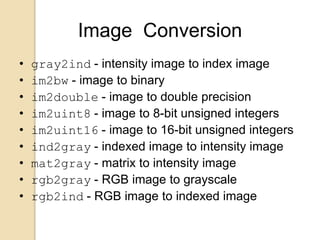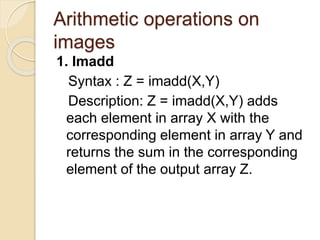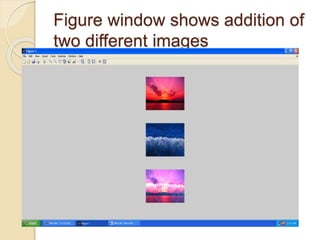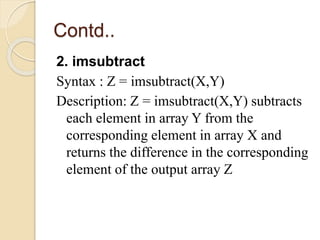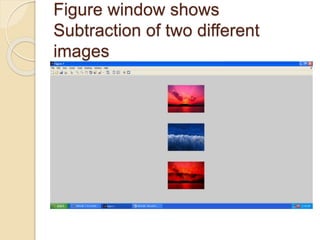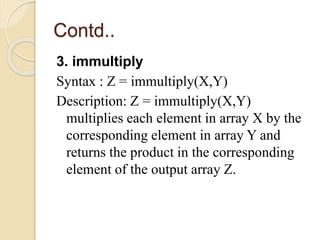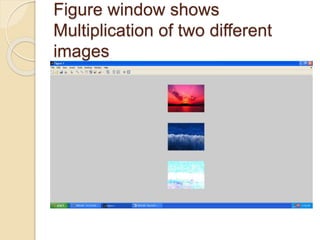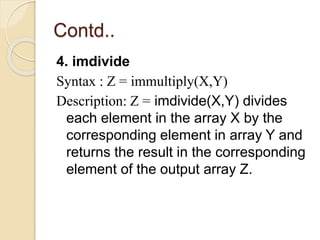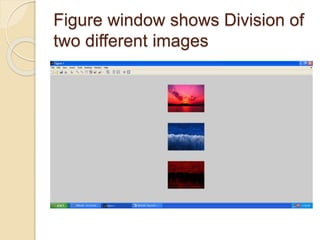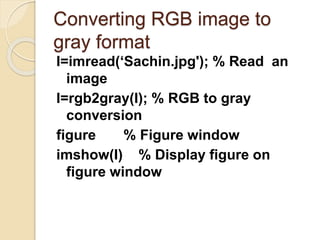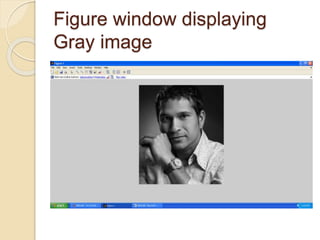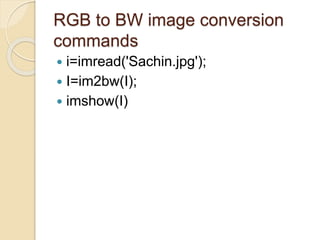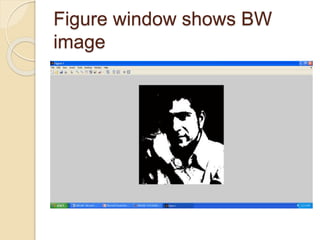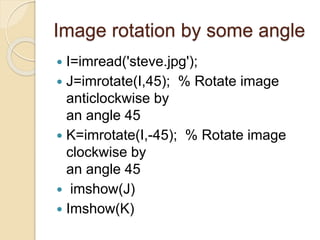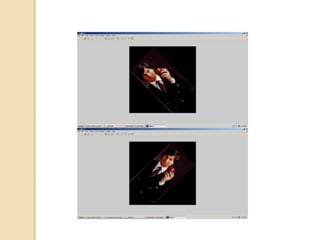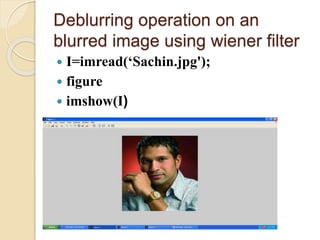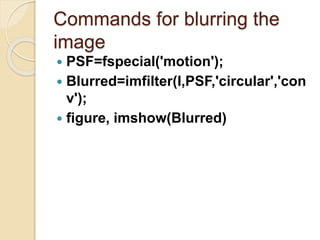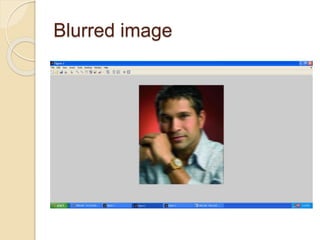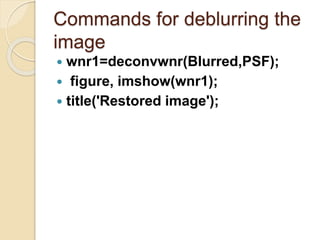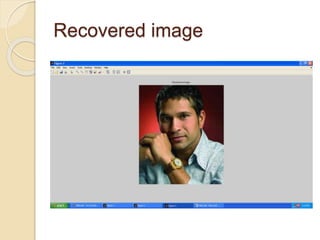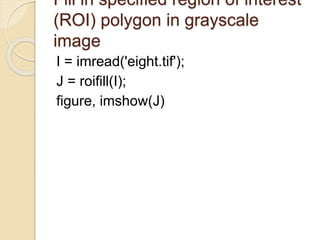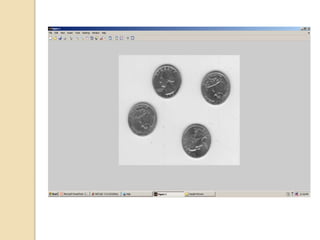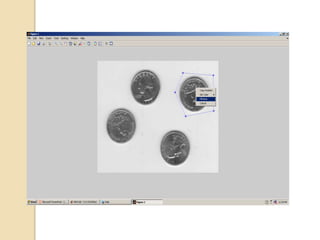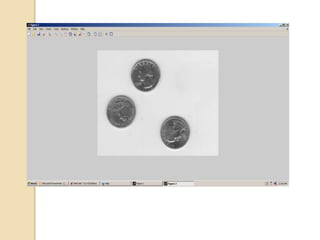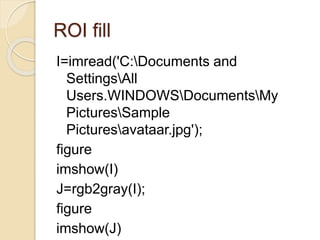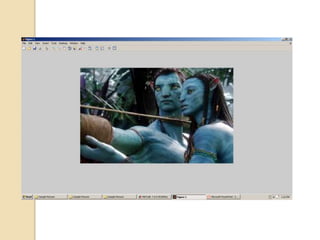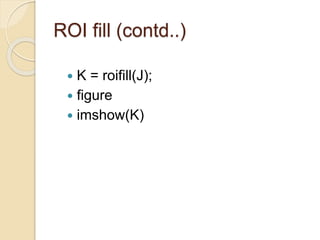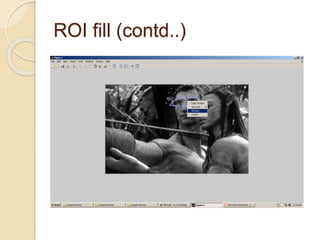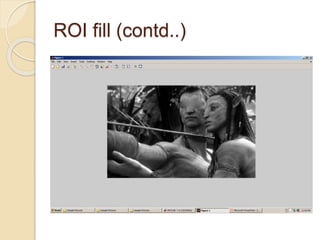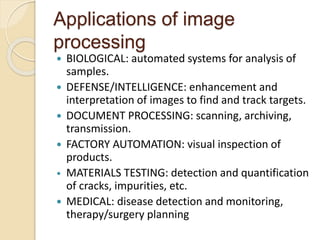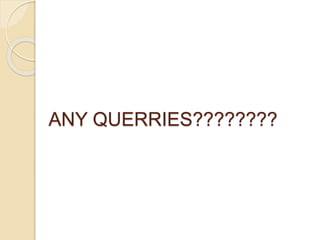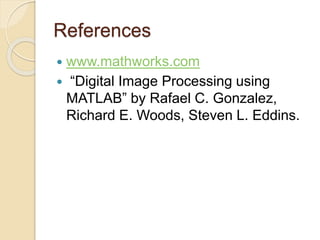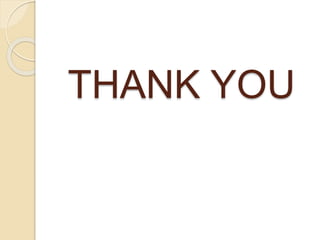The document discusses a workshop on image processing using MATLAB. It provides an overview of MATLAB and its image processing toolbox. It describes how to read, display, and convert between different image formats in MATLAB. It also demonstrates various image processing operations that can be performed, such as arithmetic operations, conversion between color and grayscale, image rotation, blurring and deblurring, and filling regions of interest. The document aims to introduce the basics of working with images in the MATLAB environment.
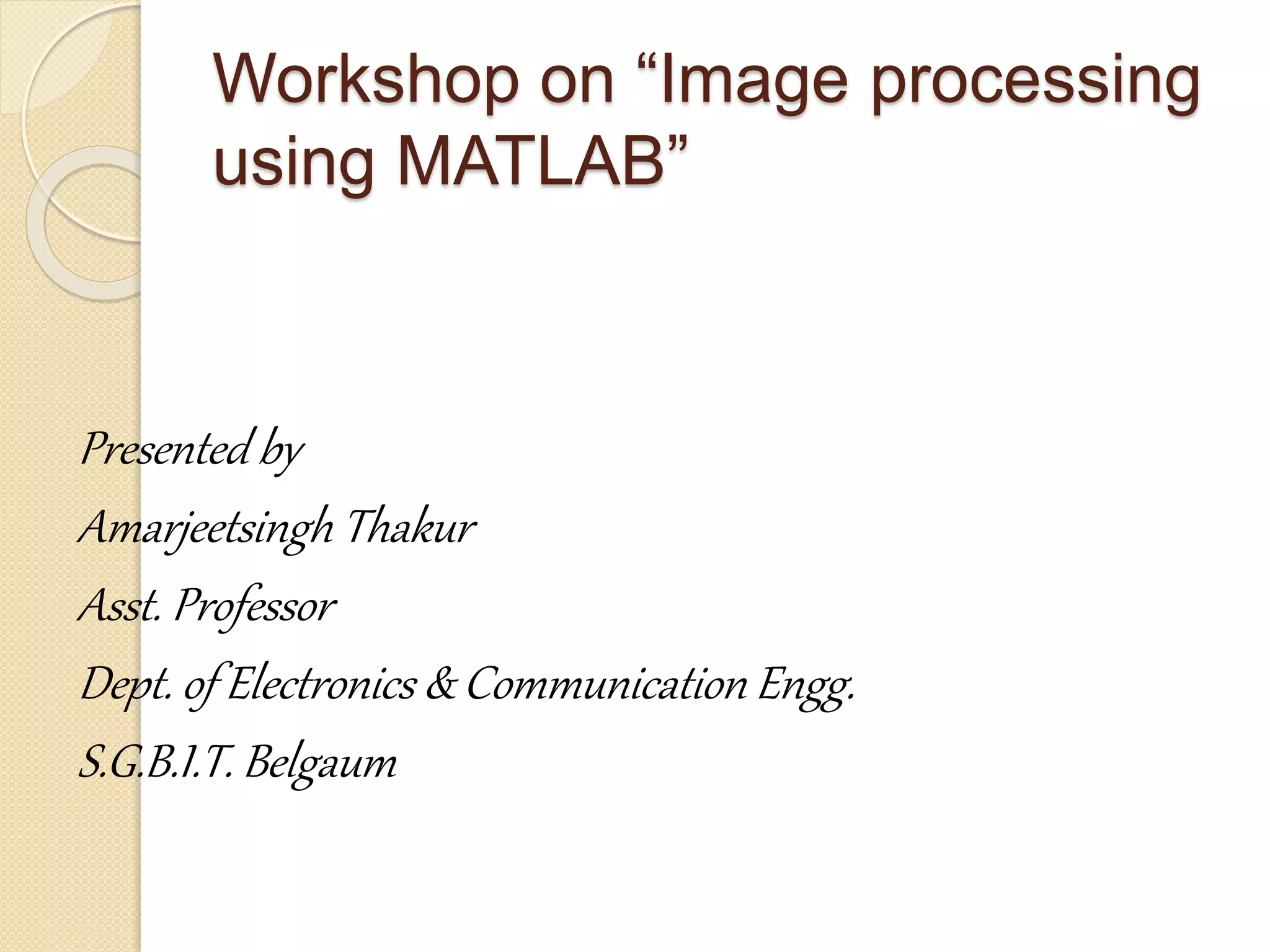
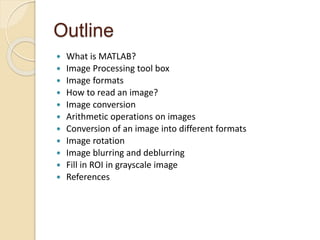
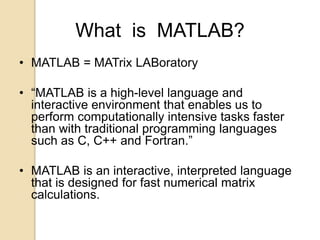
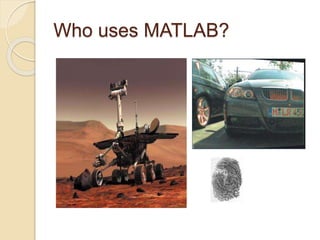
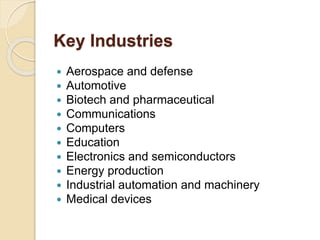
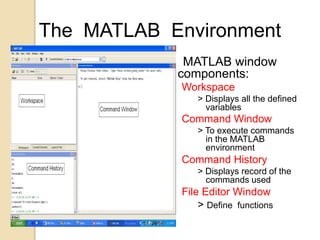
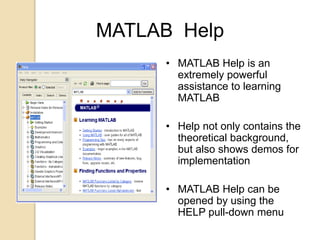
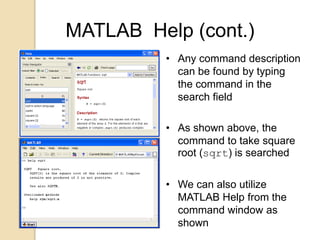
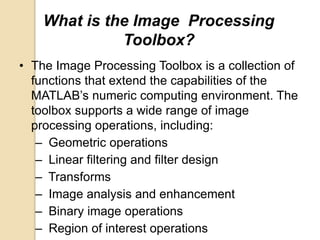
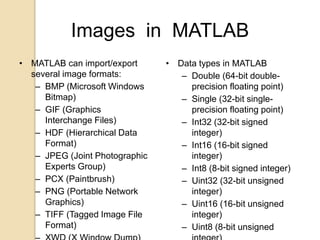
![Images in MATLAB
• Binary images : {0,1}
• Intensity images : [0,1] or uint8, double etc.
• RGB images : m × n × 3
• Multidimensional images: m × n × p (p is the number of layers)](https://image.slidesharecdn.com/amarmatlabworkshopon21stsept2013-151030065239-lva1-app6891/85/Image-Processing-Using-MATLAB-11-320.jpg)
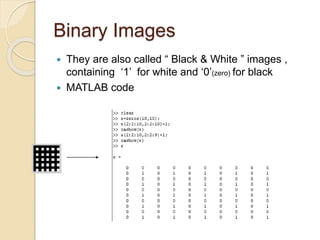
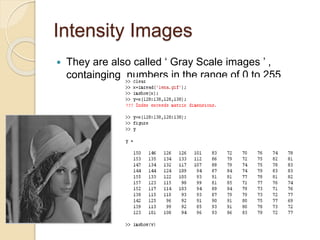
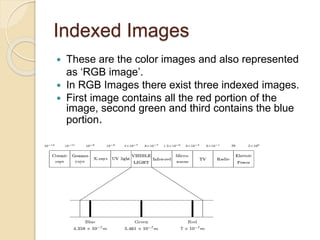
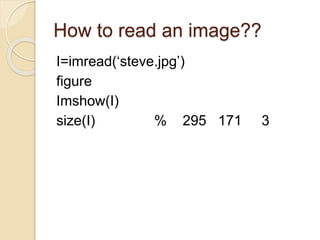
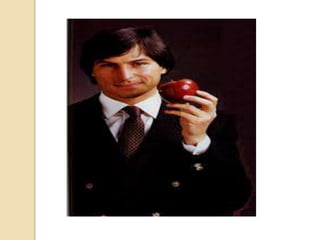
![Images and Matrices
Column 1 to 256
Row1to256
o
[0, 0]
o
[256, 256]
How to build a matrix
(or image)?
Intensity Image:
row = 256;
col = 256;
img = zeros(row, col);
img(100:105, :) = 0.5;
img(:, 100:105) = 1;
figure;
imshow(img);](https://image.slidesharecdn.com/amarmatlabworkshopon21stsept2013-151030065239-lva1-app6891/85/Image-Processing-Using-MATLAB-17-320.jpg)