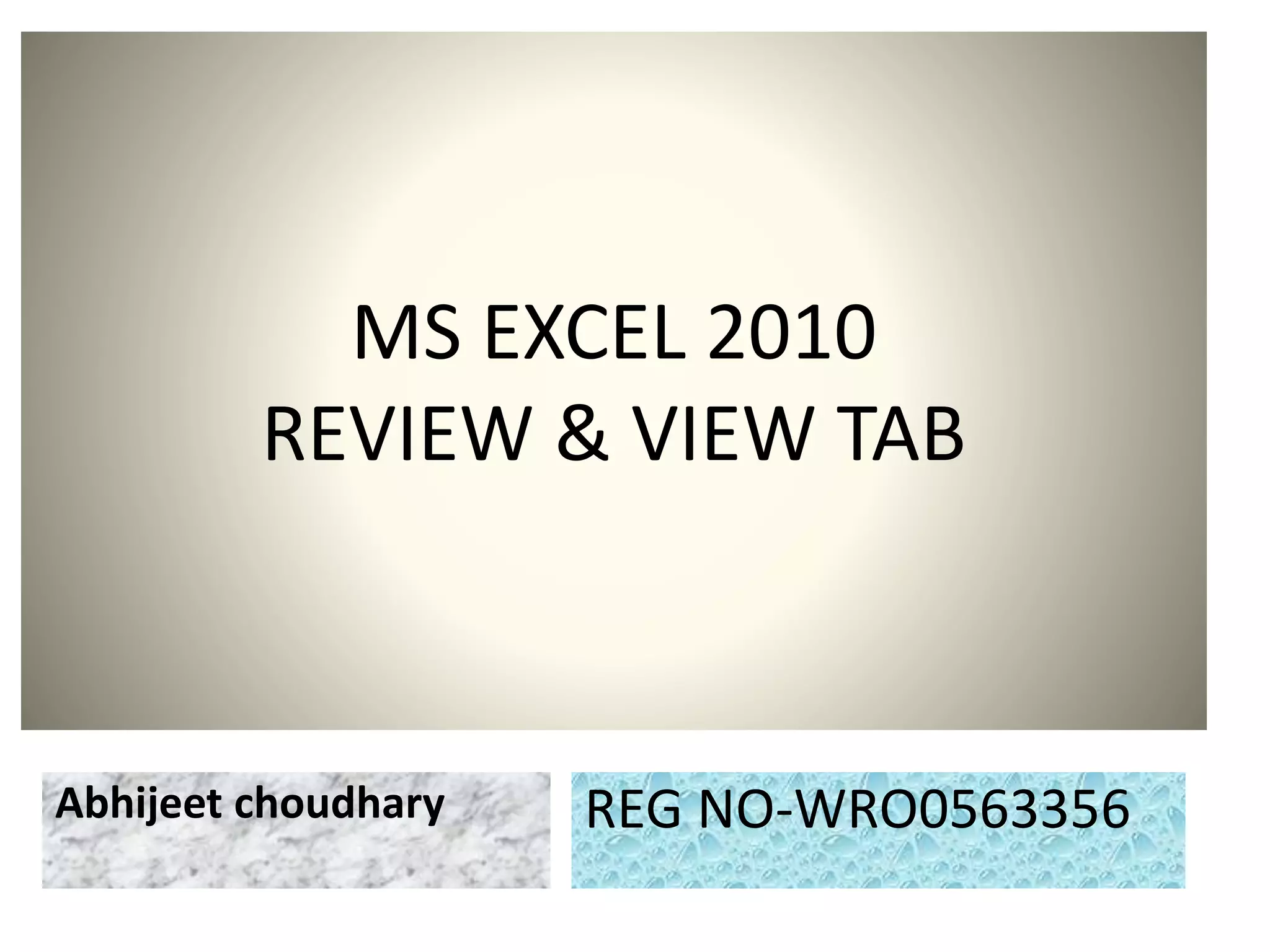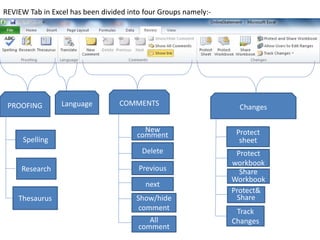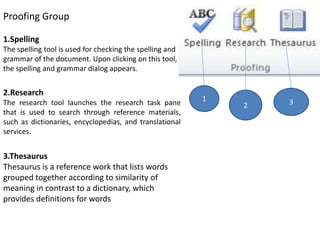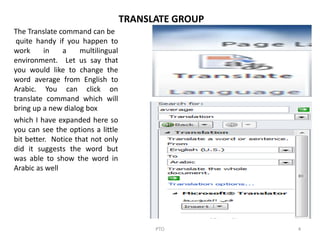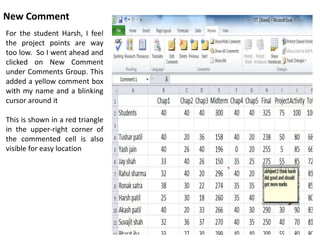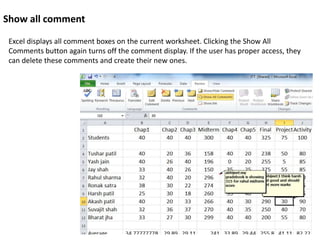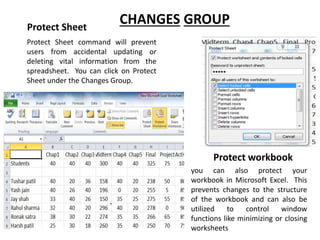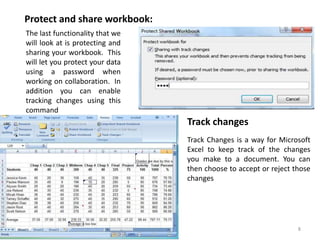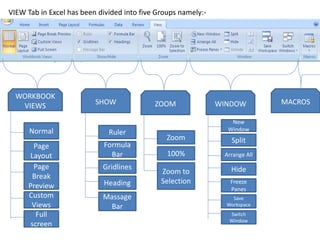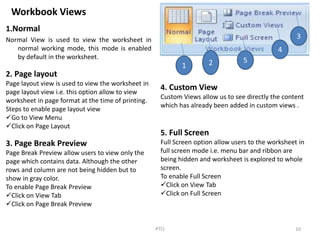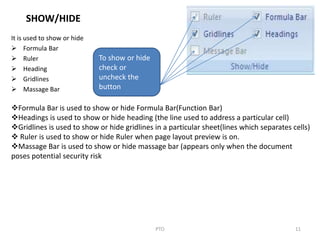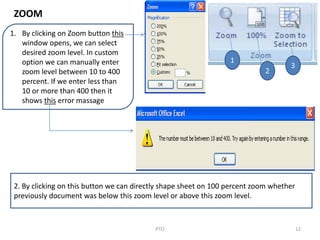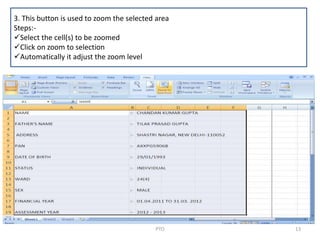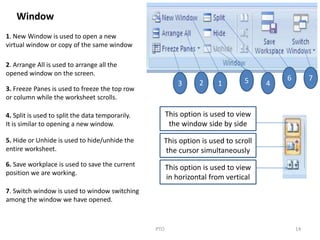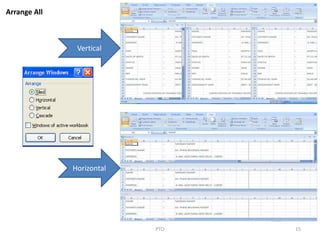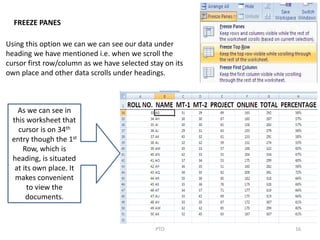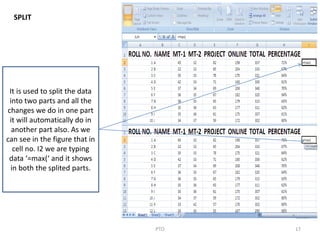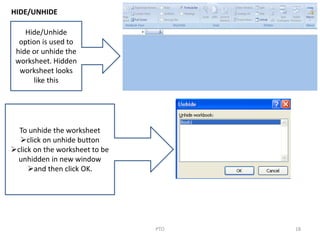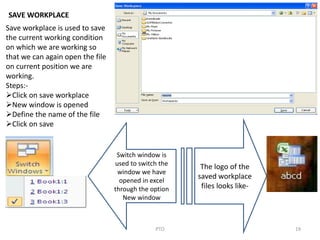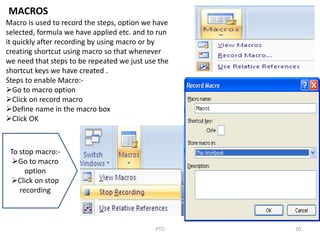The document provides an overview of the Review and View tabs in Microsoft Excel 2010, detailing various functionalities such as spelling checks, research tools, comment management, and workbook protection. It also explains the different viewing modes like Normal, Page Layout, and Full Screen, along with features for zooming, arranging windows, and creating macros. Each feature is accompanied by instructions on how to use them to enhance productivity and data management within the software.