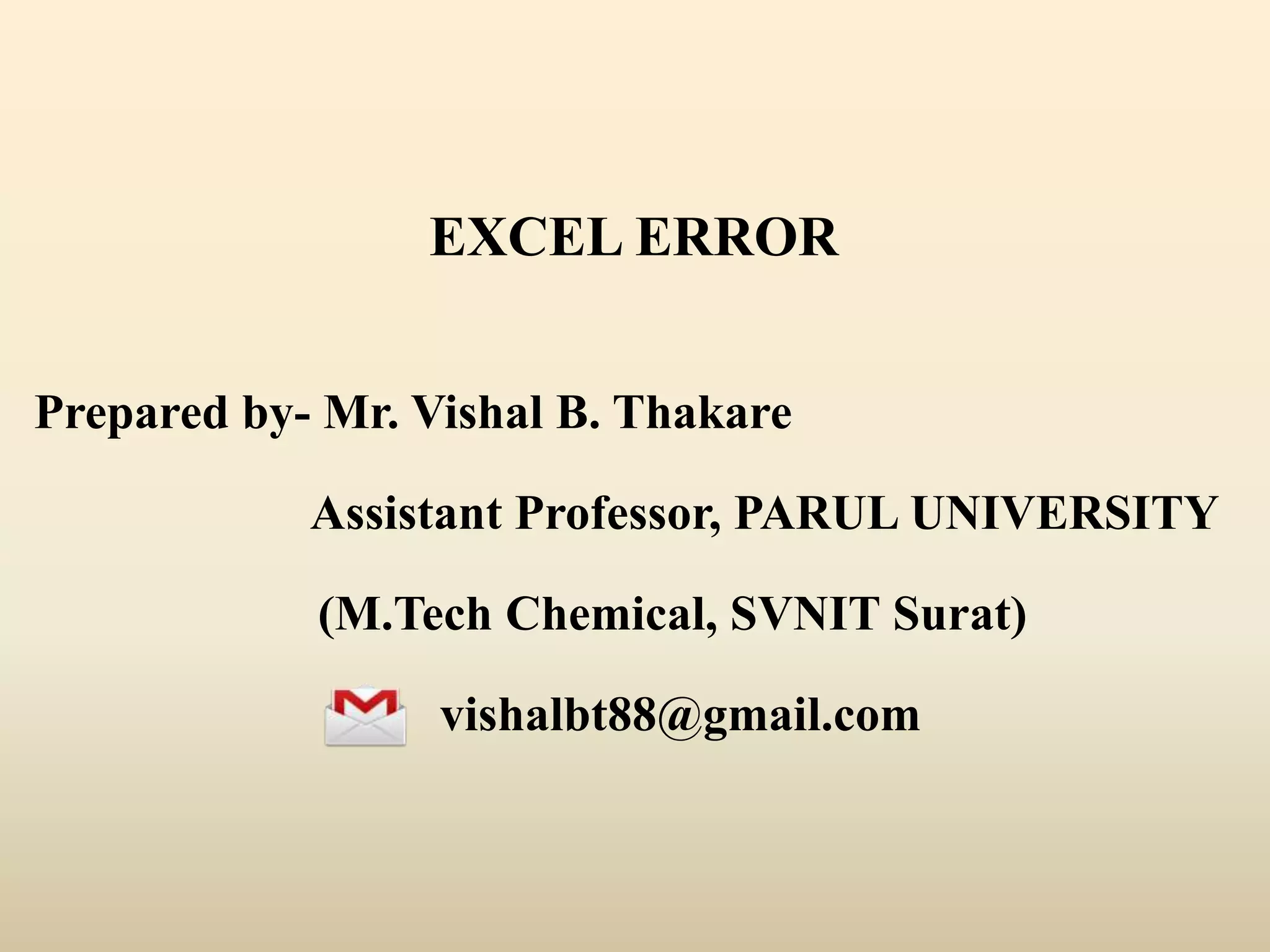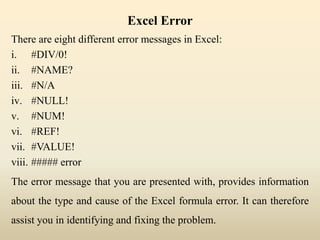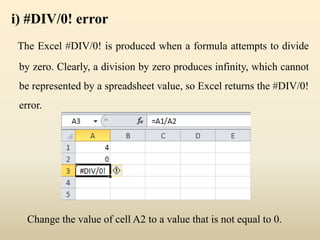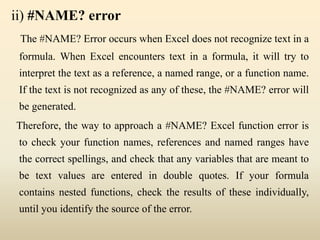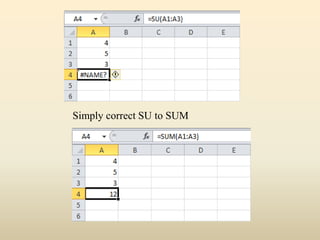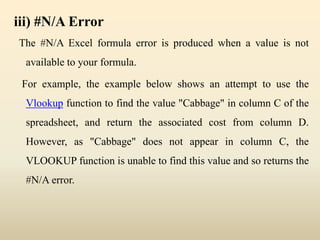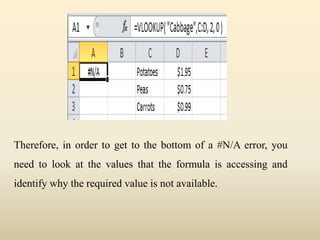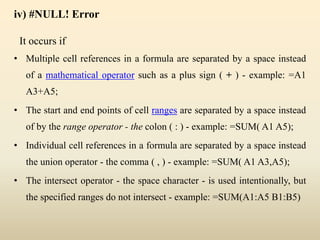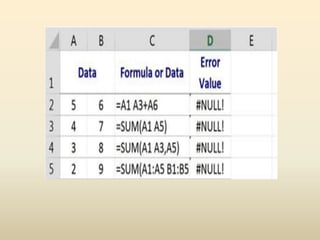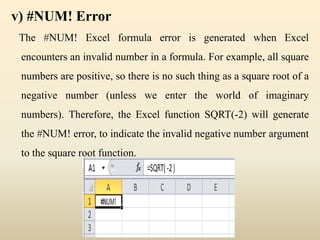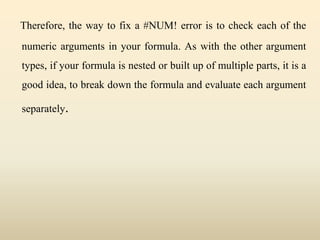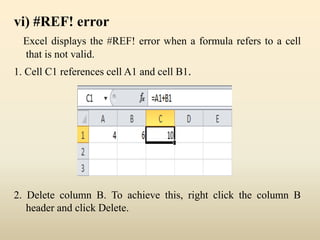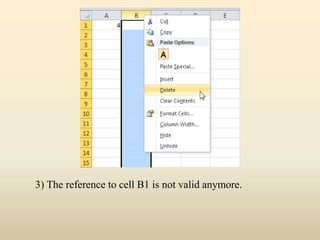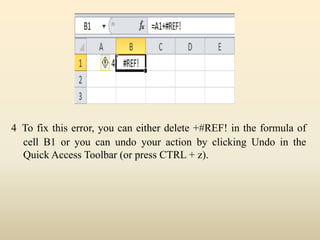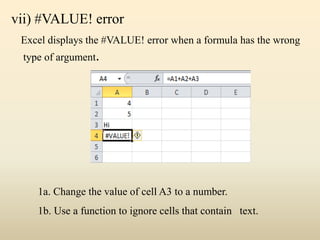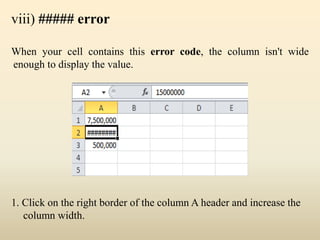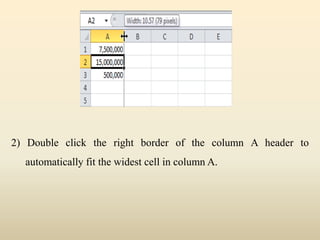This document discusses common Excel error messages including #DIV/0!, #NAME?, #N/A, #NULL!, #NUM!, #REF!, #VALUE!, and #####. It provides examples of how each error can occur and steps to resolve them such as checking for invalid cell references, non-numeric arguments, missing values, or adjusting column widths. Common causes include formulas with division by zero, misspelled function or range names, text in formulas, unavailable values, invalid numbers, deleted cells, mismatched argument types, and small column widths.