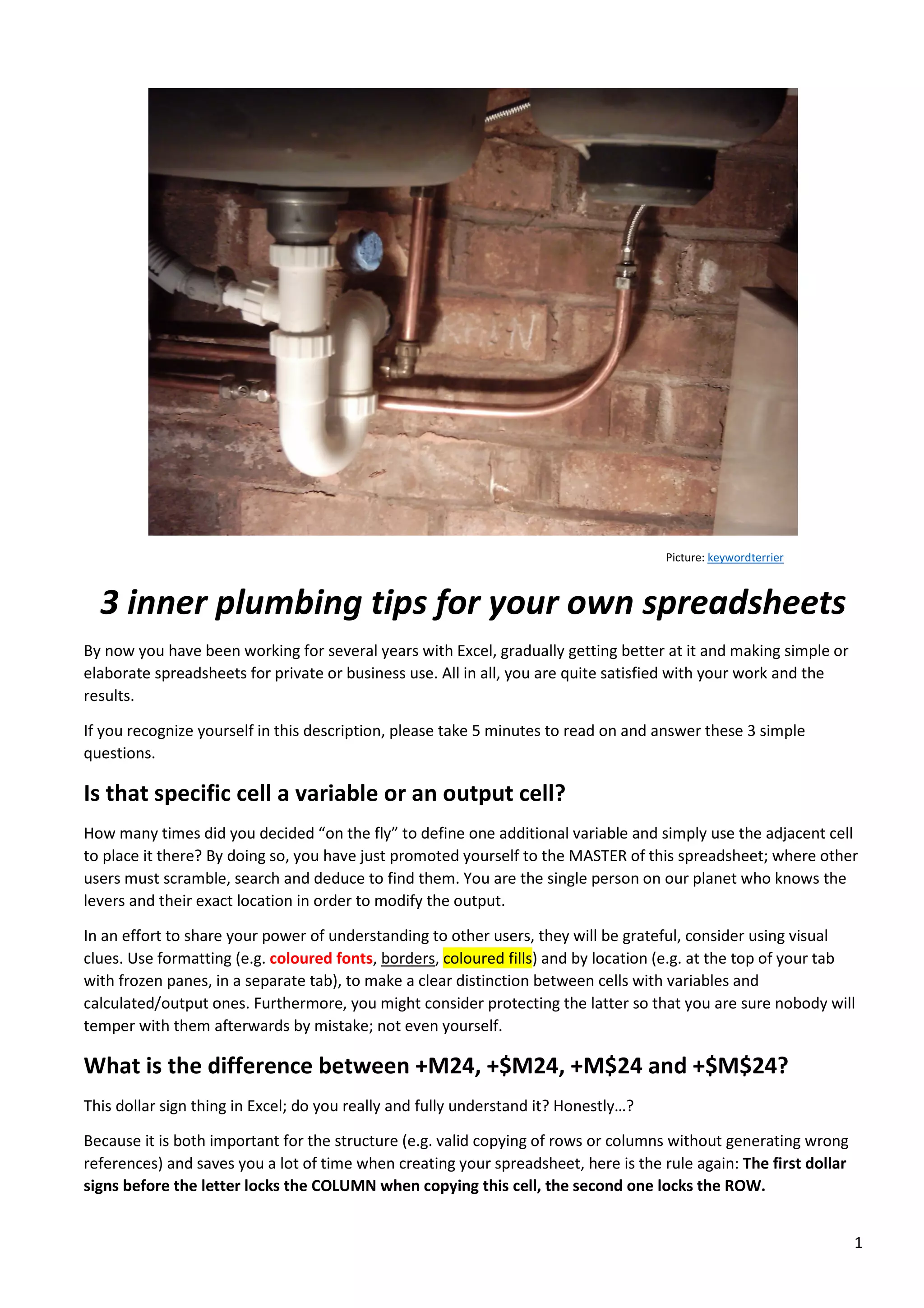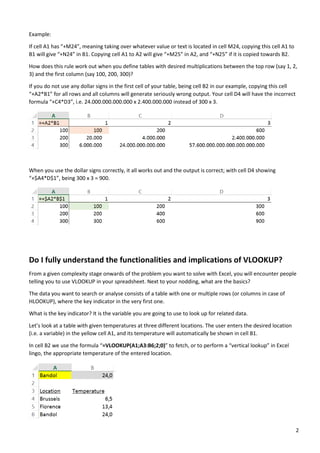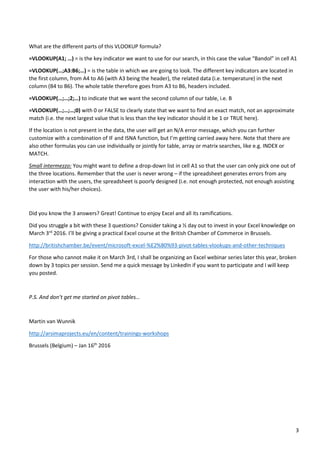The document provides essential tips for improving Excel spreadsheet usability, focusing on the distinction between variable and output cells, and the correct use of dollar signs for cell referencing to avoid errors in calculations. It also discusses the VLOOKUP function, its components, and the importance of user-friendly design to avoid errors in user interactions. Additionally, the author invites readers to a practical Excel course and a webinar series for further learning.