errorsinms-excel-150423031419-conversion-gate02.pdf
•
0 likes•2 views
This document discusses common errors that occur in Microsoft Excel and how to fix them. It lists the main error messages in Excel (#VALUE!, #DIV/0!, etc.), provides the meaning and cause of each error, and suggestions for fixing them. The errors occur due to invalid data types, formulas referencing empty or invalid cells, and other issues. To resolve errors, the document recommends checking formulas and references, verifying data types, and correcting invalid values or formulas.
Report
Share
Report
Share
Download to read offline
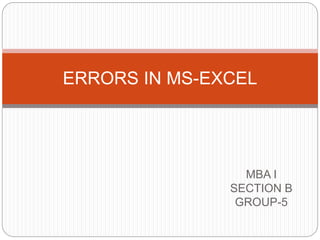
Recommended
Understanding excel’s error values

When you enter or edit a formula or change one of the
formula’s input values, Excel might show an error value
as the formula result.
Understanding excel’s error values

When you enter or edit a formula or change one of the formula’s input values, Excel might show an error value as the formula result.Excel has seven different error values:
1. #DIV/0!
2. #N/A
3. #NAME?
4. #NULL!
5. #NUM!
6. #REF! and
7. #VALUE!
Excel error

This document discusses common Excel error messages including #DIV/0!, #NAME?, #N/A, #NULL!, #NUM!, #REF!, #VALUE!, and #####. It provides examples of how each error can occur and steps to resolve them such as checking for invalid cell references, non-numeric arguments, missing values, or adjusting column widths. Common causes include formulas with division by zero, misspelled function or range names, text in formulas, unavailable values, invalid numbers, deleted cells, mismatched argument types, and small column widths.
Commonly used excel formulas

This document provides information on commonly used Excel formulas including lookup functions like VLOOKUP and HLOOKUP. It explains how to use these functions to look up values in a list or table of data vertically or horizontally. Conditional formulas with functions like IF, AND, and OR are also described for creating logical formulas. Various methods for displaying or hiding zero values on a worksheet are covered. Financial functions such as PMT are introduced along with important terms like rate, nper, pv, and fv.
Commonly used excel formulas

This document provides information on commonly used Excel formulas including lookup functions like VLOOKUP and HLOOKUP. It explains how to use these functions to look up values in a list or table of data vertically or horizontally. Conditional formulas with functions like IF, AND, OR are also described for creating logical comparisons. Various methods for displaying or hiding zero values on a worksheet are outlined. Financial functions such as PMT are introduced for calculating loan payments.
Cucci_-Excel_for_beginners_.pdf

This document provides an overview of basic Excel functions and shortcuts for beginners. It covers topics such as parts of a formula including functions, references, constants, and operators. Examples of single argument formulas and mathematical formulas like SUM, COUNT, AVERAGE, ROUND, and ROMAN are provided. Logical formulas including IF, AND, OR, and NOT are also discussed. The document demonstrates functions like SUMIF, AVERAGE, IFERROR, and text functions. Shortcuts and tips covered include keyboard shortcuts, inserting functions, defining names, error checking, and the watch window. Common formula errors and ways to audit spreadsheets are also reviewed. Formatting topics such as styles, merging and centering cells, and protecting worksheets
Excel functions formulas

This document provides an overview of using formulas and functions in Excel 2007, including mathematical operators, cell references, common functions like SUM and IF, finding the right function, fixing errors, naming cells, and other tips. Key topics covered are basic formulas, relative and absolute cell references, using functions, the IF function, displaying formulas, the function library, and identifying common errors. Users will learn the basics of working with formulas and functions in Excel.
Understanding-Common-Errors.pptx

The document discusses common Excel errors that can occur when working with formulas. It lists several types of errors including #DIV/0!, #REF!, and #NUM! along with descriptions of what causes each error. The key to addressing errors is to learn how to properly structure formulas and avoid things like dividing by zero or using invalid references. Being able to identify and correct errors is an important part of working with formulas in Excel.
Recommended
Understanding excel’s error values

When you enter or edit a formula or change one of the
formula’s input values, Excel might show an error value
as the formula result.
Understanding excel’s error values

When you enter or edit a formula or change one of the formula’s input values, Excel might show an error value as the formula result.Excel has seven different error values:
1. #DIV/0!
2. #N/A
3. #NAME?
4. #NULL!
5. #NUM!
6. #REF! and
7. #VALUE!
Excel error

This document discusses common Excel error messages including #DIV/0!, #NAME?, #N/A, #NULL!, #NUM!, #REF!, #VALUE!, and #####. It provides examples of how each error can occur and steps to resolve them such as checking for invalid cell references, non-numeric arguments, missing values, or adjusting column widths. Common causes include formulas with division by zero, misspelled function or range names, text in formulas, unavailable values, invalid numbers, deleted cells, mismatched argument types, and small column widths.
Commonly used excel formulas

This document provides information on commonly used Excel formulas including lookup functions like VLOOKUP and HLOOKUP. It explains how to use these functions to look up values in a list or table of data vertically or horizontally. Conditional formulas with functions like IF, AND, and OR are also described for creating logical formulas. Various methods for displaying or hiding zero values on a worksheet are covered. Financial functions such as PMT are introduced along with important terms like rate, nper, pv, and fv.
Commonly used excel formulas

This document provides information on commonly used Excel formulas including lookup functions like VLOOKUP and HLOOKUP. It explains how to use these functions to look up values in a list or table of data vertically or horizontally. Conditional formulas with functions like IF, AND, OR are also described for creating logical comparisons. Various methods for displaying or hiding zero values on a worksheet are outlined. Financial functions such as PMT are introduced for calculating loan payments.
Cucci_-Excel_for_beginners_.pdf

This document provides an overview of basic Excel functions and shortcuts for beginners. It covers topics such as parts of a formula including functions, references, constants, and operators. Examples of single argument formulas and mathematical formulas like SUM, COUNT, AVERAGE, ROUND, and ROMAN are provided. Logical formulas including IF, AND, OR, and NOT are also discussed. The document demonstrates functions like SUMIF, AVERAGE, IFERROR, and text functions. Shortcuts and tips covered include keyboard shortcuts, inserting functions, defining names, error checking, and the watch window. Common formula errors and ways to audit spreadsheets are also reviewed. Formatting topics such as styles, merging and centering cells, and protecting worksheets
Excel functions formulas

This document provides an overview of using formulas and functions in Excel 2007, including mathematical operators, cell references, common functions like SUM and IF, finding the right function, fixing errors, naming cells, and other tips. Key topics covered are basic formulas, relative and absolute cell references, using functions, the IF function, displaying formulas, the function library, and identifying common errors. Users will learn the basics of working with formulas and functions in Excel.
Understanding-Common-Errors.pptx

The document discusses common Excel errors that can occur when working with formulas. It lists several types of errors including #DIV/0!, #REF!, and #NUM! along with descriptions of what causes each error. The key to addressing errors is to learn how to properly structure formulas and avoid things like dividing by zero or using invalid references. Being able to identify and correct errors is an important part of working with formulas in Excel.
Excel note.pdf

This document provides an overview of key spreadsheet concepts:
- It defines a spreadsheet as a table of rows and columns like an accounting journal, noting they are flexible, speedy, and accurate.
- Spreadsheets have columns identified by letters and rows identified by numbers, with the intersection of a column and row called a cell.
- Cells are addressed using the column letter and row number. Formulas always start with an equal sign and can use relative, absolute, or mixed cell references along with arithmetic, comparison, and other operators.
- Common functions are SUM and AVERAGE, and errors values begin with a # to indicate issues like division by zero or invalid references.
Excel

This document provides an overview of useful features in Excel including formulas, functions, columns, rows, cells, data types, basic math functions, the SUM, AVERAGE, MAX, MIN, COUNT, IF, and CONCATENATE functions, text to columns, removing duplicates, instantly revealing formulas, comparing multiple spreadsheets, sorting, filtering, creating and using tables, freezing headers, setting print areas, narrowing margins, shrinking to fit, pivot tables, and cell referencing. Key features allow for calculations, analysis, and manipulation of data in spreadsheets.
Cucci_-Excel_for_beginners_.pptx

Introduction for Microsoft Excel Training Slides, Microsoft PowerPoint Slides, Learning Material in Microsoft Excel, Level 1, Slides to learn Microsoft Excel Inter Level, improve your skills in Excel, Upskill your knowledge in Excel,
Cucci_-Excel_for_beginners_ (1).pptx

This document provides an overview of common Excel functions and shortcuts for beginners. It explains the parts of a formula, such as functions, references, constants, and operators. Examples of single-argument formulas and mathematical formulas like SUM, COUNT, AVERAGE, ROUND, and PRODUCT are provided. More complex formulas like SUMIF, AVERAGE, IF, and logical formulas are also explained along with examples. The document also covers text formulas, converting between roman and arabic numerals, and dealing with errors. It concludes with sections on keyboard shortcuts, order of operations, and tips to audit worksheets for errors.
Excel Training.pptx

This document provides an overview of common Excel functions and shortcuts for beginners. It explains the parts of a formula, such as functions, references, constants, and operators. Examples of single-argument formulas and mathematical formulas like SUM, COUNT, AVERAGE, and ROUND are provided. More complex formulas like SUMIF, IF, and logical formulas are also explained. The document demonstrates formatting techniques, shortcuts, and tips for working with errors and auditing spreadsheets. It highlights best practices for naming and protecting worksheets.
Excel intermediate

The document provides an overview of a course on using Excel to create spreadsheets. The course objectives are to create and format spreadsheets, analyze data, perform calculations using functions, customize the Excel interface, and create charts. It discusses various Excel functions and features like sorting, filtering, formatting, conditional formatting, and charting. It emphasizes best practices like naming cells, tracing errors, and saving work regularly.
Excel training

Just some excel courses. Have fun and learn from basic to advance, to develope strong skills in operating Excel.
Microsoft Office Excel was never so easy to understand like now!
Empowerment Technologies - Module 5

This document discusses Microsoft Excel functions and their use. It begins by stating the lesson objectives of describing Excel functions, using selected functions to solve problems, and valuing the importance of Excel. It then provides examples of commonly used Excel functions like SUM, AVERAGE, COUNT, MIN, MAX, SUMIF, and AVERAGEIF. It explains how formulas and functions allow automatic calculations in Excel using cell references. The document emphasizes that functions are pre-defined and available to use in Excel.
Excel Tools to Unlock Hidden PPC Data

Excel is an important tool for marketers. It’s not only vital that it’s effective, but it needs to be efficient as well. The way you compile and format your data is a major factor for success, especially when the data is being analyzed.
In this webinar presentation, Hanapin’s Rachael Law and Krista Hsieh go over analysis and troubleshooting in Excel. Get the most out of your data to drive impactful results.
ExcelTipsAndTricks.pptx

This document provides an overview of Excel tips and tricks for joining, summarizing, extracting, and organizing data. It covers combining data from different sources using functions like VLOOKUP, INDEX & MATCH, and CONCATENATE. It also discusses splitting and selecting data using TEXT TO COLUMNS, LEFT, MID, RIGHT functions and the GoTo menu. Methods for summarizing and analyzing data with SUMIFS, COUNTIFS, and pivot tables are presented. Finally, the IFERROR function is introduced for error checking formulas.
Row, Column, Index, Match, Offset Functions. Excel Tutorial

This document provides summaries and examples of Excel functions for working with rows, columns, references, and lookups:
- It explains the ROW and COLUMN functions which return the row or column number of a cell reference.
- The INDIRECT function allows changing a cell reference within a formula without changing the formula itself.
- OFFSET returns a reference that is a specified number of rows and columns from another cell or range.
- INDEX returns a value or reference from within a table or range based on row and column indexes.
- MATCH searches for an item in a range and returns its relative position, useful for lookups.
Grade 6 computer 

Formulas and functions are essential in Excel to perform calculations and return results. A formula uses operators and cell references to calculate values, while a function has a predefined name and uses arguments. Common functions include SUM, AVERAGE, MIN, and MAX. Formulas obey order of operations and can be copied and pasted, with cell references adjusting relative to the new cell. Functions can be nested within other formulas and functions.
Cte handout for ict2

This document provides information about Microsoft Excel, including its tabs, ribbons, and common errors. It discusses the Home, Insert, Page Layout, Formula, Data, Review, and View tabs. Each tab contains ribbons for formatting, functions, charts, and other tools. The document also lists common error symbols in Excel like #DIV/0!, #N/A, and #REF! that indicate invalid values or references. It provides instructions for opening Excel, navigating within a worksheet, changing the active cell, saving a workbook, and naming a workbook file.
Cash flow using excel

This document provides instructions for using Excel to calculate cash flow projections using a data list. It explains how to create a data list, add and delete rows, and use the OFFSET function to calculate a running balance that does not break when rows are deleted. The OFFSET function references cells indirectly, allowing the formula to still work correctly when the worksheet structure changes from deleted rows.
Intermediate Excel 

Sharpen your Excel skills further. Learn about settings and security, functions, data tables, pivot tables, and pivot charts.
Excel basics for everyday use-the more advanced stuff

This document provides a summary of an Excel basics course. The course objectives are to understand references, ranges, IF functions, lookups, times, filters, and validation. It discusses relative and absolute references, naming ranges, formulas, IF statements, VLOOKUP, dates, times, tracing errors, and validation. The goal is for students to build skills to create spreadsheets that impress others and strike fear into enemies.
Intermediate ms excel for business elective course for dlsu-d hs

This document provides an overview of an intermediate Microsoft Excel course for business. The course objectives are to provide an understanding of intermediate Excel components, methods for applying functions and formulas to data, and effective ways to display and manage data. Key topics covered in the course include filling data automatically, referencing cells in formulas, using logical functions and conditional formatting, sorting and filtering data, and creating and formatting charts.
Excel basics for everyday use part three

This document provides an overview of several Excel functions and concepts covered in an Excel basics course, including references, naming cell ranges, IF functions, VLOOKUPs, date and time calculations, and filters. The course objectives are to understand different cell references, name ranges, use IF and lookup functions, calculate times, and filter data quickly.
Lesson 27 - Excel Lesson 13.pptx

This document provides an overview of formulas and functions in Excel 2010. It discusses how to create formulas using mathematical operators, cell references, values and functions. It explains how to copy formulas and the use of relative, absolute and mixed cell references. Examples are provided to demonstrate how to create SUM, IF and MAX formulas. The key elements of formulas like operators, values, cell references and functions are defined. It also discusses how to select and use functions in formulas by typing function names and reviewing the function arguments.
Securing BGP: Operational Strategies and Best Practices for Network Defenders...

Md. Zobair Khan,
Network Analyst and Technical Trainer at APNIC, presented 'Securing BGP: Operational Strategies and Best Practices for Network Defenders' at the Phoenix Summit held in Dhaka, Bangladesh from 23 to 24 May 2024.
一比一原版新西兰林肯大学毕业证(Lincoln毕业证书)学历如何办理

原版办【微信号:95270640】【新西兰林肯大学毕业证(Lincoln毕业证书)】【微信号:95270640】《成绩单、外壳、雅思、offer、真实留信官方学历认证(永久存档/真实可查)》采用学校原版纸张、特殊工艺完全按照原版一比一制作(包括:隐形水印,阴影底纹,钢印LOGO烫金烫银,LOGO烫金烫银复合重叠,文字图案浮雕,激光镭射,紫外荧光,温感,复印防伪)行业标杆!精益求精,诚心合作,真诚制作!多年品质 ,按需精细制作,24小时接单,全套进口原装设备,十五年致力于帮助留学生解决难题,业务范围有加拿大、英国、澳洲、韩国、美国、新加坡,新西兰等学历材料,包您满意。
【我们承诺采用的是学校原版纸张(纸质、底色、纹路)我们拥有全套进口原装设备,特殊工艺都是采用不同机器制作,仿真度基本可以达到100%,所有工艺效果都可提前给客户展示,不满意可以根据客户要求进行调整,直到满意为止!】
【业务选择办理准则】
一、工作未确定,回国需先给父母、亲戚朋友看下文凭的情况,办理一份就读学校的毕业证【微信号95270640】文凭即可
二、回国进私企、外企、自己做生意的情况,这些单位是不查询毕业证真伪的,而且国内没有渠道去查询国外文凭的真假,也不需要提供真实教育部认证。鉴于此,办理一份毕业证【微信号95270640】即可
三、进国企,银行,事业单位,考公务员等等,这些单位是必需要提供真实教育部认证的,办理教育部认证所需资料众多且烦琐,所有材料您都必须提供原件,我们凭借丰富的经验,快捷的绿色通道帮您快速整合材料,让您少走弯路。
留信网认证的作用:
1:该专业认证可证明留学生真实身份
2:同时对留学生所学专业登记给予评定
3:国家专业人才认证中心颁发入库证书
4:这个认证书并且可以归档倒地方
5:凡事获得留信网入网的信息将会逐步更新到个人身份内,将在公安局网内查询个人身份证信息后,同步读取人才网入库信息
6:个人职称评审加20分
7:个人信誉贷款加10分
8:在国家人才网主办的国家网络招聘大会中纳入资料,供国家高端企业选择人才
留信网服务项目:
1、留学生专业人才库服务(留信分析)
2、国(境)学习人员提供就业推荐信服务
3、留学人员区块链存储服务
【关于价格问题(保证一手价格)】
我们所定的价格是非常合理的,而且我们现在做得单子大多数都是代理和回头客户介绍的所以一般现在有新的单子 我给客户的都是第一手的代理价格,因为我想坦诚对待大家 不想跟大家在价格方面浪费时间
对于老客户或者被老客户介绍过来的朋友,我们都会适当给一些优惠。
选择实体注册公司办理,更放心,更安全!我们的承诺:客户在留信官方认证查询网站查询到认证通过结果后付款,不成功不收费!
More Related Content
Similar to errorsinms-excel-150423031419-conversion-gate02.pdf
Excel note.pdf

This document provides an overview of key spreadsheet concepts:
- It defines a spreadsheet as a table of rows and columns like an accounting journal, noting they are flexible, speedy, and accurate.
- Spreadsheets have columns identified by letters and rows identified by numbers, with the intersection of a column and row called a cell.
- Cells are addressed using the column letter and row number. Formulas always start with an equal sign and can use relative, absolute, or mixed cell references along with arithmetic, comparison, and other operators.
- Common functions are SUM and AVERAGE, and errors values begin with a # to indicate issues like division by zero or invalid references.
Excel

This document provides an overview of useful features in Excel including formulas, functions, columns, rows, cells, data types, basic math functions, the SUM, AVERAGE, MAX, MIN, COUNT, IF, and CONCATENATE functions, text to columns, removing duplicates, instantly revealing formulas, comparing multiple spreadsheets, sorting, filtering, creating and using tables, freezing headers, setting print areas, narrowing margins, shrinking to fit, pivot tables, and cell referencing. Key features allow for calculations, analysis, and manipulation of data in spreadsheets.
Cucci_-Excel_for_beginners_.pptx

Introduction for Microsoft Excel Training Slides, Microsoft PowerPoint Slides, Learning Material in Microsoft Excel, Level 1, Slides to learn Microsoft Excel Inter Level, improve your skills in Excel, Upskill your knowledge in Excel,
Cucci_-Excel_for_beginners_ (1).pptx

This document provides an overview of common Excel functions and shortcuts for beginners. It explains the parts of a formula, such as functions, references, constants, and operators. Examples of single-argument formulas and mathematical formulas like SUM, COUNT, AVERAGE, ROUND, and PRODUCT are provided. More complex formulas like SUMIF, AVERAGE, IF, and logical formulas are also explained along with examples. The document also covers text formulas, converting between roman and arabic numerals, and dealing with errors. It concludes with sections on keyboard shortcuts, order of operations, and tips to audit worksheets for errors.
Excel Training.pptx

This document provides an overview of common Excel functions and shortcuts for beginners. It explains the parts of a formula, such as functions, references, constants, and operators. Examples of single-argument formulas and mathematical formulas like SUM, COUNT, AVERAGE, and ROUND are provided. More complex formulas like SUMIF, IF, and logical formulas are also explained. The document demonstrates formatting techniques, shortcuts, and tips for working with errors and auditing spreadsheets. It highlights best practices for naming and protecting worksheets.
Excel intermediate

The document provides an overview of a course on using Excel to create spreadsheets. The course objectives are to create and format spreadsheets, analyze data, perform calculations using functions, customize the Excel interface, and create charts. It discusses various Excel functions and features like sorting, filtering, formatting, conditional formatting, and charting. It emphasizes best practices like naming cells, tracing errors, and saving work regularly.
Excel training

Just some excel courses. Have fun and learn from basic to advance, to develope strong skills in operating Excel.
Microsoft Office Excel was never so easy to understand like now!
Empowerment Technologies - Module 5

This document discusses Microsoft Excel functions and their use. It begins by stating the lesson objectives of describing Excel functions, using selected functions to solve problems, and valuing the importance of Excel. It then provides examples of commonly used Excel functions like SUM, AVERAGE, COUNT, MIN, MAX, SUMIF, and AVERAGEIF. It explains how formulas and functions allow automatic calculations in Excel using cell references. The document emphasizes that functions are pre-defined and available to use in Excel.
Excel Tools to Unlock Hidden PPC Data

Excel is an important tool for marketers. It’s not only vital that it’s effective, but it needs to be efficient as well. The way you compile and format your data is a major factor for success, especially when the data is being analyzed.
In this webinar presentation, Hanapin’s Rachael Law and Krista Hsieh go over analysis and troubleshooting in Excel. Get the most out of your data to drive impactful results.
ExcelTipsAndTricks.pptx

This document provides an overview of Excel tips and tricks for joining, summarizing, extracting, and organizing data. It covers combining data from different sources using functions like VLOOKUP, INDEX & MATCH, and CONCATENATE. It also discusses splitting and selecting data using TEXT TO COLUMNS, LEFT, MID, RIGHT functions and the GoTo menu. Methods for summarizing and analyzing data with SUMIFS, COUNTIFS, and pivot tables are presented. Finally, the IFERROR function is introduced for error checking formulas.
Row, Column, Index, Match, Offset Functions. Excel Tutorial

This document provides summaries and examples of Excel functions for working with rows, columns, references, and lookups:
- It explains the ROW and COLUMN functions which return the row or column number of a cell reference.
- The INDIRECT function allows changing a cell reference within a formula without changing the formula itself.
- OFFSET returns a reference that is a specified number of rows and columns from another cell or range.
- INDEX returns a value or reference from within a table or range based on row and column indexes.
- MATCH searches for an item in a range and returns its relative position, useful for lookups.
Grade 6 computer 

Formulas and functions are essential in Excel to perform calculations and return results. A formula uses operators and cell references to calculate values, while a function has a predefined name and uses arguments. Common functions include SUM, AVERAGE, MIN, and MAX. Formulas obey order of operations and can be copied and pasted, with cell references adjusting relative to the new cell. Functions can be nested within other formulas and functions.
Cte handout for ict2

This document provides information about Microsoft Excel, including its tabs, ribbons, and common errors. It discusses the Home, Insert, Page Layout, Formula, Data, Review, and View tabs. Each tab contains ribbons for formatting, functions, charts, and other tools. The document also lists common error symbols in Excel like #DIV/0!, #N/A, and #REF! that indicate invalid values or references. It provides instructions for opening Excel, navigating within a worksheet, changing the active cell, saving a workbook, and naming a workbook file.
Cash flow using excel

This document provides instructions for using Excel to calculate cash flow projections using a data list. It explains how to create a data list, add and delete rows, and use the OFFSET function to calculate a running balance that does not break when rows are deleted. The OFFSET function references cells indirectly, allowing the formula to still work correctly when the worksheet structure changes from deleted rows.
Intermediate Excel 

Sharpen your Excel skills further. Learn about settings and security, functions, data tables, pivot tables, and pivot charts.
Excel basics for everyday use-the more advanced stuff

This document provides a summary of an Excel basics course. The course objectives are to understand references, ranges, IF functions, lookups, times, filters, and validation. It discusses relative and absolute references, naming ranges, formulas, IF statements, VLOOKUP, dates, times, tracing errors, and validation. The goal is for students to build skills to create spreadsheets that impress others and strike fear into enemies.
Intermediate ms excel for business elective course for dlsu-d hs

This document provides an overview of an intermediate Microsoft Excel course for business. The course objectives are to provide an understanding of intermediate Excel components, methods for applying functions and formulas to data, and effective ways to display and manage data. Key topics covered in the course include filling data automatically, referencing cells in formulas, using logical functions and conditional formatting, sorting and filtering data, and creating and formatting charts.
Excel basics for everyday use part three

This document provides an overview of several Excel functions and concepts covered in an Excel basics course, including references, naming cell ranges, IF functions, VLOOKUPs, date and time calculations, and filters. The course objectives are to understand different cell references, name ranges, use IF and lookup functions, calculate times, and filter data quickly.
Lesson 27 - Excel Lesson 13.pptx

This document provides an overview of formulas and functions in Excel 2010. It discusses how to create formulas using mathematical operators, cell references, values and functions. It explains how to copy formulas and the use of relative, absolute and mixed cell references. Examples are provided to demonstrate how to create SUM, IF and MAX formulas. The key elements of formulas like operators, values, cell references and functions are defined. It also discusses how to select and use functions in formulas by typing function names and reviewing the function arguments.
Similar to errorsinms-excel-150423031419-conversion-gate02.pdf (20)
Row, Column, Index, Match, Offset Functions. Excel Tutorial

Row, Column, Index, Match, Offset Functions. Excel Tutorial
Excel basics for everyday use-the more advanced stuff

Excel basics for everyday use-the more advanced stuff
Intermediate ms excel for business elective course for dlsu-d hs

Intermediate ms excel for business elective course for dlsu-d hs
Recently uploaded
Securing BGP: Operational Strategies and Best Practices for Network Defenders...

Md. Zobair Khan,
Network Analyst and Technical Trainer at APNIC, presented 'Securing BGP: Operational Strategies and Best Practices for Network Defenders' at the Phoenix Summit held in Dhaka, Bangladesh from 23 to 24 May 2024.
一比一原版新西兰林肯大学毕业证(Lincoln毕业证书)学历如何办理

原版办【微信号:95270640】【新西兰林肯大学毕业证(Lincoln毕业证书)】【微信号:95270640】《成绩单、外壳、雅思、offer、真实留信官方学历认证(永久存档/真实可查)》采用学校原版纸张、特殊工艺完全按照原版一比一制作(包括:隐形水印,阴影底纹,钢印LOGO烫金烫银,LOGO烫金烫银复合重叠,文字图案浮雕,激光镭射,紫外荧光,温感,复印防伪)行业标杆!精益求精,诚心合作,真诚制作!多年品质 ,按需精细制作,24小时接单,全套进口原装设备,十五年致力于帮助留学生解决难题,业务范围有加拿大、英国、澳洲、韩国、美国、新加坡,新西兰等学历材料,包您满意。
【我们承诺采用的是学校原版纸张(纸质、底色、纹路)我们拥有全套进口原装设备,特殊工艺都是采用不同机器制作,仿真度基本可以达到100%,所有工艺效果都可提前给客户展示,不满意可以根据客户要求进行调整,直到满意为止!】
【业务选择办理准则】
一、工作未确定,回国需先给父母、亲戚朋友看下文凭的情况,办理一份就读学校的毕业证【微信号95270640】文凭即可
二、回国进私企、外企、自己做生意的情况,这些单位是不查询毕业证真伪的,而且国内没有渠道去查询国外文凭的真假,也不需要提供真实教育部认证。鉴于此,办理一份毕业证【微信号95270640】即可
三、进国企,银行,事业单位,考公务员等等,这些单位是必需要提供真实教育部认证的,办理教育部认证所需资料众多且烦琐,所有材料您都必须提供原件,我们凭借丰富的经验,快捷的绿色通道帮您快速整合材料,让您少走弯路。
留信网认证的作用:
1:该专业认证可证明留学生真实身份
2:同时对留学生所学专业登记给予评定
3:国家专业人才认证中心颁发入库证书
4:这个认证书并且可以归档倒地方
5:凡事获得留信网入网的信息将会逐步更新到个人身份内,将在公安局网内查询个人身份证信息后,同步读取人才网入库信息
6:个人职称评审加20分
7:个人信誉贷款加10分
8:在国家人才网主办的国家网络招聘大会中纳入资料,供国家高端企业选择人才
留信网服务项目:
1、留学生专业人才库服务(留信分析)
2、国(境)学习人员提供就业推荐信服务
3、留学人员区块链存储服务
【关于价格问题(保证一手价格)】
我们所定的价格是非常合理的,而且我们现在做得单子大多数都是代理和回头客户介绍的所以一般现在有新的单子 我给客户的都是第一手的代理价格,因为我想坦诚对待大家 不想跟大家在价格方面浪费时间
对于老客户或者被老客户介绍过来的朋友,我们都会适当给一些优惠。
选择实体注册公司办理,更放心,更安全!我们的承诺:客户在留信官方认证查询网站查询到认证通过结果后付款,不成功不收费!
快速办理(Vic毕业证书)惠灵顿维多利亚大学毕业证完成信一模一样

学校原件一模一样【微信:741003700 】《(Vic毕业证书)惠灵顿维多利亚大学毕业证》【微信:741003700 】学位证,留信认证(真实可查,永久存档)原件一模一样纸张工艺/offer、雅思、外壳等材料/诚信可靠,可直接看成品样本,帮您解决无法毕业带来的各种难题!外壳,原版制作,诚信可靠,可直接看成品样本。行业标杆!精益求精,诚心合作,真诚制作!多年品质 ,按需精细制作,24小时接单,全套进口原装设备。十五年致力于帮助留学生解决难题,包您满意。
本公司拥有海外各大学样板无数,能完美还原。
1:1完美还原海外各大学毕业材料上的工艺:水印,阴影底纹,钢印LOGO烫金烫银,LOGO烫金烫银复合重叠。文字图案浮雕、激光镭射、紫外荧光、温感、复印防伪等防伪工艺。材料咨询办理、认证咨询办理请加学历顾问Q/微741003700
【主营项目】
一.毕业证【q微741003700】成绩单、使馆认证、教育部认证、雅思托福成绩单、学生卡等!
二.真实使馆公证(即留学回国人员证明,不成功不收费)
三.真实教育部学历学位认证(教育部存档!教育部留服网站永久可查)
四.办理各国各大学文凭(一对一专业服务,可全程监控跟踪进度)
如果您处于以下几种情况:
◇在校期间,因各种原因未能顺利毕业……拿不到官方毕业证【q/微741003700】
◇面对父母的压力,希望尽快拿到;
◇不清楚认证流程以及材料该如何准备;
◇回国时间很长,忘记办理;
◇回国马上就要找工作,办给用人单位看;
◇企事业单位必须要求办理的
◇需要报考公务员、购买免税车、落转户口
◇申请留学生创业基金
留信网认证的作用:
1:该专业认证可证明留学生真实身份
2:同时对留学生所学专业登记给予评定
3:国家专业人才认证中心颁发入库证书
4:这个认证书并且可以归档倒地方
5:凡事获得留信网入网的信息将会逐步更新到个人身份内,将在公安局网内查询个人身份证信息后,同步读取人才网入库信息
6:个人职称评审加20分
7:个人信誉贷款加10分
8:在国家人才网主办的国家网络招聘大会中纳入资料,供国家高端企业选择人才
怎么办理(umiami毕业证书)美国迈阿密大学毕业证文凭证书实拍图原版一模一样

原版定制【微信:bwp0011】《(umiami毕业证书)美国迈阿密大学毕业证文凭证书》【微信:bwp0011】成绩单 、雅思、外壳、留信学历认证永久存档查询,采用学校原版纸张、特殊工艺完全按照原版一比一制作(包括:隐形水印,阴影底纹,钢印LOGO烫金烫银,LOGO烫金烫银复合重叠,文字图案浮雕,激光镭射,紫外荧光,温感,复印防伪)行业标杆!精益求精,诚心合作,真诚制作!多年品质 ,按需精细制作,24小时接单,全套进口原装设备,十五年致力于帮助留学生解决难题,业务范围有加拿大、英国、澳洲、韩国、美国、新加坡,新西兰等学历材料,包您满意。
【业务选择办理准则】
一、工作未确定,回国需先给父母、亲戚朋友看下文凭的情况,办理一份就读学校的毕业证【微信bwp0011】文凭即可
二、回国进私企、外企、自己做生意的情况,这些单位是不查询毕业证真伪的,而且国内没有渠道去查询国外文凭的真假,也不需要提供真实教育部认证。鉴于此,办理一份毕业证【微信bwp0011】即可
三、进国企,银行,事业单位,考公务员等等,这些单位是必需要提供真实教育部认证的,办理教育部认证所需资料众多且烦琐,所有材料您都必须提供原件,我们凭借丰富的经验,快捷的绿色通道帮您快速整合材料,让您少走弯路。
留信网认证的作用:
1:该专业认证可证明留学生真实身份
2:同时对留学生所学专业登记给予评定
3:国家专业人才认证中心颁发入库证书
4:这个认证书并且可以归档倒地方
5:凡事获得留信网入网的信息将会逐步更新到个人身份内,将在公安局网内查询个人身份证信息后,同步读取人才网入库信息
6:个人职称评审加20分
7:个人信誉贷款加10分
8:在国家人才网主办的国家网络招聘大会中纳入资料,供国家高端企业选择人才
【关于价格问题(保证一手价格)】
我们所定的价格是非常合理的,而且我们现在做得单子大多数都是代理和回头客户介绍的所以一般现在有新的单子 我给客户的都是第一手的代理价格,因为我想坦诚对待大家 不想跟大家在价格方面浪费时间
对于老客户或者被老客户介绍过来的朋友,我们都会适当给一些优惠。
Bengaluru Dreamin' 24 - Personal Branding

Session on Personal Branding presented at Bengaluru Dreamin
Honeypots Unveiled: Proactive Defense Tactics for Cyber Security, Phoenix Sum...

Adli Wahid, Senior Internet Security Specialist at APNIC, delivered a presentation titled 'Honeypots Unveiled: Proactive Defense Tactics for Cyber Security' at the Phoenix Summit held in Dhaka, Bangladesh from 23 to 24 May 2024.
快速办理(新加坡SMU毕业证书)新加坡管理大学毕业证文凭证书一模一样

学校原件一模一样【微信:741003700 】《(新加坡SMU毕业证书)新加坡管理大学毕业证文凭证书》【微信:741003700 】学位证,留信认证(真实可查,永久存档)原件一模一样纸张工艺/offer、雅思、外壳等材料/诚信可靠,可直接看成品样本,帮您解决无法毕业带来的各种难题!外壳,原版制作,诚信可靠,可直接看成品样本。行业标杆!精益求精,诚心合作,真诚制作!多年品质 ,按需精细制作,24小时接单,全套进口原装设备。十五年致力于帮助留学生解决难题,包您满意。
本公司拥有海外各大学样板无数,能完美还原。
1:1完美还原海外各大学毕业材料上的工艺:水印,阴影底纹,钢印LOGO烫金烫银,LOGO烫金烫银复合重叠。文字图案浮雕、激光镭射、紫外荧光、温感、复印防伪等防伪工艺。材料咨询办理、认证咨询办理请加学历顾问Q/微741003700
【主营项目】
一.毕业证【q微741003700】成绩单、使馆认证、教育部认证、雅思托福成绩单、学生卡等!
二.真实使馆公证(即留学回国人员证明,不成功不收费)
三.真实教育部学历学位认证(教育部存档!教育部留服网站永久可查)
四.办理各国各大学文凭(一对一专业服务,可全程监控跟踪进度)
如果您处于以下几种情况:
◇在校期间,因各种原因未能顺利毕业……拿不到官方毕业证【q/微741003700】
◇面对父母的压力,希望尽快拿到;
◇不清楚认证流程以及材料该如何准备;
◇回国时间很长,忘记办理;
◇回国马上就要找工作,办给用人单位看;
◇企事业单位必须要求办理的
◇需要报考公务员、购买免税车、落转户口
◇申请留学生创业基金
留信网认证的作用:
1:该专业认证可证明留学生真实身份
2:同时对留学生所学专业登记给予评定
3:国家专业人才认证中心颁发入库证书
4:这个认证书并且可以归档倒地方
5:凡事获得留信网入网的信息将会逐步更新到个人身份内,将在公安局网内查询个人身份证信息后,同步读取人才网入库信息
6:个人职称评审加20分
7:个人信誉贷款加10分
8:在国家人才网主办的国家网络招聘大会中纳入资料,供国家高端企业选择人才
Discover the benefits of outsourcing SEO to India

"Discover the benefits of outsourcing SEO to India! From cost-effective services and expert professionals to round-the-clock work advantages, learn how your business can achieve digital success with Indian SEO solutions.
Should Repositories Participate in the Fediverse?

Presentation for OR2024 making the case that repositories could play a part in the "fediverse" of distributed social applications
办理新西兰奥克兰大学毕业证学位证书范本原版一模一样

原版一模一样【微信:741003700 】【新西兰奥克兰大学毕业证学位证书】【微信:741003700 】学位证,留信认证(真实可查,永久存档)offer、雅思、外壳等材料/诚信可靠,可直接看成品样本,帮您解决无法毕业带来的各种难题!外壳,原版制作,诚信可靠,可直接看成品样本。行业标杆!精益求精,诚心合作,真诚制作!多年品质 ,按需精细制作,24小时接单,全套进口原装设备。十五年致力于帮助留学生解决难题,包您满意。
本公司拥有海外各大学样板无数,能完美还原海外各大学 Bachelor Diploma degree, Master Degree Diploma
1:1完美还原海外各大学毕业材料上的工艺:水印,阴影底纹,钢印LOGO烫金烫银,LOGO烫金烫银复合重叠。文字图案浮雕、激光镭射、紫外荧光、温感、复印防伪等防伪工艺。材料咨询办理、认证咨询办理请加学历顾问Q/微741003700
留信网认证的作用:
1:该专业认证可证明留学生真实身份
2:同时对留学生所学专业登记给予评定
3:国家专业人才认证中心颁发入库证书
4:这个认证书并且可以归档倒地方
5:凡事获得留信网入网的信息将会逐步更新到个人身份内,将在公安局网内查询个人身份证信息后,同步读取人才网入库信息
6:个人职称评审加20分
7:个人信誉贷款加10分
8:在国家人才网主办的国家网络招聘大会中纳入资料,供国家高端企业选择人才
HijackLoader Evolution: Interactive Process Hollowing

CrowdStrike researchers have identified a HijackLoader (aka IDAT Loader) sample that employs sophisticated evasion techniques to enhance the complexity of the threat. HijackLoader, an increasingly popular tool among adversaries for deploying additional payloads and tooling, continues to evolve as its developers experiment and enhance its capabilities.
In their analysis of a recent HijackLoader sample, CrowdStrike researchers discovered new techniques designed to increase the defense evasion capabilities of the loader. The malware developer used a standard process hollowing technique coupled with an additional trigger that was activated by the parent process writing to a pipe. This new approach, called "Interactive Process Hollowing", has the potential to make defense evasion stealthier.
一比一原版(USYD毕业证)悉尼大学毕业证如何办理

USYD硕士毕业证成绩单【微信95270640】《如何办理悉尼大学毕业证认证》【办证Q微信95270640】《悉尼大学文凭毕业证制作》《USYD学历学位证书哪里买》办理悉尼大学学位证书扫描件、办理悉尼大学雅思证书!
国际留学归国服务中心《如何办悉尼大学毕业证认证》《USYD学位证书扫描件哪里买》实体公司,注册经营,行业标杆,精益求精!
如果您是以下情况,我们都能竭诚为您解决实际问题:【公司采用定金+余款的付款流程,以最大化保障您的利益,让您放心无忧】
1、在校期间,因各种原因未能顺利毕业,拿不到官方毕业证+微信95270640
2、面对父母的压力,希望尽快拿到悉尼大学悉尼大学毕业证offer;
3、不清楚流程以及材料该如何准备悉尼大学悉尼大学毕业证offer;
4、回国时间很长,忘记办理;
5、回国马上就要找工作,办给用人单位看;
6、企事业单位必须要求办理的;
面向美国乔治城大学毕业留学生提供以下服务:
【★悉尼大学悉尼大学毕业证offer毕业证、成绩单等全套材料,从防伪到印刷,从水印到钢印烫金,与学校100%相同】
【★真实使馆认证(留学人员回国证明),使馆存档可通过大使馆查询确认】
【★真实教育部认证,教育部存档,教育部留服网站可查】
【★真实留信认证,留信网入库存档,可查悉尼大学悉尼大学毕业证offer】
我们从事工作十余年的有着丰富经验的业务顾问,熟悉海外各国大学的学制及教育体系,并且以挂科生解决毕业材料不全问题为基础,为客户量身定制1对1方案,未能毕业的回国留学生成功搭建回国顺利发展所需的桥梁。我们一直努力以高品质的教育为起点,以诚信、专业、高效、创新作为一切的行动宗旨,始终把“诚信为主、质量为本、客户第一”作为我们全部工作的出发点和归宿点。同时为海内外留学生提供大学毕业证购买、补办成绩单及各类分数修改等服务;归国认证方面,提供《留信网入库》申请、《国外学历学位认证》申请以及真实学籍办理等服务,帮助众多莘莘学子实现了一个又一个梦想。
专业服务,请勿犹豫联系我
如果您真实毕业回国,对于学历认证无从下手,请联系我,我们免费帮您递交
诚招代理:本公司诚聘当地代理人员,如果你有业余时间,或者你有同学朋友需要,有兴趣就请联系我
你赢我赢,共创双赢
你做代理,可以帮助悉尼大学同学朋友
你做代理,可以拯救悉尼大学失足青年
你做代理,可以挽救悉尼大学一个个人才
你做代理,你将是别人人生悉尼大学的转折点
你做代理,可以改变自己,改变他人,给他人和自己一个机会过暑假的小学生快乐的日子总是过得飞快山娃尚未完全认清那几位小朋友时他们却一个接一个地回家了山娃这时才恍然发现二个月的暑假已转到了尽头他的城市生活也将划上一个不很圆满的句号了值得庆幸的是山娃早记下了他们的学校和联系方式说也奇怪在山娃离城的头一天父亲居然请假陪山娃耍了一天那一天父亲陪着山娃辗转长隆水上乐园疯了一整天水上漂流高空冲浪看大马戏大凡里面有的父亲都带着他去疯一把山娃算了算这一次足足花了老爸元很
Recently uploaded (12)
Securing BGP: Operational Strategies and Best Practices for Network Defenders...

Securing BGP: Operational Strategies and Best Practices for Network Defenders...
Honeypots Unveiled: Proactive Defense Tactics for Cyber Security, Phoenix Sum...

Honeypots Unveiled: Proactive Defense Tactics for Cyber Security, Phoenix Sum...
HijackLoader Evolution: Interactive Process Hollowing

HijackLoader Evolution: Interactive Process Hollowing
errorsinms-excel-150423031419-conversion-gate02.pdf
- 1. MBA I SECTION B GROUP-5 ERRORS IN MS-EXCEL
- 2. COMMON ERRORS IN MS EXCEL The following table shows Excel’s error values along with the meaning and the most probable cause for its appearance. To remove an error value from a cell you need to figure out what’s wrong with the formula and fix it.
- 3. Common Error Messages ##### Cell isn’t wide enough to show the data. #VALUE! Wrong type of data for a function. #DIV/0! Tried to divide by zero. #NAME? Cell name not defined or (usually) misspelled. #REF! Cell reference is not valid. #NUM! Function requires a number. #NULL! Called a non-intersecting range of cells. #N/A No value available.
- 4. ##### MEANING- -This column is not wide enough to display the value i.e. the cell is too small for the value. FIXES- -Widen the column.
- 5. #VALUE! MEANING- -wrong type of argument. -Wrong type of data for a function. -Something wrong with the input to a formula. FIXES- -check operands & arguments and make sure references are valid.
- 6. #DIV/0 MEANING- -formula is attempting to divide by zero. -The division operation in your formula refers to a cell that contains the value 0 or is blank. FIXES- -change the value or cell references so that the formula does not divide by zero.
- 7. #NAME? MEANING -formula is referencing an invalid or non-existent name. -Cell name not defined or (usually) misspelled. FIXES- -make sure the name still exists or correct the spelling.
- 8. #REF! MEANING- excel cannot locate the referenced cells(for example, referenced cells are deleted) cell references are invalid. FIXES- click UNDO immediately to restore reference and then change the formula references or convert formulas to values.
- 9. #NUM! MEANING- -Incorrect use of a number(such as sort(-1)) , or formula results in a number too large or too small to be displayed. -Function requires a number. FIXES- -make sure that the arguments are correct and that the result is between -1*10 307 power.
- 10. #NULL! MEANING- -references to intersection of two areas that do not intersect. -Called a non-intersecting range of cells. FIXES- -check for typing and reference errors.
- 11. #N/A MEANING- -most commonly means no value is available or inappropriate arguments were used. - no value available. FIXES- -In a look up formula , be sure the look up table is sorted correctly.
- 12. CORRECTING ERRORS: Errors in Data and Formulas To fix bad data, click on the cell and retype the number. To fix bad formulas, click the cell containing the formula, then highlight the error in the formula bar and make corrections. Excel Error Messages The program can help spot errors. Excel error messages begin with “#”.
- 13. TEAM NAMRATA CHHABRA POOJA SETH NIKITA ARORA SANCHI KATARIA PRIYANKA