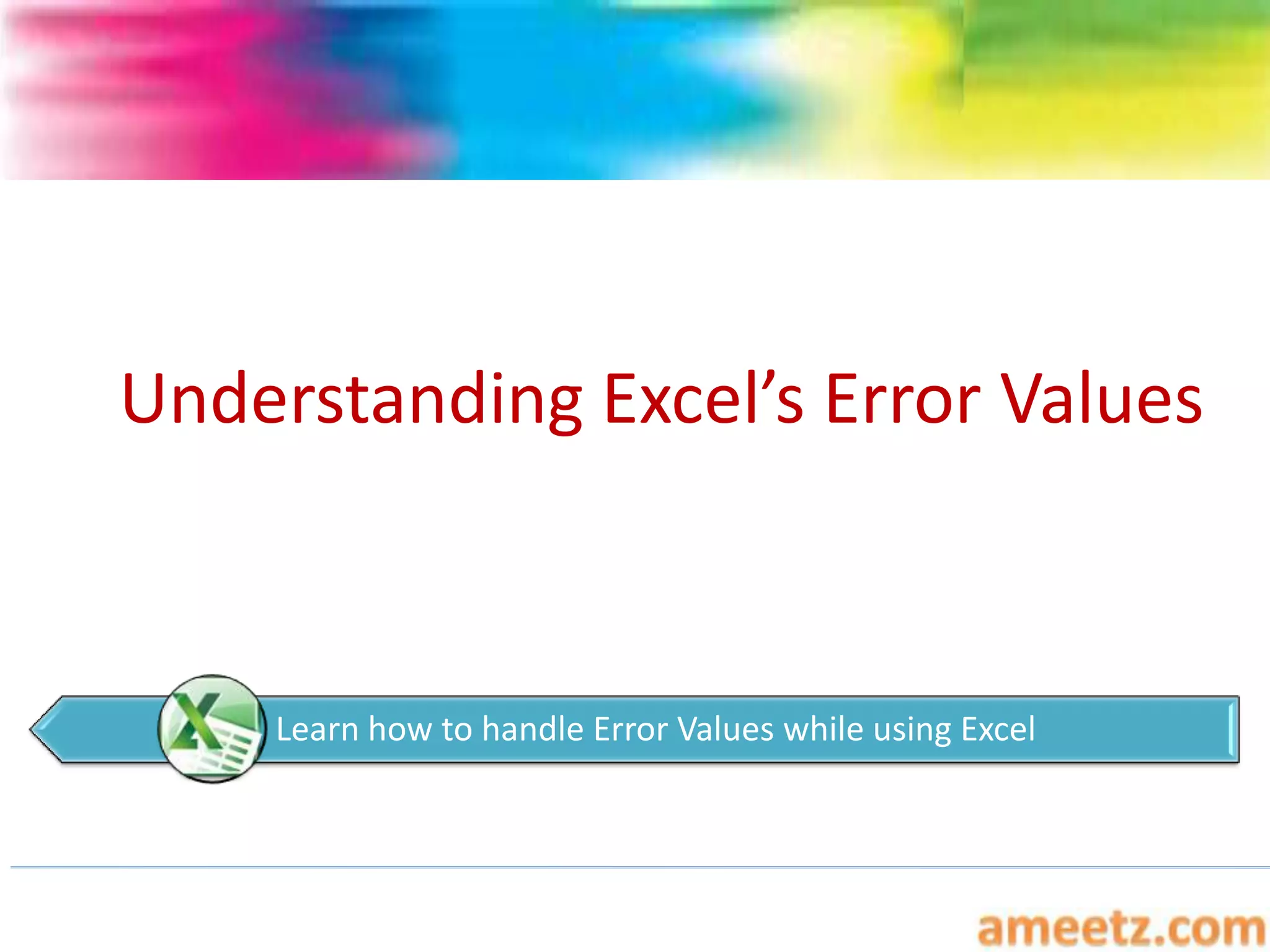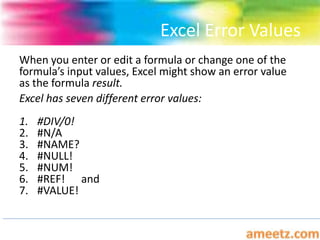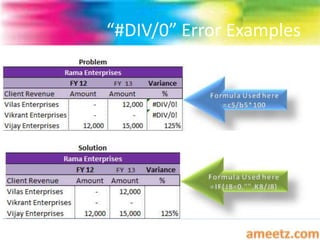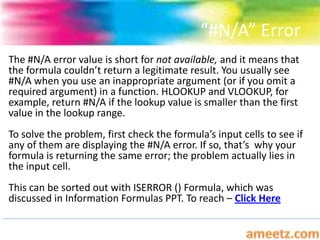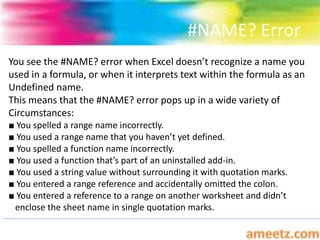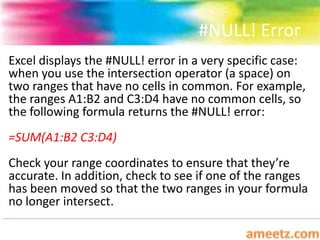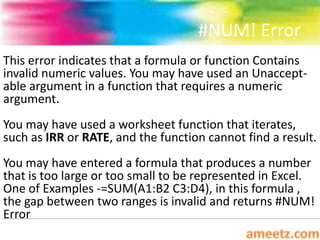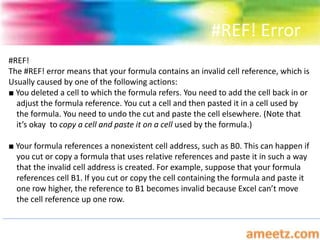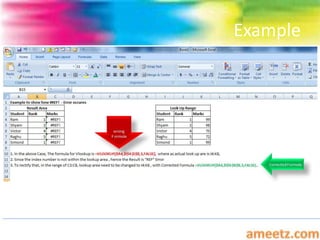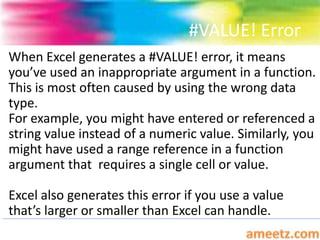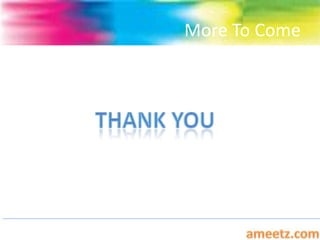The document discusses Excel's seven error values, explaining their meanings and causes: #div/0!, #n/a, #name?, #null!, #num!, #ref!, and #value!. Each error is associated with specific issues in formulas, such as division by zero or invalid cell references. The document also provides solutions for resolving these errors to ensure correct formula functionality.