Lookup and PIVOT.ppt
•Download as PPT, PDF•
0 likes•78 views
The VLOOKUP function in Excel looks up values in a table and returns corresponding data. It requires a lookup value, table array, and column index number as arguments. It can return an exact or approximate match. Pivot tables summarize data and allow exploring trends, useful for long rows or columns to easily track and compare sums.
Report
Share
Report
Share
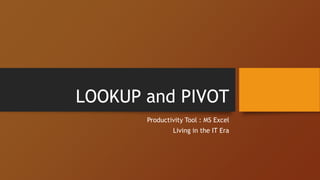
Recommended
Be a pro in LOOKUP function in Excel.pptx

This is a comprehensive presentation that summarizes how to be a pro in LOOKUP function in excel
VLOOKUP Function - Marelen Talavera - Vivacious Analytic

This presentation discusses one of MS Excel's function - VLOOKUP Function.
Excel Tutorials - VLOOKUP and HLOOKUP Functions

Excel Tutorials with screenshots.
Reference and lookup functions in Excel: How to use VLOOKUP and HLOOKUP functions. VLOOKUP function example.
MS Excel 2016 for Mac
Recommended
Be a pro in LOOKUP function in Excel.pptx

This is a comprehensive presentation that summarizes how to be a pro in LOOKUP function in excel
VLOOKUP Function - Marelen Talavera - Vivacious Analytic

This presentation discusses one of MS Excel's function - VLOOKUP Function.
Excel Tutorials - VLOOKUP and HLOOKUP Functions

Excel Tutorials with screenshots.
Reference and lookup functions in Excel: How to use VLOOKUP and HLOOKUP functions. VLOOKUP function example.
MS Excel 2016 for Mac
Ms excel

This presentation prepared for educating fellow team members on some of the vital functions of excel.
Intermediate Excel 

Sharpen your Excel skills further. Learn about settings and security, functions, data tables, pivot tables, and pivot charts.
Understanding excel’s error values

When you enter or edit a formula or change one of the
formula’s input values, Excel might show an error value
as the formula result.
Understanding excel’s error values

When you enter or edit a formula or change one of the formula’s input values, Excel might show an error value as the formula result.Excel has seven different error values:
1. #DIV/0!
2. #N/A
3. #NAME?
4. #NULL!
5. #NUM!
6. #REF! and
7. #VALUE!
Observability Concepts EVERY Developer Should Know -- DeveloperWeek Europe.pdf

Monitoring and observability aren’t traditionally found in software curriculums and many of us cobble this knowledge together from whatever vendor or ecosystem we were first introduced to and whatever is a part of your current company’s observability stack.
While the dev and ops silo continues to crumble….many organizations still relegate monitoring & observability as the purview of ops, infra and SRE teams. This is a mistake - achieving a highly observable system requires collaboration up and down the stack.
I, a former op, would like to extend an invitation to all application developers to join the observability party will share these foundational concepts to build on:
みなさんこんにちはこれ何文字まで入るの?40文字以下不可とか本当に意味わからないけどこれ限界文字数書いてないからマジでやばい文字数いけるんじゃないの?えこ...

ここ3000字までしか入らないけどタイトルの方がたくさん文字入ると思います。
More Related Content
Similar to Lookup and PIVOT.ppt
Ms excel

This presentation prepared for educating fellow team members on some of the vital functions of excel.
Intermediate Excel 

Sharpen your Excel skills further. Learn about settings and security, functions, data tables, pivot tables, and pivot charts.
Understanding excel’s error values

When you enter or edit a formula or change one of the
formula’s input values, Excel might show an error value
as the formula result.
Understanding excel’s error values

When you enter or edit a formula or change one of the formula’s input values, Excel might show an error value as the formula result.Excel has seven different error values:
1. #DIV/0!
2. #N/A
3. #NAME?
4. #NULL!
5. #NUM!
6. #REF! and
7. #VALUE!
Similar to Lookup and PIVOT.ppt (20)
TrainingOutline_Excel_FormulasNFunctions_Workshop (Writing Sample)

TrainingOutline_Excel_FormulasNFunctions_Workshop (Writing Sample)
Recently uploaded
Observability Concepts EVERY Developer Should Know -- DeveloperWeek Europe.pdf

Monitoring and observability aren’t traditionally found in software curriculums and many of us cobble this knowledge together from whatever vendor or ecosystem we were first introduced to and whatever is a part of your current company’s observability stack.
While the dev and ops silo continues to crumble….many organizations still relegate monitoring & observability as the purview of ops, infra and SRE teams. This is a mistake - achieving a highly observable system requires collaboration up and down the stack.
I, a former op, would like to extend an invitation to all application developers to join the observability party will share these foundational concepts to build on:
みなさんこんにちはこれ何文字まで入るの?40文字以下不可とか本当に意味わからないけどこれ限界文字数書いてないからマジでやばい文字数いけるんじゃないの?えこ...

ここ3000字までしか入らないけどタイトルの方がたくさん文字入ると思います。
GraphSummit Singapore | Enhancing Changi Airport Group's Passenger Experience...

Dr. Sean Tan, Head of Data Science, Changi Airport Group
Discover how Changi Airport Group (CAG) leverages graph technologies and generative AI to revolutionize their search capabilities. This session delves into the unique search needs of CAG’s diverse passengers and customers, showcasing how graph data structures enhance the accuracy and relevance of AI-generated search results, mitigating the risk of “hallucinations” and improving the overall customer journey.
Communications Mining Series - Zero to Hero - Session 1

This session provides introduction to UiPath Communication Mining, importance and platform overview. You will acquire a good understand of the phases in Communication Mining as we go over the platform with you. Topics covered:
• Communication Mining Overview
• Why is it important?
• How can it help today’s business and the benefits
• Phases in Communication Mining
• Demo on Platform overview
• Q/A
GraphSummit Singapore | Neo4j Product Vision & Roadmap - Q2 2024

Maruthi Prithivirajan, Head of ASEAN & IN Solution Architecture, Neo4j
Get an inside look at the latest Neo4j innovations that enable relationship-driven intelligence at scale. Learn more about the newest cloud integrations and product enhancements that make Neo4j an essential choice for developers building apps with interconnected data and generative AI.
Epistemic Interaction - tuning interfaces to provide information for AI support

Paper presented at SYNERGY workshop at AVI 2024, Genoa, Italy. 3rd June 2024
https://alandix.com/academic/papers/synergy2024-epistemic/
As machine learning integrates deeper into human-computer interactions, the concept of epistemic interaction emerges, aiming to refine these interactions to enhance system adaptability. This approach encourages minor, intentional adjustments in user behaviour to enrich the data available for system learning. This paper introduces epistemic interaction within the context of human-system communication, illustrating how deliberate interaction design can improve system understanding and adaptation. Through concrete examples, we demonstrate the potential of epistemic interaction to significantly advance human-computer interaction by leveraging intuitive human communication strategies to inform system design and functionality, offering a novel pathway for enriching user-system engagements.
GraphSummit Singapore | The Art of the Possible with Graph - Q2 2024

Neha Bajwa, Vice President of Product Marketing, Neo4j
Join us as we explore breakthrough innovations enabled by interconnected data and AI. Discover firsthand how organizations use relationships in data to uncover contextual insights and solve our most pressing challenges – from optimizing supply chains, detecting fraud, and improving customer experiences to accelerating drug discoveries.
National Security Agency - NSA mobile device best practices

Threats to mobile devices are more prevalent and increasing in scope and complexity. Users of mobile devices desire to take full advantage of the features
available on those devices, but many of the features provide convenience and capability but sacrifice security. This best practices guide outlines steps the users can take to better protect personal devices and information.
Enchancing adoption of Open Source Libraries. A case study on Albumentations.AI

Enchancing adoption of Open Source Libraries. A case study on Albumentations.AIVladimir Iglovikov, Ph.D.
Presented by Vladimir Iglovikov:
- https://www.linkedin.com/in/iglovikov/
- https://x.com/viglovikov
- https://www.instagram.com/ternaus/
This presentation delves into the journey of Albumentations.ai, a highly successful open-source library for data augmentation.
Created out of a necessity for superior performance in Kaggle competitions, Albumentations has grown to become a widely used tool among data scientists and machine learning practitioners.
This case study covers various aspects, including:
People: The contributors and community that have supported Albumentations.
Metrics: The success indicators such as downloads, daily active users, GitHub stars, and financial contributions.
Challenges: The hurdles in monetizing open-source projects and measuring user engagement.
Development Practices: Best practices for creating, maintaining, and scaling open-source libraries, including code hygiene, CI/CD, and fast iteration.
Community Building: Strategies for making adoption easy, iterating quickly, and fostering a vibrant, engaged community.
Marketing: Both online and offline marketing tactics, focusing on real, impactful interactions and collaborations.
Mental Health: Maintaining balance and not feeling pressured by user demands.
Key insights include the importance of automation, making the adoption process seamless, and leveraging offline interactions for marketing. The presentation also emphasizes the need for continuous small improvements and building a friendly, inclusive community that contributes to the project's growth.
Vladimir Iglovikov brings his extensive experience as a Kaggle Grandmaster, ex-Staff ML Engineer at Lyft, sharing valuable lessons and practical advice for anyone looking to enhance the adoption of their open-source projects.
Explore more about Albumentations and join the community at:
GitHub: https://github.com/albumentations-team/albumentations
Website: https://albumentations.ai/
LinkedIn: https://www.linkedin.com/company/100504475
Twitter: https://x.com/albumentationsClimate Impact of Software Testing at Nordic Testing Days

My slides at Nordic Testing Days 6.6.2024
Climate impact / sustainability of software testing discussed on the talk. ICT and testing must carry their part of global responsibility to help with the climat warming. We can minimize the carbon footprint but we can also have a carbon handprint, a positive impact on the climate. Quality characteristics can be added with sustainability, and then measured continuously. Test environments can be used less, and in smaller scale and on demand. Test techniques can be used in optimizing or minimizing number of tests. Test automation can be used to speed up testing.
DevOps and Testing slides at DASA Connect

My and Rik Marselis slides at 30.5.2024 DASA Connect conference. We discuss about what is testing, then what is agile testing and finally what is Testing in DevOps. Finally we had lovely workshop with the participants trying to find out different ways to think about quality and testing in different parts of the DevOps infinity loop.
How to Get CNIC Information System with Paksim Ga.pptx

Pakdata Cf is a groundbreaking system designed to streamline and facilitate access to CNIC information. This innovative platform leverages advanced technology to provide users with efficient and secure access to their CNIC details.
LF Energy Webinar: Electrical Grid Modelling and Simulation Through PowSyBl -...

Do you want to learn how to model and simulate an electrical network from scratch in under an hour?
Then welcome to this PowSyBl workshop, hosted by Rte, the French Transmission System Operator (TSO)!
During the webinar, you will discover the PowSyBl ecosystem as well as handle and study an electrical network through an interactive Python notebook.
PowSyBl is an open source project hosted by LF Energy, which offers a comprehensive set of features for electrical grid modelling and simulation. Among other advanced features, PowSyBl provides:
- A fully editable and extendable library for grid component modelling;
- Visualization tools to display your network;
- Grid simulation tools, such as power flows, security analyses (with or without remedial actions) and sensitivity analyses;
The framework is mostly written in Java, with a Python binding so that Python developers can access PowSyBl functionalities as well.
What you will learn during the webinar:
- For beginners: discover PowSyBl's functionalities through a quick general presentation and the notebook, without needing any expert coding skills;
- For advanced developers: master the skills to efficiently apply PowSyBl functionalities to your real-world scenarios.
UiPath Test Automation using UiPath Test Suite series, part 6

Welcome to UiPath Test Automation using UiPath Test Suite series part 6. In this session, we will cover Test Automation with generative AI and Open AI.
UiPath Test Automation with generative AI and Open AI webinar offers an in-depth exploration of leveraging cutting-edge technologies for test automation within the UiPath platform. Attendees will delve into the integration of generative AI, a test automation solution, with Open AI advanced natural language processing capabilities.
Throughout the session, participants will discover how this synergy empowers testers to automate repetitive tasks, enhance testing accuracy, and expedite the software testing life cycle. Topics covered include the seamless integration process, practical use cases, and the benefits of harnessing AI-driven automation for UiPath testing initiatives. By attending this webinar, testers, and automation professionals can gain valuable insights into harnessing the power of AI to optimize their test automation workflows within the UiPath ecosystem, ultimately driving efficiency and quality in software development processes.
What will you get from this session?
1. Insights into integrating generative AI.
2. Understanding how this integration enhances test automation within the UiPath platform
3. Practical demonstrations
4. Exploration of real-world use cases illustrating the benefits of AI-driven test automation for UiPath
Topics covered:
What is generative AI
Test Automation with generative AI and Open AI.
UiPath integration with generative AI
Speaker:
Deepak Rai, Automation Practice Lead, Boundaryless Group and UiPath MVP
The Art of the Pitch: WordPress Relationships and Sales

Clients don’t know what they don’t know. What web solutions are right for them? How does WordPress come into the picture? How do you make sure you understand scope and timeline? What do you do if sometime changes?
All these questions and more will be explored as we talk about matching clients’ needs with what your agency offers without pulling teeth or pulling your hair out. Practical tips, and strategies for successful relationship building that leads to closing the deal.
Uni Systems Copilot event_05062024_C.Vlachos.pdf

Unlocking Productivity: Leveraging the Potential of Copilot in Microsoft 365, a presentation by Christoforos Vlachos, Senior Solutions Manager – Modern Workplace, Uni Systems
Encryption in Microsoft 365 - ExpertsLive Netherlands 2024

In this session I delve into the encryption technology used in Microsoft 365 and Microsoft Purview. Including the concepts of Customer Key and Double Key Encryption.
Recently uploaded (20)
Observability Concepts EVERY Developer Should Know -- DeveloperWeek Europe.pdf

Observability Concepts EVERY Developer Should Know -- DeveloperWeek Europe.pdf
みなさんこんにちはこれ何文字まで入るの?40文字以下不可とか本当に意味わからないけどこれ限界文字数書いてないからマジでやばい文字数いけるんじゃないの?えこ...

みなさんこんにちはこれ何文字まで入るの?40文字以下不可とか本当に意味わからないけどこれ限界文字数書いてないからマジでやばい文字数いけるんじゃないの?えこ...
GraphSummit Singapore | Enhancing Changi Airport Group's Passenger Experience...

GraphSummit Singapore | Enhancing Changi Airport Group's Passenger Experience...
Communications Mining Series - Zero to Hero - Session 1

Communications Mining Series - Zero to Hero - Session 1
GraphSummit Singapore | Neo4j Product Vision & Roadmap - Q2 2024

GraphSummit Singapore | Neo4j Product Vision & Roadmap - Q2 2024
Epistemic Interaction - tuning interfaces to provide information for AI support

Epistemic Interaction - tuning interfaces to provide information for AI support
GraphSummit Singapore | The Art of the Possible with Graph - Q2 2024

GraphSummit Singapore | The Art of the Possible with Graph - Q2 2024
National Security Agency - NSA mobile device best practices

National Security Agency - NSA mobile device best practices
Enchancing adoption of Open Source Libraries. A case study on Albumentations.AI

Enchancing adoption of Open Source Libraries. A case study on Albumentations.AI
Climate Impact of Software Testing at Nordic Testing Days

Climate Impact of Software Testing at Nordic Testing Days
Free Complete Python - A step towards Data Science

Free Complete Python - A step towards Data Science
How to Get CNIC Information System with Paksim Ga.pptx

How to Get CNIC Information System with Paksim Ga.pptx
LF Energy Webinar: Electrical Grid Modelling and Simulation Through PowSyBl -...

LF Energy Webinar: Electrical Grid Modelling and Simulation Through PowSyBl -...
UiPath Test Automation using UiPath Test Suite series, part 6

UiPath Test Automation using UiPath Test Suite series, part 6
The Art of the Pitch: WordPress Relationships and Sales

The Art of the Pitch: WordPress Relationships and Sales
Encryption in Microsoft 365 - ExpertsLive Netherlands 2024

Encryption in Microsoft 365 - ExpertsLive Netherlands 2024
Monitoring Java Application Security with JDK Tools and JFR Events

Monitoring Java Application Security with JDK Tools and JFR Events
Lookup and PIVOT.ppt
- 1. LOOKUP and PIVOT Productivity Tool : MS Excel Living in the IT Era
- 2. What is VLOOKUP in Excel? • The VLOOKUP Function in Excel is a tool for looking up a piece of information in a table or data set and extracting some corresponding data/information.
- 3. VLOOKUP Formula =VLOOKUP(lookup_value, table_array, col_index_num, [range_lookup]) The VLOOKUP function uses the following arguments: 1.Lookup_value (required argument) – Lookup_value specifies the value that we want to look up in the first column of a table. 2.Table_array (required argument) – The table array is the data array that is to be searched. The VLOOKUP function searches in the left-most column of this array. 3.Col_index_num (required argument) – This is an integer, specifying the column number of the supplied table_array, that you want to return a value from. 4.Range_lookup (optional argument) – This defines what this function should return in the event that it does not find an exact match to the lookup_value. The argument can be set to TRUE or FALSE, which means: 1. TRUE – Approximate match, that is, if an exact match is not found, use the closest match below the lookup_value. 2. FALSE – Exact match, that is, if an exact match not found, then it will return an error.
- 4. Things to remember about the VLOOKUP Function 1.When range_lookup is omitted, the VLOOKUP function will allow a non-exact match, but it will use an exact match if one exists. 2.The biggest limitation of the function is that it always looks right. It will get data from the columns to the right of the first column in the table. 3.If the lookup column contains duplicate values, VLOOKUP will match the first value only. 4.The function is not case-sensitive. 5.Suppose there’s an existing VLOOKUP formula in a worksheet. In that scenario, formulas may break if we insert a column in the table. This is so because hard- coded column index values don’t change automatically when columns are inserted or deleted.
- 5. Things to remember about the VLOOKUP Function [Cont.] 6. VLOOKUP allows the use of wildcards, e.g., an asterisk (*) or a question mark (?). 7. Suppose in the table we are working with the function contains numbers entered as text. If we are simply retrieving numbers as text from a column in a table, it doesn’t matter. But if the first column of the table contains numbers entered as text, we will get an #N/A! error if the lookup value is not also in text form. 8. #N/A! error – Occurs if the VLOOKUP function fails to find a match to the supplied lookup_value. 9. #REF! error – Occurs if either: 1. The col_index_num argument is greater than the number of columns in the supplied table_array; or 2. The formula attempted to reference cells that do not exist. 10.#VALUE! error – Occurs if either: 1. The col_index_num argument is less than 1 or is not recognized as a numeric value; or 2. The range_lookup argument is not recognized as one of the logical values TRUE or FALSE.
- 6. What is a pivot table? • A pivot table is a summary of your data, packaged in a chart that lets you report on and explore trends based on your information. Pivot tables are particularly useful if you have long rows or columns that hold values you need to track the sums of and easily compare to one another.