The document outlines the topics to be covered in a course on computer systems programming in C. It discusses basics of computers including components, operations, classifications and types. It then lists the various units and topics to be taught in the course, including introduction to operating systems, number systems, programming basics, conditional statements, loops, functions, arrays, structures, pointers, file handling and preprocessors in C programming.

![BASICS OF COMPUTER: INTRODUCTION TO DIGITAL COMPUTER, BASIC OPERATIONS
OF COMPUTER, FUNCTIONAL COMPONENTS OF COMPUTER, CLASSIFICATION OF
COMPUTERS.
INTRODUCTION TO OPERATING SYSTEM: [DOS, WINDOWS, LINUX AND ANDROID]
PURPOSE, FUNCTION, SERVICES AND TYPES.
NUMBER SYSTEM: BINARY, OCTAL AND HEXADECIMAL NUMBER SYSTEMS, THEIR
MUTUAL CONVERSIONS.
BINARY ARITHMETIC. BASICS OF PROGRAMMING: APPROACHES TO PROBLEM
SOLVING, CONCEPT OF ALGORITHM AND FLOWCHARTS.
TYPES OF COMPUTER LANGUAGES:- MACHINE LANGUAGE, ASSEMBLY LANGUAGE
AND HIGH LEVEL LANGUAGE, CONCEPT OF ASSEMBLER, COMPILER, LOADER AND
LINKER.
UNIT-1 TOPICS
31-Dec-16ANKUR SRIVASTAVA ASSISTANT PROFESSOR JETGI
2](https://image.slidesharecdn.com/cspcfinal-161231074020/75/Cspc-final-2-2048.jpg)























































































































![OPERATOR PRECEDENCE:
Precedence and Associativity of C Operators
Symbol Type of Operation Associativity
[ ] ( ) . –> postfix ++ and
postfix ––
Expression Left to right
prefix ++ and prefix –– sizeof
& * + – ~ !
Unary Right to left
typecasts Unary Right to left
* / % Multiplicative Left to right
+ – Additive Left to right
<< >> Bitwise shift Left to right
< > <= >= Relational Left to right
== != Equality Left to right
& Bitwise-AND Left to right
^ Bitwise-exclusive-OR Left to right
31-Dec-16ANKUR SRIVASTAVA ASSISTANT PROFESSOR JETGI
122](https://image.slidesharecdn.com/cspcfinal-161231074020/75/Cspc-final-122-2048.jpg)
































![FUNCTIONS WITH ARRAY
Example, the call
largest (a, n)
Will pass the whole array a to the called function.
The largest function header might look like:
float largest (float array [ ], int size)
The declaration of the formal argument array is made as follows:
float array [ ];
The pair of brackets informs the compiler that the argument array is
as array of numbers.
31-Dec-16ANKUR SRIVASTAVA ASSISTANT PROFESSOR JETGI
155](https://image.slidesharecdn.com/cspcfinal-161231074020/75/Cspc-final-155-2048.jpg)


![UNIT-4 ARRAYS
An array is a named collection of homogeneous items in which
individual items are accessed by their place within the collection.
An array is a collection of variables of the same type that are referred
to by a common name.
Eg.
product part numbers:
int part numbers[] = {123, 326, 178, 1209};
student scores:
int scores[10] = {1, 3, 4, 5, 1, 3, 2, 3, 4, 4};
characters:
char alphabet[5] = {’A’, ’B’, ’C’, ’D’, ’E’};
31-Dec-16ANKUR SRIVASTAVA ASSISTANT PROFESSOR JETGI
158](https://image.slidesharecdn.com/cspcfinal-161231074020/75/Cspc-final-158-2048.jpg)
![INITIALIZATION OF ARRAY
Array – a set of elements all of the same type stored contiguously
in memory – e.g.,
int A[25]; // 25 integers
struct Str B[15]; /* 15 objects of
type struct Str */
double C[]; /* indeterminate #
of doubles */
31-Dec-16ANKUR SRIVASTAVA ASSISTANT PROFESSOR JETGI
159](https://image.slidesharecdn.com/cspcfinal-161231074020/75/Cspc-final-159-2048.jpg)

![MANIPULATING ARRAY ELEMENTS
Some other examples of array declarations:
float[] prices = new float[500];
boolean[] flags;
flags = new boolean[20];
char[] codes = new char[1750];
31-Dec-16ANKUR SRIVASTAVA ASSISTANT PROFESSOR JETGI
161](https://image.slidesharecdn.com/cspcfinal-161231074020/75/Cspc-final-161-2048.jpg)

![3D ARRAY
31-Dec-16ANKUR SRIVASTAVA ASSISTANT PROFESSOR JETGI
163
An array can be declared with multiple dimensions.
2 Dimensional 3 Dimensional
Multiple dimensions get difficult to visualize graphically.
•
int [][][] table3 = { { {1,2}, {3,4} },
{ {5,6,7} , {8}, {9,10}
}
};](https://image.slidesharecdn.com/cspcfinal-161231074020/75/Cspc-final-163-2048.jpg)


![STRUCTURE:
A structure is a collection of one or more components (members).
Structures are called records in many other programming languages.
Members are known as fields.
Declaring a structure:-
struct {
char name[25];
int id, age;
char sex;
} s1, s2;
31-Dec-16ANKUR SRIVASTAVA ASSISTANT PROFESSOR JETGI
166](https://image.slidesharecdn.com/cspcfinal-161231074020/75/Cspc-final-166-2048.jpg)
![INITIALIZING A STRUCTURE:-
struct {
char name[25];
int id, age;
char sex;
}
s1 = { "Smith, John", 2813, 25, 'M'},
s 2 = { "Smith, Mary", 4692, 23, 'F'};
31-Dec-16ANKUR SRIVASTAVA ASSISTANT PROFESSOR JETGI
167](https://image.slidesharecdn.com/cspcfinal-161231074020/75/Cspc-final-167-2048.jpg)
![ACCESSING THE MEMBERS OF A STRUCTURE:
The members of a structure are accessed by writing first the name of the
structure, then a period, then the name of the member:
struct student {
char name[25];
int id, age;
char sex;
} s;
strcpy(s.name, "Doe, John");
s.id = 18193;
s.age = 18;
s.sex = 'M';
31-Dec-16ANKUR SRIVASTAVA ASSISTANT PROFESSOR JETGI
168](https://image.slidesharecdn.com/cspcfinal-161231074020/75/Cspc-final-168-2048.jpg)

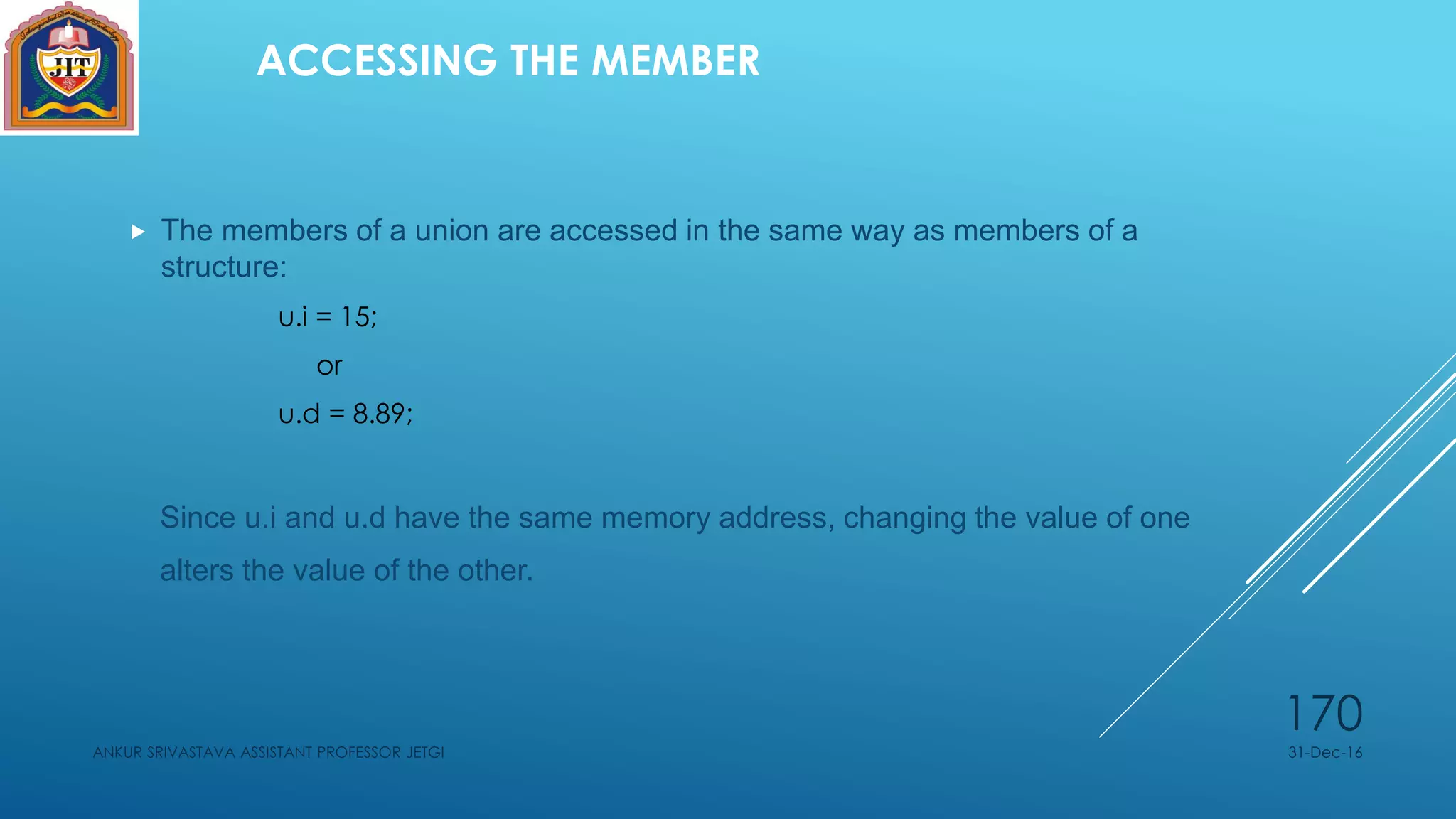








![EXAMPLES
“r” :: open the file for reading only
“w” :: open the file for writing only
“a” :: open the file for appending data to it.
FILE *in, *out ;
in = fopen (“mydata.dat”, “r”) ;
out = fopen (“result.dat”, “w”);
FILE *empl ;
char filename[25];
scanf (“%s”, filename);
empl = fopen (filename, “r”) ;
31-Dec-16ANKUR SRIVASTAVA ASSISTANT PROFESSOR JETGI
179](https://image.slidesharecdn.com/cspcfinal-161231074020/75/Cspc-final-179-2048.jpg)












