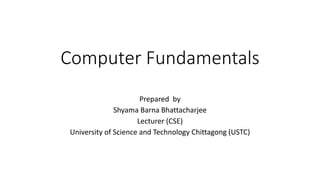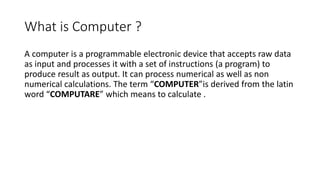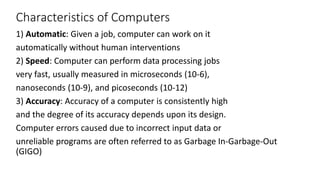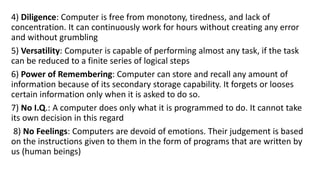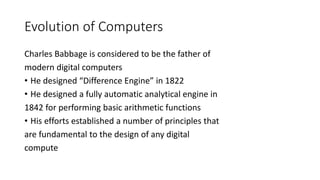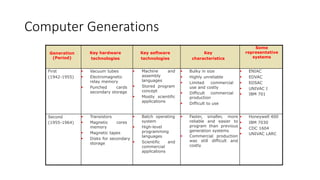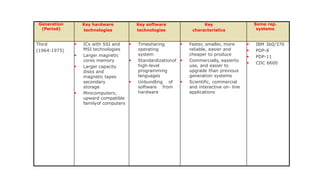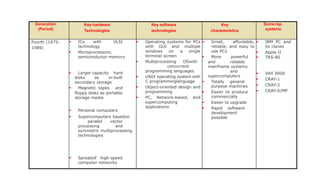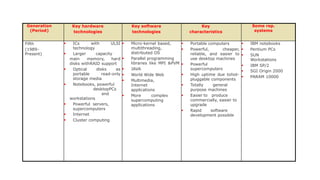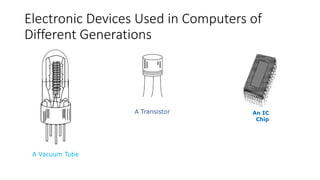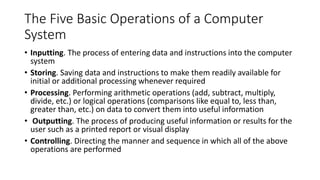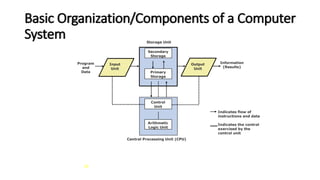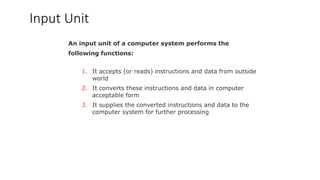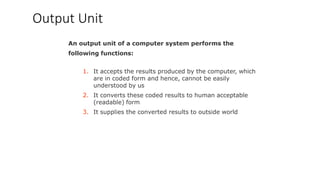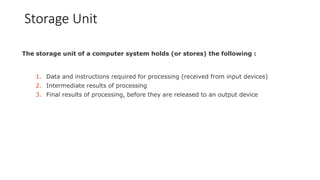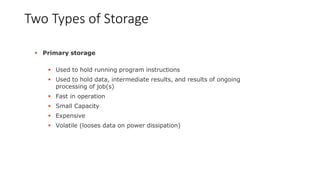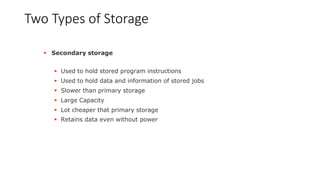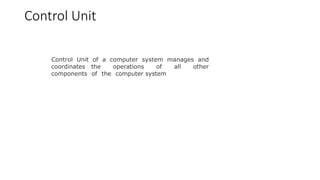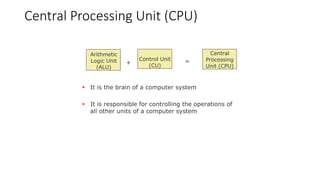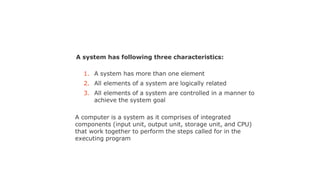1. The document provides an overview of computer fundamentals including the definition of a computer, its basic components and operations, characteristics, and evolution through different generations.
2. It describes the basic components of a computer system including the central processing unit, input and output units, primary and secondary storage, and how they work together.
3. The document discusses the five generations of computers and the key hardware and software technologies that evolved in each generation, making computers faster, smaller, more powerful and affordable over time.