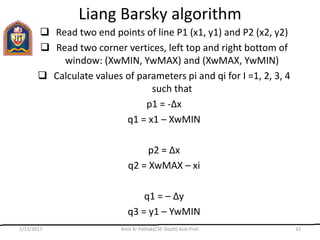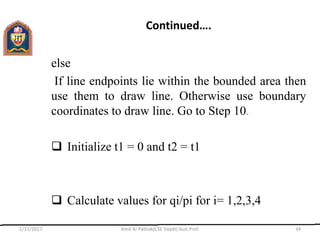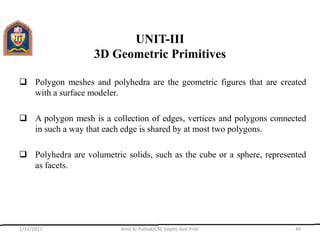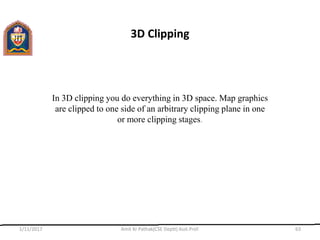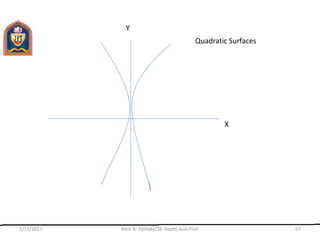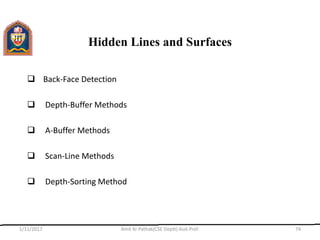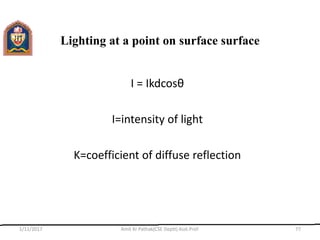The document provides an overview of computer graphics, including its applications, types (raster and vector graphics), and various algorithms for drawing lines, circles, and performing clipping. It discusses fundamental concepts such as transformations, the frame buffer, video controllers, and the different clipping algorithms like Cohen-Sutherland and Liang-Barsky. Additionally, it covers advanced topics like polygon clipping and text clipping techniques.
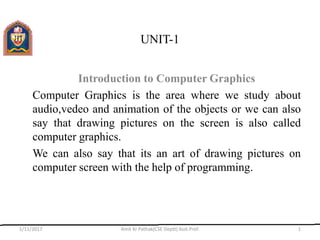











![Continued……
9. Set Y = Y –1
10. D = D + 4(X –Y) + 10
[End of If]
11. Call Draw Circle(X1, Y1, X, Y)
[End of While]
12.Exit
1/11/2017 Amit Kr Pathak(CSE Deptt) Asst.Prof. 13](https://image.slidesharecdn.com/cg-170111090102/85/Cg-13-320.jpg)