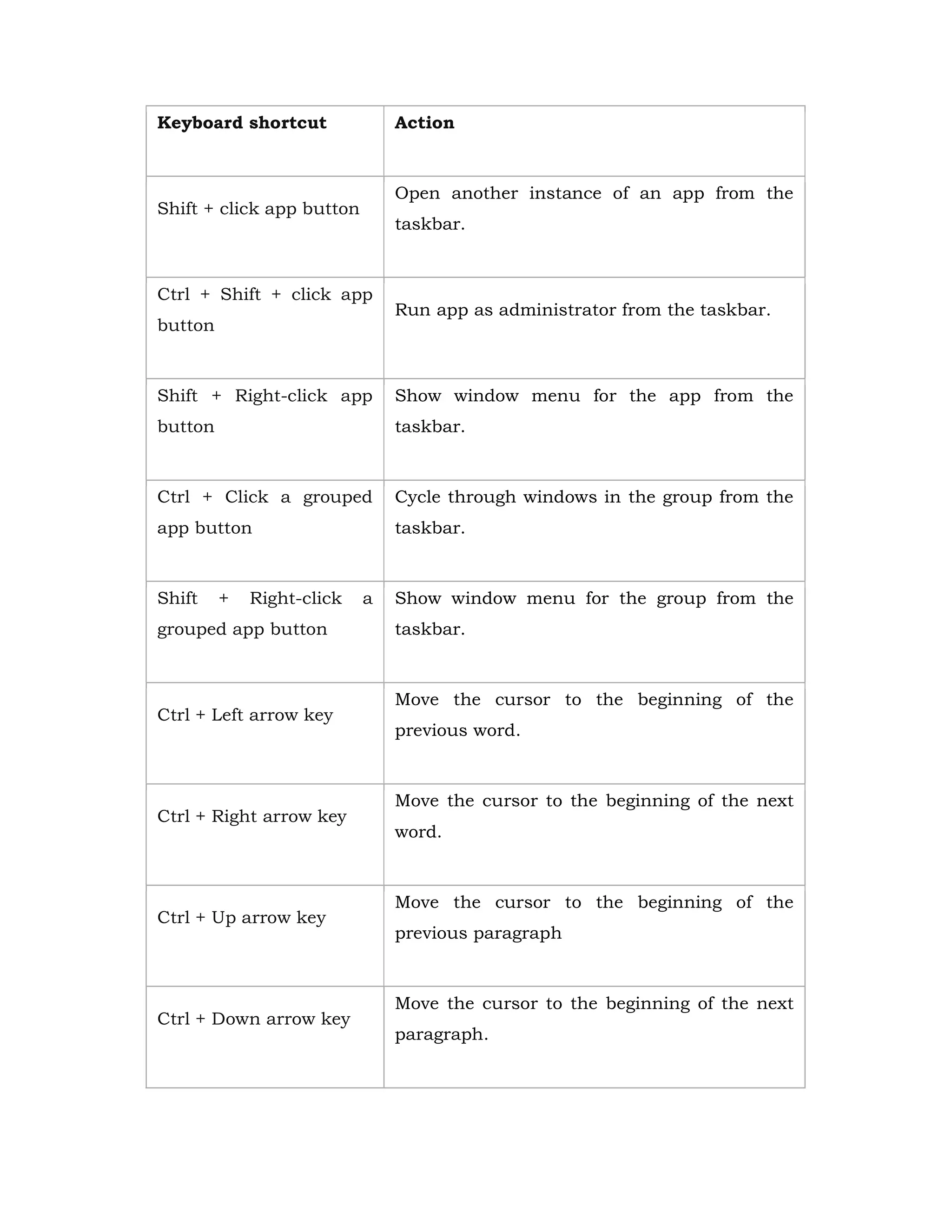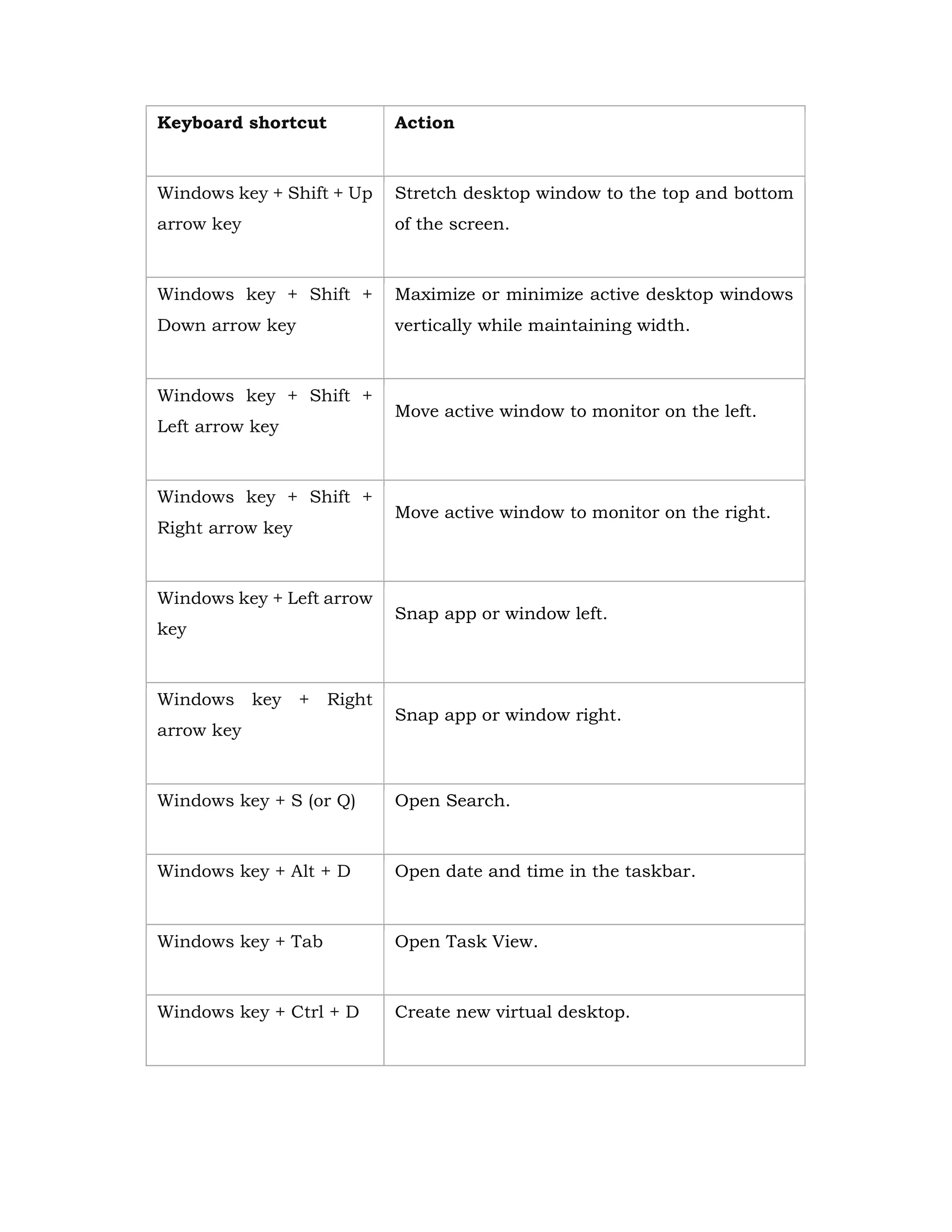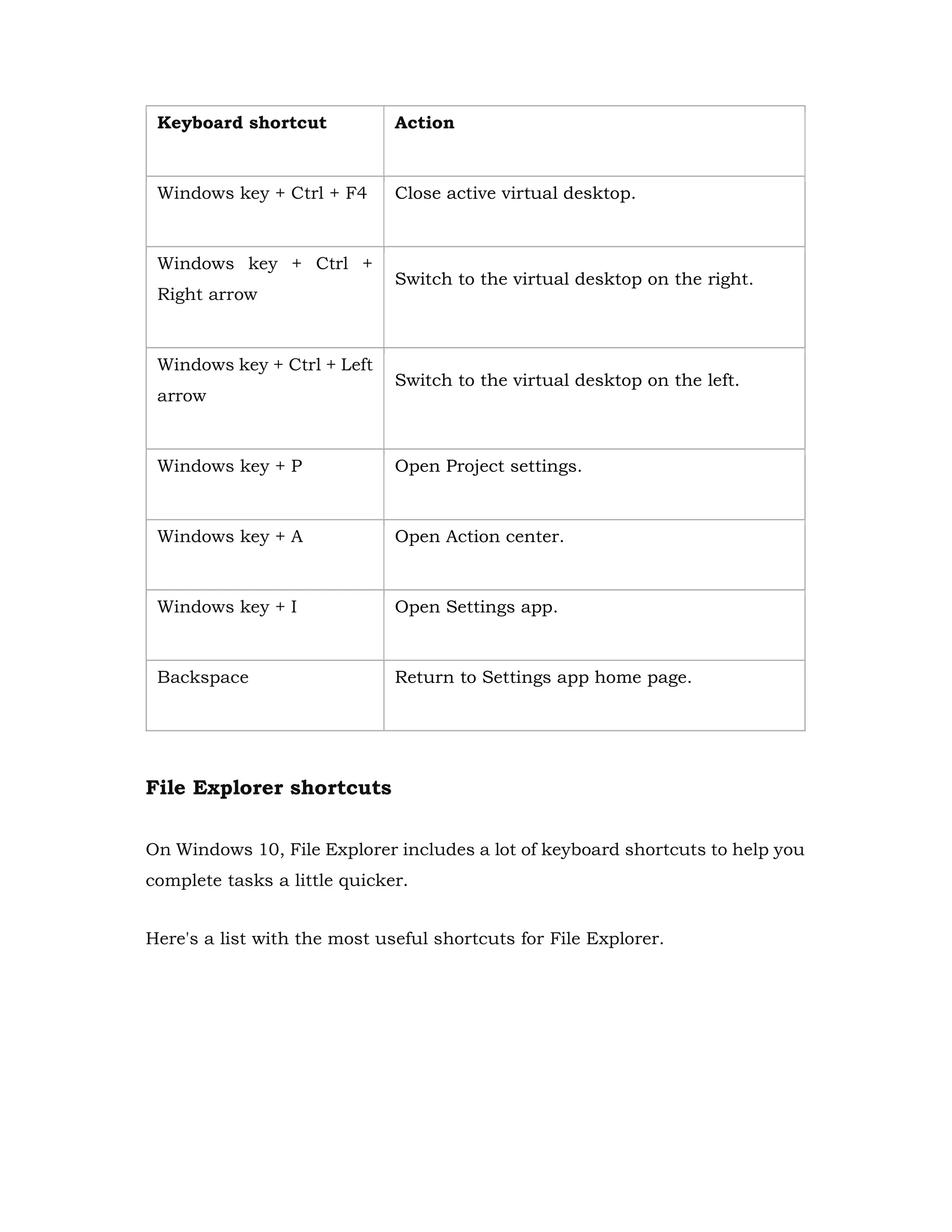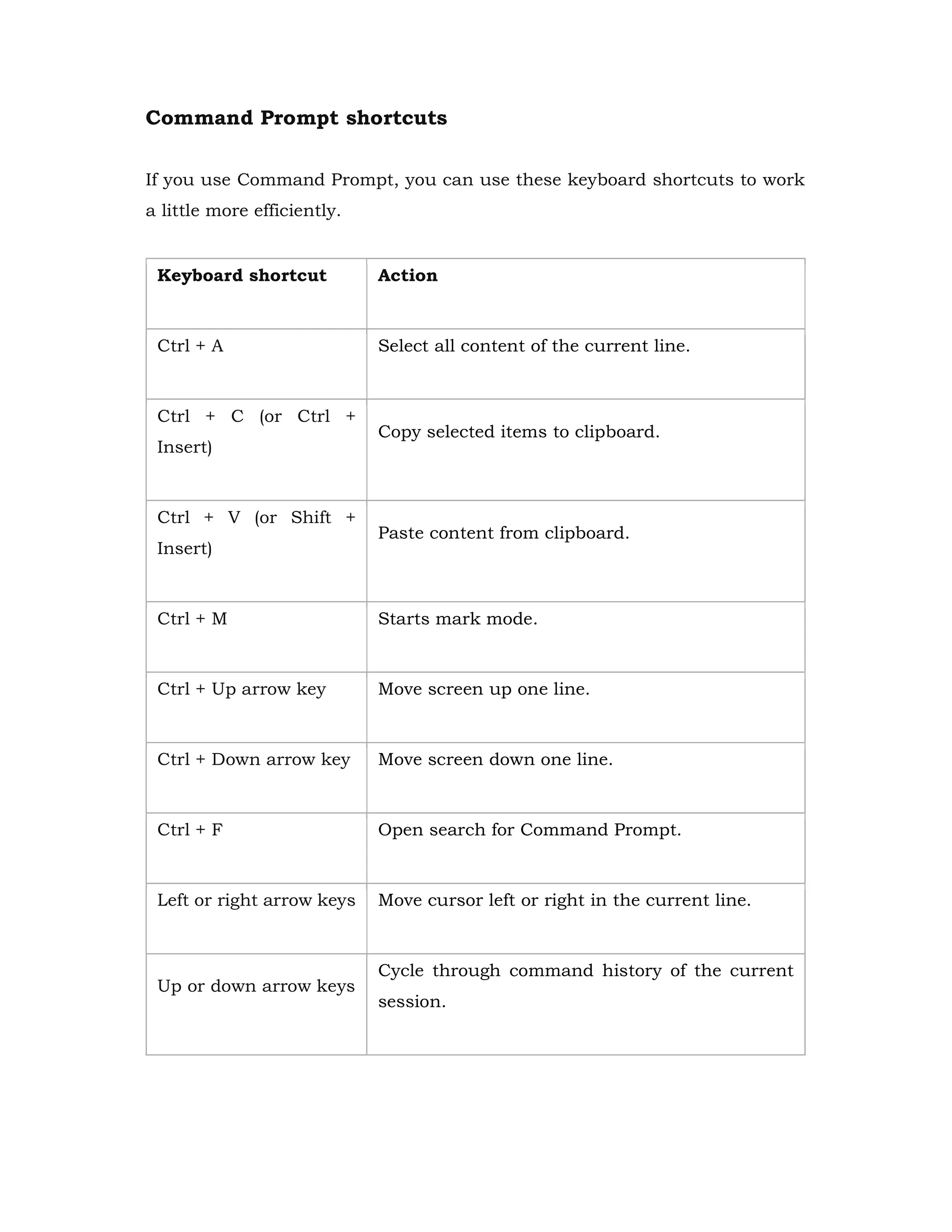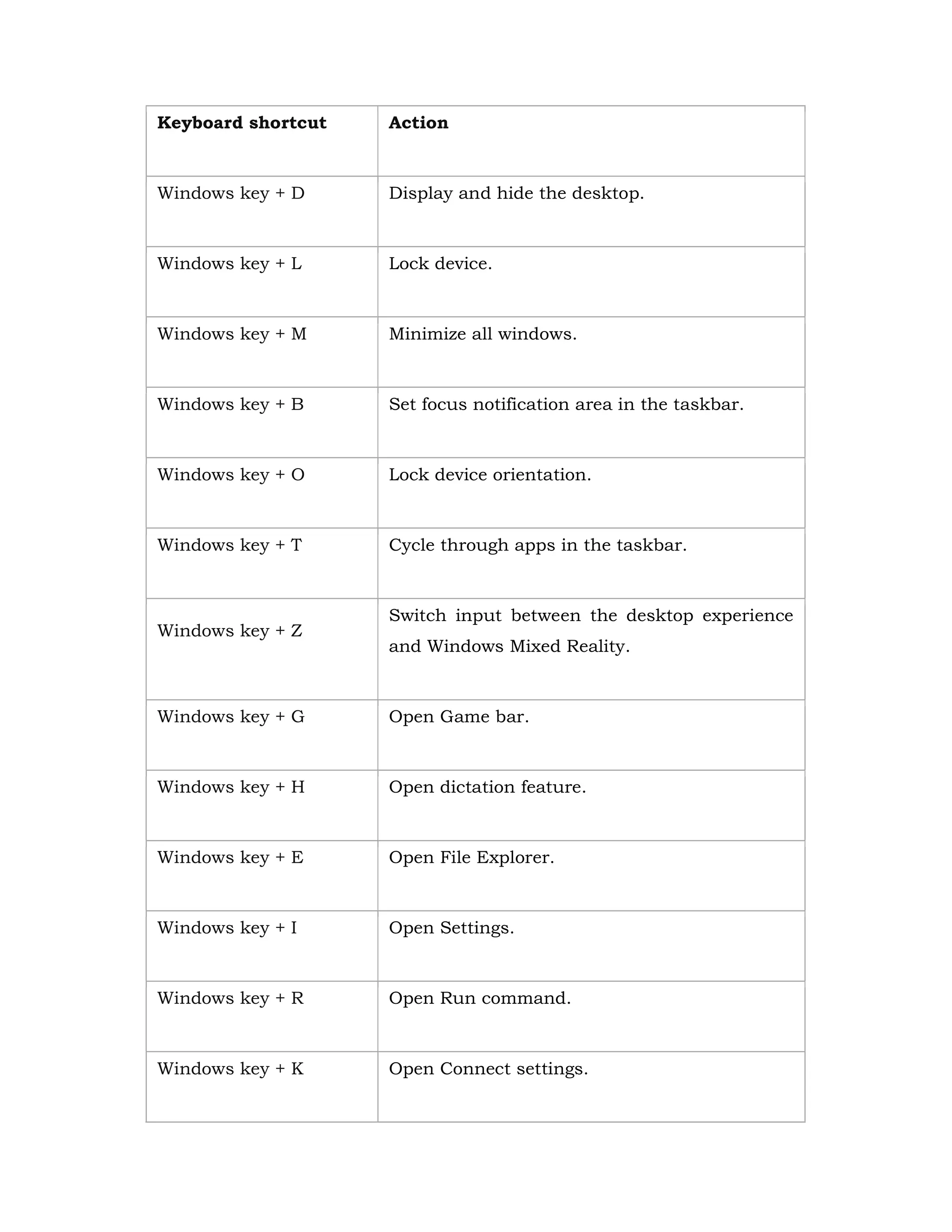These keyboard shortcuts provide concise commands for common Windows 10 tasks like selecting and copying text, undoing and redoing actions, creating folders, closing windows, deleting and renaming files, switching between apps, taking screenshots, and opening Settings and File Explorer. Key combinations involve Ctrl, Alt, Shift, and Windows keys used with letters, numbers, and arrow keys.