6
•Download as PPT, PDF•
1 like•1,243 views
This document provides instructions on how to alter the contents of a list box on an Access form based on the selection in another list box. It describes creating two list boxes, one for genres and one for costumes. It then explains how to link the two list boxes by modifying the queries that populate them to only select costumes that match the selected genre. It additionally notes that the costume list box needs refreshing after the genre selection changes, which can be done by adding VBA code to requery the costume list box after the genre list box updates.
Report
Share
Report
Share
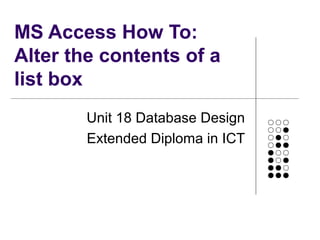
Recommended
Libre Office Writer Lesson 3: Using Styles and Templates

What are styles?
Applying styles
Modifying styles
Creating new (custom) styles
Adding Images
Adding Captions
Recommended
Libre Office Writer Lesson 3: Using Styles and Templates

What are styles?
Applying styles
Modifying styles
Creating new (custom) styles
Adding Images
Adding Captions
Libre Office Writer Lesson 2

Using Templates.
Quickly formatting the text.
Changing a documents Theme.
Inserting and Modifying pictures.
Adding WordArt Text.
What is a template? A template is a model that you use to create other documents.
Templates can contain anything that regular documents can contain, such as text, graphics, a set of styles, and user-specific setup information such as measurement units, language, the default printer, and toolbar and menu customization.
Conditional formatting in excel v2

Test training presentation on how to use Conditional Formating in Excel
5.1 Creating a Form Using AutoForm

5.1 Creating a Form Using AutoForm
5.2 Creating a Form Using the Form Wizard
Filter Data in Excel Services SharePoint 2010 - EPC Group

EPC Group, SharePoint Consulting, SharePoint Consulting Services, SharePoint Consulting Firm, SharePoint 2010, SharePoint Services, SharePoint Firm, SharePoint Consulting Best Practices, Errin O'Connor, EPC Group, EPC Group.net, SharePoint ECM Consulting, Project Server Consulting, Project Server 2010 Consulting, SharePoint Business Intelligence, SharePoint Mobile, SharePoint Mobility
SA05 - Customizing the User Interface 

This session discusses options available to certain administrators to customize the MC user interface, a process that can be useful to allow organizations the option to create interfaces to fit their business flow.
More Related Content
What's hot
Libre Office Writer Lesson 2

Using Templates.
Quickly formatting the text.
Changing a documents Theme.
Inserting and Modifying pictures.
Adding WordArt Text.
What is a template? A template is a model that you use to create other documents.
Templates can contain anything that regular documents can contain, such as text, graphics, a set of styles, and user-specific setup information such as measurement units, language, the default printer, and toolbar and menu customization.
Conditional formatting in excel v2

Test training presentation on how to use Conditional Formating in Excel
5.1 Creating a Form Using AutoForm

5.1 Creating a Form Using AutoForm
5.2 Creating a Form Using the Form Wizard
Filter Data in Excel Services SharePoint 2010 - EPC Group

EPC Group, SharePoint Consulting, SharePoint Consulting Services, SharePoint Consulting Firm, SharePoint 2010, SharePoint Services, SharePoint Firm, SharePoint Consulting Best Practices, Errin O'Connor, EPC Group, EPC Group.net, SharePoint ECM Consulting, Project Server Consulting, Project Server 2010 Consulting, SharePoint Business Intelligence, SharePoint Mobile, SharePoint Mobility
SA05 - Customizing the User Interface 

This session discusses options available to certain administrators to customize the MC user interface, a process that can be useful to allow organizations the option to create interfaces to fit their business flow.
What's hot (20)
Xml For Dummies Chapter 16 Xml And Forms it-slideshares.blogspot.com

Xml For Dummies Chapter 16 Xml And Forms it-slideshares.blogspot.com
Filter Data in Excel Services SharePoint 2010 - EPC Group

Filter Data in Excel Services SharePoint 2010 - EPC Group
Viewers also liked
Importing MS Word Documents in AuthorIT

Importing MS Word files in AuthorIT is tedious when you want import files with too many images and tables or even bulk files. These slides give you tips to overcome them.
Viewers also liked (20)
Similar to 6
Mangala Deshpande MySQL0710.ppt

Mangala Deshpande MySQL0710.pptMangala Deshpande MySQL0710.pptMangala Deshpande MySQL0710.ppt
MS Excel Learning for PPC Google AdWords Training Course

MS Excel learning to get expertise in Google AdWords training course. Learn all important tips and techniques in MS Excel for your fast and easy approach to Google AdWords analysis and reporting formats.
Ranjan Jena conducts Adwords Training session in Bangalore, currently with more than 45 students already graduated under his guidance and mentorship. For any training need, you can directly reach him at +91-7760969452
SQL DDL

Creating and Managing Tables in SQL
- CREATE TABLE Statement
- ALTER TABLE Statement
- Dropping a Table
- Truncating a Table
IOS Swift Language 4th tutorial

If you want to learn iPhone app development complete, so you arrived on right location... From my slides u easily learn iPhone app development.. This is my fourth tutorial slides.. I also share some more tutorials.. Keep in touch...
working with database using mysql 

create database, create table, insert data, fetch data, read data, update data, delete data
SQL Commands Part 1.pptx

Database Slides for DIT students
Slide 3: A Database is defined as a structured set of data. So, in SQL the very first step to store the data in a well-structured manner is to create a database. The CREATE DATABASE statement is used to create a new database in SQL.
Slide 4: Example CREATE DATABASE my_database ;
Slide 5: *create a table in SQL*
The CREATE TABLE statement is used to create a table in SQL.
A table comprises of rows and columns
So, while creating tables we have to provide all the information to SQL about the names of the columns, type of data to be stored in columns, size of the data etc.
Syntax:
CREATE TABLE table_name ( column1 data_type(size), column2 data_type(size),
column3 data_type(size), .... );
Pandas csv

Deals with CSV Files operations in Pandas like reading, writing, performing joins and other operations in python using dataframes and Series in Pandas.
Similar to 6 (20)
MS Excel Learning for PPC Google AdWords Training Course

MS Excel Learning for PPC Google AdWords Training Course
Recently uploaded
Chapter 3 - Islamic Banking Products and Services.pptx

Chapter 3 - Islamic Banking Products and Services.pptxMohd Adib Abd Muin, Senior Lecturer at Universiti Utara Malaysia
This slide is prepared for master's students (MIFB & MIBS) UUM. May it be useful to all.How to Split Bills in the Odoo 17 POS Module

Bills have a main role in point of sale procedure. It will help to track sales, handling payments and giving receipts to customers. Bill splitting also has an important role in POS. For example, If some friends come together for dinner and if they want to divide the bill then it is possible by POS bill splitting. This slide will show how to split bills in odoo 17 POS.
How to Create Map Views in the Odoo 17 ERP

The map views are useful for providing a geographical representation of data. They allow users to visualize and analyze the data in a more intuitive manner.
Overview on Edible Vaccine: Pros & Cons with Mechanism

This ppt include the description of the edible vaccine i.e. a new concept over the traditional vaccine administered by injection.
Home assignment II on Spectroscopy 2024 Answers.pdf

Answers to Home assignment on UV-Visible spectroscopy: Calculation of wavelength of UV-Visible absorption
Synthetic Fiber Construction in lab .pptx

Synthetic fiber production is a fascinating and complex field that blends chemistry, engineering, and environmental science. By understanding these aspects, students can gain a comprehensive view of synthetic fiber production, its impact on society and the environment, and the potential for future innovations. Synthetic fibers play a crucial role in modern society, impacting various aspects of daily life, industry, and the environment. ynthetic fibers are integral to modern life, offering a range of benefits from cost-effectiveness and versatility to innovative applications and performance characteristics. While they pose environmental challenges, ongoing research and development aim to create more sustainable and eco-friendly alternatives. Understanding the importance of synthetic fibers helps in appreciating their role in the economy, industry, and daily life, while also emphasizing the need for sustainable practices and innovation.
GIÁO ÁN DẠY THÊM (KẾ HOẠCH BÀI BUỔI 2) - TIẾNG ANH 8 GLOBAL SUCCESS (2 CỘT) N...

GIÁO ÁN DẠY THÊM (KẾ HOẠCH BÀI BUỔI 2) - TIẾNG ANH 8 GLOBAL SUCCESS (2 CỘT) N...Nguyen Thanh Tu Collection
https://app.box.com/s/4hfk1xwgxnova7f4dm37birdzflj806wThe French Revolution Class 9 Study Material pdf free download

The French Revolution, which began in 1789, was a period of radical social and political upheaval in France. It marked the decline of absolute monarchies, the rise of secular and democratic republics, and the eventual rise of Napoleon Bonaparte. This revolutionary period is crucial in understanding the transition from feudalism to modernity in Europe.
For more information, visit-www.vavaclasses.com
Model Attribute Check Company Auto Property

In Odoo, the multi-company feature allows you to manage multiple companies within a single Odoo database instance. Each company can have its own configurations while still sharing common resources such as products, customers, and suppliers.
The Challenger.pdf DNHS Official Publication

Read| The latest issue of The Challenger is here! We are thrilled to announce that our school paper has qualified for the NATIONAL SCHOOLS PRESS CONFERENCE (NSPC) 2024. Thank you for your unwavering support and trust. Dive into the stories that made us stand out!
Palestine last event orientationfvgnh .pptx

An EFL lesson about the current events in Palestine. It is intended to be for intermediate students who wish to increase their listening skills through a short lesson in power point.
The geography of Taylor Swift - some ideas

Geographical themes connected with Taylor Swift's ERAS tour - coming to the UK in June 2024
Welcome to TechSoup New Member Orientation and Q&A (May 2024).pdf

In this webinar you will learn how your organization can access TechSoup's wide variety of product discount and donation programs. From hardware to software, we'll give you a tour of the tools available to help your nonprofit with productivity, collaboration, financial management, donor tracking, security, and more.
How libraries can support authors with open access requirements for UKRI fund...

How libraries can support authors with open access requirements for UKRI funded books
Wednesday 22 May 2024, 14:00-15:00.
Unit 2- Research Aptitude (UGC NET Paper I).pdf

This slide describes the research aptitude of unit 2 in the UGC NET paper I.
Mule 4.6 & Java 17 Upgrade | MuleSoft Mysore Meetup #46

Mule 4.6 & Java 17 Upgrade | MuleSoft Mysore Meetup #46
Event Link:-
https://meetups.mulesoft.com/events/details/mulesoft-mysore-presents-exploring-gemini-ai-and-integration-with-mulesoft/
Agenda
● Java 17 Upgrade Overview
● Why and by when do customers need to upgrade to Java 17?
● Is there any immediate impact to upgrading to Mule Runtime 4.6 and beyond?
● Which MuleSoft products are in scope?
For Upcoming Meetups Join Mysore Meetup Group - https://meetups.mulesoft.com/mysore/
YouTube:- youtube.com/@mulesoftmysore
Mysore WhatsApp group:- https://chat.whatsapp.com/EhqtHtCC75vCAX7gaO842N
Speaker:-
Shubham Chaurasia - https://www.linkedin.com/in/shubhamchaurasia1/
Priya Shaw - https://www.linkedin.com/in/priya-shaw
Organizers:-
Shubham Chaurasia - https://www.linkedin.com/in/shubhamchaurasia1/
Giridhar Meka - https://www.linkedin.com/in/giridharmeka
Priya Shaw - https://www.linkedin.com/in/priya-shaw
Shyam Raj Prasad-
https://www.linkedin.com/in/shyam-raj-prasad/
Recently uploaded (20)
Chapter 3 - Islamic Banking Products and Services.pptx

Chapter 3 - Islamic Banking Products and Services.pptx
Overview on Edible Vaccine: Pros & Cons with Mechanism

Overview on Edible Vaccine: Pros & Cons with Mechanism
Home assignment II on Spectroscopy 2024 Answers.pdf

Home assignment II on Spectroscopy 2024 Answers.pdf
GIÁO ÁN DẠY THÊM (KẾ HOẠCH BÀI BUỔI 2) - TIẾNG ANH 8 GLOBAL SUCCESS (2 CỘT) N...

GIÁO ÁN DẠY THÊM (KẾ HOẠCH BÀI BUỔI 2) - TIẾNG ANH 8 GLOBAL SUCCESS (2 CỘT) N...
The French Revolution Class 9 Study Material pdf free download

The French Revolution Class 9 Study Material pdf free download
Welcome to TechSoup New Member Orientation and Q&A (May 2024).pdf

Welcome to TechSoup New Member Orientation and Q&A (May 2024).pdf
How libraries can support authors with open access requirements for UKRI fund...

How libraries can support authors with open access requirements for UKRI fund...
Mule 4.6 & Java 17 Upgrade | MuleSoft Mysore Meetup #46

Mule 4.6 & Java 17 Upgrade | MuleSoft Mysore Meetup #46
6
- 1. MS Access How To: Alter the contents of a list box Unit 18 Database Design Extended Diploma in ICT
- 2. List boxes • On a form you often want to have a list box where the contents change based on the selection of another list box • This can be achieved by modifying the selection process Access uses when making list boxes and adding a tiny bit of VBA
- 3. Example • You want to select a genre of costumes, then only show the costumes in that genre for selection
- 4. Data • When we select the genre “Historical” we only want “Elizabeth 1” to appear as a choice
- 5. Create a form • We use the link table as the control source and add the costume ID to it • The form is saved as ListBoxPopulation
- 6. Add list boxes • Drag out a list box and use the wizard to make the list box show the genres (see the How To on list boxes and sub forms for details). Name it lstGenre in the property sheet
- 7. Genre list box • This will now show the genres, but should not update the CostumeID
- 8. Add the costume list box • Add another list box for costumes and make sure it will store the value in the CostumeID field. Call it lstCostume
- 9. Two independent list boxes • We now have 2 list boxes that are not connected • Selecting a costume should update the costumeID
- 10. Linking the list boxes • We need to edit the queries that Access uses to populate the list boxes • Select the costume list box • The query is in the Row Source. Click on the three dots
- 11. View the query in SQL • The query opens in design view • Click on View and select SQL
- 12. The SQL statement • The SQL view shows the SQL statement Takes the data from tblCostume Gets the CostumeID Gets the CostumeType Command to extract data from a table
- 13. Only selecting one record • We need to make sure we only list one record if there could be duplicates • Modify the SQL for lstGenre list box to the following: • SELECT DISTINCTROW tblGenre.GenreID, tblGenre.Genre FROM tblGenre; • And for the lstCostume list box to: • SELECT DISTINCTROW tblCostume.CostumeID, tblCostume.CostumeType FROM tblCostume;
- 14. Modification to only get data that matches the genre • We can use a WHERE statement to get the data where the GenreID in the costume table matches the GenreID value in the list box SELECT tblCostume.CostumeID, tblCostume.CostumeType FROM tblCostume WHERE (((tblCostume.GenreID)=[forms]![ListBoxPopulation]! [lstGenre])); GenreID in the costume table matches the form with the contents of this list box
- 15. Refreshing the list box • The list box for Costume should now only show the costumes associated with the chosen genre, but it doesn’t. • This is because lstCostume needs refreshing after a change has been made to lstGenre • This done by adding VBA to the After Update event of lstGenre
- 16. Requery • We add a VBA statement to rerun the query that populates the costume list box.
- 17. Final result • We now have the costume list box contents changing depending on the selected genre