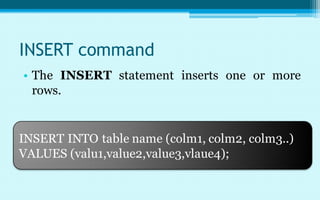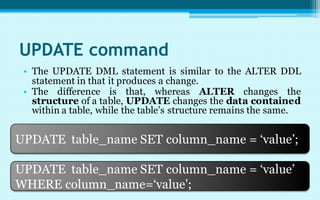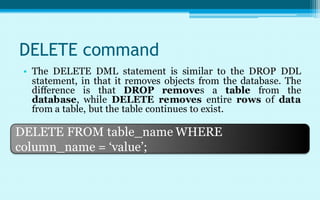MySQL is a relational database management system that allows managing many databases simultaneously. Data is stored in tables within databases which can be related. Users communicate with the database using SQL queries like CREATE, SELECT, INSERT, UPDATE and DELETE. Proper user accounts and permissions are important for database security. Fields, tables and databases should be logically named. The mysql client and administration software can be used to execute SQL queries and manage the database.
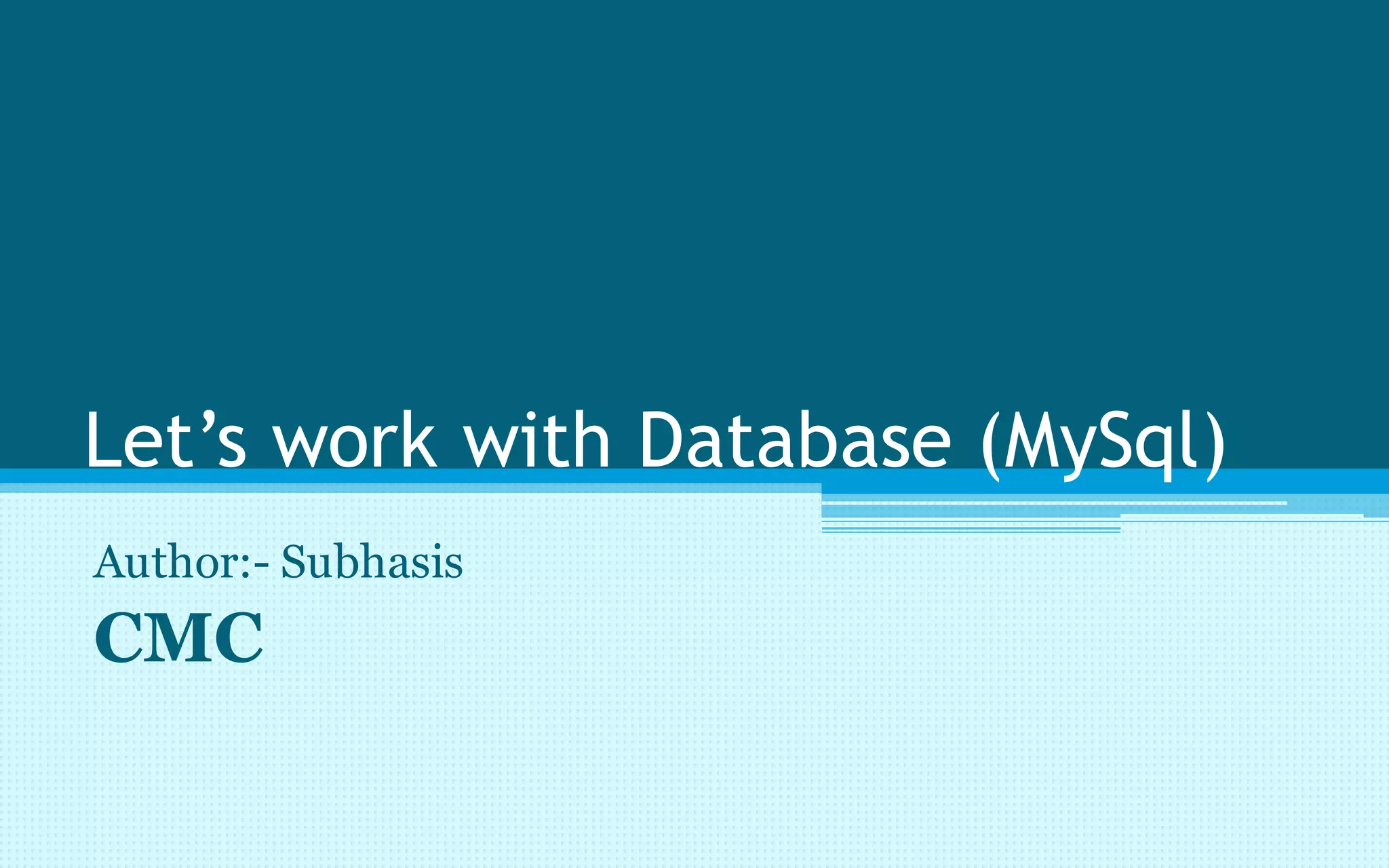
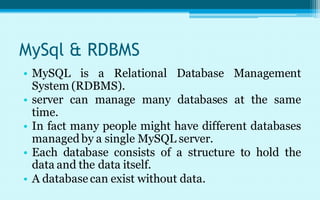
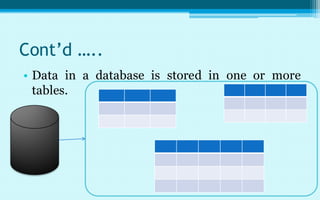
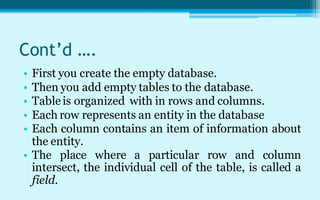
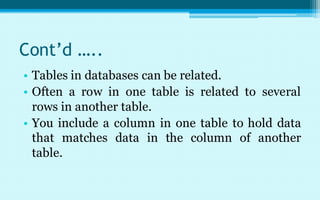
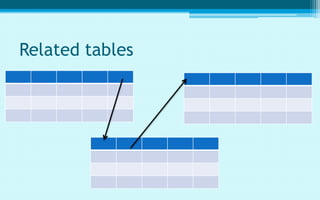
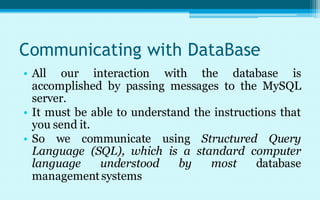
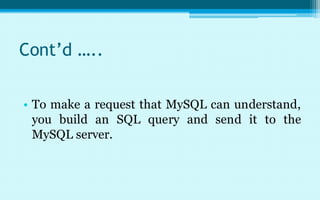
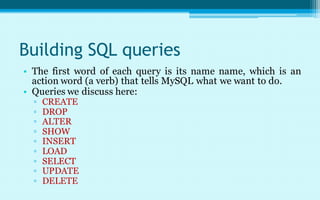
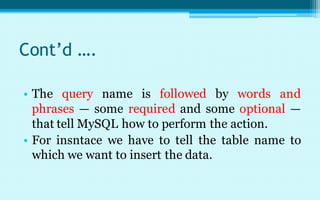
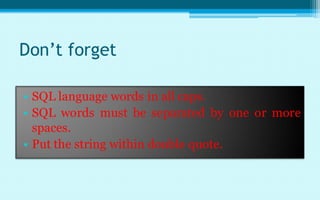
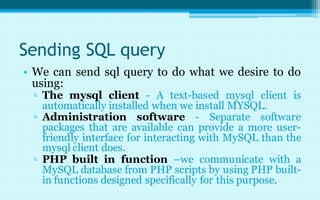
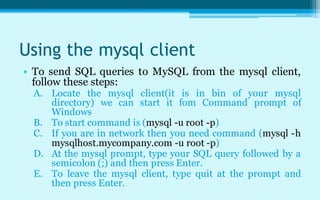
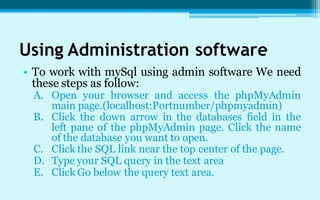
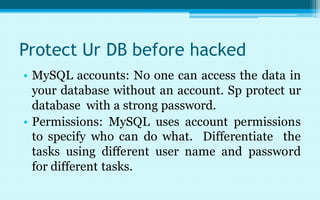
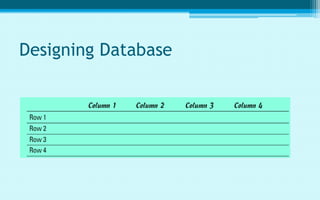
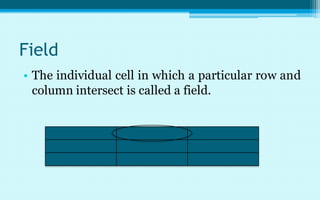
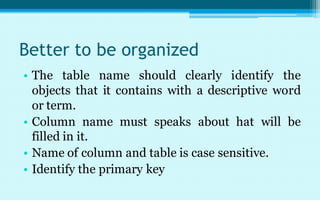
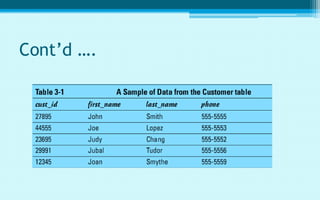
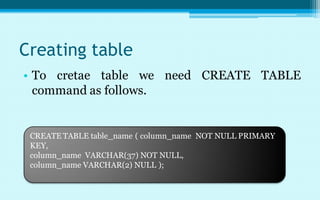
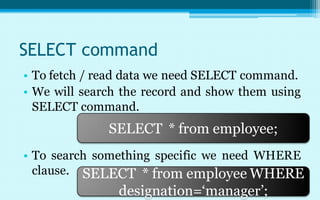
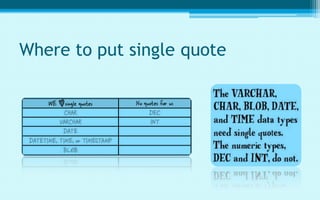
![ORDER BY
• ORDER BY clause is to ensure that the result set produced by
the query is returned in the specified sequence. Simply,
ORDER BY sorts the results.
• Following the ORDER BY keywords is at least one column
with an optional ASC (ascending) or DESC (descending)
keyword; if neither is specified, ascending is the default.
ORDER BY column [ASC | DESC]
[, column [ASC | DESC]] ⋮](https://image.slidesharecdn.com/iphpphpmysqlpart5mysql-100715004527-phpapp01/85/working-with-database-using-mysql-23-320.jpg)