7
•Download as PPT, PDF•
0 likes•1,077 views
Queries in MS Access are used to extract and present data from tables in a database. Design view allows you to select fields from multiple tables to include in a query based on the relationships between the tables. For example, a query could show costumes rented along with the first and last name of the customer by linking the Costume, Rental, and Customer tables. Parameters can also be added to queries to prompt users for criteria when the query is run.
Report
Share
Report
Share
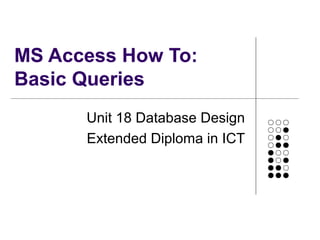
More Related Content
What's hot
What's hot (20)
Viewers also liked
Viewers also liked (7)
Similar to 7
Similar to 7 (20)
Tableau - Learning Objectives for Data, Graphs, Filters, Dashboards and Advan...

Tableau - Learning Objectives for Data, Graphs, Filters, Dashboards and Advan...
Learning Tableau - Data, Graphs, Filters, Dashboards and Advanced features

Learning Tableau - Data, Graphs, Filters, Dashboards and Advanced features
Recently uploaded
Organic Name Reactions for the students and aspirants of Chemistry12th.pptx

Organic Name Reactions for the students and aspirants of Chemistry12th.pptxVS Mahajan Coaching Centre
Model Call Girl in Bikash Puri Delhi reach out to us at 🔝9953056974🔝

Model Call Girl in Bikash Puri Delhi reach out to us at 🔝9953056974🔝9953056974 Low Rate Call Girls In Saket, Delhi NCR
Model Call Girl in Tilak Nagar Delhi reach out to us at 🔝9953056974🔝

Model Call Girl in Tilak Nagar Delhi reach out to us at 🔝9953056974🔝9953056974 Low Rate Call Girls In Saket, Delhi NCR
Recently uploaded (20)
Science 7 - LAND and SEA BREEZE and its Characteristics

Science 7 - LAND and SEA BREEZE and its Characteristics
Hybridoma Technology ( Production , Purification , and Application ) 

Hybridoma Technology ( Production , Purification , and Application )
Organic Name Reactions for the students and aspirants of Chemistry12th.pptx

Organic Name Reactions for the students and aspirants of Chemistry12th.pptx
Model Call Girl in Bikash Puri Delhi reach out to us at 🔝9953056974🔝

Model Call Girl in Bikash Puri Delhi reach out to us at 🔝9953056974🔝
Call Girls in Dwarka Mor Delhi Contact Us 9654467111

Call Girls in Dwarka Mor Delhi Contact Us 9654467111
Kisan Call Centre - To harness potential of ICT in Agriculture by answer farm...

Kisan Call Centre - To harness potential of ICT in Agriculture by answer farm...
Model Call Girl in Tilak Nagar Delhi reach out to us at 🔝9953056974🔝

Model Call Girl in Tilak Nagar Delhi reach out to us at 🔝9953056974🔝
Blooming Together_ Growing a Community Garden Worksheet.docx

Blooming Together_ Growing a Community Garden Worksheet.docx
internship ppt on smartinternz platform as salesforce developer

internship ppt on smartinternz platform as salesforce developer
7
- 1. MS Access How To: Basic Queries Unit 18 Database Design Extended Diploma in ICT
- 2. Purpose • Queries are used to extract data from the database • They can get data from multiple tables • They use the relationships to work out what data goes with what • Forms and reports can be based off queries so that the data is presented in a usable format • Queries can perform calculations
- 3. Design view • Click on Query Design in the Create tab
- 4. Design view • The Show Table dialogue box is open • A grid is shown for entering the fields you will recover data from
- 5. Query to show what has been rented and by whom • This data will come from the Customer table and the Costume table • These are not directly connected • We will need the Rental table as well • Add these three tables by clicking Add on the Show Table dialogue box
- 6. Add tables to the query • Click Add to add the required tables
- 7. Query design • Close the Show Table (you can open it again by right clicking) • The three tables and their relationships are shown
- 8. Adding fields to the query • Either drag the field name from the table into the Field row • Or use the drop downs in the table and the field to select the field
- 9. Adding fields • Add the CostumeType, FirstName, LastName, StartDate and EndDate
- 10. Run the query • Click on the Run symbol in the Design tab of Query Tools • The results are shown
- 11. Using criteria • To add permanent criteria, type it into the criteria row for the relevant field
- 12. To get user input for criteria (parameter query) • Type your question into the criteria row for the relevant field and enclose it in square brackets A prompt appears when you run the query The results appear when the you click OK