Refworks Manual Entry
•Download as PPT, PDF•
0 likes•165 views
This document provides instructions for manually entering references into RefWorks, a citation management software. It uses a sample reference for a book as an example. It outlines the steps to select "Add New Reference" in RefWorks, choose a reference type and output style, and enter bibliographic details like title, author, and publication information into the appropriate fields. It highlights the use of AccuCite to identify recommended fields for a given output style. The document also describes how to attach files to references in RefWorks.
Report
Share
Report
Share
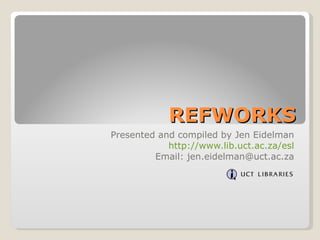
Recommended
Excel presentation data validation

Data validation in Excel allows users to restrict the type of data entered into cells. This includes creating drop-down lists, restricting dates or numbers, and defining custom rules. To apply data validation, select the cell and specify the allowed values or type of data from the Data Validation menu. Messages can also be set to guide or notify users about the valid entry requirements. Data validation helps ensure accurate and consistent data entry.
Model Assistant Suite

Build, understand, communicate and/or audit more robust models, quicker, increasing your productivity, saving considerable time and Money.
Excelpresentationdatavalidation

Data validation in Excel allows users to restrict the type of data entered into cells. This includes creating drop-down lists, restricting dates or numbers, and custom validation rules. The document provides steps to apply data validation to a cell by selecting the cell, going to the data validation menu, choosing the type of validation such as a list, selecting the source of the list options, and setting input and error messages. Data validation helps ensure accurate data entry by limiting users to valid options.
Ms access basics ppt 

This document provides an overview of Microsoft Access and how to create and manage databases. It discusses database files, tables, fields, and data types. It then explains how to create new databases and tables, enter and manipulate data, and generate forms and reports. The key steps covered include using wizards to easily set up databases, tables, forms and reports, and switching between design and datasheet views to enter and edit information.
01 access howtointroduction

This document provides instructions for designing a database in Microsoft Access about costume rentals with 4 tables, setting up referential integrity between the tables, and importing data from external text files into the tables. It explains how to create relationships between tables by dragging keys between them and enforcing referential integrity. It also outlines the 7 step import text wizard process for detecting field formats, choosing delimiters, mapping field names and data types, adding primary keys, and importing the data.
Automated proposal Solution

This document outlines a 5-step process for automating proposals using Microsoft Excel and Word: 1) Set up field names in an Excel sheet, 2) Prepare proposals in Word by inserting the field names, 3) Save the prepared proposals in a shared folder, 4) Enter field values in the Excel sheet, 5) Select and populate a proposal by clicking buttons to insert the field values from Excel. Additional tools are included for navigating between fields and creating drop-down lists for repeated values.
6

This document provides instructions on how to alter the contents of a list box on an Access form based on the selection in another list box. It describes creating two list boxes, one for genres and one for costumes. It then explains how to link the two list boxes by modifying the queries that populate them to only select costumes that match the selected genre. It additionally notes that the costume list box needs refreshing after the genre selection changes, which can be done by adding VBA code to requery the costume list box after the genre list box updates.
05 access howtolookupselect

This document provides instructions for linking tables in MS Access to allow selecting values from one table and storing the key values in another table using list boxes and subforms. It explains how to create a form with a list box to select a value from one table and store the key in a linked table. A subform is then added to display additional details from the linked table, and VBA code is used to update the subform when the list box selection changes.
Recommended
Excel presentation data validation

Data validation in Excel allows users to restrict the type of data entered into cells. This includes creating drop-down lists, restricting dates or numbers, and defining custom rules. To apply data validation, select the cell and specify the allowed values or type of data from the Data Validation menu. Messages can also be set to guide or notify users about the valid entry requirements. Data validation helps ensure accurate and consistent data entry.
Model Assistant Suite

Build, understand, communicate and/or audit more robust models, quicker, increasing your productivity, saving considerable time and Money.
Excelpresentationdatavalidation

Data validation in Excel allows users to restrict the type of data entered into cells. This includes creating drop-down lists, restricting dates or numbers, and custom validation rules. The document provides steps to apply data validation to a cell by selecting the cell, going to the data validation menu, choosing the type of validation such as a list, selecting the source of the list options, and setting input and error messages. Data validation helps ensure accurate data entry by limiting users to valid options.
Ms access basics ppt 

This document provides an overview of Microsoft Access and how to create and manage databases. It discusses database files, tables, fields, and data types. It then explains how to create new databases and tables, enter and manipulate data, and generate forms and reports. The key steps covered include using wizards to easily set up databases, tables, forms and reports, and switching between design and datasheet views to enter and edit information.
01 access howtointroduction

This document provides instructions for designing a database in Microsoft Access about costume rentals with 4 tables, setting up referential integrity between the tables, and importing data from external text files into the tables. It explains how to create relationships between tables by dragging keys between them and enforcing referential integrity. It also outlines the 7 step import text wizard process for detecting field formats, choosing delimiters, mapping field names and data types, adding primary keys, and importing the data.
Automated proposal Solution

This document outlines a 5-step process for automating proposals using Microsoft Excel and Word: 1) Set up field names in an Excel sheet, 2) Prepare proposals in Word by inserting the field names, 3) Save the prepared proposals in a shared folder, 4) Enter field values in the Excel sheet, 5) Select and populate a proposal by clicking buttons to insert the field values from Excel. Additional tools are included for navigating between fields and creating drop-down lists for repeated values.
6

This document provides instructions on how to alter the contents of a list box on an Access form based on the selection in another list box. It describes creating two list boxes, one for genres and one for costumes. It then explains how to link the two list boxes by modifying the queries that populate them to only select costumes that match the selected genre. It additionally notes that the costume list box needs refreshing after the genre selection changes, which can be done by adding VBA code to requery the costume list box after the genre list box updates.
05 access howtolookupselect

This document provides instructions for linking tables in MS Access to allow selecting values from one table and storing the key values in another table using list boxes and subforms. It explains how to create a form with a list box to select a value from one table and store the key in a linked table. A subform is then added to display additional details from the linked table, and VBA code is used to update the subform when the list box selection changes.
Word Processing Introduction

This document provides an introduction to key concepts and vocabulary used in word processing. It defines common terms like text, character, word wrap, cursor, arrow keys, font, scroll, edit, insert, delete, icons, printout, hard copy, soft copy, cut and paste, copy and paste, tab, justification, columns, table, and spelling and grammar check. It also lists common types of documents that can be created using word processing software, such as letters, reports, tables, schedules, outlines, newsletters, tables of contents, and cover pages.
Spreadsheet-Software

Spreadsheet software allows users to organize and calculate numeric and text data within a grid of rows and columns. Formulas can reference cells to automatically recalculate values when referenced data changes. Common spreadsheet uses include tracking finances, grades, statistics, and business data like payroll and investments. The interface includes elements like tabs for worksheet navigation, scroll bars, zoom controls, and cell selection tools.
Basics to Excel

The document provides an overview of basic Excel functions, including how to open a new or existing spreadsheet, the spreadsheet format and tabs, and how to create a basic weekly schedule template. It discusses opening Excel, choosing a new blank template or existing file, and the Home, Insert, Page Layout, and Review tabs. It concludes by having the reader make a sample weekly schedule with columns for morning, lunch, and afternoon across Sunday through Saturday.
computer application in design

The document discusses the Illustrator workspace and how to create new documents. It describes the Start workspace which provides access to recent files and templates. Templates allow you to build on stock assets and illustrations. The document then outlines how to create a new document by selecting File > New, clicking New in the Start workspace, or using keyboard shortcuts. It also briefly describes the main elements of the Illustrator workspace like the Application bar, Tools panel, Control panel, and Document window.
Excel chapter-8

This document provides instructions for using various formula auditing, data validation, and complex problem solving tools in Excel Chapter 8. It describes how to trace precedents and dependents, add data validation rules, use trial and error and goal seeking to solve problems, circle invalid data, use the Solver tool to find optimal solutions, and add and remove watches in the Watch Window. The objectives are to analyze worksheets, establish data validation, propose problem solving strategies, and consider steps for finalizing workbooks.
Microsoft Office Excel

This document provides an overview of the topics and functions that will be covered in a computer workshop on Microsoft Excel, including navigating the Excel interface, creating basic formulas, using functions, sorting and filtering data, inserting charts and graphics, and printing worksheets.
ITT PROJECT IN EXCEL AND WORD

ITT PROJECT SUBMITTED TO ICAI
(SECOND SLIDE HAS ZOOM IN EFFECT)
MAIL ME FOR ORGINAL PPT AVIRALCOOL7@GAMIL.COM
Introduction to word processing

Microsoft Office Word 2007 allows users to create and edit documents. It has a ribbon interface with tabs like Home, Insert, and Page Layout that contain formatting tools. The document discusses Word's menus, how to create and open documents, insert and rearrange text, change fonts and paragraph styles, and format paragraphs. Key features include the ribbon, quick access toolbar, and Microsoft button for common document tasks.
Microsoft Excel 101

This document provides an overview of key features in Microsoft Excel, including making charts, calculating sums and averages using AutoSum, and using SmartArt graphics. It explains how to insert a bar chart using sample profit data, how to calculate a sum or average using the AutoSum feature and provided distance data, and how to create a relationship chart SmartArt using example course offering data. The document is intended to help users learn common Excel functions.
Tutorial Microsoft Excel 2007

This document provides a tutorial for using Microsoft Excel 2007. It begins by explaining how to open the Excel program from the Start menu. It then describes the various parts of the Excel interface like the ribbon, sheet tabs, cells, etc. The majority of the document outlines the various tools available in Excel for tasks like formatting, inserting tables and charts, using formulas and functions, sorting and filtering data, and reviewing/editing worksheets. It concludes by giving instructions for making a table and formatting the cells.
Microsoft Excel 2010 Sparklines

An introduction to Microsoft Excel 2010 new feature which is Sparklines. It is a simple presentation which is to the point.
Basics of excel for medical profession

Basics of excel for medical profession
Use of Excel in Medical Profession
Sample example
Work with Excel
MS Excel Module 2012

The document provides an overview of key features in Microsoft Excel 2007, including spreadsheets, the Microsoft Office button, ribbon, quick access toolbar, and customizing Excel. It describes how to work with workbooks and worksheets, such as creating, opening, saving workbooks, entering data, and using commands like find and replace. It also covers manipulating data through copying, pasting, sorting, filtering, and other functions. Finally, it discusses enhancing worksheets and workbooks through formatting cells, merging cells, hiding rows and columns, and managing multiple worksheets.
Export endnote library to excel

The document provides instructions for exporting an EndNote library to Excel in 3 steps:
1. Choose the Tab Delimited output style in EndNote and create templates for different reference types with fields separated by tabs.
2. Save the new style and select it along with the references to export.
3. Copy the formatted references from EndNote and paste them into a blank Excel workbook.
Introduction to MS excel

This document provides an introduction and overview of Microsoft Excel. It discusses key aspects of Excel including its use as a spreadsheet program to record and analyze numerical data in columns and rows. It describes the Office button, formatting text, inserting rows and columns, sorting and editing data, using formulas and functions, and some shortcut keys.
Microsoft Excel Basics

This document provides information about Microsoft Excel, including:
- Excel is an electronic spreadsheet program that allows users to create graphs, worksheets, and perform calculations.
- It has features like calculation, graphing tools, pivot tables, and a macro programming language called VBA.
- Excel is useful for tasks like data entry, data manipulation, formulas, analysis, and automatic graphing.
- The document then reviews parts of the Excel window and interface like ribbons, tabs, and cells.
- It provides instructions on opening, saving, and manipulating Excel files and worksheets.
Using excel

The document provides instructions for using basic Excel 2007 functions like entering data, using the AutoSum function, saving and closing workbooks. It explains how to enter inventory data into a worksheet, use AutoSum to calculate totals, access the File menu using the Office button, and save workbooks in different file formats. It also shows how to close a workbook using either the Close button or the cross button in the top right corner.
Ms excel ppt

The document discusses the key components of Microsoft Excel, including worksheets, cells, formulas, functions, charts, and printing. It describes how to enter and format data, use formulas and functions, navigate between sheets, resize rows and columns, and create basic charts using the Chart Wizard. The document provides instructions and screenshots to illustrate Excel's main features.
4 refworks 2.0 manual entry

This document provides instructions for manually entering references into RefWorks. It uses as an example the reference for the book "How to succeed in your master's and doctoral studies" and walks through selecting each field to add the reference details, such as title, author, publisher, and publication date. It also explains how to choose the reference type and attach related files after saving the new reference.
ENDNOTE presentation 

This presentation shows how to use ENDNOTE software for citation management in different databases.
See also Biomedical Databases Handout and
Engineering Databases Handout in http://www.library.drexel.edu/services/refengineer.html
Introduction to Microsoft Access2.ppt

Microsoft Access is a software application that could help students to create databases and organize data using database tools like, reports, modules, tables and queries. Database Relational is a tool that could organize the data by its relationship (One is to One, One is to Many and Many is to Many.
Introduction to Microsoft Access2.ppt

Microsoft Access allows users to create and manage databases. It breaks down databases into tables, records, fields, and data types. Tables organize data into rows and columns and can be displayed in a form or report view. Forms and reports allow data to be entered and presented in an organized manner. Both forms and reports are created using wizards to select fields and layouts and manipulate the underlying table data.
More Related Content
What's hot
Word Processing Introduction

This document provides an introduction to key concepts and vocabulary used in word processing. It defines common terms like text, character, word wrap, cursor, arrow keys, font, scroll, edit, insert, delete, icons, printout, hard copy, soft copy, cut and paste, copy and paste, tab, justification, columns, table, and spelling and grammar check. It also lists common types of documents that can be created using word processing software, such as letters, reports, tables, schedules, outlines, newsletters, tables of contents, and cover pages.
Spreadsheet-Software

Spreadsheet software allows users to organize and calculate numeric and text data within a grid of rows and columns. Formulas can reference cells to automatically recalculate values when referenced data changes. Common spreadsheet uses include tracking finances, grades, statistics, and business data like payroll and investments. The interface includes elements like tabs for worksheet navigation, scroll bars, zoom controls, and cell selection tools.
Basics to Excel

The document provides an overview of basic Excel functions, including how to open a new or existing spreadsheet, the spreadsheet format and tabs, and how to create a basic weekly schedule template. It discusses opening Excel, choosing a new blank template or existing file, and the Home, Insert, Page Layout, and Review tabs. It concludes by having the reader make a sample weekly schedule with columns for morning, lunch, and afternoon across Sunday through Saturday.
computer application in design

The document discusses the Illustrator workspace and how to create new documents. It describes the Start workspace which provides access to recent files and templates. Templates allow you to build on stock assets and illustrations. The document then outlines how to create a new document by selecting File > New, clicking New in the Start workspace, or using keyboard shortcuts. It also briefly describes the main elements of the Illustrator workspace like the Application bar, Tools panel, Control panel, and Document window.
Excel chapter-8

This document provides instructions for using various formula auditing, data validation, and complex problem solving tools in Excel Chapter 8. It describes how to trace precedents and dependents, add data validation rules, use trial and error and goal seeking to solve problems, circle invalid data, use the Solver tool to find optimal solutions, and add and remove watches in the Watch Window. The objectives are to analyze worksheets, establish data validation, propose problem solving strategies, and consider steps for finalizing workbooks.
Microsoft Office Excel

This document provides an overview of the topics and functions that will be covered in a computer workshop on Microsoft Excel, including navigating the Excel interface, creating basic formulas, using functions, sorting and filtering data, inserting charts and graphics, and printing worksheets.
ITT PROJECT IN EXCEL AND WORD

ITT PROJECT SUBMITTED TO ICAI
(SECOND SLIDE HAS ZOOM IN EFFECT)
MAIL ME FOR ORGINAL PPT AVIRALCOOL7@GAMIL.COM
Introduction to word processing

Microsoft Office Word 2007 allows users to create and edit documents. It has a ribbon interface with tabs like Home, Insert, and Page Layout that contain formatting tools. The document discusses Word's menus, how to create and open documents, insert and rearrange text, change fonts and paragraph styles, and format paragraphs. Key features include the ribbon, quick access toolbar, and Microsoft button for common document tasks.
Microsoft Excel 101

This document provides an overview of key features in Microsoft Excel, including making charts, calculating sums and averages using AutoSum, and using SmartArt graphics. It explains how to insert a bar chart using sample profit data, how to calculate a sum or average using the AutoSum feature and provided distance data, and how to create a relationship chart SmartArt using example course offering data. The document is intended to help users learn common Excel functions.
Tutorial Microsoft Excel 2007

This document provides a tutorial for using Microsoft Excel 2007. It begins by explaining how to open the Excel program from the Start menu. It then describes the various parts of the Excel interface like the ribbon, sheet tabs, cells, etc. The majority of the document outlines the various tools available in Excel for tasks like formatting, inserting tables and charts, using formulas and functions, sorting and filtering data, and reviewing/editing worksheets. It concludes by giving instructions for making a table and formatting the cells.
Microsoft Excel 2010 Sparklines

An introduction to Microsoft Excel 2010 new feature which is Sparklines. It is a simple presentation which is to the point.
Basics of excel for medical profession

Basics of excel for medical profession
Use of Excel in Medical Profession
Sample example
Work with Excel
MS Excel Module 2012

The document provides an overview of key features in Microsoft Excel 2007, including spreadsheets, the Microsoft Office button, ribbon, quick access toolbar, and customizing Excel. It describes how to work with workbooks and worksheets, such as creating, opening, saving workbooks, entering data, and using commands like find and replace. It also covers manipulating data through copying, pasting, sorting, filtering, and other functions. Finally, it discusses enhancing worksheets and workbooks through formatting cells, merging cells, hiding rows and columns, and managing multiple worksheets.
Export endnote library to excel

The document provides instructions for exporting an EndNote library to Excel in 3 steps:
1. Choose the Tab Delimited output style in EndNote and create templates for different reference types with fields separated by tabs.
2. Save the new style and select it along with the references to export.
3. Copy the formatted references from EndNote and paste them into a blank Excel workbook.
Introduction to MS excel

This document provides an introduction and overview of Microsoft Excel. It discusses key aspects of Excel including its use as a spreadsheet program to record and analyze numerical data in columns and rows. It describes the Office button, formatting text, inserting rows and columns, sorting and editing data, using formulas and functions, and some shortcut keys.
Microsoft Excel Basics

This document provides information about Microsoft Excel, including:
- Excel is an electronic spreadsheet program that allows users to create graphs, worksheets, and perform calculations.
- It has features like calculation, graphing tools, pivot tables, and a macro programming language called VBA.
- Excel is useful for tasks like data entry, data manipulation, formulas, analysis, and automatic graphing.
- The document then reviews parts of the Excel window and interface like ribbons, tabs, and cells.
- It provides instructions on opening, saving, and manipulating Excel files and worksheets.
Using excel

The document provides instructions for using basic Excel 2007 functions like entering data, using the AutoSum function, saving and closing workbooks. It explains how to enter inventory data into a worksheet, use AutoSum to calculate totals, access the File menu using the Office button, and save workbooks in different file formats. It also shows how to close a workbook using either the Close button or the cross button in the top right corner.
Ms excel ppt

The document discusses the key components of Microsoft Excel, including worksheets, cells, formulas, functions, charts, and printing. It describes how to enter and format data, use formulas and functions, navigate between sheets, resize rows and columns, and create basic charts using the Chart Wizard. The document provides instructions and screenshots to illustrate Excel's main features.
What's hot (18)
Similar to Refworks Manual Entry
4 refworks 2.0 manual entry

This document provides instructions for manually entering references into RefWorks. It uses as an example the reference for the book "How to succeed in your master's and doctoral studies" and walks through selecting each field to add the reference details, such as title, author, publisher, and publication date. It also explains how to choose the reference type and attach related files after saving the new reference.
ENDNOTE presentation 

This presentation shows how to use ENDNOTE software for citation management in different databases.
See also Biomedical Databases Handout and
Engineering Databases Handout in http://www.library.drexel.edu/services/refengineer.html
Introduction to Microsoft Access2.ppt

Microsoft Access is a software application that could help students to create databases and organize data using database tools like, reports, modules, tables and queries. Database Relational is a tool that could organize the data by its relationship (One is to One, One is to Many and Many is to Many.
Introduction to Microsoft Access2.ppt

Microsoft Access allows users to create and manage databases. It breaks down databases into tables, records, fields, and data types. Tables organize data into rows and columns and can be displayed in a form or report view. Forms and reports allow data to be entered and presented in an organized manner. Both forms and reports are created using wizards to select fields and layouts and manipulate the underlying table data.
EndNote X2 Workshop for FASS Graduate Students

This document provides an overview of the bibliographic management software EndNote. It describes what EndNote is, how to install it, how to build an EndNote library, import and manually enter references, and use the cite while you write feature in Microsoft Word to cite references and generate bibliographies. Technical support contact information is also provided.
Task 2

what is Microsoft Word, how to insert picture in MS Word, uses of MS Word and How to Insert a Table in MS Word
MS Word

Microsoft Word is a word processing application developed by Microsoft that allows users to create documents such as letters, reports, and presentations. It is included in the Microsoft Office suite and was first released in 1983. Word is available on Windows, macOS, Android, and iOS devices, and can also run on Linux using WINE.
New employee -author guide

The document provides instructions for students on how to access and submit work through a Directed Response Folio (DRF) program on Taskstream. It explains that a DRF is an assessment folio assigned by an educational program that specifies requirements for students to submit artifacts, reflections, etc. for evaluation. It gives step-by-step directions for students to log in to Taskstream, access their DRF program, add various types of content like text, images, videos and attachments to requirements, change the order of content, submit their work for evaluation, and view completed evaluations.
New employee -Author Guide

1) The document provides instructions for authors (students) submitting work through a Directed Response Folio (DRF) program on Taskstream. It explains how to access the DRF, add attachments, change the order of content, submit work for evaluation, and view evaluation results.
2) Authors can add various types of content to their DRF requirements including text, images, slideshows, videos, links and attachments from their computer. They can also submit a completed form if the requirement includes one.
3) To submit a requirement, the author clicks the Submit Work button and selects their evaluator if given a choice. They can then view the evaluation results by clicking the Scores/Results tab to access the
Team Project Slides

The purpose of this assignment was to develop an instructional information service with a team. I worked with two others to develop a series of three workshops to refresh basic software skills.
Word processing

This document provides information about word processing and spreadsheets. It includes one mark questions about word processing topics like word processors, formatting tools, and file operations. It also includes two mark questions about spreadsheets topics like macros, charts, and built-in functions. The document contains information relevant to understanding the basic features and operations of word processors and spreadsheets.
Mendeley using guide

This document provides instructions for using the citation management tool Mendeley. It describes how to create a Mendeley institutional account, download the desktop program, add references from databases and websites, organize references using folders and tags, and cite references and create bibliographies in Microsoft Word.
MS PowerPoint, Excel & Publisher Module

The document provides an overview of Microsoft PowerPoint, including:
- PowerPoint allows users to create presentations consisting of slides, handouts, speaker notes, and outlines.
- The PowerPoint window includes tabs for inserting content and formatting slides, as well as tools for reviewing and presenting.
- Users can navigate between slides using the slide navigation pane or outline view.
Ms Word 2010 Training In Ambala ! Batra Computer Centre

Batra Computer Centre is An ISO certified 9001:2008 training Centre in Ambala.
We Provide Best Ms Word 2010 Training in Ambala. BATRA COMPUTER CENTRE provides best training in C, C++, S.E.O, Web Designing, Web Development and So many other courses are available.
Computer applications in business assignment

The document provides answers to questions about computer applications in business. It discusses word processing software and how editing and formatting functions are performed in Microsoft Word. It explains shortcuts in MS Word for editing text, tracking changes, formatting, and other commands. It then provides 5 tips for using MS Word: generating a list of shortcuts, password protecting documents, streamlining toolbars, setting the language for spell check, and finding synonyms.
Word2010 advanced

This document provides instructions for advanced features in Microsoft Word 2010 across several tabs. It begins with an introduction to track changes, which allows edits to be tracked without overwriting the original document. Next, it covers features in the Insert tab such as screenshots, hyperlinks, text boxes, and drop caps. It then discusses the Page Layout tab and how to use columns, watermarks, page borders, and line numbers. The Review tab section explains how to add comments and use track changes. Finally, it briefly mentions the References tab.
Adobe Presentation for acrobat users.pptx

The document discusses various ways to navigate and view PDF documents in Adobe Acrobat, including opening recent PDFs, paging through documents using buttons or keyboard shortcuts, jumping to specific pages, and navigating to bookmarked pages. It also covers setting preferences to automatically reopen PDFs from the last session and turning off logical page numbers.
MS Access - Supriya.pptx

Microsoft Access is a program used to create and manage databases. It allows users to construct tables to organize data by topic, with each table containing multiple fields of different data types. Users can enter and manipulate data by adding, updating, or deleting records directly in a datasheet view or a form created using the wizard. Reports can also be generated using the wizard to display data in a formatted layout for printing. The main components of an Access database are the database file which stores all the data, tables which organize information into topics, and fields which are the categories within each table.
msexcess-150903114645-lva1-app6892.pdf

Microsoft Access is a database program that allows users to create and manage databases. It has features to build databases containing tables, fields, and records. Users can enter data, create forms to view and edit records, and generate reports from the data. The document provides step-by-step instructions on how to create an Access database from scratch or using a wizard, build tables with fields and primary keys, enter data, switch between views, and generate forms and reports to display and print records.
EndNote X6

This document provides an overview of how to use EndNote, a bibliographic management software, to capture, organize, and use references. Key features covered include:
1) Capturing references from online databases directly in EndNote or by exporting/importing from databases and PDFs.
2) Organizing references in an EndNote library and grouping references into custom collections.
3) Using the Cite While You Write feature in Microsoft Word to automatically insert citations and create bibliographies in different styles.
4) Additional features like attaching files/figures, finding full text, and creating custom output styles.
Similar to Refworks Manual Entry (20)
Ms Word 2010 Training In Ambala ! Batra Computer Centre

Ms Word 2010 Training In Ambala ! Batra Computer Centre
More from UCT
ACDI – African Climate and Development Initiative 2017

This document provides an overview of a postgraduate workshop presented by Jen Eidelman on using UCT Libraries resources. The workshop covers how to efficiently search and organize references using databases, RefWorks, and other tools. It provides guidance on navigating the library website to access ejournals, subject guides, databases by subject, and more. Participants learn to search databases effectively using keywords and Boolean operators. The workshop also demonstrates how to set up article alerts, save searches, and save references to RefWorks for paper organization.
Biological Science Honours class of 2017

Discover the resources at UCT Libraries. Learn how to search effectively and save your references in RefWorks.
Geological Sciences Honours Class of 2017

Learn how to access and navigate the library resources at UCT Libraries. How to search effectively, save time and get organised.
Applied marine science 2017

This document provides an introduction to the resources available through UCT Libraries. It outlines how students can use the libraries to save time and work efficiently by learning effective search techniques in databases, subject guides, and the library catalog. It also explains how to organize search results using RefWorks, write papers using referencing guides, and keep updated through alerting services. Students are shown how to access these resources both on and off campus through the libraries website.
Globalisation, Environment & Society 2017

This document provides an introduction to using UCT Libraries resources. It summarizes how to search the library catalog and databases, retrieve full-text articles, organize references, and stay up to date. The presentation teaches students to efficiently find materials, work effectively through Boolean searching, and be organized using RefWorks. Exercises are included to practice searching skills and save results.
JCR Incites and Scopus metrics 2016

Learn about JCR Incites and Scopus journal metrics brought to you by UCT Libraries. Savvy Researcher Series
Journal metrics July 2016

This document discusses journal metrics and how they can help researchers. It addresses common questions about finding important journals in a field and high impact papers. Journal metrics can help with publishing decisions, funding applications, and tracking research impact. The main databases that provide journal metrics are Web of Science and Scopus. They include impact factors, rankings, citations per paper, and more. An example of one metric, the Journal Impact Factor, is explained as well as some limitations of metrics and best practices for using them.
MCB3026F library resources for presentations 2016

This document provides an overview of library resources available to students for their journal article presentation project. It discusses how to find background information and supplementary materials to understand a chosen journal article. It describes the library website and subject guides, and how to use resources like the online catalog, databases, and reference materials. Specific databases mentioned include Scopus, Web of Science, and Google Scholar. Students are shown how to search within databases to find review articles and related research. Referencing help and guides on topics like searching the catalog are also pointed out.
RefWorks Workshop 11 August 2016

This document provides an overview of how to use RefWorks, a citation management software. It discusses how to create an account, import references from databases directly or manually, organize references into folders, search references, attach files, generate bibliographies in various styles, and use the Write-N-Cite plugin to insert citations into a Microsoft Word document. The workshop covers the basics of setting up an account, importing references from sources like Google Scholar, Web of Science, and EBSCOhost, organizing references into folders, and generating bibliographies to cite sources in academic work.
RefWorks 2.0 importing text files

This document provides instructions for importing text files from databases into RefWorks. It uses the NCBI database PubMed as an example. The steps are: conduct a search in PubMed on a topic, like "biological invasions AND marine ecosystems"; select an article and choose "Citation Manager" to create a text file; save the file on your computer; in RefWorks, select "Import" and choose NLM PubMed as the data source and PubMed as the database; browse and select the saved text file; click "Import" to add the reference to RefWorks.
BIO1000F introduction to library resources 2016

This document provides an overview of library resources for a first year biology course at UCT. It discusses how to access the library website and subject guides, find help and tutorials, search the online catalog to find books, access e-resources off campus, use e-references like encyclopedias, understand databases and journal articles, get referencing help, and take required library quizzes on the course website.
Environmental & Geographical Science Postgraduate students 2016

Getting to know UCT Libraries. Organise your research. Database searching and database functionalities, saving searches and creating alerts, Library Catalogue (ALEPH), eJournals, RefWorks
Environmental & Geographical Sciences- Honours 2016

Introducing EGS students at UCT to library resources and how to use them effectively, save time and work efficiently in the research process.
Biological sciences Honours 2016 @ UCT Libraries

Getting to know what UCT Libraries have to offer and how to use the resources @ your library. ALEPH, Databases, Subject Guides, Searching tips and techniques
Geological sciences Honours 2016

The document provides an introduction to the resources and services available through UCT Libraries presented by Jen Eidelman. It summarizes how students can save time and work efficiently by learning to use library resources like subject guides, databases, and RefWorks. It also explains how students can keep up to date by setting up email alerts and saved searches and staying organized by using RefWorks. The presentation demonstrates how to search the library catalog and databases, export references to RefWorks, and access resources both on and off campus.
Molecular and Cell Biology Honours class 2016

This presentation introduces UCT Libraries resources. It covers how to find and access materials through the subject guide, library catalog, and e-journal portal. It teaches effective database searching using keywords and Boolean logic. It demonstrates how to retrieve full-text articles, organize references in RefWorks, create search alerts, and access resources off-campus. The presentation aims to help students efficiently conduct research, organize their work, write papers, and stay up-to-date.
Scopus: compare journals using journal metrics from UCT Libraries

This document provides information about journal metrics available through Scopus, including the SJR (SCImago Journal Rank), SNIP (Source Normalized Impact per Paper), and IPP (Impact per Publication). It explains that these metrics were developed by external bibliometricians and use data from the Scopus database. It also provides brief explanations of how each metric is calculated and what it measures.
Journal Citation Reports - Finding Journal impact factors

How to find journal impact factors on Journal Citation Reports that will help you decide where to publish your research
Google scholar profile 2017

Google Scholar allows users to create a profile to track citations. The document outlines the steps to set up a profile, including signing in with a Gmail address, verifying your email address, and adding publications. It explains that signing in with a personal Gmail keeps the profile forever. Users can then edit their profile, choose how to update it, and manually add publications by selecting the appropriate tab for the publication type. The profile can be made public or private.
Referencing BIO1000H 2015

This document provides guidance on referencing in the Harvard UCT (author-date) style. It begins by asking what referencing style and rules must be followed. It then lists examples of different types of references, such as books, book chapters, journal articles, encyclopedia articles, and websites. Steps are provided for each, including required information like author, year, title, publisher. Examples are given for students to practice formatting references correctly. Contact information is provided for additional referencing help.
More from UCT (20)
ACDI – African Climate and Development Initiative 2017

ACDI – African Climate and Development Initiative 2017
Environmental & Geographical Science Postgraduate students 2016

Environmental & Geographical Science Postgraduate students 2016
Environmental & Geographical Sciences- Honours 2016

Environmental & Geographical Sciences- Honours 2016
Scopus: compare journals using journal metrics from UCT Libraries

Scopus: compare journals using journal metrics from UCT Libraries
Journal Citation Reports - Finding Journal impact factors

Journal Citation Reports - Finding Journal impact factors
Recently uploaded
How to Get CNIC Information System with Paksim Ga.pptx

Pakdata Cf is a groundbreaking system designed to streamline and facilitate access to CNIC information. This innovative platform leverages advanced technology to provide users with efficient and secure access to their CNIC details.
“Building and Scaling AI Applications with the Nx AI Manager,” a Presentation...

“Building and Scaling AI Applications with the Nx AI Manager,” a Presentation...Edge AI and Vision Alliance
For the full video of this presentation, please visit: https://www.edge-ai-vision.com/2024/06/building-and-scaling-ai-applications-with-the-nx-ai-manager-a-presentation-from-network-optix/
Robin van Emden, Senior Director of Data Science at Network Optix, presents the “Building and Scaling AI Applications with the Nx AI Manager,” tutorial at the May 2024 Embedded Vision Summit.
In this presentation, van Emden covers the basics of scaling edge AI solutions using the Nx tool kit. He emphasizes the process of developing AI models and deploying them globally. He also showcases the conversion of AI models and the creation of effective edge AI pipelines, with a focus on pre-processing, model conversion, selecting the appropriate inference engine for the target hardware and post-processing.
van Emden shows how Nx can simplify the developer’s life and facilitate a rapid transition from concept to production-ready applications.He provides valuable insights into developing scalable and efficient edge AI solutions, with a strong focus on practical implementation.GraphSummit Singapore | The Art of the Possible with Graph - Q2 2024

Neha Bajwa, Vice President of Product Marketing, Neo4j
Join us as we explore breakthrough innovations enabled by interconnected data and AI. Discover firsthand how organizations use relationships in data to uncover contextual insights and solve our most pressing challenges – from optimizing supply chains, detecting fraud, and improving customer experiences to accelerating drug discoveries.
National Security Agency - NSA mobile device best practices

Threats to mobile devices are more prevalent and increasing in scope and complexity. Users of mobile devices desire to take full advantage of the features
available on those devices, but many of the features provide convenience and capability but sacrifice security. This best practices guide outlines steps the users can take to better protect personal devices and information.
みなさんこんにちはこれ何文字まで入るの?40文字以下不可とか本当に意味わからないけどこれ限界文字数書いてないからマジでやばい文字数いけるんじゃないの?えこ...

ここ3000字までしか入らないけどタイトルの方がたくさん文字入ると思います。
“I’m still / I’m still / Chaining from the Block”

“An Outlook of the Ongoing and Future Relationship between Blockchain Technologies and Process-aware Information Systems.” Invited talk at the joint workshop on Blockchain for Information Systems (BC4IS) and Blockchain for Trusted Data Sharing (B4TDS), co-located with with the 36th International Conference on Advanced Information Systems Engineering (CAiSE), 3 June 2024, Limassol, Cyprus.
GraphSummit Singapore | Graphing Success: Revolutionising Organisational Stru...

Sudheer Mechineni, Head of Application Frameworks, Standard Chartered Bank
Discover how Standard Chartered Bank harnessed the power of Neo4j to transform complex data access challenges into a dynamic, scalable graph database solution. This keynote will cover their journey from initial adoption to deploying a fully automated, enterprise-grade causal cluster, highlighting key strategies for modelling organisational changes and ensuring robust disaster recovery. Learn how these innovations have not only enhanced Standard Chartered Bank’s data infrastructure but also positioned them as pioneers in the banking sector’s adoption of graph technology.
Generative AI Deep Dive: Advancing from Proof of Concept to Production

Join Maher Hanafi, VP of Engineering at Betterworks, in this new session where he'll share a practical framework to transform Gen AI prototypes into impactful products! He'll delve into the complexities of data collection and management, model selection and optimization, and ensuring security, scalability, and responsible use.
20240607 QFM018 Elixir Reading List May 2024

Everything I found interesting about the Elixir programming ecosystem in May 2024
Mind map of terminologies used in context of Generative AI

Mind map of common terms used in context of Generative AI.
Building RAG with self-deployed Milvus vector database and Snowpark Container...

This talk will give hands-on advice on building RAG applications with an open-source Milvus database deployed as a docker container. We will also introduce the integration of Milvus with Snowpark Container Services.
20240605 QFM017 Machine Intelligence Reading List May 2024

Everything I found interesting about machines behaving intelligently during May 2024
Securing your Kubernetes cluster_ a step-by-step guide to success !

Today, after several years of existence, an extremely active community and an ultra-dynamic ecosystem, Kubernetes has established itself as the de facto standard in container orchestration. Thanks to a wide range of managed services, it has never been so easy to set up a ready-to-use Kubernetes cluster.
However, this ease of use means that the subject of security in Kubernetes is often left for later, or even neglected. This exposes companies to significant risks.
In this talk, I'll show you step-by-step how to secure your Kubernetes cluster for greater peace of mind and reliability.
Encryption in Microsoft 365 - ExpertsLive Netherlands 2024

In this session I delve into the encryption technology used in Microsoft 365 and Microsoft Purview. Including the concepts of Customer Key and Double Key Encryption.
TrustArc Webinar - 2024 Global Privacy Survey

How does your privacy program stack up against your peers? What challenges are privacy teams tackling and prioritizing in 2024?
In the fifth annual Global Privacy Benchmarks Survey, we asked over 1,800 global privacy professionals and business executives to share their perspectives on the current state of privacy inside and outside of their organizations. This year’s report focused on emerging areas of importance for privacy and compliance professionals, including considerations and implications of Artificial Intelligence (AI) technologies, building brand trust, and different approaches for achieving higher privacy competence scores.
See how organizational priorities and strategic approaches to data security and privacy are evolving around the globe.
This webinar will review:
- The top 10 privacy insights from the fifth annual Global Privacy Benchmarks Survey
- The top challenges for privacy leaders, practitioners, and organizations in 2024
- Key themes to consider in developing and maintaining your privacy program
Artificial Intelligence for XMLDevelopment

In the rapidly evolving landscape of technologies, XML continues to play a vital role in structuring, storing, and transporting data across diverse systems. The recent advancements in artificial intelligence (AI) present new methodologies for enhancing XML development workflows, introducing efficiency, automation, and intelligent capabilities. This presentation will outline the scope and perspective of utilizing AI in XML development. The potential benefits and the possible pitfalls will be highlighted, providing a balanced view of the subject.
We will explore the capabilities of AI in understanding XML markup languages and autonomously creating structured XML content. Additionally, we will examine the capacity of AI to enrich plain text with appropriate XML markup. Practical examples and methodological guidelines will be provided to elucidate how AI can be effectively prompted to interpret and generate accurate XML markup.
Further emphasis will be placed on the role of AI in developing XSLT, or schemas such as XSD and Schematron. We will address the techniques and strategies adopted to create prompts for generating code, explaining code, or refactoring the code, and the results achieved.
The discussion will extend to how AI can be used to transform XML content. In particular, the focus will be on the use of AI XPath extension functions in XSLT, Schematron, Schematron Quick Fixes, or for XML content refactoring.
The presentation aims to deliver a comprehensive overview of AI usage in XML development, providing attendees with the necessary knowledge to make informed decisions. Whether you’re at the early stages of adopting AI or considering integrating it in advanced XML development, this presentation will cover all levels of expertise.
By highlighting the potential advantages and challenges of integrating AI with XML development tools and languages, the presentation seeks to inspire thoughtful conversation around the future of XML development. We’ll not only delve into the technical aspects of AI-powered XML development but also discuss practical implications and possible future directions.
UiPath Test Automation using UiPath Test Suite series, part 6

Welcome to UiPath Test Automation using UiPath Test Suite series part 6. In this session, we will cover Test Automation with generative AI and Open AI.
UiPath Test Automation with generative AI and Open AI webinar offers an in-depth exploration of leveraging cutting-edge technologies for test automation within the UiPath platform. Attendees will delve into the integration of generative AI, a test automation solution, with Open AI advanced natural language processing capabilities.
Throughout the session, participants will discover how this synergy empowers testers to automate repetitive tasks, enhance testing accuracy, and expedite the software testing life cycle. Topics covered include the seamless integration process, practical use cases, and the benefits of harnessing AI-driven automation for UiPath testing initiatives. By attending this webinar, testers, and automation professionals can gain valuable insights into harnessing the power of AI to optimize their test automation workflows within the UiPath ecosystem, ultimately driving efficiency and quality in software development processes.
What will you get from this session?
1. Insights into integrating generative AI.
2. Understanding how this integration enhances test automation within the UiPath platform
3. Practical demonstrations
4. Exploration of real-world use cases illustrating the benefits of AI-driven test automation for UiPath
Topics covered:
What is generative AI
Test Automation with generative AI and Open AI.
UiPath integration with generative AI
Speaker:
Deepak Rai, Automation Practice Lead, Boundaryless Group and UiPath MVP
Enchancing adoption of Open Source Libraries. A case study on Albumentations.AI

Enchancing adoption of Open Source Libraries. A case study on Albumentations.AIVladimir Iglovikov, Ph.D.
Presented by Vladimir Iglovikov:
- https://www.linkedin.com/in/iglovikov/
- https://x.com/viglovikov
- https://www.instagram.com/ternaus/
This presentation delves into the journey of Albumentations.ai, a highly successful open-source library for data augmentation.
Created out of a necessity for superior performance in Kaggle competitions, Albumentations has grown to become a widely used tool among data scientists and machine learning practitioners.
This case study covers various aspects, including:
People: The contributors and community that have supported Albumentations.
Metrics: The success indicators such as downloads, daily active users, GitHub stars, and financial contributions.
Challenges: The hurdles in monetizing open-source projects and measuring user engagement.
Development Practices: Best practices for creating, maintaining, and scaling open-source libraries, including code hygiene, CI/CD, and fast iteration.
Community Building: Strategies for making adoption easy, iterating quickly, and fostering a vibrant, engaged community.
Marketing: Both online and offline marketing tactics, focusing on real, impactful interactions and collaborations.
Mental Health: Maintaining balance and not feeling pressured by user demands.
Key insights include the importance of automation, making the adoption process seamless, and leveraging offline interactions for marketing. The presentation also emphasizes the need for continuous small improvements and building a friendly, inclusive community that contributes to the project's growth.
Vladimir Iglovikov brings his extensive experience as a Kaggle Grandmaster, ex-Staff ML Engineer at Lyft, sharing valuable lessons and practical advice for anyone looking to enhance the adoption of their open-source projects.
Explore more about Albumentations and join the community at:
GitHub: https://github.com/albumentations-team/albumentations
Website: https://albumentations.ai/
LinkedIn: https://www.linkedin.com/company/100504475
Twitter: https://x.com/albumentationsUiPath Test Automation using UiPath Test Suite series, part 5

Welcome to UiPath Test Automation using UiPath Test Suite series part 5. In this session, we will cover CI/CD with devops.
Topics covered:
CI/CD with in UiPath
End-to-end overview of CI/CD pipeline with Azure devops
Speaker:
Lyndsey Byblow, Test Suite Sales Engineer @ UiPath, Inc.
Recently uploaded (20)
How to Get CNIC Information System with Paksim Ga.pptx

How to Get CNIC Information System with Paksim Ga.pptx
“Building and Scaling AI Applications with the Nx AI Manager,” a Presentation...

“Building and Scaling AI Applications with the Nx AI Manager,” a Presentation...
GraphSummit Singapore | The Art of the Possible with Graph - Q2 2024

GraphSummit Singapore | The Art of the Possible with Graph - Q2 2024
National Security Agency - NSA mobile device best practices

National Security Agency - NSA mobile device best practices
みなさんこんにちはこれ何文字まで入るの?40文字以下不可とか本当に意味わからないけどこれ限界文字数書いてないからマジでやばい文字数いけるんじゃないの?えこ...

みなさんこんにちはこれ何文字まで入るの?40文字以下不可とか本当に意味わからないけどこれ限界文字数書いてないからマジでやばい文字数いけるんじゃないの?えこ...
GraphSummit Singapore | Graphing Success: Revolutionising Organisational Stru...

GraphSummit Singapore | Graphing Success: Revolutionising Organisational Stru...
Generative AI Deep Dive: Advancing from Proof of Concept to Production

Generative AI Deep Dive: Advancing from Proof of Concept to Production
Mind map of terminologies used in context of Generative AI

Mind map of terminologies used in context of Generative AI
Building RAG with self-deployed Milvus vector database and Snowpark Container...

Building RAG with self-deployed Milvus vector database and Snowpark Container...
20240605 QFM017 Machine Intelligence Reading List May 2024

20240605 QFM017 Machine Intelligence Reading List May 2024
Securing your Kubernetes cluster_ a step-by-step guide to success !

Securing your Kubernetes cluster_ a step-by-step guide to success !
Encryption in Microsoft 365 - ExpertsLive Netherlands 2024

Encryption in Microsoft 365 - ExpertsLive Netherlands 2024
UiPath Test Automation using UiPath Test Suite series, part 6

UiPath Test Automation using UiPath Test Suite series, part 6
Enchancing adoption of Open Source Libraries. A case study on Albumentations.AI

Enchancing adoption of Open Source Libraries. A case study on Albumentations.AI
UiPath Test Automation using UiPath Test Suite series, part 5

UiPath Test Automation using UiPath Test Suite series, part 5
Refworks Manual Entry
- 1. REFWORKS Presented and compiled by Jen Eidelman http://www.lib.uct.ac.za/esl Email: jen.eidelman@uct.ac.za
- 2. RefWorks will accept all types of data (webpage, newspaper article, section of a book, DVD and many other types as well In this section we will learn how to enter data manually .
- 3. Manual entry of data We will use the following reference as an example and enter the data manually in RefWorks: Title: How to succeed in your master’s and doctoral studies : a South African guide and resource book. Author: Johann Mouton Publisher: Van Schaik Place of Publication: Pretoria Publication date: 2001 ISBN: 062702484X
- 4. Manual entry of data Select References from the toolbar menu Choose Add New Reference
- 5. Manual entry of data RefWorks has a feature called “ AccuCite ” which allows you to pick a potential output style to help create a more complete reference (don’t worry, you don’t have to select an output style to enter a record successfully). AccuCite will display a green check mark next to the recommended fields related to a specific output style. This helps you know exactly which fields of information you need for your reference to be accurate when you use it in your bibliography (you may not have all the information for every field with a green check mark – just fill in the fields that are relevant to your specific reference). If you want to use AccuCite select your potential output style in the box that says “view fields used by:” Select an output style from the drop-down.
- 6. Manual entry of data Select your output style in the box that says “View fields used by:” Notice the green check marks next to the recommended fields
- 7. Manual entry of data You can specify into which folder you wish to save the reference. Choose the type of reference here. Choose “Source Type” (either print or electronic). This reflects what you are citing (not necessarily where you got the reference information). Choose the language that the reference is in.
- 8. Manual entry of data The Attachment feature allows you to upload files related to your reference. You can only attach files AFTER you have saved the reference, so we will come back to this field once we have finished adding our reference details.
- 9. Manual entry of data Remember after you select a “Reference Type” the fields will change to display only those relevant to that reference type. Note the green check marks next to certain fields. This is the AccuCite feature at work identifying which fields are recommended by the output style you choose - for a successful output.
- 10. Manual entry of data If your browser doesn’t support “mouse overs” don’t worry. Just click on the green check mark and you will be brought to the bottom of the page where you will find all the field specific notes and any other general comments about the output style. Now you are ready to enter or copy and paste the information you have gathered. Remember you don’t have to fill in all the fields, but try to include as much information as you can. If you move your mouse over the field name you will see specific field notes (not all browsers will show this). These notes can provide you with detailed information and exceptions to your particular output style.
- 11. Manual entry of data After you enter a reference manually and click the save button, you are immediately brought into the Edit mode in case you need to make any corrections or add any attachments
- 12. Manual entry of data Let’s ATTACH a file – you attach files one at a time much like attaching a file in email. Choose File – Open. After browsing for the file you click on “Add attachment” in RefWorks.
