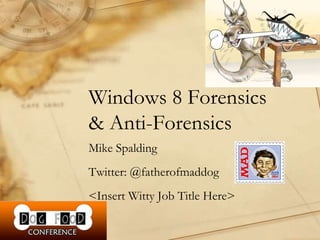
Windows 8 Forensics & Anti Forensics
- 1. Windows 8 Forensics & Anti-Forensics Mike Spalding Twitter: @fatherofmaddog <Insert Witty Job Title Here>
- 2. Disclaimer Use this information at your own risk! I am not your lawyer, expert witness, or your priest. If you use this information while committing a crime you have only yourself to blame. Blame your parents for anything else that feel that you did not get/receive when you were a kid. Blah, blah, blah, blah, blah, blah!
- 3. Thank You’s I need to thank a few people for helping me with this. They helped to shave time and effort on this. Tyler Smith - @bobbyMcSmathers Dave Normand – AccessData Lt. Pete Martin – Yolo County DA’s Office
- 4. • Pre Windows Vista − Windows XP and before have more similar feel when it comes to forensics; similar registries, event IDs, similar folder files, etc • Post Windows Vista − Vista provided a significant change to the environment, that from a forensic standpoint, XP and Vista could almost be considered unrelated to a certain degree. • Some things have not changed; Registry – Sam, System, Software Just a quick Primer on Windows Forensics over the years.
- 5. • Vista, Windows 7, Windows 8 … − Very much an evolutionary process. − For the most part few things have moved, but many more things have added. Brothers from another mother …
- 6. • My initial install was 7.6 Gb of 8.0 Gb − Well that was not enough, I needed to load some office files, adobe, and general office utilities. • My secondary action added 10 Gb − Windows then expanded to fill 17.2 Gb of the 18Gb (David Blain must work for MSFT) • My third action was to add 12 Gb − Finally, I had enough to have some nice slackspace, 7.5 Gb out of 30Gb was left. Huh? Windows 8 needs to lose some weight
- 7. Windows 8 - Brings New Features • Features that matter to forensic investigators − Pagefile and Swapfile functions − Windows 8 to Go − Windows 8 Bitlocker Updates − Windows 8 Cloud Integration − Windows 8 Thumbnail Caching − Windows 8 PC Refresh • The biggest concern to an investigator is the data not present on the system − i.e. Cloud Services scare the forensic person!
- 8. It’s a Dog eat Dog World!
- 9. Windows 8 – Pagefile & Swapfile • Pagefile.sys − Similar to Windows 7 and Vista − One exception is that many apps are listed as a “low priority” in the pagefile, this allows for more system critical apps to run • Swapfile.sys − Tweaked to take advantage of “Immersive Applications” − Apps are flushed in to the swap file when memory gets full, this allows for apps to open immediately when not in use.
- 10. Windows 8 – I will take that 2 Go! • Win8 to Go − Makes the OS Portable − Allows for the OS to be operated from a USB drive − Allows for up to six USB devices *Military Service Dog not included.
- 11. Windows 8 – BitLocker • Microsoft Drive Encryption − First bestowed to the world with Vista/Win 2008 − Is a whole disk encryption system; ie. While the system is on the files are accessible. • New Encryption Features − Can be deployed with WinPE or MDT − Can limit encryption to just used space (makes slack space a nice place to search! ) − Better Key Management for improved recovery, yeah whatever!
- 12. Windows 8 – Skydrive • Microsoft Skydrive Integration − Always been available, but now integrated into OS directly − Corporate installs of Win 8 will most likely drop this feature. * On a surface device, you can view files, but cannot move them to the RT device from Skydrive.
- 13. Windows 8 – All Thumbs • In Win7 thumbs.db was replaced − Thumbcache is used to store all thumbnails for the operating system − In addition Win8 has several thumbcache files. Speculation is that this is to provide support for touchpads. • The thumbcache in Win8 is different from Win7, so currently there are no forensic tools that can decipher the thumbcache, yet.
- 14. Windows 8 – PC Refresh • Win8 offers a feature called ‘PC Refresh’ − It allows for system files to be reinstalled, while not effecting the user files located on the system − You can choose to remove everything and it will quite literally remove all files. − This feature is completely automated and the user is ask very limited questions. − From a forensic standpoint, this means that things will probably stay static for this release.
- 15. Windows 8 – PC Refresh
- 16. Windows 8 – File History Artifacts • Win8 has the ability to have a File History − This is not to be confused with a shadowcopy. − This cannot be used on cloud services, but can be used on virtual drives (anti-forensics ideas!!) − A GPO can be used to have all File History stored to a network location or server. − Located at: %user%AppDataLocalMicrosoftWindowsFil eHistory − If this folder does not exist, neither does File History.
- 17. Windows 8 – ESE Structured DB File • Win8 has a database of filenames, locations, and versions − This is helpful during investigations. It can show history of files, depicts movements of files, etc. − This is used when the restore files wizard is used. − This is a great resource for keyword searches or targeted searches looking for a specific image or filename in question. − Can be parsed with tools like ESEDbViewer.
- 18. Windows 8 – My new best friend! • Win8 utilizes an XML config file that stores the following pieces of information: − Username, Machine Name, Libraries, Exclude Folders, Location of Config Files, Retention Informaiton, Target Volume Details, Volume Letter, GUID of Volume, Volume Type, UNC Paths, Target Configuration files , and backup storage locations. − This provides ample information if data is being stored on a flash drive or portable media. − This can be used to trace machine history in the portable OS function.
- 19. Windows 8 – My new best friend!
- 20. Windows 8 – Backup Data • Win8 does not encrypt Backup data − With user history and backup data being made available, we will see that we can multiple variants of a file readily available. − New files are deprecated using the system UTC time as a counter. − The deprecation allows for the restore wizard to know which file to restore. − Fortunately for us, it also allows for the investigator to view files after the fact.
- 21. Windows 8 – Default to the hard drive • Win8 will default to the local system if the remote drive or cloud service is not available. − If a remove resource is unavailable, the file is stored locally on the desktop. − When the remote resource is made available, the files are synched and the local file remains on the system. − The file is marked as deleted, but it just goes into slackspace or freespace on the local system. − Fortunately for us, it also allows for the investigator to view files after the fact.
- 22. Windows 8 – Two are better than One
- 23. Windows 8 – New Registry Hives • The windows registry is useful for investigations. as it contains hardware information, usernames & Passwords. − Hardware Information; thumb drives. − ID’s and Passwords − Internet Query details − Programs installed on the local host − System Information
- 24. Windows 8 – New Registry Hives • ELAM (Early Launch Anti-Malware) − Contains information to file launch times. − Has details specific to Windows Defender and AV data. − ELAM driver loads before all other processes, designed to prevent bootloader malware. • BBI Registry File (Used with Immersive Applications) − Leveraged for licensing specific to users and their applications. Uses logged on user and time.
- 25. Windows 8 – Internet Explorer 10 • New IE 10 Features − Flip Ahead or “fast forward”, allows for web pages to be scrolled like book pages. − This also sends browsing history to Microsoft, to improve the flip ahead experience. − Pin to start allows for the user to pin favorite websites to the start screen as a tile. − Implicit/Explicit Sharing allows users to send a link (implicit) or content from a page (explicit)
- 26. Windows 8 – IE10 • New IE 10 Features - Continued − EPM: Enhanced Protected Mode uses randomized memory addressing to thwart against buffer overflows. − Application Caching speeds up website data between immersive applications and the internet.
- 27. Windows 8 – Anti-Forensics • Encryption – Yes the tried and true way of keeping something from someone. − For all intensive purposes no one would use BitLocker to protect their data if anti-forensics was a pivotal concern. − In Most cases, someone will use a whole disk encryption along with select file encryption. − Many people worried about AF have started a practice to encrypt the hard drive twice. − Some have called into question the security of TrueCrypt as a viable solution.
- 28. Windows 8 – Anti-Forensics • Time Tampering – The practice of changing file and folder dates and time. − A number of tools are available to perform this function. Tool remnants are usually an indicator that tampering to the drive has happened. • Disk Wiping– The practice of writing an entire disk with 1s and 0s. − This is very secure method to destroy evidence, but often times it is viewed poorly in court.
- 29. Windows 8 – Anti-Forensics • Throwing Chaffe: To lead the investigator in the wrong direction. Time is usually something that many investigators do not have much of.
- 30. Windows 8 – Anti-Forensics • Disk Destruction – When all else fails, use some gasoline and fire and destroy the evidence.
- 31. Shameless Plug Bsides Columbus January 20th, 2014 Doctors Hospital West Three Tracks KeyNote Speakers: Dave Kennedy Jayson Street
