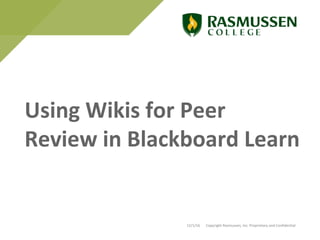
Using Wikis for peer review in Blackboard Learn
- 1. Using Wikis for Peer Review in Blackboard Learn 12/1/16 Copyright Rasmussen, Inc. Proprietary and Confidential
- 2. 12/1/16 Copyright Rasmussen, Inc. Proprietary and Confidential2 A Wiki is a collaboration tool that can be used for peer review groups or any other group work in a course. To get started, go to Course Management, and select Groups under Users and Groups. Note: Steps for setting up Groups are located in Rasmussen’s Faculty Guide to Blackboard Learn: http://guides.rasmussen.edu/facult yguidetoBlackboardLearn/groups
- 3. 12/1/16 Copyright Rasmussen, Inc. Proprietary and Confidential3 In order for students to access their group Wiki, they will have to click on Tools in the Course Menu and then select Wikis from the Tools page.
- 4. 12/1/16 Copyright Rasmussen, Inc. Proprietary and Confidential4 To make it easier for students to access the Wiki tool, faculty can add it to the to the Course Menu. To do this, simply click on the + sign and select Tool Link.
- 5. 12/1/16 Copyright Rasmussen, Inc. Proprietary and Confidential5 Clicking Tool Link will bring up a list of available tools. Select Wikis from the list. Provide a name for the Wiki and check the box next to Make Available to Students. Select Submit.
- 6. 12/1/16 Copyright Rasmussen, Inc. Proprietary and Confidential6 Drag the arrows to the right of the Wikis tool to move the it up or down within the Course Menu.
- 7. 12/1/16 Copyright Rasmussen, Inc. Proprietary and Confidential7 When a student clicks on the Wikis link in the Course Menu, they will see their assigned group. The faculty member will see all of the Wiki Groups they have created. To enter the Group Wiki, students will click on the blue Wiki Name.
- 8. 12/1/16 Copyright Rasmussen, Inc. Proprietary and Confidential8 Faculty members may want to add an initial Wiki to help get students started. Alternatively, students can be instructed to create Wikis. • Insert Image about creating wiki
- 9. 12/1/16 Copyright Rasmussen, Inc. Proprietary and Confidential9 Students are also able to edit a Wiki that they have created, as well as click on Edit Wiki Content on their peer’s Wikis. The system will track edits made to all Wikis. Under Wiki Details in the right hand box, all Wiki Pages that have been created will be listed. Students and faculty members can click on the Wikis and add comments using the Comment feature.
- 10. 12/1/16 Copyright Rasmussen, Inc. Proprietary and Confidential10 Clicking on Participation Summary will allow a faculty member to view individual contributions to the Wiki. Click on an individual’s name to see all versions of their initial Wiki.
- 11. 12/1/16 Copyright Rasmussen, Inc. Proprietary and Confidential11 If a student has more than one version of the Wiki, you can see both the original and the annotated changes. This is especially helpful in the Peer Review process to see how students have applied suggested revisions to their work. In this example, there are three different versions of the draft. You can also see how many words were modified in each draft.
- 12. 12/1/16 Copyright Rasmussen, Inc. Proprietary and Confidential12 Once you select two versions to compare, you will be provided with a screen that includes the Page Comparison. Selecting Comparison Details will provide an overview.
- 13. 12/1/16 Copyright Rasmussen, Inc. Proprietary and Confidential13 Selecting Legend will provide an annotated comparison with a Legend Key showing the difference between the two versions.
- 14. 12/1/16 Copyright Rasmussen, Inc. Proprietary and Confidential14 After a student has edited a peer’s Wiki, they can click on My Contribution to view the edits that they made to the Wiki.