Blackboard training - Adding learning content
•Download as PPT, PDF•
1 like•190 views
To create a Learning Module in myTUTor, first click Build Content and select Learning Module. Provide a name and description then click Submit. Next, click the module link and Build Content to add pages, selecting Blank Page. Name and fill the page then Submit. Repeat to add folders via Content Folder and files via File, browsing and submitting each. The Learning Module is now structured with content.
Report
Share
Report
Share
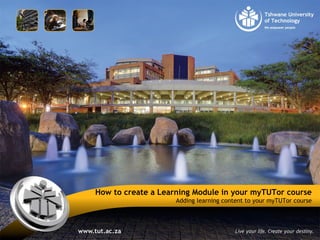
Recommended
Using Wikis for peer review in Blackboard Learn

This tutorial provides on overview for using the Wiki tool for peer review in Blackboard Learn.
Recommended
Using Wikis for peer review in Blackboard Learn

This tutorial provides on overview for using the Wiki tool for peer review in Blackboard Learn.
Saving your breath: Narrating and recording a PowerPoint presentation for fut...

Saving your breath: Narrating and recording a PowerPoint presentation for fut...Marius Pienaar (Dr.)
A workshop presented at the Faculty of Veterinary Science (University of Pretoria) VetEd Symposium on 22 July 2015.
The Role Of A Curriculum Development Practioner At a University of Technology

Presented at TUT on 13 August 2009.
Open educational resources (OER) & open courseware (OCW) in the classroom

OER and OCW in the classroom
Using moodle lms + microsoft 365

Training presentation for senior management and faculty members teaching online.
Although customized to BellsTech, Theme structure is same across MOODLE and Microsoft 365 and can be used by educators in other institutions.
Blended Learning MCCE 2013

Presentation for the Blended Learning section at the MCCE Tech Summit 2013.
Moodle Step-by-Step Guide

This is a detailed tutorial for Moodle 3.x which guides the user to get started with moodle and to develop a fully online module.
Quick start - create courses 

CircleHD.com course creators guide. Learn how to create course on CircleHD.
More Related Content
Viewers also liked
Saving your breath: Narrating and recording a PowerPoint presentation for fut...

Saving your breath: Narrating and recording a PowerPoint presentation for fut...Marius Pienaar (Dr.)
A workshop presented at the Faculty of Veterinary Science (University of Pretoria) VetEd Symposium on 22 July 2015.
The Role Of A Curriculum Development Practioner At a University of Technology

Presented at TUT on 13 August 2009.
Open educational resources (OER) & open courseware (OCW) in the classroom

OER and OCW in the classroom
Viewers also liked (14)
Saving your breath: Narrating and recording a PowerPoint presentation for fut...

Saving your breath: Narrating and recording a PowerPoint presentation for fut...
Social media in HE: where and how does TLwT get involved

Social media in HE: where and how does TLwT get involved
Assessor SLP May 2012: e-assessment tools overview 

Assessor SLP May 2012: e-assessment tools overview
Licence to Teach: slp e-learning tools and my tu-tor - may 2012 

Licence to Teach: slp e-learning tools and my tu-tor - may 2012
The Role Of A Curriculum Development Practioner At a University of Technology

The Role Of A Curriculum Development Practioner At a University of Technology
Blackboard training - How to create a calendar entry 

Blackboard training - How to create a calendar entry
Blackboard training - How to access an e-assessment in CE8

Blackboard training - How to access an e-assessment in CE8
Open educational resources (OER) & open courseware (OCW) in the classroom

Open educational resources (OER) & open courseware (OCW) in the classroom
Similar to Blackboard training - Adding learning content
Using moodle lms + microsoft 365

Training presentation for senior management and faculty members teaching online.
Although customized to BellsTech, Theme structure is same across MOODLE and Microsoft 365 and can be used by educators in other institutions.
Blended Learning MCCE 2013

Presentation for the Blended Learning section at the MCCE Tech Summit 2013.
Moodle Step-by-Step Guide

This is a detailed tutorial for Moodle 3.x which guides the user to get started with moodle and to develop a fully online module.
Quick start - create courses 

CircleHD.com course creators guide. Learn how to create course on CircleHD.
Adding supplemental material to the Lesson Content folder

This presentation provides the steps for adding supplemental materials to the Lesson Content folder.
Blackboard training - How to upload files to your module using the content co...

Blackboard training - How to upload files to your module using the content co...Marius Pienaar (Dr.)
Bb Learn 9Similar to Blackboard training - Adding learning content (20)
Blackboard training - How to create a basic assignment

Blackboard training - How to create a basic assignment
Blackboard training - How to add a banner to your module

Blackboard training - How to add a banner to your module
Adding supplemental material to the Lesson Content folder

Adding supplemental material to the Lesson Content folder
Blackboard training - How to upload files to your module using the content co...

Blackboard training - How to upload files to your module using the content co...
More from Marius Pienaar (Dr.)
Turnitin orientation: Plagiarism @ UP & Turnitin submissions

This Turnitin orientation presentation was presented to the SHSPH Honours students of the University of Pretoria
Mission possible: hybrid with a touch of Vet Ed

This paper was presented at the ELearning Update Conference on 7 September 2016 by Dr El-Marie Mostert and me.
Hybrid teaching and student success in Vet Ed: Plausible?

This paper was presented at the UP2U Community of Practice on 23 March 2017
Tips for successful planning and facilitation of creating an e-classroom

Tips for successful planning and facilitation of creating an e classroom
More from Marius Pienaar (Dr.) (20)
Turnitin orientation: Plagiarism @ UP & Turnitin submissions

Turnitin orientation: Plagiarism @ UP & Turnitin submissions
Hybrid teaching and student success in Vet Ed: Plausible?

Hybrid teaching and student success in Vet Ed: Plausible?
ZAMREN PROJECT: integration of the LMS (myTUTor) in teaching and learning

ZAMREN PROJECT: integration of the LMS (myTUTor) in teaching and learning
WILly-nilly or WILling: presentation to the ICT Faculty

WILly-nilly or WILling: presentation to the ICT Faculty
Tips for successful planning and facilitation of creating an e-classroom

Tips for successful planning and facilitation of creating an e-classroom
Recently uploaded
"Protectable subject matters, Protection in biotechnology, Protection of othe...

Protectable subject matters, Protection in biotechnology, Protection of other biological materials, Ownership and period of protection
Embracing GenAI - A Strategic Imperative

Artificial Intelligence (AI) technologies such as Generative AI, Image Generators and Large Language Models have had a dramatic impact on teaching, learning and assessment over the past 18 months. The most immediate threat AI posed was to Academic Integrity with Higher Education Institutes (HEIs) focusing their efforts on combating the use of GenAI in assessment. Guidelines were developed for staff and students, policies put in place too. Innovative educators have forged paths in the use of Generative AI for teaching, learning and assessments leading to pockets of transformation springing up across HEIs, often with little or no top-down guidance, support or direction.
This Gasta posits a strategic approach to integrating AI into HEIs to prepare staff, students and the curriculum for an evolving world and workplace. We will highlight the advantages of working with these technologies beyond the realm of teaching, learning and assessment by considering prompt engineering skills, industry impact, curriculum changes, and the need for staff upskilling. In contrast, not engaging strategically with Generative AI poses risks, including falling behind peers, missed opportunities and failing to ensure our graduates remain employable. The rapid evolution of AI technologies necessitates a proactive and strategic approach if we are to remain relevant.
CLASS 11 CBSE B.St Project AIDS TO TRADE - INSURANCE

Class 11 CBSE Business Studies Project ( AIDS TO TRADE - INSURANCE)
CACJapan - GROUP Presentation 1- Wk 4.pdf

Macroeconomics- Movie Location
This will be used as part of your Personal Professional Portfolio once graded.
Objective:
Prepare a presentation or a paper using research, basic comparative analysis, data organization and application of economic information. You will make an informed assessment of an economic climate outside of the United States to accomplish an entertainment industry objective.
TESDA TM1 REVIEWER FOR NATIONAL ASSESSMENT WRITTEN AND ORAL QUESTIONS WITH A...

TESDA TM1 REVIEWER FOR NATIONAL ASSESSMENT WRITTEN AND ORAL QUESTIONS WITH ANSWERS.
Mule 4.6 & Java 17 Upgrade | MuleSoft Mysore Meetup #46

Mule 4.6 & Java 17 Upgrade | MuleSoft Mysore Meetup #46
Event Link:-
https://meetups.mulesoft.com/events/details/mulesoft-mysore-presents-exploring-gemini-ai-and-integration-with-mulesoft/
Agenda
● Java 17 Upgrade Overview
● Why and by when do customers need to upgrade to Java 17?
● Is there any immediate impact to upgrading to Mule Runtime 4.6 and beyond?
● Which MuleSoft products are in scope?
For Upcoming Meetups Join Mysore Meetup Group - https://meetups.mulesoft.com/mysore/
YouTube:- youtube.com/@mulesoftmysore
Mysore WhatsApp group:- https://chat.whatsapp.com/EhqtHtCC75vCAX7gaO842N
Speaker:-
Shubham Chaurasia - https://www.linkedin.com/in/shubhamchaurasia1/
Priya Shaw - https://www.linkedin.com/in/priya-shaw
Organizers:-
Shubham Chaurasia - https://www.linkedin.com/in/shubhamchaurasia1/
Giridhar Meka - https://www.linkedin.com/in/giridharmeka
Priya Shaw - https://www.linkedin.com/in/priya-shaw
Shyam Raj Prasad-
https://www.linkedin.com/in/shyam-raj-prasad/
Instructions for Submissions thorugh G- Classroom.pptx

This presentation provides a briefing on how to upload submissions and documents in Google Classroom. It was prepared as part of an orientation for new Sainik School in-service teacher trainees. As a training officer, my goal is to ensure that you are comfortable and proficient with this essential tool for managing assignments and fostering student engagement.
2024.06.01 Introducing a competency framework for languag learning materials ...

http://sandymillin.wordpress.com/iateflwebinar2024
Published classroom materials form the basis of syllabuses, drive teacher professional development, and have a potentially huge influence on learners, teachers and education systems. All teachers also create their own materials, whether a few sentences on a blackboard, a highly-structured fully-realised online course, or anything in between. Despite this, the knowledge and skills needed to create effective language learning materials are rarely part of teacher training, and are mostly learnt by trial and error.
Knowledge and skills frameworks, generally called competency frameworks, for ELT teachers, trainers and managers have existed for a few years now. However, until I created one for my MA dissertation, there wasn’t one drawing together what we need to know and do to be able to effectively produce language learning materials.
This webinar will introduce you to my framework, highlighting the key competencies I identified from my research. It will also show how anybody involved in language teaching (any language, not just English!), teacher training, managing schools or developing language learning materials can benefit from using the framework.
Model Attribute Check Company Auto Property

In Odoo, the multi-company feature allows you to manage multiple companies within a single Odoo database instance. Each company can have its own configurations while still sharing common resources such as products, customers, and suppliers.
The Challenger.pdf DNHS Official Publication

Read| The latest issue of The Challenger is here! We are thrilled to announce that our school paper has qualified for the NATIONAL SCHOOLS PRESS CONFERENCE (NSPC) 2024. Thank you for your unwavering support and trust. Dive into the stories that made us stand out!
Welcome to TechSoup New Member Orientation and Q&A (May 2024).pdf

In this webinar you will learn how your organization can access TechSoup's wide variety of product discount and donation programs. From hardware to software, we'll give you a tour of the tools available to help your nonprofit with productivity, collaboration, financial management, donor tracking, security, and more.
678020731-Sumas-y-Restas-Para-Colorear.pdf

KKKKKKKKKKKKKKKKKKKKKKKKKKKKKKKKKKKKKKKKKKKKKKKKKKKKKKKKKKKKKKKKKKKKKKKKKKKKKKKKKKKKKKKKKKKKKKKKKKKKKKKKKKKKKKKKKKKKKKKKKKKKKKKKKKKKKKKKKKKKKKKKKKKKKKKKKKKKKKKKKKKKKKKKKKKKKKKKKKKKKKKKKKKKKKKKKKKKKKKKKKKKKKKKKKKKKKKKKKKKKKKKKKKKKKKKKKKKKKKKKKKKKKKKKKKKKKKKKKKKKKKKKKKKKKKKKKKKKKKKKKKKKKKKKKKKKKKKKKKKKKKKKKKKKKKKKKKKKKKKKKKKKKKKKKKKKKKKKKKKKKKKKKKKKKKKKKKKKKKKKKKKKKKKKKKKKKKKKKKKKKKKKKKKKKKKKKKKKKKKKKKKKKKKKKKKKKKKKKKKKKKKKKKKKKKKKKKKKKKKKKKKKKKKKKKKKKKKKKKKKKKKKKKKKKKKKKKKKKKKKKKKKKKKKKKKKKKKKKKKKKKKKKKKKKKKKKKKKKKKKKKKKKKKKKKKKKKKKKKKKKKKKKKKKKKKKKKKKKKKKKKKKKKKKKKKKKKKKKKKKKKKKKKKKKKKKKKKKKKKKKKKKKKKKKKKKKKKKKKKKKKKKKKKKKKKKKKKKKKKKKKKKKKKKKKKKKKKKKKKKKKKKKKKKKKKKKKKKKKKKKKKKKKKKKKKKKKKKKKKKKKKKKKKKKKKKKKKKKKKKKKKKKKKKKKKKKKKKKKKKKKKKKKKKKKKKKKKKKKKKKKKKKKKKKKKKKKKKKKKKKKKKKKKKKKKKKKKKKKKKKKKKKKKKKKKKKKKKKKKKKKKKKKKKKKKKKKKKKKKKKKKKKKKKKKKKKKKKKKKKKKKKKKKKKKKKKKKKKKKKKKKKKKKKKKKKKKKKKKKKKKKKKKKKKKKKKKKKKKKKKKKKKKKKKKKKKKKKKKKKKKKKKKKKKKKKKKKKKKKKKKKKKKKKKKKKKKKKKKKKKKKKKKKKKKKKKKKKKKKKKKKKKKKKKKKKKKKKKKKKKKKKKKKKKKKKKKKKKKKKKKKKKKKKKKKKKKKKKKKKKKKKKKKKKKKKKKKKKKKKKKKKKKKKKKKKKKKKKKKKKKKKKKKKKKKKKKKKKKKKKKKKKKKKKKKKKKKKKKKKKKKKKKKKKKKKKKKKKKKKKKKKKKKKKKKKKKKKKKKKKKKKKKKKKKKKKKKKKKKKKKKKKKKKKKKKKKKKKKKKKKKKKKKKKKKKKKKKKKKKKKKKKKKKKKKKKKKKKKKKKKKKKKKKKKKKKKKKKKKKKKKKKKKKKKKKKKKKKKKKKKKKKKKKKKKKKKKKKKKKKKKKKKKKKKKKKKKKKKKKKKKKKKKKKKKKKKKKKKKKKKKKKKKKKKKKKKKKKKKKKKKKKKKKKKKKKKKKKKKKKKKKKKKKKKKKKKKKKKKKKKKKKKKKKKKKKKKKKKKKKKKKKKKKKKKKKKKKKKKKKKKKKKKKKKKKKKKKKKKKKKKKKKKKKKKKKKKKKKKKKKKKKKKKKKKKKKKKKKKKKKKKKKKKKKKKKKKKKKKKKKKKKKKKKKKKKKKKKKKKKKKKKKKKKKKKKKKKKKKKKKKKKKKKKKKKKKKKKKKKKKKKKKKKKKKKKKKKKKKKKKKKKKKKKKKKKKKKKKKKKKKKKKKKKKKKKKKKKKKKKKKKKKKKKKKKKKKKKKKKKKKKKKKKKKKKKKKKKKKKKKKKKKKKKKKKKKKKKKKKKKKKKKKKKKKKKKKKKKKKKKKKKKKKKKKKKKKKKKKKKKKKKKKKKKKKKKKKKKKKKKKKKKKKKKKKKKKKKKKKKKKKKKKKKKKKKKKKKKKKKKKKKKKKKKKKKKKKKKKKKKKKKKKKKKKKKKKKKKKKKKKKKKKKKKKKKKKKKKKKKKKKKKKKKKKKKKKKKKKKKKKKKKKKKKKKKKKKKKKKKKKKKKKKKKKKKKKKKKKKKKKKKKKKKKKKKKKKKKKKKKKKKKKKKKKKKKKKKKKKKKKKKKKKKKKKKKKKKKKKKKKKKKKKKKKKKKKKKKKKKKKKKKKKKKKKKKKKKKKKKKKKKKKKKKKKKKKKKKKKKKKKKKKKKKKKKKKKKKKKKKKKKKKKKKKKKKKKKKKKKKKKKKKKKKKKKKKKKKKKKKKKKKKKKKKKKKKKKKKKKKKKKKKKKKKKKKKKKKKKKKKKKKKKKKKKKKKKKKKKKKKKKKKKKKKKKKKKKKKKKKKKKKKKKKKKKKKKKKKKKKKKKKKKKKKKKKKKKKKKKKKKKKKKKKKKKKKKKKKKKKKKKKKKKKKKKKKKKKKKKKKKKKKKKKKKKKKKKKKKKKKKKKKKKKKKKKKKKKKKKKKKKKKKKKKKKKKKKKKKKKKKKKKKKKKKKKKKKKKKKKKKKKKKKKKKKKKKKKKKKKKKKKKKKKKKKKKKKKKKKKKKKKKKKKKKKKKKKKKKKKKKKKKKKKKKKKKKKKKKKKKKKKKKKKKKKKKKKKKKKKKKKKKKKKKKKKKKKKKKKKKKKKKKKKKKKKKKKKKKKKKKKKKKKKKKKKKKKKKKKKKKKKKKKKKKKKKKKKKKKKKKKKKKKKKKKKKKKKKKKKKKKKKKKKKKKKKKKKKKKKKKKKKKKKKKKKKKKKKKKKKKKKKKKKKKKKKKKKKKKKKKKKKKKKKKKKKKKKKKKKKKKKKKKKKKKKKKKKKKKKKKKKKKKKKKKKKKKKKKKKKKKKKKKKKKKKKKKKKKKKKKKKKKKKKKKKKKKKKKKKKKKKKKKKKKKKKKKKKKKKKKKKKKKKKKKKKKKKKKKKKKKKKKKKKKKKKKKKKKKKKKKKKKKKKKKKKKKKKKKKKKKKKKKKKKKKKKKKKKKKKKKKKKKKKKKKKKKKKKKKKKKKKKKKKKKKKKKKKKKKKKKKKKKKKKKKKKKKKKKKKKKKKKKKKKKKKKKKKKKKKKKKKKKKKKKKKKKKKKKKKKKKKKKKKKKKKKKKKKKKKKKKKKKKKKKKKKKKKKKKKKKKKKKKKKKKKKKKKKKKKKKKKKKKKKKKKKKK
Introduction to AI for Nonprofits with Tapp Network

Dive into the world of AI! Experts Jon Hill and Tareq Monaur will guide you through AI's role in enhancing nonprofit websites and basic marketing strategies, making it easy to understand and apply.
Polish students' mobility in the Czech Republic

Polish students mobility to the Czech Republic within eTwinning project "Medieval adventures with Marco Polo"
Recently uploaded (20)
"Protectable subject matters, Protection in biotechnology, Protection of othe...

"Protectable subject matters, Protection in biotechnology, Protection of othe...
CLASS 11 CBSE B.St Project AIDS TO TRADE - INSURANCE

CLASS 11 CBSE B.St Project AIDS TO TRADE - INSURANCE
TESDA TM1 REVIEWER FOR NATIONAL ASSESSMENT WRITTEN AND ORAL QUESTIONS WITH A...

TESDA TM1 REVIEWER FOR NATIONAL ASSESSMENT WRITTEN AND ORAL QUESTIONS WITH A...
Mule 4.6 & Java 17 Upgrade | MuleSoft Mysore Meetup #46

Mule 4.6 & Java 17 Upgrade | MuleSoft Mysore Meetup #46
Instructions for Submissions thorugh G- Classroom.pptx

Instructions for Submissions thorugh G- Classroom.pptx
2024.06.01 Introducing a competency framework for languag learning materials ...

2024.06.01 Introducing a competency framework for languag learning materials ...
Adversarial Attention Modeling for Multi-dimensional Emotion Regression.pdf

Adversarial Attention Modeling for Multi-dimensional Emotion Regression.pdf
Welcome to TechSoup New Member Orientation and Q&A (May 2024).pdf

Welcome to TechSoup New Member Orientation and Q&A (May 2024).pdf
Introduction to AI for Nonprofits with Tapp Network

Introduction to AI for Nonprofits with Tapp Network
Blackboard training - Adding learning content
- 1. How to create a Learning Module in your myTUTor course Adding learning content to your myTUTor course
- 2. Click on the link of your selected content area How to create a Learning Module in your myTUTor course: Adding learning content to your myTUTor course
- 3. Click the BuildBuild Content button Select Learning ModuleLearning Module How to create a Learning Module in your myTUTor course: Adding learning content to your myTUTor course
- 4. Provide a name for the Learning Module Provide a brief description of the Learning Module in the editor box How to create a Learning Module in your myTUTor course: Adding learning content to your myTUTor course
- 5. Complete all other settings, and … Click SubmitSubmit How to create a Learning Module in your myTUTor course: Adding learning content to your myTUTor course
- 6. The Learning Module is displayed in the content area Click on the Learning Module link How to create a Learning Module in your myTUTor course: Adding learning content to your myTUTor course
- 7. Click on the Build ContentBuild Content button Select Blank PageBlank Page How to create a Learning Module in your myTUTor course: Adding learning content to your myTUTor course
- 8. Provide a name for the first page of the learning module Type your note, etc. in the editor box How to create a Learning Module in your myTUTor course: Adding learning content to your myTUTor course
- 9. Complete all other settings Click SubmitSubmit How to create a Learning Module in your myTUTor course: Adding learning content to your myTUTor course
- 10. The welcome/introduction page is added to the Learning Module How to create a Learning Module in your myTUTor course: Adding learning content to your myTUTor course
- 11. Click on the Build ContentBuild Content button Select Content FolderContent Folder How to create a Learning Module in your myTUTor course: Adding learning content to your myTUTor course
- 12. Provide a folder name Provide folder information (optional) Complete further settings Click SubmitSubmit How to create a Learning Module in your myTUTor course: Adding learning content to your myTUTor course
- 13. Repeat the above steps for all other folders The structure of the Learning Module is then complete To add content to a folder, click on the folder link How to create a Learning Module in your myTUTor course: Adding learning content to your myTUTor course
- 14. Click on the Build ContentBuild Content button Select FileFile How to create a Learning Module in your myTUTor course: Adding learning content to your myTUTor course
- 15. Provide a file name Click Browse CourseBrowse Course How to create a Learning Module in your myTUTor course: Adding learning content to your myTUTor course
- 16. Use the file picker to select the file you want to include in the folder Click SubmitSubmit How to create a Learning Module in your myTUTor course: Adding learning content to your myTUTor course
- 17. The selected item is displayed Complete any further settings Click SubmitSubmit How to create a Learning Module in your myTUTor course: Adding learning content to your myTUTor course
- 18. The added item is included in the folder and added to the table of contents Repeat the steps above for each item that must be added to a folder How to create a Learning Module in your myTUTor course: Adding learning content to your myTUTor course
- 19. Compiled by Marius Pienaar: Instructional Designer Contact details
