Navigating Blackboard Learn Training for Existing Faculty
•
2 likes•136,076 views
An overview for navigating the training course "Blackboard Learn for Existing Faculty."
Report
Share
Report
Share
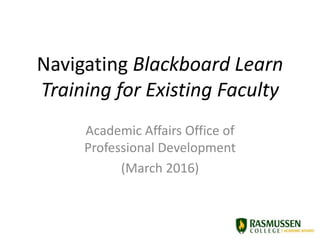
Recommended
Using Wikis for peer review in Blackboard Learn

This tutorial provides on overview for using the Wiki tool for peer review in Blackboard Learn.
Adding supplemental material to the Lesson Content folder

This presentation provides the steps for adding supplemental materials to the Lesson Content folder.
Edit Forum for Discussions in Blackboard Learn

This tutorial will show you how to use the Edit Forum feature for Discussions in Blackboard Learn
Steps for Adding a Rubric to a Discussion Forum

Steps for Adding a Rubric to a Discussion Forum in Blackboard Learn
UIC Blackboard Learn Quick Start Guide

Guide for instructors that use Blackboard Learn to design courses.
How to Copy ShareStream Media

Media that has been previously uploaded to an existing Blackboard course can be copied over to a new Blackboard course. This feature is especially useful when an instructor requests a course copy for a course that they have taught in a previous semester. By following these steps the process can be completed in a quick and easy manner.
Recommended
Using Wikis for peer review in Blackboard Learn

This tutorial provides on overview for using the Wiki tool for peer review in Blackboard Learn.
Adding supplemental material to the Lesson Content folder

This presentation provides the steps for adding supplemental materials to the Lesson Content folder.
Edit Forum for Discussions in Blackboard Learn

This tutorial will show you how to use the Edit Forum feature for Discussions in Blackboard Learn
Steps for Adding a Rubric to a Discussion Forum

Steps for Adding a Rubric to a Discussion Forum in Blackboard Learn
UIC Blackboard Learn Quick Start Guide

Guide for instructors that use Blackboard Learn to design courses.
How to Copy ShareStream Media

Media that has been previously uploaded to an existing Blackboard course can be copied over to a new Blackboard course. This feature is especially useful when an instructor requests a course copy for a course that they have taught in a previous semester. By following these steps the process can be completed in a quick and easy manner.
Steps for Exporting and Importing Rubrics 

Steps for exporting and importing rubrics in Blackboard Learn
Odoo 13 e learning module

Odoo E-learning module can be used to create courses, configure quizzes and earn badges while attending courses. This is helpful for conducting internal training at the company for employees and helps in easy onboarding. Integrated gamification makes it a more joyful
Odoo 13 Elearning

Odoo E-Learning is a new module introduced in Odoo 13 version. The main vision of Odoo by this module is that which enables the user to manage and publish an E-Learning platform. Odoo E-learning module is use to create courses, configure quizzes and earn badges while attending courses.
Using Blackboard Scholar

Faculty Showcase presentation on creating a social learning environment. This is a brief tutorial on how to use Blackboard Scholar.
Introduction to Blackboard Learn for Teachers

Getting started with content and communication for teachers.
Report a course content issue tool in blackboard

A training tutorial for a customized tool for Blackboard Learn called: Report a Course Content Issue.
How to grant early access to assignments in Blackboard Learn

This tutorial outlines the steps for granting early access to assignments in Blackboard Learn.
More Related Content
What's hot
Steps for Exporting and Importing Rubrics 

Steps for exporting and importing rubrics in Blackboard Learn
Odoo 13 e learning module

Odoo E-learning module can be used to create courses, configure quizzes and earn badges while attending courses. This is helpful for conducting internal training at the company for employees and helps in easy onboarding. Integrated gamification makes it a more joyful
Odoo 13 Elearning

Odoo E-Learning is a new module introduced in Odoo 13 version. The main vision of Odoo by this module is that which enables the user to manage and publish an E-Learning platform. Odoo E-learning module is use to create courses, configure quizzes and earn badges while attending courses.
Using Blackboard Scholar

Faculty Showcase presentation on creating a social learning environment. This is a brief tutorial on how to use Blackboard Scholar.
Introduction to Blackboard Learn for Teachers

Getting started with content and communication for teachers.
What's hot (20)
Viewers also liked
Report a course content issue tool in blackboard

A training tutorial for a customized tool for Blackboard Learn called: Report a Course Content Issue.
How to grant early access to assignments in Blackboard Learn

This tutorial outlines the steps for granting early access to assignments in Blackboard Learn.
How to add weblinks to course announcements

This tutorial will highlight the steps for adding web links to course announcements in Blackboard Learn.
Using the Copy from Another Course Feature in Blackboard Learn

This presentation provides an overview for using the Copy from Another Course tool that has been built as a customization for Blackboard Learn.
How to set due dates for quizzes and exams and clear zeros for late submission 

How to set due dates for quizzes and exams and clear zeros for late submission in Blackboard Learn
8 Tips for an Awesome Powerpoint Presentation

This presentation gives you eight simple tips on how to make your PowerPoint presentation slides more visually engaging, creative and fun. Try out these advice and you will make your best PowerPoint presentation ever.
This presentation was created by my powerpoint design agency Slides. We are based in Spain but have clients worldwide.
Drop me an email and we will discuss your project.
Viewers also liked (7)
How to grant early access to assignments in Blackboard Learn

How to grant early access to assignments in Blackboard Learn
Using the Copy from Another Course Feature in Blackboard Learn

Using the Copy from Another Course Feature in Blackboard Learn
How to set due dates for quizzes and exams and clear zeros for late submission 

How to set due dates for quizzes and exams and clear zeros for late submission
Similar to Navigating Blackboard Learn Training for Existing Faculty
Use of Canvas instructure LMS.pdf

This presentation explores the https://canvas.instructure.com/ LMS and demonstrates how to use it for education.
Computer Applications Guide

This guide gives people access to basic information about Computer Applications Technology.
Adult Education Overview CourseSites Tutorial 

A short PowerPoint to get you started using CourseSites in your quest to complete the Adult Education Overview.
Getting The Most From Bb - Selected Features

Presentation to Texas Woman's University online faculty development seminar on use of discussion grader and assignment features in Blackboard.
Using Moodle to Support Blended Learning (When the Instructor Is Also the Pro...

Presents the case of converting two graduate level courses in educational technology to a blended format. Describes the objectives and structures of the courses, the reasons for blending the courses, and the process and results of doing so.
Similar to Navigating Blackboard Learn Training for Existing Faculty (20)
Using Moodle to Support Blended Learning (When the Instructor Is Also the Pro...

Using Moodle to Support Blended Learning (When the Instructor Is Also the Pro...
More from aaopd
Creating Audio and video Feedback within Blackboard Learn 

A tutorial for creating audio and video feedback from within Blackboard Learn.
How to Add Weblinks to Course Messages

This tutorial provides an overview of the step for adding a web link to Course Messages in Blackboard Learn.
Course Home Page

This training resource provides an overview of the Course Home page in Blackboard Learn.
Course menu

This training resource provides an overview for using the Course Menu in Blackboard Learn.
Global Navigation

This training resource provides an overview of the Global Navigation features in Blackboard Learn.
More from aaopd (10)
Creating Audio and video Feedback within Blackboard Learn 

Creating Audio and video Feedback within Blackboard Learn
Recently uploaded
GIÁO ÁN DẠY THÊM (KẾ HOẠCH BÀI BUỔI 2) - TIẾNG ANH 8 GLOBAL SUCCESS (2 CỘT) N...

GIÁO ÁN DẠY THÊM (KẾ HOẠCH BÀI BUỔI 2) - TIẾNG ANH 8 GLOBAL SUCCESS (2 CỘT) N...Nguyen Thanh Tu Collection
https://app.box.com/s/4hfk1xwgxnova7f4dm37birdzflj806wTESDA TM1 REVIEWER FOR NATIONAL ASSESSMENT WRITTEN AND ORAL QUESTIONS WITH A...

TESDA TM1 REVIEWER FOR NATIONAL ASSESSMENT WRITTEN AND ORAL QUESTIONS WITH ANSWERS.
The French Revolution Class 9 Study Material pdf free download

The French Revolution, which began in 1789, was a period of radical social and political upheaval in France. It marked the decline of absolute monarchies, the rise of secular and democratic republics, and the eventual rise of Napoleon Bonaparte. This revolutionary period is crucial in understanding the transition from feudalism to modernity in Europe.
For more information, visit-www.vavaclasses.com
Operation Blue Star - Saka Neela Tara

Operation “Blue Star” is the only event in the history of Independent India where the state went into war with its own people. Even after about 40 years it is not clear if it was culmination of states anger over people of the region, a political game of power or start of dictatorial chapter in the democratic setup.
The people of Punjab felt alienated from main stream due to denial of their just demands during a long democratic struggle since independence. As it happen all over the word, it led to militant struggle with great loss of lives of military, police and civilian personnel. Killing of Indira Gandhi and massacre of innocent Sikhs in Delhi and other India cities was also associated with this movement.
Instructions for Submissions thorugh G- Classroom.pptx

This presentation provides a briefing on how to upload submissions and documents in Google Classroom. It was prepared as part of an orientation for new Sainik School in-service teacher trainees. As a training officer, my goal is to ensure that you are comfortable and proficient with this essential tool for managing assignments and fostering student engagement.
CLASS 11 CBSE B.St Project AIDS TO TRADE - INSURANCE

Class 11 CBSE Business Studies Project ( AIDS TO TRADE - INSURANCE)
How to Split Bills in the Odoo 17 POS Module

Bills have a main role in point of sale procedure. It will help to track sales, handling payments and giving receipts to customers. Bill splitting also has an important role in POS. For example, If some friends come together for dinner and if they want to divide the bill then it is possible by POS bill splitting. This slide will show how to split bills in odoo 17 POS.
Students, digital devices and success - Andreas Schleicher - 27 May 2024..pptx

Andreas Schleicher presents at the OECD webinar ‘Digital devices in schools: detrimental distraction or secret to success?’ on 27 May 2024. The presentation was based on findings from PISA 2022 results and the webinar helped launch the PISA in Focus ‘Managing screen time: How to protect and equip students against distraction’ https://www.oecd-ilibrary.org/education/managing-screen-time_7c225af4-en and the OECD Education Policy Perspective ‘Students, digital devices and success’ can be found here - https://oe.cd/il/5yV
Synthetic Fiber Construction in lab .pptx

Synthetic fiber production is a fascinating and complex field that blends chemistry, engineering, and environmental science. By understanding these aspects, students can gain a comprehensive view of synthetic fiber production, its impact on society and the environment, and the potential for future innovations. Synthetic fibers play a crucial role in modern society, impacting various aspects of daily life, industry, and the environment. ynthetic fibers are integral to modern life, offering a range of benefits from cost-effectiveness and versatility to innovative applications and performance characteristics. While they pose environmental challenges, ongoing research and development aim to create more sustainable and eco-friendly alternatives. Understanding the importance of synthetic fibers helps in appreciating their role in the economy, industry, and daily life, while also emphasizing the need for sustainable practices and innovation.
Model Attribute Check Company Auto Property

In Odoo, the multi-company feature allows you to manage multiple companies within a single Odoo database instance. Each company can have its own configurations while still sharing common resources such as products, customers, and suppliers.
The geography of Taylor Swift - some ideas

Geographical themes connected with Taylor Swift's ERAS tour - coming to the UK in June 2024
Thesis Statement for students diagnonsed withADHD.ppt

Presentation required for the master in Education.
The Roman Empire A Historical Colossus.pdf

The Roman Empire, a vast and enduring power, stands as one of history's most remarkable civilizations, leaving an indelible imprint on the world. It emerged from the Roman Republic, transitioning into an imperial powerhouse under the leadership of Augustus Caesar in 27 BCE. This transformation marked the beginning of an era defined by unprecedented territorial expansion, architectural marvels, and profound cultural influence.
The empire's roots lie in the city of Rome, founded, according to legend, by Romulus in 753 BCE. Over centuries, Rome evolved from a small settlement to a formidable republic, characterized by a complex political system with elected officials and checks on power. However, internal strife, class conflicts, and military ambitions paved the way for the end of the Republic. Julius Caesar’s dictatorship and subsequent assassination in 44 BCE created a power vacuum, leading to a civil war. Octavian, later Augustus, emerged victorious, heralding the Roman Empire’s birth.
Under Augustus, the empire experienced the Pax Romana, a 200-year period of relative peace and stability. Augustus reformed the military, established efficient administrative systems, and initiated grand construction projects. The empire's borders expanded, encompassing territories from Britain to Egypt and from Spain to the Euphrates. Roman legions, renowned for their discipline and engineering prowess, secured and maintained these vast territories, building roads, fortifications, and cities that facilitated control and integration.
The Roman Empire’s society was hierarchical, with a rigid class system. At the top were the patricians, wealthy elites who held significant political power. Below them were the plebeians, free citizens with limited political influence, and the vast numbers of slaves who formed the backbone of the economy. The family unit was central, governed by the paterfamilias, the male head who held absolute authority.
Culturally, the Romans were eclectic, absorbing and adapting elements from the civilizations they encountered, particularly the Greeks. Roman art, literature, and philosophy reflected this synthesis, creating a rich cultural tapestry. Latin, the Roman language, became the lingua franca of the Western world, influencing numerous modern languages.
Roman architecture and engineering achievements were monumental. They perfected the arch, vault, and dome, constructing enduring structures like the Colosseum, Pantheon, and aqueducts. These engineering marvels not only showcased Roman ingenuity but also served practical purposes, from public entertainment to water supply.
Unit 8 - Information and Communication Technology (Paper I).pdf

This slides describes the basic concepts of ICT, basics of Email, Emerging Technology and Digital Initiatives in Education. This presentations aligns with the UGC Paper I syllabus.
The Challenger.pdf DNHS Official Publication

Read| The latest issue of The Challenger is here! We are thrilled to announce that our school paper has qualified for the NATIONAL SCHOOLS PRESS CONFERENCE (NSPC) 2024. Thank you for your unwavering support and trust. Dive into the stories that made us stand out!
The Art Pastor's Guide to Sabbath | Steve Thomason

What is the purpose of the Sabbath Law in the Torah. It is interesting to compare how the context of the law shifts from Exodus to Deuteronomy. Who gets to rest, and why?
MARUTI SUZUKI- A Successful Joint Venture in India.pptx

Let us know about Maruti Suzuki, a successful Joint venture in India.
2024.06.01 Introducing a competency framework for languag learning materials ...

http://sandymillin.wordpress.com/iateflwebinar2024
Published classroom materials form the basis of syllabuses, drive teacher professional development, and have a potentially huge influence on learners, teachers and education systems. All teachers also create their own materials, whether a few sentences on a blackboard, a highly-structured fully-realised online course, or anything in between. Despite this, the knowledge and skills needed to create effective language learning materials are rarely part of teacher training, and are mostly learnt by trial and error.
Knowledge and skills frameworks, generally called competency frameworks, for ELT teachers, trainers and managers have existed for a few years now. However, until I created one for my MA dissertation, there wasn’t one drawing together what we need to know and do to be able to effectively produce language learning materials.
This webinar will introduce you to my framework, highlighting the key competencies I identified from my research. It will also show how anybody involved in language teaching (any language, not just English!), teacher training, managing schools or developing language learning materials can benefit from using the framework.
Recently uploaded (20)
GIÁO ÁN DẠY THÊM (KẾ HOẠCH BÀI BUỔI 2) - TIẾNG ANH 8 GLOBAL SUCCESS (2 CỘT) N...

GIÁO ÁN DẠY THÊM (KẾ HOẠCH BÀI BUỔI 2) - TIẾNG ANH 8 GLOBAL SUCCESS (2 CỘT) N...
TESDA TM1 REVIEWER FOR NATIONAL ASSESSMENT WRITTEN AND ORAL QUESTIONS WITH A...

TESDA TM1 REVIEWER FOR NATIONAL ASSESSMENT WRITTEN AND ORAL QUESTIONS WITH A...
The French Revolution Class 9 Study Material pdf free download

The French Revolution Class 9 Study Material pdf free download
Instructions for Submissions thorugh G- Classroom.pptx

Instructions for Submissions thorugh G- Classroom.pptx
CLASS 11 CBSE B.St Project AIDS TO TRADE - INSURANCE

CLASS 11 CBSE B.St Project AIDS TO TRADE - INSURANCE
Students, digital devices and success - Andreas Schleicher - 27 May 2024..pptx

Students, digital devices and success - Andreas Schleicher - 27 May 2024..pptx
Thesis Statement for students diagnonsed withADHD.ppt

Thesis Statement for students diagnonsed withADHD.ppt
Unit 8 - Information and Communication Technology (Paper I).pdf

Unit 8 - Information and Communication Technology (Paper I).pdf
The Art Pastor's Guide to Sabbath | Steve Thomason

The Art Pastor's Guide to Sabbath | Steve Thomason
MARUTI SUZUKI- A Successful Joint Venture in India.pptx

MARUTI SUZUKI- A Successful Joint Venture in India.pptx
2024.06.01 Introducing a competency framework for languag learning materials ...

2024.06.01 Introducing a competency framework for languag learning materials ...
Navigating Blackboard Learn Training for Existing Faculty
- 1. Navigating Blackboard Learn Training for Existing Faculty Academic Affairs Office of Professional Development (March 2016)
- 2. Course Home Page Upon entering the course, you will arrive at the Course Home page. Here you will find the Course Announcements block and additional blocks that will direct you to sources for answering questions that may arise.
- 3. Course Navigation Menu To navigate the course, use the Course Navigation Menu to select tabs for important information and module content.
- 4. Course Messages For the purposes of this course, you can ignore the Course Messages tab. We will not be using this feature in this self-paced course. You should contact your Dean via his or her Rasmussen email if you have questions.
- 5. Tools While many of the tools in this tab WILL NOT be utilized in this training course, you can access and use the My Grades tool through the Tools tab for a snap shot of your grades in the course.
- 6. Getting Started Before working through the course content modules, it is important to read the information provided in the Getting Started page. Here, you will find an overview of the learning options you can choose from in most modules, as well as important information regarding the module quizzes and expectations for passing the course.
- 7. Modules 1-11 In Modules 1-11, each module has two folders: Lesson Content (which contains module content) and Assignments (which contains the module quiz):
- 8. Lesson Content Options Inside most Lesson Content folders, you will find three options for learning course content: 1) a video tutorial, 2) a downloadable PowerPoint slide deck, and 3) a PDF document that opens in a new window. Select whichever option that best fits your learning preference.
- 9. Module Quizzes Most modules contain a quiz to assess your understanding of module content. You can select “Save All Answers” if you want to save your answers and return to the module. Each quiz is untimed, so you can save and return as often as you would like. You can select "Save and Submit" when you are ready to submit your final answers. You only have one attempt to submit final answers.
- 10. Interactive Media Pieces Throughout the course, there are a number of interactive media pieces that serve as formative assessments and engaging ways to learn content. Follow the posted directions to engage with these media pieces.
- 11. Module 12 In Module 12, you will learn about some "advanced" topics in Blackboard Learn. Rubrics and Performance Dashboard & Course Reports will be particularly useful to you when teaching in Blackboard Learn. While this module does not have a quiz at the end, it does have a check for understanding activity.
- 12. Module 13 Module 13 provides you with a checklist to help you setup your Sandbox course. While doing so is not required to complete this course, it is highly recommended that you do so, and this checklist will help you self-assess your readiness to use the Blackboard Learn platform.
- 13. Course Materials The Course Materials tab provides you with a zip folder with the PDFs from this training course. You can save this to your computer for easy reference.