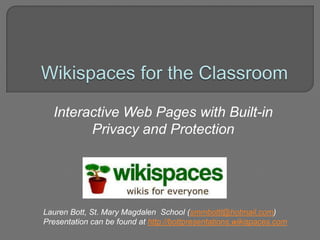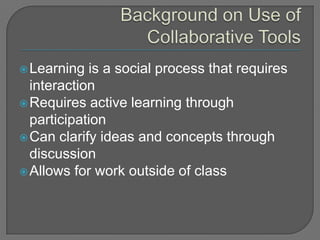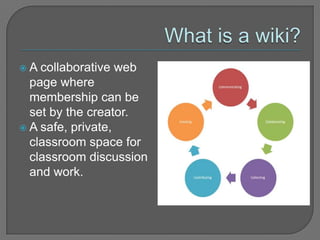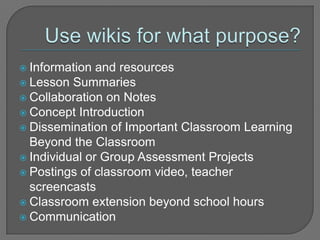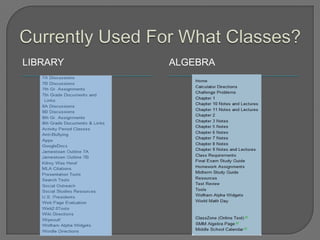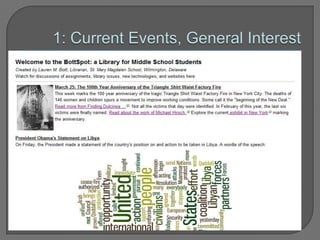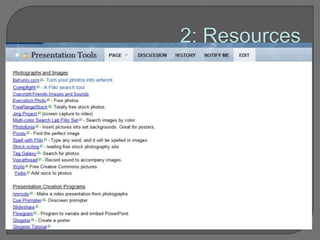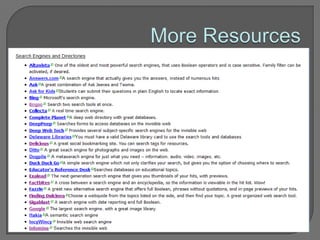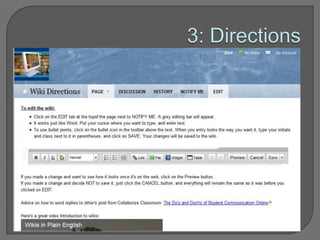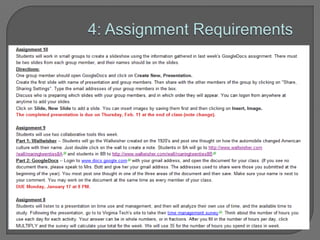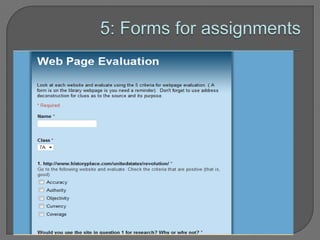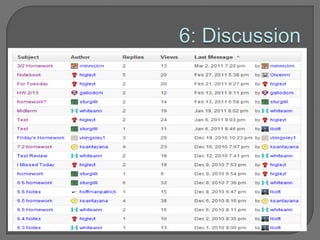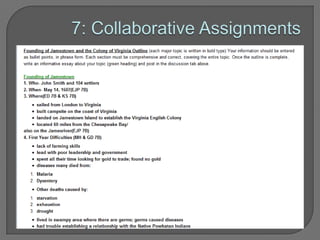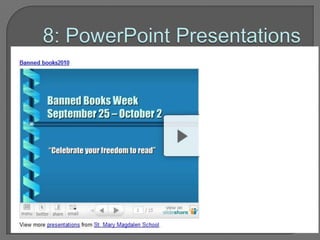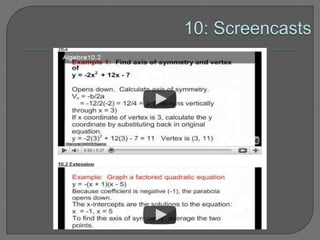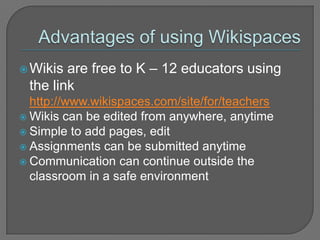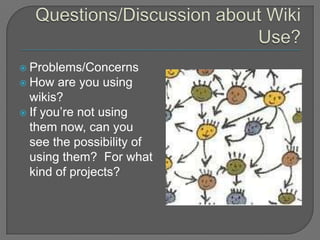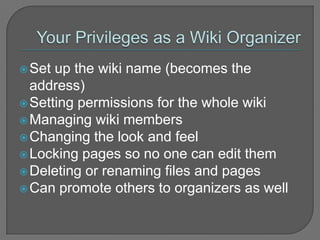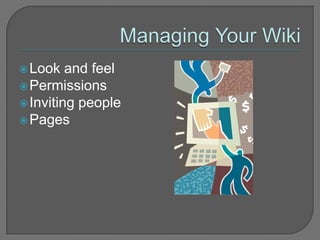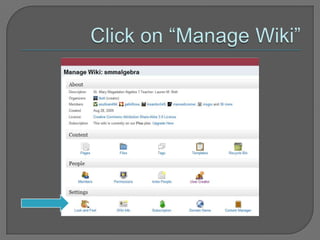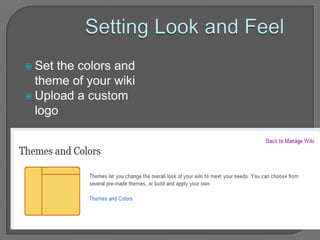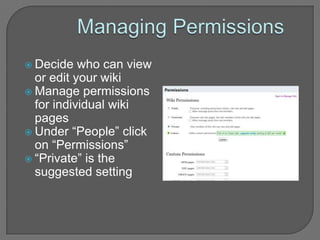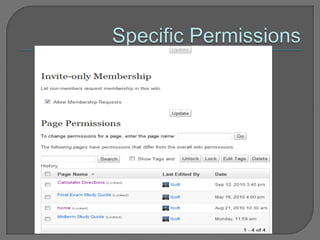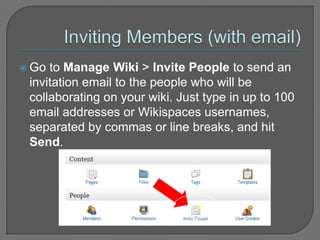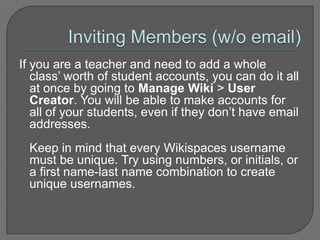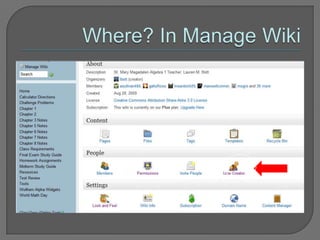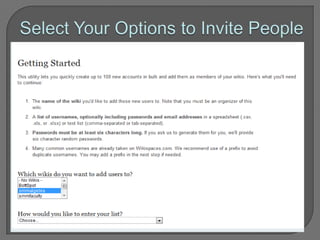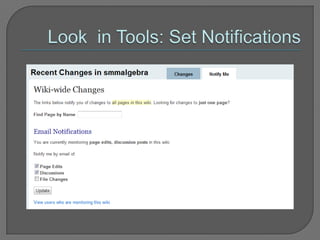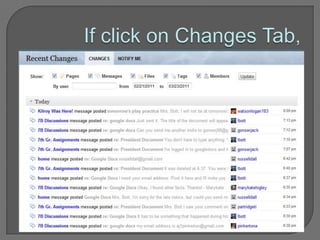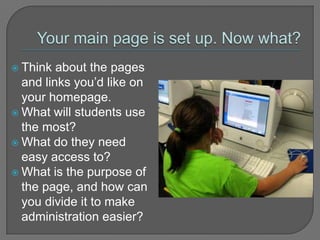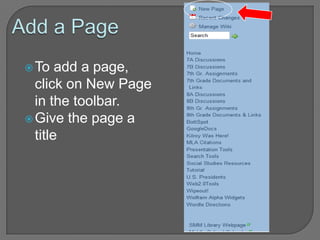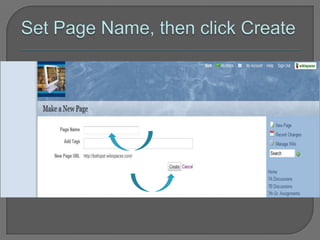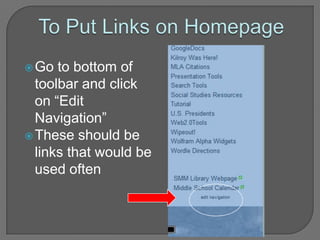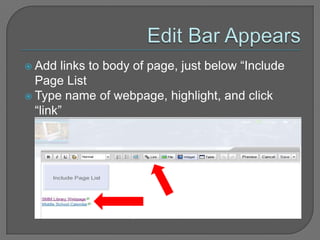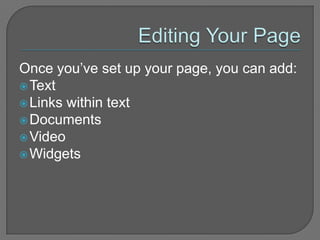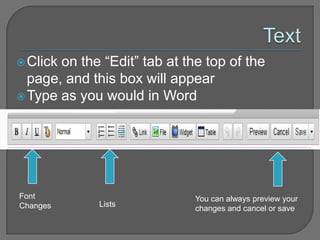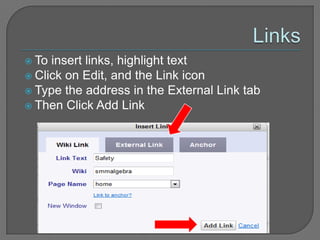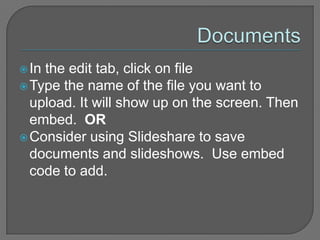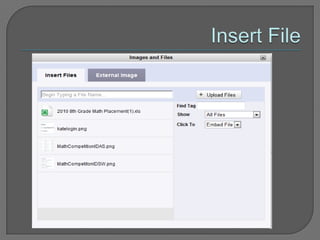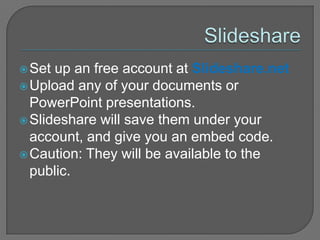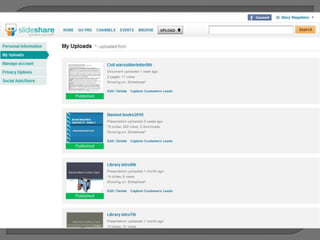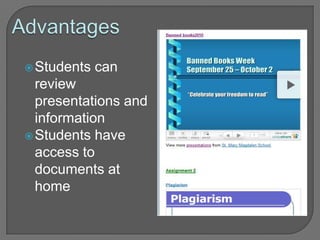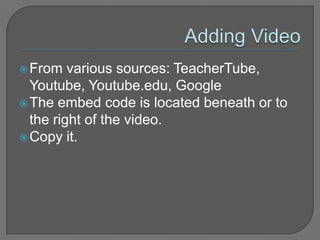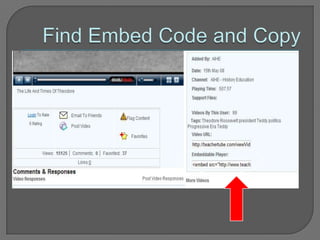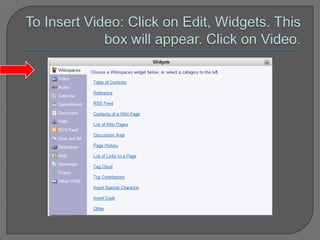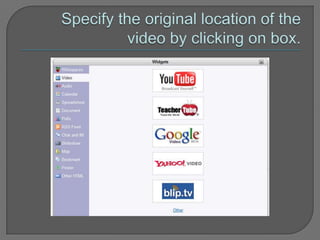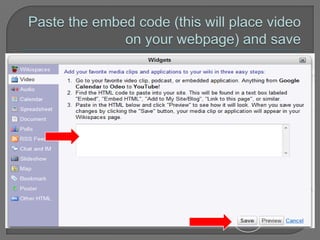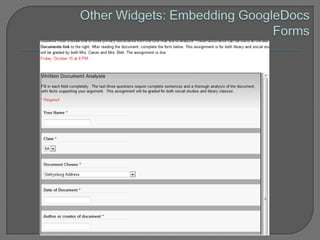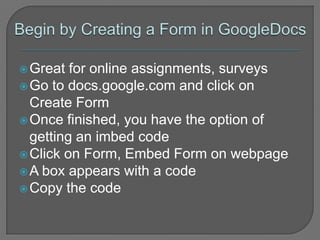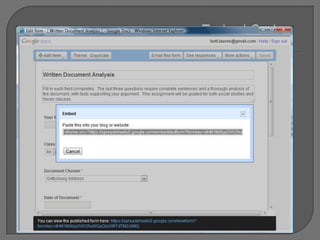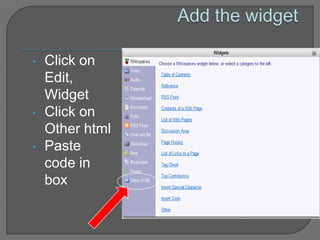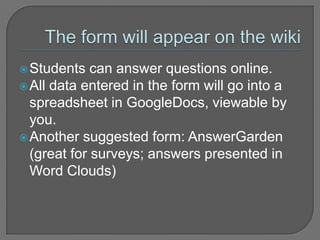Wikispaces allows teachers to create private, classroom wikis for students to collaborate online. Wikis can be used to share resources, have lesson discussions, collaborate on assignments, and disseminate information beyond the classroom. Teachers can control permissions, invite students, manage pages and content, and add features like documents, videos, forms and more. Wikis provide interactive, online spaces for students to engage in classwork outside of class time in a safe, organized environment.