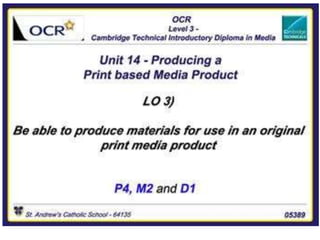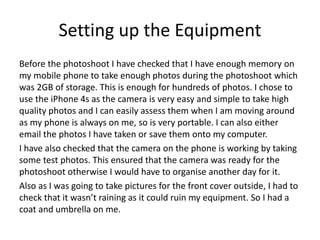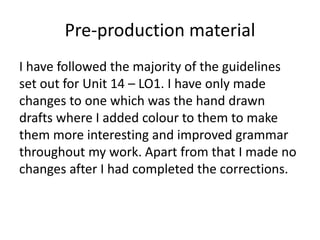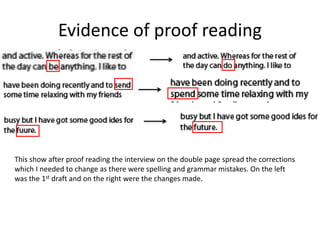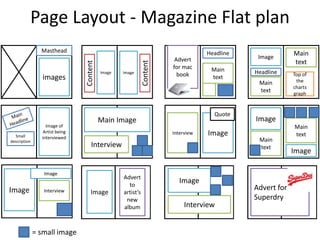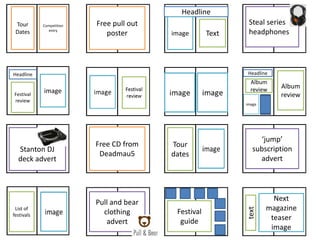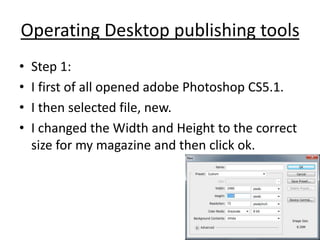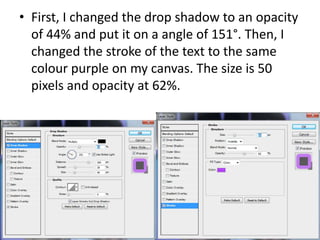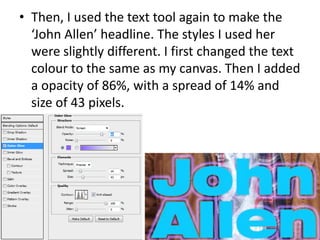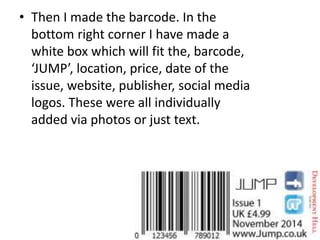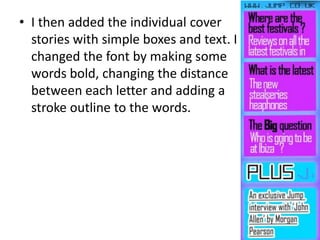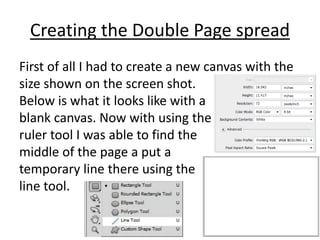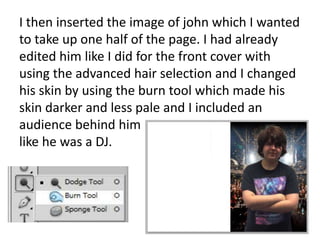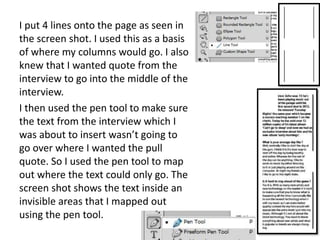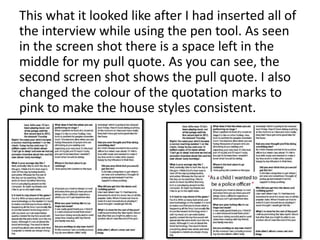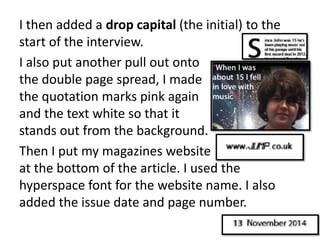This document outlines the steps taken to set up equipment, conduct a photoshoot, and create content for a magazine in Adobe Photoshop. It discusses checking camera equipment, taking test photos, following a production process of acquiring, editing, and laying out content, and then proofreading. Specific steps taken in Photoshop are outlined, like adding images, text, and styles to create a front cover and double page article spread.