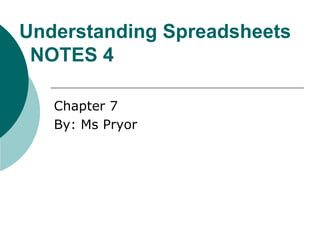More Related Content Similar to Lesson6.ppt (20) 2. What is a spreadsheet?
A program that
displays data (text
& numbers) in a
table called a
worksheet
4. What is a worksheet?
A grid with columns &
rows; the term
worksheet is used
interchangeably with
spreadsheet
5. What is a cell?
The intersection of a
row and column
6. What 3 things can you type
into a cell?
Label = words or letters
Value = numbers
Formula – statement
that performs a
calculation
7. What is a cell range?
A group of cells that are
closely together
10. What is a worksheet tab?
A tab that identifies each
open worksheet in a
spreadsheet program,
located in the lower left
corner of the screen
11. Excel 2003 vs. Excel 2007
256 Columns 16,384 Columns
65,536 Rows 1,048,576 Rows
12. What is a Cell Address
(Reference)?
This is a column letter &
row number
combination, such as
A1, B2
13. What is a name box?
Displays the name of the
active cell or range
14. What is a formula bar?
Displays the data or
formula stored in the
active cell
15. What is an active cell?
The cell in which you
are currently working
(normally the cell is
surrounded by a
black border)
16. What is a function?
A built-in formula that is
a shortcut for common
calculations such as
addition and average.
19. How do you key a formula?
You combine numbers,
cell addresses
(references),
Operation symbols
and/or functions
Ex: =4 + 5; =B1 * B2
20. Order of Operations
Completes formulas in this order:
1. Parentheses
2. Exponents
3. Multiplication
4. Division
5. Addition
6. Subtraction
Example:
Formula: 5+2*7 Result: 19
Formula: (5+2)*7 Result: 49
21. What is a column width
tool?
Tool that changes the
width of the columns on
a spreadsheet
22. What is a row height tool?
Tool that changes the
height of rows on a
spreadsheet
23. What is the Fill Handle
Tool?
Used to copy data &
formulas to another cell;
and create a series
24. What is Auto Sum Tool?
Automatically creates a
formula to add a series
of numbers in a
spreadsheet
25. What is a Chart?
Graphic representations
used to compare &
contrast worksheet data
27. Definitions….
Sort Ascending – arranges
records from A to Z or smallest to
largest
Sort Descending – arranges
records from Z to A or largest to
smallest