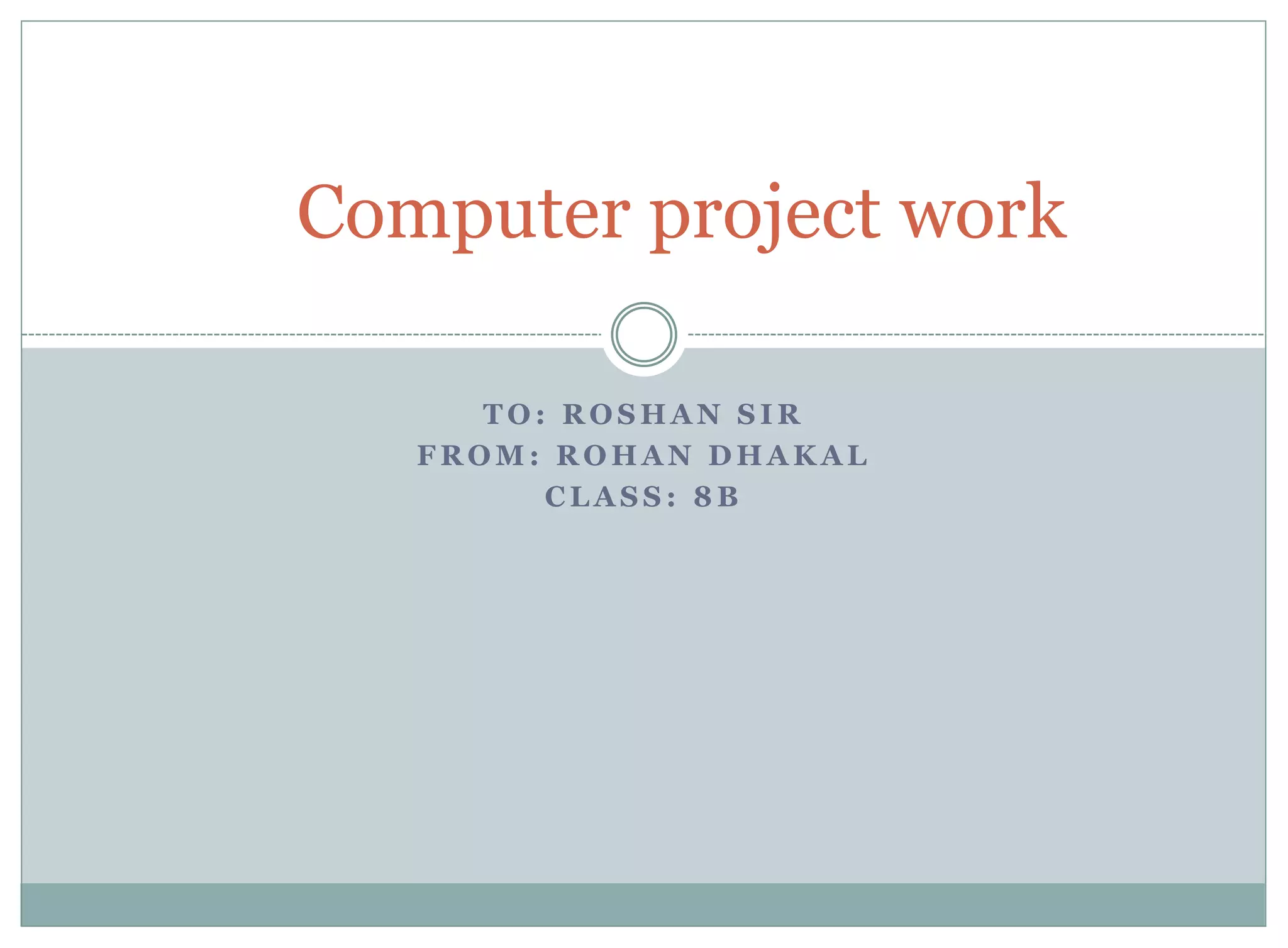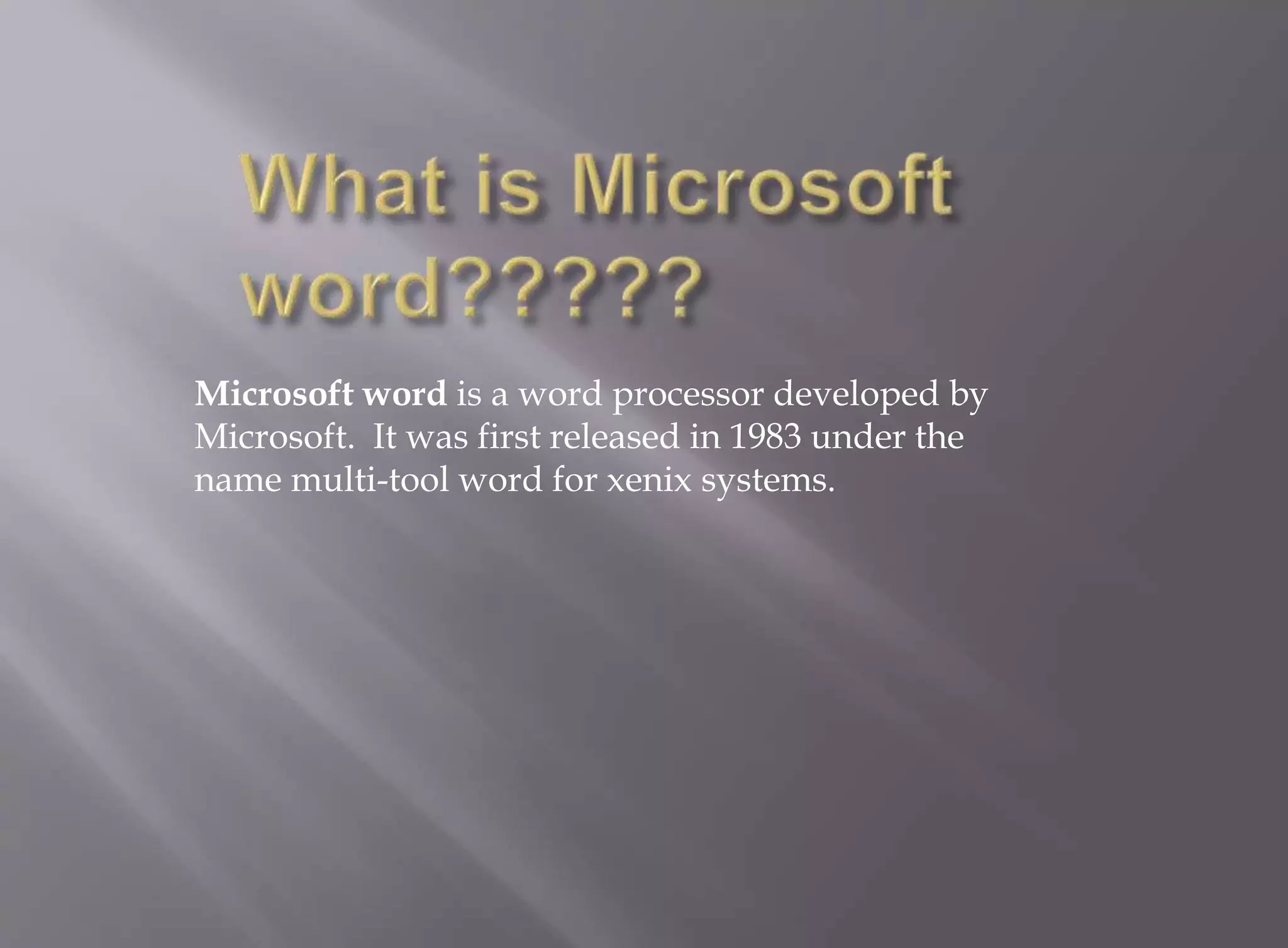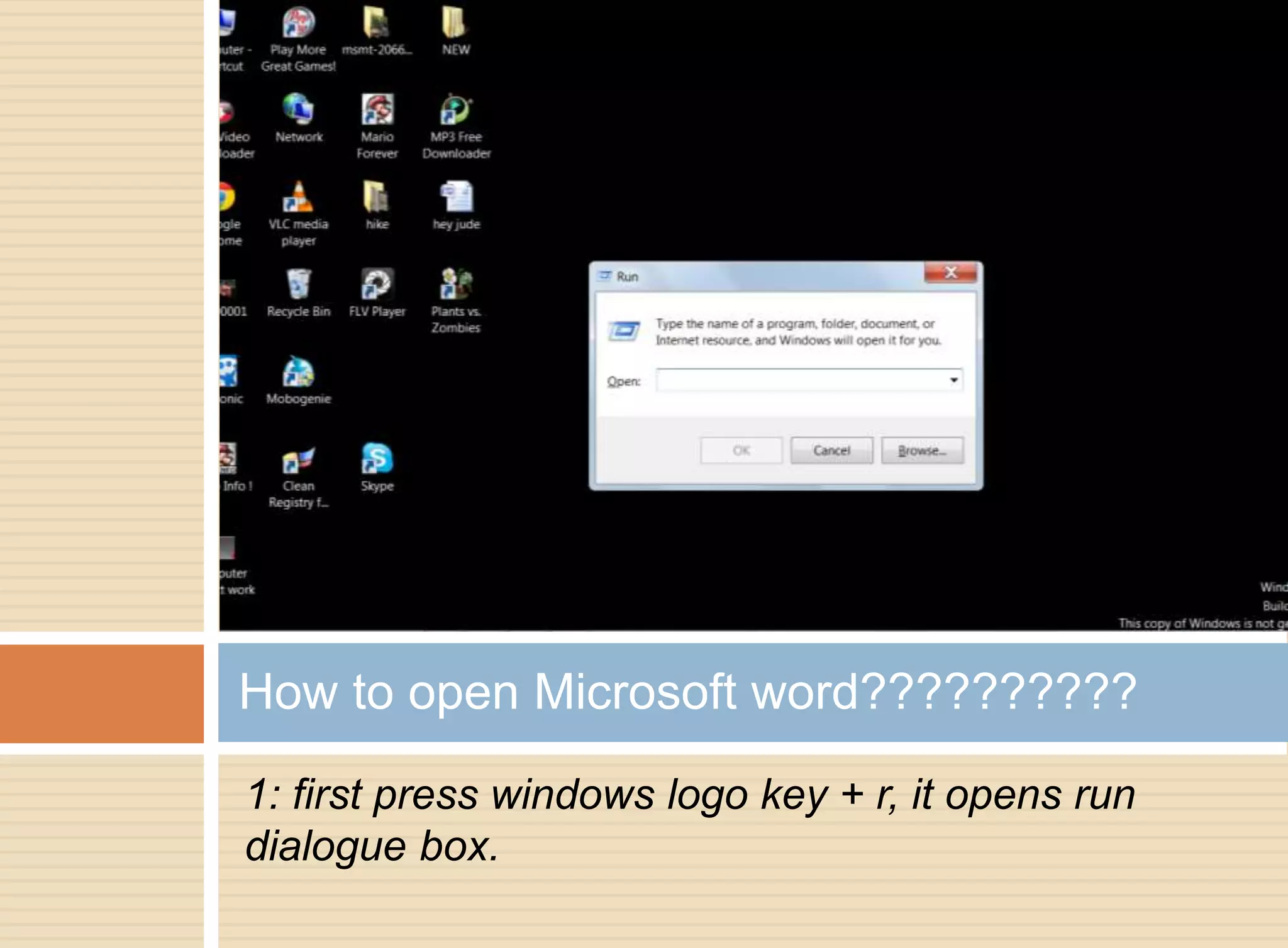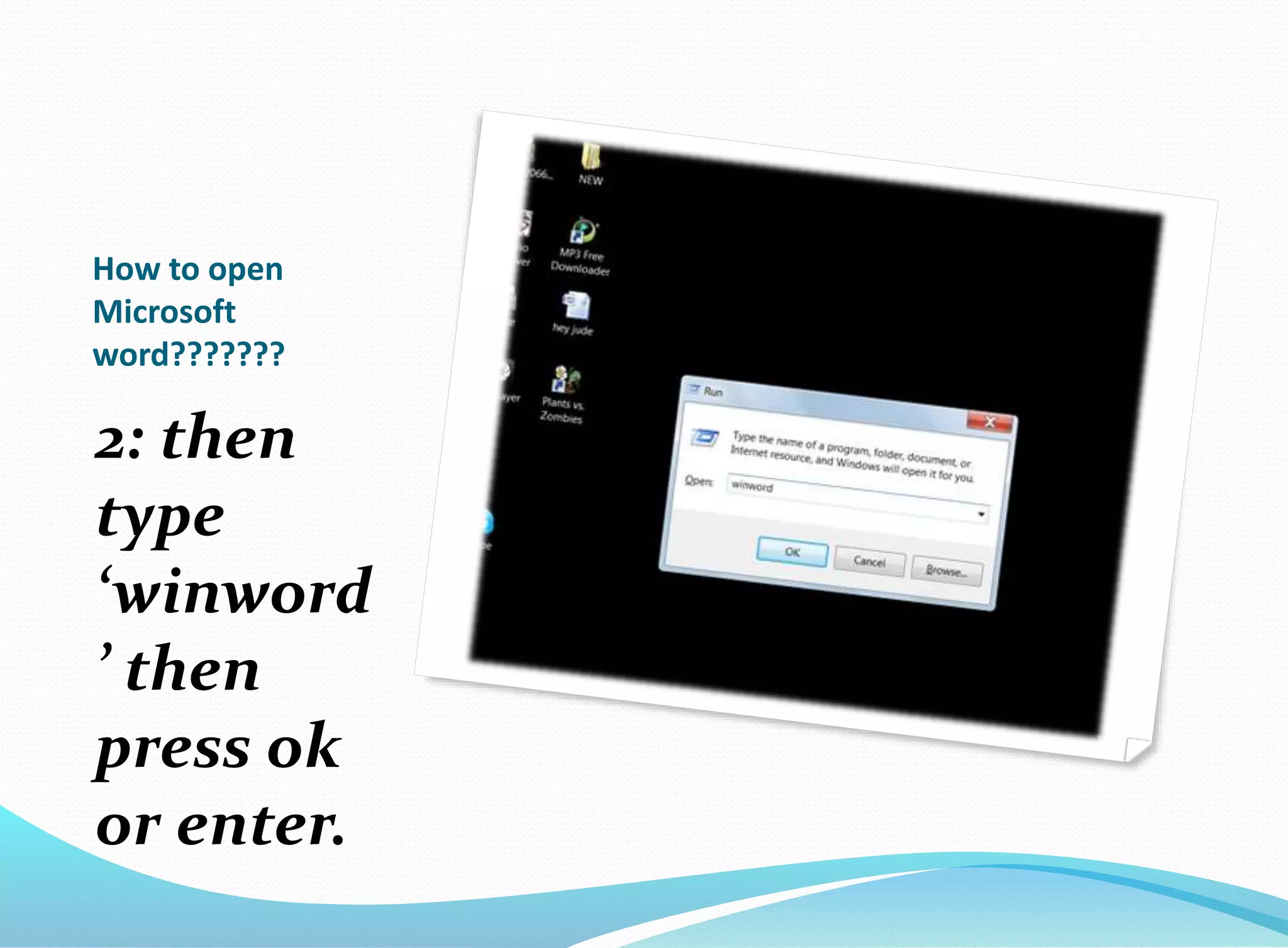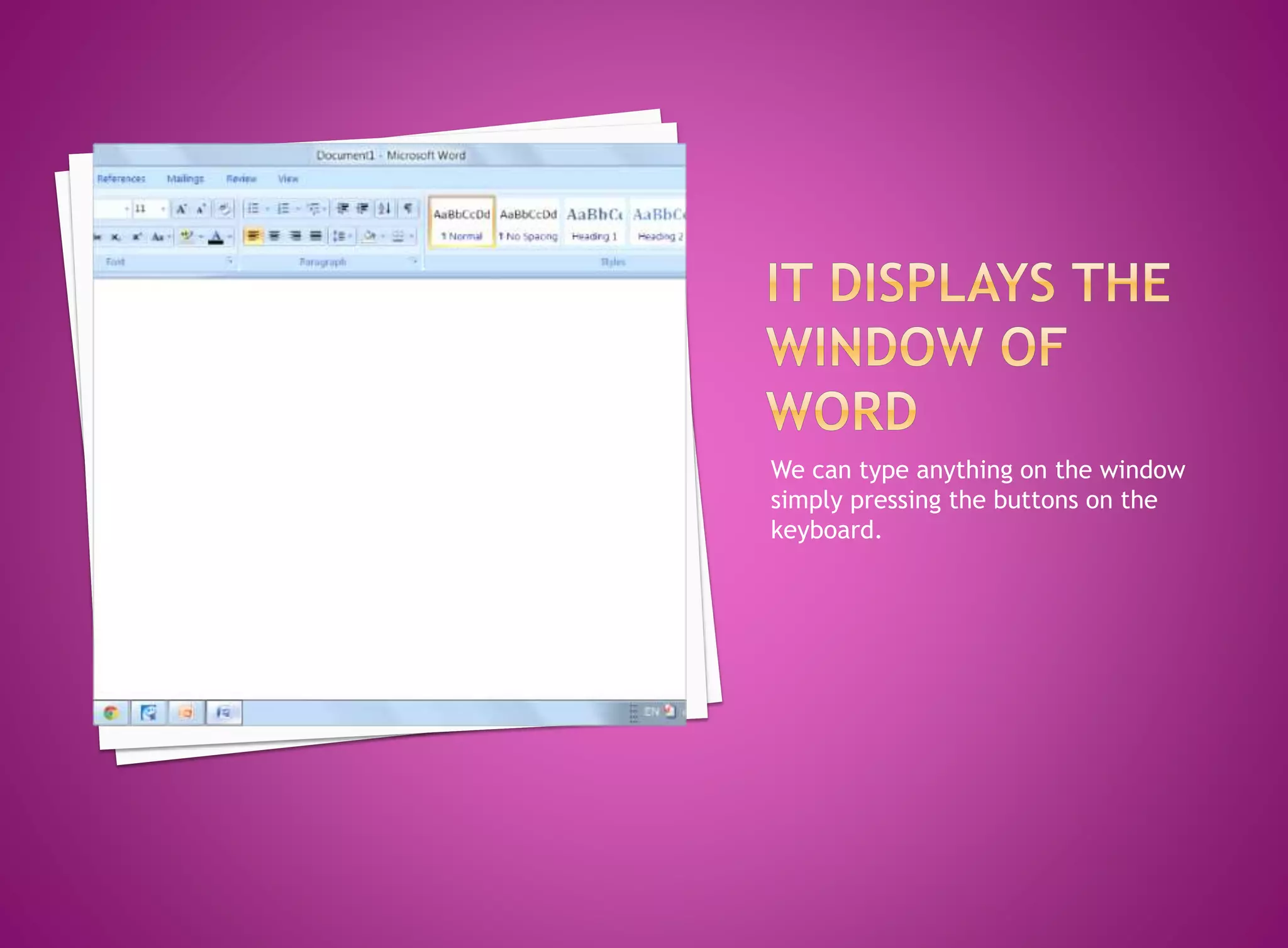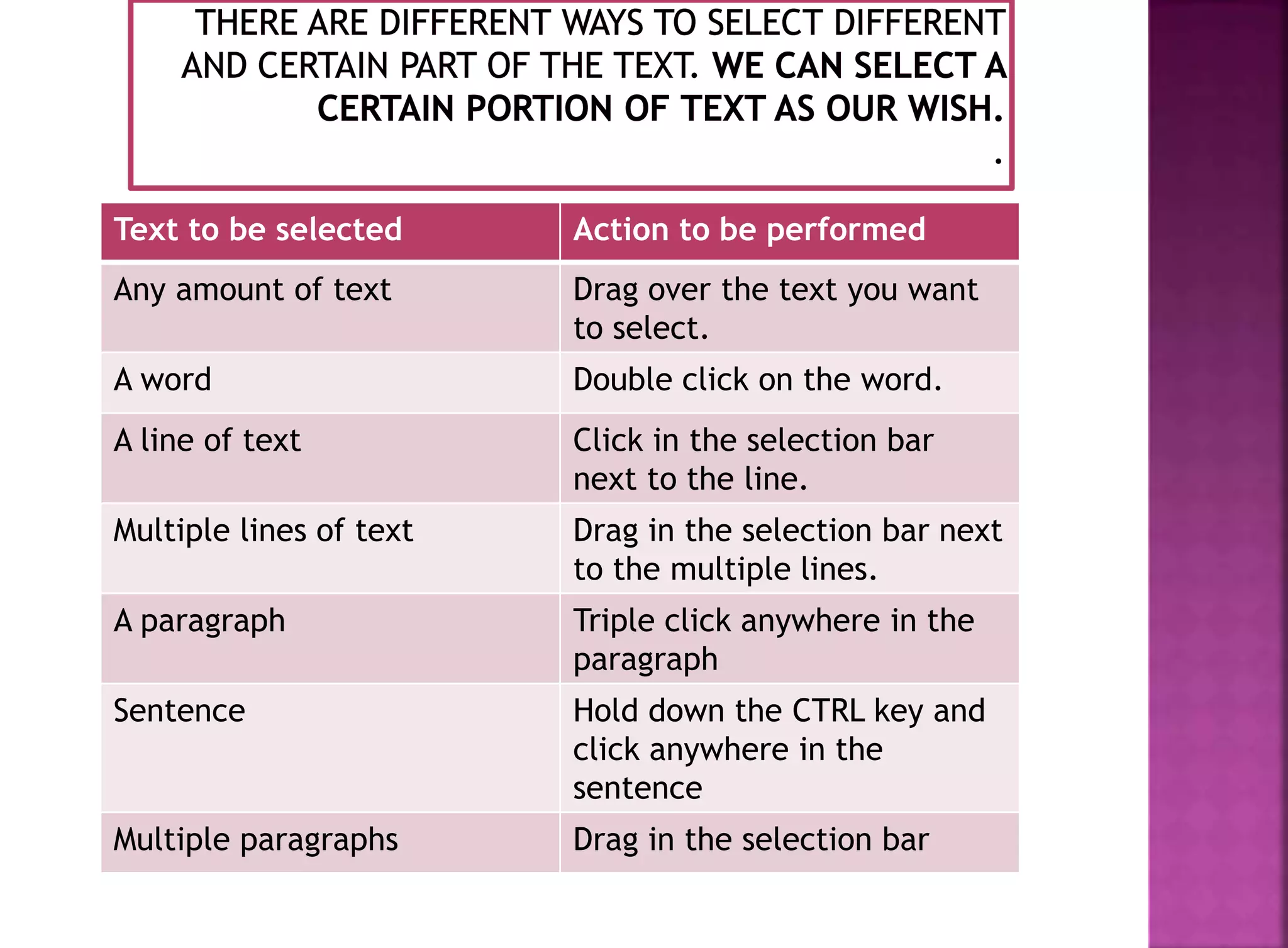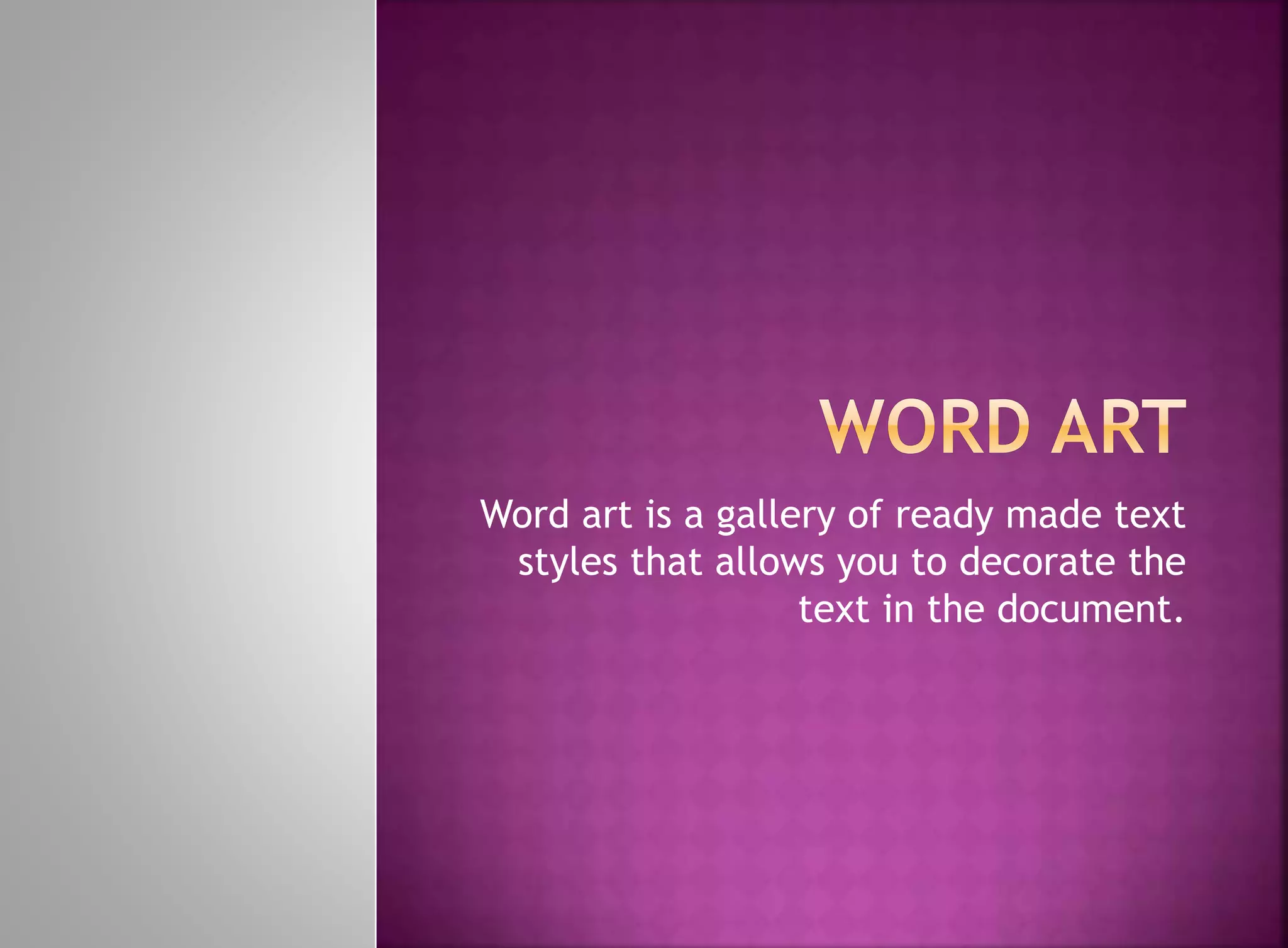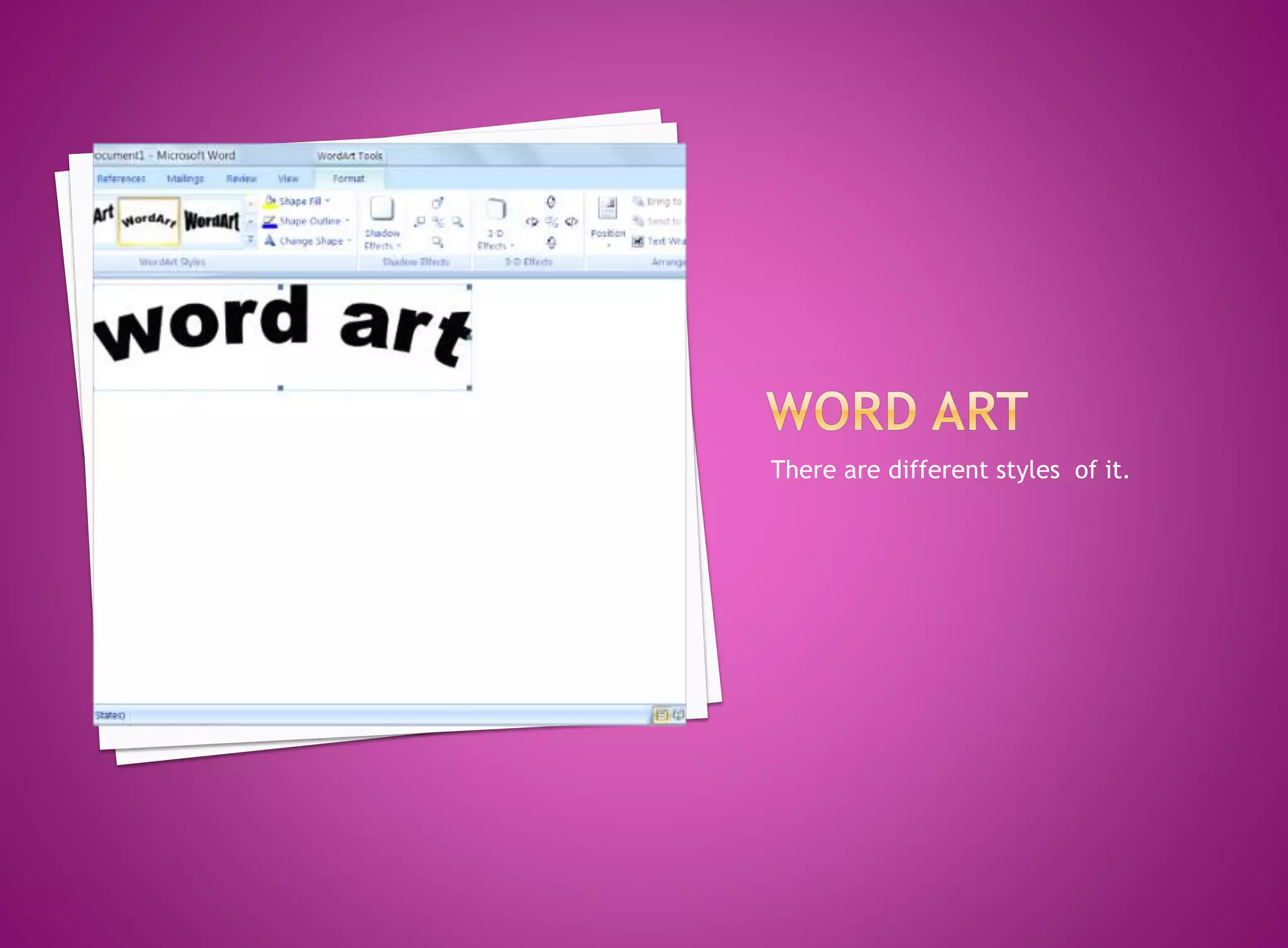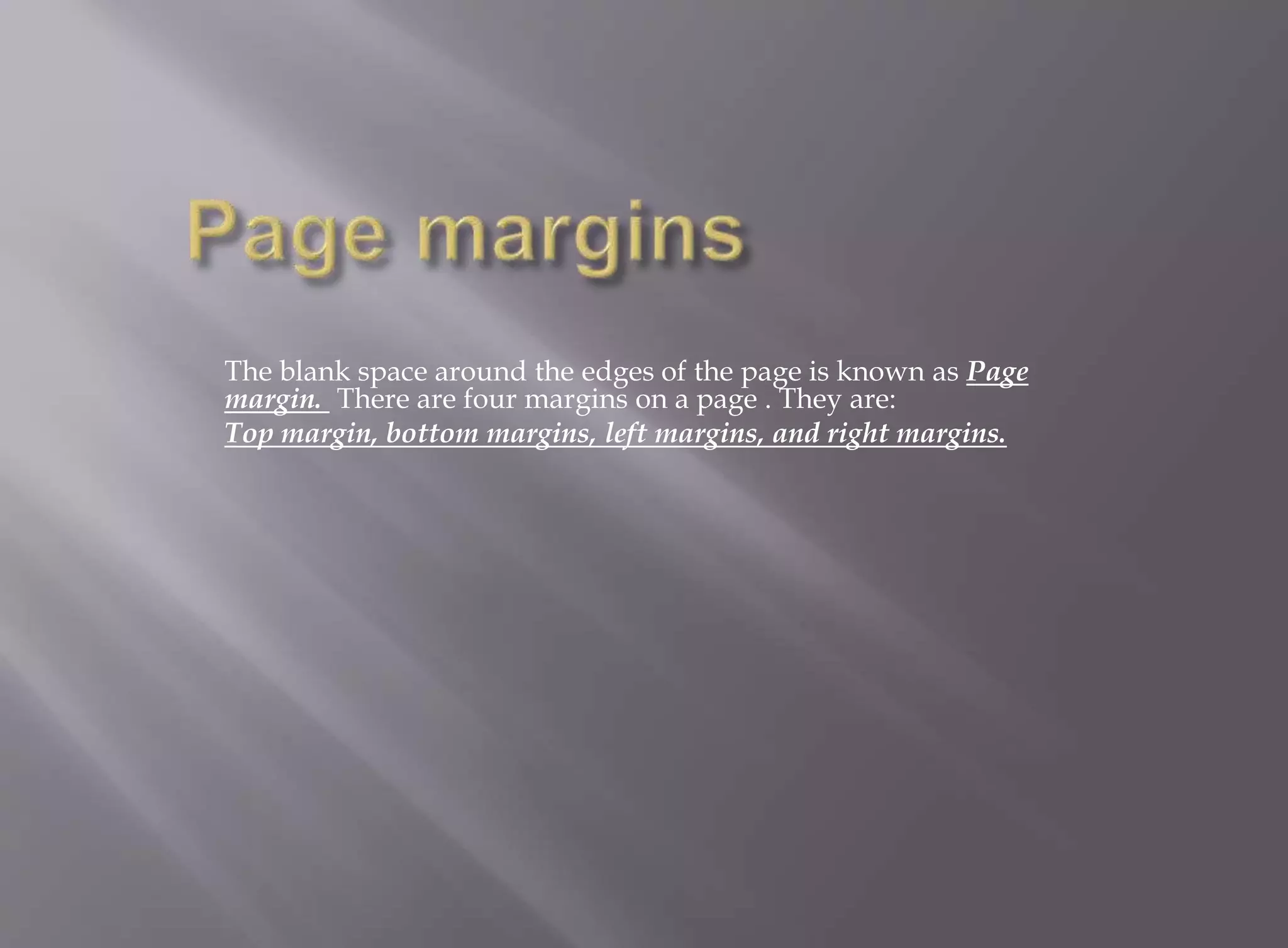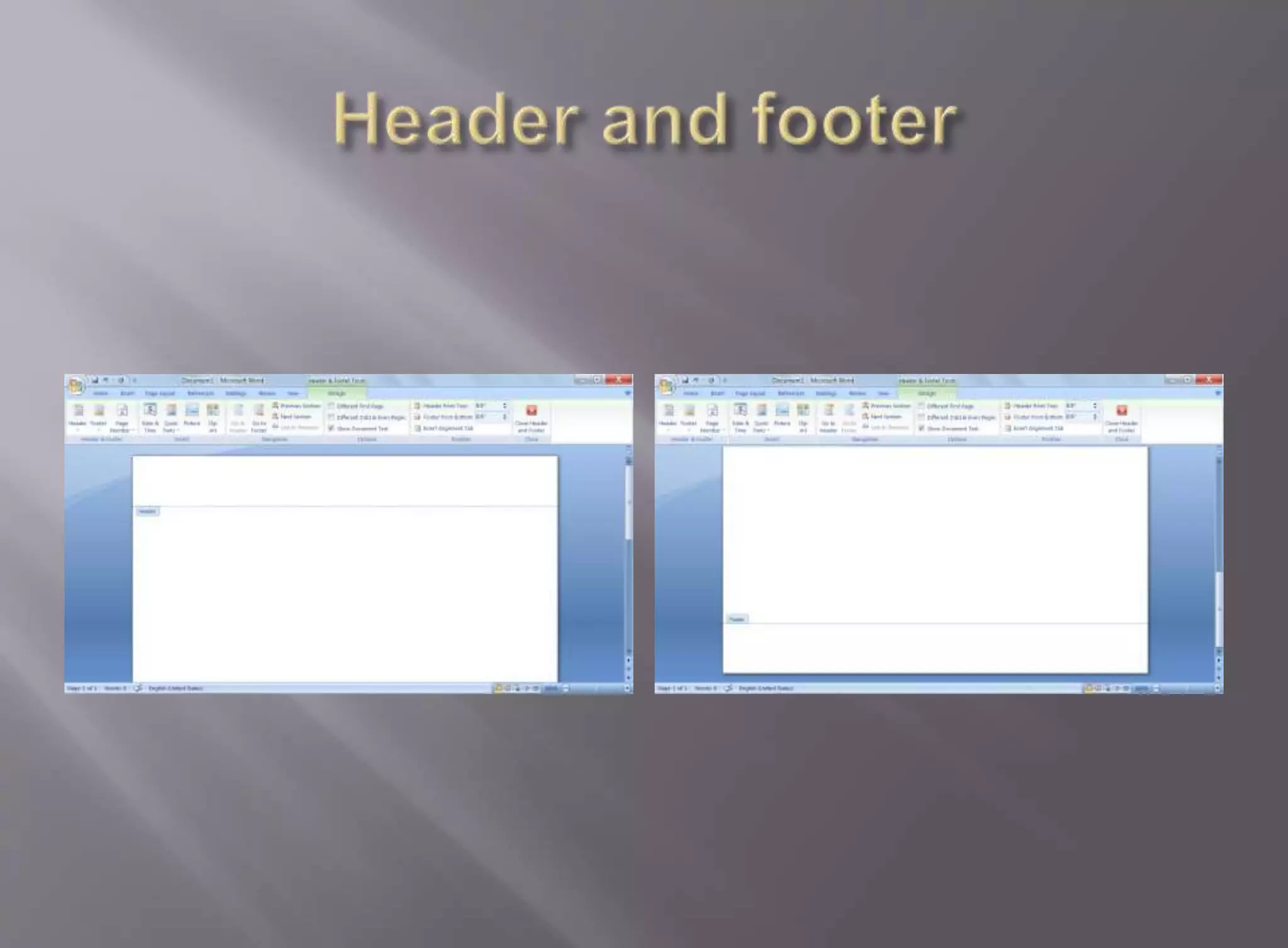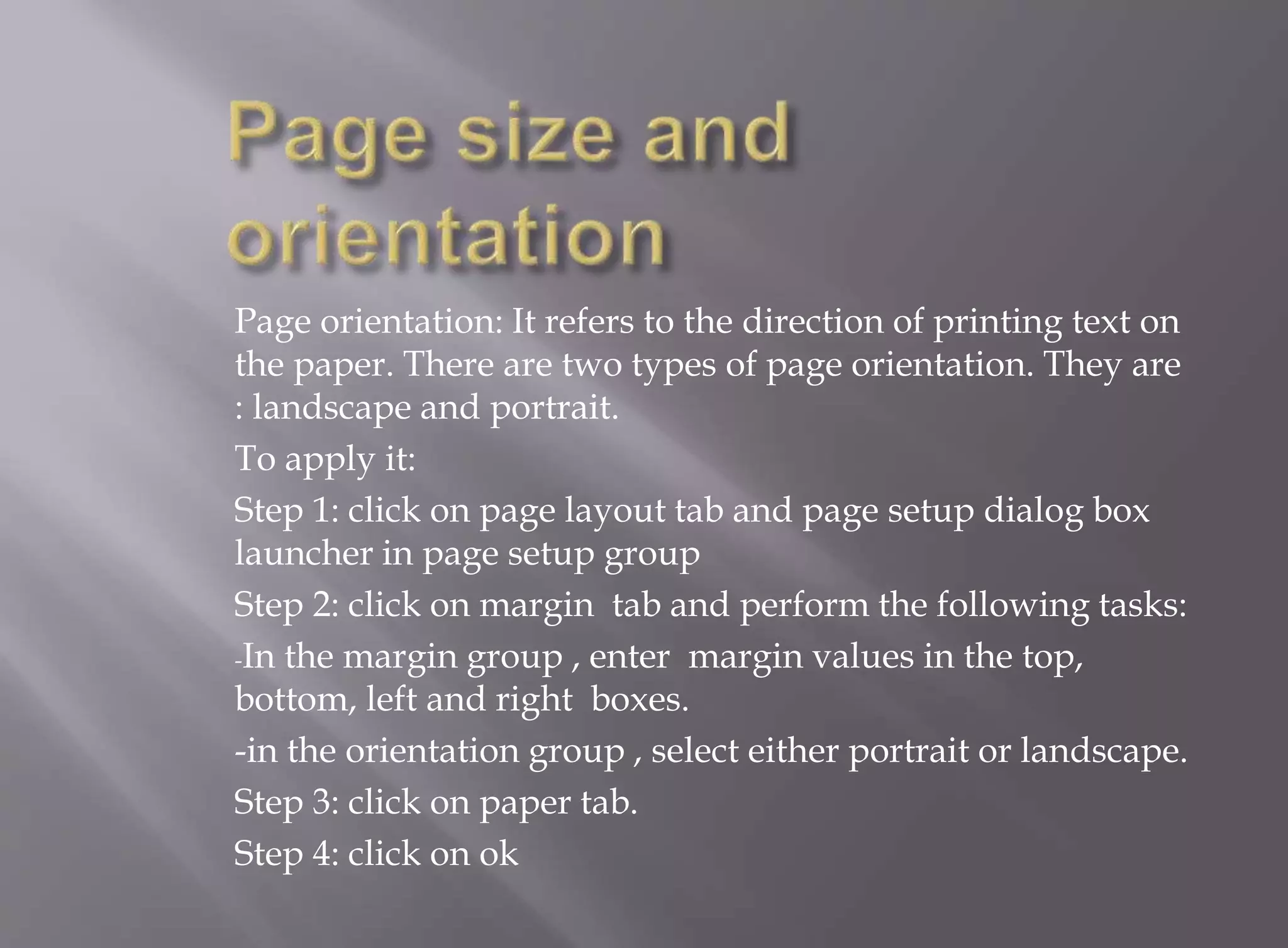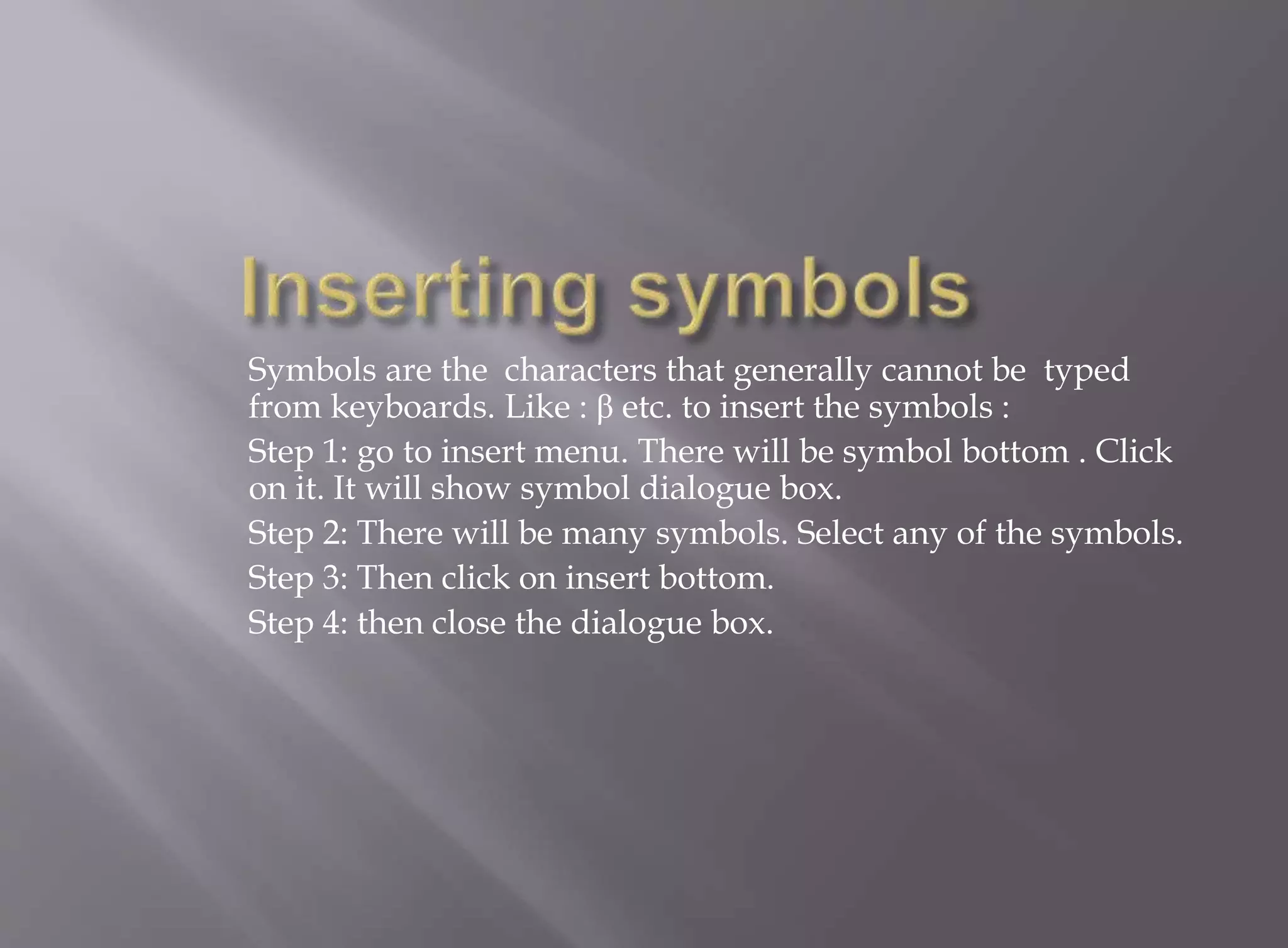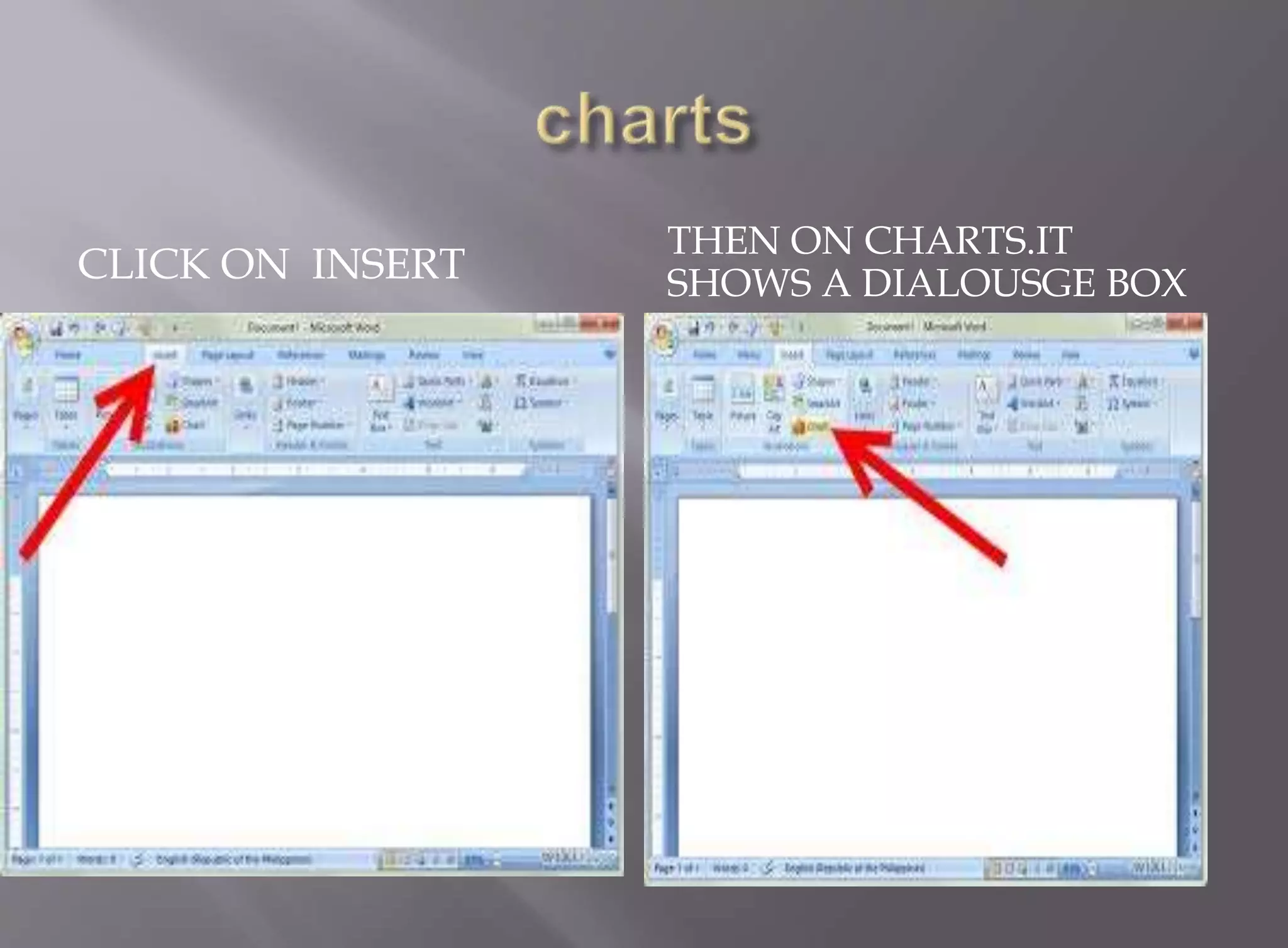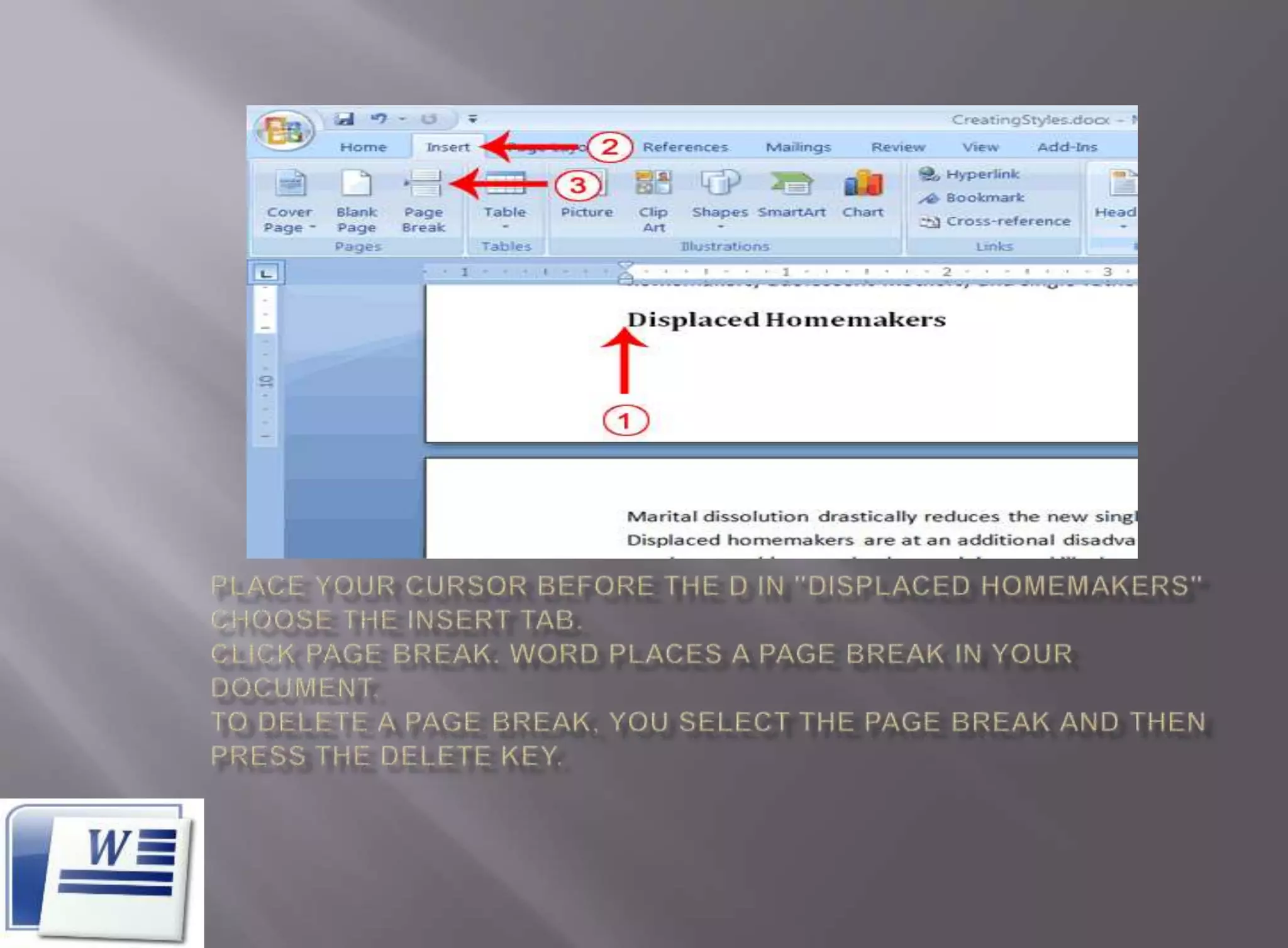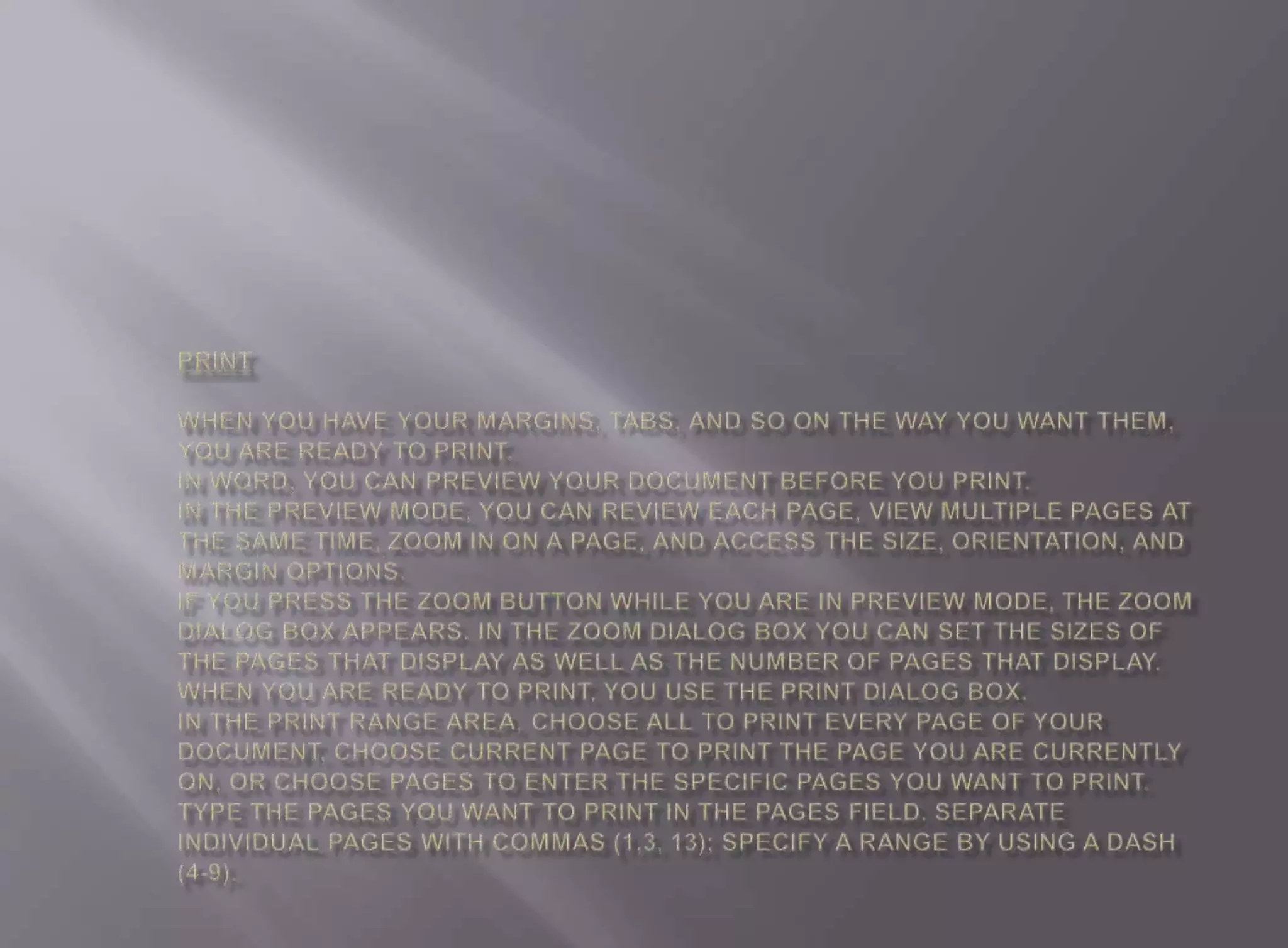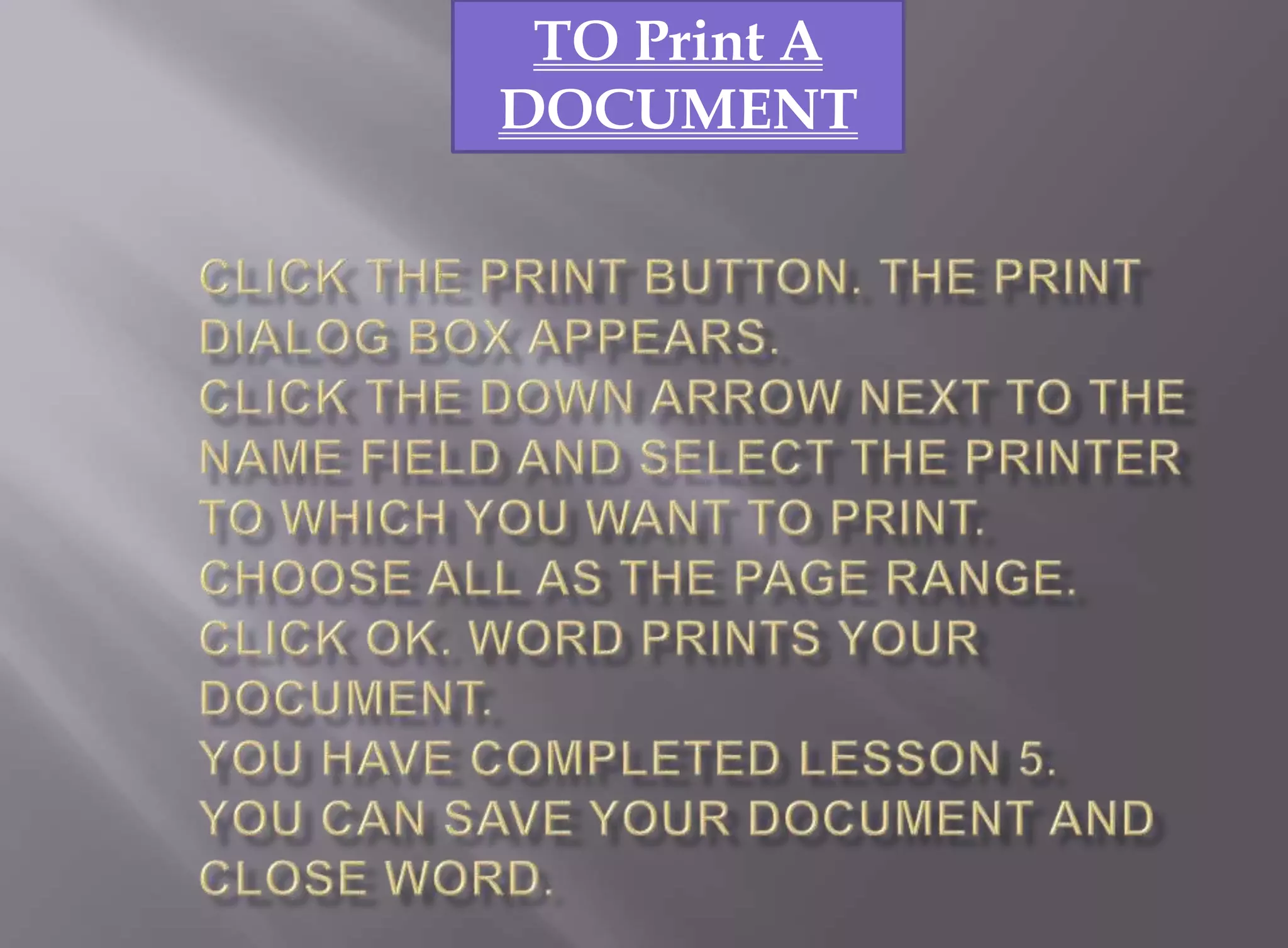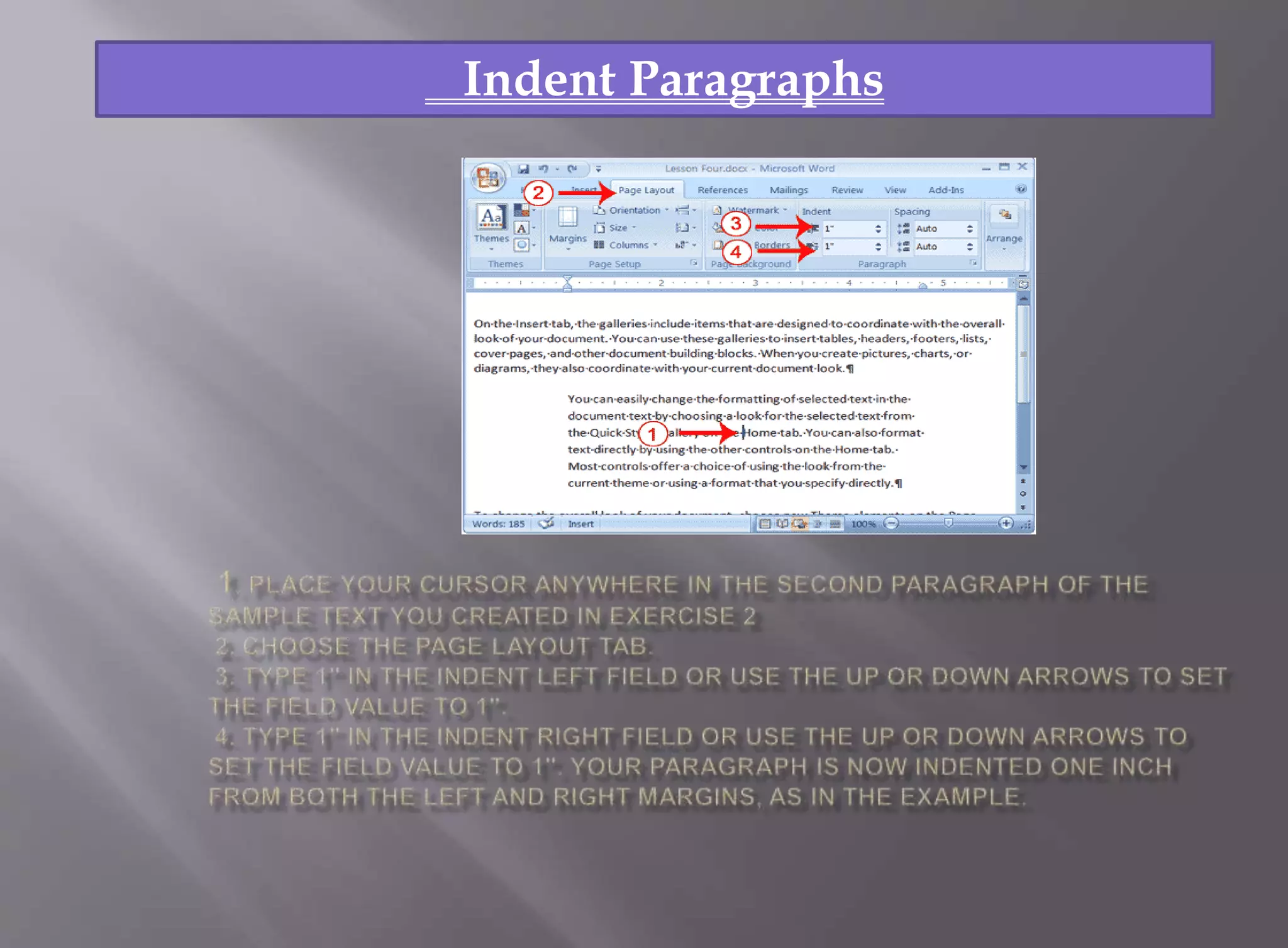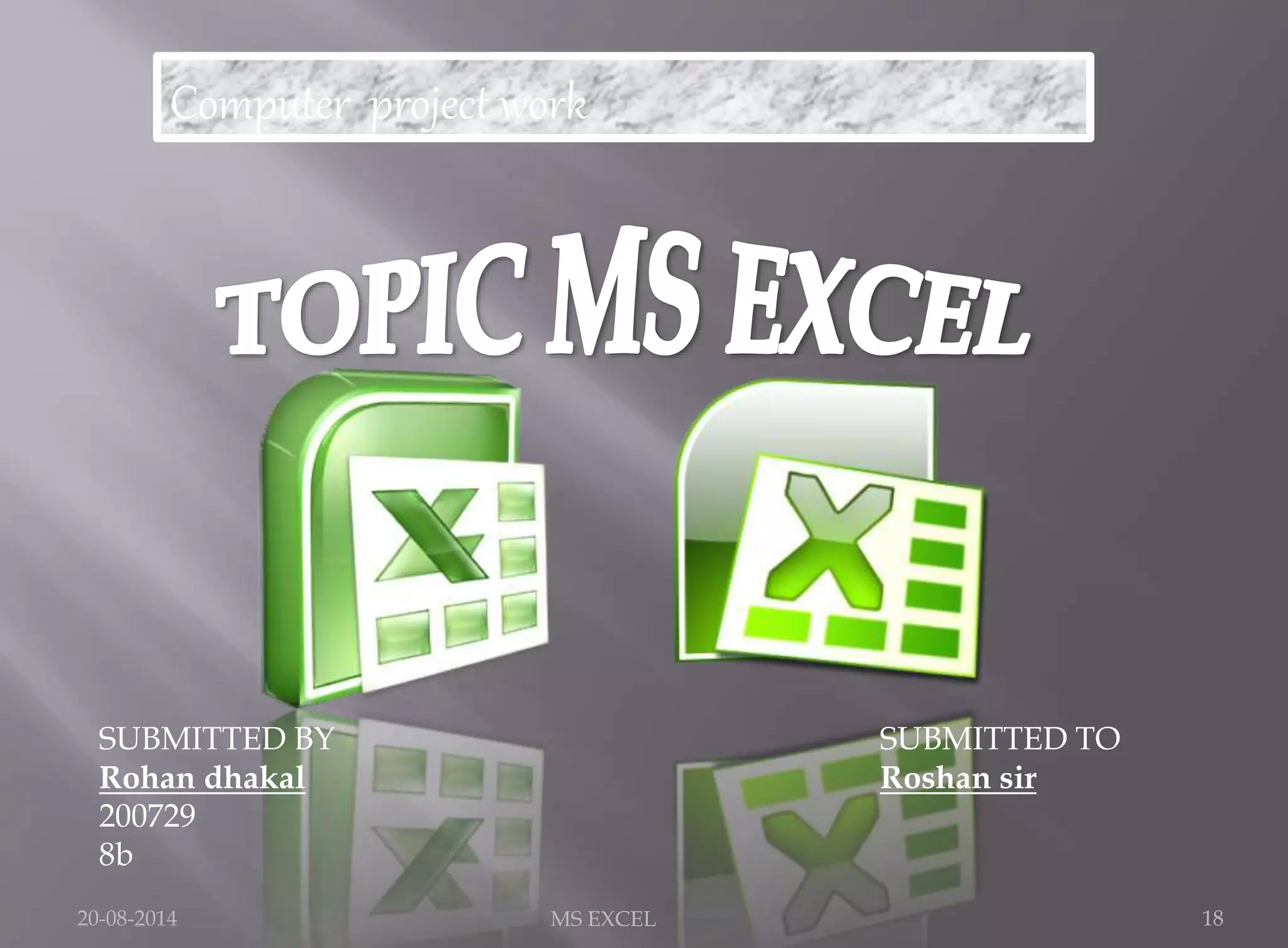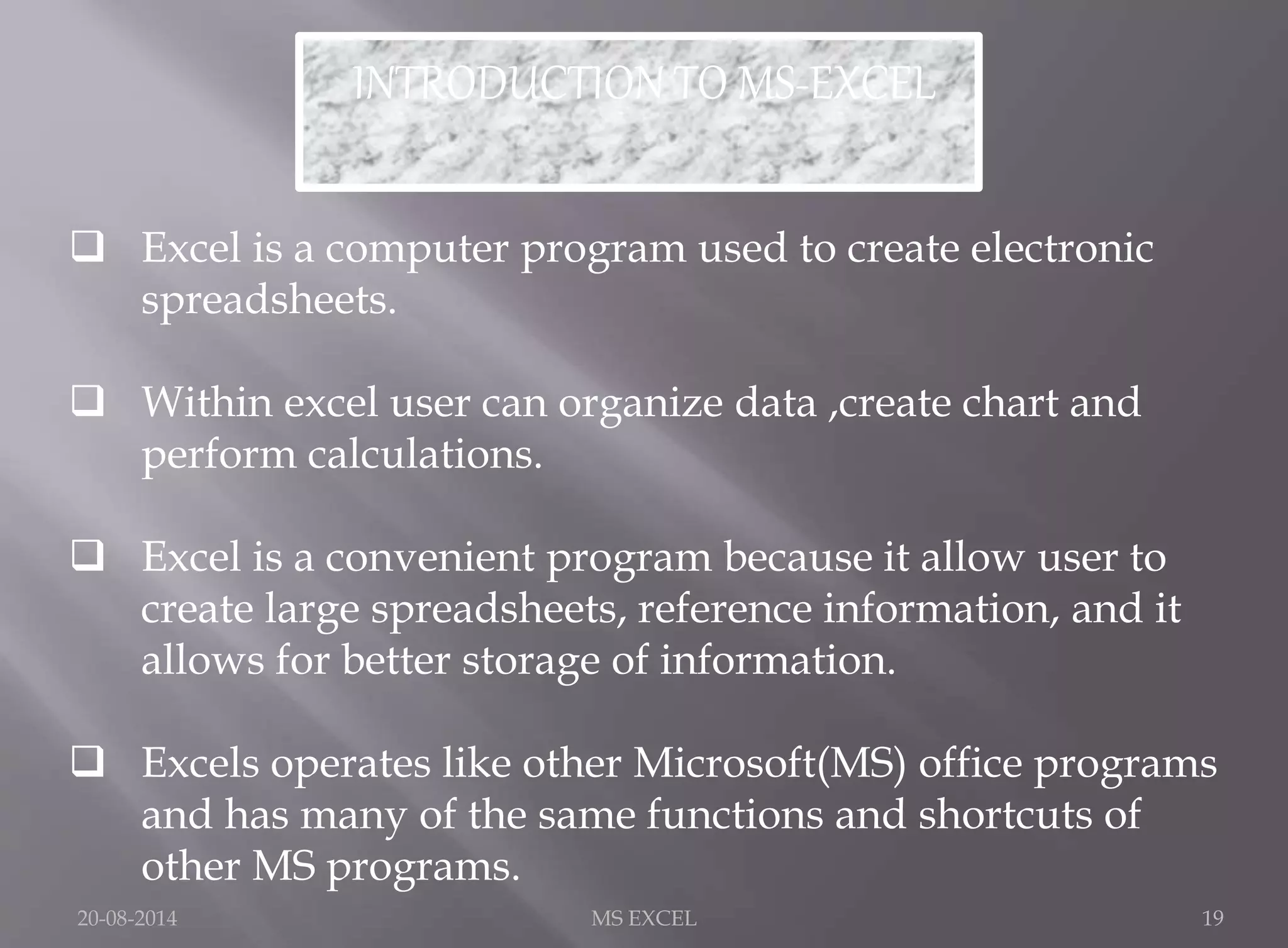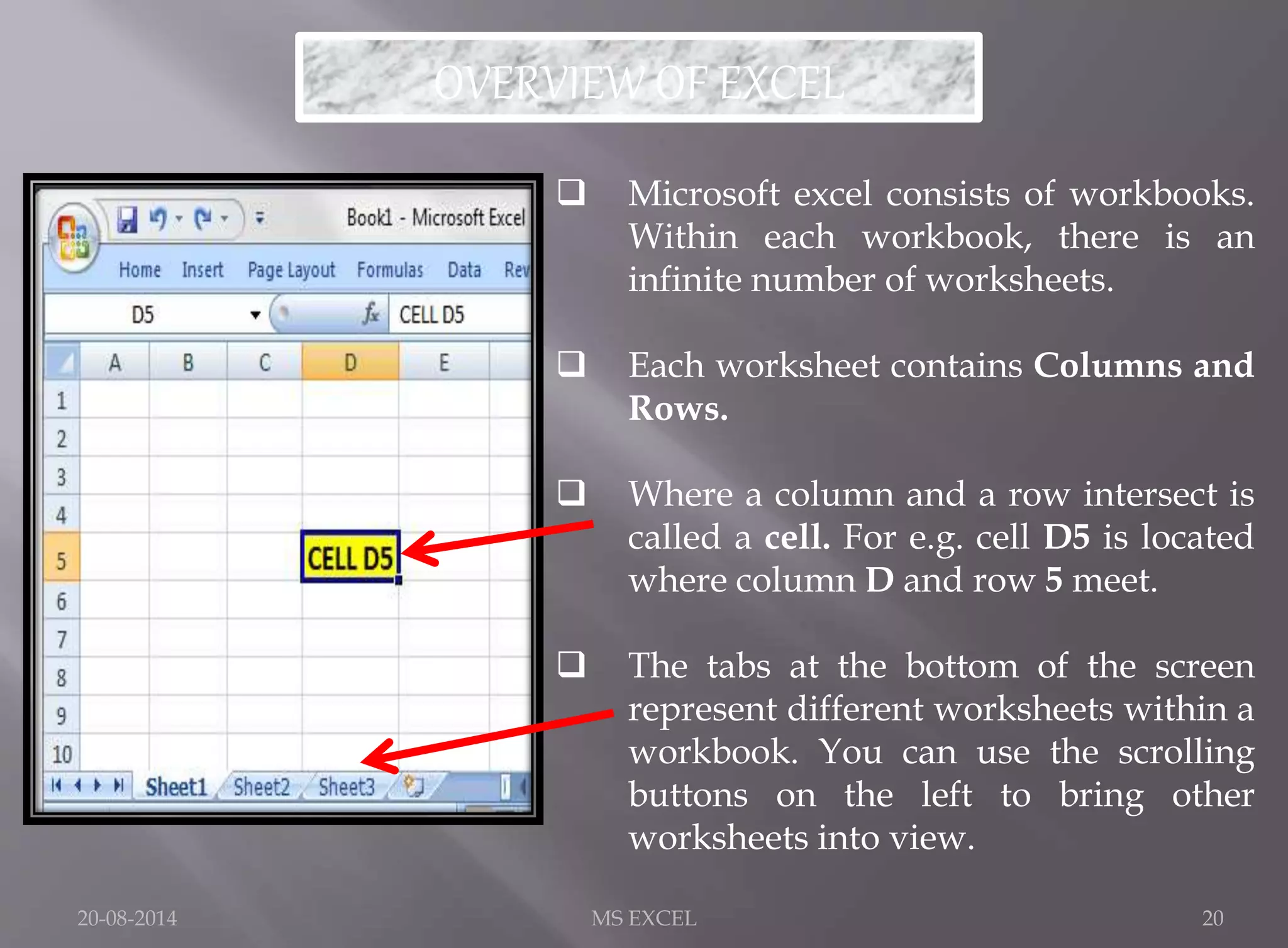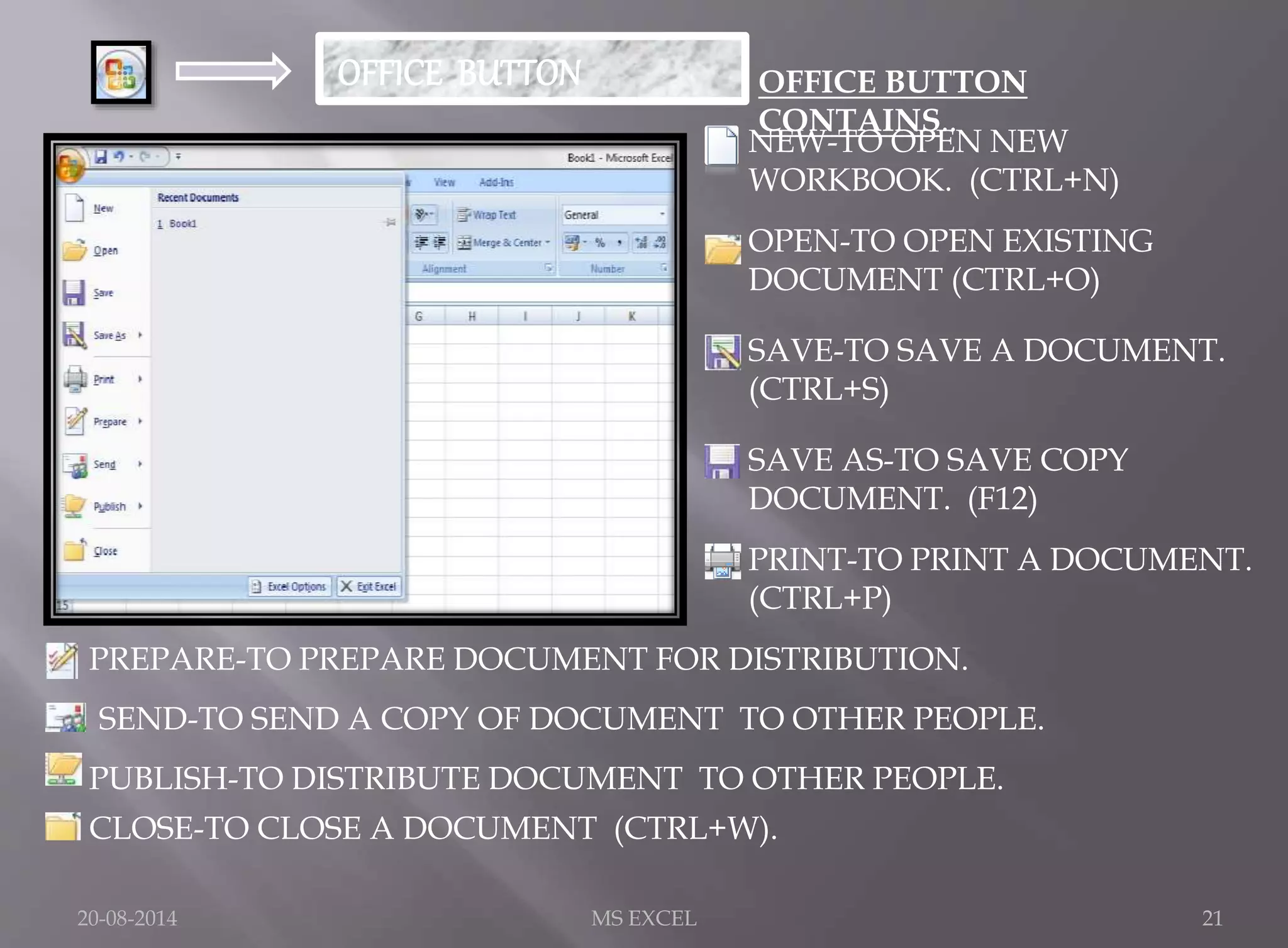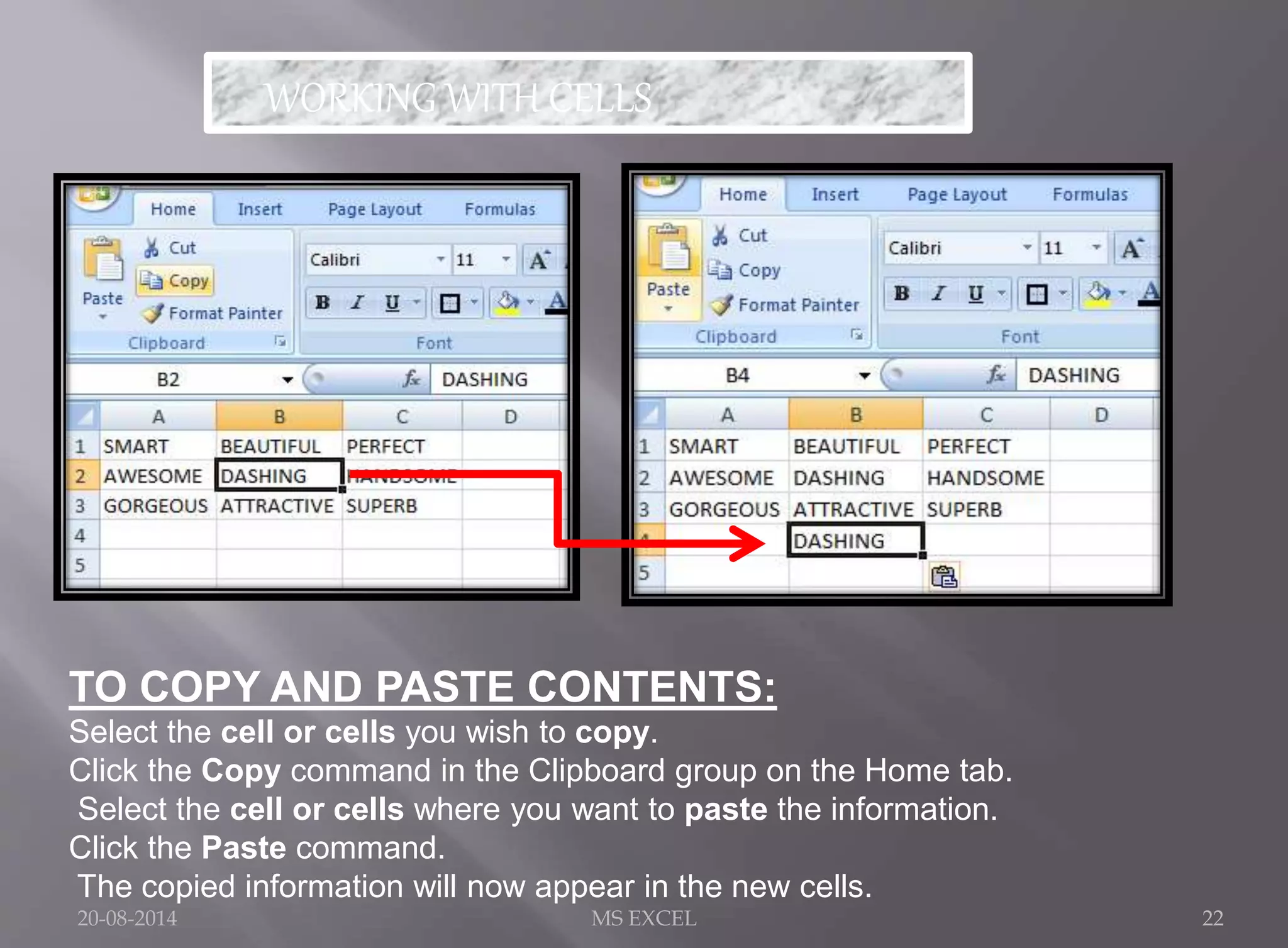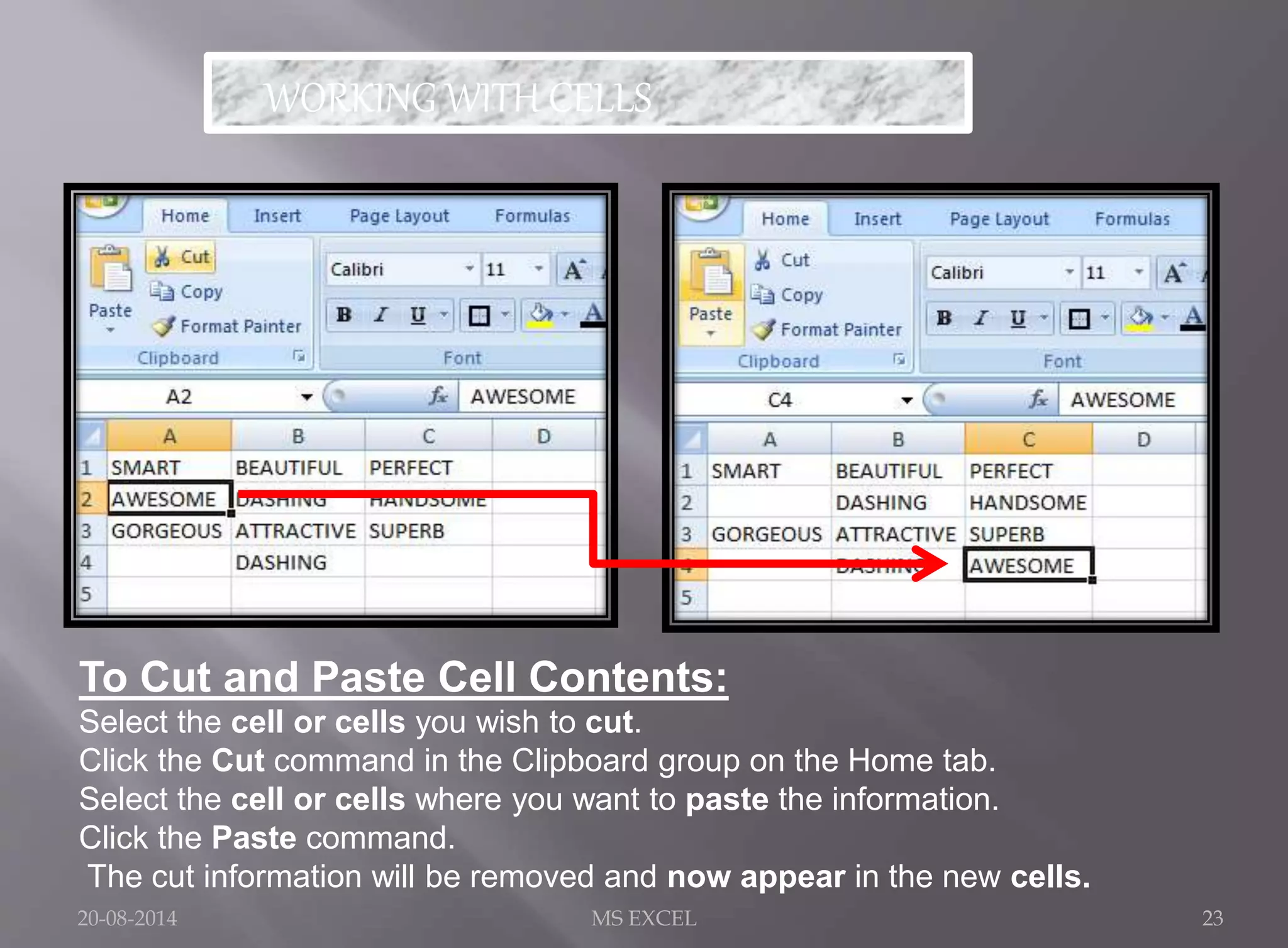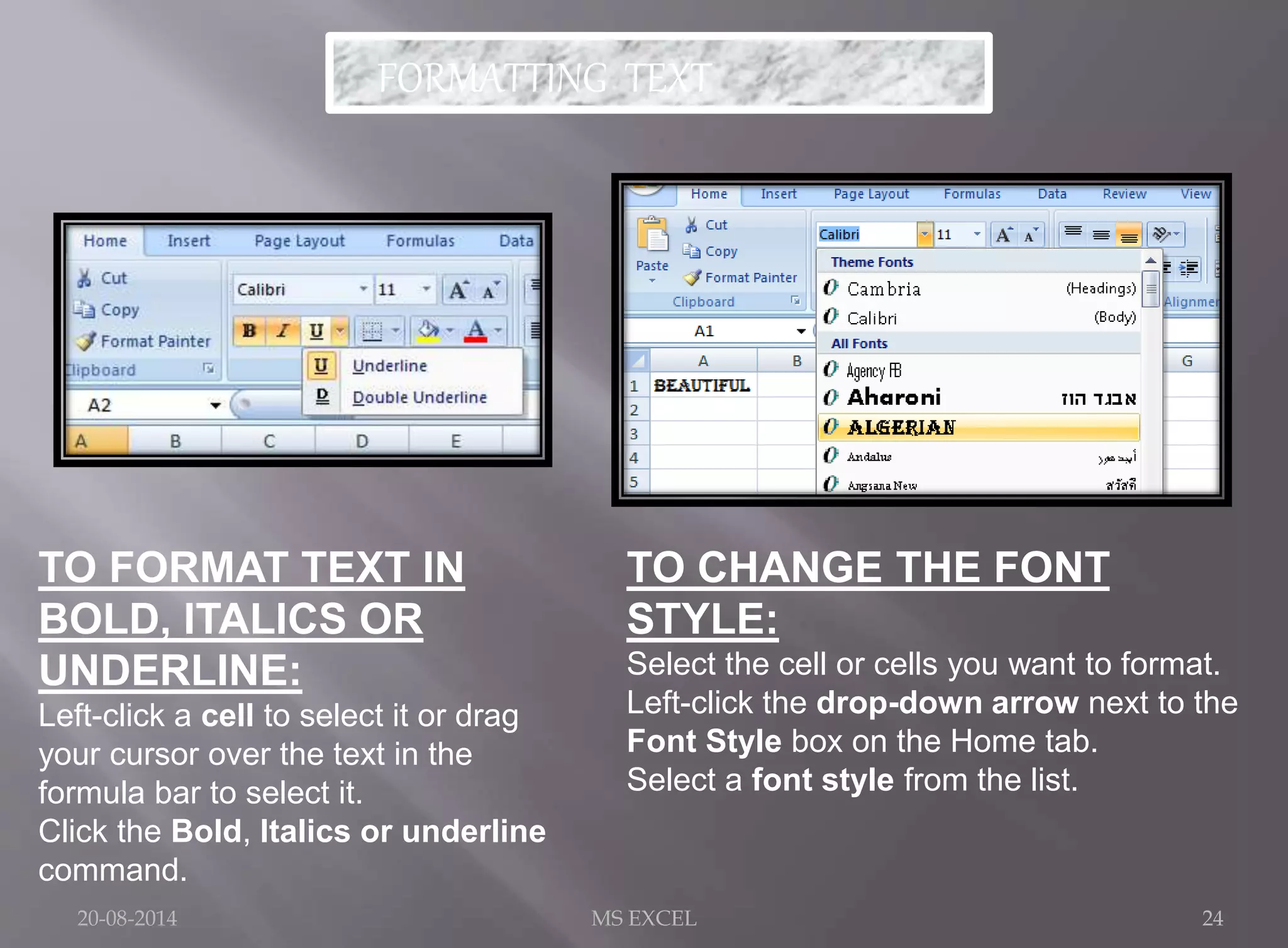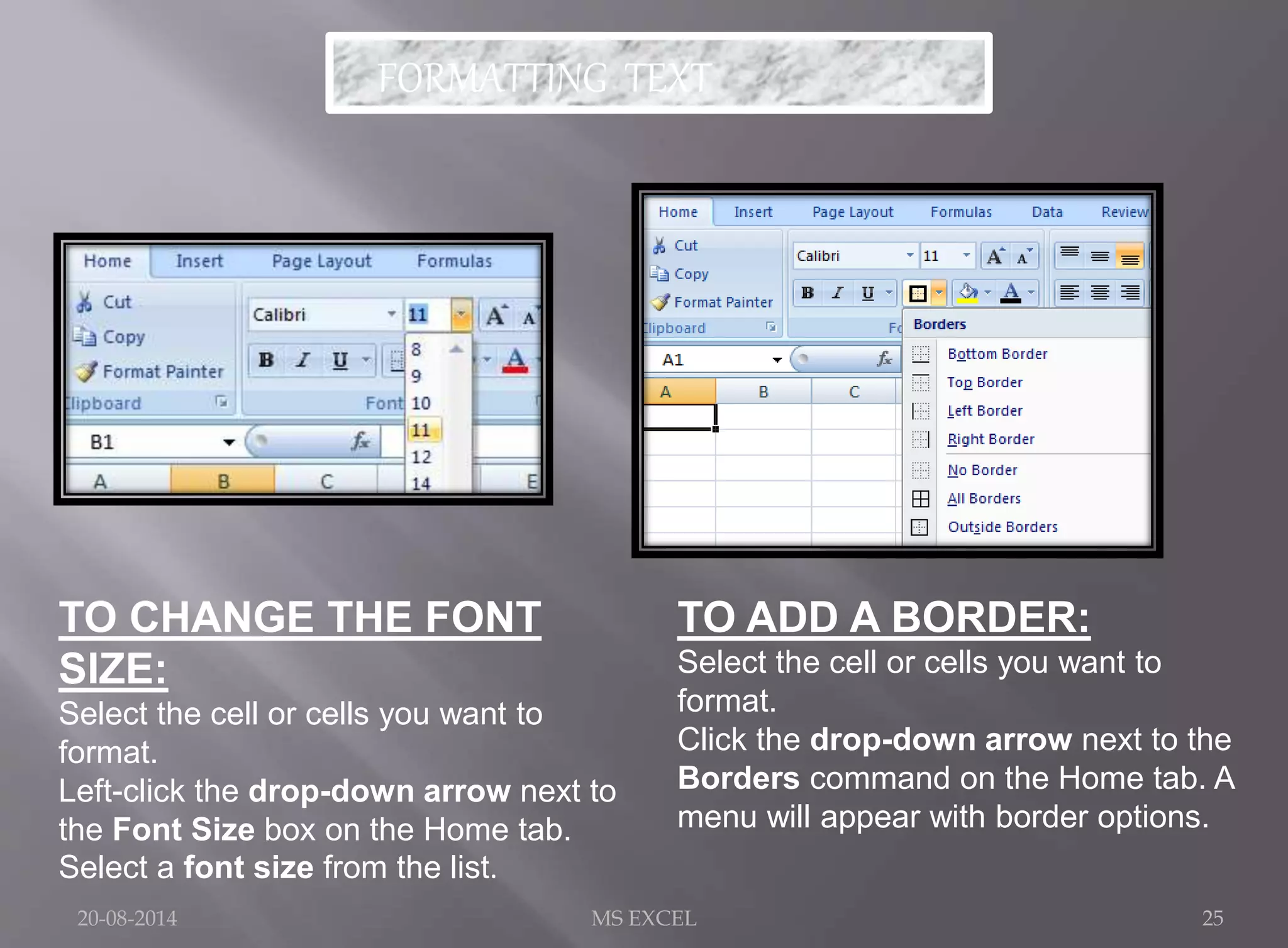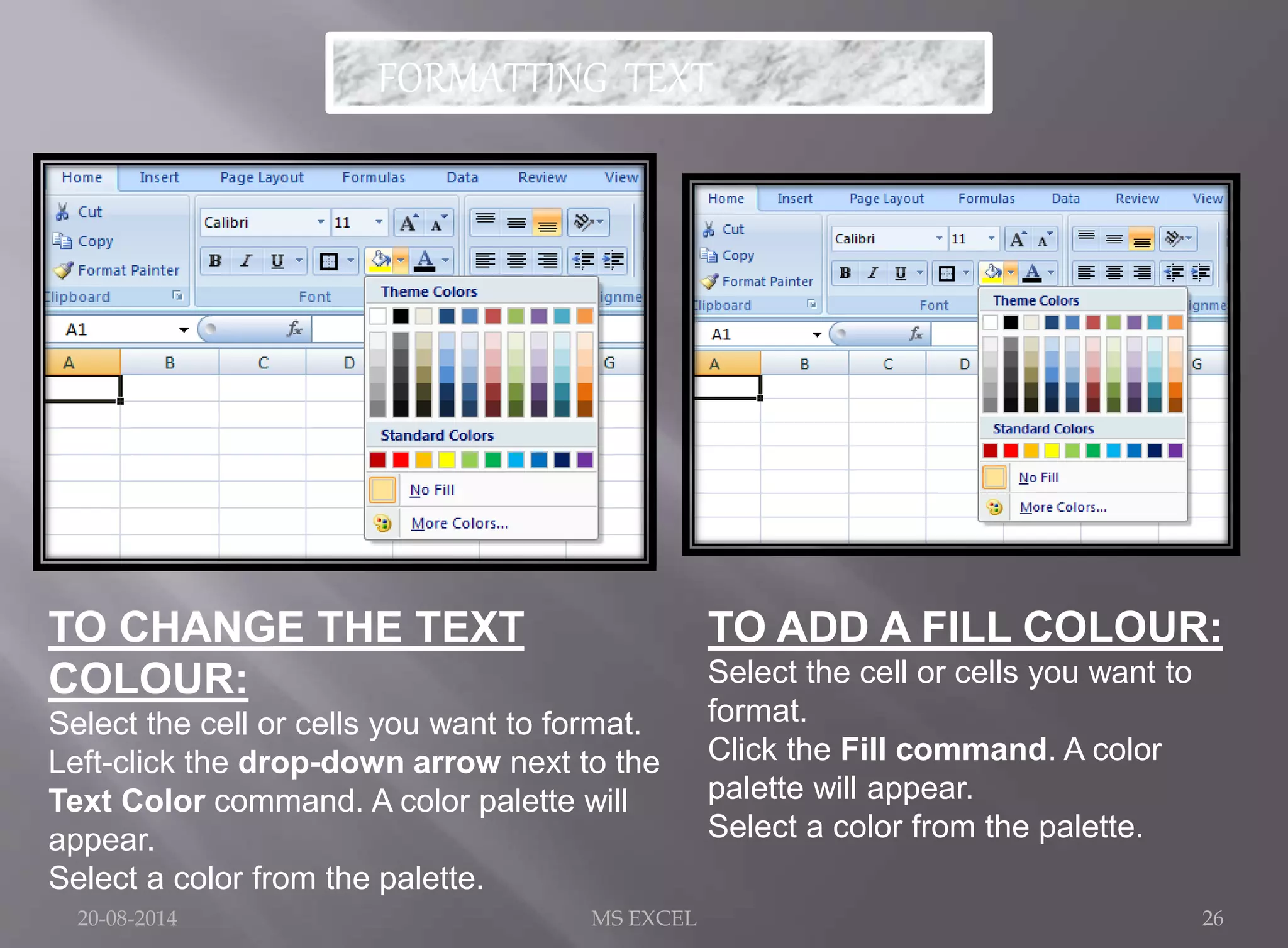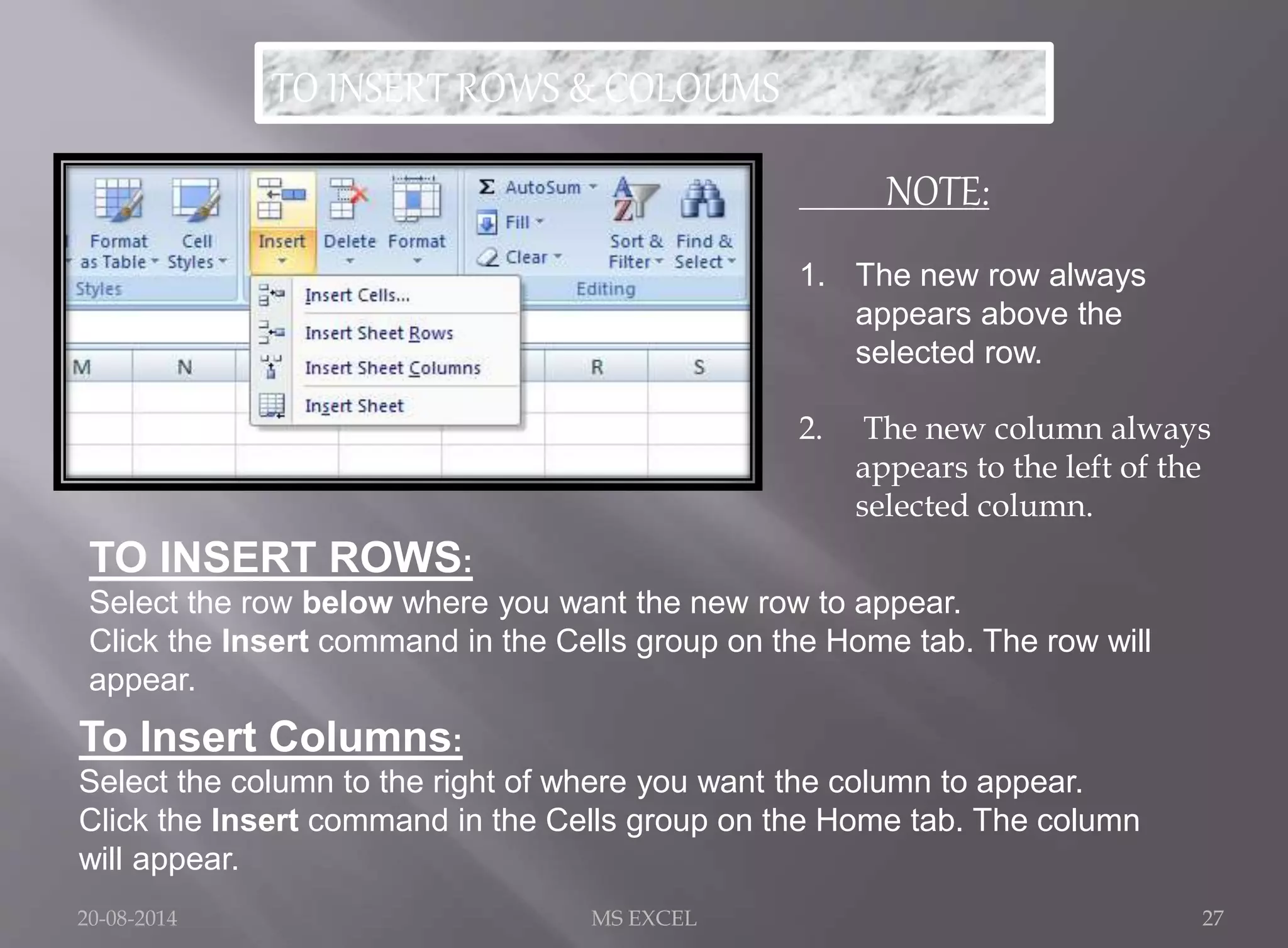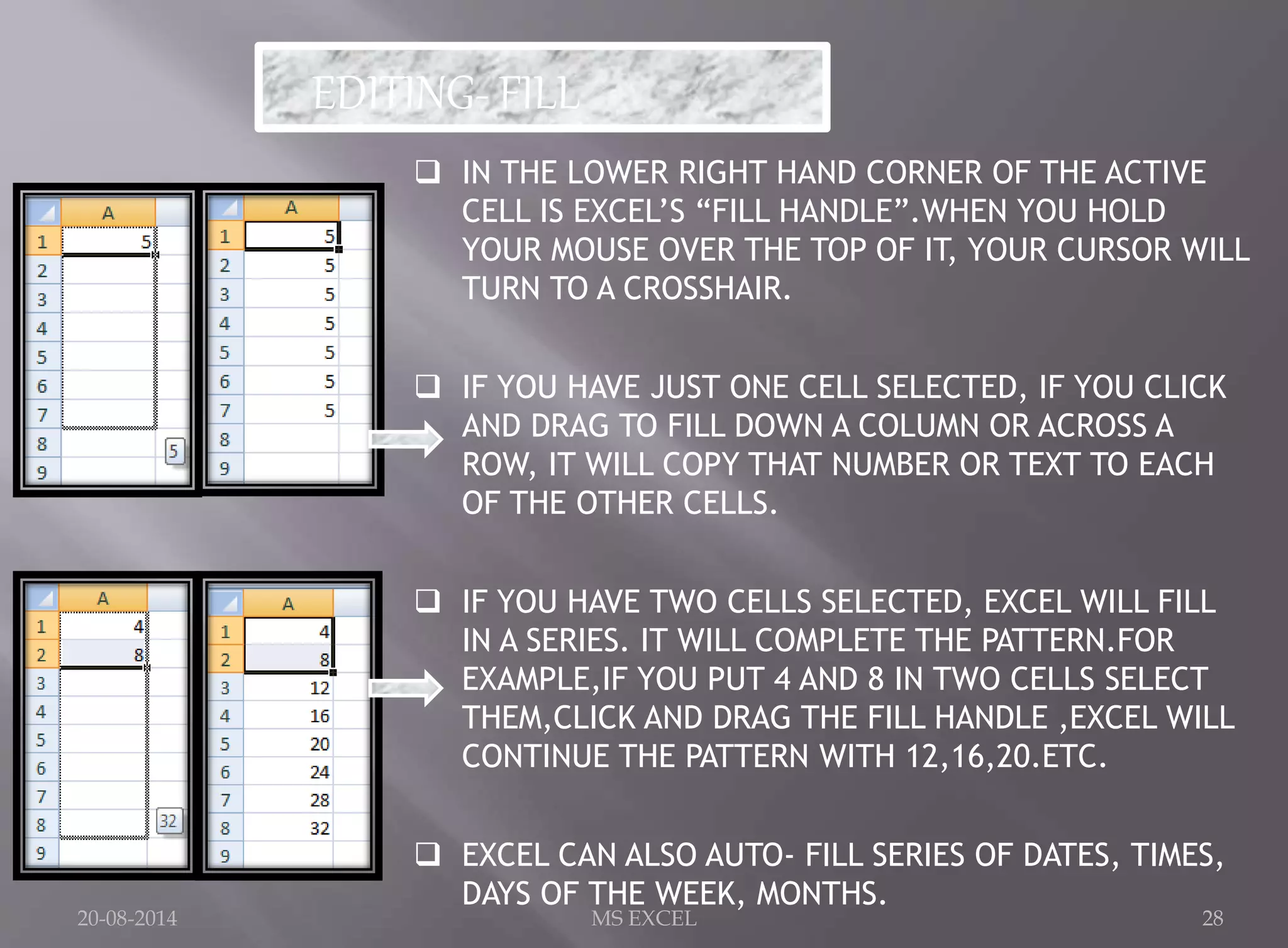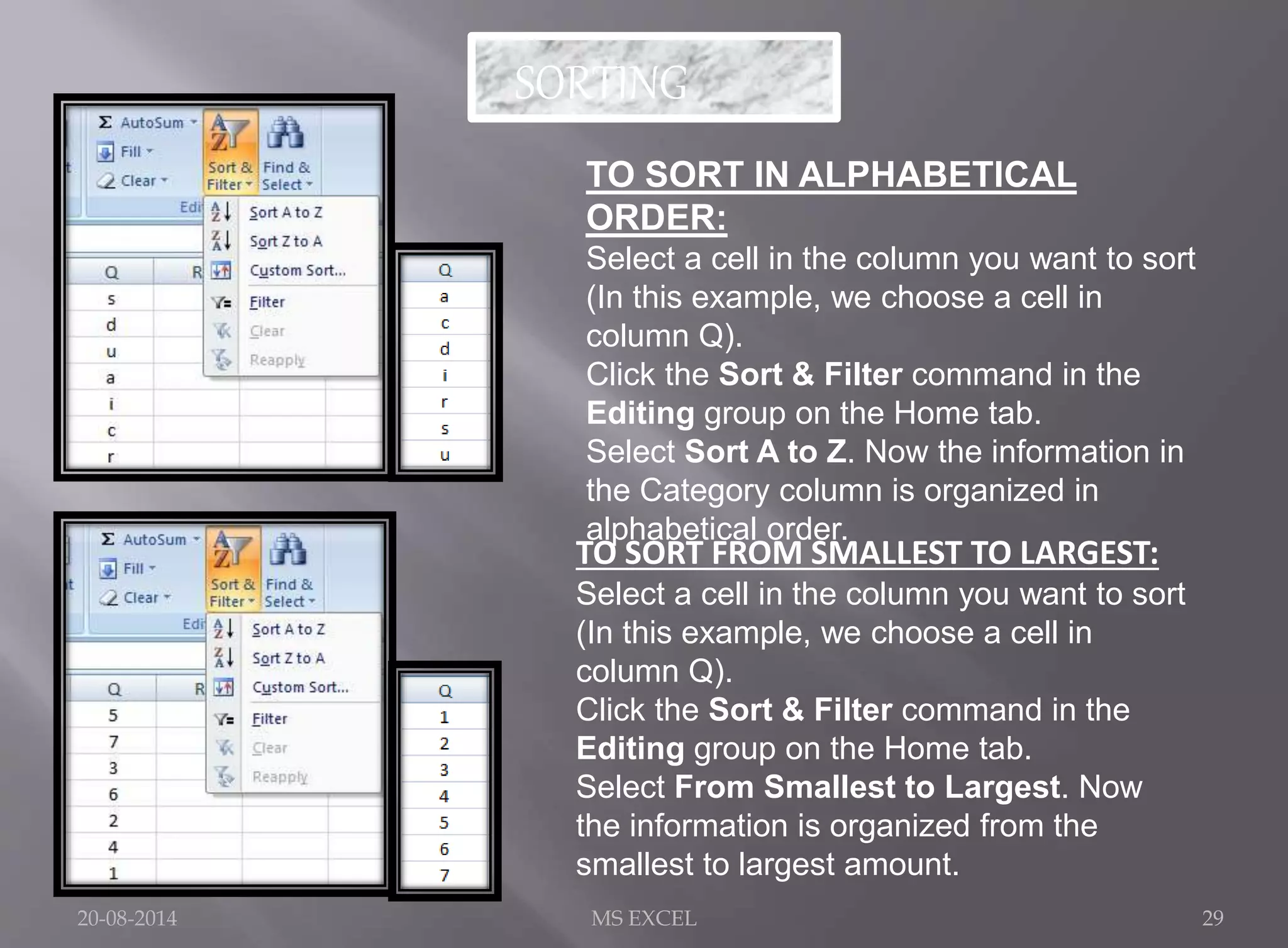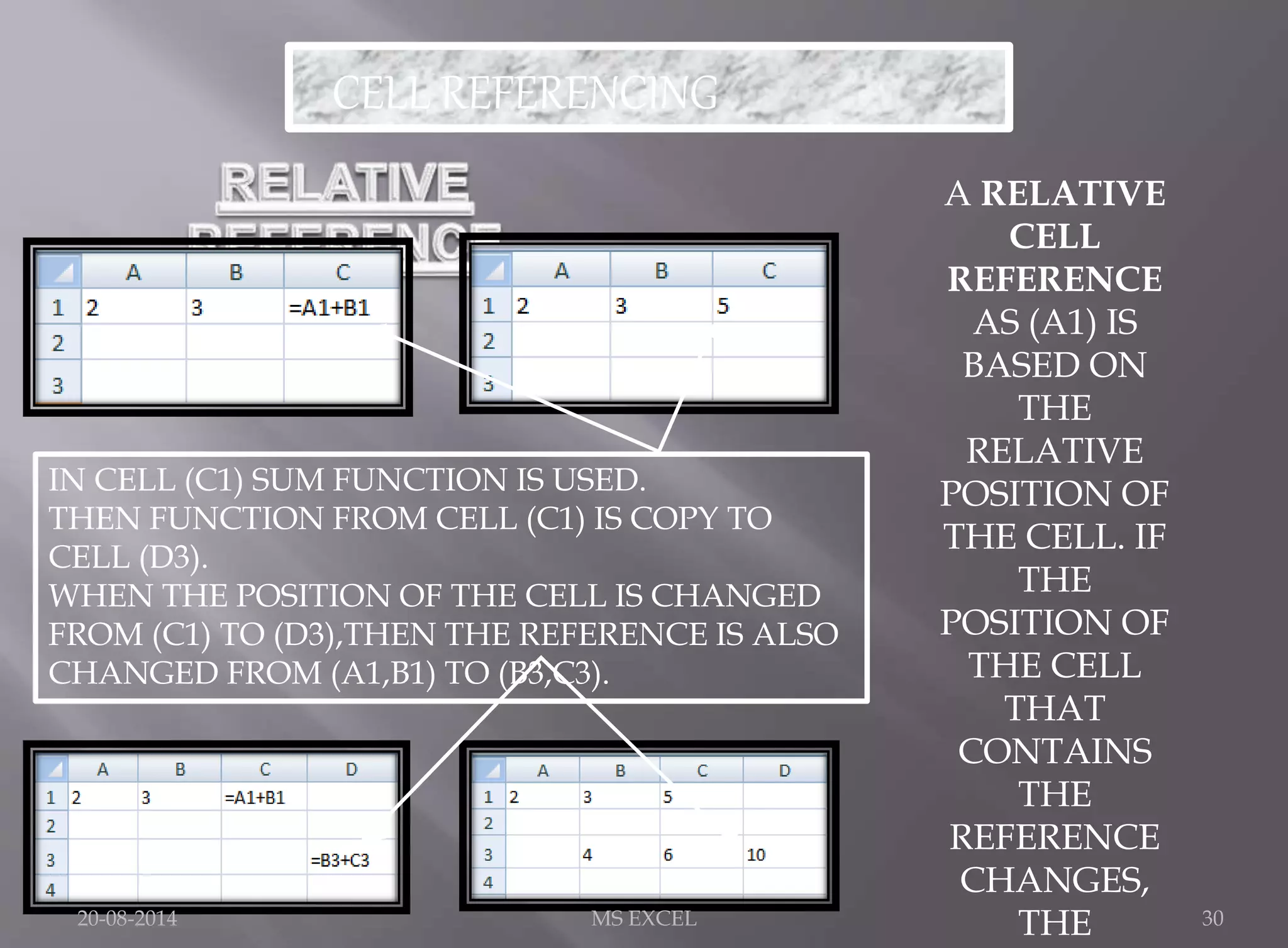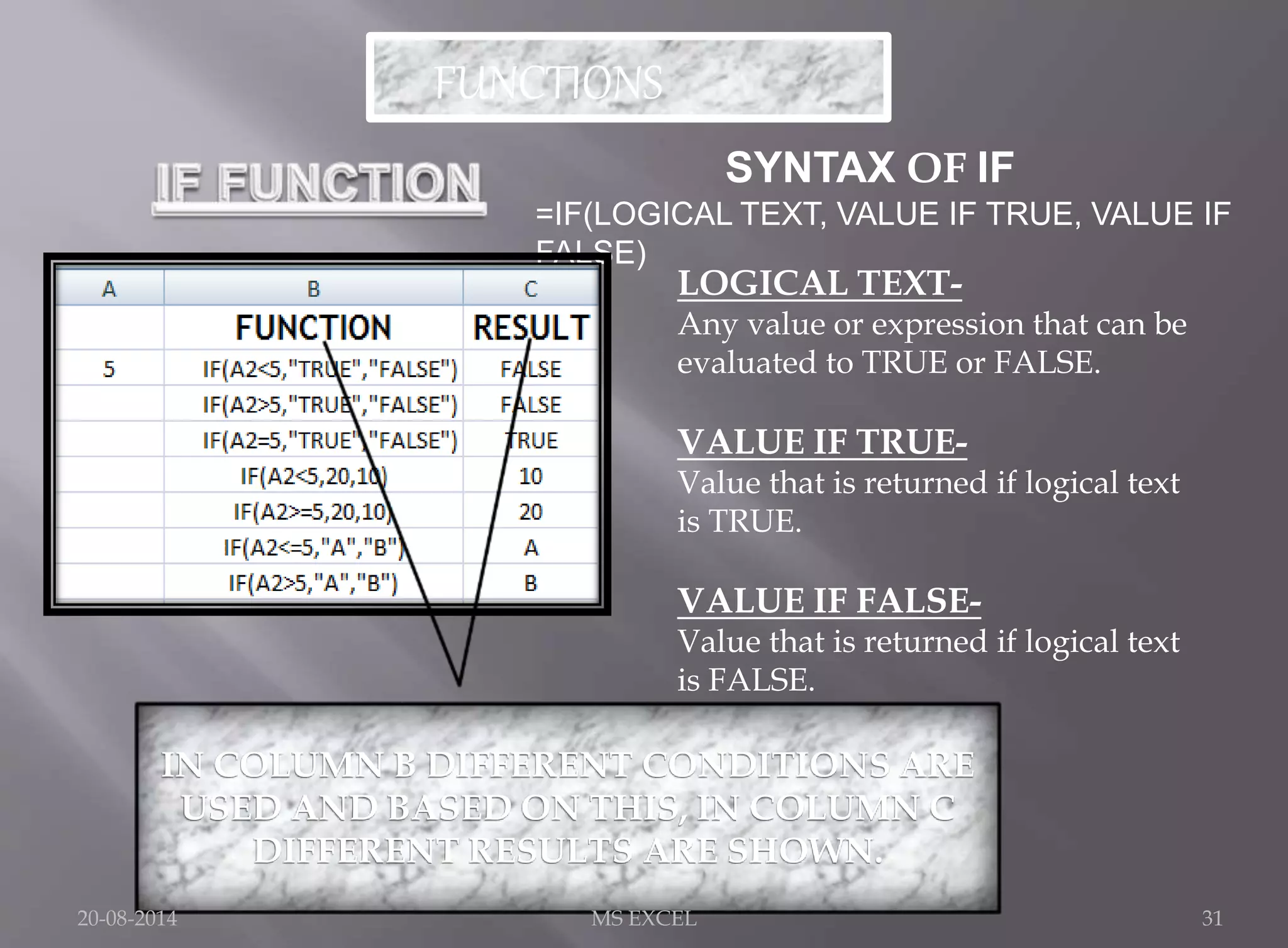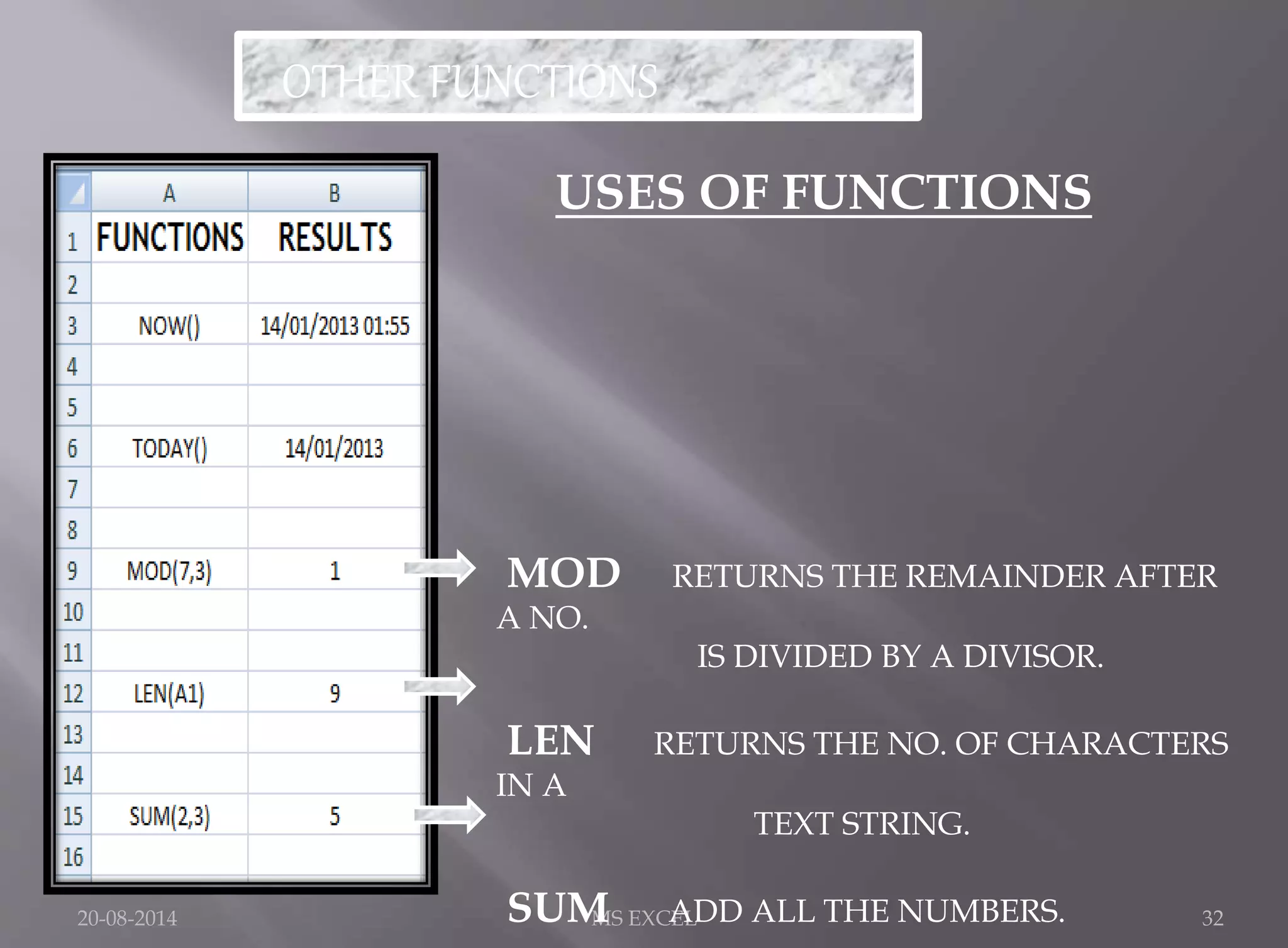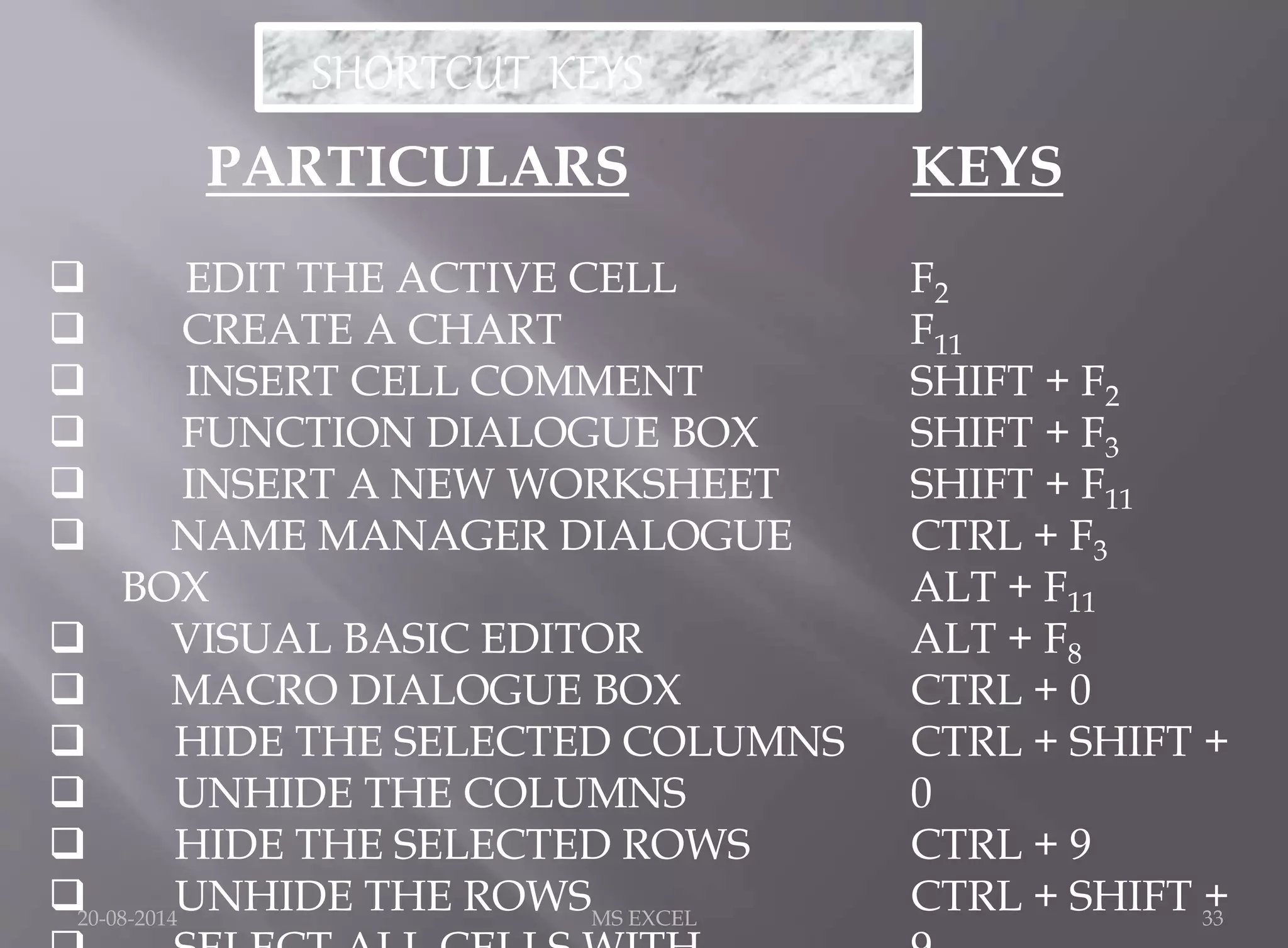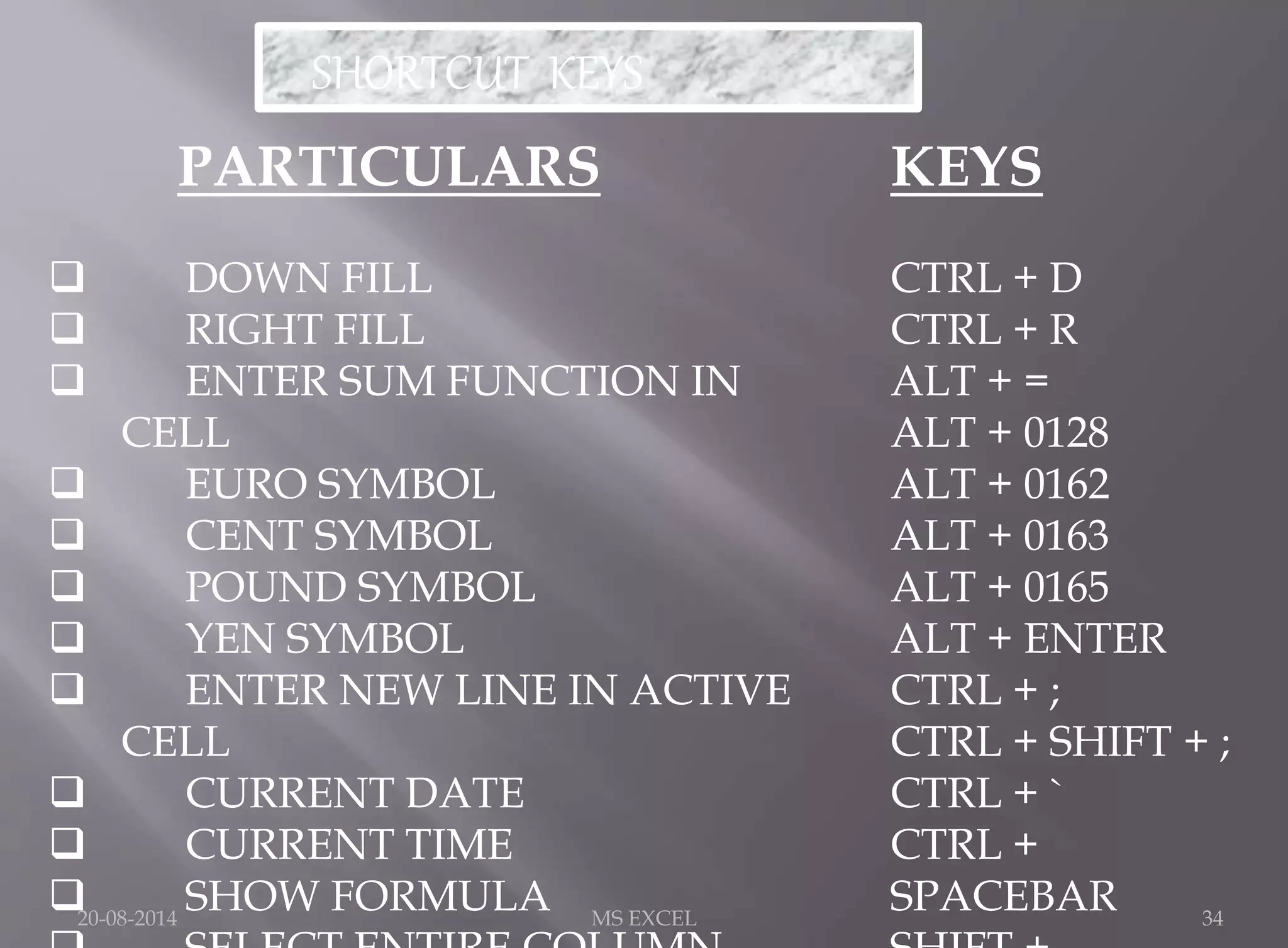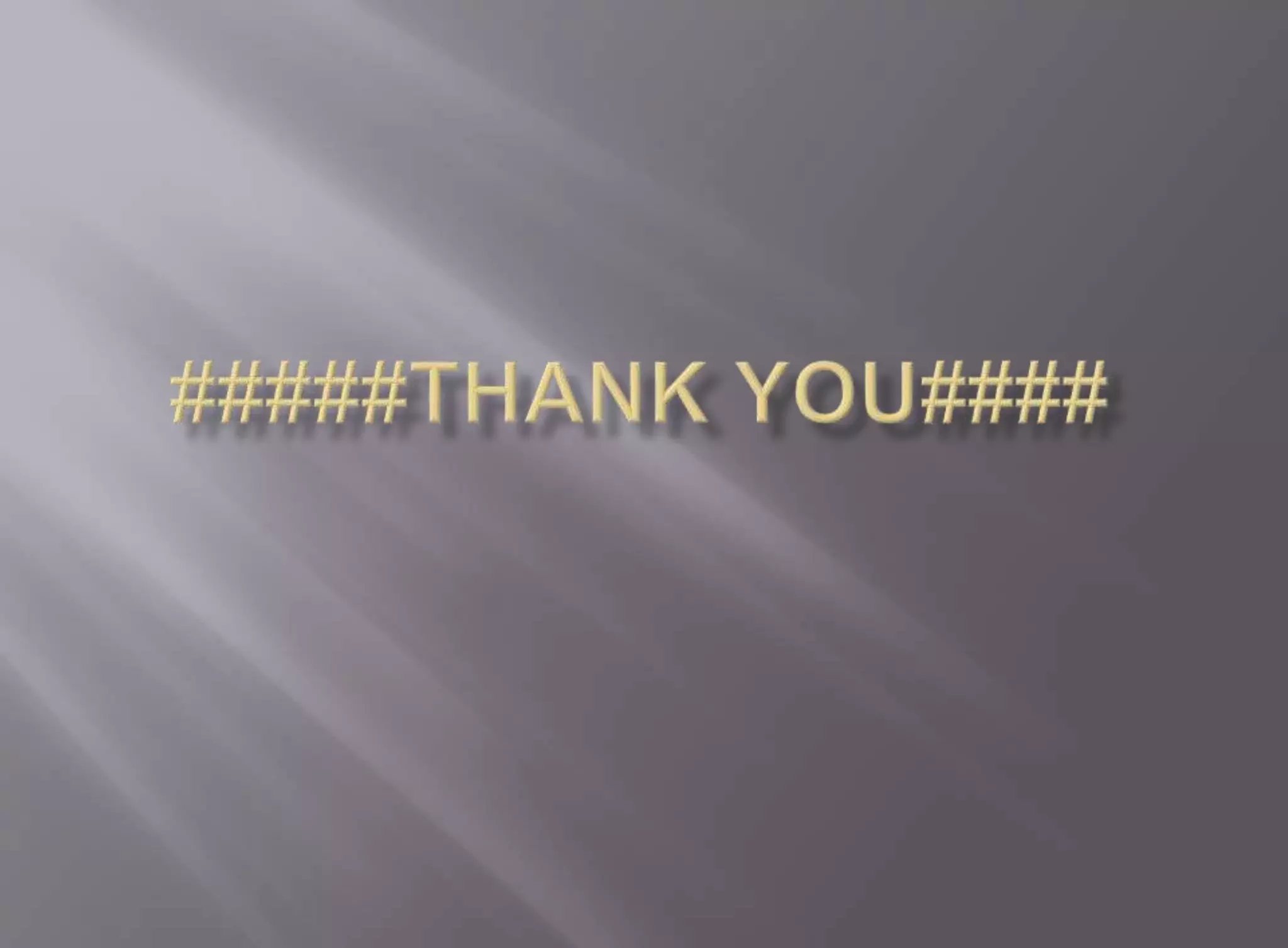This document contains instructions for opening Microsoft Word and describes various formatting tools in Word like changing font style, size, color, adding borders, and selecting text. It also explains concepts like page margins, page orientation, inserting symbols, charts, and indenting paragraphs. The document appears to be classroom notes for a computer project on Microsoft Word.