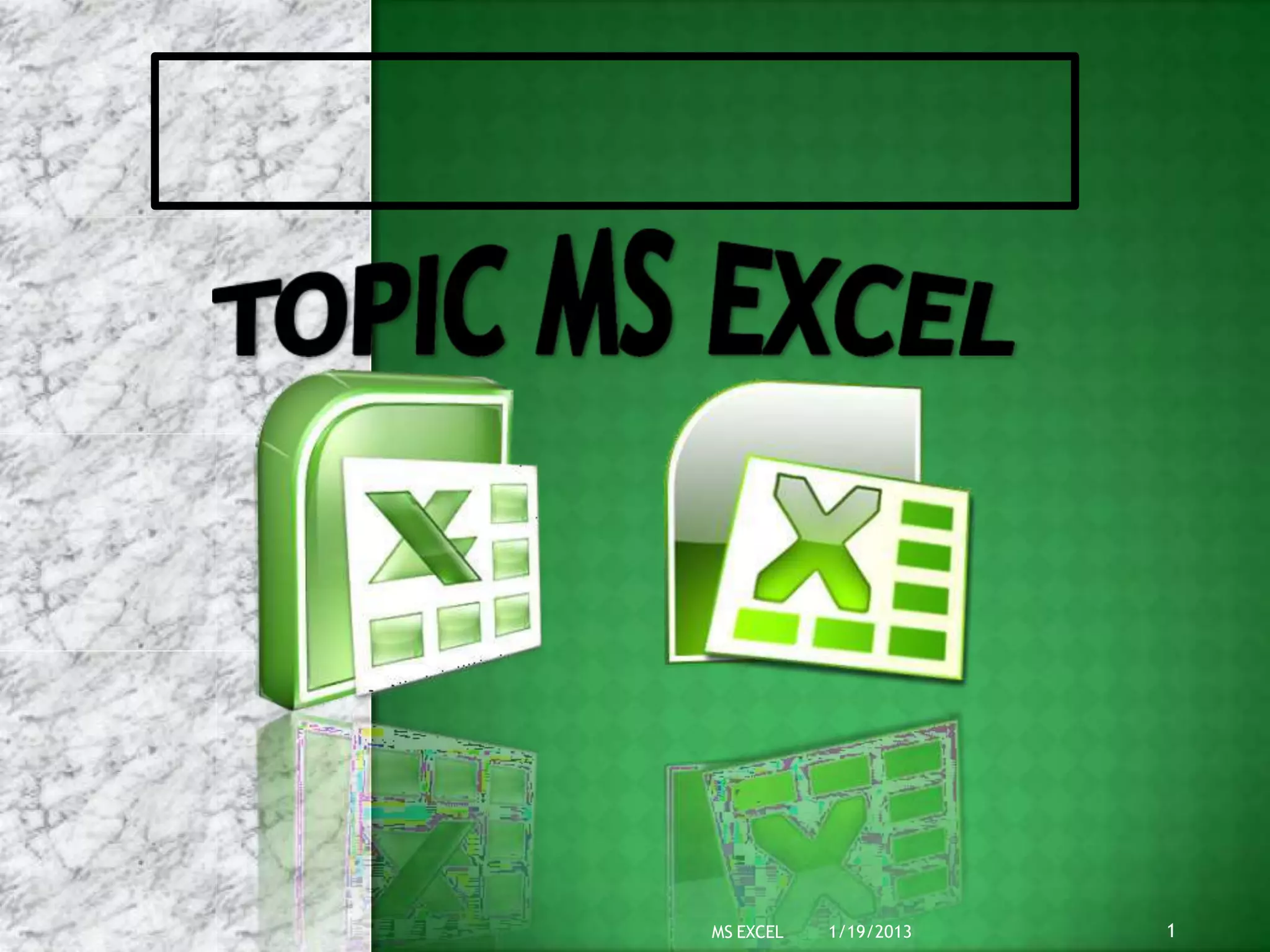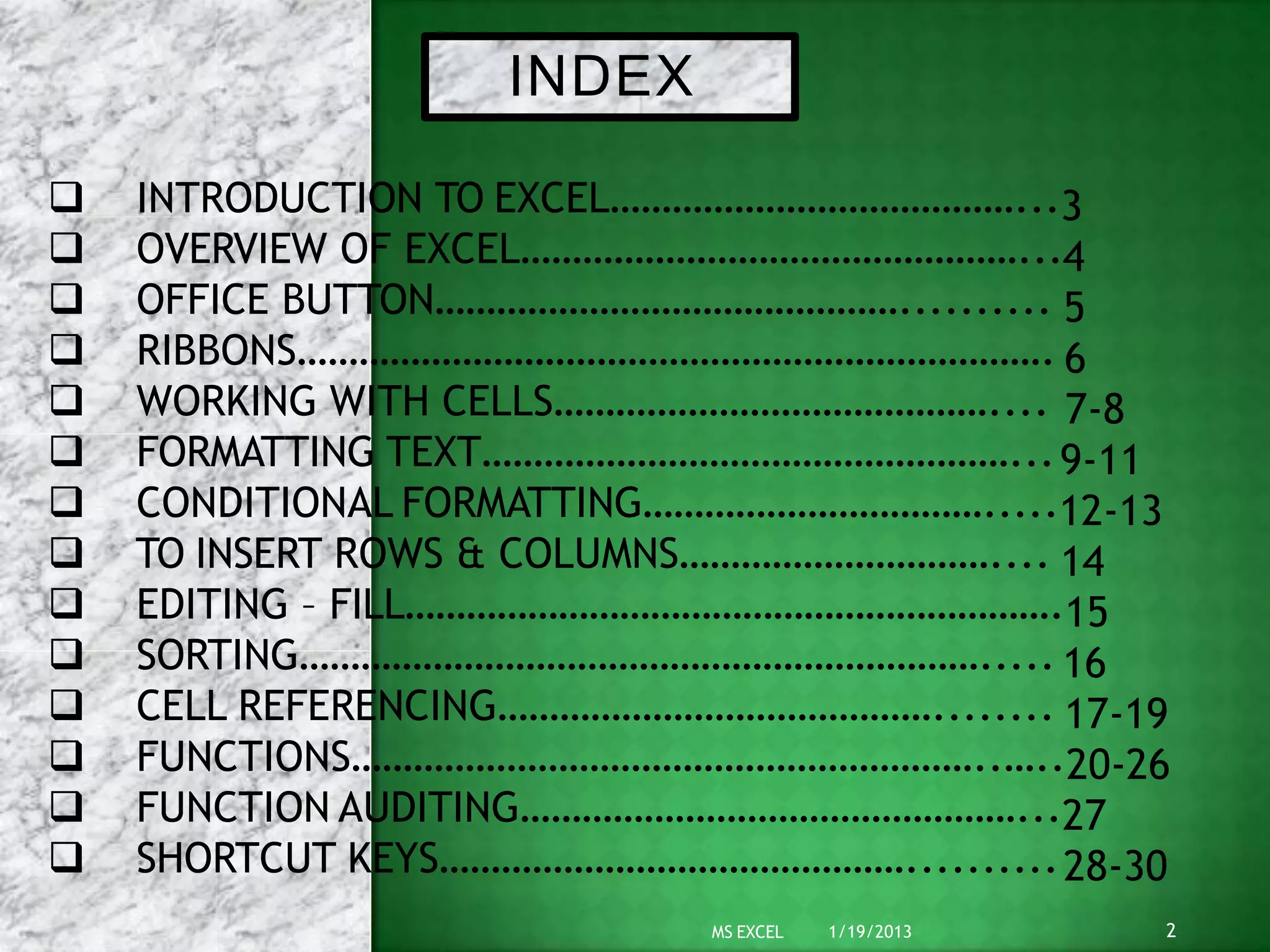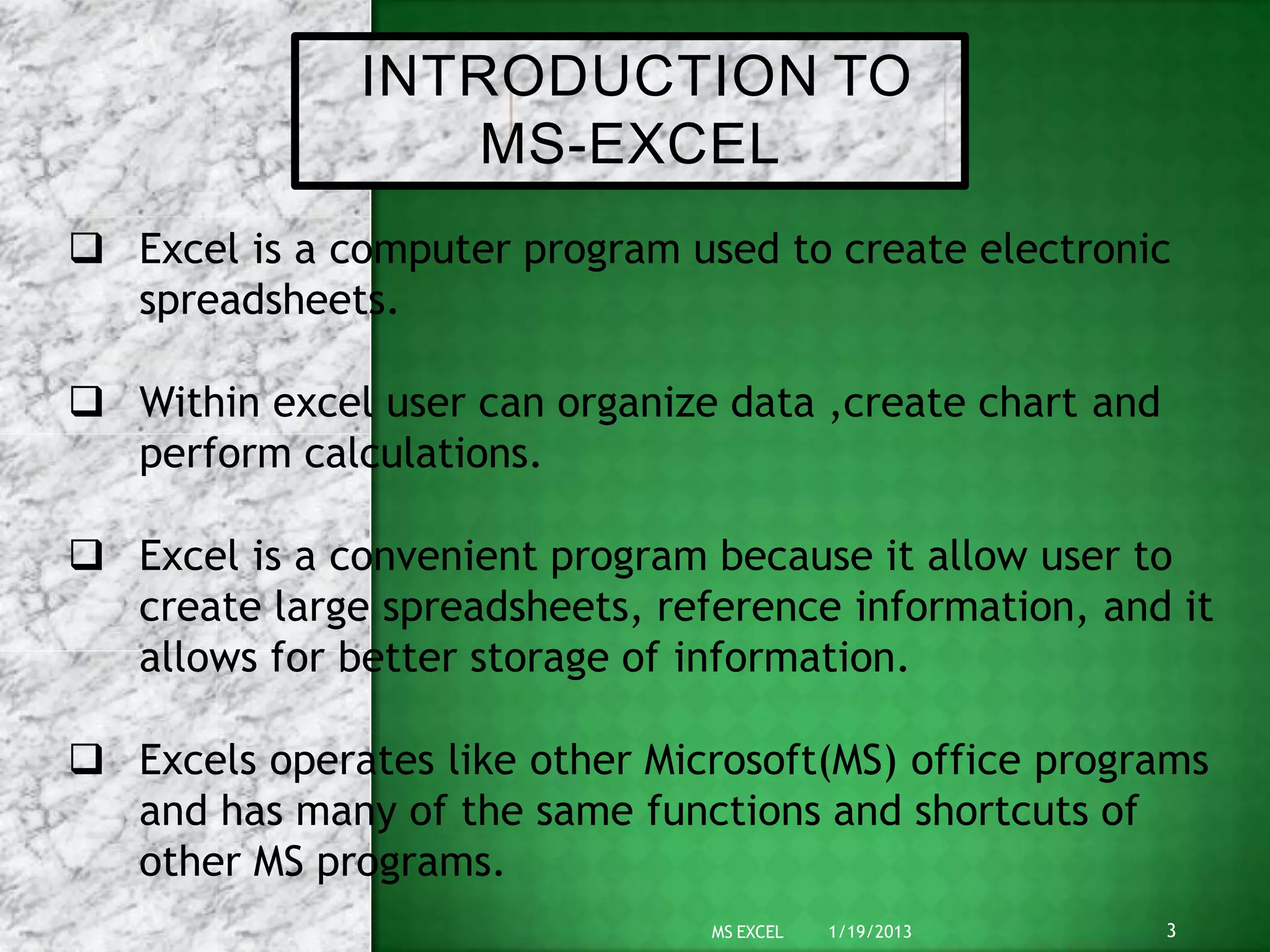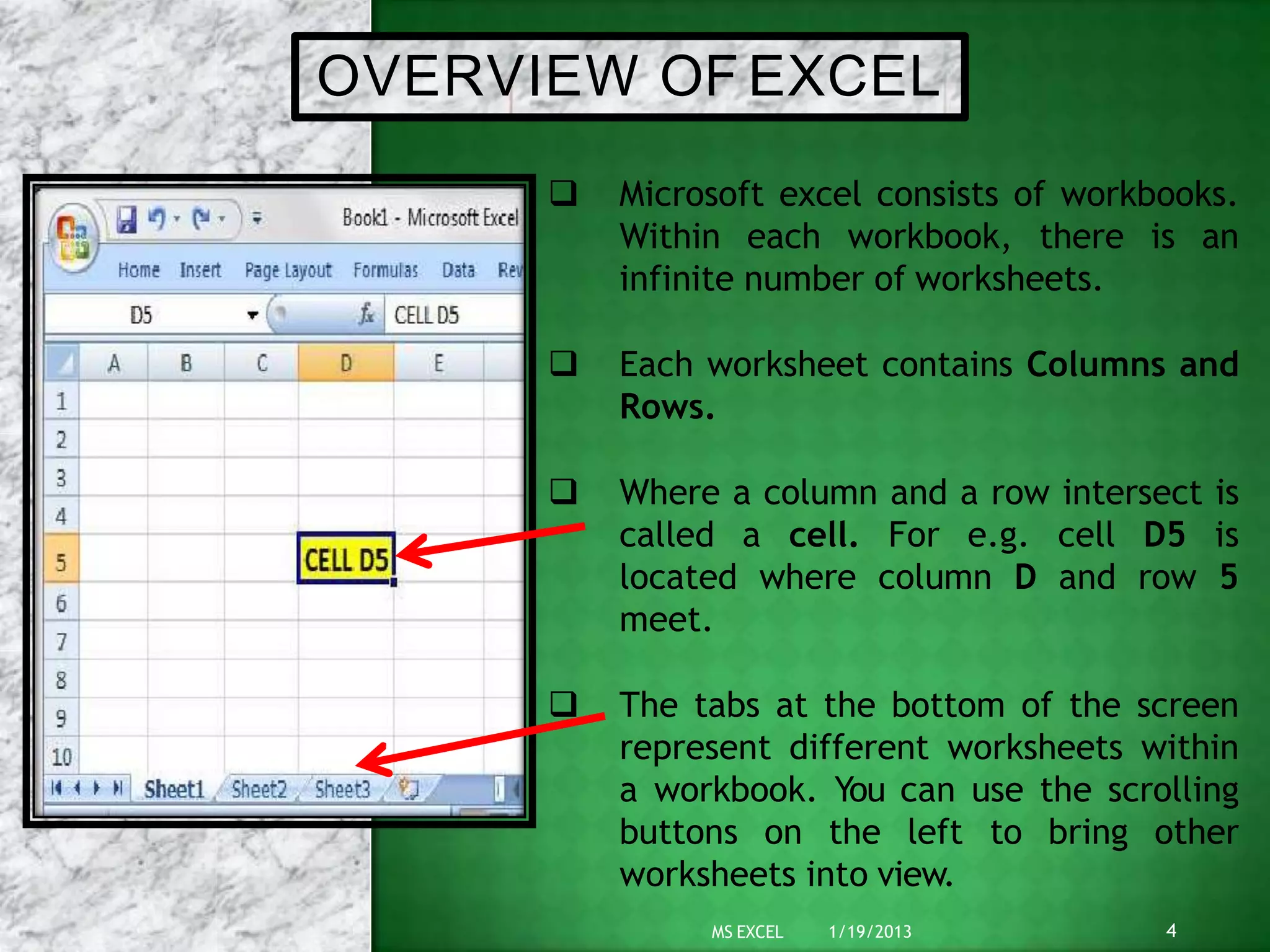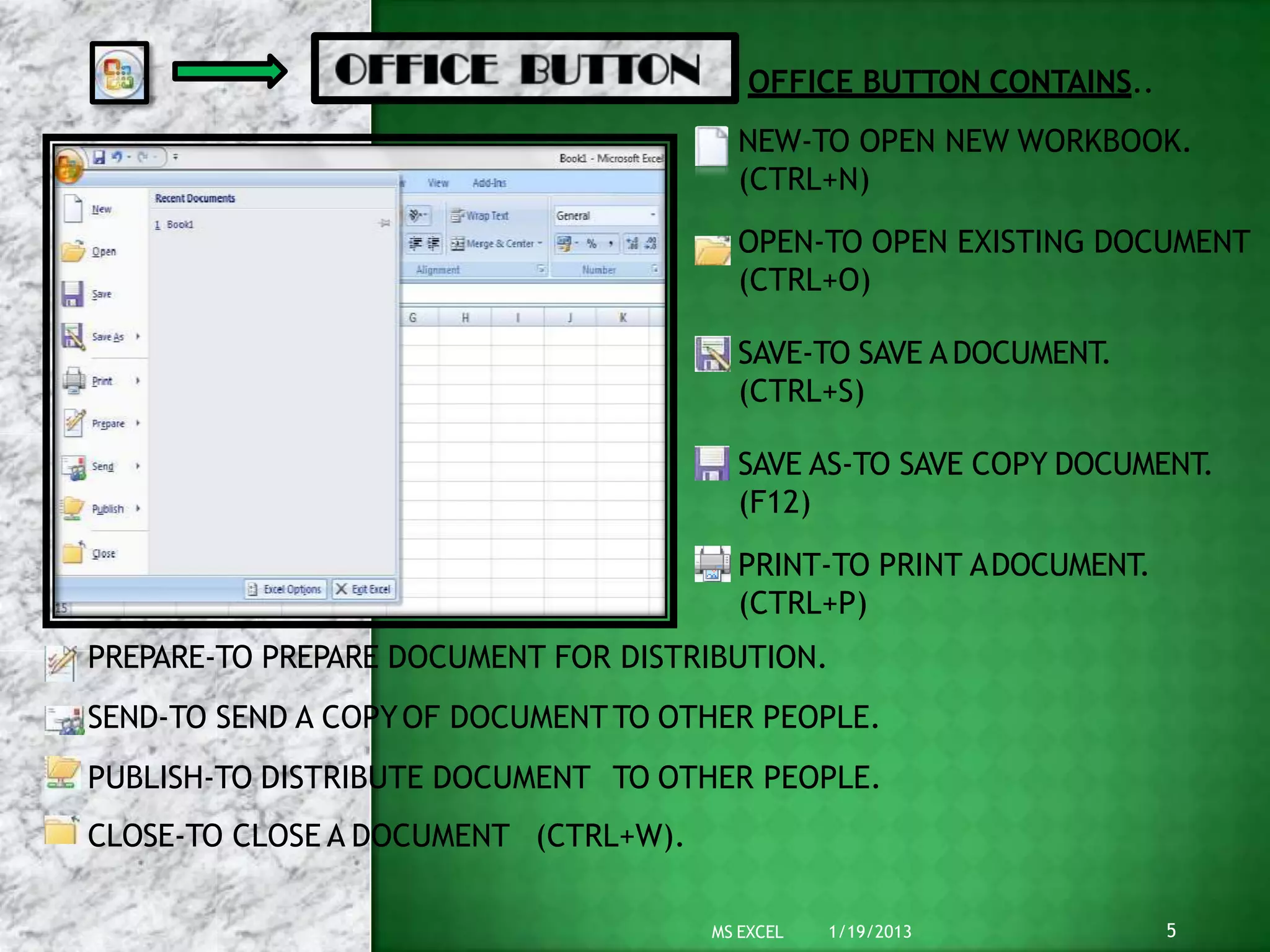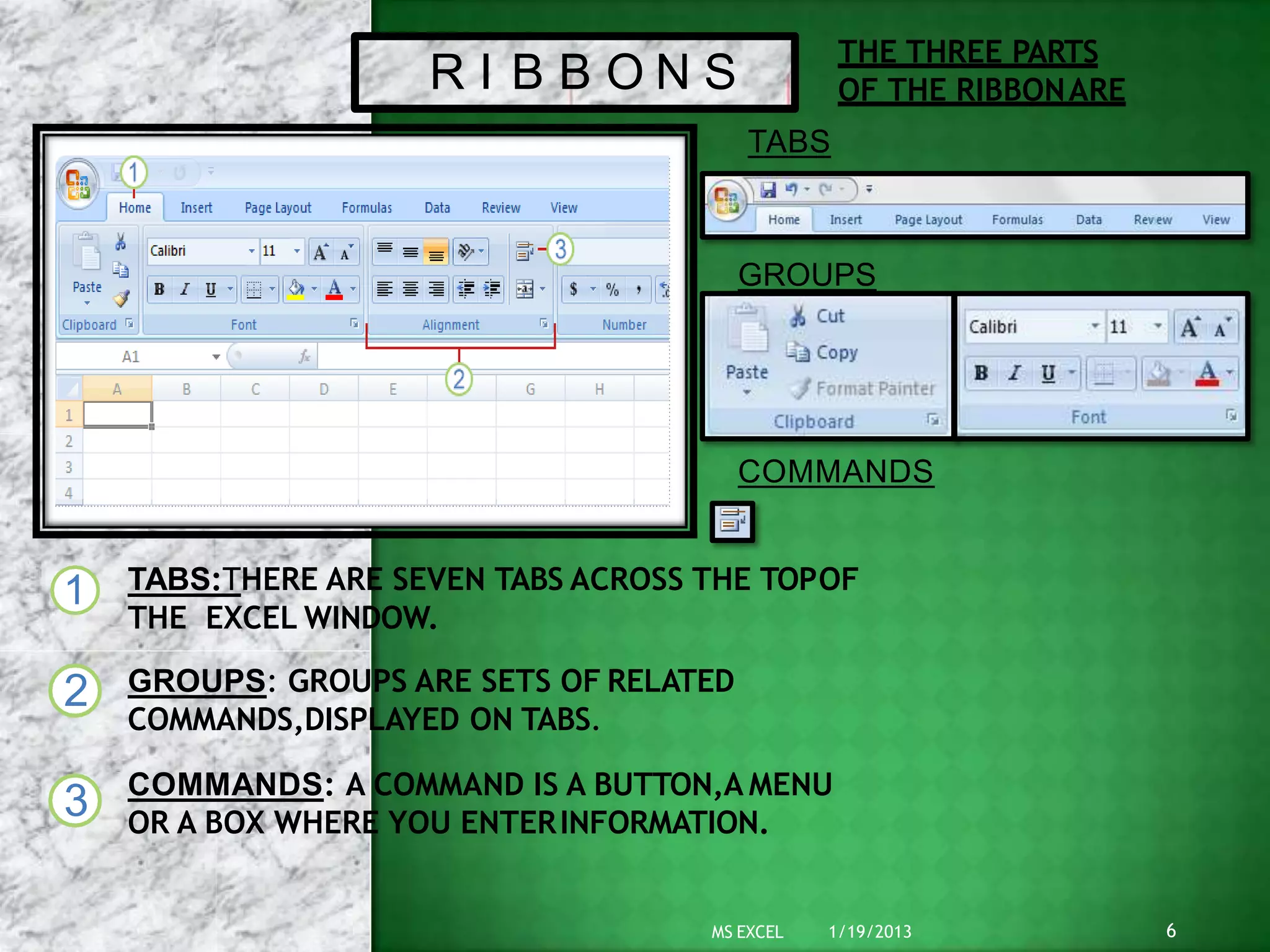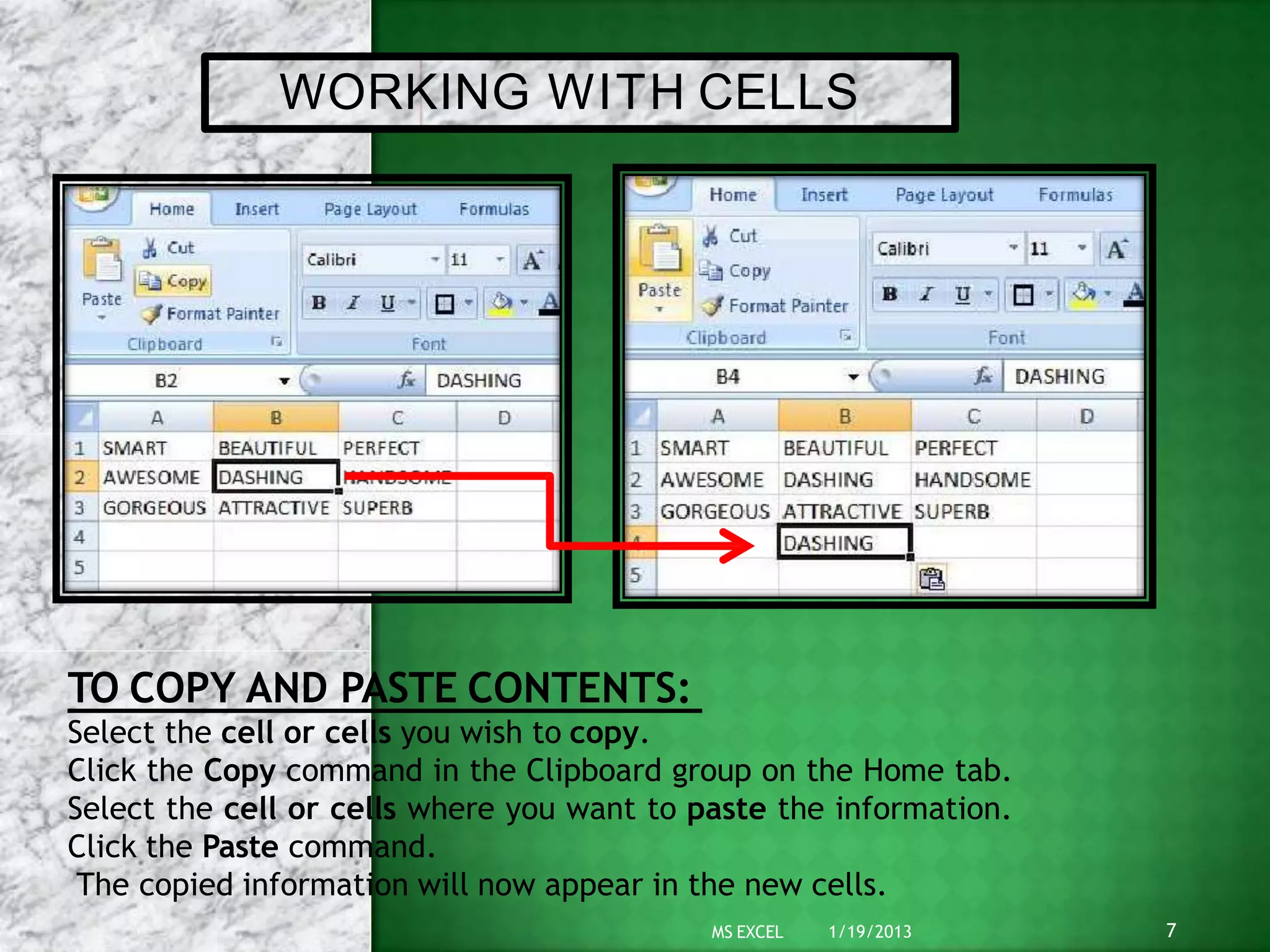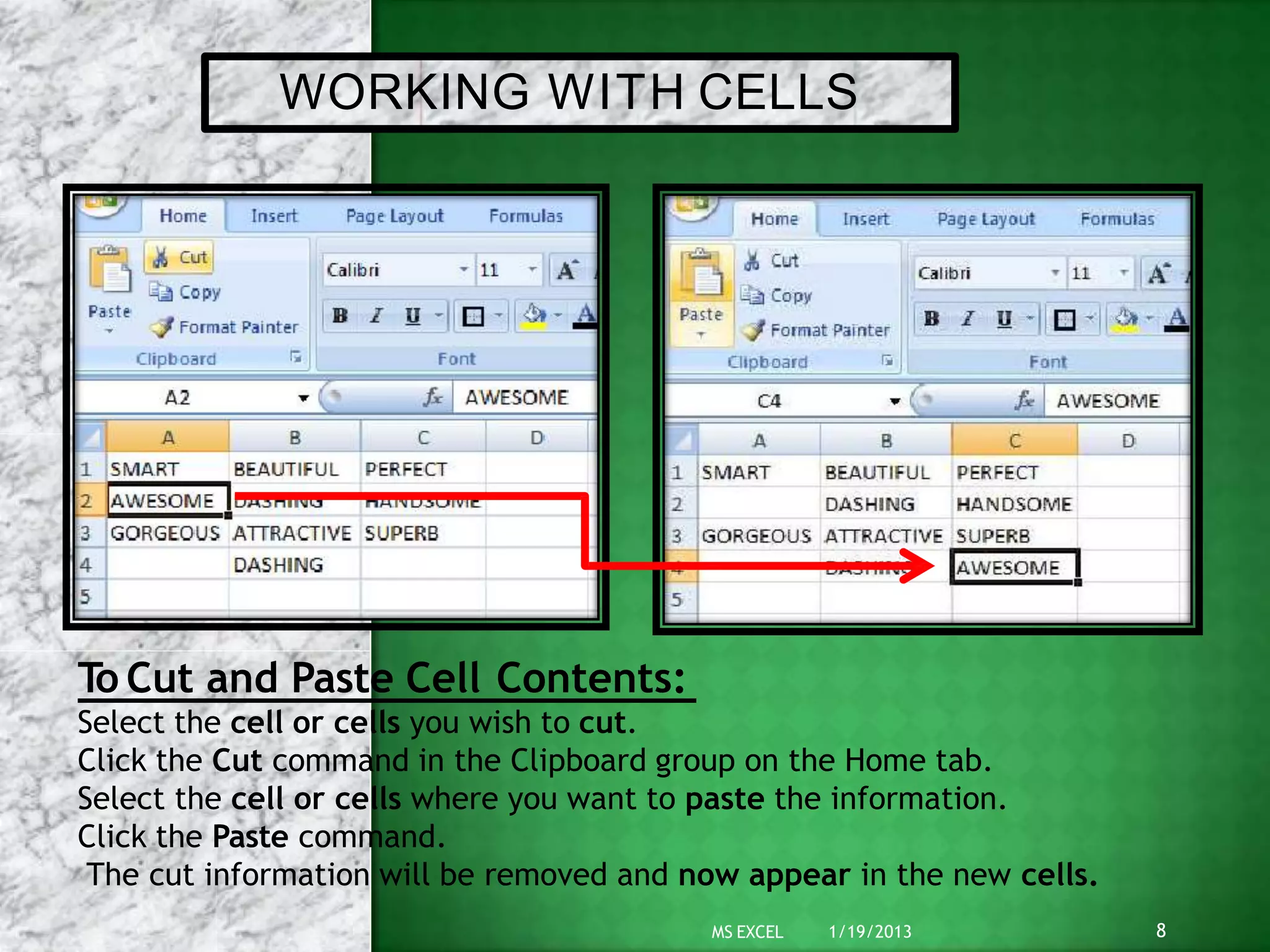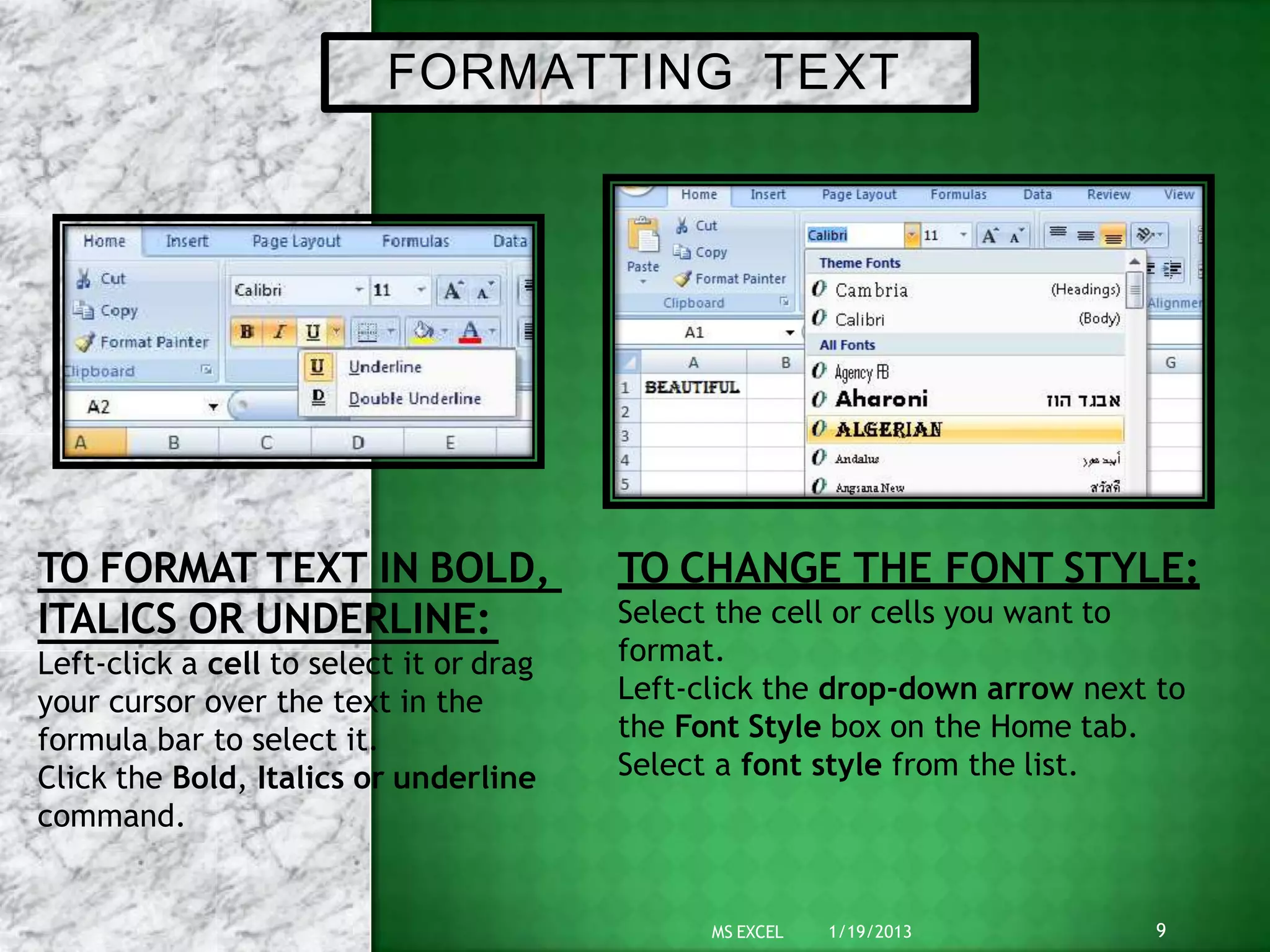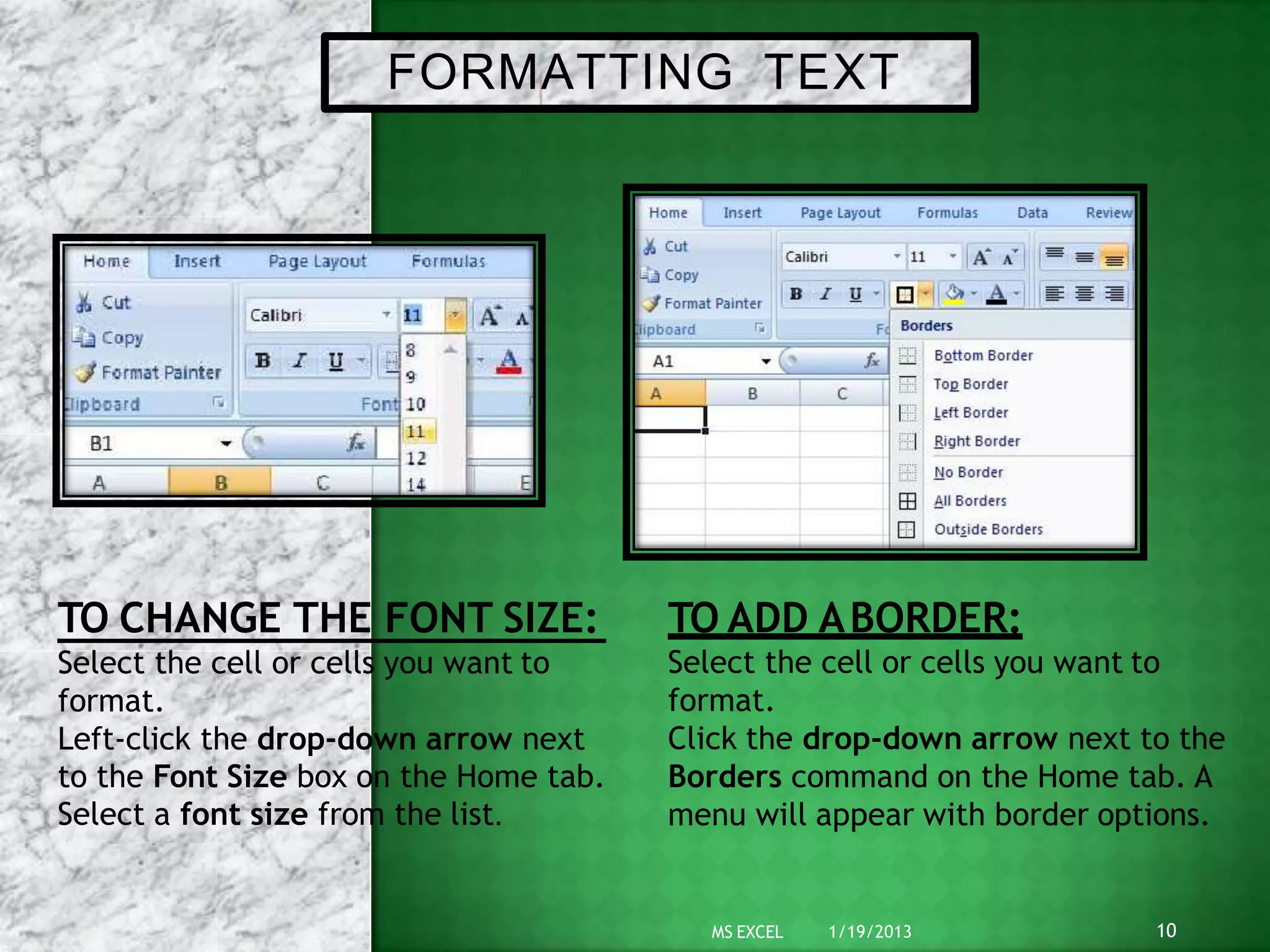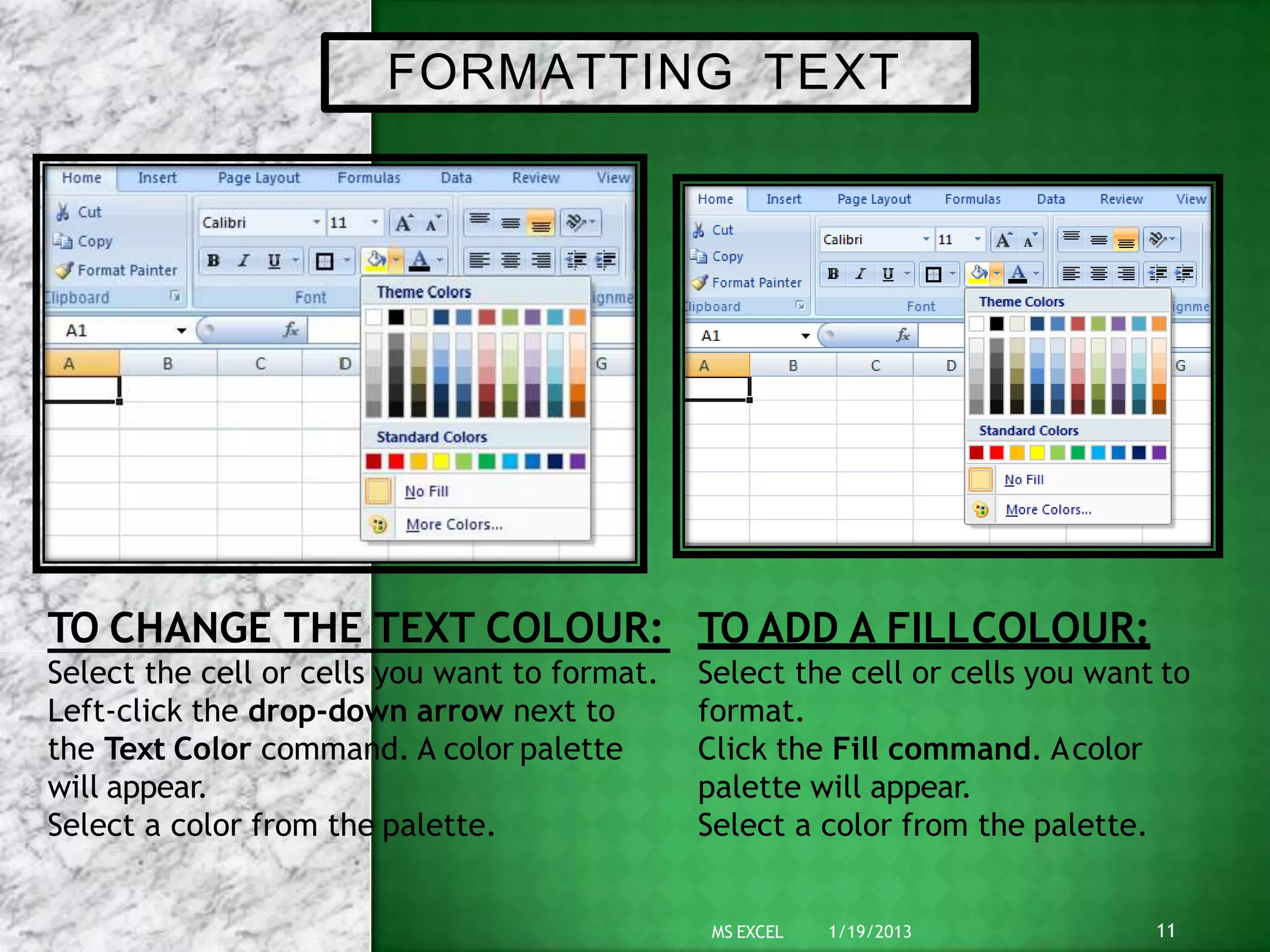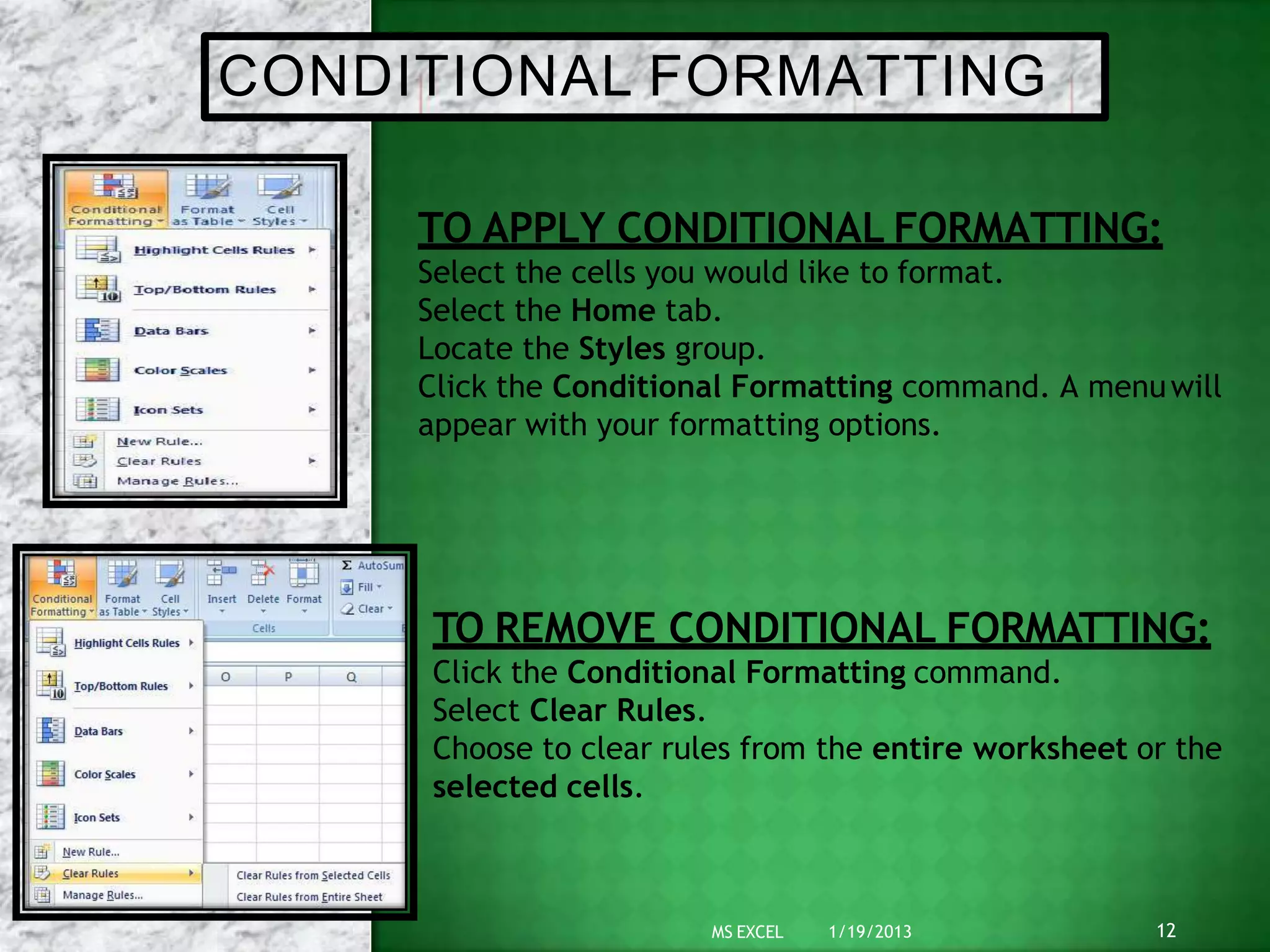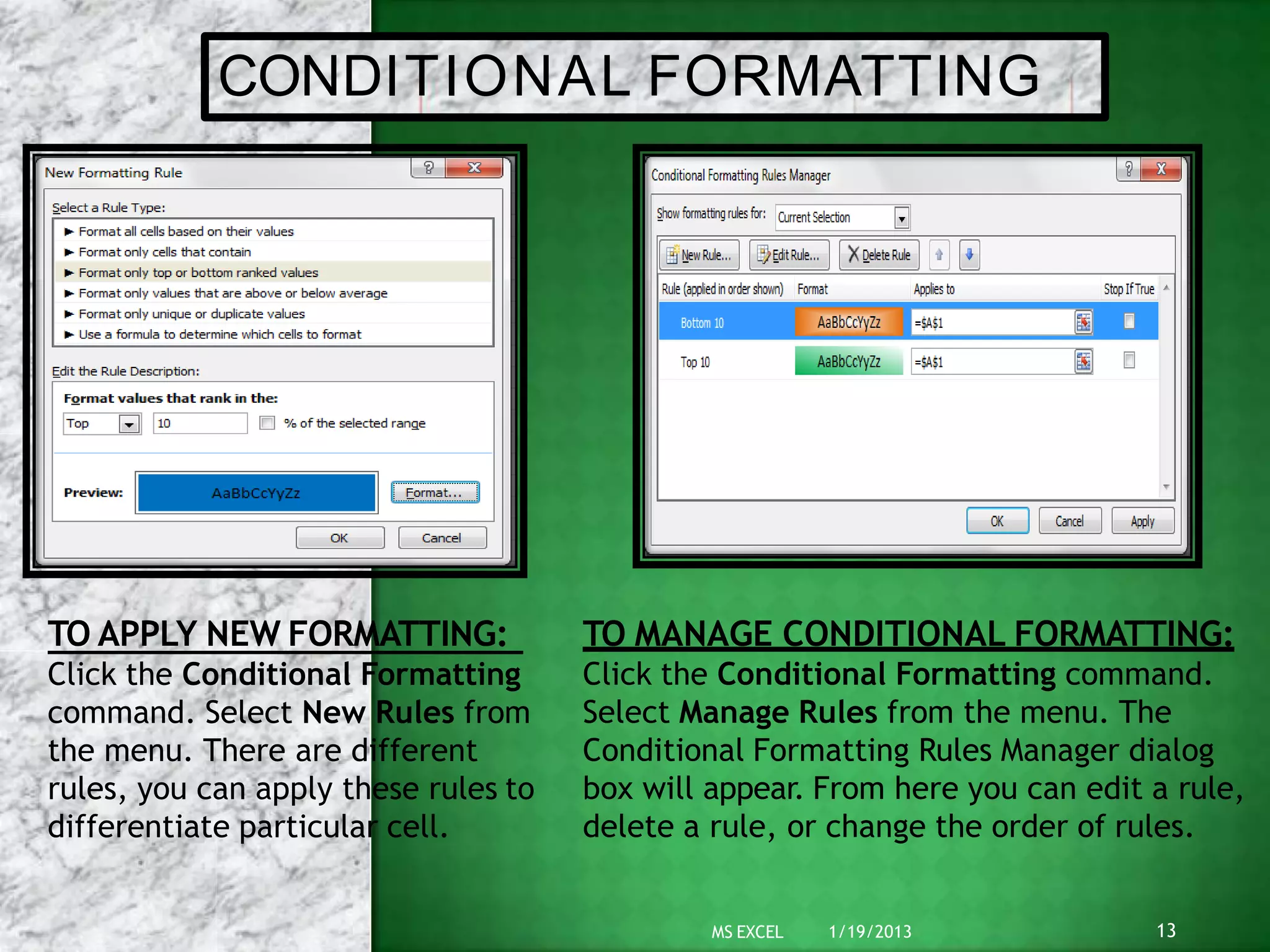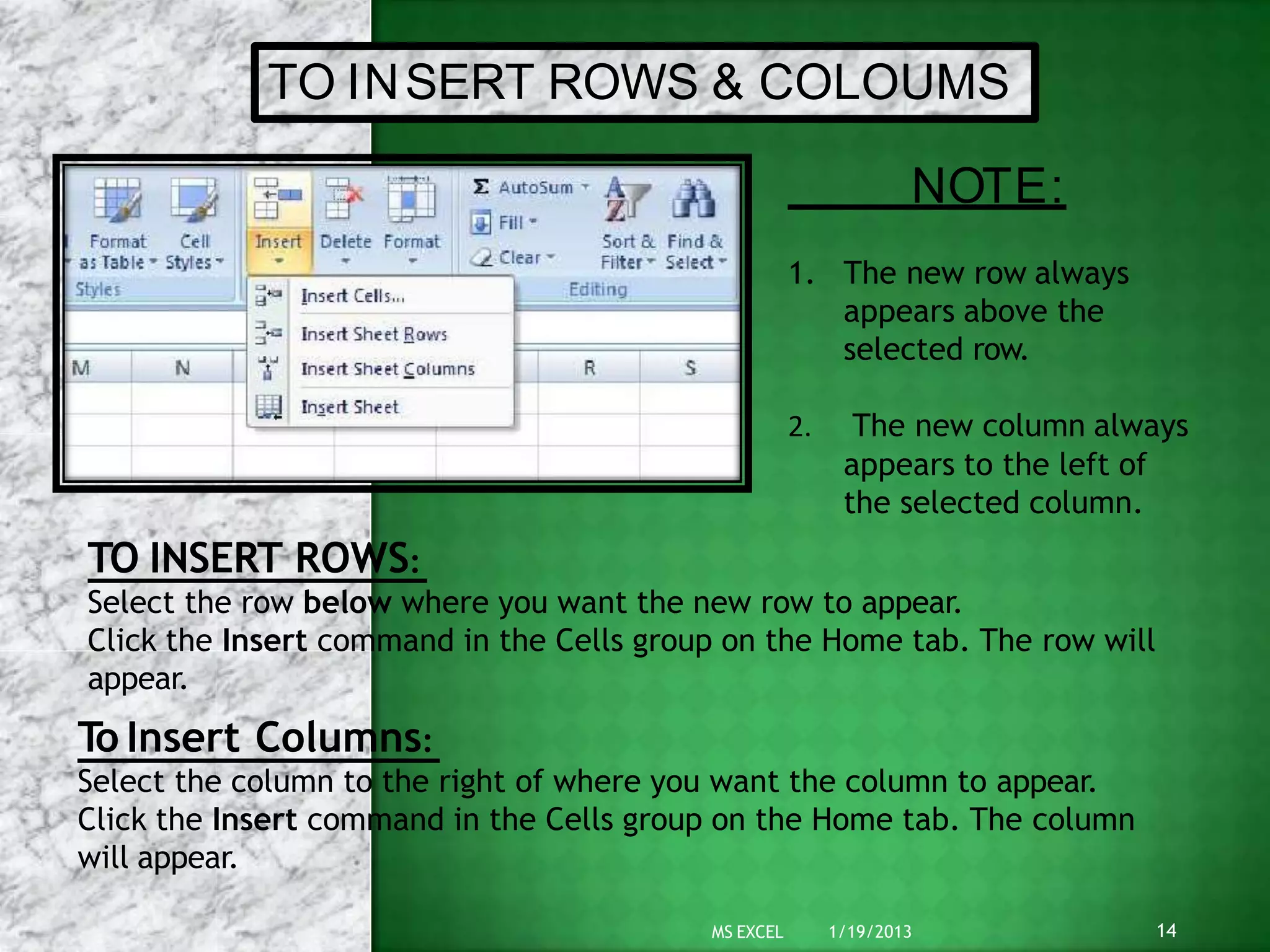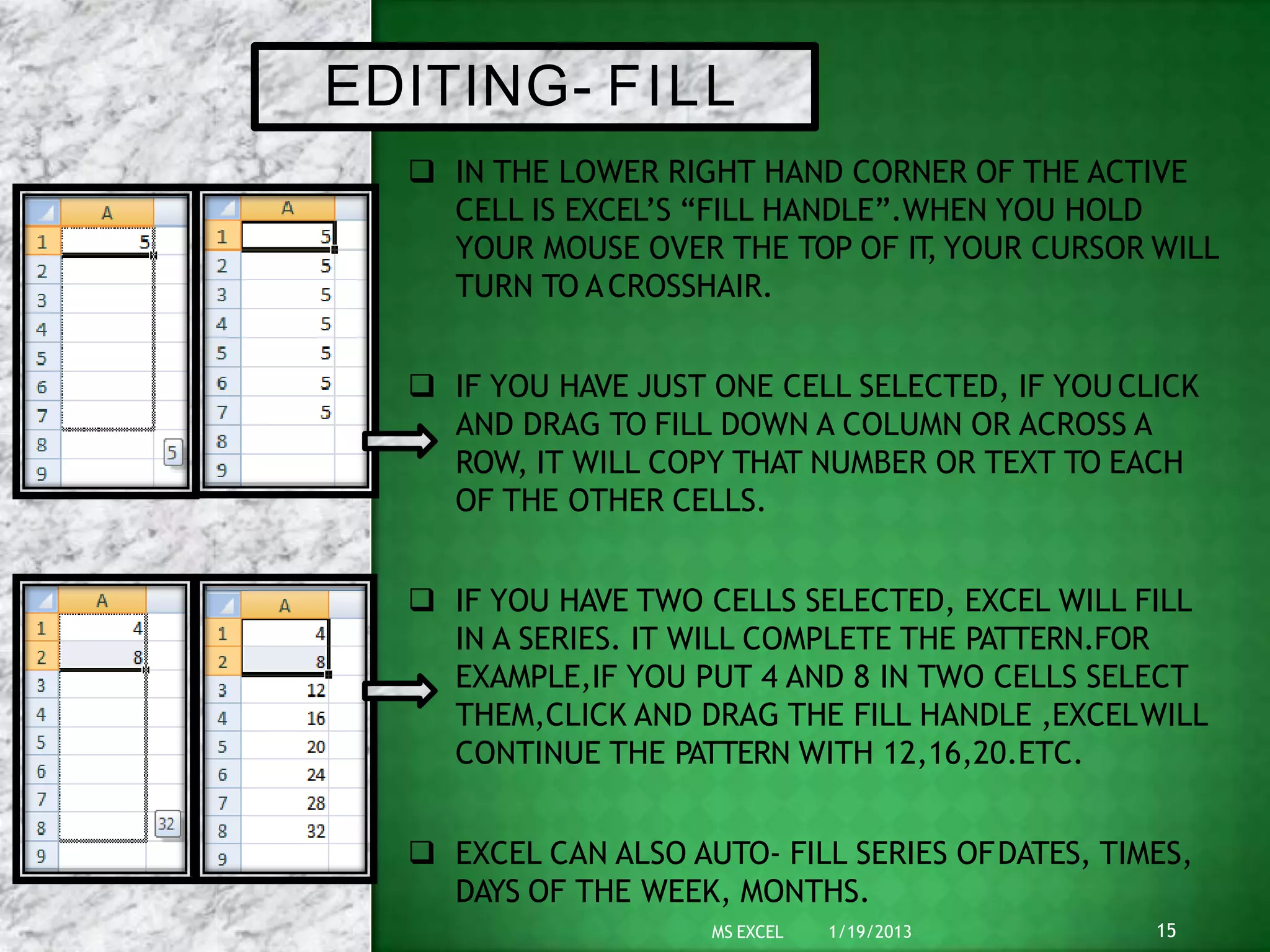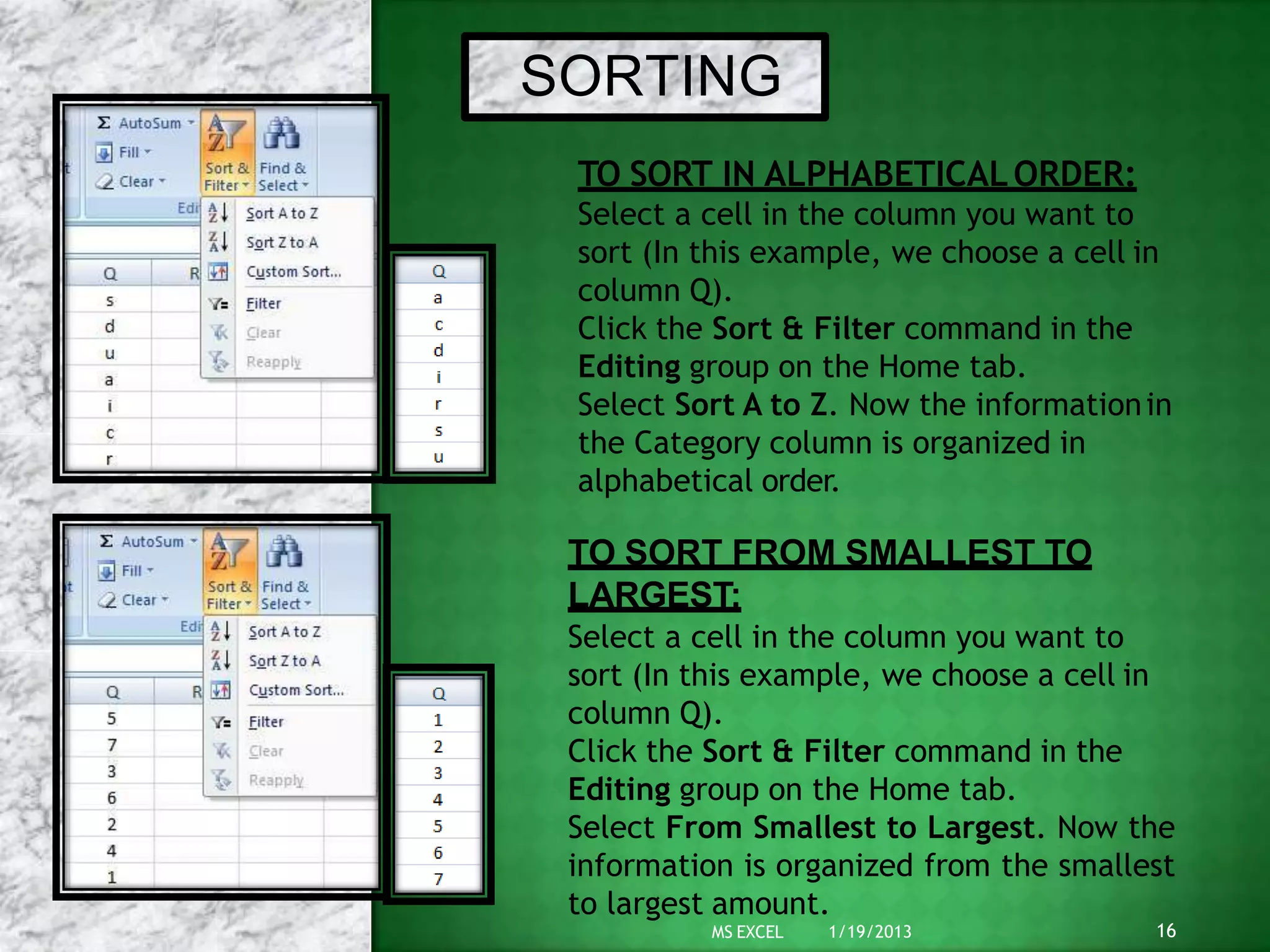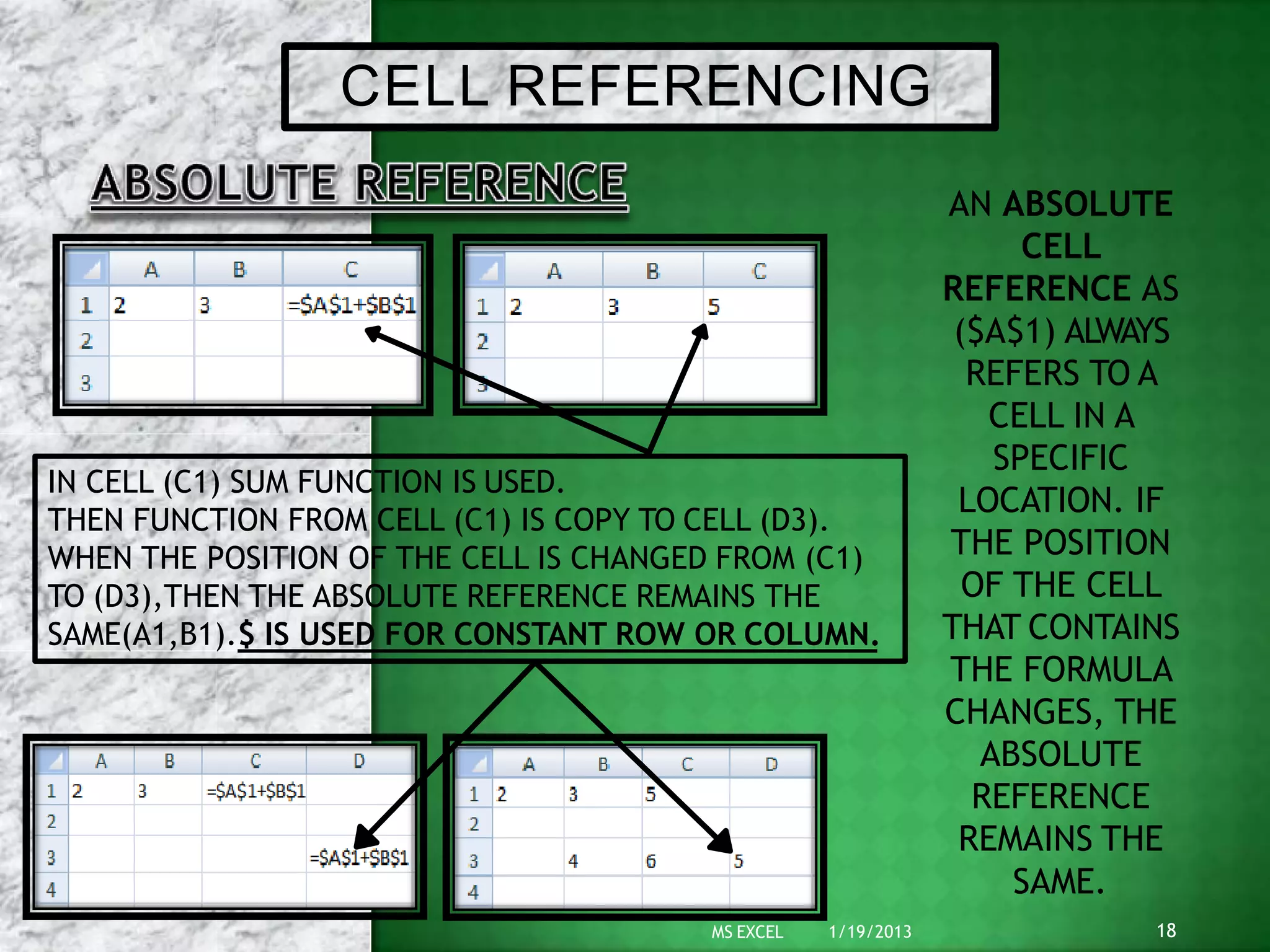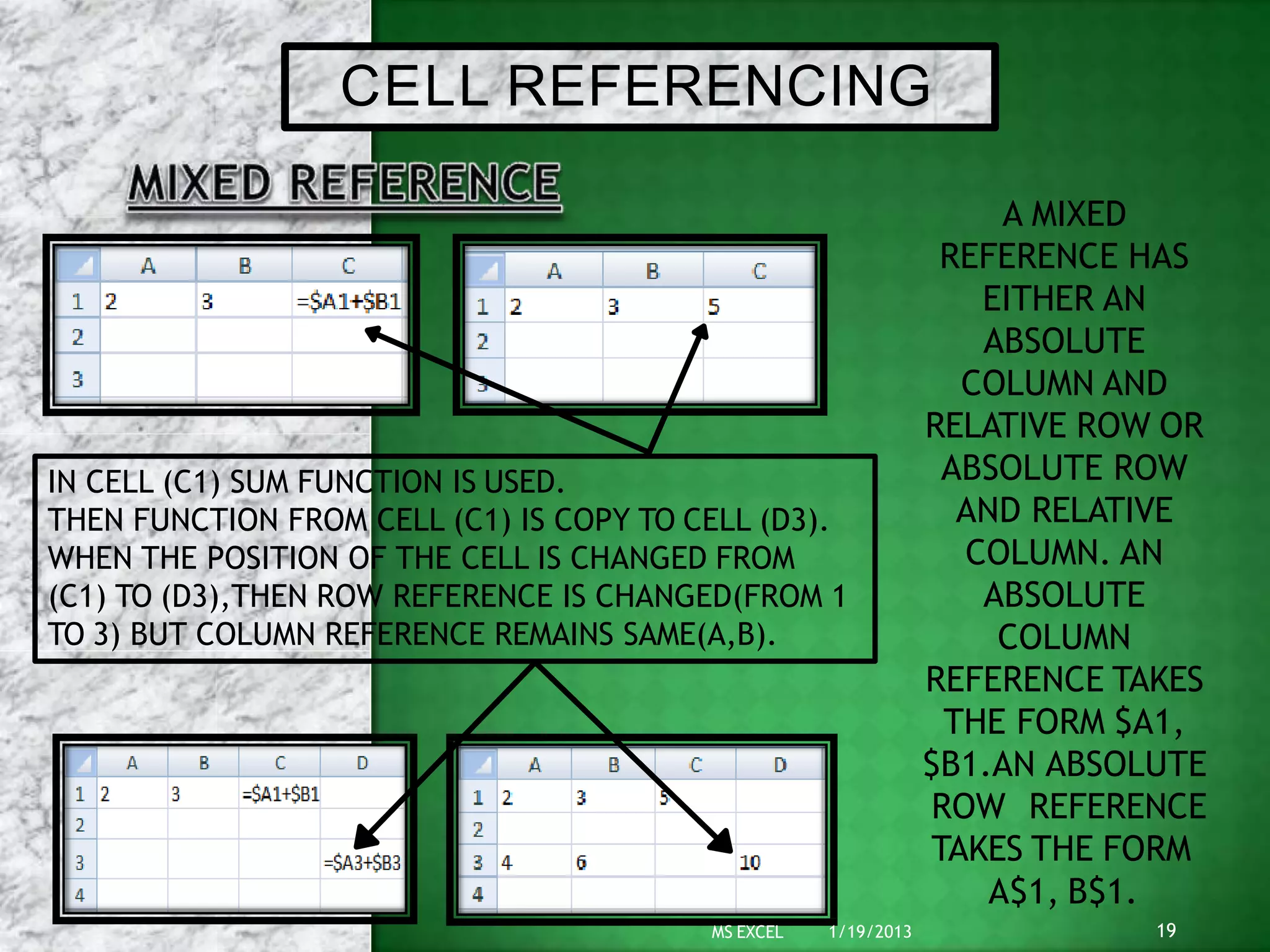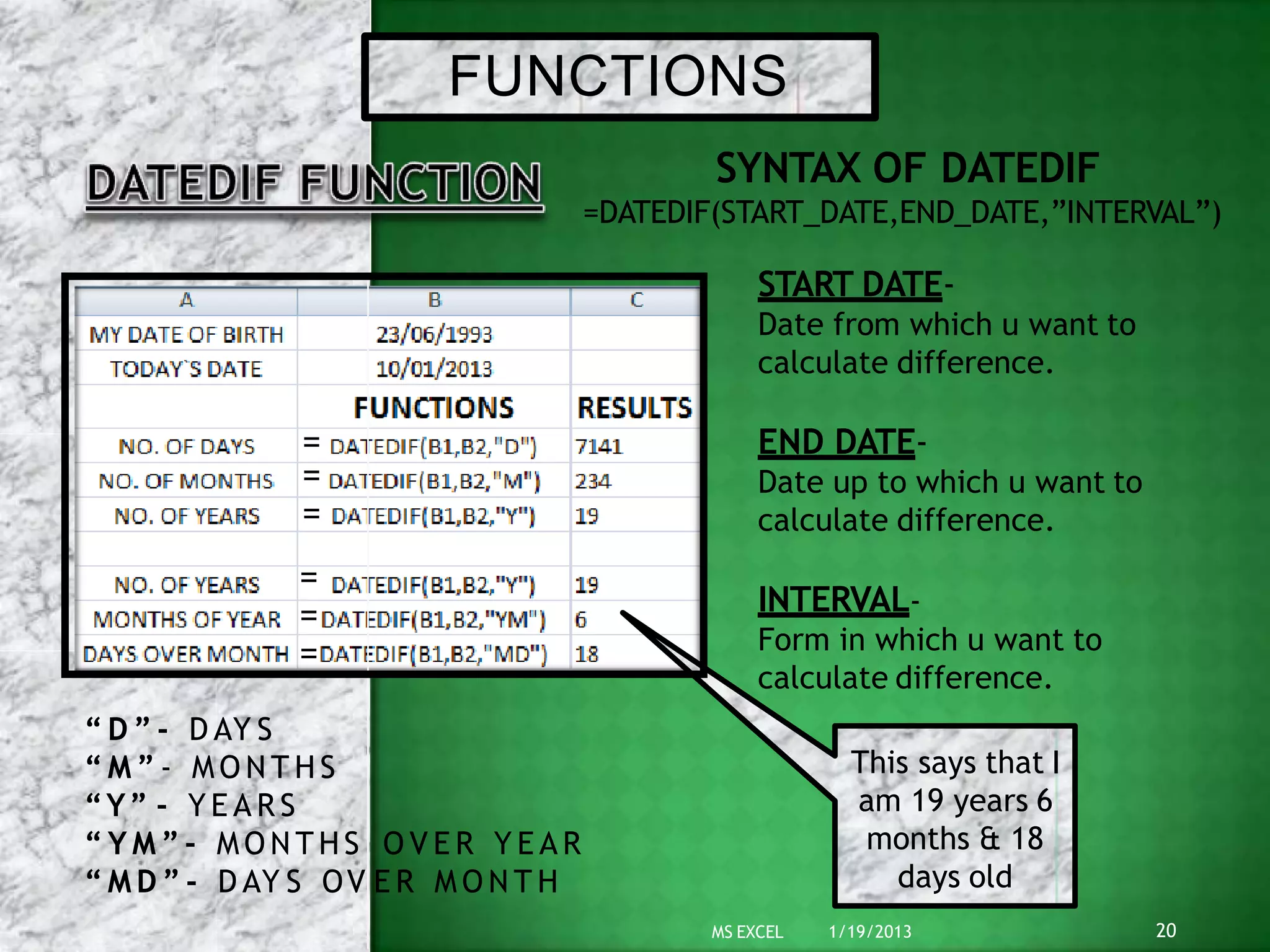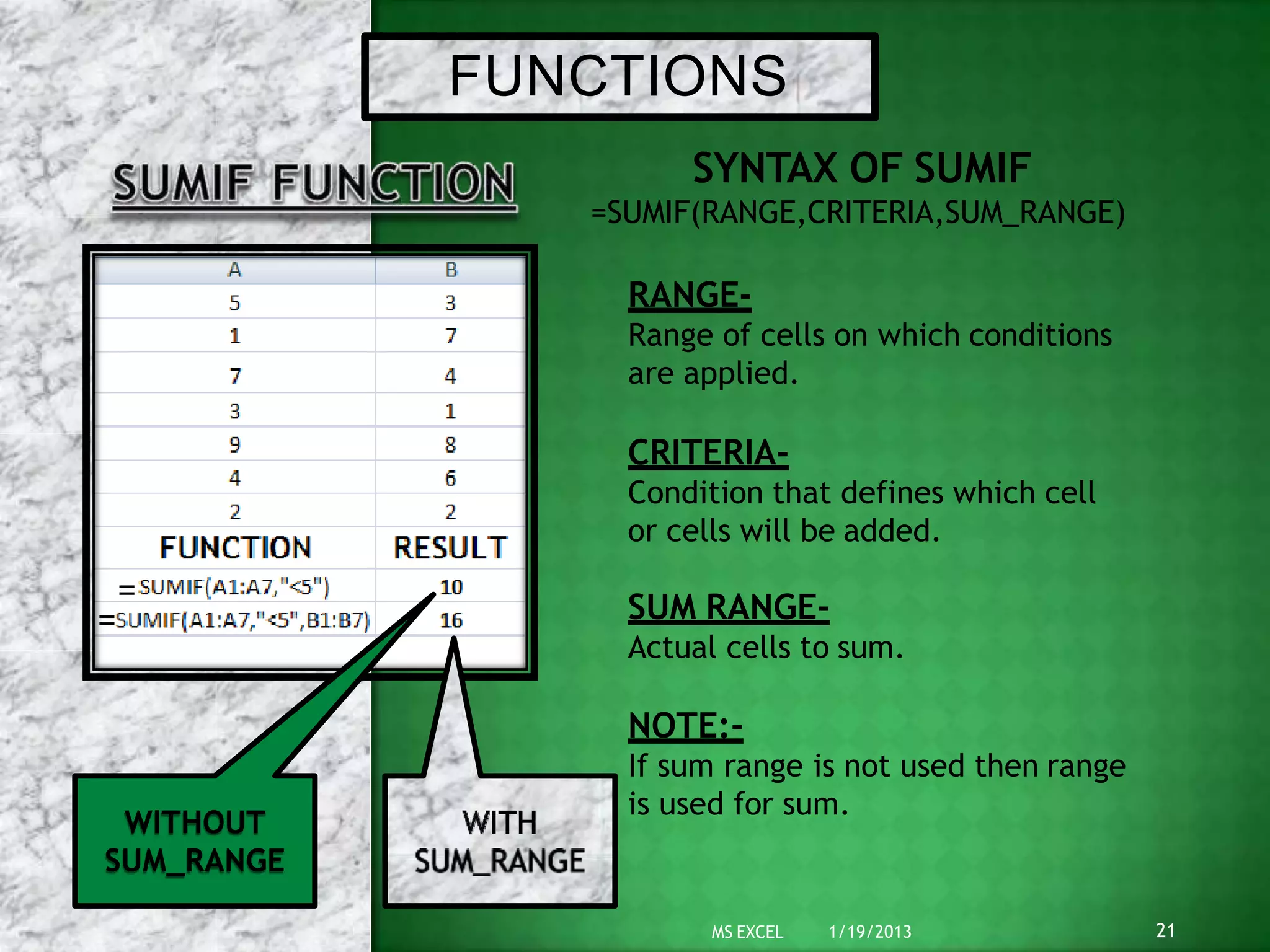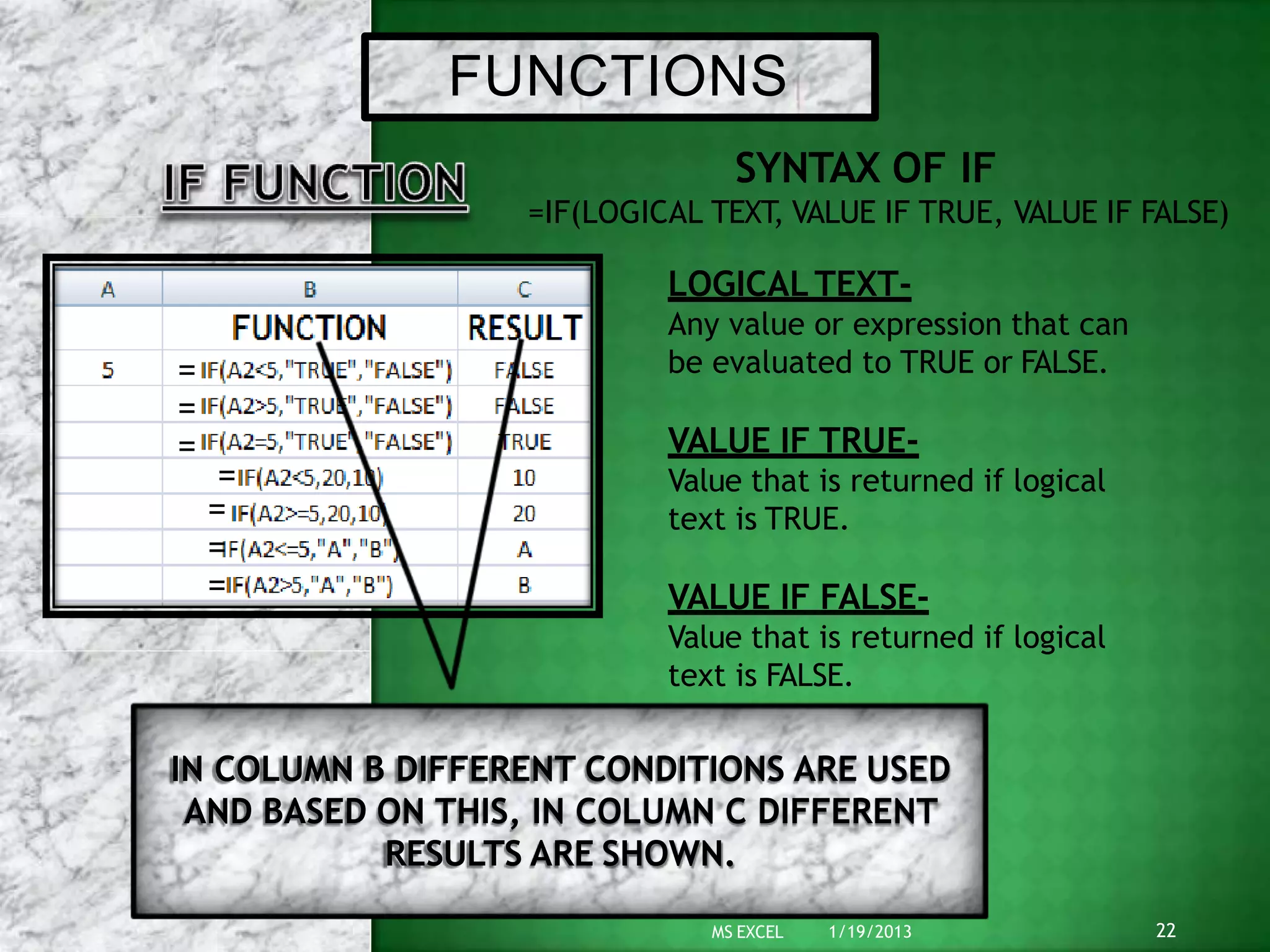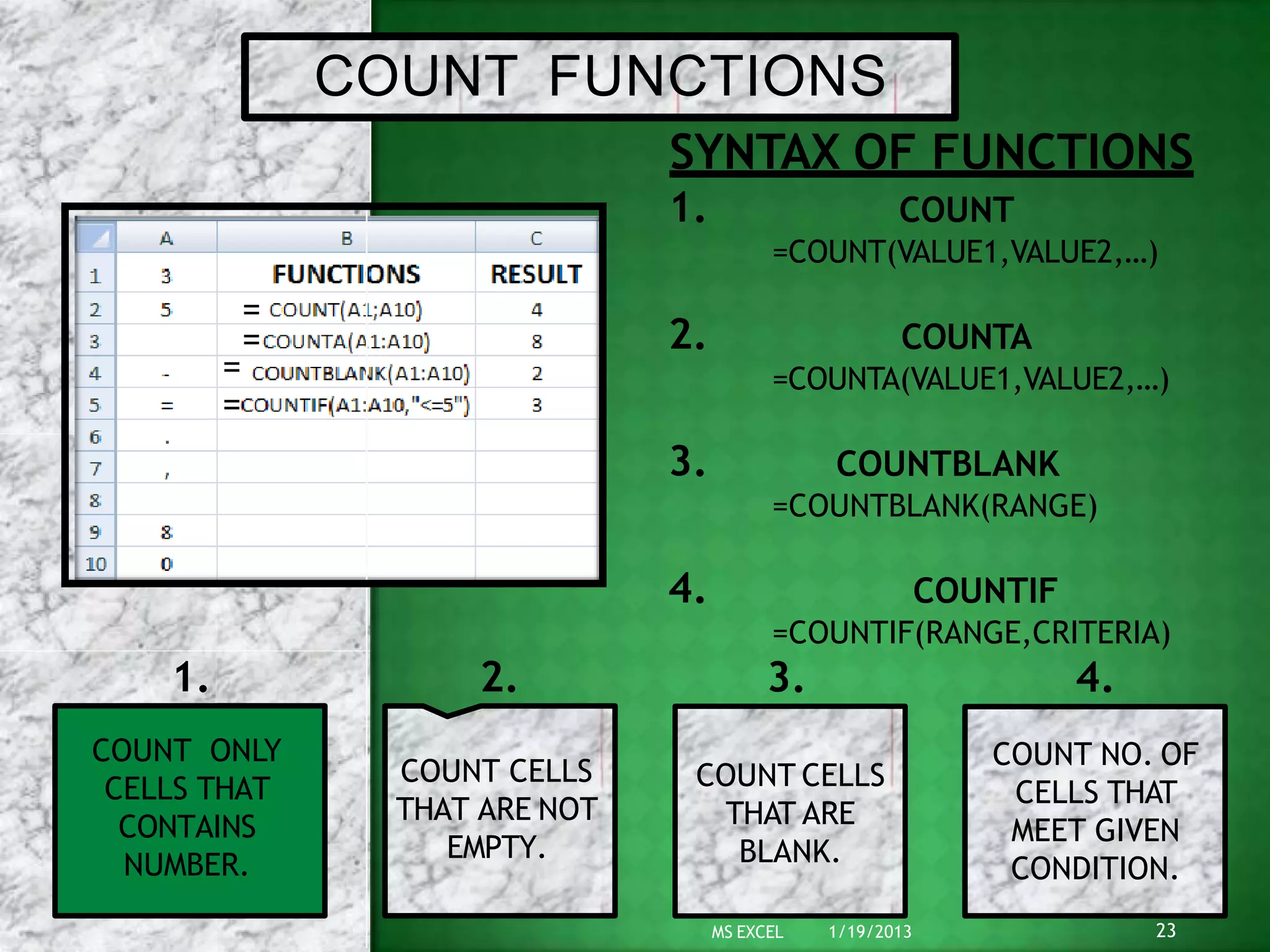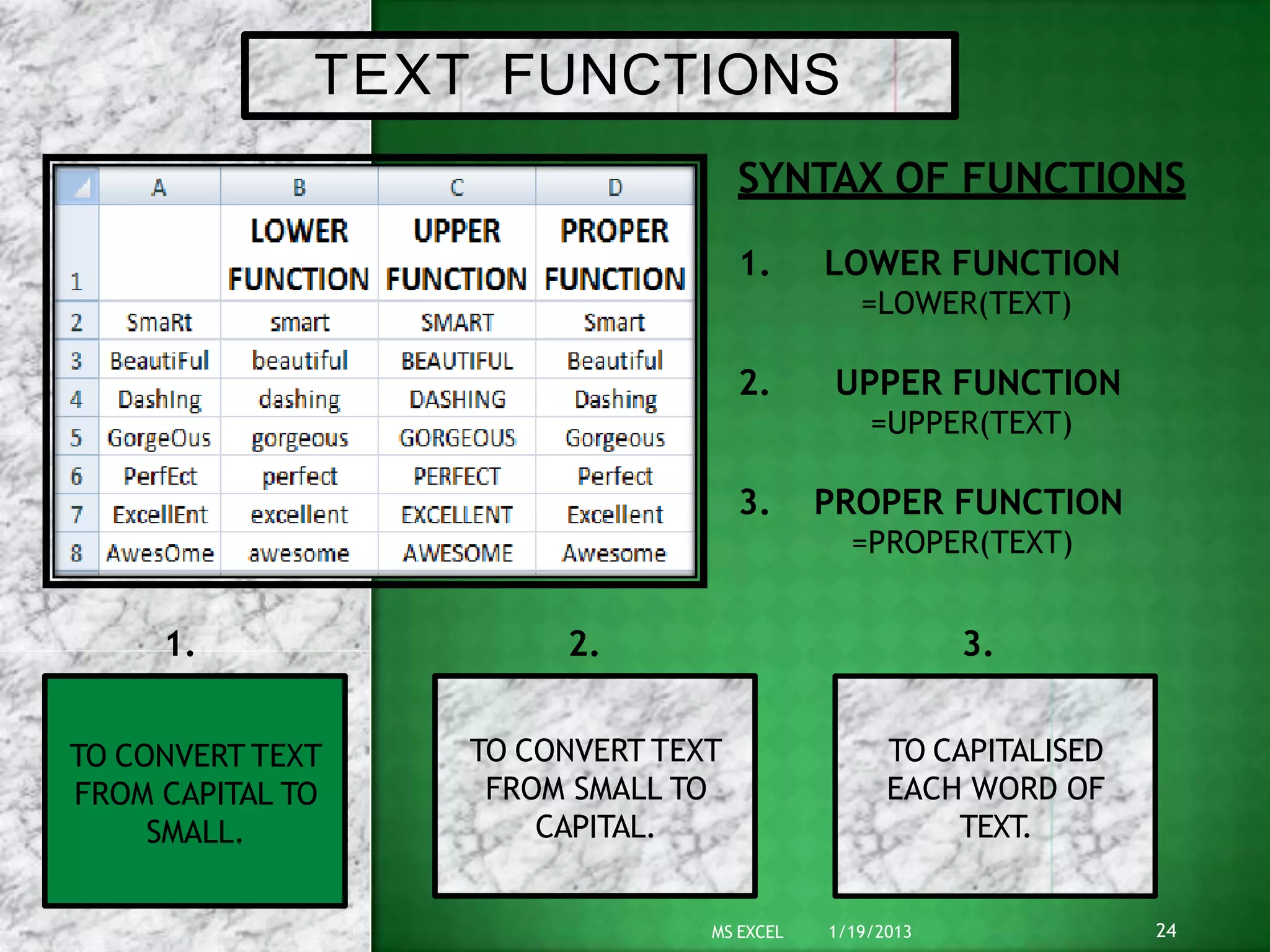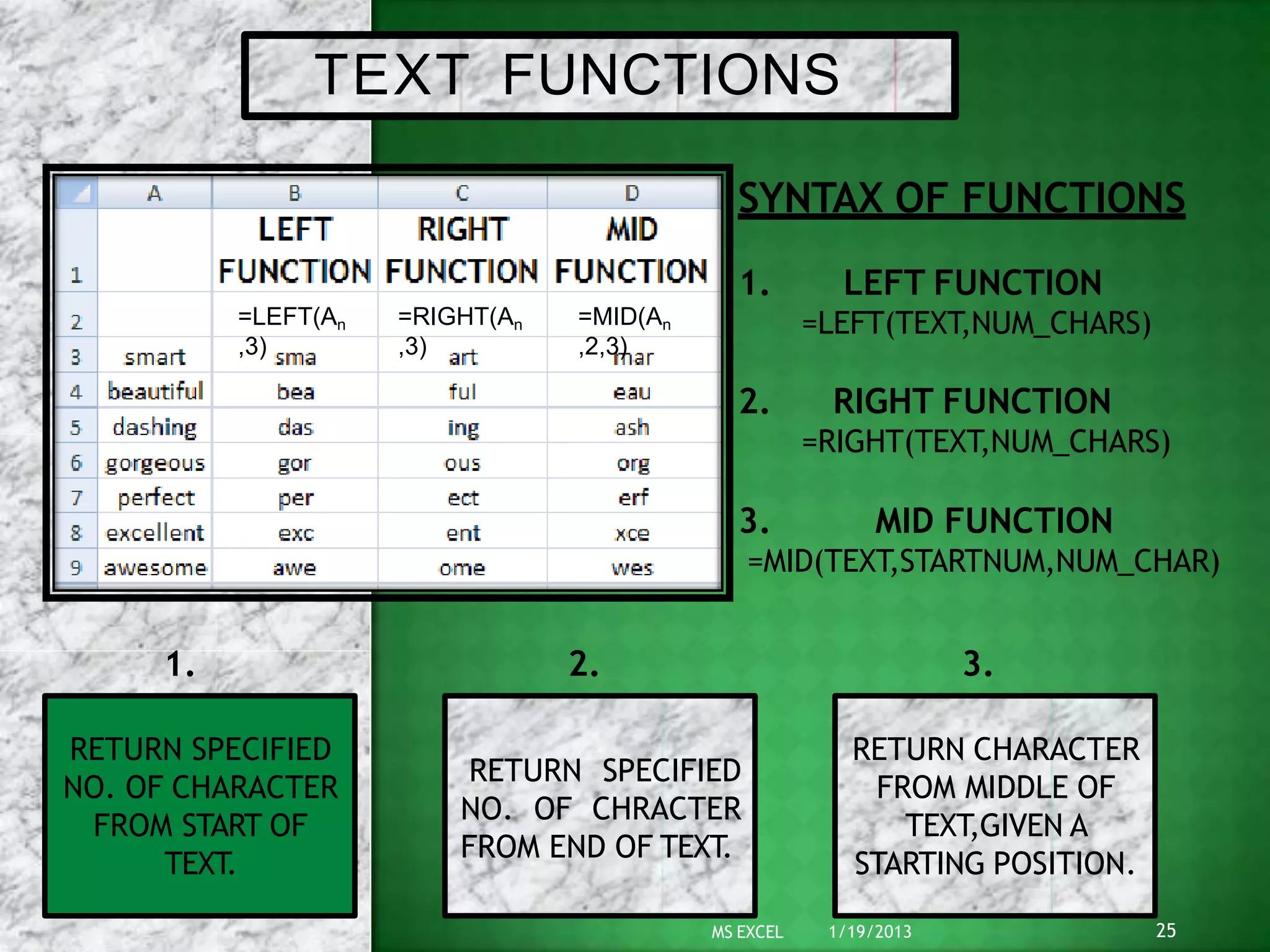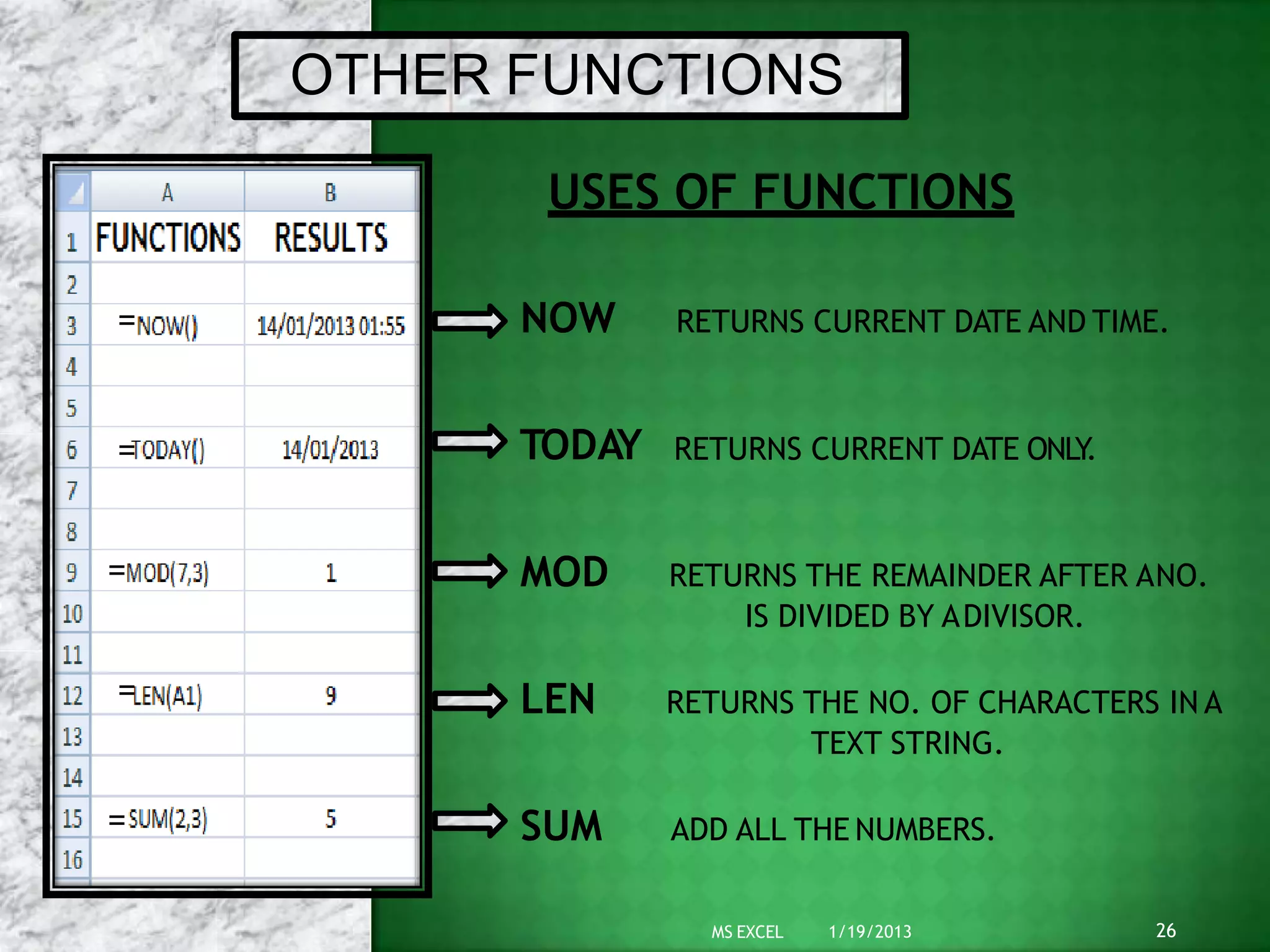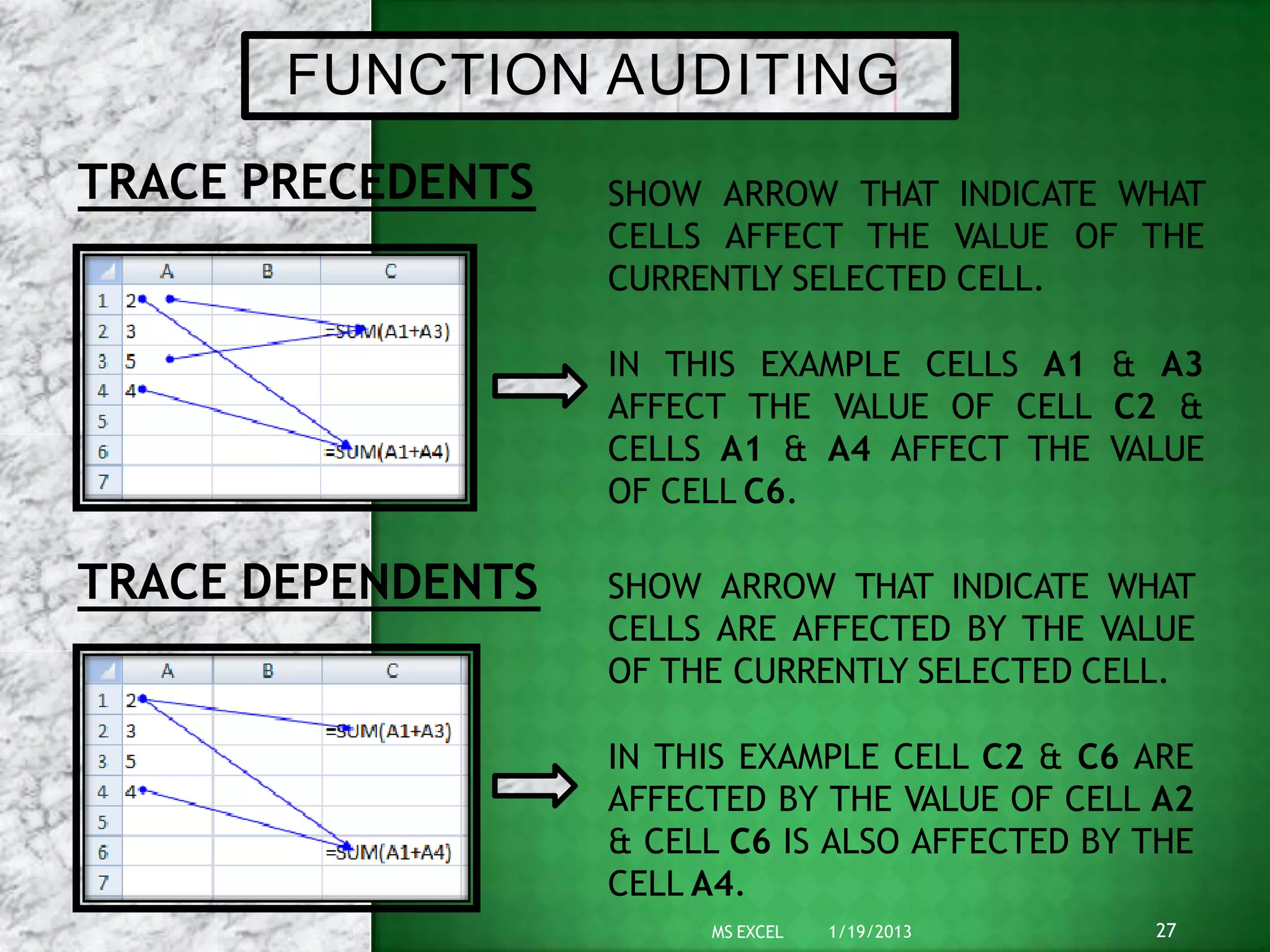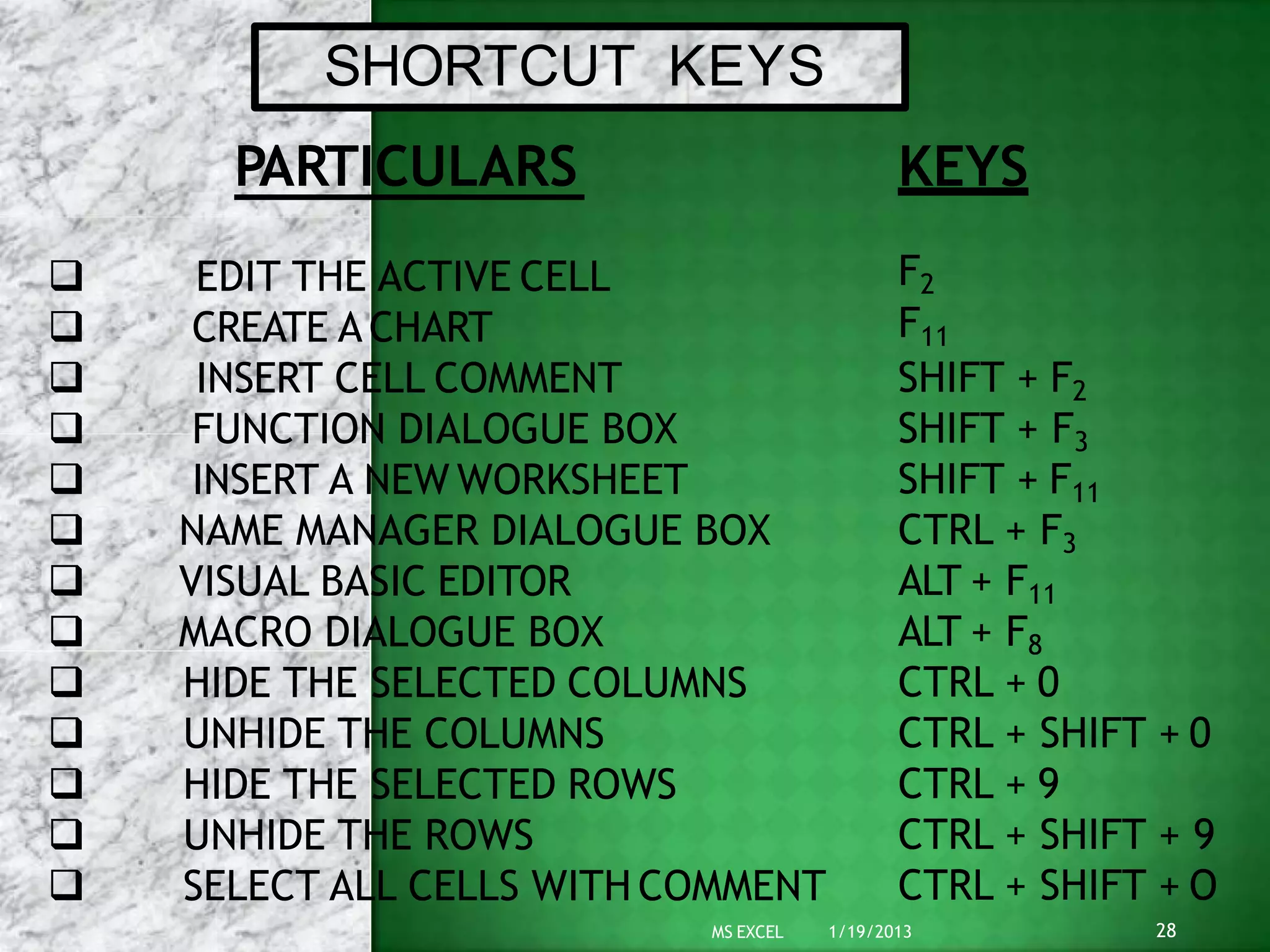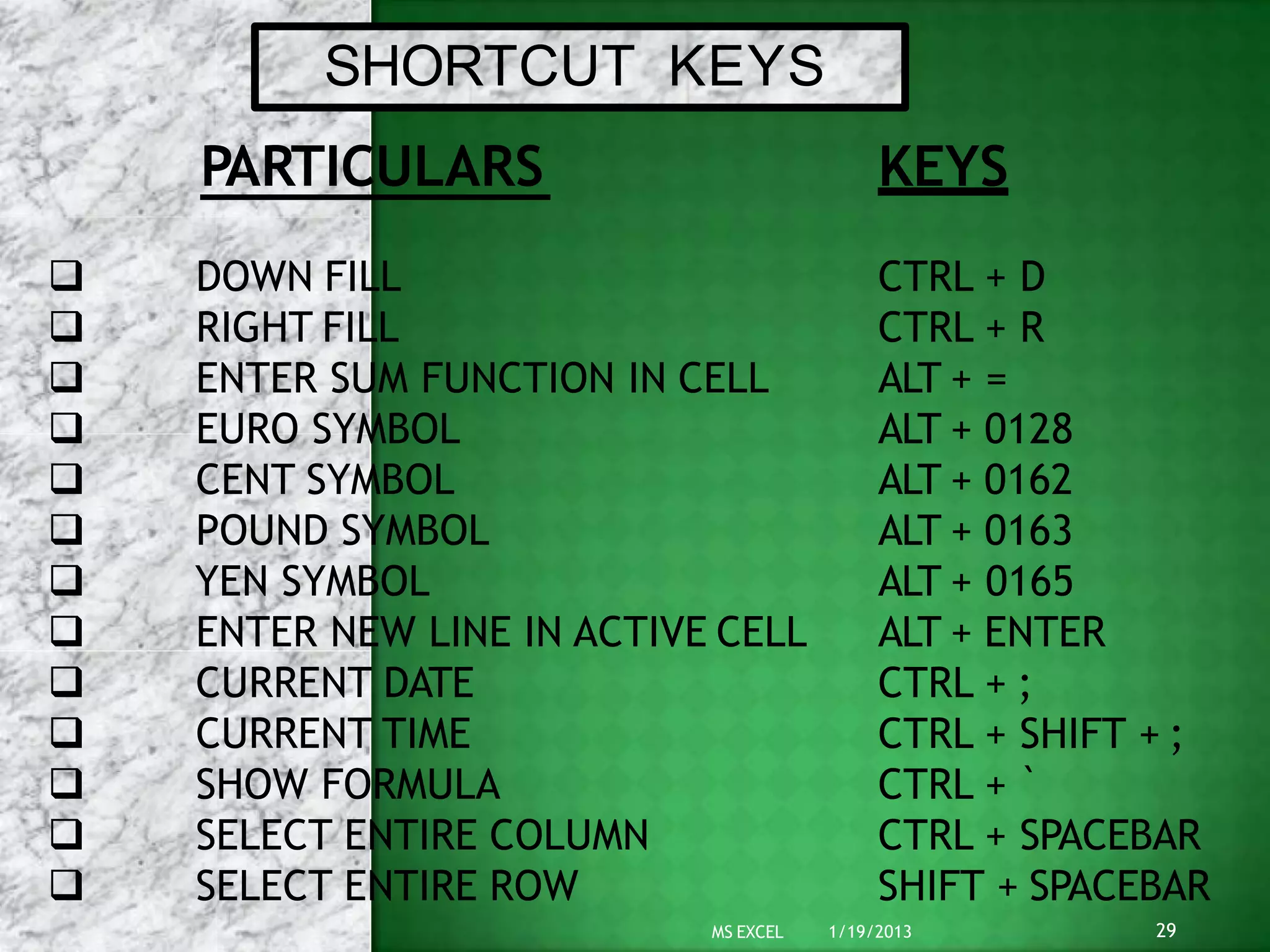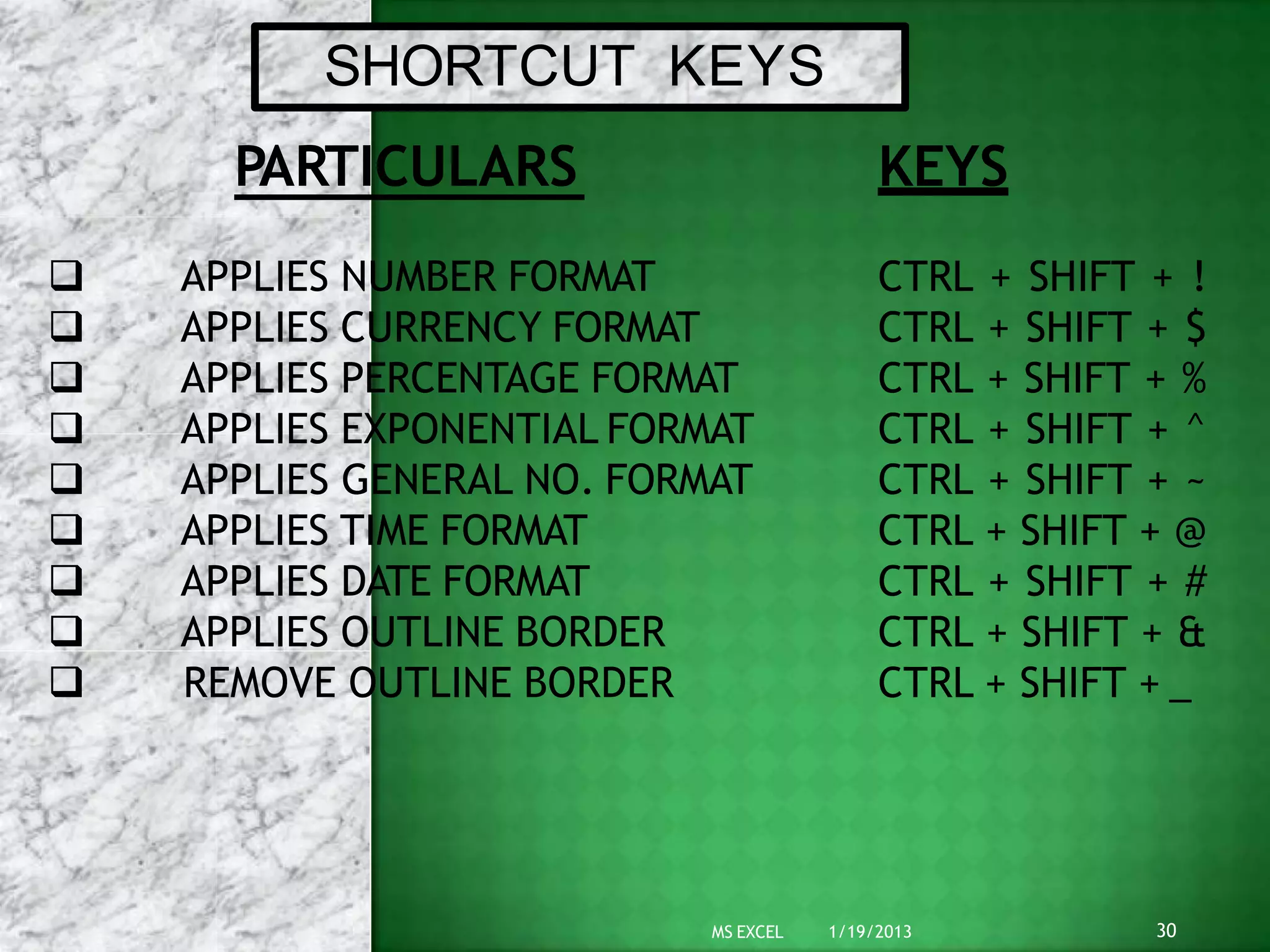The document provides an overview of Microsoft Excel, including its interface elements like ribbons, tabs and groups. It describes how to work with cells, insert and delete rows and columns, format text, conditional formatting, sorting, cell referencing, functions and shortcuts. Functions covered include SUM, IF, COUNT, DATE, TEXT and logical functions. It also discusses auditing cell dependencies and precedents.