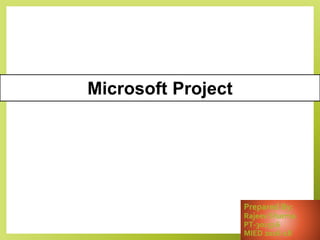
Microsoft Project - MSP | 2013-2016
- 1. Prepared By: Rajeev Sharma PT-301516 MIED 2016-18 Microsoft Project
- 3. New Blank Microsoft Project File
- 4. Add 100+ Construction Activities and Duration
- 5. Add 100+ Construction Activities and Duration
- 6. Add 100+ Construction Activities and Duration
- 7. Add 100+ Construction Activities and Duration
- 8. Add 100+ Construction Activities and Duration
- 9. Add 100+ Construction Activities and Duration
- 10. Add Predecessors according to how it should be done
- 11. Add Predecessors and change their FS,SS,SF,FF as per Activities requirement
- 12. After adding FS,SS,SF,FF according to their requirement and lag required
- 14. Auto Schedule it, Date Changes according to Data input
- 15. To Show Critical Activity
- 16. To Show Project Summary
- 17. Select Format Format Bar Style
- 18. Format bar
- 19. Insert Column(Right Click on Arrow Area)
- 20. Insert <Total Slack> And <Free Slack> Column
- 21. • ADD Four Text Column with Their Lookup Value
- 22. Four Text Column
- 23. To add their lookup value, Right click on column head and Custom field
- 24. Right click Custom Field Rename to rename field name
- 25. Renamed Filed Name <Responsibility> <Stage> <Data Saved > <Project manager>
- 26. To add lookup values Right click Custom Field Rename to rename field name
- 27. lookup values of Responsibility Column
- 28. lookup values of Stage Column
- 29. lookup values of Data Saved In Column
- 30. lookup values of Project Manager Column
- 31. After Assigning all the Lookup values to the Respective columns
- 32. Create Filters
- 33. View Menu Filter New Filter
- 34. New Filter Name <Rajeev_Filter2>
- 36. Result after Adding Filter Values
- 37. Add 3line Filter
- 38. Result 3 Line Filter
- 39. Add 4line Filter
- 40. Result 4 line filter
- 41. Add 5 Line Filter
- 42. Result
- 43. To come in original Activities View Menu Filter Clear Filter
- 45. To modify and make it interactive 5line Filter Values View Menu Filter More Filter <Filter Name> Edit
- 46. Add in Values Question “< Question>:”?
- 47. Add All Questions OK Apply
- 48. Dialogue Box will Open For Filter the matter Interactive Filter <Responsibility>
- 50. Interactive Filter <Project manager>
- 53. Result After Filter the values
- 54. To come in original Activities View Menu Filter Clear Filter
- 56. Resource
- 57. To Add Resource Click Resource Sheet
- 59. Add Resource on every activities
- 60. Assign Resource
- 61. Assign resource & Unit
- 62. After assigning resource OK
- 65. Level Resource task bar Level now
- 67. Add Cost Column
- 68. Resource Graph View Other view Resource Graph
- 69. Resource Graph
- 70. Work Contour
- 72. Select all activities which is doing by Mason
- 73. Select Front loaded in work contour
- 74. Result
- 75. To See Resource Graph Select View OtherView Resource Graph
- 76. Resource Graph
- 77. Grouping
- 78. Create Group Select Activity for Grouping
- 79. Create Grouping
- 80. Result
- 81. Phase Grouping
- 82. Apply
- 83. Result
- 84. Clear Phase
- 85. Calendar Making
- 86. Project Menu Change Working time
- 87. Dialogue Box will open , Here we can manage our calendar
- 88. All Saturday Working Add Start and Finish
- 89. Go to Details
- 90. Add as working Hours
- 91. Set as Weekly Tick Saturday Set End By Date OK
- 92. 2nd and Last Saturday Non-Working
- 93. Set as Monthly Last Saturday Of Every 1 Month Set End By Date OK
- 94. Set as Monthly 2nd Saturday Of Every 1 Month Set End By Date OK
- 95. 2nd and 4th Saturday Non-Working Add Start and Finish Date
- 96. Set as Monthly 4th Saturday Of Every 1 Month Set End By Date OK
- 97. Add any holidays Add Start and Finish Date
- 98. Apply Ok
- 99. Project Final Statics Project Menu Project Information
- 100. Adding Formula
- 101. Add new column
- 102. Adding formulae Step 1 : Right Click on the column header > Click on Custom fields
- 103. Step 2 : Rename the column as Interfering float > Click on the bubble formula > Click on formula
- 104. Step 3 : In the formula box, click on field, select duration and select total float
- 105. Step 3 : In the formula box, click on field, select duration and select total float
- 106. Step 4 : Next select the mathematical operation
- 107. Step 6 : In the formula box, click on field, select duration and select free float > Click OK
- 109. Step 7 : OUTPUT Note: Interfering float is the time available to delay an activity without delaying the project’s estimated completion time, but delaying an activity into interfering float will delay the start of one or more following non- critical activities.
- 110. Using Iff function
- 111. Method : Add a new column > Go to custom fields and rename as Activity critical or non-critical
- 112. Click on formula > Click on function > Click on function > click on general > select Iff ( Expression, true, false)
- 113. Delete the word expression in the formula > click on field > select duration > click on duration > use the symbol = and type “0” > in the true part type “ Critical” and in the false part type “Non- Critical” > click on OK
- 114. OUTPUT
- 116. Method : Add a new column > Go to custom fields and rename as Switch drawing numbers
- 117. Click on formula > Click on function > Click on function > click on general > select switch ( Expression1, value1…)
- 118. Add Formulae
- 119. Output of switch function
- 120. Recurring activities
- 121. Here let us consider payday as the recurring activity throughout the project duration. Click on task tab > Click on task > select recurring task
- 122. Enter the name of the activity> enter the recurrence pattern >select the day >click on OK
- 123. Output
- 124. Macro and creating switch
- 125. Click on view tab > click on macros > Click on record macro
- 126. Enter the macro name > set the shortcut as Ctrl + A >write the description> Click on OK to start recording
- 127. In the recording – select all the activities by clicking on the box in the left corner > Click on resource tab > click on level resources > click Ok > Stop recording
- 128. k on view tab > click on macros > select stop recording
- 129. Creating button/switch Let us create a new micro as shown previously with task range filter Click on view > Click on macro > click on record macro > Enter name as task range filter > type shortcut as Ctrl + U > enter the description > Click on OK
- 130. Record the macro by clicking on filter > select task Range > set the from and to ID >ClickOK > click on view > Click on macro > select stop recording
- 131. Go to view > select macro > select view macro > select the task range filter macro and click on edit
- 132. After clicking on Edit, select the code lines as shown below
- 133. Then click on insert > select userform
- 134. In the user form dialogue box click on the command button from the side menu and drag a box and rename it as task range filter > double click on the command and paste the link copied earlier
- 135. Click on Run
- 136. Click onTask
- 137. After Clicking on run we will get the button dialogue box > click on the button task range filter and enter thebetween ID as 150 and And ID as 180 and click on OK
- 138. Output : We can observe that it now displays all activities with task ID between 150 and 180
- 139. COST FORECAST • Earned value, • Planned value, • CPI, SPI • Cost
- 140. Click on Project Set Base line Set Baseline
- 141. Click Ok
- 142. File Options
- 143. Schedule uncheck actual cost
- 144. To see earn value table View Table moreTable
- 145. Click Earn value Cost Indicator
- 146. Add New table % Completed
- 147. Result
- 149. Result
- 150. CleatTable
- 151. To get Actual costTable Table More table
- 152. Apply
- 153. Crete NewTable Add Field Name
- 154. Apply
- 155. Result
- 156. Add Cost Column
- 157. Project Reports
- 158. Click on Report tab >select Custom
- 159. Select Resources > Resource overview
- 160. Output
- 162. Report on Cost overrun lick on reports tab > select customize > Select costs > select cost verruns
- 163. Reports
- 164. Cost Overrun Reports
- 165. EarnValue Report
- 168. COST OVERRUNS
- 169. COST OVERRUNS
- 170. PROJECT OVERVIEW
- 171. BURNDOWN
- 172. • Ribbon
- 173. Go to Resource sheet
- 174. Right Click Customize ribbon
- 175. Add 12 Ribbons
- 176. Apply Ok
- 177. Result
- 178. Project Link
- 179. Project1
- 180. Project2
- 181. Project 3
- 182. Click Sub Project
- 183. result
- 184. Grantt Chart
- 185. THANKYOU