LiveBinders Tutorial
•
4 likes•5,650 views
The document provides instructions for creating and customizing a LiveBinder account and binders. It explains how to sign up for an account, create a new binder with tabs and subtabs, upload files, add URLs and images, edit text, and use the LiveBinder It tool to easily add content from the web to an existing or new binder. The LiveBinder It tool allows for social bookmarking of resources to share with students or colleagues.
Report
Share
Report
Share
Download to read offline
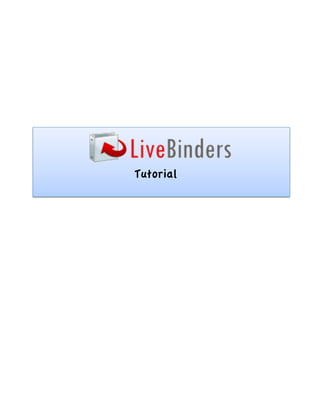
Recommended
How To Use Trello

This document provides step-by-step instructions for downloading and using the Trello app on an iPhone. It explains how to sign up for an account, create boards and lists, add cards with descriptions, checklists and attachments, and share boards with other users. The instructions also describe how to view notifications, update account settings, and log out.
How To Use IFTTT

This document provides instructions for using IFTTT (If This Then That), a platform for creating recipes that connect different internet services. It explains how to sign up for an account, explore available channels and recipes, create your own recipes to connect triggers and actions between channels like Facebook, Dropbox, and Google Drive, and search for recipes related to specific channels. The goal is to walk through setting up several example recipes to save Facebook profile changes to Dropbox, sync files between Dropbox and Google Drive, and save Facebook posts to Evernote.
Customizing Outlook MS Outlook Advance

This document provides instructions for customizing Microsoft Outlook 2010, including how to create custom views, use and customize AutoCorrect, start Outlook automatically, create a desktop shortcut for email messages, and add holidays. Key steps include building new views, accessing AutoCorrect options, adding Outlook to the Startup folder, modifying desktop shortcut properties, and selecting countries' holidays to import into the calendar. The document contains detailed steps for customizing various Outlook features and functions.
Web2practicalprojectsjune09

The document provides instructions for using Netvibes and Google Reader as RSS readers and starting pages on the web. It discusses customizing the Netvibes homepage by adding widgets and modules, organizing bookmarks with tags, and creating additional pages. It also outlines setting up a Google Reader account and adding subscriptions by entering search terms or URLs. The document aims to help readers get started using these tools to organize online news and content.
How to use Prezi

This document provides a tutorial on how to use Prezi, an online presentation software. It outlines the steps to sign up for a free Prezi account, create a new presentation, add and format text and images on slides, customize themes, and edit the presentation path. The tutorial demonstrates how to insert content, apply effects, save the presentation, and share or embed the final Prezi.
Basic Outlook Skills

The document provides instructions for basic Outlook skills, including how to log in, use email folders, add a signature line, open and attach files, and manage calendar events. Key points covered are logging in through Firefox, using the Inbox, Clutter, Sent Items and Drafts folders, turning Clutter off through Options, adding a signature, downloading and saving attachments, attaching files to emails, and adding and responding to calendar events.
How to use snip.ly

This document provides a tutorial on how to use Sniply, a service that allows users to create "snips" which are shortened links containing calls-to-action for sharing content on social media or other sites. The tutorial covers how to sign up for a Sniply account, create a brand profile, make a first snip with a call-to-action and link, schedule social posts, and view analytics on snips and calls-to-action. It also explains how to edit existing snips, calls-to-action, or brand profiles, and add other team members.
Training Outlook

The document provides an overview of key features in Microsoft Outlook, including how to create emails, attachments, folders and distribution lists. It also covers setting up calendar appointments, sharing calendars, creating rules to organize emails, and searching/sorting the inbox. Color-coding is suggested to help organize calendar events.
Recommended
How To Use Trello

This document provides step-by-step instructions for downloading and using the Trello app on an iPhone. It explains how to sign up for an account, create boards and lists, add cards with descriptions, checklists and attachments, and share boards with other users. The instructions also describe how to view notifications, update account settings, and log out.
How To Use IFTTT

This document provides instructions for using IFTTT (If This Then That), a platform for creating recipes that connect different internet services. It explains how to sign up for an account, explore available channels and recipes, create your own recipes to connect triggers and actions between channels like Facebook, Dropbox, and Google Drive, and search for recipes related to specific channels. The goal is to walk through setting up several example recipes to save Facebook profile changes to Dropbox, sync files between Dropbox and Google Drive, and save Facebook posts to Evernote.
Customizing Outlook MS Outlook Advance

This document provides instructions for customizing Microsoft Outlook 2010, including how to create custom views, use and customize AutoCorrect, start Outlook automatically, create a desktop shortcut for email messages, and add holidays. Key steps include building new views, accessing AutoCorrect options, adding Outlook to the Startup folder, modifying desktop shortcut properties, and selecting countries' holidays to import into the calendar. The document contains detailed steps for customizing various Outlook features and functions.
Web2practicalprojectsjune09

The document provides instructions for using Netvibes and Google Reader as RSS readers and starting pages on the web. It discusses customizing the Netvibes homepage by adding widgets and modules, organizing bookmarks with tags, and creating additional pages. It also outlines setting up a Google Reader account and adding subscriptions by entering search terms or URLs. The document aims to help readers get started using these tools to organize online news and content.
How to use Prezi

This document provides a tutorial on how to use Prezi, an online presentation software. It outlines the steps to sign up for a free Prezi account, create a new presentation, add and format text and images on slides, customize themes, and edit the presentation path. The tutorial demonstrates how to insert content, apply effects, save the presentation, and share or embed the final Prezi.
Basic Outlook Skills

The document provides instructions for basic Outlook skills, including how to log in, use email folders, add a signature line, open and attach files, and manage calendar events. Key points covered are logging in through Firefox, using the Inbox, Clutter, Sent Items and Drafts folders, turning Clutter off through Options, adding a signature, downloading and saving attachments, attaching files to emails, and adding and responding to calendar events.
How to use snip.ly

This document provides a tutorial on how to use Sniply, a service that allows users to create "snips" which are shortened links containing calls-to-action for sharing content on social media or other sites. The tutorial covers how to sign up for a Sniply account, create a brand profile, make a first snip with a call-to-action and link, schedule social posts, and view analytics on snips and calls-to-action. It also explains how to edit existing snips, calls-to-action, or brand profiles, and add other team members.
Training Outlook

The document provides an overview of key features in Microsoft Outlook, including how to create emails, attachments, folders and distribution lists. It also covers setting up calendar appointments, sharing calendars, creating rules to organize emails, and searching/sorting the inbox. Color-coding is suggested to help organize calendar events.
FSCAA OWA for Office 365

Office 365 provides email, calendaring, contacts, instant messaging, video conferencing, and productivity apps like Word, Excel, PowerPoint, OneNote, and SharePoint through an online subscription service. It allows access to files and communications from any device through an internet connection. Nonprofit organizations can get discounted or donated subscriptions. The document provides instructions on setup and using key features like email, calendar sharing, meetings, file storage on SkyDrive, and customizing the interface.
Basic of MS Outlook

Microsoft Outlook is a personal information manager included in the Microsoft Office suite that can be used for email as well as calendars, tasks, contacts, notes, and web browsing. When composing emails in Outlook, the ribbon interface at the top is similar to Microsoft Word and provides formatting options organized into tabs. Additional options can be accessed by clicking the down arrow at the bottom of groups. The mini toolbar allows quick formatting anywhere in the email body. Creating a new email is done by selecting New Mail Message from the File menu or using the keyboard shortcut Ctrl+Shift+M.
MS Outlook Training 2007

Training overview for MS Outlook 2007. Authors: Michael Sheyahshe & Mary Skaggs. (c) 2008 www.alterNativeMedia.biz
How to use Postcron to make future posts

This document provides instructions for how to use the Postcron platform to schedule social media posts across multiple networks like Facebook, Twitter, and Google+. It outlines the sign in process using various social accounts, connecting accounts, selecting media like photos or text to share, adding hashtags or watermarks, scheduling posts for future dates and times, and approving scheduled posts. The instructions are broken into clear steps to easily guide users through the posting and scheduling process on Postcron.
Coach - Getting Started

The document provides an overview of the key features and content types available in the ClubSportal system. It includes:
- A dashboard that provides quick access to a club's player evaluations, schedules, rosters and content like curriculums, seasons, practices and activities.
- Explanations of the hierarchical relationship between the main content types - curriculums contain seasons, seasons contain practices, and practices contain activities.
- Instructions for creating new practices from existing activities, as well as creating player evaluations and adding items to a team's schedule.
- Information on how to easily share content and send messages to club members.
Outlook 2010 tips

The document provides 10 tips for using Microsoft Outlook 2010. The tips include: 1) permanently adding BCC when composing emails; 2) changing the color scheme; 3) customizing desktop alert settings; 4) adding signatures; 5) adding district groups from the address book; 6) adding Skyward groups by importing an Excel file; 7) adding stationery backgrounds; 8) adding tools to the quick access toolbar; 9) sharing calendars with other users; and 10) distinguishing between appointments and meetings when scheduling events.
How to Use Hootsuite to Broadcast a Single Message to Multiple Social Networks

Hootsuite allows users to broadcast a single message across multiple social networks simultaneously. The document provides step-by-step instructions for setting up a Hootsuite account and connecting social media profiles like Twitter, Instagram, and Facebook. It then explains how to write a message, attach photos or videos, and schedule the post to be broadcast to all connected accounts at a specified date and time. With Hootsuite, users can create one message and have it distributed across different platforms with just one click.
How to add LinkedIn buttons to email

This presentation will show you exactly how to add LinkedIn buttons to your email. It is a step-by-step presentation that uses actual screenshots to demonstrate.
Microsoft Outlook 2007

The document provides an overview of new and changed features in Microsoft Outlook 2007 compared to previous versions. It highlights the introduction of the Ribbon interface across the top, which provides access to commands and replaces traditional menus. It also describes other new features like the Mini toolbar for formatting text, the Quick Access toolbar that is customizable, and the To-Do Bar for tasks. Keyboard shortcuts have changed to correspond to the new Ribbon locations. Options are still accessed in the same way but also through additional locations depending on the area of Outlook being used. The calendar, contacts, and tasks features also have an updated interface for easier use.
Outlook 2007 Get Up To Speed

The document provides training on using Microsoft Outlook 2007. It covers the basics of using the new Ribbon interface, including finding common commands for composing emails, working with calendars and contacts. It also discusses new features like the To-Do bar and explains how to perform everyday tasks like scheduling meetings and setting reminders in the updated interface.
Word press basics

To create a post in WordPress, click the "Write" button to open the post editor. Enter a clear title and write the post using blocks like paragraphs, headings, images and lists. Options are available to format blocks, insert hyperlinks, photos and alt text. Assign categories and tags before publishing the post live on the site.
Gmail for power users

The document provides instructions on how to customize various settings and features in Gmail. It explains how to create signatures and add images, set up multiple signatures, avoid recording signatures automatically, change or create themes, show or hide email snippets, position the chat window, set up video and voice chat, conduct video and group chats, use Google Docs gadgets like calendars and documents, manage time and mailboxes through methods like Inbox Zero, set up priority inbox, connect Outlook to Gmail, and get updates and troubleshoot issues.
Glogster Wtih De

This document provides instructions for using the educational website Glogster to create online multimedia presentations called "glogs". Key steps include registering for a Glogster EDU account, customizing the background and adding text boxes, images, videos, audio and other elements. Users can preview, save, publish and share their glogs by copying the URL or embed code to post elsewhere online.
Glogster With Discovery Education

This document provides instructions for using the educational website Glogster to create online multimedia presentations called "glogs". It outlines the registration process, describes how to add different media types like text, images, videos and audio, and explains how to customize elements, save, publish and share finished glogs. The key steps are registering for a Glogster EDU account, choosing a background and adding/editing media elements, previewing the glog, and publishing and sharing it by generating a URL and embed code.
outlook 2013

Microsoft Outlook 2013 is an email client and personal information manager that comes with Microsoft Office. It allows users to manage emails, schedule meetings, track tasks and contacts. The interface includes a ribbon, folder pane, navigation bar and status bar. Users can organize emails using rules, folders, flags and categories. Messages can be composed, sent, replied to, forwarded and have attachments. Signatures and outbox settings are customizable.
Glogster wtih de[1]![Glogster wtih de[1]](data:image/gif;base64,R0lGODlhAQABAIAAAAAAAP///yH5BAEAAAAALAAAAAABAAEAAAIBRAA7)
![Glogster wtih de[1]](data:image/gif;base64,R0lGODlhAQABAIAAAAAAAP///yH5BAEAAAAALAAAAAABAAEAAAIBRAA7)
This document provides instructions for using the educational version of Glogster, an online tool for creating multimedia posters called glogs. It outlines the steps to register for an EDU account, create a new glog, add different media elements like text boxes, images, videos and audio. It also explains how to preview, publish and share the finished glog.
Microsoft Outlook 2007

The document introduces the new Ribbon interface in Outlook 2007. It describes how the Ribbon displays tabs and commands tailored for different items like emails, contacts, appointments. It also covers other new or changed features like the Quick Access Toolbar, mini toolbar, and To-Do Bar and how to access options and settings in Outlook 2007.
IBM iNotes Training for Outlook and Gmail Users

Learn how to use IBM Connections Web Mail, available on-premises and in the cloud at http://ibmsmartcloud.com/social
What is new in Outlook 2007?

The document provides an overview of new features in Microsoft Outlook 2007, including the Ribbon interface. It describes the Ribbon, its tabs and groups, and how it displays commands relevant to the current task. It also discusses the Quick Access Toolbar, Mini toolbar, To-Do Bar, and changes to the calendar and contacts. The goal is to help users get up to speed with Outlook 2007's new design and features while still allowing them to accomplish regular tasks. Self-assessment questions are included to check understanding.
Glogster drections

This document provides instructions for using the educational website Glogster. It explains how to register for an EDU account, create a student account dashboard, build a new multimedia glog by adding text boxes, images, videos, audio and other elements, and then publish and share the completed glog. The steps covered include registering, customizing the glog background and elements, editing text and media, and ensuring links work before publishing the glog online or embedding it elsewhere.
Live binder portfolios 

This document provides information about using LiveBinders to create electronic portfolios (ePortfolios) to document teaching artifacts based on the Danielson Framework for Teaching. It explains that LiveBinders allows teachers to construct paperless portfolios by organizing artifacts online. It then provides step-by-step instructions for setting up a LiveBinder account and template, and includes links to tutorials and examples of ePortfolios built on the Danielson Framework. Additional online tools and resources for creating images, videos and housing documents are also listed.
Developing LiveBinders as a Teaching Resource Tool

This document provides an overview of how to use LiveBinders as an educational resource tool. It discusses the basics of LiveBinders including what it is, how to create an account and install the "LiveBinder It" bookmarklet. It then covers how to add various types of content like links, files, images, videos and more. It also explains how to organize content using tabs and subtabs, copy/move tabs, color tabs, and manage uploaded files. The document concludes by discussing how to edit binder settings, share binders, and create custom shelves to organize groups of binders by topic.
More Related Content
What's hot
FSCAA OWA for Office 365

Office 365 provides email, calendaring, contacts, instant messaging, video conferencing, and productivity apps like Word, Excel, PowerPoint, OneNote, and SharePoint through an online subscription service. It allows access to files and communications from any device through an internet connection. Nonprofit organizations can get discounted or donated subscriptions. The document provides instructions on setup and using key features like email, calendar sharing, meetings, file storage on SkyDrive, and customizing the interface.
Basic of MS Outlook

Microsoft Outlook is a personal information manager included in the Microsoft Office suite that can be used for email as well as calendars, tasks, contacts, notes, and web browsing. When composing emails in Outlook, the ribbon interface at the top is similar to Microsoft Word and provides formatting options organized into tabs. Additional options can be accessed by clicking the down arrow at the bottom of groups. The mini toolbar allows quick formatting anywhere in the email body. Creating a new email is done by selecting New Mail Message from the File menu or using the keyboard shortcut Ctrl+Shift+M.
MS Outlook Training 2007

Training overview for MS Outlook 2007. Authors: Michael Sheyahshe & Mary Skaggs. (c) 2008 www.alterNativeMedia.biz
How to use Postcron to make future posts

This document provides instructions for how to use the Postcron platform to schedule social media posts across multiple networks like Facebook, Twitter, and Google+. It outlines the sign in process using various social accounts, connecting accounts, selecting media like photos or text to share, adding hashtags or watermarks, scheduling posts for future dates and times, and approving scheduled posts. The instructions are broken into clear steps to easily guide users through the posting and scheduling process on Postcron.
Coach - Getting Started

The document provides an overview of the key features and content types available in the ClubSportal system. It includes:
- A dashboard that provides quick access to a club's player evaluations, schedules, rosters and content like curriculums, seasons, practices and activities.
- Explanations of the hierarchical relationship between the main content types - curriculums contain seasons, seasons contain practices, and practices contain activities.
- Instructions for creating new practices from existing activities, as well as creating player evaluations and adding items to a team's schedule.
- Information on how to easily share content and send messages to club members.
Outlook 2010 tips

The document provides 10 tips for using Microsoft Outlook 2010. The tips include: 1) permanently adding BCC when composing emails; 2) changing the color scheme; 3) customizing desktop alert settings; 4) adding signatures; 5) adding district groups from the address book; 6) adding Skyward groups by importing an Excel file; 7) adding stationery backgrounds; 8) adding tools to the quick access toolbar; 9) sharing calendars with other users; and 10) distinguishing between appointments and meetings when scheduling events.
How to Use Hootsuite to Broadcast a Single Message to Multiple Social Networks

Hootsuite allows users to broadcast a single message across multiple social networks simultaneously. The document provides step-by-step instructions for setting up a Hootsuite account and connecting social media profiles like Twitter, Instagram, and Facebook. It then explains how to write a message, attach photos or videos, and schedule the post to be broadcast to all connected accounts at a specified date and time. With Hootsuite, users can create one message and have it distributed across different platforms with just one click.
How to add LinkedIn buttons to email

This presentation will show you exactly how to add LinkedIn buttons to your email. It is a step-by-step presentation that uses actual screenshots to demonstrate.
Microsoft Outlook 2007

The document provides an overview of new and changed features in Microsoft Outlook 2007 compared to previous versions. It highlights the introduction of the Ribbon interface across the top, which provides access to commands and replaces traditional menus. It also describes other new features like the Mini toolbar for formatting text, the Quick Access toolbar that is customizable, and the To-Do Bar for tasks. Keyboard shortcuts have changed to correspond to the new Ribbon locations. Options are still accessed in the same way but also through additional locations depending on the area of Outlook being used. The calendar, contacts, and tasks features also have an updated interface for easier use.
Outlook 2007 Get Up To Speed

The document provides training on using Microsoft Outlook 2007. It covers the basics of using the new Ribbon interface, including finding common commands for composing emails, working with calendars and contacts. It also discusses new features like the To-Do bar and explains how to perform everyday tasks like scheduling meetings and setting reminders in the updated interface.
Word press basics

To create a post in WordPress, click the "Write" button to open the post editor. Enter a clear title and write the post using blocks like paragraphs, headings, images and lists. Options are available to format blocks, insert hyperlinks, photos and alt text. Assign categories and tags before publishing the post live on the site.
Gmail for power users

The document provides instructions on how to customize various settings and features in Gmail. It explains how to create signatures and add images, set up multiple signatures, avoid recording signatures automatically, change or create themes, show or hide email snippets, position the chat window, set up video and voice chat, conduct video and group chats, use Google Docs gadgets like calendars and documents, manage time and mailboxes through methods like Inbox Zero, set up priority inbox, connect Outlook to Gmail, and get updates and troubleshoot issues.
Glogster Wtih De

This document provides instructions for using the educational website Glogster to create online multimedia presentations called "glogs". Key steps include registering for a Glogster EDU account, customizing the background and adding text boxes, images, videos, audio and other elements. Users can preview, save, publish and share their glogs by copying the URL or embed code to post elsewhere online.
Glogster With Discovery Education

This document provides instructions for using the educational website Glogster to create online multimedia presentations called "glogs". It outlines the registration process, describes how to add different media types like text, images, videos and audio, and explains how to customize elements, save, publish and share finished glogs. The key steps are registering for a Glogster EDU account, choosing a background and adding/editing media elements, previewing the glog, and publishing and sharing it by generating a URL and embed code.
outlook 2013

Microsoft Outlook 2013 is an email client and personal information manager that comes with Microsoft Office. It allows users to manage emails, schedule meetings, track tasks and contacts. The interface includes a ribbon, folder pane, navigation bar and status bar. Users can organize emails using rules, folders, flags and categories. Messages can be composed, sent, replied to, forwarded and have attachments. Signatures and outbox settings are customizable.
Glogster wtih de[1]![Glogster wtih de[1]](data:image/gif;base64,R0lGODlhAQABAIAAAAAAAP///yH5BAEAAAAALAAAAAABAAEAAAIBRAA7)
![Glogster wtih de[1]](data:image/gif;base64,R0lGODlhAQABAIAAAAAAAP///yH5BAEAAAAALAAAAAABAAEAAAIBRAA7)
This document provides instructions for using the educational version of Glogster, an online tool for creating multimedia posters called glogs. It outlines the steps to register for an EDU account, create a new glog, add different media elements like text boxes, images, videos and audio. It also explains how to preview, publish and share the finished glog.
Microsoft Outlook 2007

The document introduces the new Ribbon interface in Outlook 2007. It describes how the Ribbon displays tabs and commands tailored for different items like emails, contacts, appointments. It also covers other new or changed features like the Quick Access Toolbar, mini toolbar, and To-Do Bar and how to access options and settings in Outlook 2007.
IBM iNotes Training for Outlook and Gmail Users

Learn how to use IBM Connections Web Mail, available on-premises and in the cloud at http://ibmsmartcloud.com/social
What is new in Outlook 2007?

The document provides an overview of new features in Microsoft Outlook 2007, including the Ribbon interface. It describes the Ribbon, its tabs and groups, and how it displays commands relevant to the current task. It also discusses the Quick Access Toolbar, Mini toolbar, To-Do Bar, and changes to the calendar and contacts. The goal is to help users get up to speed with Outlook 2007's new design and features while still allowing them to accomplish regular tasks. Self-assessment questions are included to check understanding.
Glogster drections

This document provides instructions for using the educational website Glogster. It explains how to register for an EDU account, create a student account dashboard, build a new multimedia glog by adding text boxes, images, videos, audio and other elements, and then publish and share the completed glog. The steps covered include registering, customizing the glog background and elements, editing text and media, and ensuring links work before publishing the glog online or embedding it elsewhere.
What's hot (20)
How to Use Hootsuite to Broadcast a Single Message to Multiple Social Networks

How to Use Hootsuite to Broadcast a Single Message to Multiple Social Networks
Viewers also liked
Live binder portfolios 

This document provides information about using LiveBinders to create electronic portfolios (ePortfolios) to document teaching artifacts based on the Danielson Framework for Teaching. It explains that LiveBinders allows teachers to construct paperless portfolios by organizing artifacts online. It then provides step-by-step instructions for setting up a LiveBinder account and template, and includes links to tutorials and examples of ePortfolios built on the Danielson Framework. Additional online tools and resources for creating images, videos and housing documents are also listed.
Developing LiveBinders as a Teaching Resource Tool

This document provides an overview of how to use LiveBinders as an educational resource tool. It discusses the basics of LiveBinders including what it is, how to create an account and install the "LiveBinder It" bookmarklet. It then covers how to add various types of content like links, files, images, videos and more. It also explains how to organize content using tabs and subtabs, copy/move tabs, color tabs, and manage uploaded files. The document concludes by discussing how to edit binder settings, share binders, and create custom shelves to organize groups of binders by topic.
Padlet tutorial

Este documento proporciona un tutorial en 8 pasos para crear un muro virtual o corcho virtual usando la herramienta Padlet. Los pasos incluyen construir un muro, modificar la configuración, agregar un título, fondo y diseño de layout, establecer la privacidad, compartir la URL, y exportar el muro a diferentes formatos. El objetivo general es mostrar a los lectores cómo crear y personalizar un tablero virtual para compartir información en línea.
Livebinders Guide

This document provides instructions for using Livebinders to insert and share documents. It explains how to sign up for and create a binder in Livebinders. It then describes two methods for inserting documents into tabs or subtabs: uploading files directly, which does not show contents, or using Google Docs or Crocodoc for document hosting and embedding documents by pasting their URLs. Screenshots illustrate the steps to make a Google Doc public, copy its link, and paste into Livebinders to display the embedded document. Similar steps are outlined for using Crocodoc. Contact information is provided for help or questions.
Sector forestal fsc 2010

El documento analiza el sector forestal en la Región de los Ríos en Chile. Destaca la alta erosión debido a la pluviosidad en el sur de la región y la necesidad de recuperar suelos erosionados. Propone regular la tala rasa para proteger el agua y evitar conflictos con otros usos del suelo. También analiza ejemplos internacionales sobre el papel social y económico de los bosques y propone un manejo forestal sostenible que aumente la producción y calidad de los bosques en la región.
Live binder for e portfolio (1)

The document discusses using LiveBinder to create electronic portfolios. It notes that physical portfolios for IB programs are intended to showcase student growth and accomplishments but have limitations in terms of availability, presentation, and being confined to text and pictures. LiveBinder can help address these limitations by allowing portfolios to be accessed online from anywhere and to embed multimedia content. It also suggests LiveBinder is a good tool for e-portfolios because it offers an organized layout, ease of use, and ability to embed various media and tools.
UMASL December PPT 2013

This document provides instructions for starting a new Livebinder account and adding content to organize materials. It includes sections for curation, images, storytelling, and miscellaneous content as well as responses. The document allows users to begin organizing information into a new Livebinder.
Livebinders presentation2

This is a presentation on Livebinders that I gave at ITBE 2012. Most of the information is directly from the website.
Storybird 090929042045-phpapp02

Storybird is a website that allows users to create stories using preexisting illustrations from artists. To use it, users create an account, log in, and can then either read stories others have created or make their own. When creating a story, the user selects an illustration they like and drags it into the work space. They then write the story and can add or remove pages. When finished, the story can be published publicly or privately with an optional summary.
Livebinders

LiveBinders is an integration tool that allows users to create binders or portfolios to organize and share content. It has features like tabs, subtabs, links, text layout, and file uploading. Users can edit binder settings and share binders publicly, with ideas including students using it to create travel binders or portfolios.
Diigo

Diigo is an online research and collaboration tool that allows users to bookmark web pages, highlight and annotate content, organize resources using tags and outlines, and share bookmarks and annotations with others. It enables collaborative research through Diigo Groups, where users can pool resources using shared bookmarks and have discussions via group sticky notes. Diigo serves both as a research tool for individuals and as a knowledge-sharing and social platform through community features.
LiveBinder Preso teacher

The document introduces LiveBinders, an online tool for creating binders and ePortfolios. It explains that teachers can use LiveBinders to construct an ePortfolio documenting artifacts related to the four domains of the Danielson Framework for Teaching. The document provides instructions on how to get started with a LiveBinders account, search for an existing binder template on the Danielson Framework, and edit the binder title and author name. URLs are included for LiveBinders tutorials and a Danielson Framework template.
LiveBinders in the Classroom

The document introduces LiveBinders, an online tool for organizing and sharing information from the web. It can be used in the classroom for resources, presentations, e-portfolios, webquests, and collaborating on projects. The document provides examples of LiveBinders and tutorials for creating a LiveBinder. It concludes with instructions for participants to create their own private LiveBinder with four tabs: an "About Me" tab with their information, a tab linking to their favorite Web 2.0 tool, a tab with two subtabs linking to LiveBinder samples, and a tab with an image.
How to use Storybird

Storybird is a website that allows users to create stories using preexisting illustrations. Users can choose an illustration from the art gallery to build their story around. They add pages by dragging illustrations into a white rectangle and write the story text. Users can rearrange illustrations, change the background color, and publish their story publicly or privately. Storybird provides an easy way for users to collaboratively create stories using a visual format.
Storybird Tutorial

Storybird is a tool that allows users to create and share visual stories. It provides options to create an account, make classes, write stories using uploaded pictures or themes, publish stories, and read and comment on other users' stories. The tutorial guides users through each step, from signing up to publishing their first Storybird story.
Five in Five Presentation Style

This document introduces the "5in5" presentation format created by Converge+UK, which limits presentations to five slides within five minutes. This simplified format keeps the energy of fast-paced "Pecha Kutcha" presentations but is more enjoyable for audiences. The 5in5 format suits casual evening events and allows time for multiple speakers. Presenters are encouraged to share personal anecdotes or stories rather than conclusions or pitches. Examples of 5in5 topics include lessons from movies, proverbs, or nature applied to creativity, business, and technology.
Accommodations vs. modifications

This document provides guidance on selecting, administering, and evaluating accommodations for students with disabilities. It outlines 5 outcomes: 1) exposing students to grade level content, 2) learning about accommodations, 3) selecting accommodations for students, 4) administering accommodations during instruction and assessment, and 5) evaluating accommodation use. The document discusses the difference between accommodations and modifications, categories of accommodations, and the process for selecting, using, and assessing accommodations to provide access to grade level content for students with disabilities.
Presentations that don't suck!

This document outlines a presentation about using Keynote to create effective presentations. It discusses what makes presentations ineffective and demonstrates how to use features in Keynote like fonts, colors, images, animations, builds, and recording to improve presentation quality. The audience is walked through exercises to practice these skills and challenged to create an animated slide with recordings and share them online.
Colour psychology in logo design

Colour gives a quick platform to convey meanings and messages in designs. Other way colours are the most powerful non-verbal form of communication used by any designers.
Soundcloud en 21 diapositivas

Sencillo tutorial de uso de Soundcloud, una herramienta para publicación de audio en línea. Elaborada como parte del curso Aprendizaje en Red con uso de TIC (ArTIC): http://artic.pbworks.com
Viewers also liked (20)
Developing LiveBinders as a Teaching Resource Tool

Developing LiveBinders as a Teaching Resource Tool
Similar to LiveBinders Tutorial
Lets Blog Edublogs Inset 18 01 10

1. The document provides instructions for setting up a free blog on Edublogs and customizing it. It explains how to choose a theme, add pages, posts, categories, links, images, videos and files.
2. It also discusses how to embed content from other websites like YouTube, Google Maps and Docs.
3. Additional websites are recommended for finding ideas and content to include in blogs.
Using blogger 1415

This document provides instructions for using Blogger to create and customize a blog. It explains how to sign in to Blogger, access an existing blog, and navigate the different sections. Key steps include adding a group photo and names to the "About" section. It also outlines how to create new blog posts, insert images and videos, and customize the blog template and colors/fonts. Special attention is given to correctly labeling each new post with the creator's name and assignment details.
Cms2 v1.2

The document provides an overview of the features and functionality of CMS 2, a content management system developed by 88DB Philippines to allow users to manage website content without technical expertise. It describes the various tabs, pages, libraries, and settings that allow editing of elements like images, pages, menus, headers, footers, and content on the website. The summary also includes how to log in to the system and access different tools for uploading, organizing, and customizing website elements and content.
Term 2 other handouts and notes

The document provides instructions for students to create their own mini science webpage. It outlines four parts: 1) creating a Yola account, 2) creating the website, 3) adding basic elements like text boxes and images, and 4) saving, previewing and publishing the webpage. Students are assigned to include their name, two text boxes about themselves or science, two images, and use column dividers. They must also create a "My Grades" section and publish the webpage by a due date.
Digital portfolio 2 navigation, html, blog, logo

1) The document provides instructions for creating a logo and website using Muse and Photoshop. It outlines steps for adding text, images, navigation, forms and other elements to pages.
2) Tutorials and examples are referenced for creating logos with drawing or text in Photoshop, designing navigation menus and formatting pages in Muse.
3) The document coaches working with layers, styles, effects and exporting files in Muse and Photoshop.
G8 Term 2 other handouts and notes

This document provides instructions for students to create a mini science webpage and complete a research report assignment over winter break. It outlines several parts:
1) Students will summarize 3 sections of a textbook chapter to review summarizing skills and learn background on their topic.
2) They will choose a topic for their research report from headings in their textbook chapter. The topic must be approved by their teacher.
3) Students will plan their report by brainstorming questions about their topic and taking notes to find answers.
The assignment involves creating a science webpage, writing summaries, selecting a report topic, and planning research through questioning and note-taking to learn more about their chosen topic.
Get started with sites

1. The document provides instructions for creating and customizing a Google Site. It covers how to create a site, name it, select a layout and theme, add and organize pages, publish the site, and share it with others for collaboration.
2. The instructions also explain how to update a site by adding content like text, images, videos, and embedded content from other websites. Users can edit content, sections, and images. Features like banners, logos, and navigation can also be customized.
3. Once a site is created, the document describes how to preview it on different devices, publish it for the first time or change the URL, unpublish it, and search within a published site.
Creating a web page

The document provides instructions for creating a basic website using Microsoft Publisher. It describes how to choose a template, edit pages by inserting images, tables, hyperlinks, and additional pages. It also covers how to insert navigation links, delete pages, and save the completed website. The template selects layout and formatting, pages are edited by adding/replacing content, and the site is saved as a folder of files with the home page named "index".
G7 Term 2 other handouts and notes

The document provides instructions for students to create their own mini science webpage. It outlines four parts: 1) creating a Yola account, 2) creating the website, 3) adding basic elements like text boxes and images, and 4) saving, previewing and publishing the webpage. Students are assigned to include their name, two text boxes about themselves or science, two images, and use column dividers. They also must create a "My Grades" section and publish the webpage by a due date.
G7 Term 2 other handouts and notes

The document provides instructions for students to create their own mini science webpage. It outlines four parts: 1) creating a Yola account, 2) creating the website, 3) adding basic elements like text boxes and images, and 4) saving, previewing and publishing the webpage. Students are assigned to include their name, two text boxes about themselves or science, two images, and use column dividers. They also must create a "My Grades" section and publish the webpage by a due date.
Term 2 other handouts and notes

The document provides instructions for students to create their own mini science webpage. It outlines four parts: 1) creating a Yola account, 2) creating the website, 3) adding basic elements like text boxes and images, and 4) saving, previewing and publishing the webpage. Students are assigned to include their name, two text boxes about themselves or science, two images, and use column dividers. They also must create a "My Grades" section and publish the webpage by a due date.
Instruction set

1. The document provides steps for setting up a personal digital portfolio using Google's Blogger platform. It explains how to create a Blogger account and blog, customize the blog template and layout, upload a background image, and edit fonts.
2. Specific instructions are given for setting up a new blog on Blogger by selecting the "New Blog" button and entering a title and address.
3. The template designer allows customizing blog templates, backgrounds, layouts, text formats, and page widths. Fonts can be edited by selecting the "Advanced" option and choosing a new title font.
Creating Your Very Own Website (Students)

The document provides step-by-step instructions for creating a basic website using Google Sites. It outlines how to sign up for an account, activate the account, rename pages, add written content, images, links, documents, presentations, additional pages and a sidebar navigation menu. The instructions are broken into individual steps with numbering for each task.
Creating a Blog

How to Create your own Class/School Blog and flatten the walls of your classroom. A workshop presented at Innovate 2012.
How to create a google quiz and collect data using Google forms.

1. The document provides step-by-step instructions for creating and editing a Google Form, including adding questions, response types, required fields, and more.
2. Key features of Google Forms are highlighted like pre-made templates, unlimited questions at no cost, integrated storage in Google Sheets, and sharing options via email or links.
3. Form responses can be viewed in a summary, individual, or spreadsheet view for analysis and the form can be closed, deleted, or found in Google Drive.
Wix

The document discusses how to create a webpage using a WYSIWYG (What You See Is What You Get) editor. It defines WYSIWYG as an editing interface that allows content to be edited in a format similar to its final presentation. Examples of free WYSIWYG editors discussed are Wix, Weebly, Drupal, and WordPress. A step-by-step guide is then provided on how to use Wix to design a sample webpage, including adding templates, pages, backgrounds, and previewing the page.
creating prize

Creating a presentation using Prezi or SlideShare requires creating an account, uploading files, adding descriptions and tags, and publishing the presentation. MindMeister allows creating mind maps by adding folders to organize ideas, importing maps, and making new blank maps by adding topics and subtopics. Common actions across the tools include sharing content through social media or email, downloading files, and customizing maps or presentations with options like themes.
Creating A Web Site with Google Sites

The document provides instructions for creating a class website using Google Sites. It outlines the steps to set up an account, activate the site, add pages, and include various content such as text, images, links, documents and presentations. It also provides examples of websites to include in different subject areas like language arts, math, science, social studies and Spanish.
Green Hectares Rural Tech Factsheet – Photoshop Elements

The factsheet designed to accompany the Adding content presentation. Green Hectares offers this content as part of an initiative to enable rural communities with technology.
WordPress

WordPress is a free and open-source content management system that can be used to create blogs and websites. It provides templates for designing sites and plugins for adding new features. The document discusses the differences between WordPress.com, which hosts sites for free but with some limitations, and WordPress.org, which allows downloading WordPress to host on other servers with more customization options. It then provides step-by-step instructions for setting up a free blog on WordPress.com, including choosing a theme, customizing settings and appearance, adding widgets, writing an introductory blog post, and viewing the published site.
Similar to LiveBinders Tutorial (20)
How to create a google quiz and collect data using Google forms.

How to create a google quiz and collect data using Google forms.
Green Hectares Rural Tech Factsheet – Photoshop Elements

Green Hectares Rural Tech Factsheet – Photoshop Elements
More from Ellen Cordeiro
Infographics in the Classroom

Presentation used to during an Infographics Workshop with teachers. Keynote file available at http://bit.ly/2cAjbOI. Please feel free to use and modify - CC Attribution.
HACK keynote

This document provides tips and tricks for making engaging Keynote presentations. It discusses using non-standard fonts, colors, images, and animation. It includes demonstrations of using different fonts, animating text and images, selecting color schemes, and masking images with shapes. The goal is to show how to make presentations more visually appealing and interactive beyond the standard templates.
Google Photos

This document provides instructions for using Google Photos to organize, edit, and share photos with others. It outlines how to sign into Google Photos on a computer by navigating to google.com and logging in with an AD username and password. It describes how to open Google Photos by clicking on the photos icon in the upper right corner. It also explains how to change Google Photos settings by clicking on the settings option under the three line menu. Finally, it includes a challenge to take pictures, upload them to an album in Google Photos, and share the album link.
iPads in Upper Elementary

1. The document discusses using iPads in upper elementary classrooms and provides examples of apps that can be used for creating and sharing content, including Pixabay, PicCollage, ThingLink, ChatterPix, Padlet, Drawing Pad, Book Creator, Explain Everything, and iMovie.
2. Hands-on activities are suggested for using some of the apps to create book recommendations, book of class norms, and tutorials.
3. Questions to consider when choosing apps include whether students can email, save to camera roll, or open content in other apps.
G+ for educators

Google plans to change the focus of Google+ and split it into separate products for Photos and Streams. Photos and Streams will no longer just be features of Google+ under new leadership. The document then provides an introduction to the basics of using Google+ for educators, including using profiles to share school information, using circles to share resources selectively with groups, using Hangouts for video calls and broadcasts, joining communities around interests, and organizing photos in Google Photos. It includes challenges for educators to create a circle, join a community, and use Google+ to connect with other educators.
Webtools that WOW!

This document discusses various webtools that can be used for educational purposes, including TodaysMeet for backchannel discussions, Tagxedo for visualizing word frequencies, Remind101 for communicating with students and parents via text, PowToon for creating animated presentations, Kahoot for interactive quizzes, Twitter and Google+ for professional learning networks, and ThingLink for creating interactive images. It provides information on how each tool works and considerations for appropriate use by students under 13 years old. The document challenges readers to create a ThingLink highlighting 3 tools along with ideas, critiques, or past experiences using them and to share the link in a TodaysMeet discussion.
iBooks presentation

This document provides an overview of the iBooks Author software and includes a challenge to create an iBook. It lists the main sections of the overview as checking out sample books, watching a demonstration, participating in hands-on activities, and asking questions. It then invites the reader to take a tour of the software and shares a link to download iBooks Author. Finally, it lays out a three-part challenge to edit an existing book title, add a new chapter, and include specific interactive widgets in the book.
Keynote making movies

This document discusses how to create movies using Apple's Keynote presentation software. It provides step-by-step instructions for adding animations and recording slideshows that can be exported and shared. Examples are given of animating images and text using techniques like magic move and builds. The document encourages users to try the animations themselves and then record and share their slide.
Keynote presentations with style

This document provides instructions for a challenge to create a terrible Keynote presentation with no more than 3 slides including animation, bullet points, an image and colored font, then share it. Participants are also to include one excellent slide as a bonus fourth slide that gets straight to the point, to contrast with the terrible slides. Guidelines are given for what makes a good or bad presentation by linking to YouTube videos.
Digital Storytelling on the iPad

This document discusses using the iPad for digital storytelling. It provides examples of digital stories created on the iPad and recommends apps for creating stories. It also explores a brief history of storytelling and how digital technologies have impacted storytelling and education. The document encourages thinking about process over product when creating stories and challenges the reader to tell a brief story using only images on the iPad.
Pinterest edu slideshare

This document discusses using Pinterest to create a virtual bulletin board for sharing digital storytelling resources. It recommends organizing resources into categories, sharing ideas with others, and finding new ideas. Tips are provided for following boards, adding the "Pin it" button, and checking pins before sharing them. Several expert Pinterest users are also listed as additional resources.
Screencasting Multiplied

This document defines screencasting and provides examples of tools and ways to create and share screencasts. It outlines the educational benefits of screencasting such as replacing sub plans, providing individualized instruction, and allowing teachers to multiply their efforts. Both free and paid software options are listed for desktop and mobile platforms. Tips are provided such as creating a script, keeping screencasts short, and practicing. The document challenges the reader to create and share a screencast haiku and provides example links to share completed screencasts.
Iste 2013

The document provides objectives and tips for attending the ISTE conference, including how to search the program, find other helpful places to visit at the conference, and tips for making the most of your time such as leaving time for the exhibit hall, using Twitter to share about the conference, dressing comfortably, adding backup sessions, downloading any relevant apps, bringing snacks, and having fun.
Book creator

This document introduces Book Creator, an app that allows users to create eBooks with text, images, audio, and video. It provides instructions on how to add different media types to an eBook in Book Creator. It also includes a challenge to modify a classroom lesson into an eBook using Book Creator and share it on a Padlet board.
Intro to animoto

This document discusses how to create videos using Animoto, a web 2.0 tool that produces videos from photos, video clips, and music. It provides examples of how Animoto can be used in educational settings for book trailers, digital storytelling, biographies, and more. The document demonstrates how to make a video in Animoto, including adding text slides, images from the gallery, uploaded images, and music. The goal is to have readers create their own Animoto video.
Screencasting in the classroom

This document provides an overview of screencasting and instructions for creating and sharing screencasts. It defines screencasting as a movie showing changes on a computer screen over time with audio narration. The document lists educational uses of screencasting like providing substitute plans, flipping the classroom, and assessment. It also identifies free and paid screencasting tools and how to use QuickTime Player to record the screen. Steps are outlined for uploading screencasts to Google Drive and sharing the link.
Got Edmodo?

This presentation was used in a face to face workshop in order to "talk story" about some of the different ways we can use edmodo as teachers.
PLN Presentation for Maui Tech Slam

This document discusses personal learning networks (PLNs) and how to develop one for professional development. It defines a PLN as an informal network of people connected for the purpose of active learning through sharing information. It provides examples of connections like friends, coworkers, family and online communities that can be part of a PLN. It also discusses tools like Twitter that allow sharing messages to help educators connect with resources and each other to continuously learn and improve.
I pad plc_presentation

This document discusses a teacher-led iPad professional learning community (PLC) that involved 14 teachers and 3 administrators. The goal was for teachers to learn from each other about effective iPad integration strategies for the classroom. Teachers shared their favorite apps, recommendations, lessons learned, and success stories from using iPads. They collaborated online and met face-to-face to encourage each other and discuss driving questions about unlocking possibilities with the iPad to enhance student learning.
Comics in the Classroom

This presentation was used with teachers to discuss different ways comics can be used in the classroom.
More from Ellen Cordeiro (20)
Recently uploaded
Bed Making ( Introduction, Purpose, Types, Articles, Scientific principles, N...

Topic : Bed making
Subject : Nursing Foundation
Pengantar Penggunaan Flutter - Dart programming language1.pptx

Pengantar Penggunaan Flutter - Dart programming language1.pptx
Philippine Edukasyong Pantahanan at Pangkabuhayan (EPP) Curriculum

(𝐓𝐋𝐄 𝟏𝟎𝟎) (𝐋𝐞𝐬𝐬𝐨𝐧 𝟏)-𝐏𝐫𝐞𝐥𝐢𝐦𝐬
𝐃𝐢𝐬𝐜𝐮𝐬𝐬 𝐭𝐡𝐞 𝐄𝐏𝐏 𝐂𝐮𝐫𝐫𝐢𝐜𝐮𝐥𝐮𝐦 𝐢𝐧 𝐭𝐡𝐞 𝐏𝐡𝐢𝐥𝐢𝐩𝐩𝐢𝐧𝐞𝐬:
- Understand the goals and objectives of the Edukasyong Pantahanan at Pangkabuhayan (EPP) curriculum, recognizing its importance in fostering practical life skills and values among students. Students will also be able to identify the key components and subjects covered, such as agriculture, home economics, industrial arts, and information and communication technology.
𝐄𝐱𝐩𝐥𝐚𝐢𝐧 𝐭𝐡𝐞 𝐍𝐚𝐭𝐮𝐫𝐞 𝐚𝐧𝐝 𝐒𝐜𝐨𝐩𝐞 𝐨𝐟 𝐚𝐧 𝐄𝐧𝐭𝐫𝐞𝐩𝐫𝐞𝐧𝐞𝐮𝐫:
-Define entrepreneurship, distinguishing it from general business activities by emphasizing its focus on innovation, risk-taking, and value creation. Students will describe the characteristics and traits of successful entrepreneurs, including their roles and responsibilities, and discuss the broader economic and social impacts of entrepreneurial activities on both local and global scales.
BBR 2024 Summer Sessions Interview Training

Qualitative research interview training by Professor Katrina Pritchard and Dr Helen Williams
How to Setup Warehouse & Location in Odoo 17 Inventory

In this slide, we'll explore how to set up warehouses and locations in Odoo 17 Inventory. This will help us manage our stock effectively, track inventory levels, and streamline warehouse operations.
RHEOLOGY Physical pharmaceutics-II notes for B.pharm 4th sem students

Physical pharmaceutics notes for B.pharm students
Walmart Business+ and Spark Good for Nonprofits.pdf

"Learn about all the ways Walmart supports nonprofit organizations.
You will hear from Liz Willett, the Head of Nonprofits, and hear about what Walmart is doing to help nonprofits, including Walmart Business and Spark Good. Walmart Business+ is a new offer for nonprofits that offers discounts and also streamlines nonprofits order and expense tracking, saving time and money.
The webinar may also give some examples on how nonprofits can best leverage Walmart Business+.
The event will cover the following::
Walmart Business + (https://business.walmart.com/plus) is a new shopping experience for nonprofits, schools, and local business customers that connects an exclusive online shopping experience to stores. Benefits include free delivery and shipping, a 'Spend Analytics” feature, special discounts, deals and tax-exempt shopping.
Special TechSoup offer for a free 180 days membership, and up to $150 in discounts on eligible orders.
Spark Good (walmart.com/sparkgood) is a charitable platform that enables nonprofits to receive donations directly from customers and associates.
Answers about how you can do more with Walmart!"
clinical examination of hip joint (1).pdf

described clinical examination all orthopeadic conditions .
Hindi varnamala | hindi alphabet PPT.pdf

हिंदी वर्णमाला पीपीटी, hindi alphabet PPT presentation, hindi varnamala PPT, Hindi Varnamala pdf, हिंदी स्वर, हिंदी व्यंजन, sikhiye hindi varnmala, dr. mulla adam ali, hindi language and literature, hindi alphabet with drawing, hindi alphabet pdf, hindi varnamala for childrens, hindi language, hindi varnamala practice for kids, https://www.drmullaadamali.com
Constructing Your Course Container for Effective Communication

Communicating effectively and consistently with students can help them feel at ease during their learning experience and provide the instructor with a communication trail to track the course's progress. This workshop will take you through constructing an engaging course container to facilitate effective communication.
ANATOMY AND BIOMECHANICS OF HIP JOINT.pdf

it describes the bony anatomy including the femoral head , acetabulum, labrum . also discusses the capsule , ligaments . muscle that act on the hip joint and the range of motion are outlined. factors affecting hip joint stability and weight transmission through the joint are summarized.
The History of Stoke Newington Street Names

Presented at the Stoke Newington Literary Festival on 9th June 2024
www.StokeNewingtonHistory.com
Leveraging Generative AI to Drive Nonprofit Innovation

In this webinar, participants learned how to utilize Generative AI to streamline operations and elevate member engagement. Amazon Web Service experts provided a customer specific use cases and dived into low/no-code tools that are quick and easy to deploy through Amazon Web Service (AWS.)
Chapter wise All Notes of First year Basic Civil Engineering.pptx

Chapter wise All Notes of First year Basic Civil Engineering
Syllabus
Chapter-1
Introduction to objective, scope and outcome the subject
Chapter 2
Introduction: Scope and Specialization of Civil Engineering, Role of civil Engineer in Society, Impact of infrastructural development on economy of country.
Chapter 3
Surveying: Object Principles & Types of Surveying; Site Plans, Plans & Maps; Scales & Unit of different Measurements.
Linear Measurements: Instruments used. Linear Measurement by Tape, Ranging out Survey Lines and overcoming Obstructions; Measurements on sloping ground; Tape corrections, conventional symbols. Angular Measurements: Instruments used; Introduction to Compass Surveying, Bearings and Longitude & Latitude of a Line, Introduction to total station.
Levelling: Instrument used Object of levelling, Methods of levelling in brief, and Contour maps.
Chapter 4
Buildings: Selection of site for Buildings, Layout of Building Plan, Types of buildings, Plinth area, carpet area, floor space index, Introduction to building byelaws, concept of sun light & ventilation. Components of Buildings & their functions, Basic concept of R.C.C., Introduction to types of foundation
Chapter 5
Transportation: Introduction to Transportation Engineering; Traffic and Road Safety: Types and Characteristics of Various Modes of Transportation; Various Road Traffic Signs, Causes of Accidents and Road Safety Measures.
Chapter 6
Environmental Engineering: Environmental Pollution, Environmental Acts and Regulations, Functional Concepts of Ecology, Basics of Species, Biodiversity, Ecosystem, Hydrological Cycle; Chemical Cycles: Carbon, Nitrogen & Phosphorus; Energy Flow in Ecosystems.
Water Pollution: Water Quality standards, Introduction to Treatment & Disposal of Waste Water. Reuse and Saving of Water, Rain Water Harvesting. Solid Waste Management: Classification of Solid Waste, Collection, Transportation and Disposal of Solid. Recycling of Solid Waste: Energy Recovery, Sanitary Landfill, On-Site Sanitation. Air & Noise Pollution: Primary and Secondary air pollutants, Harmful effects of Air Pollution, Control of Air Pollution. . Noise Pollution Harmful Effects of noise pollution, control of noise pollution, Global warming & Climate Change, Ozone depletion, Greenhouse effect
Text Books:
1. Palancharmy, Basic Civil Engineering, McGraw Hill publishers.
2. Satheesh Gopi, Basic Civil Engineering, Pearson Publishers.
3. Ketki Rangwala Dalal, Essentials of Civil Engineering, Charotar Publishing House.
4. BCP, Surveying volume 1
Temple of Asclepius in Thrace. Excavation results

The temple and the sanctuary around were dedicated to Asklepios Zmidrenus. This name has been known since 1875 when an inscription dedicated to him was discovered in Rome. The inscription is dated in 227 AD and was left by soldiers originating from the city of Philippopolis (modern Plovdiv).
Recently uploaded (20)
Bed Making ( Introduction, Purpose, Types, Articles, Scientific principles, N...

Bed Making ( Introduction, Purpose, Types, Articles, Scientific principles, N...
Pengantar Penggunaan Flutter - Dart programming language1.pptx

Pengantar Penggunaan Flutter - Dart programming language1.pptx
Philippine Edukasyong Pantahanan at Pangkabuhayan (EPP) Curriculum

Philippine Edukasyong Pantahanan at Pangkabuhayan (EPP) Curriculum
How to Setup Warehouse & Location in Odoo 17 Inventory

How to Setup Warehouse & Location in Odoo 17 Inventory
RHEOLOGY Physical pharmaceutics-II notes for B.pharm 4th sem students

RHEOLOGY Physical pharmaceutics-II notes for B.pharm 4th sem students
Walmart Business+ and Spark Good for Nonprofits.pdf

Walmart Business+ and Spark Good for Nonprofits.pdf
Constructing Your Course Container for Effective Communication

Constructing Your Course Container for Effective Communication
IGCSE Biology Chapter 14- Reproduction in Plants.pdf

IGCSE Biology Chapter 14- Reproduction in Plants.pdf
Leveraging Generative AI to Drive Nonprofit Innovation

Leveraging Generative AI to Drive Nonprofit Innovation
Chapter wise All Notes of First year Basic Civil Engineering.pptx

Chapter wise All Notes of First year Basic Civil Engineering.pptx
spot a liar (Haiqa 146).pptx Technical writhing and presentation skills

spot a liar (Haiqa 146).pptx Technical writhing and presentation skills
LiveBinders Tutorial
- 1. Tutorial
- 2. Sign Up 1. Go to http://www.livebinders.com/ and signup for a FREE LiveBinders account. Notice the disclaimer – “Please do not enter personal email addresses for children under 13 as we are not allowed to collect this data. Please use school generated or teacher generated email addresses.”
- 3. Create a New Binder 1. Create a new binder by clicking on Create Binder Tab or by clicking on the Start a Blank Binder Icon. 2. Fill out the required fields: • Add a name, description, and add any tags • Start by making your Binder Private. We will change this when it’s complete • Give it an access key so you can share it for feedback • Click Create New Binder
- 4. Tabs 1. Notice your new binder has three tabs. Name your tabs by clicking on the tab and entering a name. LiveBinders has an auto save feature and will automatically save your changes for you. 2. To add a new tab, click on any of your current tabs and click on the yellow triangle. Choose add a new tab. Note: The yellow triangle also allows you to delete and move your tabs.
- 5. Subtabs 1. To add a Subtab, click on the yellow triangle and choose Add New Subtab Notice you will have Subtabs display under your tabs in hierarchical order. 2. You can add additional Subtabs by performing step 1 above or by clicking on a subtab and using the yellow triangle. Note – this is also how you will order your subtabs and delete them
- 6. Adding Content The Edit Menu is what you will use to customize your LiveBinder 1. Click on the Edit Menu button to bring up the Edit Menu. This is what you will use to add content to your LiveBinder, change the layout of your tabs (Like PowerPoint Layout), and change your LiveBinder’s properties.
- 7. Uploading Files 1. Click on the Tab or Subtab you want to add your file to 2. Click on the Edit Button to bring up the Edit Menu 3. Click on Upload File and then Choose file to select your document 4. Once you have selected your document, click on upload 5. You’ll see your document loaded into your binder
- 8. Text Layout Text Layout allows you to change the appearance of your LiveBinder’s page. If you’ve used PowerPoint, these layouts will look familiar to you. To change the layout of your page: 1. Click on Edit Menu 2. Click on Text Layout 3. Choose the Layout from the choices displayed by clicking on the icon Note: Media in LiveBinders is considered websites, documents, Images, and movies.
- 9. Editing and Adding to your Page Again, if you’re familiar with PowerPoint, LiveBinders is very transferable. Here’s how you add content and edit your pages: Adding a URL: 1. Copy the Url from the page you want displayed in your binder. 2. Paste it into the Enter URL field and click insert. 3. The website will then display in your binder’s page Note: If for some reason you do not see a URL field, click on Edit Menu > Text Layout and choose one of the layouts with media.
- 10. Editing and Adding to Your Page Adding an Image: 1. Click on Edit Menu > Upload File 2. Click on Choose File, select your Image 3. Click on Upload. Your photo will be displayed in your Binder Note: Make sure you re-size your photo for the web. Otherwise it will be HUGE! Resizing Photos in iPhoto: • Choose the photo you want to use and click on it • Chose File > Export • Select SMALL for the size • Click Export Resizing Photos in Microsoft Office: • Open Microsoft Office Picture Manager • Select your photo and click on export picture • Choose either Web – Large OR Web – Small • Click OK You can also insert Flickr Images by clicking on Edit Manu > Insert Media > Flickr Images. You can search for Flickr Images right in LiveBinders!
- 11. Editing and Adding to Your Page Editing Text 1. Click on the Text Box you want to edit. You will see this menu: Click on the Yellow Triangle to open your drawer for more text editing options: Run your cursor over the icons to see what they do. From left to right: Done – takes you out of edit text mode - Print - Paste from Word - Undo - Insert Image - Redo - Use the triangle to open your drawer to change - Bullets your font, insert a table and insert HTML code. - Numbers - Decrease Indent - Increase Indent - Text Alignment - Hyperlink - Paste as Plain Text
- 12. LiveBinder It Tool If you are familiar with Social Bookmarking, the LiveBinder It Tool does just that. Add it to your toolbar and you will be able to create a binder full of resources to share with your students and/or PLN. Here’s How: 1. From the LiveBinders Website, click on the LiveBinder It Tool Tab 2. Scroll down to How to Add ‘LiveBinder It’ to Your Browser Toolbar 3. Drag the link to your toolbar 4. Click OK. You should now see LiveBinder It on your toolbar. 5. Click on the tool to add links to an existing LiveBinder or create a New Binder
