Creating a web page
•Download as PPTX, PDF•
0 likes•531 views
The document provides instructions for creating a basic website using Microsoft Publisher. It describes how to choose a template, edit pages by inserting images, tables, hyperlinks, and additional pages. It also covers how to insert navigation links, delete pages, and save the completed website. The template selects layout and formatting, pages are edited by adding/replacing content, and the site is saved as a folder of files with the home page named "index".
Report
Share
Report
Share
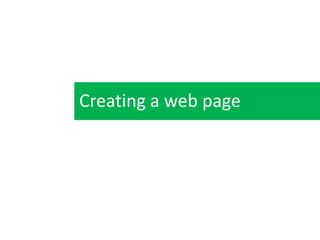
Recommended
Web Parts SharePoint 2010

This document provides an overview of web parts in SharePoint 2010. It introduces web parts as reusable blocks that aggregate information and are organized into categories. It outlines how to edit web part pages, use the web part gallery to add web parts to zones on a page, and arrange and personalize web parts. The document concludes with a summary of how it covered introducing web parts, modifying web part pages, using the gallery, arranging parts on a page, and personalizing web parts.
SharePoint Web Parts

The document provides guidance on using Web Parts in SharePoint to display and arrange content on websites. It describes how to add, modify, and delete Web Parts. Key Web Parts mentioned are the Image Web Part for displaying images, Content Editor Web Part for text content, and Page Viewer Web Part for documents/spreadsheets. Instructions are provided for customizing the appearance of Web Parts by changing titles, sizes, and views.
Mondo Guide V02 - WORD

This document provides instructions for customizing various sections of a city guide website built with the mondoexplorerExpress content management system. It describes how to edit general city information, add and manage locations, upload images to the gallery, customize the home page sections, and manage accommodation listings including adding new listings, uploading images, and setting room rates. Sections for restaurants, things to do, events, and nightlife can also be customized following similar processes.
basic tutorial for frontpage 2003

This document provides instructions for creating a basic webpage using Microsoft FrontPage 2003 in 3 steps:
1. Open FrontPage 2003 and click "New" to create a new page, then select a frame template like "Banner and Contents".
2. Add content like text, pictures, or WordArt to the new page. Save the page by right clicking the tab and selecting "Save".
3. Create hyperlinks between pages by inserting interactive buttons, selecting a button style, typing the button title, browsing to the page to link to, and copying buttons to other pages.
Creating Web Pages with Microsoft FrontPage - R.D.Sivakumar

This document provides an overview of using Microsoft FrontPage to create websites. It discusses FrontPage's interface views including Page, Folders, Reports, Navigation, Hyperlinks, and Tasks views. It then outlines the steps to create a new website using the Web Wizard, including selecting a website type and location, and exploring the initial default page and folders created. The document also describes how to add text and format it, insert tables and modify table and cell properties, and concludes by thanking the reader.
MS frontpage 2003

Microsoft FrontPage is a WYSIWYG HTML editor and web site administration tool. It provides four views for working with web pages: Design, Split, Preview, and Code. FrontPage allows users to create new blank pages or pages from templates, add or modify page titles, save pages with the required .htm or .html file extension, and exit the program while optionally saving changes.
How To Create a FlexBook

This document provides step-by-step instructions for creating flexbooks using the CK-12 flexr platform. It covers registering for an account, searching and compiling content, adapting content by editing text and images, labeling books and chapters, publishing books as PDFs or viewing them online, and printing books. The last section discusses authoring content using the CK-12 wiki for importing into flexr.
How To Set Up A Wiki Site (Updated)

This document provides instructions for setting up and customizing a wiki site using Wikispaces. It includes steps for registering an account, editing pages, adding images and tables, hyperlinking within and outside the wiki, changing the look and feel through themes and colors, editing the navigation panel, and creating a table of contents.
Recommended
Web Parts SharePoint 2010

This document provides an overview of web parts in SharePoint 2010. It introduces web parts as reusable blocks that aggregate information and are organized into categories. It outlines how to edit web part pages, use the web part gallery to add web parts to zones on a page, and arrange and personalize web parts. The document concludes with a summary of how it covered introducing web parts, modifying web part pages, using the gallery, arranging parts on a page, and personalizing web parts.
SharePoint Web Parts

The document provides guidance on using Web Parts in SharePoint to display and arrange content on websites. It describes how to add, modify, and delete Web Parts. Key Web Parts mentioned are the Image Web Part for displaying images, Content Editor Web Part for text content, and Page Viewer Web Part for documents/spreadsheets. Instructions are provided for customizing the appearance of Web Parts by changing titles, sizes, and views.
Mondo Guide V02 - WORD

This document provides instructions for customizing various sections of a city guide website built with the mondoexplorerExpress content management system. It describes how to edit general city information, add and manage locations, upload images to the gallery, customize the home page sections, and manage accommodation listings including adding new listings, uploading images, and setting room rates. Sections for restaurants, things to do, events, and nightlife can also be customized following similar processes.
basic tutorial for frontpage 2003

This document provides instructions for creating a basic webpage using Microsoft FrontPage 2003 in 3 steps:
1. Open FrontPage 2003 and click "New" to create a new page, then select a frame template like "Banner and Contents".
2. Add content like text, pictures, or WordArt to the new page. Save the page by right clicking the tab and selecting "Save".
3. Create hyperlinks between pages by inserting interactive buttons, selecting a button style, typing the button title, browsing to the page to link to, and copying buttons to other pages.
Creating Web Pages with Microsoft FrontPage - R.D.Sivakumar

This document provides an overview of using Microsoft FrontPage to create websites. It discusses FrontPage's interface views including Page, Folders, Reports, Navigation, Hyperlinks, and Tasks views. It then outlines the steps to create a new website using the Web Wizard, including selecting a website type and location, and exploring the initial default page and folders created. The document also describes how to add text and format it, insert tables and modify table and cell properties, and concludes by thanking the reader.
MS frontpage 2003

Microsoft FrontPage is a WYSIWYG HTML editor and web site administration tool. It provides four views for working with web pages: Design, Split, Preview, and Code. FrontPage allows users to create new blank pages or pages from templates, add or modify page titles, save pages with the required .htm or .html file extension, and exit the program while optionally saving changes.
How To Create a FlexBook

This document provides step-by-step instructions for creating flexbooks using the CK-12 flexr platform. It covers registering for an account, searching and compiling content, adapting content by editing text and images, labeling books and chapters, publishing books as PDFs or viewing them online, and printing books. The last section discusses authoring content using the CK-12 wiki for importing into flexr.
How To Set Up A Wiki Site (Updated)

This document provides instructions for setting up and customizing a wiki site using Wikispaces. It includes steps for registering an account, editing pages, adding images and tables, hyperlinking within and outside the wiki, changing the look and feel through themes and colors, editing the navigation panel, and creating a table of contents.
A2WPress Localbusiness Theme Documentation

A2WPress Localbusiness Theme is an extremely easy to install and setup theme that you’d love creating your website with.
Getting started office_2010

Microsoft Office 2010 is a collection of programs including Word, Excel, Access, PowerPoint and Outlook. Each program has different views and the Ribbon provides commands. Contextual tabs display when objects are selected and shortcut menus open with right clicks. Files can be saved locally or to SkyDrive and basic tasks like printing and getting help are accessible.
A2WPress Roadfighter Theme Documentation

A2WPress Roadfighter Theme is an extremely easy to install and setup theme that you’d love creating your website with.
Sharepoint

This document provides instructions for using SharePoint to create a classroom website. It explains that SharePoint is already integrated with the school website, is web-based so it can be edited from anywhere, and has a consistent look and feel. It then provides step-by-step instructions for logging in, navigating to teacher pages, editing pages and web parts, adding content like text and images, and more. The document includes examples and screenshots to illustrate the interface and editing process.
Support Webinar

This document provides instructions on various features of an advisor website dashboard, including how to add new pages and team members, edit existing content, view basic website analytics, and insert metadata like descriptions and keywords when editing pages. Key steps include selecting the Primary links menu to add a new page to navigation, dragging and dropping menu items to rearrange them, and saving work regularly. More in-depth analytics can be viewed by connecting a Google Analytics account.
Adobe in design cs6 unit 4 creating books, table of contents, indexes and p...

Adobe in design cs6 unit 4 creating books, table of contents, indexes and packaging
How to create a new signature in outlook

To create a new signature in Outlook 2013, you open the File menu and Options, select Mail, then Signatures. You give the new signature a name and enter the text. Formatting can be applied and it is saved. Now when composing emails, the signature is automatically added to the body from the options selected.
Office 365 overview

This document provides an overview of Office 365 and outlines features of the Outlook Web App (OWA) and Microsoft Outlook 2013. It discusses how OWA allows users to access email, calendar, contacts and tasks from any device with an internet connection. Key features covered include changing passwords, creating email rules and auto-replies, managing multiple calendars, and creating tasks. Microsoft Outlook 2013 customization options are also summarized, such as customizing the view, filtering emails, and adding calendar permissions.
Setting Wordpress website guide for starters

The document provides instructions on how to create a basic WordPress website. It covers installing themes and plugins, creating pages, setting the home and blog pages, adding content and images to pages. The steps include choosing and activating a theme, installing Yoast SEO and Shareaholic plugins, creating 5 pages, setting up the menu, and inserting images into pages.
Edison learning cms_manual

The Brand Ensemble Content Management System (CMS) allows users to easily add, edit, and manage website content without requiring knowledge of HTML or web authoring tools. The quick start guide provides an overview of the CMS interface and walkthroughs for common tasks like creating pages, editing content, inserting images and files, publishing pages, and moving or deleting pages. It emphasizes maintaining the overall site structure, style, and brand integrity when making changes.
Dreamweaver CS3

The document provides an overview of creating a basic web page using Adobe Dreamweaver. It discusses HTML and XHTML basics and the Dreamweaver workspace. It then demonstrates how to set up a Dreamweaver site, insert tables and images, and edit content and properties to design a sample web page.
A2WPress Rethink Theme Documentation

A2WPress Rethink Theme is an extremely easy to install and setup theme that you’d love creating your website with.
Unit a adobe dreamweaver cs6

This document provides an introduction to using Adobe Dreamweaver CS6 for web design. It outlines the objectives of getting started which include defining web design software, starting Dreamweaver, viewing the workspace and panels, opening and viewing web pages, getting help, viewing pages in a browser, and closing pages and exiting the program. The document provides step-by-step instructions for completing these tasks and utilizing Dreamweaver's interface and features to create and manage websites.
MS Office Word 2007

This document provides instructions for using various formatting and layout features in Microsoft Word, including:
- Adding headers, footers, page numbers, and section breaks to format different parts of a document differently
- Inserting and formatting tables, images, borders, and shading
- Creating and updating tables of contents to automatically generate a clickable list of headings
- Applying styles like headings, lists, and formatting to text for consistency and to build features like the table of contents
- Using templates and building blocks to quickly generate new documents with pre-set styles and elements
Pks ms access unit 4_bcomcs

Content Prepared for B.com cs Stydents 5th semester, subject-Ms Office and Tally 2013 version, based on bharathiar university syllabus
A2 w presseliteprodocs

A2WPress Elitepro Theme is an extremely easy to install and setup theme that you’d love creating your website with.
Information Ethics: Current and Future Research Areas

This document provides an introduction and overview of current and future research areas in information ethics. It discusses foundational issues that have been debated, such as different cultural approaches to ethics from Western, Confucian, Buddhist and flourishing ethics perspectives. Current research areas addressed include theoretical issues, professional issues, responsibility issues, regulatory issues, access and equity issues. The document concludes by outlining some forthcoming topics for future research, such as the surveillance society, convergent technologies, robotics, ubiquitous computing and ICT implants.
Amannnnnnnnn 

The document summarizes a film group's plans for their short film project, including creating a website and social media presence to promote the film. They will film in and around Reigate on a very low budget using an SLR camera. The film will be a teen romance/drama set in the summer focusing on a love triangle, and will incorporate influences from films like Juno and Eternal Sunshine of a Spotless Mind. The target audience is ages 16-28.
Media evaluationnnn

The document discusses ways in which the student's media product uses and challenges conventions of real music magazines. For the masthead, a bold tattoo font is used to make it stand out. The layout follows conventions like columns but the chatty tone challenges conventions. A variety of genres and social groups are represented with diverse images of the artist. The product would likely be distributed by magazine companies like ICP Media, Bauer Media Group or Development Hell Ltd due to its genre mix appealing to their audiences.
TID Chapter 8 Web Page Development

The document discusses various aspects of web page development including:
- Defining a web page and website as single pages and collections of linked pages containing content that can be navigated using a browser.
- Common terms used on the web such as URLs, HTTP, HTML, and web servers.
- Essentials of good web design including easy navigation, clear hierarchy, readable text sizes.
- Methods for creating web pages such as writing HTML code, using a WYSIWYG editor like FrontPage.
- Features of FrontPage for web development including templates, views, inserting images, formatting text, and publishing websites.
Internet user types

The document discusses different types of current internet users and forecasts about the future of the internet. It identifies several modern internet user types and asks the reader to identify which type they are and which is most common in their personal and work environment. It then thanks the reader, suggesting it is the end of a presentation on this topic.
Internet and its uses

The document provides an introduction to the internet for beginners. It explains that the internet is a network of networks that connects millions of computers globally. The internet originated as a project of the US Department of Defense called ARPAnet to allow researchers and military personnel to communicate in an emergency. The internet functions through local area networks that connect computers within a small geographic location, and wide area networks that connect local networks over longer distances using telephone lines or radio waves, with the internet representing the largest wide area network. All computers on the internet operate as either servers that provide resources or clients that access resources.
More Related Content
What's hot
A2WPress Localbusiness Theme Documentation

A2WPress Localbusiness Theme is an extremely easy to install and setup theme that you’d love creating your website with.
Getting started office_2010

Microsoft Office 2010 is a collection of programs including Word, Excel, Access, PowerPoint and Outlook. Each program has different views and the Ribbon provides commands. Contextual tabs display when objects are selected and shortcut menus open with right clicks. Files can be saved locally or to SkyDrive and basic tasks like printing and getting help are accessible.
A2WPress Roadfighter Theme Documentation

A2WPress Roadfighter Theme is an extremely easy to install and setup theme that you’d love creating your website with.
Sharepoint

This document provides instructions for using SharePoint to create a classroom website. It explains that SharePoint is already integrated with the school website, is web-based so it can be edited from anywhere, and has a consistent look and feel. It then provides step-by-step instructions for logging in, navigating to teacher pages, editing pages and web parts, adding content like text and images, and more. The document includes examples and screenshots to illustrate the interface and editing process.
Support Webinar

This document provides instructions on various features of an advisor website dashboard, including how to add new pages and team members, edit existing content, view basic website analytics, and insert metadata like descriptions and keywords when editing pages. Key steps include selecting the Primary links menu to add a new page to navigation, dragging and dropping menu items to rearrange them, and saving work regularly. More in-depth analytics can be viewed by connecting a Google Analytics account.
Adobe in design cs6 unit 4 creating books, table of contents, indexes and p...

Adobe in design cs6 unit 4 creating books, table of contents, indexes and packaging
How to create a new signature in outlook

To create a new signature in Outlook 2013, you open the File menu and Options, select Mail, then Signatures. You give the new signature a name and enter the text. Formatting can be applied and it is saved. Now when composing emails, the signature is automatically added to the body from the options selected.
Office 365 overview

This document provides an overview of Office 365 and outlines features of the Outlook Web App (OWA) and Microsoft Outlook 2013. It discusses how OWA allows users to access email, calendar, contacts and tasks from any device with an internet connection. Key features covered include changing passwords, creating email rules and auto-replies, managing multiple calendars, and creating tasks. Microsoft Outlook 2013 customization options are also summarized, such as customizing the view, filtering emails, and adding calendar permissions.
Setting Wordpress website guide for starters

The document provides instructions on how to create a basic WordPress website. It covers installing themes and plugins, creating pages, setting the home and blog pages, adding content and images to pages. The steps include choosing and activating a theme, installing Yoast SEO and Shareaholic plugins, creating 5 pages, setting up the menu, and inserting images into pages.
Edison learning cms_manual

The Brand Ensemble Content Management System (CMS) allows users to easily add, edit, and manage website content without requiring knowledge of HTML or web authoring tools. The quick start guide provides an overview of the CMS interface and walkthroughs for common tasks like creating pages, editing content, inserting images and files, publishing pages, and moving or deleting pages. It emphasizes maintaining the overall site structure, style, and brand integrity when making changes.
Dreamweaver CS3

The document provides an overview of creating a basic web page using Adobe Dreamweaver. It discusses HTML and XHTML basics and the Dreamweaver workspace. It then demonstrates how to set up a Dreamweaver site, insert tables and images, and edit content and properties to design a sample web page.
A2WPress Rethink Theme Documentation

A2WPress Rethink Theme is an extremely easy to install and setup theme that you’d love creating your website with.
Unit a adobe dreamweaver cs6

This document provides an introduction to using Adobe Dreamweaver CS6 for web design. It outlines the objectives of getting started which include defining web design software, starting Dreamweaver, viewing the workspace and panels, opening and viewing web pages, getting help, viewing pages in a browser, and closing pages and exiting the program. The document provides step-by-step instructions for completing these tasks and utilizing Dreamweaver's interface and features to create and manage websites.
MS Office Word 2007

This document provides instructions for using various formatting and layout features in Microsoft Word, including:
- Adding headers, footers, page numbers, and section breaks to format different parts of a document differently
- Inserting and formatting tables, images, borders, and shading
- Creating and updating tables of contents to automatically generate a clickable list of headings
- Applying styles like headings, lists, and formatting to text for consistency and to build features like the table of contents
- Using templates and building blocks to quickly generate new documents with pre-set styles and elements
Pks ms access unit 4_bcomcs

Content Prepared for B.com cs Stydents 5th semester, subject-Ms Office and Tally 2013 version, based on bharathiar university syllabus
A2 w presseliteprodocs

A2WPress Elitepro Theme is an extremely easy to install and setup theme that you’d love creating your website with.
What's hot (16)
Adobe in design cs6 unit 4 creating books, table of contents, indexes and p...

Adobe in design cs6 unit 4 creating books, table of contents, indexes and p...
Viewers also liked
Information Ethics: Current and Future Research Areas

This document provides an introduction and overview of current and future research areas in information ethics. It discusses foundational issues that have been debated, such as different cultural approaches to ethics from Western, Confucian, Buddhist and flourishing ethics perspectives. Current research areas addressed include theoretical issues, professional issues, responsibility issues, regulatory issues, access and equity issues. The document concludes by outlining some forthcoming topics for future research, such as the surveillance society, convergent technologies, robotics, ubiquitous computing and ICT implants.
Amannnnnnnnn 

The document summarizes a film group's plans for their short film project, including creating a website and social media presence to promote the film. They will film in and around Reigate on a very low budget using an SLR camera. The film will be a teen romance/drama set in the summer focusing on a love triangle, and will incorporate influences from films like Juno and Eternal Sunshine of a Spotless Mind. The target audience is ages 16-28.
Media evaluationnnn

The document discusses ways in which the student's media product uses and challenges conventions of real music magazines. For the masthead, a bold tattoo font is used to make it stand out. The layout follows conventions like columns but the chatty tone challenges conventions. A variety of genres and social groups are represented with diverse images of the artist. The product would likely be distributed by magazine companies like ICP Media, Bauer Media Group or Development Hell Ltd due to its genre mix appealing to their audiences.
TID Chapter 8 Web Page Development

The document discusses various aspects of web page development including:
- Defining a web page and website as single pages and collections of linked pages containing content that can be navigated using a browser.
- Common terms used on the web such as URLs, HTTP, HTML, and web servers.
- Essentials of good web design including easy navigation, clear hierarchy, readable text sizes.
- Methods for creating web pages such as writing HTML code, using a WYSIWYG editor like FrontPage.
- Features of FrontPage for web development including templates, views, inserting images, formatting text, and publishing websites.
Internet user types

The document discusses different types of current internet users and forecasts about the future of the internet. It identifies several modern internet user types and asks the reader to identify which type they are and which is most common in their personal and work environment. It then thanks the reader, suggesting it is the end of a presentation on this topic.
Internet and its uses

The document provides an introduction to the internet for beginners. It explains that the internet is a network of networks that connects millions of computers globally. The internet originated as a project of the US Department of Defense called ARPAnet to allow researchers and military personnel to communicate in an emergency. The internet functions through local area networks that connect computers within a small geographic location, and wide area networks that connect local networks over longer distances using telephone lines or radio waves, with the internet representing the largest wide area network. All computers on the internet operate as either servers that provide resources or clients that access resources.
Ethics of technology

1. The document discusses ethics in technology and how technology has philosophical aspects that require consideration of ethics.
2. It outlines Hans Jonas' theory of an "ethics of technological responsibility" based on the notion that advanced technology now confers unprecedented power to humanity and therefore increased responsibility to consider impacts and limit potential harms.
3. Jonas proposes we apply a "heuristic of fear" to technology by seriously considering what could potentially go wrong to guide development, and that our responsibility should match the scope of technological power.
Preliminary Exercise - Continuity Task

This document provides instructions for a film continuity exercise involving two characters. It outlines 8 shots needed to film a scene where Character 1 opens a door, crosses a room, and sits down opposite Character 2 to have a brief conversation. The shots should demonstrate matching action, shot/reverse shot, and adhering to the 180 degree rule. It includes a storyboard layout of the shots and notes on filming the conversation over-the-shoulder to keep both characters in frame.
Moral values and ethics.

The document discusses moral values and ethics from business and personal perspectives. It defines business ethics and describes three key branches of ethics - descriptive, normative, and applied. It then discusses the importance of moral values and different types of values such as universal, instrumental, intrinsic, and operative values. The sources of moral values are discussed as religion, science, culture and law. The document emphasizes the importance of personal values for character modeling and significance of values for businesses in guiding principles and performance. It provides examples of some business values.
The State of Sales & Marketing at the 50 Fastest-Growing B2B Companies

There’s a lot of information out there for sales and marketing professionals. In fact, as our friend Erik Devaney at Drift.com points out, a quick search of the term “sales and marketing advice” yields more than 90 million results on Google.
What’s more, there are tons of industry influencers who, on a regular basis, share their views on everything from content marketing and sales, to pricing and customer success. It’s a noisy conversation, and for many, a confusing one.
So, how do you make sense of it all?
By focusing on the sales and marketing efforts that actually produce results, not flash-in-the-pan engagement. But finding those results is a little challenging. That’s why we decided to put together our latest report with Drift.com, The State of Sales and Marketing at the 50 Fastest-Growing B2B Companies.
Using Mattermark data, we were able to identify the fifty high-growth companies in the U.S. and evaluate their marketing activities to understand which practices really moved the needle. In order to make the qualitative portion of our research more tangible, we evaluated each company on the list in light of how they approached content, customer communication, path to purchase, and pricing.
What we and the team at Drift.com discovered was surprising, to say the least.
Viewers also liked (10)
Information Ethics: Current and Future Research Areas

Information Ethics: Current and Future Research Areas
The State of Sales & Marketing at the 50 Fastest-Growing B2B Companies

The State of Sales & Marketing at the 50 Fastest-Growing B2B Companies
Similar to Creating a web page
Wix

Tutorial : Easily Create Your Own Free Business Website With Wix. Nowadays, it is very important for every business to own a website. But sometimes for those who just starting up their own businesses and have no knowledge in website development, hiring experts to create a company website could be expensive. The good news is, there are many website builders out there that allows you to create your own website without any coding experiences. Even better, it’s free and easy to use.
publisher.ppt

Microsoft Publisher is a desktop publishing program used to create professional publications like flyers, newsletters, and posters. The Publisher window contains tabs for inserting text, images, tables and other elements. Users can start with pre-made templates or blank templates and add guidelines. Text boxes can be created, linked together, and customized with fonts and colors. Images can be inserted from online clipart or changed. When finished, publications can be printed or saved.
Get started with sites

1. The document provides instructions for creating and customizing a Google Site. It covers how to create a site, name it, select a layout and theme, add and organize pages, publish the site, and share it with others for collaboration.
2. The instructions also explain how to update a site by adding content like text, images, videos, and embedded content from other websites. Users can edit content, sections, and images. Features like banners, logos, and navigation can also be customized.
3. Once a site is created, the document describes how to preview it on different devices, publish it for the first time or change the URL, unpublish it, and search within a published site.
Task 2

what is Microsoft Word, how to insert picture in MS Word, uses of MS Word and How to Insert a Table in MS Word
MS Word

Microsoft Word is a word processing application developed by Microsoft that allows users to create documents such as letters, reports, and presentations. It is included in the Microsoft Office suite and was first released in 1983. Word is available on Windows, macOS, Android, and iOS devices, and can also run on Linux using WINE.
A2WPress Woodberry Theme Documentation

A2WPress Woodberry Theme is an extremely easy to install and setup theme that you’d love creating your website with.
Grade 4 computer module 4th quarter even no. pages

The document provides instructions for opening and navigating Microsoft Publisher and describes the basic interface elements. It explains how to start a new publication from a template, insert text and pictures, format text, and print a publication. Sections include how to open Publisher, parts of the Publisher window like the ribbon and workspace, and how to create a new publication, add text and images, and format elements.
Grade 4 computer module 4th quarter even no. pages

The document provides instructions for opening and using Microsoft Publisher. It describes how to start Publisher, open existing publications or templates, and create new publications from templates. It also outlines the different parts of the Publisher window including the title bar, ribbon, page pane, and workspace. Finally, it provides steps for basic Publisher tasks like inserting text, pictures, and formatting publications.
Net4’s EasySite Builder Step By Step Guide to Create Business Website

To start creating a website with Builder, you first need to select your website topic, specify website name, and select a language. Please note that the language is selected for your website, not for the Builder editor's interface. The Builder editor's interface language can be changed only through Net4’s EasySite. Learn all the steps before you start with your website. Trust me Net4’s Easysite Builder Tool is very Easy Tool to create Professional Website in Minutes.
Net4’s EasySite Builder Step by Step Guide

To start creating a website with Builder, you first need to select your website topic, specify
website name, and select a language. Please note that the language is selected for your
website, not for the Builder editor's interface. The Builder editor's interface language can be
changed only through Net4’s EasySite.
Edison cms manual

The document provides an overview and instructions for using a content management system (CMS) to manage a website. The CMS allows users to easily add, edit, and organize website pages and content without advanced technical skills. It provides templates for pages that include predefined areas for content, images, and other elements. The summary guides users through basic tasks like creating and editing pages, adding images and files, and publishing or deleting pages. Navigation and site structure are automatically managed by the CMS to maintain a consistent brand appearance.
G8 Term 2 other handouts and notes

This document provides instructions for students to create a mini science webpage and complete a research report assignment over winter break. It outlines several parts:
1) Students will summarize 3 sections of a textbook chapter to review summarizing skills and learn background on their topic.
2) They will choose a topic for their research report from headings in their textbook chapter. The topic must be approved by their teacher.
3) Students will plan their report by brainstorming questions about their topic and taking notes to find answers.
The assignment involves creating a science webpage, writing summaries, selecting a report topic, and planning research through questioning and note-taking to learn more about their chosen topic.
A2WPress Cloriato Theme Documentation

A2WPress Cloriato Theme is an extremely easy to install and setup theme that you’d love creating your website with.
Creating Your Very Own Website (Students)

The document provides step-by-step instructions for creating a basic website using Google Sites. It outlines how to sign up for an account, activate the account, rename pages, add written content, images, links, documents, presentations, additional pages and a sidebar navigation menu. The instructions are broken into individual steps with numbering for each task.
A2WPress Andrina Theme Documentation

A2WPress Andrina Theme is an extremely easy to install and setup theme that you’d love creating your website with.
mKubed quick start guide

The document provides a quick start guide for using an mKubed content management system (CMS). It includes instructions for creating and modifying categories and pages, managing users, using the text editor features like hyperlinks and images, and some advanced techniques. Sections cover how to create, edit, and organize categories and pages, create system users, insert hyperlinks, images, and copy/paste content, along with FAQs and more advanced customization options.
MS word.pptx

Microsoft Word is a word processing software developed by Microsoft. It was first released on October 25, 1983, under the name Multi-Tool Word for Xenix systems
A2WPress Dzonia Theme Documentation

A2WPress Dzonia Theme is an extremely easy to install and setup theme that you’d love creating your website with.
Term 2 other handouts and notes

The document provides instructions for students to create their own mini science webpage. It outlines four parts: 1) creating a Yola account, 2) creating the website, 3) adding basic elements like text boxes and images, and 4) saving, previewing and publishing the webpage. Students are assigned to include their name, two text boxes about themselves or science, two images, and use column dividers. They must also create a "My Grades" section and publish the webpage by a due date.
Wix

The document discusses how to create a webpage using a WYSIWYG (What You See Is What You Get) editor. It defines WYSIWYG as an editing interface that allows content to be edited in a format similar to its final presentation. Examples of free WYSIWYG editors discussed are Wix, Weebly, Drupal, and WordPress. A step-by-step guide is then provided on how to use Wix to design a sample webpage, including adding templates, pages, backgrounds, and previewing the page.
Similar to Creating a web page (20)
Grade 4 computer module 4th quarter even no. pages

Grade 4 computer module 4th quarter even no. pages
Grade 4 computer module 4th quarter even no. pages

Grade 4 computer module 4th quarter even no. pages
Net4’s EasySite Builder Step By Step Guide to Create Business Website

Net4’s EasySite Builder Step By Step Guide to Create Business Website
More from Wan Nurhidayati Wan Johari
Cosmos work designer

This document appears to be a training manual for using COSMOSWorks finite element analysis (FEA) software. It discusses various FEA topics like building FEA models, applying loads and restraints, meshing, and analyzing results. It presents several example modeling lessons, including static analysis of a plate, an L-bracket, and a differential assembly. Other lessons cover contact analysis, shell elements, connectors, and special modeling techniques like shrink fitting and symmetry conditions. The lessons are intended to teach users how to set up and solve different types of FEA simulations in COSMOSWorks.
Cosmos work motion essential

This document provides an overview of a COSMOSMotion Essentials Training course. The course covers topics like basic mechanism types, joints, forces, springs, dampers and contacts. It includes 8 lessons on simulating mechanisms like a governor, crankslider, piston mechanism and more. Advanced topics covered are attaching parts, modifying material properties, applying action-only and impact forces, and advanced plotting techniques in COSMOSMotion. The document outlines the topics, concepts and results covered in each lesson.
science project 1

Alternator adalah generator yang mengubah tenaga mekanik dari poros rotor yang diputarkan oleh enjin kenderaan menjadi tenaga listrik. Ia terdiri daripada rotor bergerak di dalam stator statis yang menghasilkan medan elektromagnet untuk menghasilkan arus bolak-balik melalui induksi elektromagnetik. Alternator menyediakan tenaga listrik untuk bateri dan sistem kenderaan.
High impact presentation tru powerpoint

This document provides guidance on creating effective PowerPoint presentations. It discusses preparing by creating a storyboard or flowchart before developing slides. Good slide structure involves using point form, limiting words, and showing one point at a time. Font size and type, color contrasts, consistent backgrounds, and limiting animations are reviewed. Graphs and charts can visualize data but should not overcomplicate slides. The document aims to enhance presentation skills and create engaging slides that improve audience impact.
Integrative learning

This document provides information about a 5-day workshop on Integrative Learning from May 27-31 and September 2-7, 2013. The workshop will be led by four trainers: Datuk Atikah Adom, Dr. Asma Abdullah, Puan Masitah Babjan, and Encik Aziz Kassim.
It includes biographies of each trainer outlining their qualifications and experience in training, consulting, and facilitating workshops. The workshop aims to help technical trainers at CIAST enhance their effectiveness by gaining confidence in delivering training, improving subject knowledge, enhancing competencies in planning training, and being more creative in engaging students. The agenda outlines the daily sessions and assignments. The methodology will take an
Coaching n mentoring

This document provides an introduction to coaching and mentoring. It defines coaching and mentoring, outlines some key coaching models and processes, and discusses the roles of coaches and coachees/mentees. Specifically:
- It defines coaching as a partnering process that facilitates unleashing a person's potential to reach desired objectives. Mentoring is defined as a relationship where someone with greater experience guides another's personal and professional development.
- Some common coaching models are discussed, including the GROW model which involves Goal setting, Reality checking, Options generation, and Will/commitment.
- The coaching process typically involves assessment, planning, intervention, and evaluation. It utilizes skills like questioning, listening, observing and
Clean & prepare rooms for incoming guests

This document provides information on the role and responsibilities of a room attendant. It discusses the key tasks involved in cleaning and preparing rooms for incoming guests. The document is divided into sections on identifying the role of room attendants, preparing for cleaning duties, making beds, cleaning bathrooms and rooms, providing additional services, and preparing for the next shift. It describes the daily activities, characteristics, grooming standards, policies and procedures, and importance of communication for room attendants. The document is intended as a training guide for room attendants.
Topik 4 pengurusan kselamatan & kesihatan pkerjaan

Dokumen tersebut membahasakan prosedur dan langkah-langkah untuk mengelola keselamatan dan kesehatan kerja, termasuk mengenali bahaya, menyusun rencana tanggapan darurat, melakukan audit keselamatan, dan menyelidiki kecelakaan.
Topik 3 punca kmalangan&pcegahan

Dokumen ini membincangkan pengendalian bahan dan keselamatan di tapak pembinaan. Ia menjelaskan faktor-faktor yang menyumbang kepada kemalangan seperti kelemahan pihak pengurusan dan pekerja, serta keadaan tapak yang tidak selamat. Dokumen ini juga menerangkan langkah-langkah pencegahan kebakaran dan kaedah pengendalian bahan yang selamat bagi mengurangkan kemalangan di tapak pembinaan.
Topik 2 hazard dan risiko

Dokumen tersebut membincangkan tentang hazard dan risiko di tempat kerja, termasuk definisi hazard dan risiko, jenis-jenis hazard seperti fizikal, kimia, biologi dan ergonomik, serta punca utama hazard seperti keadaan tempat kerja dan perlakuan pekerja. Dokumen ini juga menjelaskan kepentingan penggunaan pakaian perlindungan diri.
Topik 1 konsep kselamtan & ksihatan

Dokumen tersebut membahasikan program studi Keselamatan dan Kesihatan Pekerjaan yang memberikan pengetahuan tentang aspek keselamatan di tempat kerja dan industri pembinaan serta menekankan pentingnya mematuhi undang-undang berkaitan untuk mencegah kemalangan.
Effective presentation

The document discusses how to deliver an effective presentation. It outlines that at the end of the session, participants should be able to elaborate presentation items, design a presentation template, and evaluate presentation dos and don'ts. It provides tips on using appropriate backgrounds, text, colors, animations, illustrations and preparing for the presentation. The document emphasizes keeping presentations simple with minimal text and images while explaining complex topics. It stresses practicing and preparing a full script along with notes for the presentation.
Introduction

Microsoft Publisher 2010 is a program for creating publications like brochures and flyers that can be printed. It offers more control over layout than Word but has fewer features than Word or PowerPoint. To use Publisher, basic knowledge of Word or PowerPoint is helpful. The ribbon interface contains commands, and viewing tools allow controlling layout on screen for editing. Rulers, guides, and other tools aid in object placement. The Backstage view houses save/print options in a full page interface. An activity demonstrates use of the ribbon, tools, and guides.
ukur kejuruteraan

Unit ini membincangkan tentang pembukuan dan pemprosesan data tekimetri. Data-data yang diperoleh di lapangan akan dibukukan dan dihitung untuk mendapatkan nilai-nilai sebenar. Plotan akan dibuat untuk mewakili butiran di kawasan ukur sama ada secara manual menggunakan alat lukisan atau bantuan perisian komputer. Perkembangan terkini alat tekimetri pula menggunakan sistem elektronik sepenuhnya
More from Wan Nurhidayati Wan Johari (20)
Topik 4 pengurusan kselamatan & kesihatan pkerjaan

Topik 4 pengurusan kselamatan & kesihatan pkerjaan
Recently uploaded
How to Create a More Engaging and Human Online Learning Experience 

How to Create a More Engaging and Human Online Learning Experience Wahiba Chair Training & Consulting
Wahiba Chair's Talk at the 2024 Learning Ideas Conference. BÀI TẬP BỔ TRỢ TIẾNG ANH 8 CẢ NĂM - GLOBAL SUCCESS - NĂM HỌC 2023-2024 (CÓ FI...

BÀI TẬP BỔ TRỢ TIẾNG ANH 8 CẢ NĂM - GLOBAL SUCCESS - NĂM HỌC 2023-2024 (CÓ FI...Nguyen Thanh Tu Collection
https://app.box.com/s/y977uz6bpd3af4qsebv7r9b7s21935vdBBR 2024 Summer Sessions Interview Training

Qualitative research interview training by Professor Katrina Pritchard and Dr Helen Williams
বাংলাদেশ অর্থনৈতিক সমীক্ষা (Economic Review) ২০২৪ UJS App.pdf

বাংলাদেশের অর্থনৈতিক সমীক্ষা ২০২৪ [Bangladesh Economic Review 2024 Bangla.pdf] কম্পিউটার , ট্যাব ও স্মার্ট ফোন ভার্সন সহ সম্পূর্ণ বাংলা ই-বুক বা pdf বই " সুচিপত্র ...বুকমার্ক মেনু 🔖 ও হাইপার লিংক মেনু 📝👆 যুক্ত ..
আমাদের সবার জন্য খুব খুব গুরুত্বপূর্ণ একটি বই ..বিসিএস, ব্যাংক, ইউনিভার্সিটি ভর্তি ও যে কোন প্রতিযোগিতা মূলক পরীক্ষার জন্য এর খুব ইম্পরট্যান্ট একটি বিষয় ...তাছাড়া বাংলাদেশের সাম্প্রতিক যে কোন ডাটা বা তথ্য এই বইতে পাবেন ...
তাই একজন নাগরিক হিসাবে এই তথ্য গুলো আপনার জানা প্রয়োজন ...।
বিসিএস ও ব্যাংক এর লিখিত পরীক্ষা ...+এছাড়া মাধ্যমিক ও উচ্চমাধ্যমিকের স্টুডেন্টদের জন্য অনেক কাজে আসবে ...
South African Journal of Science: Writing with integrity workshop (2024)

South African Journal of Science: Writing with integrity workshop (2024)Academy of Science of South Africa
A workshop hosted by the South African Journal of Science aimed at postgraduate students and early career researchers with little or no experience in writing and publishing journal articles.RHEOLOGY Physical pharmaceutics-II notes for B.pharm 4th sem students

Physical pharmaceutics notes for B.pharm students
Leveraging Generative AI to Drive Nonprofit Innovation

In this webinar, participants learned how to utilize Generative AI to streamline operations and elevate member engagement. Amazon Web Service experts provided a customer specific use cases and dived into low/no-code tools that are quick and easy to deploy through Amazon Web Service (AWS.)
Walmart Business+ and Spark Good for Nonprofits.pdf

"Learn about all the ways Walmart supports nonprofit organizations.
You will hear from Liz Willett, the Head of Nonprofits, and hear about what Walmart is doing to help nonprofits, including Walmart Business and Spark Good. Walmart Business+ is a new offer for nonprofits that offers discounts and also streamlines nonprofits order and expense tracking, saving time and money.
The webinar may also give some examples on how nonprofits can best leverage Walmart Business+.
The event will cover the following::
Walmart Business + (https://business.walmart.com/plus) is a new shopping experience for nonprofits, schools, and local business customers that connects an exclusive online shopping experience to stores. Benefits include free delivery and shipping, a 'Spend Analytics” feature, special discounts, deals and tax-exempt shopping.
Special TechSoup offer for a free 180 days membership, and up to $150 in discounts on eligible orders.
Spark Good (walmart.com/sparkgood) is a charitable platform that enables nonprofits to receive donations directly from customers and associates.
Answers about how you can do more with Walmart!"
LAND USE LAND COVER AND NDVI OF MIRZAPUR DISTRICT, UP

This Dissertation explores the particular circumstances of Mirzapur, a region located in the
core of India. Mirzapur, with its varied terrains and abundant biodiversity, offers an optimal
environment for investigating the changes in vegetation cover dynamics. Our study utilizes
advanced technologies such as GIS (Geographic Information Systems) and Remote sensing to
analyze the transformations that have taken place over the course of a decade.
The complex relationship between human activities and the environment has been the focus
of extensive research and worry. As the global community grapples with swift urbanization,
population expansion, and economic progress, the effects on natural ecosystems are becoming
more evident. A crucial element of this impact is the alteration of vegetation cover, which plays a
significant role in maintaining the ecological equilibrium of our planet.Land serves as the foundation for all human activities and provides the necessary materials for
these activities. As the most crucial natural resource, its utilization by humans results in different
'Land uses,' which are determined by both human activities and the physical characteristics of the
land.
The utilization of land is impacted by human needs and environmental factors. In countries
like India, rapid population growth and the emphasis on extensive resource exploitation can lead
to significant land degradation, adversely affecting the region's land cover.
Therefore, human intervention has significantly influenced land use patterns over many
centuries, evolving its structure over time and space. In the present era, these changes have
accelerated due to factors such as agriculture and urbanization. Information regarding land use and
cover is essential for various planning and management tasks related to the Earth's surface,
providing crucial environmental data for scientific, resource management, policy purposes, and
diverse human activities.
Accurate understanding of land use and cover is imperative for the development planning
of any area. Consequently, a wide range of professionals, including earth system scientists, land
and water managers, and urban planners, are interested in obtaining data on land use and cover
changes, conversion trends, and other related patterns. The spatial dimensions of land use and
cover support policymakers and scientists in making well-informed decisions, as alterations in
these patterns indicate shifts in economic and social conditions. Monitoring such changes with the
help of Advanced technologies like Remote Sensing and Geographic Information Systems is
crucial for coordinated efforts across different administrative levels. Advanced technologies like
Remote Sensing and Geographic Information Systems
9
Changes in vegetation cover refer to variations in the distribution, composition, and overall
structure of plant communities across different temporal and spatial scales. These changes can
occur natural.
clinical examination of hip joint (1).pdf

described clinical examination all orthopeadic conditions .
How to Add Chatter in the odoo 17 ERP Module

In Odoo, the chatter is like a chat tool that helps you work together on records. You can leave notes and track things, making it easier to talk with your team and partners. Inside chatter, all communication history, activity, and changes will be displayed.
Hindi varnamala | hindi alphabet PPT.pdf

हिंदी वर्णमाला पीपीटी, hindi alphabet PPT presentation, hindi varnamala PPT, Hindi Varnamala pdf, हिंदी स्वर, हिंदी व्यंजन, sikhiye hindi varnmala, dr. mulla adam ali, hindi language and literature, hindi alphabet with drawing, hindi alphabet pdf, hindi varnamala for childrens, hindi language, hindi varnamala practice for kids, https://www.drmullaadamali.com
Your Skill Boost Masterclass: Strategies for Effective Upskilling

Your Skill Boost Masterclass: Strategies for Effective UpskillingExcellence Foundation for South Sudan
Strategies for Effective Upskilling is a presentation by Chinwendu Peace in a Your Skill Boost Masterclass organisation by the Excellence Foundation for South Sudan on 08th and 09th June 2024 from 1 PM to 3 PM on each day.Chapter wise All Notes of First year Basic Civil Engineering.pptx

Chapter wise All Notes of First year Basic Civil Engineering
Syllabus
Chapter-1
Introduction to objective, scope and outcome the subject
Chapter 2
Introduction: Scope and Specialization of Civil Engineering, Role of civil Engineer in Society, Impact of infrastructural development on economy of country.
Chapter 3
Surveying: Object Principles & Types of Surveying; Site Plans, Plans & Maps; Scales & Unit of different Measurements.
Linear Measurements: Instruments used. Linear Measurement by Tape, Ranging out Survey Lines and overcoming Obstructions; Measurements on sloping ground; Tape corrections, conventional symbols. Angular Measurements: Instruments used; Introduction to Compass Surveying, Bearings and Longitude & Latitude of a Line, Introduction to total station.
Levelling: Instrument used Object of levelling, Methods of levelling in brief, and Contour maps.
Chapter 4
Buildings: Selection of site for Buildings, Layout of Building Plan, Types of buildings, Plinth area, carpet area, floor space index, Introduction to building byelaws, concept of sun light & ventilation. Components of Buildings & their functions, Basic concept of R.C.C., Introduction to types of foundation
Chapter 5
Transportation: Introduction to Transportation Engineering; Traffic and Road Safety: Types and Characteristics of Various Modes of Transportation; Various Road Traffic Signs, Causes of Accidents and Road Safety Measures.
Chapter 6
Environmental Engineering: Environmental Pollution, Environmental Acts and Regulations, Functional Concepts of Ecology, Basics of Species, Biodiversity, Ecosystem, Hydrological Cycle; Chemical Cycles: Carbon, Nitrogen & Phosphorus; Energy Flow in Ecosystems.
Water Pollution: Water Quality standards, Introduction to Treatment & Disposal of Waste Water. Reuse and Saving of Water, Rain Water Harvesting. Solid Waste Management: Classification of Solid Waste, Collection, Transportation and Disposal of Solid. Recycling of Solid Waste: Energy Recovery, Sanitary Landfill, On-Site Sanitation. Air & Noise Pollution: Primary and Secondary air pollutants, Harmful effects of Air Pollution, Control of Air Pollution. . Noise Pollution Harmful Effects of noise pollution, control of noise pollution, Global warming & Climate Change, Ozone depletion, Greenhouse effect
Text Books:
1. Palancharmy, Basic Civil Engineering, McGraw Hill publishers.
2. Satheesh Gopi, Basic Civil Engineering, Pearson Publishers.
3. Ketki Rangwala Dalal, Essentials of Civil Engineering, Charotar Publishing House.
4. BCP, Surveying volume 1
How to Fix the Import Error in the Odoo 17

An import error occurs when a program fails to import a module or library, disrupting its execution. In languages like Python, this issue arises when the specified module cannot be found or accessed, hindering the program's functionality. Resolving import errors is crucial for maintaining smooth software operation and uninterrupted development processes.
What is Digital Literacy? A guest blog from Andy McLaughlin, University of Ab...

What is Digital Literacy? A guest blog from Andy McLaughlin, University of Aberdeen
Recently uploaded (20)
How to Create a More Engaging and Human Online Learning Experience 

How to Create a More Engaging and Human Online Learning Experience
BÀI TẬP BỔ TRỢ TIẾNG ANH 8 CẢ NĂM - GLOBAL SUCCESS - NĂM HỌC 2023-2024 (CÓ FI...

BÀI TẬP BỔ TRỢ TIẾNG ANH 8 CẢ NĂM - GLOBAL SUCCESS - NĂM HỌC 2023-2024 (CÓ FI...
বাংলাদেশ অর্থনৈতিক সমীক্ষা (Economic Review) ২০২৪ UJS App.pdf

বাংলাদেশ অর্থনৈতিক সমীক্ষা (Economic Review) ২০২৪ UJS App.pdf
South African Journal of Science: Writing with integrity workshop (2024)

South African Journal of Science: Writing with integrity workshop (2024)
RHEOLOGY Physical pharmaceutics-II notes for B.pharm 4th sem students

RHEOLOGY Physical pharmaceutics-II notes for B.pharm 4th sem students
Leveraging Generative AI to Drive Nonprofit Innovation

Leveraging Generative AI to Drive Nonprofit Innovation
Walmart Business+ and Spark Good for Nonprofits.pdf

Walmart Business+ and Spark Good for Nonprofits.pdf
LAND USE LAND COVER AND NDVI OF MIRZAPUR DISTRICT, UP

LAND USE LAND COVER AND NDVI OF MIRZAPUR DISTRICT, UP
Your Skill Boost Masterclass: Strategies for Effective Upskilling

Your Skill Boost Masterclass: Strategies for Effective Upskilling
Chapter wise All Notes of First year Basic Civil Engineering.pptx

Chapter wise All Notes of First year Basic Civil Engineering.pptx
What is Digital Literacy? A guest blog from Andy McLaughlin, University of Ab...

What is Digital Literacy? A guest blog from Andy McLaughlin, University of Ab...
Creating a web page
- 1. Creating a web page
- 2. Introduction • Publisher gives you a variety of web site design templates to choose from. A template contains color elements, graphics, and text formatting and placeholders for the pages that will make up the website. You can then modify the pages as you like.
- 3. Creating web page using template 1. To get started, Select New in the File tab and type “Web Site” in the Search for templates box.
- 4. Creating web page using template 2. Select one of the Office.com Templates. For this training exercise, we have selected the “Web site (Tabs design)” template.
- 5. Editing the Home Page • With Clip Art • 1. Double-click on the image that you want to replace. Note the Picture Tools Contextual Tab • opens above the Format Tab. • 2. Select the Insert Tab on the menu bar and select Clip Art from the Illustrations Group. • 3. The Clip Art Image Pane opens beside the right scroll box. • 4. Type in a keyword for the Clip Art image you want to find in the Search for box. • 5. Click the Go button. • 6. From the resulting choices, click on the image that you want. The new image now replaces • the previous image.
- 6. Editing the Home Page • With an Image File 1. Click the image that you want to replace. 2. On the Menu Bar, click Insert → Picture → From File. 3. Select the file. 4. Click the Insert button. 5. To resize the picture, drag one of the corners toward or away from the center.
- 7. Inserting a Table • Tables are frequently used in web pages for the purpose of layout and alignment. A table gives you a group of cells into which you can type text and insert images. You can make the borders of the table invisible, if you choose.
- 8. Inserting a Table 1. On the Menu Bar, click Table → Insert → Table. 2. In the Table dialogue box, select the number of rows and columns that you would like in your table. You can do this by dragging your mouse vertically and horizontally down the boxes, or you may do this from the Insert Table box.
- 9. Inserting a Table 3. The table will then appear in your workspace page. Note: The Table Tools Contextual Tab now appears on the menu bar and allows more formatting options for your table. 4. Move and adjust your table by using the four point arrow which is visible when you mouse over the border of your table. You can now click in the cells of the table and either type text or insert pictures.
- 10. Inserting a Hyperlink • You can create a hyperlink from either text or an image on the page. 1. Select the text or image that you want to use for the link. 2. Click Insert -> Hyperlink.
- 11. Inserting a Hyperlink 3. In the Insert Hyperlink dialogue box, type the address of the web site that you want to link to in the Address box (e.g.http://www.google.com). 4. Click OK. The procedure above creates an “external” hyperlink--a link to another website. Publisher creates “internal” links (links to other pages on your website) automatically as you add new pages to your site.
- 12. Inserting Links within Your Site 1. With your mouse select the text that you want to initiate the navigation. The text “Create a Link to the Project List Page” has been selected as an example below.
- 13. Inserting Links within Your Site 2. Click Insert -> Hyperlink. The Insert Hyperlink dialogue box will appear.
- 14. Inserting Links within Your Site 3. Select the page destination you would like to link to from the available options in the list. Click OK. “Page 13 Project List” has been selected as an example below.
- 15. Inserting Links within Your Site 4. The text will now appear underlined as an active link. Simply select the text and you will be directed to the destination page.
- 16. Inserting Additional Pages 1. Click Insert -> Click the drop down arrow under Page. 2. Click Insert Page. 3. In the Insert Web Page dialogue box select an appropriate page layout for the type of content that you want on the page. 4. Click OK.
- 17. Deleting Entire Pages 1. Select the page you would like to delete in the Page Navigation window. 2. Click Page Design and select Delete in the Pages group. Note: You can also right-click the page you would like to delete inside the Page Navigation window and select Delete from the available options.
- 18. Inserting Navigation Links 1. Click Web -> Click Navigation Bar in the Web Page Navigation group.
- 19. Inserting Navigation Links 2. Select the design you would like to add from the available options and click Insert.
- 20. Inserting Navigation Links 3. The selected navigation bar design will is now added to your site. You can now move the navigation bar as you would move a table, by clicking on it and dragging it to the desired location.
- 21. Saving the Web Site 1. Click File -> Save.
- 22. Saving the Web Site 2. In the Save As dialogue box, select the drive and folder where you want to save your web site files. 3. Name the file “index”. (The home page of a website is always named “index”.) 4. Click the arrow in the Save as type field and select “Web Page”. 5. Click Save. Publisher will save the “index” file, and will also create a folder called “index files” which contains all the images and other pages on the website.
