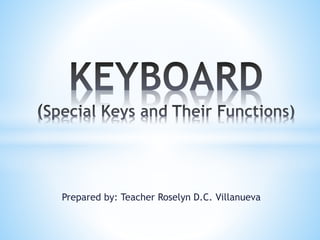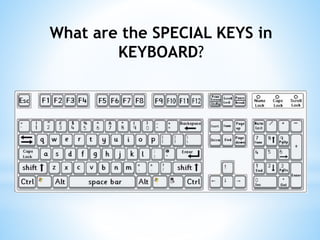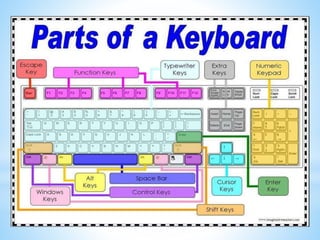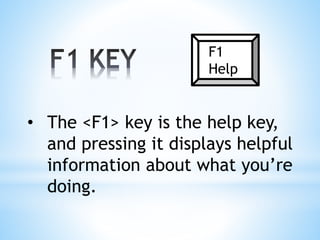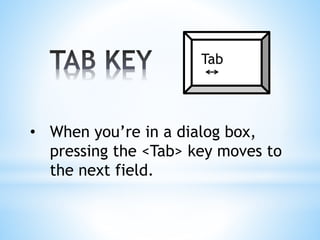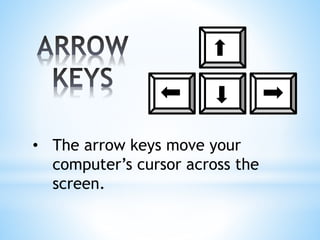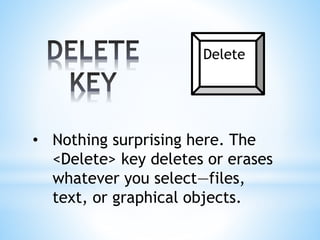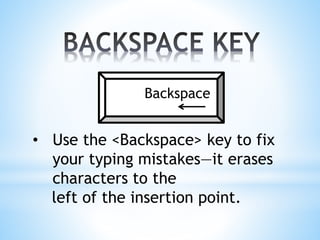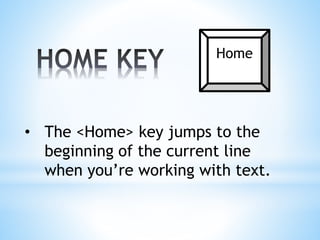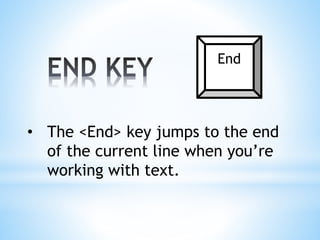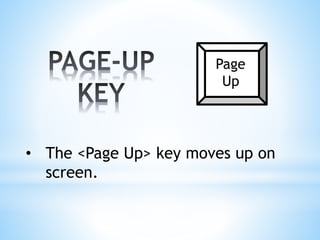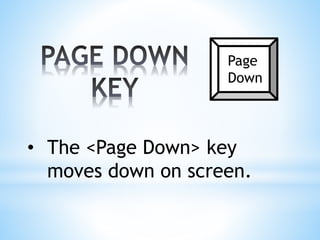Embed presentation
Downloaded 70 times
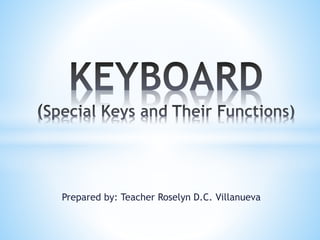
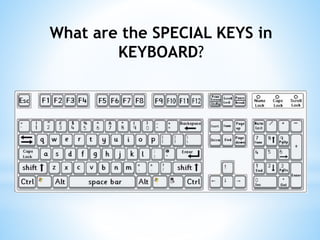
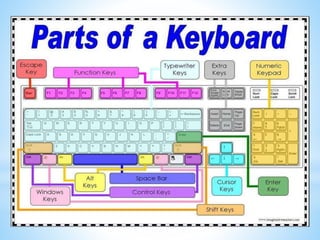


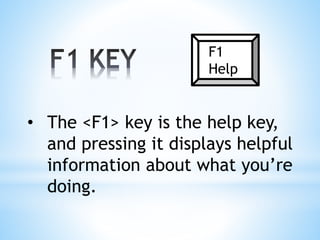


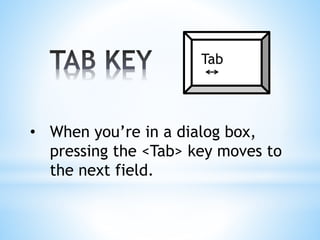
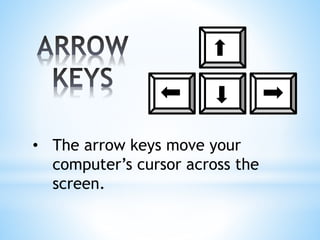
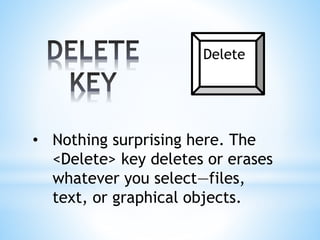
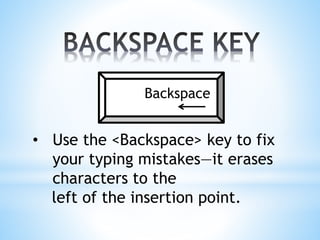
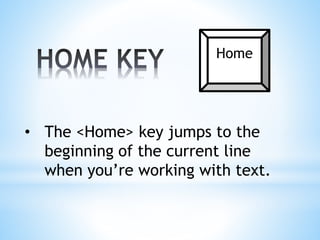
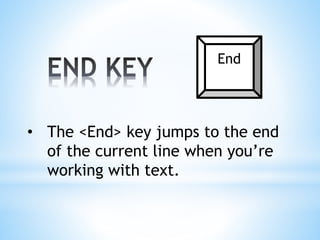
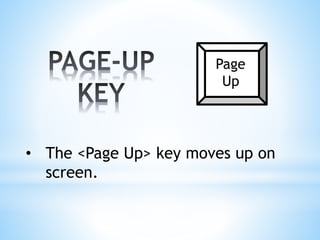
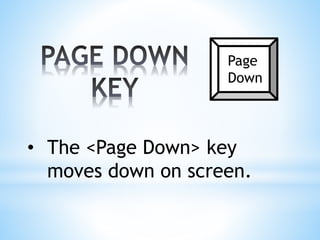

The document defines and describes the functions of common special keys on a keyboard. It explains that the Alt and Ctrl keys require another key to activate a command, while F1 launches help menus. Esc and Enter emulate clicking Cancel or OK in dialog boxes. Tab moves between fields, arrow keys navigate the screen, and Delete removes selections. Backspace erases to the left, while Home and End jump to the start or end of lines. Page Up and Page Down scroll the screen.