Computer keyboardKeyboard
•Download as DOCX, PDF•
1 like•446 views
A keyboard is a peripheral device that allows users to input text into computers or other electronic devices. It is patterned after the typewriter keyboard layout. Keys are classified as alphanumeric, punctuation, function, control, and arrow keys. When a key is pressed, a circuit is completed which tells the processor which key was pressed. There are several types of keyboards including standard, ergonomic, wireless, compact, internet, gaming, and virtual keyboards. Keyboards come in different layouts like QWERTY, DVORAK, ABCD, and AZERTY. Keyboards provide reliable text input but can be slow and difficult for some users.
Report
Share
Report
Share
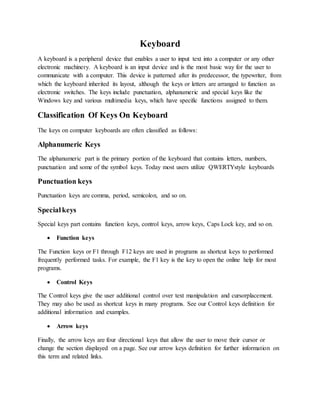
Recommended
Keyboard

A keyboard allows users to enter data into a computer. Computer keyboards contain alphanumeric keys for letters and numbers, punctuation keys, and special keys like function and arrow keys. The standard QWERTY keyboard layout was designed for mechanical typewriters in the 1800s to avoid jamming, though its odd arrangement does inhibit fast typing. Variations include the French AZERTY keyboard, which differs from QWERTY in key placements. Virtual keyboards project a keyboard image that can be touched instead of using physical keys.
AN OVERVIEW ON KEYBOARD AND MOUSE

The keyboard and mouse are the most commonly used input devices for computers. The keyboard was one of the earliest peripherals and includes character keys, modifier keys, function keys, and a numeric keypad. Mice enable users to input commands and navigate screens. There are different types of keyboards including ergonomic, wireless, gaming, and membrane keyboards which vary in key layout, size, and connectivity.
Types of keyboards

This presentation helps to sensitize students about the different types of keyboards. There are other types but i used the ones I thought my students would find interesting.
Keyboard

The keyboard is an input device that uses an arrangement of keys or buttons to display letters, numbers, and symbols on a screen. Keyboards have changed over time from bulkier models with noisy springs under each key to lighter keyboards with better key mechanisms. A keyboard works by using a chip inside the computer that receives and decodes signals when the small rubber dome under a key is pressed, connecting conducting lines on the circuit. There are different types of keyboards for various uses such as standard keyboards, laptop keyboards with shorter keystrokes, and gaming keyboards with additional buttons.
Computer keyboard

A keyboard is an input device that contains keys users press to enter data and instructions into a computer. Christopher Latham Sholes invented the modern keyboard design in 1868 with his patent of the typewriter. There are several types of keyboards including standard, laptop, gaming, ergonomic, laser/infrared, and rollup keyboards. Keyboards can connect via wired connections like USB or wireless connections like Bluetooth. Keyboards contain letter keys, number keys, function keys, navigation keys, and special keys like shift, tab, escape and control keys.
Computer Keyboard

Keyboard is an input device. It has various keys with specific functions. Keys like Alphabet keys, Number keys, Enter keys, delete key, space bar key, caps lock key, Num lock key, Function key, Shift key, etc. This slide will take you through different keys and its functions. For better understanding, I have included pictures of different types of keys.
Mechanical keyboard

This document discusses mechanical keyboards. It describes mechanical keyboards as using individual springs and switches for each key unlike rubber dome keyboards. It covers the main types of key switches (Cherry MX, Gateron, Greetech, Kailh), keyboard layouts including 104, tenkeyless, 75%, 60%, 40%, and keycaps including customization. Finally, it mentions some popular mechanical keyboard brands.
Keyboard and its types

This document discusses 9 different types of POS keyboards: compact size, full size, 78-key, LCD, Qwerty, mini Qwerty, 28-key, compact, and keyboards with 112, 66, or 51 keys. For each type, the document provides details on features such as the number of programmable keys, key materials, programming capabilities, and interfaces. It also briefly explains the basic functioning of keyboards, with the keyboard controller sending scan codes to the keyboard buffer and system software.
Recommended
Keyboard

A keyboard allows users to enter data into a computer. Computer keyboards contain alphanumeric keys for letters and numbers, punctuation keys, and special keys like function and arrow keys. The standard QWERTY keyboard layout was designed for mechanical typewriters in the 1800s to avoid jamming, though its odd arrangement does inhibit fast typing. Variations include the French AZERTY keyboard, which differs from QWERTY in key placements. Virtual keyboards project a keyboard image that can be touched instead of using physical keys.
AN OVERVIEW ON KEYBOARD AND MOUSE

The keyboard and mouse are the most commonly used input devices for computers. The keyboard was one of the earliest peripherals and includes character keys, modifier keys, function keys, and a numeric keypad. Mice enable users to input commands and navigate screens. There are different types of keyboards including ergonomic, wireless, gaming, and membrane keyboards which vary in key layout, size, and connectivity.
Types of keyboards

This presentation helps to sensitize students about the different types of keyboards. There are other types but i used the ones I thought my students would find interesting.
Keyboard

The keyboard is an input device that uses an arrangement of keys or buttons to display letters, numbers, and symbols on a screen. Keyboards have changed over time from bulkier models with noisy springs under each key to lighter keyboards with better key mechanisms. A keyboard works by using a chip inside the computer that receives and decodes signals when the small rubber dome under a key is pressed, connecting conducting lines on the circuit. There are different types of keyboards for various uses such as standard keyboards, laptop keyboards with shorter keystrokes, and gaming keyboards with additional buttons.
Computer keyboard

A keyboard is an input device that contains keys users press to enter data and instructions into a computer. Christopher Latham Sholes invented the modern keyboard design in 1868 with his patent of the typewriter. There are several types of keyboards including standard, laptop, gaming, ergonomic, laser/infrared, and rollup keyboards. Keyboards can connect via wired connections like USB or wireless connections like Bluetooth. Keyboards contain letter keys, number keys, function keys, navigation keys, and special keys like shift, tab, escape and control keys.
Computer Keyboard

Keyboard is an input device. It has various keys with specific functions. Keys like Alphabet keys, Number keys, Enter keys, delete key, space bar key, caps lock key, Num lock key, Function key, Shift key, etc. This slide will take you through different keys and its functions. For better understanding, I have included pictures of different types of keys.
Mechanical keyboard

This document discusses mechanical keyboards. It describes mechanical keyboards as using individual springs and switches for each key unlike rubber dome keyboards. It covers the main types of key switches (Cherry MX, Gateron, Greetech, Kailh), keyboard layouts including 104, tenkeyless, 75%, 60%, 40%, and keycaps including customization. Finally, it mentions some popular mechanical keyboard brands.
Keyboard and its types

This document discusses 9 different types of POS keyboards: compact size, full size, 78-key, LCD, Qwerty, mini Qwerty, 28-key, compact, and keyboards with 112, 66, or 51 keys. For each type, the document provides details on features such as the number of programmable keys, key materials, programming capabilities, and interfaces. It also briefly explains the basic functioning of keyboards, with the keyboard controller sending scan codes to the keyboard buffer and system software.
Parts of Keyboard

The document defines and describes the functions of various keyboard keys, including:
- The Esc key cancels or aborts operations
- TAB advances between form fields or indents paragraphs
- Alt and Ctrl keys modify the functions of other keys when pressed simultaneously
- The spacebar creates a space between characters
- Enter/return executes commands and moves the cursor to a new line
- Arrow keys move the cursor in a specified direction
Keyboarding skills

The document discusses the different types of keys on a keyboard. There are 6 main types of keys: 1) Alphabetic keys which contain the letters A-Z, 2) Number keys which contain the numbers 0-9, 3) Function keys marked F1-F12, 4) Special keys like spacebar, enter, backspace, etc. 5) Arrow keys for cursor movement, and 6) Shift keys for capitalization. The keys work together to allow users to type letters, numbers, and symbols on a computer.
Computer keyboard

The document describes the various keys found on a computer keyboard. It discusses the typical typewriter keys like character keys, shift key, caps lock key, tab key, enter key, space bar, control and alt keys, and backspace key. It also covers the function keys, numeric keypad, arrow keys, and other computer-specific keys like print screen, scroll lock, insert, delete, home, end, page up, page down, pause, and escape keys. The keyboard allows users to type letters, numbers, and symbols similarly to a typewriter but also enables additional computer functions through specialized keys.
84 identify group keys on the keyboard and their functions

The document provides information about the keys on a computer keyboard and their functions. It discusses the main types of keys including alphanumeric keys for typing letters and numbers, arrow keys for navigating, function keys for performing commands, and special keys like Enter, Esc, Tab, Shift, Ctrl and Alt. It also describes the purpose and use of keys like Caps Lock, space bar, backspace, delete, page up/down, numeric keypad, print screen, and scroll lock.
Mod las board 1

A laptop keyboard is a peripheral input tool modeled after the typewriter keyboard that uses buttons or keys to electronically input data. Since the 1970s, keyboards have been the primary way for users to enter information into computer systems, along with computer mice in the 1980s. Keyboard keys typically have characters printed on them and pressing a key corresponds to a single character, though some symbols require pressing multiple keys at once or in sequence. In addition to character keys, other keys trigger computer commands. Modern computers interpret key presses through software rather than hardware.
KEYBOARD

A computer keyboard is used to type letters, numbers, and symbols into a computer system. It contains letter keys arranged in rows, as well as number keys that can type digits or symbols depending on whether shift is held. Other keys carry out functions like capitalizing letters, advancing the cursor, canceling operations, or running programs tied to function keys. The keyboard allows for basic text input and interaction with computers.
Parts of keyboard and proper handling

The document discusses the layout and parts of a standard keyboard. It describes the main components including the main keypad with alphanumeric keys, function keys, modifier keys, navigation keys, and numeric keypad. It provides details on the purpose and function of specific keys such as tab, caps lock, enter, backspace, function keys, shift, control, and arrow keys. Additionally, it covers proper finger placement and ergonomics for typing on a keyboard.
Keyboard and-proper-finger-positioning

The document provides information on proper keyboard finger positioning and typing techniques. It discusses the functions of common keyboard keys like Escape, Control, Shift, and Spacebar. It explains that the home row keys are where hands rest and identifies the left and right hand fingers. The document encourages taking your time when learning, scanning ahead, and practicing online to build speed and reduce mistakes over time.
Keyboard

The document discusses the different types of keys found on a keyboard. It identifies 6 main types: 1) Alphabetic keys which contain the letters A-Z, 2) Number keys containing 0-9, 3) Function keys marked F1-F12, 4) Special keys which modify other keys, 5) Arrow keys for cursor movement, and 6) Spacebar key for inserting spaces between words. Additional keys discussed include the Shift, Caps Lock, Backspace, Enter, Delete, and Tab keys. The document provides details on the purpose and function of each key type.
What is a Keyboard

This document provides an introduction to computer keyboards, including their parts and functions. It discusses that a keyboard is an input device used to enter text and commands into a computer. It has keys for letters, numbers, punctuation, and functions. The standard keyboard layout has 104 keys organized into four main areas - function keys, typewriter keys, cursor control keys, and a numeric keypad. The document then describes different types of keys such as alphanumeric keys, punctuation keys, arrow keys, and function keys. It includes quizzes to test the reader's understanding and recommends a typing exercise to improve speed and accuracy.
Keyboard and its uses

A computer keyboard is an electronic device that contains letters, numbers, symbols and characters used to input data into a computer. There are different types of keyboards including multimedia keyboards with media buttons, mechanical keyboards that make noise when keys are pressed, wireless keyboards that connect via Bluetooth or radio frequency, and virtual keyboards that appear on screens. Keyboards are also classified by their size and usage, such as ergonomic keyboards designed for comfort, gaming keyboards with fewer keys, and laptop-sized keyboards with condensed keys. The most common keyboard is the QWERTY keyboard, which was designed for typewriters. New keyboard technologies include backlit keys, flexible silicone designs, and augmented reality interfaces.
• Input/output Devices • Input Devices • Types of Input Devices

This document discusses different types of computer input devices. It begins by defining input devices as any hardware used to enter data and instructions into a computer. The most common input devices mentioned are the keyboard, mouse, microphone, scanner, joystick, trackball, and webcam. The document then provides more detail on the keyboard, describing its standard layout and key functions. It also describes mouse techniques like pointing, clicking, and dragging. Other input devices like the trackball, joystick, scanner, microphone, and light pen are briefly explained.
Unit 3

The document discusses the basic parts of a computer. It describes how the front of the computer case contains buttons and slots that can vary between machines. The back of the computer case has connection ports for connecting specific devices, though the arrangement can differ. Additional port types include FireWire on some Macs. Common peripherals that can plug into extra computer ports are printers, speakers or headphones, and scanners.
The basic pc keyboard

The document provides information about the basic keyboard layout for PCs, including the four main areas (function keys, typewriter keys, cursor-control keys, and numeric keypad). It also discusses how the numeric keypad exists on laptop keyboards but requires using the Num Lock key to access it. Steps are provided for accessing the numeric keypad on a laptop keyboard.
Using Computer Keyboard

I. The 8 main parts of a typical computer keyboard are:
1. Main Keypad
2. Function Keys
3. Modifier Keys
4. Legacy Keys
5. Navigation Keys
6. Numeric Keypad
7. Indicator Lights
8. Windows and Menu Key
II. The groups for the given keys are:
1. Main Keypad
2. Legacy Keys
3. Modifier Keys
4. Function Keys
5. Main Keypad
6. Main Keypad
7. Navigation Keys
8. Numeric Keypad
9. Main Keypad
10. Navigation Keys
Presentation

The document discusses different types of keyboards. It describes laptop keyboards as smaller versions of standard keyboards condensed to fit less space. Gaming keyboards contain extra features like illuminated keys and screens. Ergonomic keyboards are designed to minimize strain with considerations for easier typing. Laser/infrared keyboards project the keyboard onto a surface allowing direct typing. Rollup keyboards can be rolled up for easy transport and unrolled when needed.
Types of keyboards

This presentation sensitizes students about the different types of keyboards. There are other types but I chose the ones I thought my students would find interesting.
keyboard 

The document discusses the history and development of the computer keyboard. It began with Christopher Latham Scholes' 1873 invention of the first commercially successful typing machine, which had an alphabetically ordered keyboard layout. This caused jamming issues, so Scholes redesigned it with the most common keys spaced farther apart, creating the QWERTY keyboard layout still used today. The document also briefly describes different types of keyboards like wireless, USB, and laptop keyboards, as well as the basic parts that make up a keyboard like function keys, alphanumeric keys, cursor keys, and numeric keys.
History of keyboards

The keyboard was first introduced in 1872 with Remington's mechanical typewriter. The Qwerty keyboard layout was designed in the late 1870s to slow typing speeds to prevent keys from jamming. Membrane keyboards are commonly found on appliances and consist of three layers - a top printed layer, middle spacer layer, and bottom conductive layer. Dome switch keyboards use rubber or silicone domes underneath keys that bring circuit traces together, providing tactile feedback when pressed similar to mechanical keyboards but at a lower cost.
Computer Keyboard

This document identifies and provides the names for various keys on a computer keyboard, including function keys, numeric keys, escape key, backspace key, tab key, caps lock key, enter key, shift key, alphabet keys, control key, windows key, alter key, spacebar key, special keys, direction/arrow keys. It also notes that the sample keyboard is missing a frame.
Keyboard history

Its is the whole history of keyboard during invention till now.all of pictures collection.name of all keyboard.which time keyboard which person discoverd type of keyboard
More Related Content
What's hot
Parts of Keyboard

The document defines and describes the functions of various keyboard keys, including:
- The Esc key cancels or aborts operations
- TAB advances between form fields or indents paragraphs
- Alt and Ctrl keys modify the functions of other keys when pressed simultaneously
- The spacebar creates a space between characters
- Enter/return executes commands and moves the cursor to a new line
- Arrow keys move the cursor in a specified direction
Keyboarding skills

The document discusses the different types of keys on a keyboard. There are 6 main types of keys: 1) Alphabetic keys which contain the letters A-Z, 2) Number keys which contain the numbers 0-9, 3) Function keys marked F1-F12, 4) Special keys like spacebar, enter, backspace, etc. 5) Arrow keys for cursor movement, and 6) Shift keys for capitalization. The keys work together to allow users to type letters, numbers, and symbols on a computer.
Computer keyboard

The document describes the various keys found on a computer keyboard. It discusses the typical typewriter keys like character keys, shift key, caps lock key, tab key, enter key, space bar, control and alt keys, and backspace key. It also covers the function keys, numeric keypad, arrow keys, and other computer-specific keys like print screen, scroll lock, insert, delete, home, end, page up, page down, pause, and escape keys. The keyboard allows users to type letters, numbers, and symbols similarly to a typewriter but also enables additional computer functions through specialized keys.
84 identify group keys on the keyboard and their functions

The document provides information about the keys on a computer keyboard and their functions. It discusses the main types of keys including alphanumeric keys for typing letters and numbers, arrow keys for navigating, function keys for performing commands, and special keys like Enter, Esc, Tab, Shift, Ctrl and Alt. It also describes the purpose and use of keys like Caps Lock, space bar, backspace, delete, page up/down, numeric keypad, print screen, and scroll lock.
Mod las board 1

A laptop keyboard is a peripheral input tool modeled after the typewriter keyboard that uses buttons or keys to electronically input data. Since the 1970s, keyboards have been the primary way for users to enter information into computer systems, along with computer mice in the 1980s. Keyboard keys typically have characters printed on them and pressing a key corresponds to a single character, though some symbols require pressing multiple keys at once or in sequence. In addition to character keys, other keys trigger computer commands. Modern computers interpret key presses through software rather than hardware.
KEYBOARD

A computer keyboard is used to type letters, numbers, and symbols into a computer system. It contains letter keys arranged in rows, as well as number keys that can type digits or symbols depending on whether shift is held. Other keys carry out functions like capitalizing letters, advancing the cursor, canceling operations, or running programs tied to function keys. The keyboard allows for basic text input and interaction with computers.
Parts of keyboard and proper handling

The document discusses the layout and parts of a standard keyboard. It describes the main components including the main keypad with alphanumeric keys, function keys, modifier keys, navigation keys, and numeric keypad. It provides details on the purpose and function of specific keys such as tab, caps lock, enter, backspace, function keys, shift, control, and arrow keys. Additionally, it covers proper finger placement and ergonomics for typing on a keyboard.
Keyboard and-proper-finger-positioning

The document provides information on proper keyboard finger positioning and typing techniques. It discusses the functions of common keyboard keys like Escape, Control, Shift, and Spacebar. It explains that the home row keys are where hands rest and identifies the left and right hand fingers. The document encourages taking your time when learning, scanning ahead, and practicing online to build speed and reduce mistakes over time.
Keyboard

The document discusses the different types of keys found on a keyboard. It identifies 6 main types: 1) Alphabetic keys which contain the letters A-Z, 2) Number keys containing 0-9, 3) Function keys marked F1-F12, 4) Special keys which modify other keys, 5) Arrow keys for cursor movement, and 6) Spacebar key for inserting spaces between words. Additional keys discussed include the Shift, Caps Lock, Backspace, Enter, Delete, and Tab keys. The document provides details on the purpose and function of each key type.
What is a Keyboard

This document provides an introduction to computer keyboards, including their parts and functions. It discusses that a keyboard is an input device used to enter text and commands into a computer. It has keys for letters, numbers, punctuation, and functions. The standard keyboard layout has 104 keys organized into four main areas - function keys, typewriter keys, cursor control keys, and a numeric keypad. The document then describes different types of keys such as alphanumeric keys, punctuation keys, arrow keys, and function keys. It includes quizzes to test the reader's understanding and recommends a typing exercise to improve speed and accuracy.
Keyboard and its uses

A computer keyboard is an electronic device that contains letters, numbers, symbols and characters used to input data into a computer. There are different types of keyboards including multimedia keyboards with media buttons, mechanical keyboards that make noise when keys are pressed, wireless keyboards that connect via Bluetooth or radio frequency, and virtual keyboards that appear on screens. Keyboards are also classified by their size and usage, such as ergonomic keyboards designed for comfort, gaming keyboards with fewer keys, and laptop-sized keyboards with condensed keys. The most common keyboard is the QWERTY keyboard, which was designed for typewriters. New keyboard technologies include backlit keys, flexible silicone designs, and augmented reality interfaces.
• Input/output Devices • Input Devices • Types of Input Devices

This document discusses different types of computer input devices. It begins by defining input devices as any hardware used to enter data and instructions into a computer. The most common input devices mentioned are the keyboard, mouse, microphone, scanner, joystick, trackball, and webcam. The document then provides more detail on the keyboard, describing its standard layout and key functions. It also describes mouse techniques like pointing, clicking, and dragging. Other input devices like the trackball, joystick, scanner, microphone, and light pen are briefly explained.
Unit 3

The document discusses the basic parts of a computer. It describes how the front of the computer case contains buttons and slots that can vary between machines. The back of the computer case has connection ports for connecting specific devices, though the arrangement can differ. Additional port types include FireWire on some Macs. Common peripherals that can plug into extra computer ports are printers, speakers or headphones, and scanners.
The basic pc keyboard

The document provides information about the basic keyboard layout for PCs, including the four main areas (function keys, typewriter keys, cursor-control keys, and numeric keypad). It also discusses how the numeric keypad exists on laptop keyboards but requires using the Num Lock key to access it. Steps are provided for accessing the numeric keypad on a laptop keyboard.
Using Computer Keyboard

I. The 8 main parts of a typical computer keyboard are:
1. Main Keypad
2. Function Keys
3. Modifier Keys
4. Legacy Keys
5. Navigation Keys
6. Numeric Keypad
7. Indicator Lights
8. Windows and Menu Key
II. The groups for the given keys are:
1. Main Keypad
2. Legacy Keys
3. Modifier Keys
4. Function Keys
5. Main Keypad
6. Main Keypad
7. Navigation Keys
8. Numeric Keypad
9. Main Keypad
10. Navigation Keys
Presentation

The document discusses different types of keyboards. It describes laptop keyboards as smaller versions of standard keyboards condensed to fit less space. Gaming keyboards contain extra features like illuminated keys and screens. Ergonomic keyboards are designed to minimize strain with considerations for easier typing. Laser/infrared keyboards project the keyboard onto a surface allowing direct typing. Rollup keyboards can be rolled up for easy transport and unrolled when needed.
What's hot (17)
84 identify group keys on the keyboard and their functions

84 identify group keys on the keyboard and their functions
• Input/output Devices • Input Devices • Types of Input Devices

• Input/output Devices • Input Devices • Types of Input Devices
Viewers also liked
Types of keyboards

This presentation sensitizes students about the different types of keyboards. There are other types but I chose the ones I thought my students would find interesting.
keyboard 

The document discusses the history and development of the computer keyboard. It began with Christopher Latham Scholes' 1873 invention of the first commercially successful typing machine, which had an alphabetically ordered keyboard layout. This caused jamming issues, so Scholes redesigned it with the most common keys spaced farther apart, creating the QWERTY keyboard layout still used today. The document also briefly describes different types of keyboards like wireless, USB, and laptop keyboards, as well as the basic parts that make up a keyboard like function keys, alphanumeric keys, cursor keys, and numeric keys.
History of keyboards

The keyboard was first introduced in 1872 with Remington's mechanical typewriter. The Qwerty keyboard layout was designed in the late 1870s to slow typing speeds to prevent keys from jamming. Membrane keyboards are commonly found on appliances and consist of three layers - a top printed layer, middle spacer layer, and bottom conductive layer. Dome switch keyboards use rubber or silicone domes underneath keys that bring circuit traces together, providing tactile feedback when pressed similar to mechanical keyboards but at a lower cost.
Computer Keyboard

This document identifies and provides the names for various keys on a computer keyboard, including function keys, numeric keys, escape key, backspace key, tab key, caps lock key, enter key, shift key, alphabet keys, control key, windows key, alter key, spacebar key, special keys, direction/arrow keys. It also notes that the sample keyboard is missing a frame.
Keyboard history

Its is the whole history of keyboard during invention till now.all of pictures collection.name of all keyboard.which time keyboard which person discoverd type of keyboard
Build Features, Not Apps

Presented at Tokyo iOS Meetup https://www.meetup.com/TokyoiOSMeetup/events/234405194/
Video here: https://www.youtube.com/watch?v=lJlyR8chDwo
How to Become a Thought Leader in Your Niche

Are bloggers thought leaders? Here are some tips on how you can become one. Provide great value, put awesome content out there on a regular basis, and help others.
Viewers also liked (9)
Similar to Computer keyboardKeyboard
Computer Keyboards

The keyboard is an input device used to type text and numbers into programs on computers and other devices. Keyboards come in different layouts, like QWERTY and Dvorak, with QWERTY designed to reduce jamming on early typewriters but still commonly used on computers today. Modern keyboards have additional features beyond just typing letters and numbers, such as multimedia buttons for quick access to programs or volume control. Future keyboards may be flexible, project keyboard layouts using lasers, or have other innovative form factors and interaction methods.
Divine Educational Institute.pptx

A keyboard is an input device that allows a user to communicate with a computer by typing letters, numbers, and other characters. It is patterned after the typewriter keyboard layout, with letter keys in the center and number keys across the top. Keyboards can be wired, connecting directly to a computer, or wireless, communicating via radio frequency technologies.
111 03 hardware 1 input

This document discusses various types of input devices that can be used to enter data and instructions into a computer. It begins by defining key terminology related to input, including programs, commands, and user responses. It then provides details on commonly used input devices like keyboards, mice, touchscreens, microphones, and scanners. It describes the components and features of desktop and mobile keyboards. The document discusses ethics around privacy issues with keyboard monitoring software. Overall, the document provides an overview of different input devices and how users can interact with computers.
Input devices_(Mouse and Keyboard)

Introduction to Input Devices of Computer System, Introduction to Input Mouse, Introduction to Input Keyboard, How keyboards works, DVORAK Keyboard, QWERTY Keyboard, Ergonomics. Computer Basics
Input Devices

This document discusses various computer input devices. It covers keyboards, mice, touchpads, and touch screens. Keyboards allow users to enter text and commands through keys and come in various layouts like QWERTY and Dvorak. Mice control cursor movement and come in forms like mechanical, optical, and wireless. Touchpads are touch-sensitive alternatives to mice found on laptops. Touch screens allow direct interaction through touching the display. Overall, the document provides an overview of common input hardware for interacting with computers.
Cs chapter 3

The document provides an overview of various input and output devices for computers. It discusses keyboards, mice, touchpads, pens, scanners, microphones, and video cameras. It describes the basic functions and components of these common input devices, as well as some specialized devices like trackballs, joysticks, bar code readers, and webcams.
KEBOARD Basics Information 

A computer keyboard is an input device used to enter text and commands into a computer system. It contains keys for letters, numbers, symbols, and special functions. A keyboard connects to a computer via a cable or wireless connection.
The main components of a keyboard are keycaps, switches, a circuit board, backplate, and cables/connections. Keycaps are the detachable covers that are pressed. Switches under the keys register key presses. The circuit board joins the switches. Some keyboards have a backplate for stability. Cables or wireless modules connect the keyboard to computers.
A typical keyboard layout includes alphabetic keys, number and symbol keys, special function keys, toggle keys that modify input, navigation keys
The keyboard Class 4 Computers Worksheet.pdf

A keyboard is one of the most used input devices for entering text into a computer or any other electronic device. This worksheet is for Class 4 Computers, comprising the topic of keyboards. It will help students develop a better understanding of the keyboard and how and why it gets used.
develop keyboard skill.pptx

Computer Keyboard and Proper Finger Positioning
What is keyboard?
A keyboard is a peripheral device that enables a user to input text into a computer or any other electronic machinery. A keyboard is an input device and is the most basic way for the user to communicate with a computer..
What is Keyboard Different Types of Keyboards Advantages, and Disadvantages.pdf

We already discussed that this is the main input device used to give the command to the computer.
The primary function of this is to act as an input device by using this, users are able to type documents, use different key shortcuts, play games, and many other tasks.
The inspiration for keyboard design is taken from the typewriter.
In simple words, A keyboard is an input device that contains keys and is used to enter data into your computer.
A desktop computer usually has 100 to 105 keys, but this is not fixed some small computers like notebook computers have fewer keys than normal PCs.
Full-Form of Keyboard
According to Fullformhub.com there is no full form of keyboard is present, but some people named this word as an acronym with a different meanings, most common full form of Keyboard is:
K – Keys
E – Electronic
Y – Yet
B – Board
O – Operating
A – A to Z
R – Response
D – Directly
Different Types of keyboards Keys
ABCDE, XPERT, QWERTZ, AZERTY, and QWERTY are the different types of keyboard keys layout.
This headline is based on how keys are organized on the keyboard because the keys are divided into too many sections for making the user experience faster.
Keys Layout of a Qwerty Keyboard
Alphanumeric keys: Alphanumeric are divided into two parts, alphabets, and number keys and this includes letters, numbers, punctuation, and symbol keys.
Function keys: This is located o the top of the board, there are a total of 12 function keys used to perform specific tasks, like F1 displays a help window and F5 used to refresh window or any browser same as all 12 keys have their own work to perform.
Control keys: Control keys are used to perform different work examples of control keys are Ctrl, Alt key, Window logo key, and Esc. these keys are used alone or with other function keys.
Numeric Keypad: This is located on the right side of a keyboard. The arrangement of all numeric keys is very similar to calculators that included numbers, decimals, and many other keys. this is the most recent invention, to enhance the user experience.
Navigation keys: These keys are just touching with the numeric keys which include Arrow keys, page up and down keys, delete keys, home, and insert keys.
This is the basic key layout but in some cases, there are different types of layouts present. Your keyboard layout must be a different type.
Why do we have two ctrl, alt, and shift keys?
All the keys present on the keyboard are made to increase our effectiveness and work performance.
At the start, there are only one ctrl, alt, and shift key, but when the makers identified the problem of users they add dual keys.
This is done because when you want to type “A” you will use your right hand to press the shift same as when you want to type “L” you will use your left hand to press shift, this will help the pro users to enhance their productivity. It also increases the life of some most used keys.
Computer fundamentals

Learn Computer Fundamental like
What is Computer
computer generation
parts of computer (hardware/software)
keyboard functionality etc
https://www.govtvacancyalert.com
Explore Different Types of Keyboard- A Complete Guide

Have you ever stopped to think about the various types of keyboards available? So, buckle up as we embark on a fascinating journey to explore the different types of keyboards that go beyond the ordinary.
Input devices

This document discusses various types of computer input devices. It describes keyboards, mice, joysticks, light pens, trackballs, scanners, microphones, optical character readers, bar code readers, and voice recognition chips as common input devices. Keyboards and mice are highlighted as the most popular input devices, with keyboards allowing text input and mice used to control cursor movement.
Introduction to Computer (Guided Hypermedia)

This document provides an overview of the key components of a computer system. It discusses the monitor, system unit, keyboard, mouse, printer, speakers, webcam, automatic voltage regulator, uninterruptible power supply, microphone, headset, and scanner. The monitor displays visual output, while the system unit contains the main computer components. The keyboard allows for text and command input using character, modifier, navigation, and function keys. The mouse is a pointing device, and the printer provides physical printouts. Other peripherals discussed include speakers, a webcam, devices for power regulation and backup, a microphone, headset, and scanner.
Parts Of A Computer System

A project in EdTech 2 Guided Hypermedia... An example presentation on inserting audio and narration to a PowerPoint presentation...
What a teacher needs to know about computers

This document provides an overview of computers, their components, and how they work. It discusses that a computer is a machine that processes data according to programmed instructions and is composed of hardware and software. It then describes various computer parts like the monitor, CPU, keyboard, mouse, disks, memory, and motherboard. It also explains operating systems, applications, and multimedia software, as well as file formats for images, sound, and video. Finally, it discusses web browsers, search engines, and tools like Google Earth.
PPT ON INPUT & OUTPUT DEVICES.pptx

The document provides information about various input and output devices for computers. It discusses keyboards, including common keyboard types like QWERTY, AZERTY, and DVORAK. It also describes light pens and digitizers as input devices. For output devices, it outlines monitors for visual output, printers for printed output, and headphones for audio output. It provides details on the function and popular brands for each device type.
computerkeyboard-160808032359.pptx

A keyboard is an input device that contains keys users press to enter data and instructions into a computer. Christopher Latham Sholes invented the modern keyboard in 1868 by patenting the typewriter. There are several types of keyboards including standard, laptop, gaming, ergonomic, laser/infrared, and rollup keyboards. Keyboards can connect through wired connections like USB or wireless connections such as Bluetooth, infrared, or radio frequency. Computer keyboards contain keys like function keys, numeric keypads, navigation keys, typewriter keys, special keys, and an escape key that perform various operations.
Virtual Keyboard Technology

The document discusses virtual keyboards, which use laser and sensor technology to project a keyboard interface onto any surface. A virtual keyboard consists of a sensor module to track finger movements, an infrared light source to project the keyboard image, and a pattern projector to display the standard QWERTY keyboard layout. Virtual keyboards offer portability by allowing users to type on any flat surface, but lack the tactile feedback of a physical keyboard.
12-Different-Types-of-Computer-Keyboards.pptx

There are 12 different types of computer keyboards outlined in the document. These include flexible keyboards ideal for travelers, ergonomic keyboards designed to reduce strain, gaming keyboards with programmable keys and backlighting, and wireless keyboards that connect via Bluetooth without wires. Other keyboard types are multimedia keyboards with extra buttons, mechanical keyboards with precise keys, virtual keyboards for touchscreens, and projection keyboards that cast a holographic image. Each keyboard type offers different features to suit various needs and use cases such as gaming, traveling, or ergonomic concerns.
Similar to Computer keyboardKeyboard (20)
What is Keyboard Different Types of Keyboards Advantages, and Disadvantages.pdf

What is Keyboard Different Types of Keyboards Advantages, and Disadvantages.pdf
Explore Different Types of Keyboard- A Complete Guide

Explore Different Types of Keyboard- A Complete Guide
Recently uploaded
CACJapan - GROUP Presentation 1- Wk 4.pdf

Macroeconomics- Movie Location
This will be used as part of your Personal Professional Portfolio once graded.
Objective:
Prepare a presentation or a paper using research, basic comparative analysis, data organization and application of economic information. You will make an informed assessment of an economic climate outside of the United States to accomplish an entertainment industry objective.
A Survey of Techniques for Maximizing LLM Performance.pptx

A Survey of Techniques for Maximizing LLM Performance
How to Manage Your Lost Opportunities in Odoo 17 CRM

Odoo 17 CRM allows us to track why we lose sales opportunities with "Lost Reasons." This helps analyze our sales process and identify areas for improvement. Here's how to configure lost reasons in Odoo 17 CRM
PCOS corelations and management through Ayurveda.

This presentation includes basic of PCOS their pathology and treatment and also Ayurveda correlation of PCOS and Ayurvedic line of treatment mentioned in classics.
RPMS TEMPLATE FOR SCHOOL YEAR 2023-2024 FOR TEACHER 1 TO TEACHER 3

RPMS Template 2023-2024 by: Irene S. Rueco
Main Java[All of the Base Concepts}.docx

This is part 1 of my Java Learning Journey. This Contains Custom methods, classes, constructors, packages, multithreading , try- catch block, finally block and more.
How to Add Chatter in the odoo 17 ERP Module

In Odoo, the chatter is like a chat tool that helps you work together on records. You can leave notes and track things, making it easier to talk with your team and partners. Inside chatter, all communication history, activity, and changes will be displayed.
Hindi varnamala | hindi alphabet PPT.pdf

हिंदी वर्णमाला पीपीटी, hindi alphabet PPT presentation, hindi varnamala PPT, Hindi Varnamala pdf, हिंदी स्वर, हिंदी व्यंजन, sikhiye hindi varnmala, dr. mulla adam ali, hindi language and literature, hindi alphabet with drawing, hindi alphabet pdf, hindi varnamala for childrens, hindi language, hindi varnamala practice for kids, https://www.drmullaadamali.com
Assessment and Planning in Educational technology.pptx

In an education system, it is understood that assessment is only for the students, but on the other hand, the Assessment of teachers is also an important aspect of the education system that ensures teachers are providing high-quality instruction to students. The assessment process can be used to provide feedback and support for professional development, to inform decisions about teacher retention or promotion, or to evaluate teacher effectiveness for accountability purposes.
Pollock and Snow "DEIA in the Scholarly Landscape, Session One: Setting Expec...

Pollock and Snow "DEIA in the Scholarly Landscape, Session One: Setting Expec...National Information Standards Organization (NISO)
This presentation was provided by Steph Pollock of The American Psychological Association’s Journals Program, and Damita Snow, of The American Society of Civil Engineers (ASCE), for the initial session of NISO's 2024 Training Series "DEIA in the Scholarly Landscape." Session One: 'Setting Expectations: a DEIA Primer,' was held June 6, 2024.Recently uploaded (20)
A Survey of Techniques for Maximizing LLM Performance.pptx

A Survey of Techniques for Maximizing LLM Performance.pptx
Pride Month Slides 2024 David Douglas School District

Pride Month Slides 2024 David Douglas School District
How to Manage Your Lost Opportunities in Odoo 17 CRM

How to Manage Your Lost Opportunities in Odoo 17 CRM
RPMS TEMPLATE FOR SCHOOL YEAR 2023-2024 FOR TEACHER 1 TO TEACHER 3

RPMS TEMPLATE FOR SCHOOL YEAR 2023-2024 FOR TEACHER 1 TO TEACHER 3
Film vocab for eal 3 students: Australia the movie

Film vocab for eal 3 students: Australia the movie
Assessment and Planning in Educational technology.pptx

Assessment and Planning in Educational technology.pptx
Pollock and Snow "DEIA in the Scholarly Landscape, Session One: Setting Expec...

Pollock and Snow "DEIA in the Scholarly Landscape, Session One: Setting Expec...
Digital Artefact 1 - Tiny Home Environmental Design

Digital Artefact 1 - Tiny Home Environmental Design
Computer keyboardKeyboard
- 1. Keyboard A keyboard is a peripheral device that enables a user to input text into a computer or any other electronic machinery. A keyboard is an input device and is the most basic way for the user to communicate with a computer. This device is patterned after its predecessor, the typewriter, from which the keyboard inherited its layout, although the keys or letters are arranged to function as electronic switches. The keys include punctuation, alphanumeric and special keys like the Windows key and various multimedia keys, which have specific functions assigned to them. Classification Of Keys On Keyboard The keys on computer keyboards are often classified as follows: Alphanumeric Keys The alphanumeric part is the primary portion of the keyboard that contains letters, numbers, punctuation and some of the symbol keys. Today most users utilize QWERTYstyle keyboards Punctuation keys Punctuation keys are comma, period, semicolon, and so on. Specialkeys Special keys part contains function keys, control keys, arrow keys, Caps Lock key, and so on. Function keys The Function keys or F1 through F12 keys are used in programs as shortcut keys to performed frequently performed tasks. For example, the F1 key is the key to open the online help for most programs. Control Keys The Control keys give the user additional control over text manipulation and cursorplacement. They may also be used as shortcut keys in many programs. See our Control keys definition for additional information and examples. Arrow keys Finally, the arrow keys are four directional keys that allow the user to move their cursor or change the section displayed on a page. See our arrow keys definition for further information on this term and related links.
- 2. Caps Lock key A toggle key on computer keyboards that, when activated, causes all subsequent alphabetic characters to be uppercase, but has no effect on other keys. How Keyboard Works? Keyboard has its own processor and circuitry that carries information to and from that processor.The key matrix is a grid of circuits underneath the keys. When you press a key, it presses a switch, completing the circuit and allowing a tiny amount of current to flow through. It tells the processor the position of each key in the matrix and what each keystroke or combination of keystrokes represents. Types of keyboards 1.Standard Keyboard 2.Ergonomic Keyboards Ergonomic keyboards are designed in such a way that typing can be done putting the least amount of stress on the fingers and wrist. 3.Wireless Keyboards As the name suggests, these keyboards do not need to be connected to the computer via a wire. This makes it very convenient for the user to use the keyboard comfortably. Wireless keyboards use three basic types of connections, Bluetooth, Infrared (IR), and Radio Frequency to connect to the computer. 4.Compact Keyboards Compact keyboards are slim and usually do not have the numeric keypad that is present on the right side of other keyboards. These are typically used in laptops, where sizing issues make it difficult to accommodate a standard keyboard. 5.Internet Keyboards Internet keyboards have special keys, called hot keys, which perform functions related to Internet usage. Typical hot keys have functions like back, forward, bookmarks list, e-mail inbox, Google search, YouTube, shopping online, etc. 6.Gaming Keyboards
- 3. As the name suggests, gaming keyboards are designed specifically for gamers. They include features meant to enhance gaming experience, as well as provide convenient usage for gamers. They include features like volume control, key lighting, programmable keys, interchangeable keys, touch screens to customize the keyboard, in-built joysticks, fancy lighting, etc. 7.Virtual Keyboards Virtual keyboards are software devices that let you input data just like a hardware keyboard. They open up as an application and can be controlled by a mouse or via a touch screen. Types Of Standard Keyboard On The Basis Of Layout QWERTY Layout QWERTY refers to the arrangement ofkeys on a standard English computer keyboard or typewriter. The name derives from the first six characters on the top alphabetic line of the keyboard. DVORAK Layout A keyboard designed for speed typing. Unlike the traditional QWERTY keyboard, the Dvorak keyboard is designed so that the middle row of keys includes the most common letters. In addition, common letter combinations are positioned in such a way that they can be typed quickly. ABCD Layout The order of the alpha keys is the same as the alphabet. XPeRT The XPeRT Keyboard is a fast, easy alternative to the standard Qwerty keyboard. Built for speed and ease of transition. AZERTY The French version of the standard QWERTY keyboard. AZERTY keyboards differ from the QWERTY keyboard in that the Q and W keys have been interchanged with the A and Z keys. Advantages of Keyboard Reliable for data input of text and numbers. Usually supplied with a computer so no additional cost.
- 4. DisadvantagesofKeyboard Users may be slow for not very accurate typists. Slow for accessing menus etc. and difficult to use if you want to move objects around the screen. Difficult for people unable to use keyboards through paralysis or muscular disorder.
