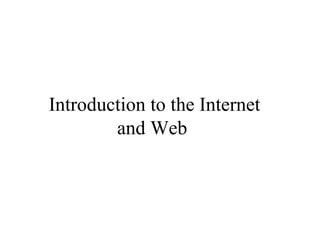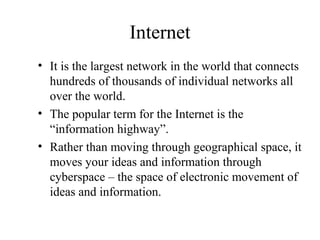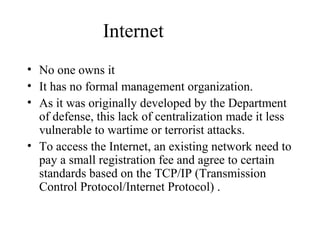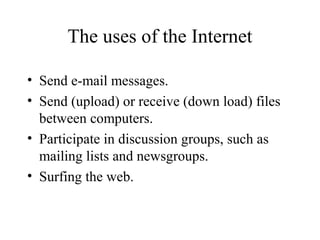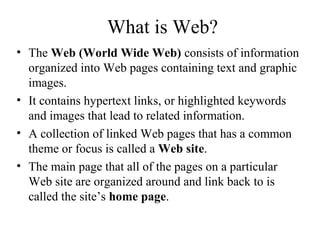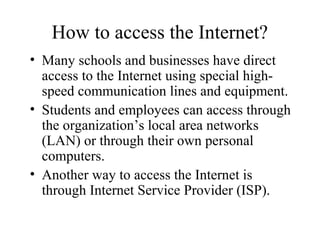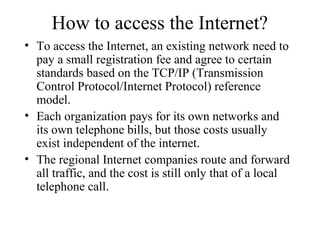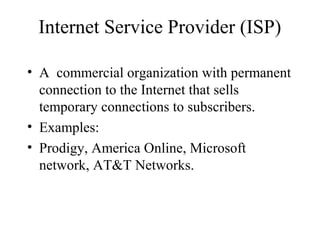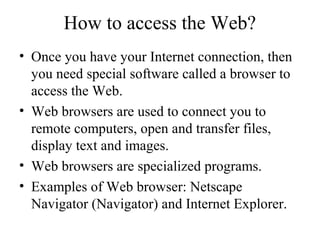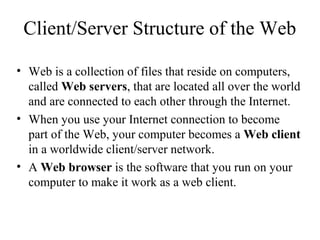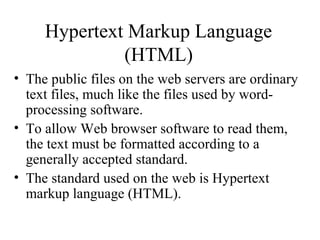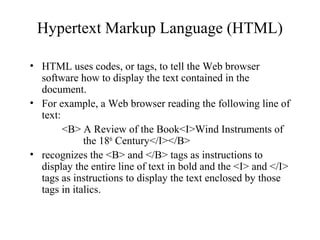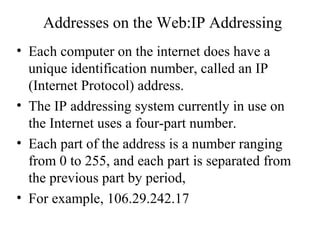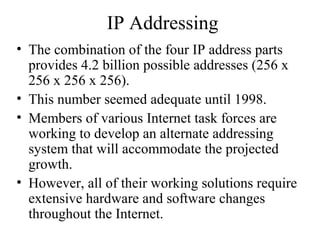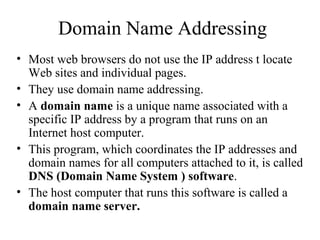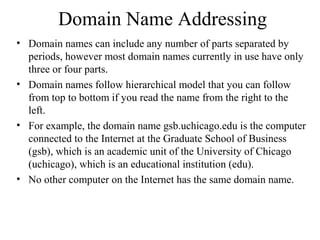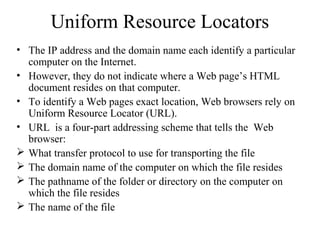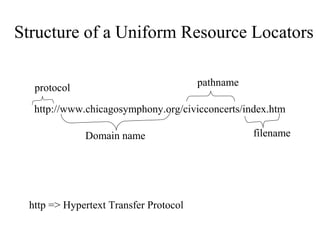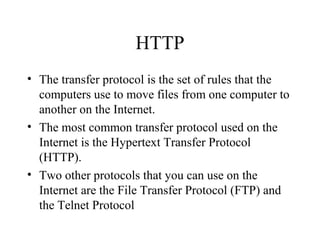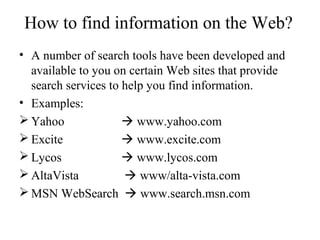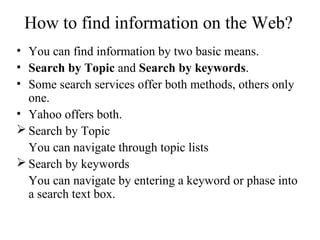The document provides an overview of the Internet and World Wide Web, detailing their structure, functions, and how to access them. It explains the role of Internet Service Providers (ISPs), web browsers, IP addressing, and uniform resource locators (URLs). Additionally, it discusses methods for finding information online, including search engines and keywords.